It is very difficult to do without smart TVs in our time. They allow not only watching TV channels, but also using your favorite services for watching movies and Internet clips. Importantly, a variety of content is available today even in budget models.
But budget smart TVs do not always run stable platforms. Often these are hastily assembled AOSP systems, which are far from the Android TV platform on more expensive models in terms of optimization.
That is why Yandex has created its own shell called Yandex.TV… I got acquainted with a TV set running on a Russian platform and am ready to talk about its capabilities and advantages.
What kind of shell is this?
Yandex.TV is a shell with a single interface that runs under Android TV. It integrates the voice assistant “Alice” and other proprietary services “Yandex”. Thanks to Android TV, there is a classic menu with the settings and capabilities familiar to this operating system.

This means that owners of TVs with Yandex.TV do not have to limit themselves to the company’s built-in programs – if you wish, you can install any applications in the APK here. True, the same YouTube cannot be found in the list of preinstalled applications.
It opens only from the home page, so the ability to download third-party programs allows you to quickly fix this defect. Another important point is the lack of Google Play. There is no app store at all, but this, as you already understood, is not a problem either.
On the other hand, Yandex can definitely be praised for the fact that it does not impose any applications. Of course, current legislative practice in Russia shows that it will be difficult to do without pre-installed applications approved by the government.
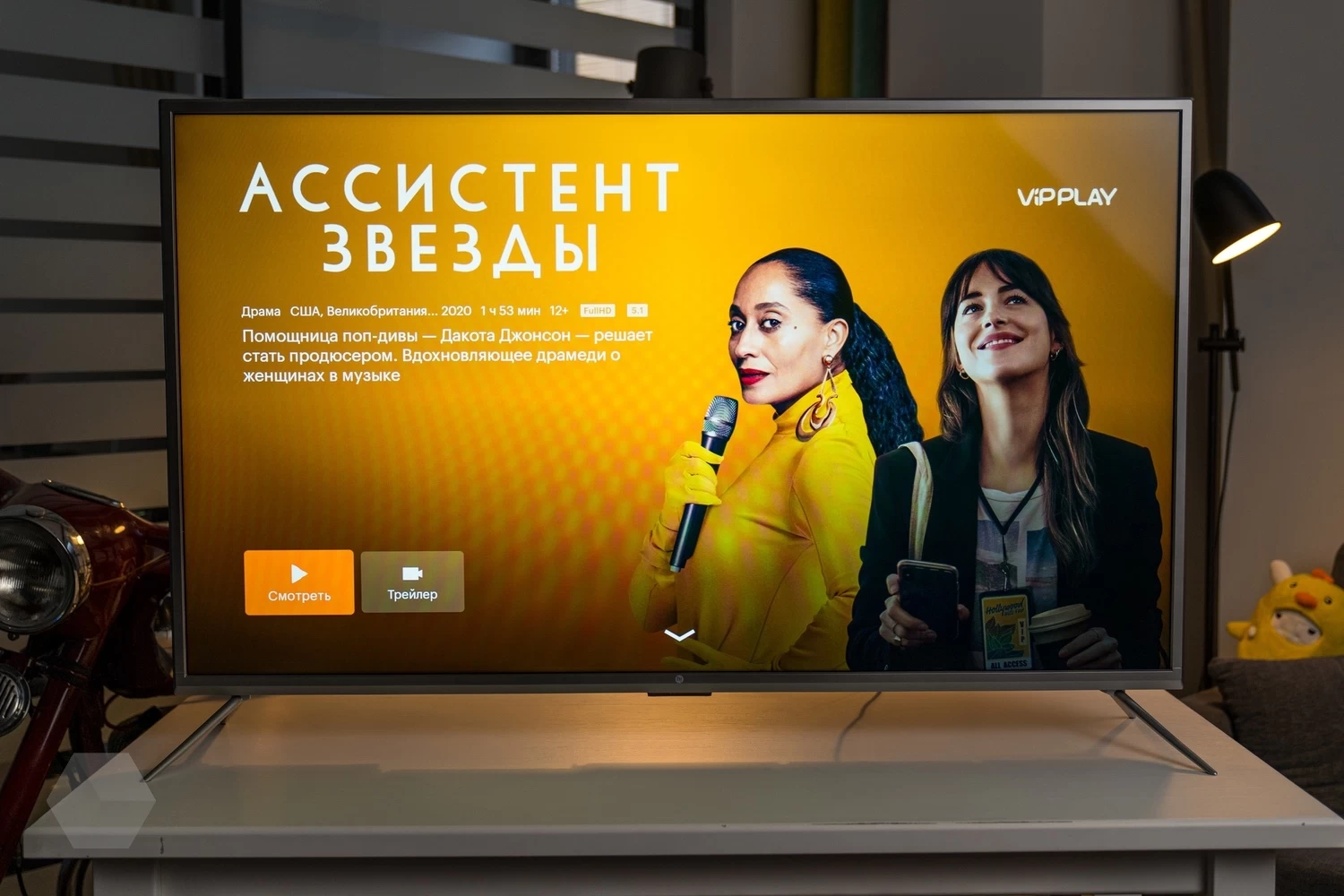
Yandex.TV is not limited only to KinoPoisk, although, of course, it will be on the main screen in the first place. Applications of other online cinemas are also available for installation – IVI, Okko, Megogo, Wink, MTS TV, VLC and others.
Shell interface
I can say that Yandex’s shell is intuitive and pretty nimble. It is really very easy to understand it due to the convenient location of the key sections of the menu and settings, so a TV set with Yandex.TV will obviously seem simple not only to children, but also to elderly people.
Working with the platform begins with logging into your Yandex account. The shell allows you to use multiple accounts. This is very convenient, because in this way you can separate the content for each family member. It is important to remember that some content by type of TV channels is available for free, but you need a Yandex.Plus subscription to watch TV series and films.

Yandex took care of those who buy a TV set running this platform and have never used a subscription yet – when buying, they offer three months of Plus as a gift. By the way, I managed to get a gift for an account with an already active subscription.
After the end of the free period, you will have to pay 199 rubles a month – this is inexpensive, because together with the “Plus” users not only receive the extended package “KinoPoisk HD”, but access to other services such as “Yandex.Music”, as well as cashback, for example by taxi”.
Everything important is available within the main menu, which is divided into several tabs. On the main page, you can see a list of recently launched programs, personalized recommendations, as well as a selection of popular films, divided by genre or specific topic.
All recommended content in Yandex.TV is loaded from KinoPoisk HD. It is also available within the Yandex.Plus subscription. Then there are various tabs with an identical principle of filling content – these are TV shows, films, bloggers and cartoons.
There is also a tab with television content, in which you can find a large number of different TV channels, which are available both via the antenna and via the Internet.
The Bloggers tab offers content available on Yandex.Ether. The variety is not that great, but there is a lot to see. For example, the LAB project with Anton Belyaev – there I recently appreciated the release with the participation of Scryptonite, who perfectly covered the song “Love, Girls”.
At the bottom, in the left corner of the screen, there are four main buttons – “Alice”, “Accounts”, “Applications” and “Settings”. The first opens a guide describing the capabilities of the voice assistant. There is nothing else at this point.
The second button offers a list of programs, among which only “KinoPoisk HD”, “Media Player” and “Screen mirroring” are preinstalled. The fourth item takes the user to the standard Android TV settings. There you can adjust the settings for the screen, sound, network, accessories, and so on.
Alice’s capabilities
This voice assistant is very relevant in Russia when compared with Google Assistant or Alexa. Its presence in Yandex.TV indicates a clear advantage of TVs based on this platform over more expensive models.
To call “Alice”, you need to hold down the special button on the remote control. Then it’s up to a little – to ask the voice assistant about something or ask to do something.
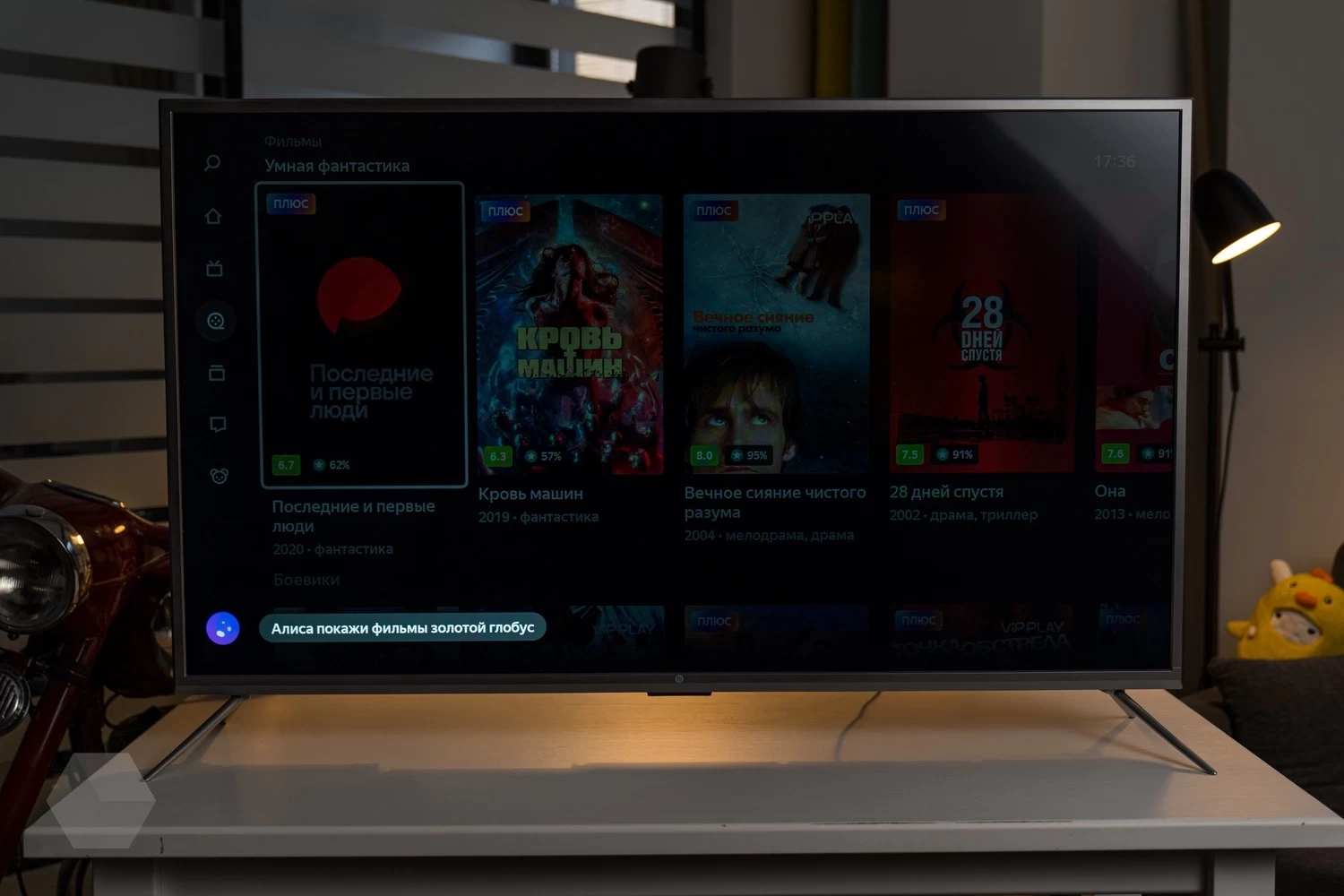
Alice, upon request, can include a movie or video available in the KinoPoisk HD library and YouTube. If you do not know what to watch, just ask “Alice” to include a selection of TV series and films in a particular genre, or a movie related to any topic or actor.
For example, “Alice, show films with Keanu Reeves”, “Alice, find the best films about space” or “Alice, show funny TV shows.” I can guarantee that she will always give you something interesting advice. But for the query “Alice, what’s new in the world of cinema?” the voice assistant will answer and display the details on the screen.
When you are already watching a movie, “Alice” can also be useful. She can be asked some questions related to the plot, if you are interested, for example, an actor or some kind of historical fact.
Of course, without classic queries, nowhere. Find out the weather forecast, current news, traffic situation and much more. If you are completely bored, you can always just chat with “Alice”. And it will also allow you to control smart home gadgets.
TV cost and conclusions
Yandex.TV is supported by brands popular in Russia that produce budget TVs. The list is constantly growing – today these are Leff, BBK, Novex, Hyundai, Hi, Econ, Telefunken, DEXP, Yuno, Doffler and AMCV.
It is also worth highlighting the various diagonals of TVs produced with the shell from “Yandex” – from 24 inches with a width of 556 mm and a height of 373 mm, to 75 inches with a width of 1673 mm and a height of 1043 mm. Among those currently available are 32, 39, 40, 43, 50, 55 and even 65 inches.
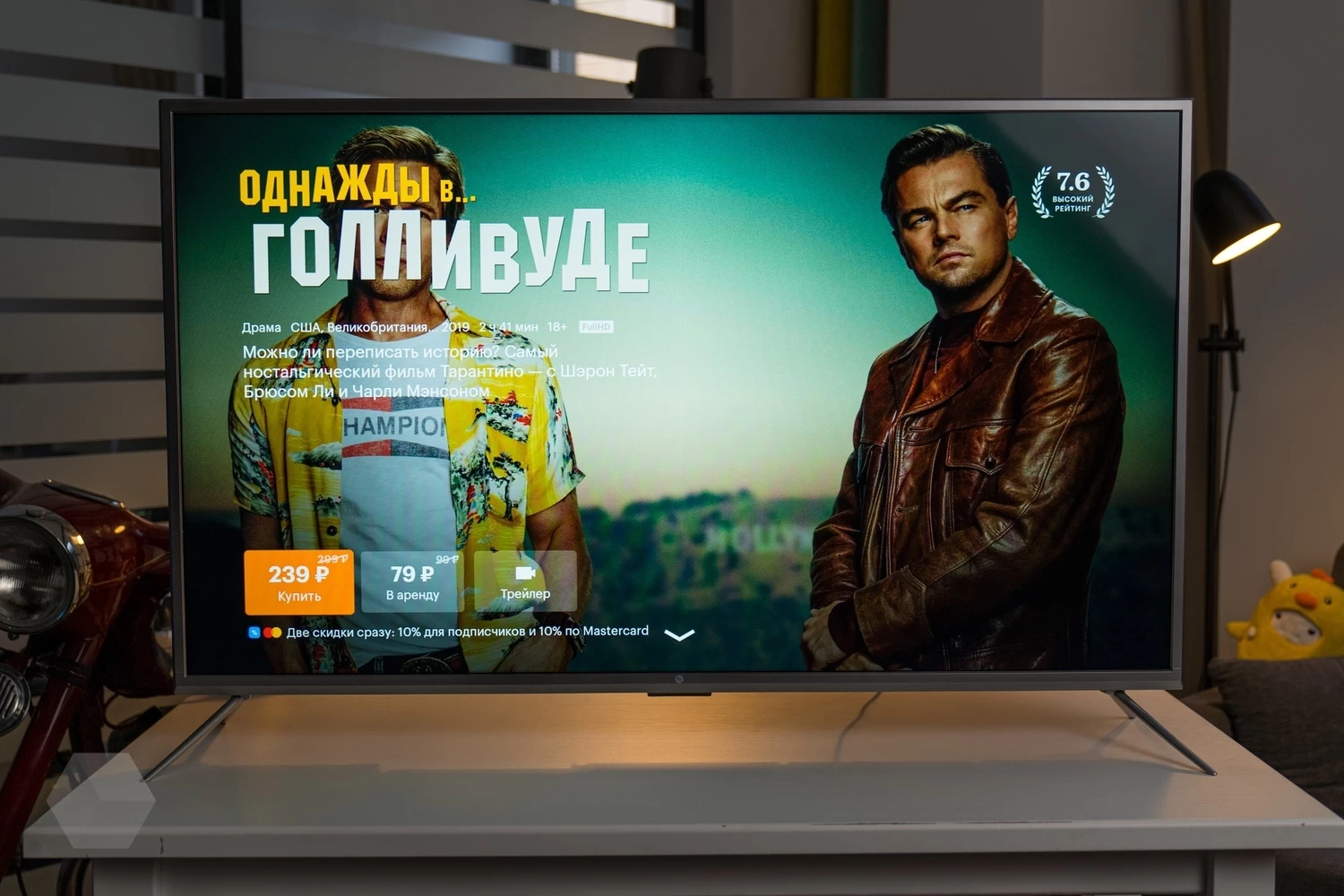
For prices, too, everything is very good. I found an option for a little over 12 rubles – this is a model from BBK with a 000-inch display and HD-resolution. But the model from Hyundai with a 32K screen with a diagonal of 4 inches and support for HDR already costs almost 65 rubles.
Is there something mediocre? Sure! For example, a 50-inch 4K-TV from Leff with an IPS-screen, HDR10 support and Direct LED backlighting for 20 rubles. In general, most models with diagonals from 000 to 43 inches are available with a price range of 55 to 12 rubles.
I would like to say that working with Yandex.TV seemed very pleasant to me. It is immediately clear that the developers tried their best when creating this platform, because there is excellent speed, as well as smooth and stable operation, even if the TV is not very powerful. True, one cannot say with certainty that this shell does not have any bugs.

Of course, not only the Russian platform has them, but when working with Yandex.TV, I almost never met any small friezes. One of the main advantages, nevertheless, should be noted not only the availability of various content thanks to the Yandex.Plus subscription, but also the ability to install absolutely any online cinema programs at your discretion.
And the key feature of Yandex.TV is Alice. She does not live here in vain, because she allows you to comfortably choose your favorite movie and learn other things. And besides, do not forget about the ecosystem of the smart home, because now you can control devices with the help of “Alice” even from the TV.





