While recently testing the Intel Core i5-12400 processor (the junior six-core Alder Lake for LGA1700 with a classic layout – equipped with only P-cores), we mentioned overclocking, but did without practical tests. Which caused complaints from some (albeit small, but noisy) part of the readers about the insufficient completeness of the disclosure of the topic . In fact, this was done on purpose: according to the principle of a fly separately – cutlets separately . The Core i5-12400 is also interesting in itself – why I wanted to finish the main part of the work with it faster. Acceleration can be more or less simple, but always unpredictable. In other words, you still need to figure out to what frequencies it is possible and at what cost. Moreover, you cannot collect complete statistics on a single copy – there are processors of the same model that are more or less successful in terms of overclocking.
Therefore, today’s material is not exhaustive – but we tried to collect more information in it. Relevant both for those who will generally “pawn” for overclocking, and for those who consider such fun only as someone’s private hobby – but theoretically interested in them too. However, the boundary between these two groups is not really clear. Unlike extreme overclocking, which has long turned into an expensive sport, many agree to add a little performance to the central processor (or other system components). On one condition – if it does not require any complex body movements and high costs. Actually, this is what distinguishes mass overclocking from the “real” one. A true enthusiast is ready to go to some inconvenience or expense, and just for the love of art, but the “ordinary” user is not. It turns out to do something with little blood – good. Not? And you don’t need to. That is why mass overclocking in relation to Intel platforms of the last decade has died. The release of the LGA1700 changes things a bit. It doesn’t matter, but at least there’s something to talk about here. What will we do.
Processor overclocking: basic points for the curious
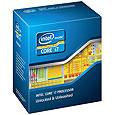
We studied the history of overclocking from ancient times to the end of the first decade of the century in detail – which was the subject of a special material. It will be useful for those wishing to refresh their memory to familiarize themselves with it, but this is not necessary. In fact, all we need is an understanding of just a couple of simple facts. For many – very simple and understandable, so we immediately apologize for the fact that they have to be repeated.
First, the operation of any semiconductor devices is determined by their clock frequency. Higher frequency – higher switching speed of transistors. Consequently, performance is higher – but also power consumption, and many other related features . With regard to CPUs, target clock speeds are one of the architectural features and are closely related to manufacturing processes – so it should not be surprising that they are different for different processors. Pentium 4 XE with a frequency of 3.73 GHz would have been released at the end of 2004 on a 90-nanometer process technology, and it had to compete with the Athlon 64 FX-55 – 130-nanometer and operating at a frequency of 2.6 GHz. It is clear that if AMD could fire up the K8 to the same frequencies, there would be no wet spot left from the Pentium – but it couldn’t. The NetBurst architecture was designed for high frequencies.
As a result, this did not help the architecture – and the best dual-core Pentium XE 965, running at the same 3.73 GHz, lost miserably to the Core 2 Extreme X6800. The frequency of the latter was only 2.93 GHz – but it worked on average one and a half times faster than the XE 965, and it consumed much less energy. The process technology was already the same – 65 nm. But even two years later, the Core 2 Duo E8600 was not able to officially reach the “pentium” frequencies, and the maximum was 3.33 GHz. The official maximum – in fact, 45-nanometer processors on a Wolfdale chip could be easily overclocked to the same 3.8 GHz, and with enough luck and in a good environment, go beyond 4 GHz. Again, the latter officially became the norm only in the middle of the next decade.
What follows from this? It is not worth comparing the frequencies of fundamentally different processors – for each cycle they perform a different amount of work. And this applies to each core – and there have been several of them for a long time: even the cheapest ones have at least a couple, or even four. But if we are talking about the same specific crystal, then its performance can be increased by increasing the frequency. Sometimes it’s almost linear. Manufacturers use this to segment the market by selling models with a higher frequency at a higher price. Users can equalize the chances manually – only top processors in the lines work close to the maximum. Yes, and they can often be dispersed too. And noticeably overclock – manufacturers primarily focus on something average for a million chips, an operating mode that is guaranteed to allow them to work for several years, an “average” power supply system for mass motherboards, equally “average” capabilities of coolers – including inexpensive ones, etc. In a specific system, it makes sense to rely on specific conditions – which can be much more comfortable for the processor. And in which a specific copy (perhaps also specially selected from many) can really show itself .
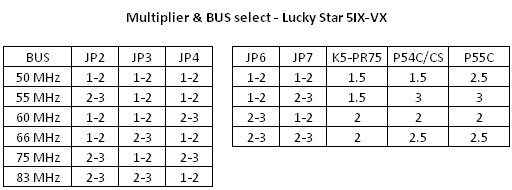
The second key fact is that in the times before historical materialism, overclocking, in principle, could not become something massive, since the frequency of almost all system components was tied to a single clock generator. You touch it – it is not known where something will come up. Over time, computers became more and more complex, so there were more and more different frequencies. Including, and reference frequencies – from which all the rest were obtained by multiplying by a certain coefficient. What needs to be done so that the processor cores start working at a higher frequency? Either increase the base frequency supplied to the processor – or a multiplier. In the days of the first Pentiums, multipliers were set, as a rule, by external circuits and freely, so this method became the main one. Unfortunately, not only in private – sales of relabeled processors at one time were very massive. Which is not surprising: if Pentium 100 easily turns into Pentium 133, you can make good money on this. Therefore, multipliers began to be limited from above – and overclocking on the bus became the most used. Moreover, at the time of the Pentium 4, it was almost completely “untied” from external interfaces. Yes, and in the days of “long-lived” three-chip (processor and two chipset bridges) platforms, usually several “standard” bus frequencies had time to appear, which gave buyers of budget processors a certain head start. For example, Pentiums based on Core 2 continued to use FSB 800 or 1066 MHz even when older processors completely “moved” to FSB 1333 and even 1600 – with the mass availability of the corresponding boards. It is clear that no matter how many Pentiums you drive, it still won’t turn into a Core 2 Quad – so what? As long as mainstream software remained single-dual-threaded, a dual-core at a higher frequency could be a faster solution. In any case, cheaper.
In fact, the “zero” years can ultimately be considered the golden age of mass overclocking. Any processors were suitable – and, in principle, most motherboards. Moreover, it was easiest to overclock budget solutions – but for their customers it was also more relevant. Especially for those who are “expensive” could not afford anyway. And here, for free, such a noticeable increase in productivity – what more could you want? Especially against the backdrop of what happened next.
Intel platforms of the last decade and overclocking
The topic of overclocking was quickly saddled by component manufacturers. Without any far-reaching goals – just out of a desire to earn extra money. And as special boards, memory kits, cooling systems, and other things aimed at overclockers appeared, processor manufacturers thought more and more about the potential market. On which he, in general, primarily depended – but earned (for some reason) others. Despite the fact that users, in general, were not opposed to paying extra for better overclocking. If only a little.
Therefore, starting with LGA1155 in 2011, “overclocker” and “non-overclocker” systems, from the point of view of Intel, were rigidly divided into two different directions. Firstly, all overclocking possibilities remained the exclusive prerogative of boards based on top chipsets. Secondly, in this case, for most processors, only memory overclocking remains possible. At first, the so-called. was called to sweeten the pill. Limited Unlock in quad-core Core i5 and i7, allowing you to increase the multiplier by 3-4 units (depending on the supported Turbo Boost modes). Starting with the LGA1150 of 2013, this feature was also removed. And all that’s left are the K-series processors, where the multipliers have been unlocked to increase almost indefinitely. But such processors themselves existed in limited quantities – initially they were only older Core i5 and i7 of different families. Later, the dual-core Pentium G3258 (2014; LGA1150) appeared as an experiment. The experiment was considered successful, so since 2017, “overclocked” Core i3s have also been released. In addition, of course, all processors for HEDT platforms starting from LGA2011 were “unlocked”.
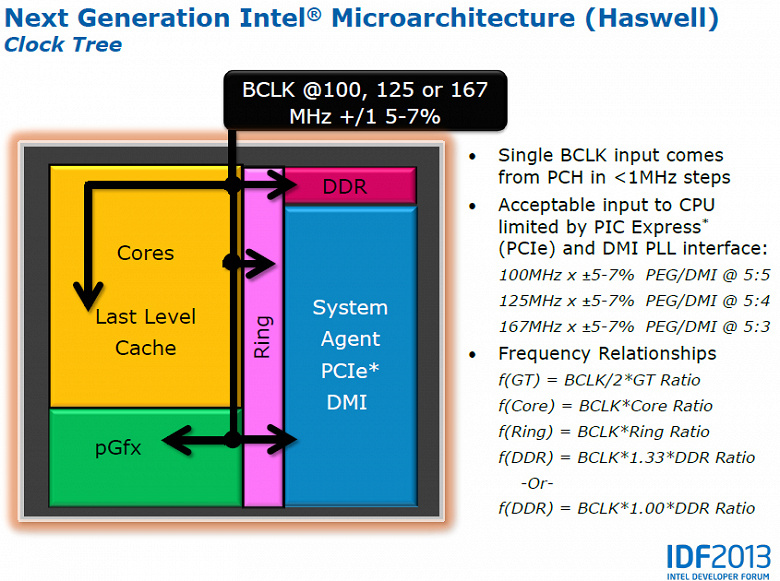
What about bus overclocking? In the framework of LGA1155, nothing: an attempt to increase the base frequency by more than 5-7% led to instability due to the fact that the PCIe controller could not function at higher frequencies. Starting with LGA1150, this feature was partially returned – an additional CPU Strap multiplier appeared, which increases the BCLK frequency before it is “served” to the processor cores, but “without touching” the rest of the processor. It would seem that everything is simple – we leave the BCLK frequency equal to 100 MHz, set the CPU Strap to 1.25 and get a 25% overclock. One problem – the scope of the CPU Strap has not changed: only boards on the Z87 / Z97 and only processors with unlocked multipliers. For buyers of the latter – the possibility of additional tuning, sometimes allowing you to achieve better results. For everyone else – nothing: as there was no acceleration, it never appeared.
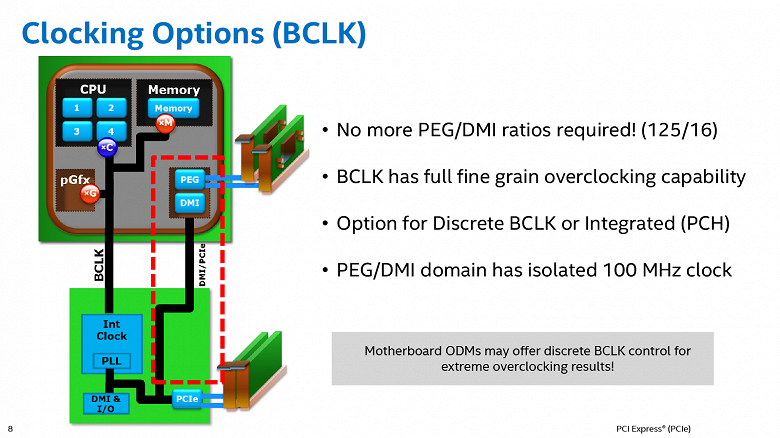
In 2015, LGA1151 and Skylake enter the market. The key difference from previous processors is the separation of BCLK and PCIe generator. At the same time, the CPU Strap was also abolished – it is no longer needed. But the overclocking of processors with a locked multiplier did not appear. More precisely, there were attempts to “return” it, but ended with only partial success – it was not possible to fully disable the built-in Intel protection against overclocking on the bus. By itself, the increase in the clock frequency turned out – only the performance could fall, since the speed of execution of the AVX / AVX2 code decreased. In addition, the video core was turned off, monitoring was almost completely cut off, and dynamic clock speed control stopped working – both increasing it with Turbo Boost and decreasing it when idle. Some of these shortcomings did not frighten enthusiasts – they still used mostly discrete video cards, and Turbo Boost is not needed during manual overclocking. Everything else, to one degree or another, interfered with life. Perhaps the problems could have been solved over time – but Intel strongly opposed this approach, so the corresponding firmware was quickly removed by motherboard manufacturers. K-processors turned out to be an exception again – which in the end could be overclocked without problems even by a multiplier, even by a bus. But only them.

The “second version” LGA1151 and the LGA1200 platform that appeared already in 2020 were actually oriented to the same Skylake. Is that the maximum number of cores was increased from four to six, then to eight – and then to ten. Overclocker models continued to be found in three lines – first Core i3, i5 and i7, then the window shifted to i5-i7-i9. They accelerated as before – at least by a multiplier, at least by a bus, at least at the same time by both. And no one tried to experiment with “blocked” processors. Largely due to the fact that the attention of enthusiasts was distracted by AMD products. Since 2019, it has consistently turned out to be more profitable – and it was possible to “wind up” anything in all Ryzen, starting from the very first ones. What was done to attract the attention of enthusiasts 🙂 Moreover, the company rightly decided that it does not lose anything from this – since the bet is made on increasing the number of cores, but there is a demand for “low-core” models, it means additionally ranking the processors by clock frequency not necessary. The line of processors on the Zen3 microarchitecture has become the quintessence – where there are four models with different numbers of cores: 6, 8, 12 and 16. You can overclock Ryzen 5 and in some tasks it will work faster than Ryzen 7 in normal mode, and in some no. Moreover, the second one can also be overclocked – but the difference in the number of cores will never disappear anywhere.
It is possible that all this together forced Intel to change the concept. Moreover, progress began with Rocket Lake and the 500th line of chipsets. Recall that for a long time even memory could be overclocked on any processors, but only on a board with a Z-series chipset. This was the case for all LGA115x – and the LGA1200 with 400-series chipsets was inherited. But the spring update of the platform brought almost universal overclocking of memory. Except, perhaps, for the younger H510 – but buyers of such motherboards are unlikely to be upset. Here, the approach to overclocking processors did not change then, but this can also be explained by the fact that the life of the LGA1200 was obviously coming to an end.
LGA1700 and overclocking
Intel always announces new platforms in parts – starting with older processor models. The first three this time were the hybrid Core i5-12600K, i7-12700K and i9-12900K. The topic of overclocking was not particularly mentioned at first – since the older Alder Lake family turned out to be revolutionary in many areas. And, again, this is a simple and familiar K-family – representatives of which can be overclocked in various ways.

At the beginning of the coming year, processors with locked multipliers were planned. And literally immediately there was information that they can also be overclocked – no obstacles were found to increase the base clock frequency. With one nuance – the appropriate support must be implemented by the motherboard manufacturer, which is far from true for all models, even on the top Z690. But it was found even in some motherboards on the cheaper B660. So, it would seem that the people’s dispersal is back.
But immediately a solid barrel of tar was found in this spoonful of honey. At the time of writing, the list of motherboards that support BCLK OC for Alder Lake with a locked multiplier was limited to DDR5 models only. It is still difficult to determine whether this is a technical problem – or a special sabotage. But, in any case, it makes the focus on overclocking “locked” processors economically unjustified – it’s cheaper to buy a K-modification with DDR4 than to pay for the same amount of DDR5. Now, if you still ( for some reason ) buy the memory of a new sample, then it’s another matter.
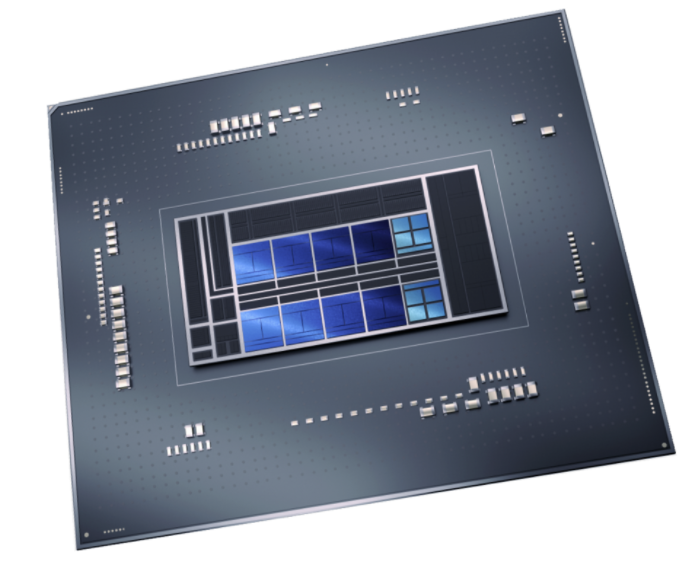
Or almost something else. At the moment, Alder Lake desktop processors are definitely using at least two different dies. All overclocker models are built on the same “large” one – including 8 P-cores, two clusters of E-cores, 30 MB of L3 cache, etc. In the maximum configuration, it is used to produce all Core i9 – when all blocks are working, and the same P-cores are “supposed” to go beyond 5 GHz, at least in boost mode, one by one or in pairs. Instances “worse” go to Core i7 – with the shutdown of one cluster of E-cores and 5 MB L3. What’s left is left for the Core i5-12600K in a 6P + 4E + 20 MB L3 configuration. At the same time, it is clear that working units can also be turned off – if the crystal itself does not meet the requirements for top (and most expensive!) Models. In addition, if you still pay for Core i7 or, even more so, i9, but focusing on overclocking, it makes sense to pay extra for 12700K or 12900K, respectively. Not only is it much cheaper than the surcharge for DDR5, but against the background of the price of the processors themselves, in any case, there is not much. And if you take into account the price of all the components of the system that can be useful for working at high frequencies, you won’t save much at all.
From a practical point of view, overclocking of the younger Core i5 is interesting – but most often it is a completely different Alder Lake-6C crystal: it physically has only 6 P-cores and 18 MB L3. Not obliged to work at too high a frequency – officially, the R-cores in such models can only reach 4.8 GHz (Core i5-12600), and not at all 5.2 GHz (Core i9-12900K). Of course, there is always a certain margin for the worst case. But, firstly, the company definitely does not have to take care of achieving high frequencies. Secondly, this “reserve” is used just for sorting crystals – the best ones will mainly go to 12600, but what’s worse – already to 12400.
The second nuance that is not customary to talk about is heat sink. Once it was customary to neglect the thermal conductivity of silicon, but in modern conditions it is not possible to do so. If only because it is 149 W / (m K). This, for example, is 10-20 times higher than that of “good” mass thermal pastes: the thermal conductivity of Arctic Cooling MX-4 is 8.5 W / (m K), and the “elite” Thermal Grizzly Kryonaut boasts 12.5 W /(m K). You can also remember the people’s favorite (once) KPT-8 with a thermal conductivity of 0.7-1 W / (m K). About 20 years ago, everyone cheerfully smeared KPT-8 directly on Pentium III or Athlon crystals – in today’s systems, the way for such thermal interfaces is ordered. Too much has changed – so everything has to be taken into account. Including the fact that the disconnected blocks of processors participate in heat exchange – and quite actively. In any case, in the established mode – with a long heavy load, everything will “warm up” and the heat will “leave” in all directions. Therefore, you should not be surprised if 300 W can be removed from a “large” crystal – and for a “small” one (even one operating in a more gentle mode) and 200 W is already a problem (the numbers are not entirely abstract – but more on that later).
On the other hand, things are not always so scary. Firstly, the sorting of crystals is not too tough – given the greater demand for lower models of processors, sometimes the best grains go for them. Especially if we consider not starting batches, but a few months after the start of deliveries. Moreover, during this time the production is debugged – so the quality of all crystals is growing. The “small” ones objectively have nothing to beat the “large” ones of the same release time – but with a head start of several months, this is possible. Moreover, “large” crystals are really too large and complex – so there is more marriage in their production. Sometimes it is still possible to sell the resulting processor as a junior solution – which is much better than simply recycling it. Intel keeps the “gate” for this ajar initially – it is known for sure that the Core i5-12490F exists (so far only found in the Chinese market – but it is important that it is found at all): similar to the i5-12500 in terms of characteristics, but having more cache memory, which would not have happened with Alder Lake-6C. And it is not surprising that it also accelerates well – in strict accordance with the theory.
In fact, you can get lucky with the simplest and cheapest Core i5-12400 – unlike the i5-12500 and i5-12600, this processor exists in two versions. Stepping H0 is just the younger Alder Lake-6C with all its nuances. But there is also C0 – utilization of the marriage of the top crystal. It sounds a little scary in itself – what kind of success in overclocking will there be on marriage … But do not forget that, we repeat, sorting does not have to be rigid, and the understanding of “marriage” from the point of view of the manufacturer and users can also be different. For example, they don’t work as intended in the E-core crystal, which means that neither Core i9, nor Core i7, nor Core i5-12600K even will come out of it, although all other blocks can be “normal”. And the way for such a crystal is only in the Core i5-12400 or i5-12490F. The whole difference is that the second one has guarantees, but with the first one, how lucky.
In general, overclocking is always a lottery – but sometimes you can win this lottery. Although miracles should not be expected – perhaps that is why Intel reacted very calmly to overclocking the “blocked” Alder Lake. The company, of course, came up with duty mantras that all this is done at your own peril and risk – and in principle, Intel does not bear any warranty obligations during overclocking, but nothing more. The response to the Skylake’s overclocking was much more violent at the time, but the circumstances have since changed.
Practical test Core i5-12400
We already have one copy of the younger model – it was it that was tested earlier in the normal mode. And on the Asus ROG Maximus Z690 Hero board – which BCLK OC supports. In general, all the conditions are met – it happened initially and without any strange gestures (like buying a board on Z690, DDR5 and Core i5 – which in reality is only a little more rare than love for overclocking or, at least, manual tuning) . Therefore, it was interesting to see – and what it can give. Not in terms of getting record screenshots, but at least a little closer to practical use. Holding a couple of numbers in memory – 4.8 and 5.2 GHz. The first is the maximum clock speed of Alder Lake-6C, the second is the same, but for Alder Lake in general. Both there and there everything is official, regular – but as a maximum for Turbo Boost. We will try to “work” with the frequency of all cores. By the way, the i5-12400 has only 4 GHz – 4.4 is also only a “single-threaded” mode. So the maximum multiplier for all cores is 40, and it is with them that you need to operate when overclocking the bus. For 5.2 GHz, BCLK 130 is enough – not so much, so the most interesting object is just the Core i5-12400, and not its slightly more expensive counterparts.
The only thing to remember is that BCLK affects not only the processor cores, but also the cache and the memory controller. Accordingly, with any manipulations, it is necessary to “twist” their multipliers a little – in order to avoid problems. And, of course, to achieve high frequencies, you will have to increase the voltage – both CPU Core and CPU Input. In addition, you should turn off power consumption limits – the i5-12400 processor is economical, however, when overclocked, its regular 65/117 W will very quickly begin to interfere.
To begin with, it was interesting for us to check what can be obtained without increasing the voltage. At a frequency of 120 MHz, everything starts, but Windows “falls”. Obviously, it is necessary to increase the voltage – or reduce the frequency. The second path first led us to 117 MHz – which was enough for all sorts of “stability tests”, but it was not possible to pass the performance tests in one go. Reduced to 116 MHz – all problems disappeared: as if no one had touched any of the settings. The core frequency in this mode was 4560 MHz, the cache worked at 4292 MHz, the memory was like DDR5-5258.
In principle, it is already clear that we were not very lucky with the test instance (in general, C0, and not even the successful H0, should be considered real luck), although, remembering the previous platforms … And that’s bread. Which it was decided to try to turn into a cookie – by increasing the voltage. In principle, the network has the results of work at 5.2 GHz with a voltage of about 1.3-1.4 V – but obviously with more successful specimens. Since ours refused to work stably up to 1.5 V, the experiments were stopped at this point. 5 GHz is also a good frequency (if you think about it). Significantly higher than the standard 4 GHz, and it was possible to achieve performance without any problems – by increasing the voltage and limiting the cache to 4250 MHz, and setting the memory to DDR5-5250 mode.
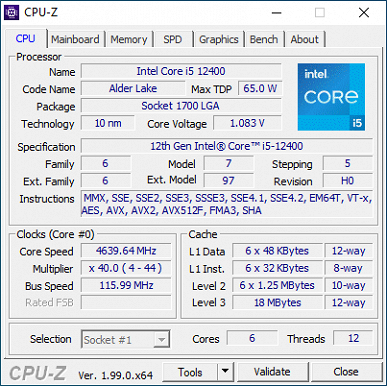

True, with such tension it turned out to be a little hot , so that the joy turned out to be premature. Despite the fact that the average power consumption of the platform has increased to only 190 watts (up to 215 in peaks), throttling has become common during continuous loading. With the same cooling system, which easily coped with the Core i9-12900K, where it came to 300 W at times. But in this case, it seems to us, it was the size of the crystal that “played”. And, in fact, the luck factor – I had to increase the voltage too much. Although higher records are now used for records, they are records for that. Time-limited loads, the processor, in our case, “jumped” quietly – it did not have time to warm up. For a long time to work in this mode did not work. But with a partial load – it worked. So even such a “5-GHz” Core i5 can be interesting, for example, in a gaming computer – at least for beauty.
How “long” you can generally operate Alder Lake at a voltage of 1.3 V is also an open question. Regularly, even a “large” crystal is usually limited to 1.2 V – the initially “overclocked” Core i9-12900K slightly exceeds the specified value, while the i7-12700K and i5-12600K do not reach it. The nominal voltage of the “small” crystals can be seen in the screenshot. A moment that is also somehow bypassed in joyful reports that overclocking is back! For the main thing is to crow – and then everyone will forget anyway.
In general, the master’s business – as usual. How to spend your money is a personal matter of the buyer. And then what to do with the purchase – also only him. We don’t deal with philosophical questions. But we can measure the performance of the resulting configurations. In any case, they measured during the testing process – so why should the results disappear. Although, we emphasize once again, we do not consider them successful. Neither one nor the other – with the processor is not too lucky. It happens, yes – and much more often than we would like.
Test participants
| AMD Ryzen 5 5600X | Intel Core i5-11600K | Intel Core i5-12400 | Intel Core i5-12600K (6+0) | |
|---|---|---|---|---|
| Kernel name | Vermeer | rock lake | Alder Lake | Alder Lake |
| Production technology | 7/12 nm | 14 nm | Intel 7 | Intel 7 |
| Core frequency, GHz | 3.7/4.6 | 3.9/4.9 | 2.5/4.4 | 3.7/4.9 |
| Number of cores/threads | 6/12 | 6/12 | 6/12 | 6/12 |
| L1 cache (total), I/D, KB | 192/192 | 192/288 | 192/288 | 192/288 |
| L2 cache, KB | 6×512 | 6×512 | 6×1280 | 6×1280 |
| L3 cache, MiB | 32 | 12 | eighteen | 20 |
| RAM | 2×DDR4-3200 | 2×DDR4-3200 | 2×DDR4-3200 / 2×DDR5-4800 | 2×DDR4-3200 / 2×DDR5-4800 |
| TDP, W | 65 | 125 | 65 / 117 | 125 / 150 |
| Number of PCIe lanes | 20 (4.0) | 20 (Gen4) | 16 (Gen5) + 4 (Gen4) | 16 (Gen5) + 4 (Gen4) |
| Integrated GPU | No | UHD Graphics 750 | UHD Graphics 730 | UHD Graphics 770 |
The main thing today is to compare the three operating modes of the Core i5-12400 with each other. But, since this material is to some extent a continuation of the previous one, we will take the top three processors from there. Core i5-12600K with E-cores disabled is the easiest and cheapest way to get a fast six-core processor on an older chip. It can also be easily overclocked, but we are wondering if it will even be possible to catch up with it when overclocking the initially younger model in the line. And the Core i5-11600K consumes at the level of an “overclocked” 12400 (it has no problems with cooling, since the Rocket Lake crystal is 20 percent larger than even the full Alder Lake) – so it’s interesting to compare performance from this perspective. And the Ryzen 5 5600X would also be strange not to mention at least.
Test Methodology

The testing methodology is described in detail in a separate article, and the results of all tests are available in a separate table in Microsoft Excel format . Directly in the articles, we use the processed results: normalized with respect to the reference system (Intel Core i5-9600K with 16 GB of memory, AMD Radeon Vega 56 video card and SATA SSD) and grouped by computer application areas. Accordingly, on all diagrams related to applications, dimensionless points, so here “more is better” everywhere. And starting from this year, we are finally transferring game tests to an optional status (the reasons for which are discussed in detail in the description of the test methodology), so that only specialized materials will be available for them. We have already tested the Core i5-12600K and Core i9-12900K in gaming applications , and the time of the younger Core i5 will definitely come along with the Core i3.
iXBT Application Benchmark 2020
| Points (100 = Core i5-9600K; more is better) | |
| AMD Ryzen 5 5600X | 151.1 |
|---|---|
| Intel Core i5-11600K | 145.8 |
| Intel Core i5-12400 | 141.6 |
| Intel Core i5-12400@116 | 175.7 |
| Intel Core i5-12400@125 | 159.5 |
| Intel Core i5-12600K | 171.3 |
The “super-linear” increase in performance in the mode with a standard voltage only seems strange – we recall that we turned off the power consumption limits during overclocking. That is, the impressive increase in energy efficiency of the new junior Core i5 is a merit, including limitations: processors can “eat” a little more than they are given. For the K-series, the effect was hardly noticeable, since both the base limit and the peak limit are higher there – and the duration of stay in the “peak” state is noticeably longer. Actually, this is the way to improve performance with little bloodshed – a little overclocking on the bus and removing limits can provide an increase of a quarter (maybe a little more – depending on the degree of overclocking). But playing hard with voltage is fraught: due to overheating and throttling, performance only decreases. Let it remain higher than in normal mode. And than the Ryzen 5 5600X (but also in normal mode) is also higher.
| Points (100 = Core i5-9600K; more is better) | |
| AMD Ryzen 5 5600X | 153.7 |
|---|---|
| Intel Core i5-11600K | 149.9 |
| Intel Core i5-12400 | 158.8 |
| Intel Core i5-12400@116 | 181.5 |
| Intel Core i5-12400@125 | 175.7 |
| Intel Core i5-12600K | 179.6 |
A slightly overclocked Core i5-12400 with power consumption limits removed turns out to be approximately equal to the older models of the line. But then you need to drive it very carefully – it’s too easy to “overheat”. So you have to look for your own balance – not paying too much attention to the records, usually obtained with a voltage of 1.5 V and higher.
| Points (100 = Core i5-9600K; more is better) | |
| AMD Ryzen 5 5600X | 137.5 |
|---|---|
| Intel Core i5-11600K | 142.5 |
| Intel Core i5-12400 | 145.2 |
| Intel Core i5-12400@116 | 172.1 |
| Intel Core i5-12400@125 | 165.0 |
| Intel Core i5-12600K | 168.2 |
Plus or minus is the same. However, the new Core i5 for video work is the best fit right out of the box: in these scenarios, they are initially the fastest six-core, and even equipped with a good (for work, not for games) GPU – perfectly compatible with most software and equipped with modern video encoding-decoding units. In today’s situation, the last one is already a big deal – more or less budget discrete video cards with 4 GB of video memory do not eat any Premier when working with 4K, but UHD Graphics of the 700th line – please. So everything is fine and without tuning. It’s even better with him. The main thing is not to overdo it.
| Points (100 = Core i5-9600K; more is better) | |
| AMD Ryzen 5 5600X | 140.3 |
|---|---|
| Intel Core i5-11600K | 131.5 |
| Intel Core i5-12400 | 167.2 |
| Intel Core i5-12400@116 | 184.3 |
| Intel Core i5-12400@125 | 192.7 |
| Intel Core i5-12600K | 186.0 |
And here there was almost nothing to improve initially – but it is possible. Moreover, the specificity of the code is such that we do not have time to overheat even during acceleration with an increase in voltage. On the other hand, if we “feed” the processor not a hundred RAWs, but a thousand at once (which is even closer to practice – just a hundred is enough for tests) – the situation could worsen.
| Points (100 = Core i5-9600K; more is better) | |
| AMD Ryzen 5 5600X | 186.3 |
|---|---|
| Intel Core i5-11600K | 171.6 |
| Intel Core i5-12400 | 162.6 |
| Intel Core i5-12400@116 | 199.0 |
| Intel Core i5-12400@125 | 175.9 |
| Intel Core i5-12600K | 195.2 |
In normal mode, the Core i5-12400 noticeably lagged behind both the Ryzen 5 5600X and the “old man” (which is not even a year old) Core i5-11600K – the removal of limits and a slight overclocking allow them to get around. And even the Core i5-12600K is behind – since the frequency of the “multi-core” mode is slightly lower than that set by us. But there are no special reasons for joy, of course. All the mentioned processors can also be overclocked – and much easier. And 12600K can not even be overclocked – recall that in the full configuration (that is, without turning off the E-cores) in FineReader, it scores more than 245 points – at the level of Ryzen 7 5800X. This is the key difference between modern overclocking and “historical” overclocking. A 20 year old Celeron for $200 could be raised to the level of a Pentium II/III for many hundreds . And now you can’t even make an older Core i5 out of a younger Core i5 – they not only have a different frequency, but also a different number of cores.
| Points (100 = Core i5-9600K; more is better) | |
| AMD Ryzen 5 5600X | 158.6 |
|---|---|
| Intel Core i5-11600K | 162.8 |
| Intel Core i5-12400 | 151.2 |
| Intel Core i5-12400@116 | 158.9 |
| Intel Core i5-12400@125 | 164.2 |
| Intel Core i5-12600K | 161.5 |
In archivers, performance is determined not only by the speed of processor cores. Maybe even not so much. However, with increasing frequency, it grows – as it should be. Moreover, it is difficult to “overheat” the processor with a specific test – so the process is almost linear.
| Points (100 = Core i5-9600K; more is better) | |
| AMD Ryzen 5 5600X | 146.4 |
|---|---|
| Intel Core i5-11600K | 136.5 |
| Intel Core i5-12400 | 152.4 |
| Intel Core i5-12400@116 | 179.6 |
| Intel Core i5-12400@125 | 173.8 |
| Intel Core i5-12600K | 176.7 |
Another illustration on the topic was good – but it got even better . The main thing is not to overdo it.
| Points (100 = Core i5-9600K; more is better) | |
| AMD Ryzen 5 5600X | 152.7 |
|---|---|
| Intel Core i5-11600K | 148.1 |
| Intel Core i5-12400 | 153.9 |
| Intel Core i5-12400@116 | 178.4 |
| Intel Core i5-12400@125 | 172.1 |
| Intel Core i5-12600K | 176.6 |
In general, the obvious result: overclocking increases performance. More precisely, proper overclocking increases it: you should not mindlessly increase the frequency without analyzing the “behavior” of the processor in this mode. But this is also nothing new – it has always been so. The only really new (and even then not for everyone) information is the “behavior” of Alder Lake-6C at high (relatively) voltages: heat removal “out of the box” is difficult. For records, however, you can scalp the processor and move away from typical LSS and / or “air” coolers towards something more powerful. But from a practical point of view, this is of no interest.
Energy consumption and energy efficiency
| Max power | Minimum power | Average power | |
| AMD Ryzen 5 5600X | 120.1 | 63.3 | 109.5 |
|---|---|---|---|
| Intel Core i5-11600K | 208.3 | 67.5 | 161.8 |
| Intel Core i5-12400 | 127.5 | 61.1 | 114.8 |
| Intel Core i5-12400@116 | 157.1 | 60.2 | 132.9 |
| Intel Core i5-12400@125 | 215.8 | 86.1 | 190.1 |
| Intel Core i5-12600K | 171.3 | 55.8 | 142.7 |
In itself, the amount of heat that has to be removed is not prohibitive at all – although it is high. But, for example, the Core i9-12900K consumes more under the same environmental conditions – and this does not cause any problems. Simply because it is much easier to cool it. The same can be said about the Core i9-11900K – where the absolute values of power consumption are similar to the “overclocked” 12400, but you need to “remove” the heat from the huge Rocket Lake crystal. And not from a small (by today’s standards) Alder Lake-6C, which is not designed for such bullying. Although in general this is nothing more than a laboratory result – just very revealing. And directly hinting at the fact that for practical use you should not overclock too much with i , ignoring the resistance of the processor. Despite the fact that the new Cores generally favor a serious increase in voltage (how long, we repeat, only time will tell), you need to know the measure. For our instance, 5 GHz on all cores is easier to consider almost unattainable. And limit yourself to something more sane.
| Performance per watt | |
| AMD Ryzen 5 5600X | 1.39 |
|---|---|
| Intel Core i5-11600K | 0.92 |
| Intel Core i5-12400 | 1.34 |
| Intel Core i5-12400@116 | 1.34 |
| Intel Core i5-12400@125 | 0.91 |
| Intel Core i5-12600K | 1.24 |
Ironically, the energy efficiency of this mode of operation is comparable to Rocket Lake. So you don’t have to use it, but you can. But a small overclock without increasing the voltage turns out to be a profitable exchange of a slightly increased power consumption for a slightly increased performance. It would be more lucky with a specific processor – it would be possible to move further along this path, but also without any losses.
Total
12th generation Core processors can be overclocked – including models with locked multipliers. The main thing is not to overdo it, but it is not difficult to do this, there is nothing new in this. Naturally, a thoughtless increase in clock frequency and voltage has never led to good – the process needs to be controlled. And expecting record-breaking overclocking results from your copy of the processor is not very reasonable – that’s why they are records, that nothing is a pity to achieve them ( even 1.656 V for a Pentium ). But with a sufficient degree of luck (and having properly prepared for the process), it is possible to increase productivity painlessly. How old.
However, it cannot be said that budget overclocking is back like old times . In the old days , all processors were single-core (and generally very simple), so that, apart from the clock frequency, they did not differ in anything. Moreover, this frequency was often artificially low – for example, in the case of some Pentium II 300s, when it turned out to be more profitable for Intel to put the real Pentium II 450s under such marking on sale under such marking. Naturally, it was not difficult to restore justice manually. Market segmentation forced the introduction of other differences, but this also did not interfere with the popularity of Celeron overclocking for a long time. Then the number of cores increased, but stabilized for many years. Therefore, apparently, Intel’s reaction to the overclocking of the blocked Skylake turned out to be so tough.
Now there is nothing like it. Both in terms of reaction, and in terms of the general situation. Pentium can be overclocked as you like – but it will still be physically different from the Core i3. And Core i3 is from Core i5. It would seem that overclocking the younger Core i5 to the level of the older ones is already more interesting – because now there are still more cores in the older Core i5 than in the younger ones. In addition, it is now easier to overclock it. Above (in the Core i7 and Core i9 families) there are no inexpensive models, there are no long rulers either, and the surcharge for the letter K in relative terms is quite small.
In general, it seems to us that if the hands initially itch to overclock something, then scratching them still makes sense about the Core i5-12600K and higher. Specially laid down when buying younger models “for overclocking” can turn out to be even more expensive – and even less efficient for sure. But if the circumstances are such that there is still a suitable fee, then an additional degree of freedom appears, which has not been for many years. From a practical point of view, everything still depends on the number of these most suitable boards on the market – and their prices, of course (as well as, to a large extent, on whether something suitable with DDR4 appears or not), and only on support for BCLK OC in “ready-made” PCs of large manufacturers, you can definitely not count. That is, how mass and budget everything will be depends now exclusively on motherboard manufacturers. Intel does not approve – but does not prohibit. Although you should not count on miracles in any case, but, we repeat, an additional place for the application of playful pens has appeared in the new platform. Or rather, it’s back.




