
I’ll immediately inform you that here the information is only on the capabilities of a particular motherboard, because if anyone is interested in 12th generation Intel processors, their comparison with previous ones and competitors from AMD, then there is a material by our author Andrei Kozhemyako, where all the details on this matter are available.
Even at the start of a new generation of processors, codenamed Alder Lake-S, it was clear that it would be supported by a number of system chipsets, the top of which, of course, was the representative of the Z line – Z690. I have already presented about a dozen motherboards based on this chipset and talked about the functionality of the Z690, among other things. Today we will touch on a younger brother – Intel B660. It has long been established that after the release of the flagship chipset, AMD and Intel offered chipsets from the “B” line, and in this case, in early January 2022, the B660 was officially presented.
Let’s look at the main differences between this chipset and the H670 (which sits between the Z690 and B660).
| Peculiarities | B660 | H670 | Z690 |
|---|---|---|---|
| Compatible with Intel processors | 12th Gen Core | 12th Gen Core | 12th Gen Core |
| PCIe version (processor) | 4.0 & 5.0 | 4.0 & 5.0 | 4.0 & 5.0 |
| Number of PCIe lanes (processor) | 20 | 20 | 20 |
| PCIe version (chipset) | 3.0 & 4.0 | 3.0 & 4.0 | 3.0 & 4.0 |
| Number of PCIe lanes (chipset) | 14 (6 x 4.0 & 8 x 3.0) | 24 (12 x 4.0 & 12 x 3.0) | 28 (12 x 4.0 & 16 x 3.0) |
| DMI Version | 4.0 | 4.0 | 4.0 |
| Number of DMI lines | x4 | x8 | x8 |
| RAM generation | DDR4 & DDR5 | DDR4 & DDR5 | DDR4 & DDR5 |
| Number of RAM channels | 2 | 2 | 2 |
| Maximum number of RAM slots | 4 | 4 | 4 |
| Maximum RAM | 128 GB | 128 GB | 128 GB |
| Number of SATA 6.0 Gb/s ports up to | 4 | eight | eight |
| USB 3.2 Gen 2×2 ports (20Gbps) up to | 2 | 2 | 4 |
| USB 3.2 Gen 2×1 ports (10Gbps) up to | 4 | 4 | ten |
| USB 3.2 Gen 1×1 ports (5Gbps) up to | 6 | eight | ten |
| USB 2.0 ports up to | 12 | fourteen | fourteen |
| Built-in Wi-Fi | WiFi 6E | WiFi 6E | WiFi 6E |
| Bus frequency overclocking capability | Not | Not | Yes |
First of all, we note that the connection between the chipset and the processor via DMI has been truncated by 2 times, an artificial step taken by Intel’s marketers is obvious. In the analog of the previous generation B560, the connection between the processor and the chipset had a bandwidth of 7.9 GB / s, and the circuit was DMI 3.0 x8. Now, with DMI version 4.0 and the x4 scheme, we have exactly the same throughput. But at the same time, the total number of PCIe lanes increased in the B660 (up to 14, including 6 PCIe 4.0 lanes). Even just one PCIe 4.0 x4 SSD can consume the entire communication channel between the CPU and the B660. At the same time, the H670 chipset, intermediate between the Z690 and B660, retained DMI 4.0 x8. So the artificial decision to divide chipsets by price segments is just on the surface.
Of course, the hardware crystal could easily support DMI x8, but then the difference between the B660 and the same H670 would be very illusory (except for the number of USB ports). So, the B660 was artificially “pushed away” from the flagships with such an elegant move.
The chipset now supports 14 PCIe lanes (6 lanes of version 4.0 and 8 lanes of 3.0): this is a very significant reduction compared to the Z690 (almost 2 times). But at the same time, the presence of 4 SATA ports goes in addition to these 14 lines, while the Z690 already has 4 SATA ports in 28 lines (I remind you that the Z690 can have up to 8 SATA ports in total). That is, in fact, the B660 has 18 PCIe / SATA lanes.
We also see support for up to 2x integrated USB 3.2 Gen2x2 (up to 20 Gb / s) ports (although each of them requires support from two USB 3.2 Gen2), up to 4x USB 3.2 Gen2 (10 Gb / s) and 6 USB 3.2 Gen1 ( 5Gb/s). In general, there are 24 high-speed ports (High Speed In Out, HSIO). The B660 also supports up to 12 USB 2.0.
The 12th generation of processors adds another 20 PCIe lanes to this set, while 16 lanes (used for PCIe x16 slots) of the PCIe 5.0 version, the remaining 4 PCIe 4.0 lanes go to the M.2 slot. 12xxx processors can support both DDR5 and DDR4, so motherboard manufacturers are free to release products with both DDR5 and DDR4 slots. Let me remind you about the LGA 1700 processor socket, so there is no mutual compatibility with 11th and 10th generation processors.
Now back to the hero of the current material, and it is produced by MSI. Experienced users know that MSI has three main segments of gaming motherboards: MEG, MPG and MAG.
The hero of this review is MSI MAG B660M Mortar WiFi DDR4 . That is, a motherboard from the MAG family (MSI Arsenal Gaming), which belongs to the simplest gaming series (all flagships are in the MEG family), well, actually, the B660 chipset itself means that the motherboard with it will somehow be far from the top .
Well, here is the motherboard itself.
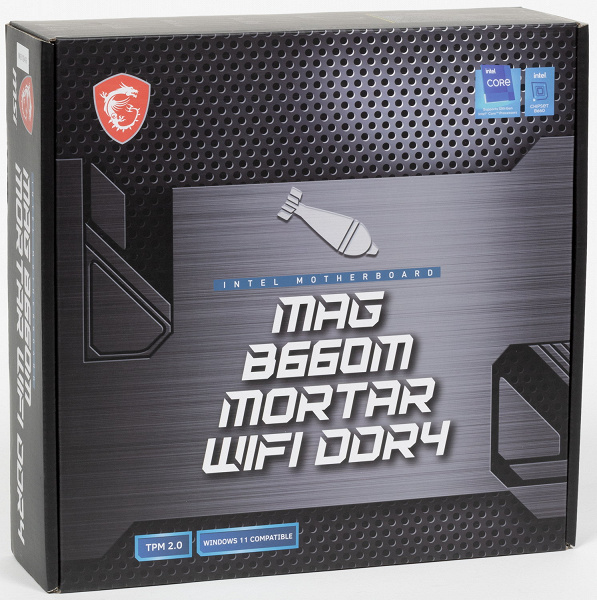
MSI MAG B660M Mortar WiFi DDR4 comes in a standard MAG series gray design box. The kit is located under the board in a separate compartment.
The delivery set is modest, as it should be in the MAG line: in addition to traditional elements such as a user manual and SATA cables, there is a drive with software, antennas for the built-in Wi-Fi module, screws for M.2 slots, bonus stickers and gift screwdriver keys.

The software is supplied on a CD drive (rrrrr!), however, during the journey of the board to the buyer, it still manages to become outdated, so you will have to update it from the manufacturer’s website immediately after purchase. A bonus is remarkable even for such a budget board: these are two screwdrivers (flat and cross-shaped), made in the form of keys on a ring. A very useful gift!

The “plug” for the rear panel with connectors is already mounted on the board itself.
Form factor
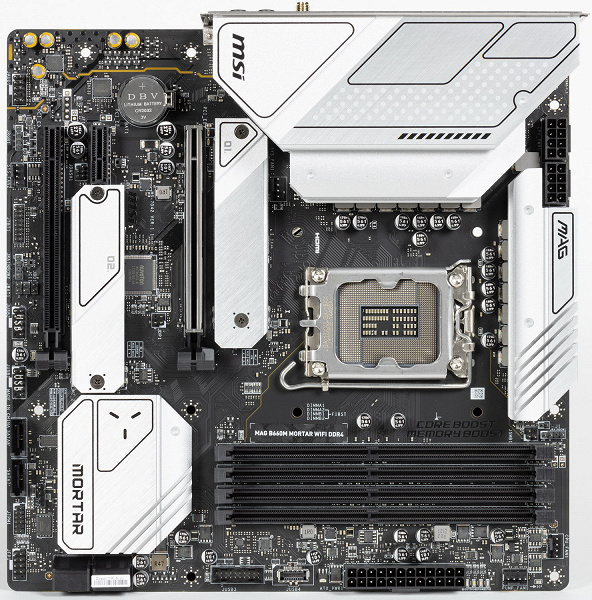

Form factor Micro-ATX measures 244x244mm, ATX up to 305x244mm, and E-ATX up to 305x330mm. MSI MAG B660M Mortar WiFi DDR4 motherboard is made in Micro-ATX form factor, has dimensions of 244×244mm, and it has 8 mounting holes for installation in the case.
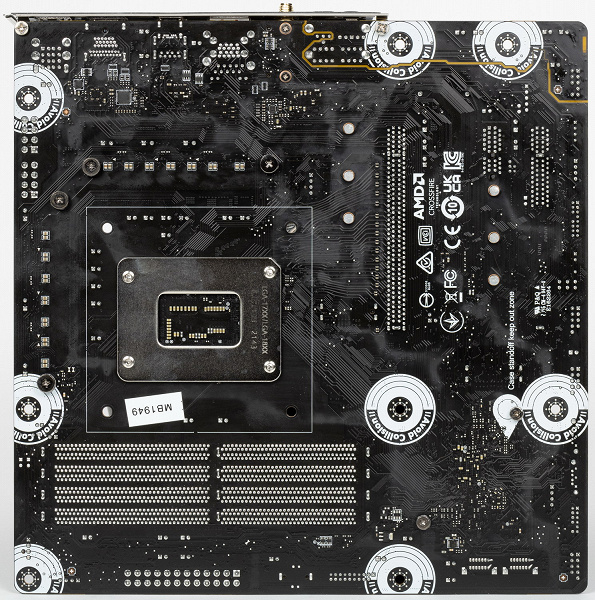
The reverse side is not empty, there is some logic there. Textolite is processed well: sharp ends are cut off at all soldering points.
However, this is not all. By tradition, all motherboards from MSI on the reverse side indicate the places where there may be mounting sleeves that are not needed at the moment (most often brass), on which the motherboard in the case usually rests and to which it is screwed. These places are marked with white paint, and on purpose there are no electrically conductive elements in them, so that if the motherboard is installed, there will be no accidental short circuits or damage from an extra mounting sleeve.

Specifications

Traditional table with a list of functional features.
| Supported processors | 12th gen Intel Core |
|---|---|
| Processor socket | LGA 1700 |
| Chipset | Intel B660 |
| Memory | 4 × DDR4, up to 4800 MHz (XMP), up to 128 GB, two channels |
| Audio subsystem | 1 × Realtek RTL1200 (7.1) |
| Network controllers | 1 × Realtek RTL8125BG Ethernet 2.5Gbps 1 × Intel Dual Band Wireless AX201NGW (Wi-Fi 802.11a/b/g/n/ac/ax (2.4/6GHz) + Bluetooth 5.1) |
| Expansion slots | 1 x PCIe 5.0 x16 (x16 mode) 1 x PCIe 3.0 x16 (x4 mode) 1 x PCIe 3.0 x1 (x1 mode) |
| Drive Connectors | 6 × SATA 6Gb/s (B660+ASM1061) 1 × M.2 (M.2_1, CPU, PCIe 4.0 x4 for 2242/2260/2280 devices) 1 × M.2 (M.2_2, B660, PCIe 4.0 x4/SATA for 2242/2260/2280 devices) |
| USB ports | 4 × USB 2.0: 2 x 4 ports internal (GL850G) 4 × USB 2.0: 4 Type-A ports (black) (B660) 2 × USB 3.2 Gen1: 1 x 2 ports internal header (B660) 1 × USB 3.2 Gen2x2: 1 Type-C port (B660) 3 × USB 3.2 Gen2: 3 Type-A ports (red) (GL3590) 1 × USB 3.2 Gen2: 1 internal Type-C (B660) |
| Connectors on the rear panel | 1 × USB 3.2 Gen2x2 (Type-C) 3 × USB 3.2 Gen2 (Type-A) 4 × USB 2.0 (Type-A) 1 x RJ-45 5 minijack audio connectors 1 S/PDIF connector 2 antenna connectors 1 x HDMI Out 1 Display Port out |
| Other internal elements | 24-pin ATX power connector 2 8-pin EPS12V power connector 1 M.2 slot (E-key), occupied by wireless network adapter 1 x USB 3.2 Gen2 Type-C connector 1 connector for connecting 2 USB 3.2 Gen1 ports 2 connectors 4 USB 2.0 ports 4 connectors for connecting 4-pin fans and water pumps 3 connectors for connecting backlight adapters (1 connector non-addressable RGB tape, 2 connectors addressable ARGB tape) 1 discrete Intel Thunderbolt card slot 1 TPM socket 1 connector for connecting the control adapter from the front panel of the case 1 connector for Tuning Controller |
| Form factor | Micro-ATX (244x244mm) |
| Retail prices | 16-17 thousand rubles at the time of preparation of the review |
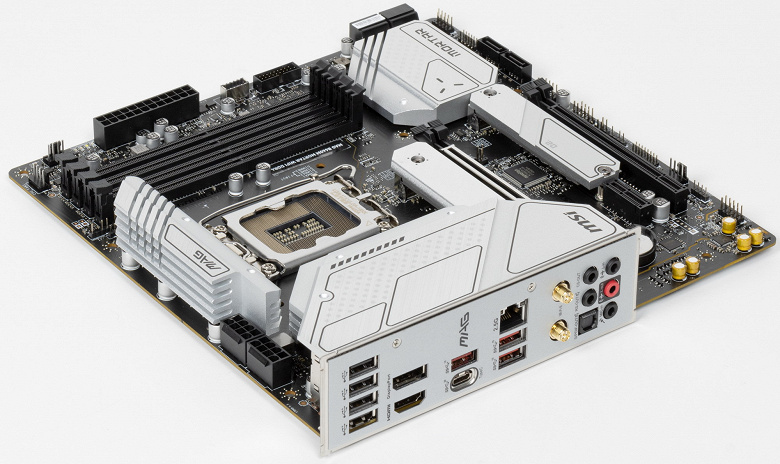
Main functionality: chipset, processor, memory
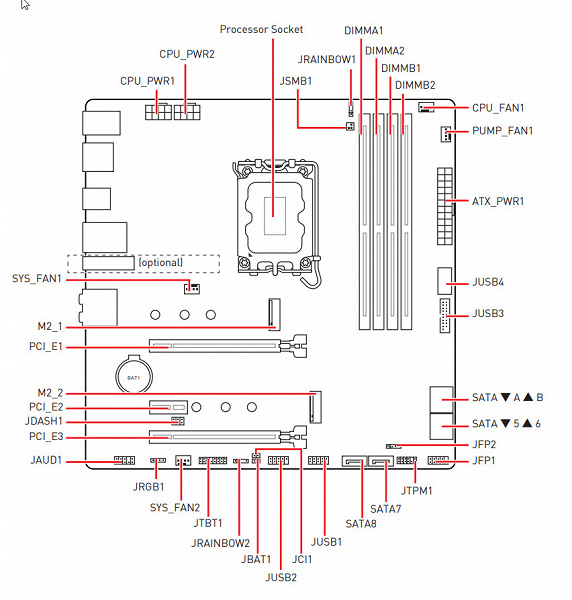
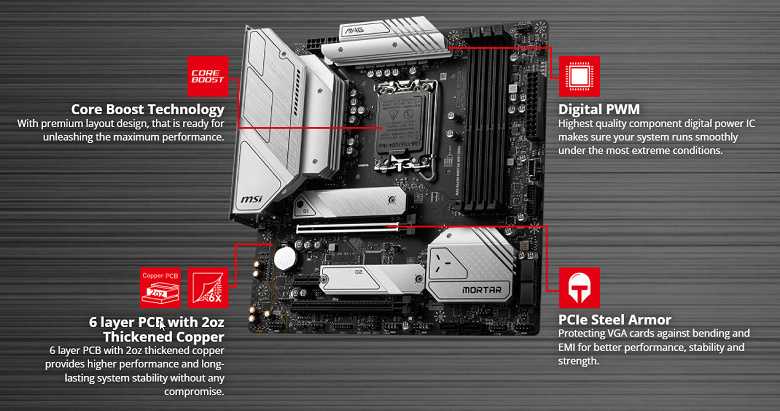
Schematic diagram of the chipset + processor bundle.
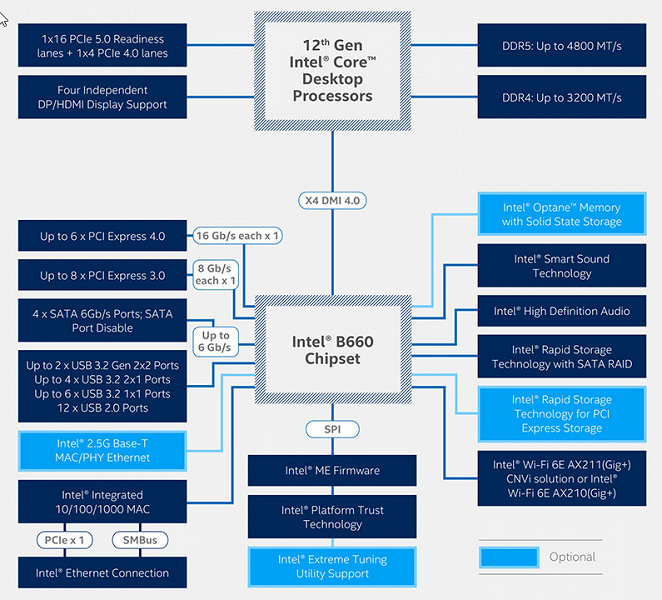
Formally, there is support for DDR4 memory up to 3200 MHz, but everyone is well aware, and motherboard manufacturers actively advertise this: through XMP profiles, you can now use frequencies up to 4000 MHz and higher. In particular, this board supports frequencies up to 4800 MHz.
12th generation Intel Core processors (compatible with socket LGA1700 and supported by B660/Z690) have 20 I/O lanes (16 PCIe 5.0, 4 PCIe 4.0), do not have USB and SATA ports. At the same time, interaction with the B660 goes through a special Digital Media Interface 4.0 channel (DMI 4.0 x4 (exactly x4!)). All PCIe lanes of the processor go to PCIe expansion slots and an M.2 port. Serial Peripheral Interface (SPI) is used to communicate with the UEFI / BIOS system, and the Low Pin Count (LPC) bus is used to communicate with I / O devices that do not require high bandwidth (fan controllers, TPM, old peripherals).
In turn, the B660 chipset supports a total of 24 I / O lines, which can be distributed as follows:
- up to 12 USB ports (of which up to 2 USB 3.2 Gen2x2 ports, 4 USB 3.2 Gen2 ports, up to 6 USB 3.2 Gen1 ports, up to 12 USB 2.0 ports, USB 2.0 lines are also used to support 3.2 ports, and each USB port 3.2 Gen2x2 requires support from two USB 3.2 Gen2);
- up to 4 SATA 6Gb/s ports;
- up to 14 PCIe lanes (8 version 3.0 and 6 version 4.0).
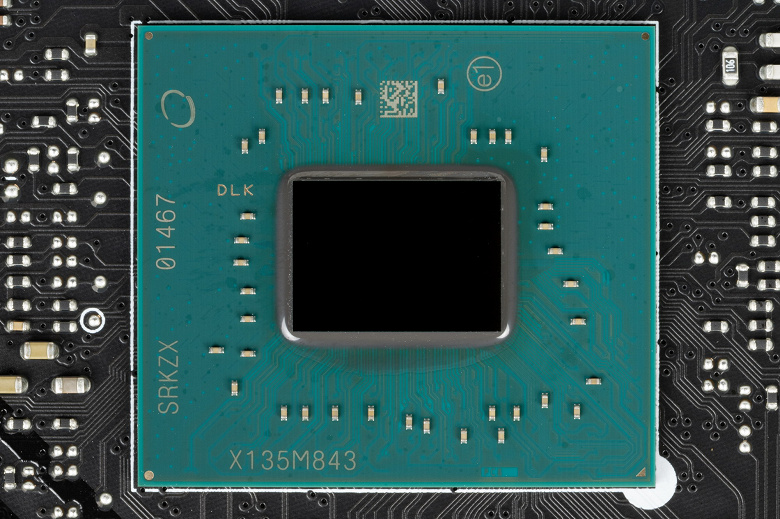
Once again, it should be recalled that the MSI MAG B660M Mortar WiFi DDR4 supports 12th generation Intel Core processors made for the LGA1700 socket (socket). The mounting system for CPU cooling systems is not compatible with the one for LGA1151/1200. But at the same time, it should be borne in mind that a number of old COs can still be used, you just have to buy somewhere or order a mounting kit for LGA 1700 from the manufacturer. The fact is that coolers with a rigid installation in the motherboard at a fixed height can don’t get it until 12xxx. Only CO with a springy landing of the sole on the processor will do.

There are four DIMM slots for installing memory modules on the MSI board (for Dual Channel memory operation, if using only 2 modules, they should be installed in A2 and B2. The board supports unbuffered DDR4 (non-ECC) memory, and the maximum memory capacity is 128 GB: XMP profiles are supported, of course.
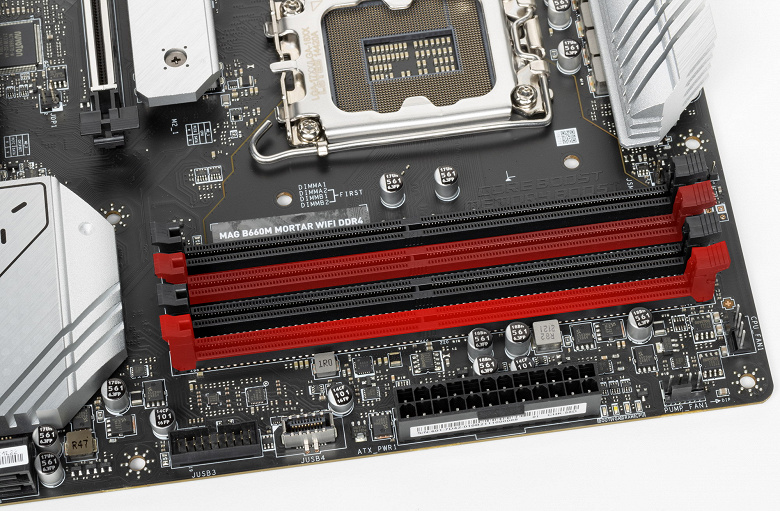
DIMM slots do not have metal edging to protect them from both physical damage and interference.
Peripheral functionality: PCIe, SATA, various “baubles”
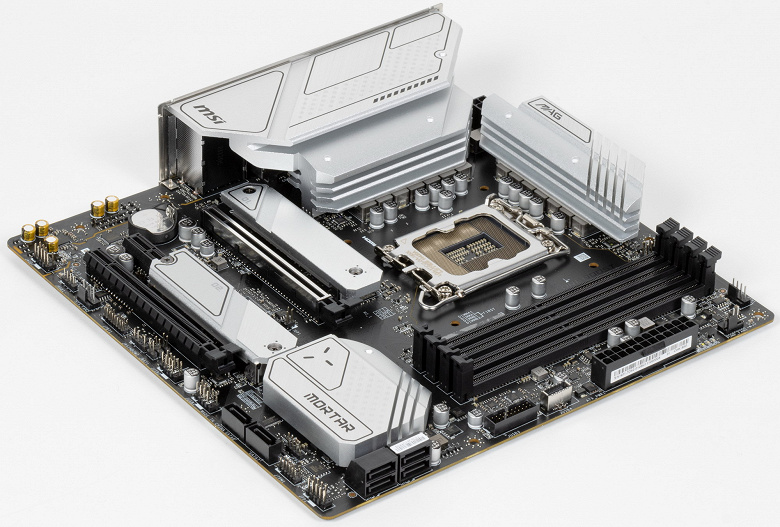
Above, we studied the potential capabilities of the B660 + Core tandem, and now let’s see what of this and how it is implemented in this motherboard.
In addition to USB ports, which we’ll get to later, the B660 chipset has 14 PCIe lanes and 4 SATA ports. We consider how many lines are spent on support (communication) with one or another element (it should be borne in mind that 14 lines are not a single version, but 6 PCIe 4.0 lines and 8 PCIe 3.0 lines):
- PCIe x16_2 slot ( 4 PCIe 3.0 lanes);
- Genesys Logic GL3590 (USB 3.2 Gen2 hub) ( 1 lane PCIe 4.0);
- ASMedia ASM1061 (SATA_A/B) ( 1 lane PCIe 4.0);
- Switch: either M.2_2 slot or SATA_8 port (maximum 4 PCIe 4.0 lanes);
- PCIe x1_1 slot ( 1 lane PCIe 3.0);
- Realtek RTL8125BG (Ethernet 2.5Gb/s) ( 1 lane PCIe 3.0);
- Intel AX201NGW WIFI/BT (Wireless) ( 1 lane PCIe 3.0)
13 PCIe lanes were occupied (6 PCIe 4.0 + 7 PCIe 3.0) plus SATA_5/6/7 ports. The B660 chipset communicates with audio codecs via a USB port. Also, one USB 2.0 is spent on BT support (if there is an M.2 slot (key E) and the GL850G controller uses USB 2.0 signal lines for its needs. More details about this below in the USB ports section.
Now let’s look at how the processors work in this configuration above. The 12th generation CPU has a total of 20 PCIe lanes, 4 of which are PCIe 4.0 versions assigned to the M.2 port (M2_1). The remaining 16 PCIe 5.0 lanes go to a single PCIe x16_1 slot, so there are no switching options, as well as multiplexers for this purpose.
Now, in general, about PCIe slots.
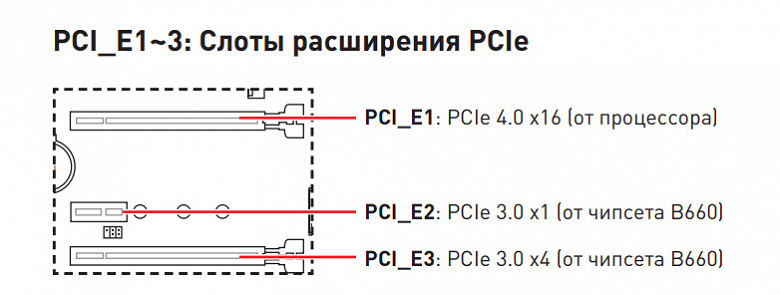
In total, the board has 3 slots: one full-fledged PCIe x16 (for video cards or other devices) and one PCIe x16 (but actually having 4 lanes), as well as a short PCIe x1.
The top PCIe x16 slot has stainless steel reinforcements that increase their durability (which can be important if you change graphics cards quite often, but more importantly, such a slot can more easily withstand bending loads if you install a very heavy top-level graphics card. In addition , this protection protects the slots from electromagnetic interference.
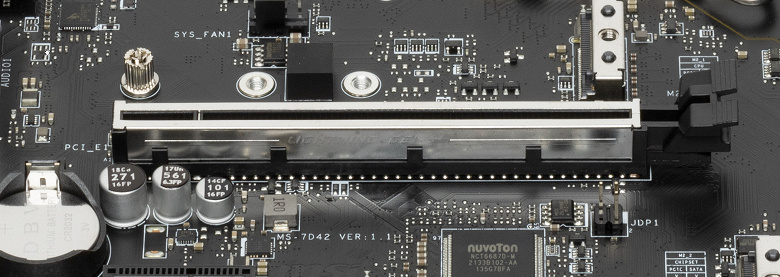
The motherboard allows you to mount CO of any size.
Next up are storage.
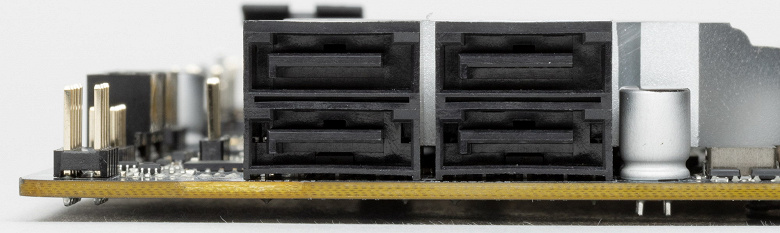
In total, the board has 6 Serial ATA 6 Gb / s connectors + 2 slots for drives in the M.2 form factor.
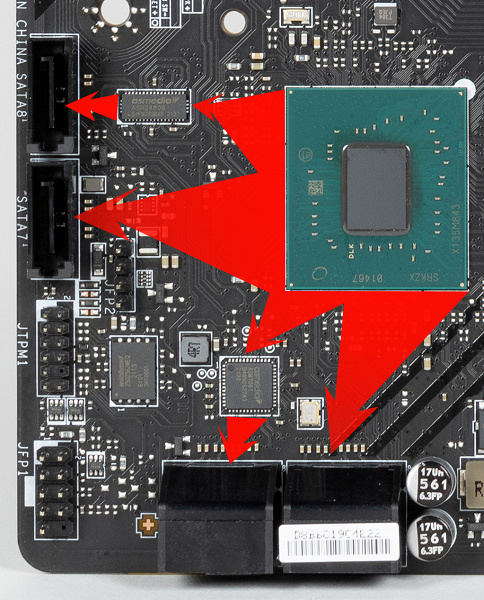
The SATA ports are oddly labeled starting at 5 (5, 6, 7, 8), 4 of which are implemented via the B660 chipset and support RAID. At the same time, the SATA 8 port shares resources with the M.2_2 port.

The remaining 2 SATA A/B ports are implemented via ASM1061 from ASMedia.
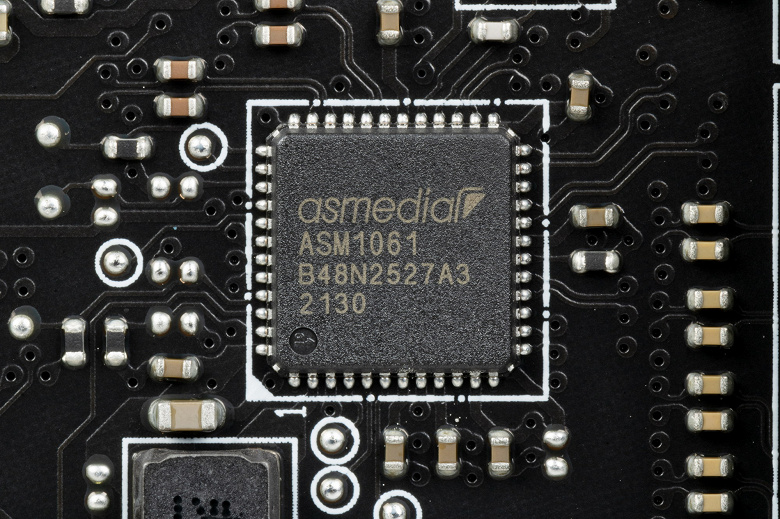
Note that the SATA ports are grouped into two locations: 4 ports (horizontally oriented) at the right end of the board, and 2 ports (vertically oriented) at the bottom end of the board. In the figure above, everything is clearly visible.
The motherboard has 2 M.2 form factor sockets.

The second M.2_2 receives data from the B660 chipset, supporting PCIe 4.0, while modules with a SATA interface are also supported. The first M.2_1 receives data from the CPU (PCIe 4.0) and works with modules with PCIe interface only . Both slots support module sizes 2242/2260/2280. On all M.2, you can organize RAID, and also use it for Intel Optane Memory. The M.2_2 slot shares resources with the SATA 8 port: when using a SATA drive in the M.2_2, the SATA 8 port is disabled.
To implement this switching, there is an ASM2480 multiplexer from ASMedia.
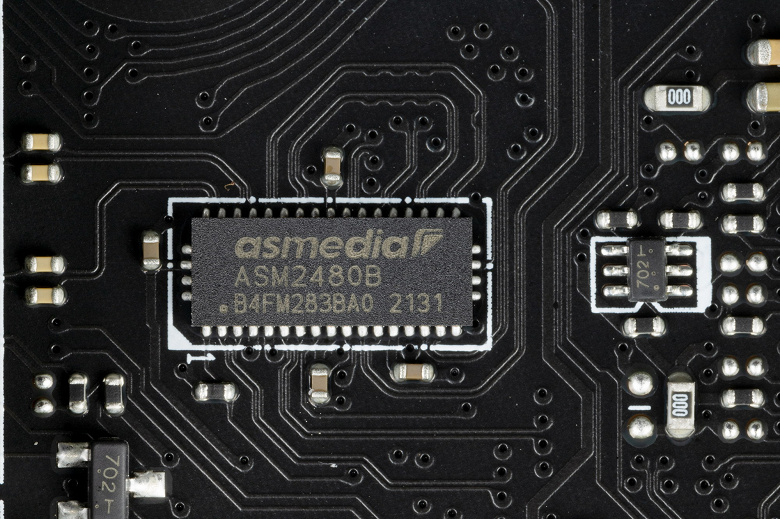
Both M.2 slots have separate heatsinks.
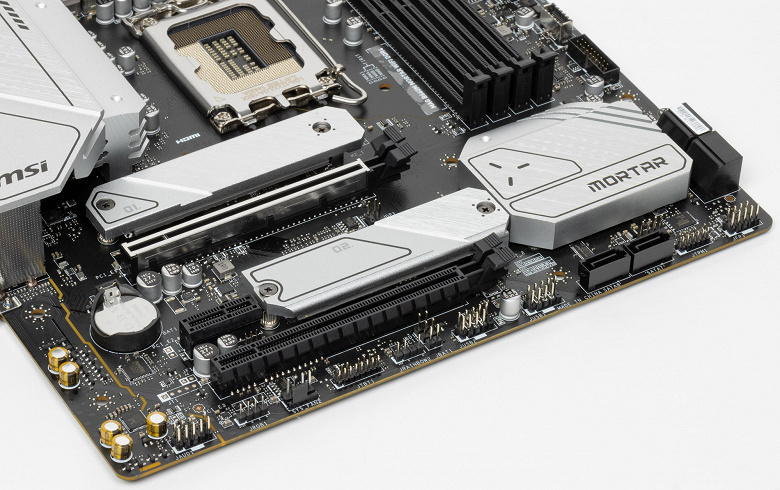
Other features (“baubles”) on the board
Let’s talk about other “bells and whistles” on the board. There are few of them, because the MAG series itself provides for a minimal set of additional peripherals or special devices. And even though we have a gaming board, it does not belong to overclockers, so all the technologies that help overclockers (a set of jumpers, buttons or switches) are absent here, besides, the B660 chipset is no longer positioned for overclocking products by itself. Nevertheless, easy overclocking is possible using the options in the BIOS, and also through the proprietary MSI Center utility.
From what is available. First, the CMOS reset jumper.

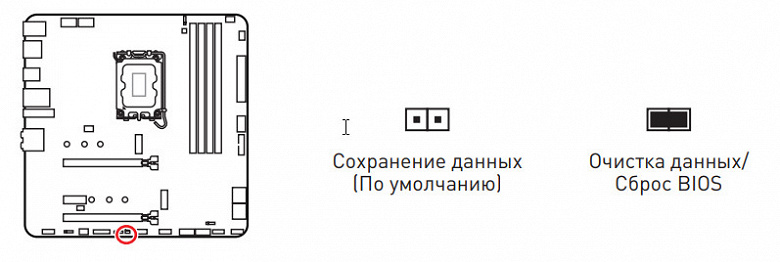
Secondly, there are light indicators that report problems with one or another component of the system.
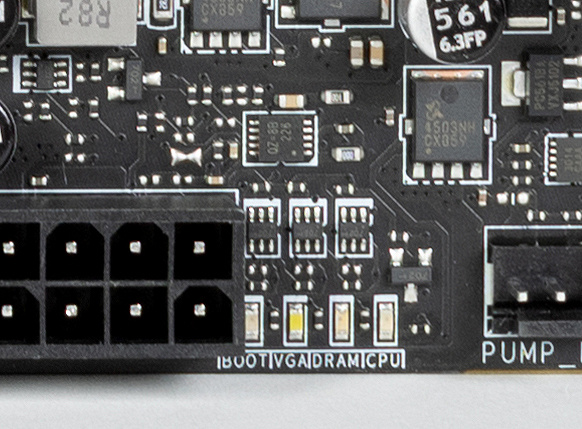
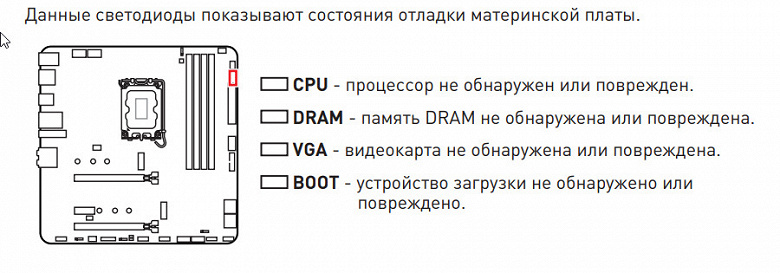
If, after turning on the computer, by the time the OS was loaded, all the indicators went out, then there are no problems.
There are no usual POST (Debug) codes.
Thirdly, the motherboard, although it itself is not backlit, has 3 connectors for connecting any devices of this plan: 2 connectors for connecting addressable (5 V 3 A, up to 15 W) ARGB tapes / devices and 1 connector for non-addressable (12 V 3 A, up to 36 W) RGB tapes / devices. The connectors are combined into pairs, spaced apart on opposite edges of the board.
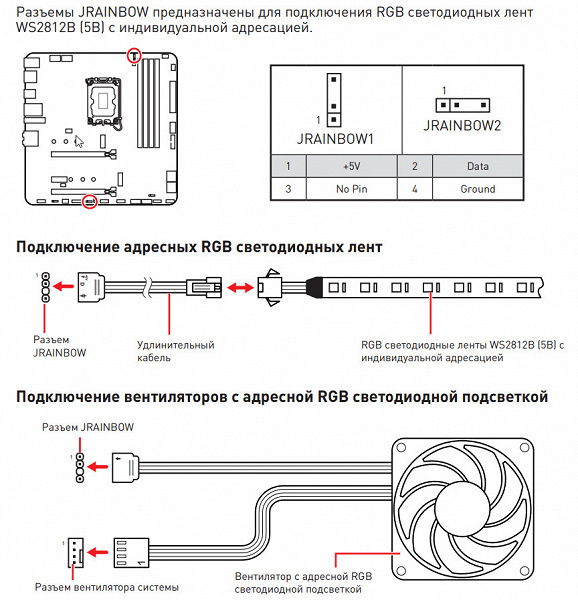
Connection diagrams are standard for all motherboards that support backlighting.
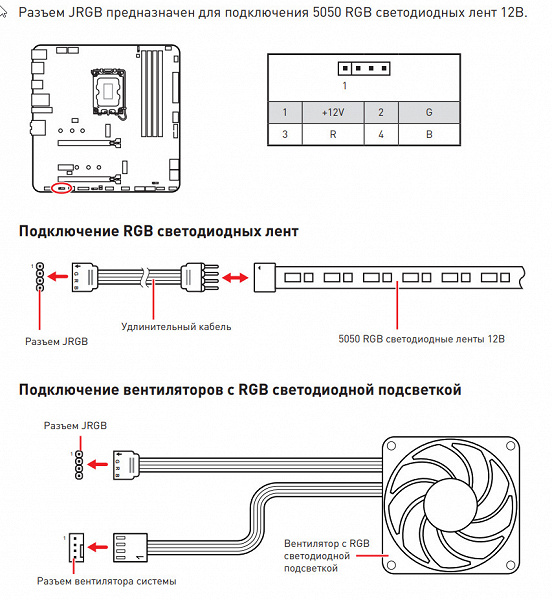
Control over the synchronization of the backlight is assigned to the NUC126 controller from Nuvoton.
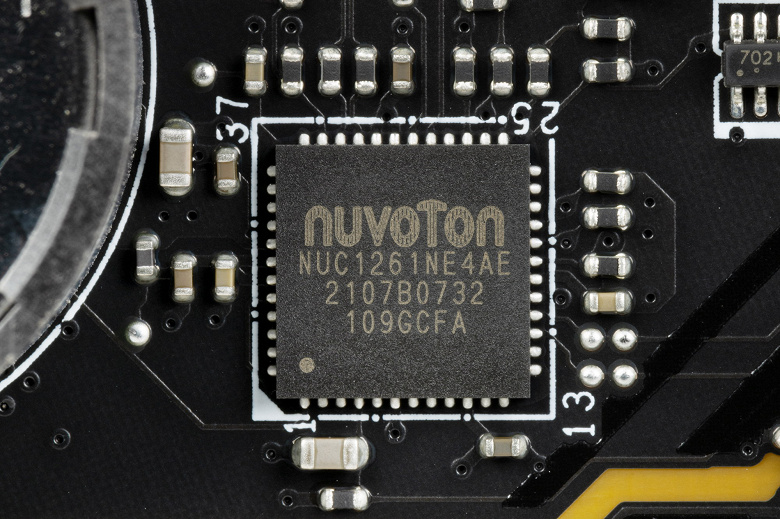
Fourthly, there is a traditional set of FPanel pins for connecting wires to the front (and now often the top or side or all of this at once) panel of the case.

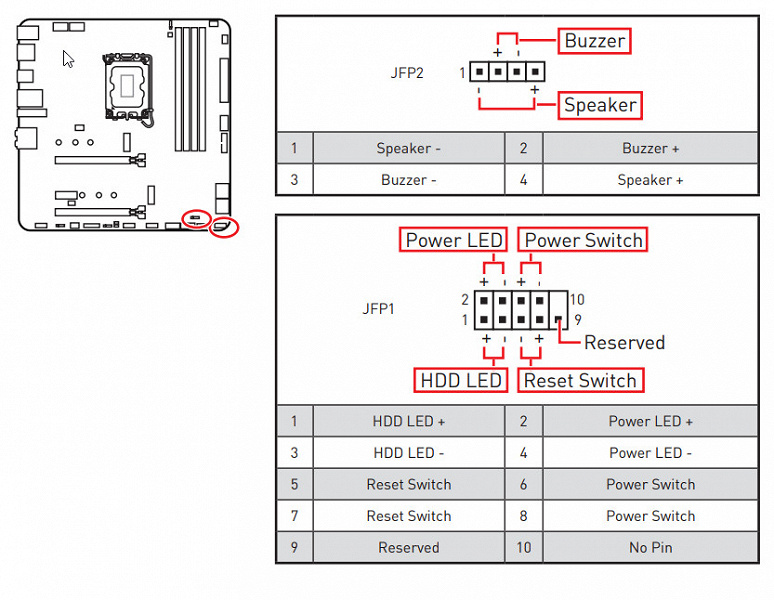
The 25Q256JWEQ chip from Winbond is used to host the UEFI/BIOS firmware.
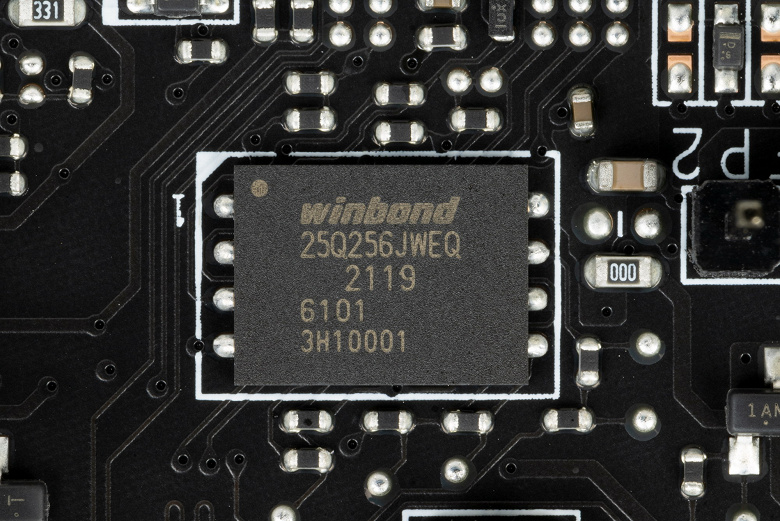
The motherboard supports expansion cards that carry the super-fast Intel Thunderbolt interface. There is a special connector for this purpose.

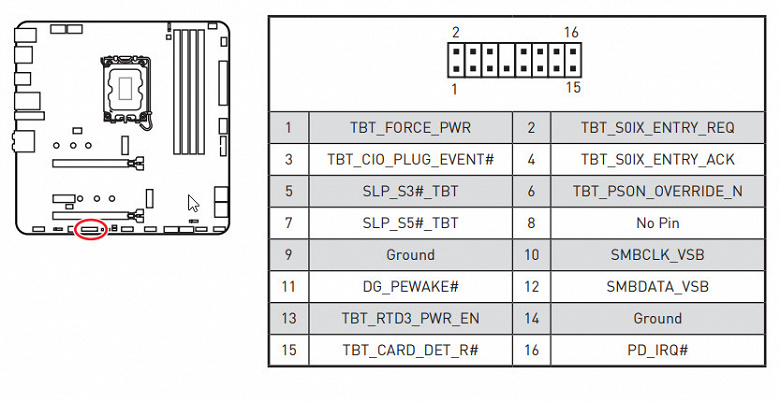
To connect the Tuning controller (it is not included in the package, it is a kind of remote control with buttons for easy overclocking, start, reset, etc., mounted on magnets at the back of the PC case) there is a special connector.
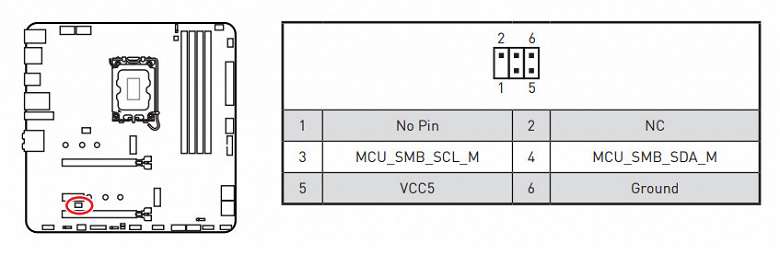
Security systems are connected through the no less traditional TPM connector.
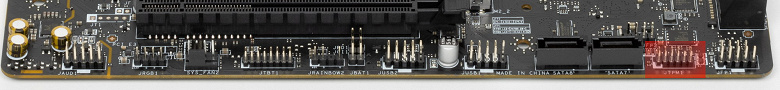
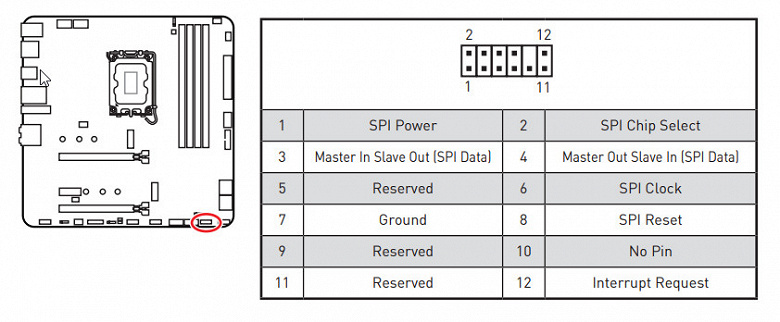
Peripheral functionality: USB ports, network interfaces, I/O
Now it’s the turn of USB ports and other I/O. And let’s start with the back panel, where most of them are displayed.
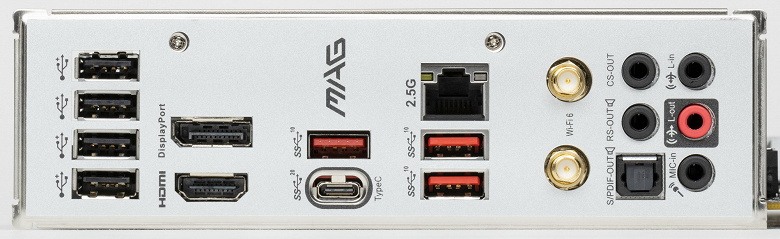
To reiterate, the B660 chipset is capable of implementing a maximum of 12 USB ports, of which there can be up to 6 USB 3.2 Gen1 ports, up to 4 USB 3.2 Gen2 ports, up to 2 USB 3.2 Gen2x2 ports, and/or up to 12 USB 2.0 ports.
We also remember about 14 PCIe lines (+ 4 SATA), which go to support drives, network and other controllers (I already showed above what and how 16 out of 18 lines are spent).
And what do we have? There are a total of 15 USB ports on the motherboard:
Thus, we have 3 controllers using USB lines:
- Genesys Logic GL850G (4 USB 2.0) ( 1 line USB 2.0);
- Audio ( 1 line USB 2.0);
- Bluetooth (AX201) ( 1 line USB 2.0).
So, high-speed USB ports are implemented through the B660 chipset:
- 1 dedicated USB 3.2 Gen2x2 (does not count, because it was received at the expense of other HSIOs);
- + 1 dedicated USB 3.2 Gen2
- + 2 dedicated USB 3.2 Gen1
- + 2 USB 3.2 Gen2 to support USB 3.2 Gen2x2
= 5 high speed ports . Do not forget that each high-speed USB port is provided with a USB 2.0 port, that is, already 5 USB 2.0 ports are also occupied. Plus 4 dedicated USB 2.0 ports and 3 ports to provide controllers. A total of 12 USB ports are implemented .
Well, 16 HSIO (PCIe lines and SATA ports) allocated to support other peripherals.
In total, the B660 in this case has 21 high-speed ports out of 24 .
All fast USB Type-C ports are equipped with re-drivers from ASMedia.
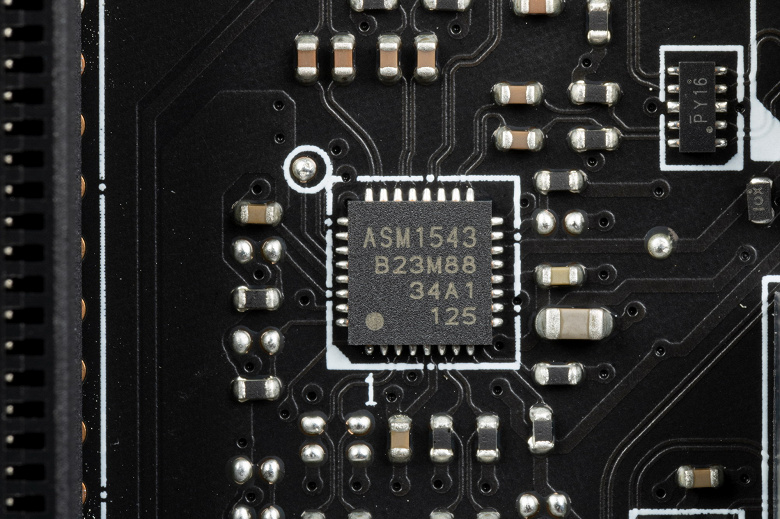
Now about network affairs.
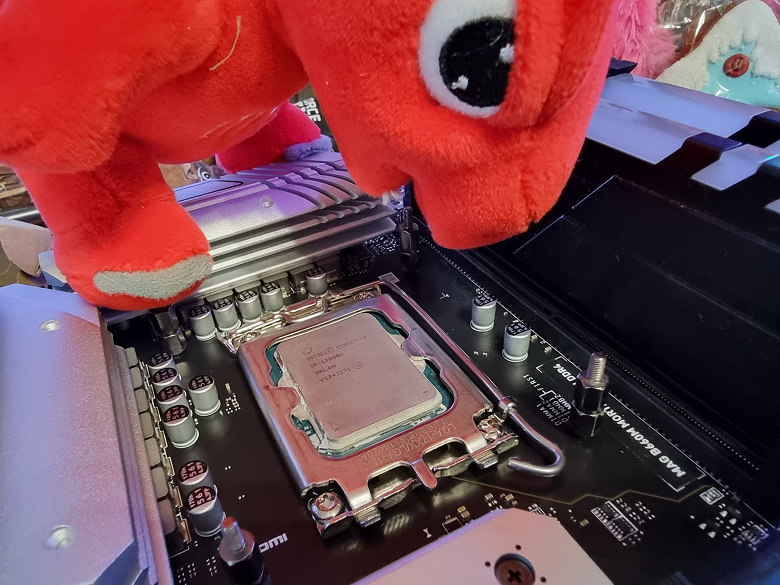
The motherboard is equipped with communication facilities well. There is a high-speed Realtek RTL8125BG Ethernet controller capable of operating under the 2.5 Gb / s standard.

There is also an integrated wireless adapter based on the Intel AX-201NGW controller, through which Wi-Fi 6 (802.11a/b/g/n/ac/ax) and Bluetooth 5.1 are implemented. It is installed in the M.2 (E-key) slot, and its connectors for screwing remote antennas are brought out to the rear panel.


The plug, traditionally put on the rear panel, is already put on in this case, and is shielded from the inside to reduce electromagnetic interference.

I/O block, fans, etc.
Now about the I / O block, connectors for connecting fans, etc. There are 4 connectors for connecting fans and pumps on the board itself. The layout of connectors for cooling systems looks like this:
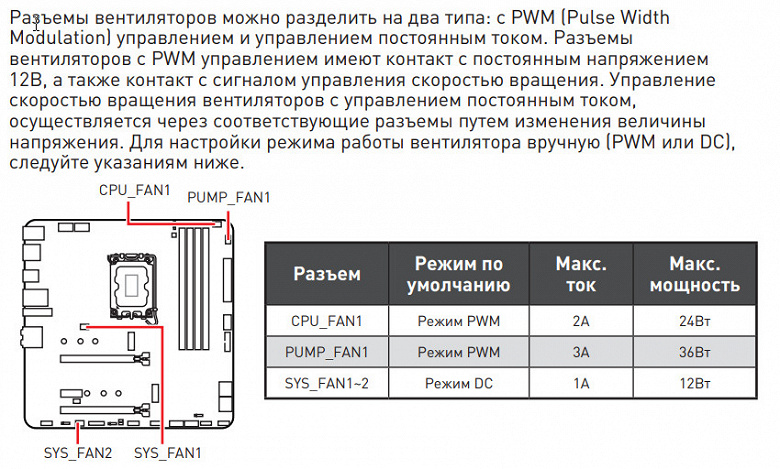
Through software or BIOS, all sockets for connecting air fans or pumps are controlled: they can be controlled both through PWM and by a banal change in voltage / current.
The Nuvoton NCT6687D controller is responsible for monitoring the state of the board, and also controls the operation of all CO sockets (as well as the entire Multi I / O).

Since Intel processors can have integrated graphics, the board has two output sockets:
- HDMI 2.1, however, the graphics in the 12th generation of Intel processors have built-in support for the HDMI 2.0b version, so there is a special IT66318 (ITE) controller for converting (amplifying, so to speak) versions before 2.1.
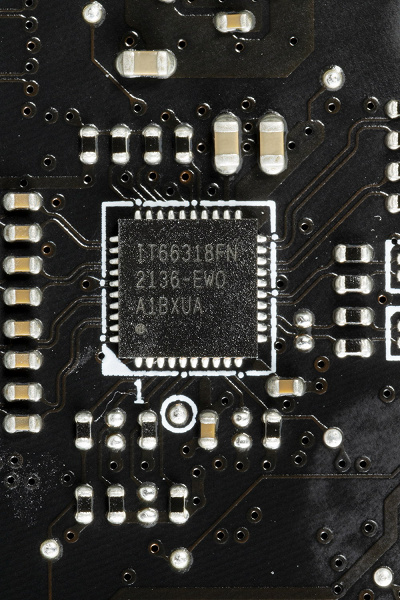
- DisplayPort 1.4, there is also an NB7N (On Semi) controller for converting versions up to 1.4.
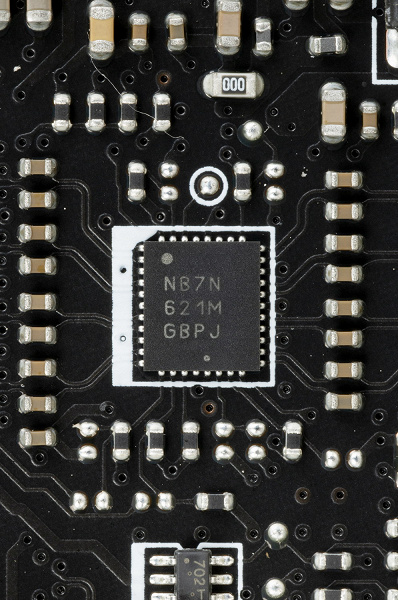
Audio subsystem
For many years, audio codecs from Realtek’s ALC family have been in charge of sound in most modern motherboards, and for a long time it was ALC1220. It provides up to 7.1 channel audio output at up to 24-bit/192kHz resolution. In this case, a slightly simpler version of the ALC1200 is used.
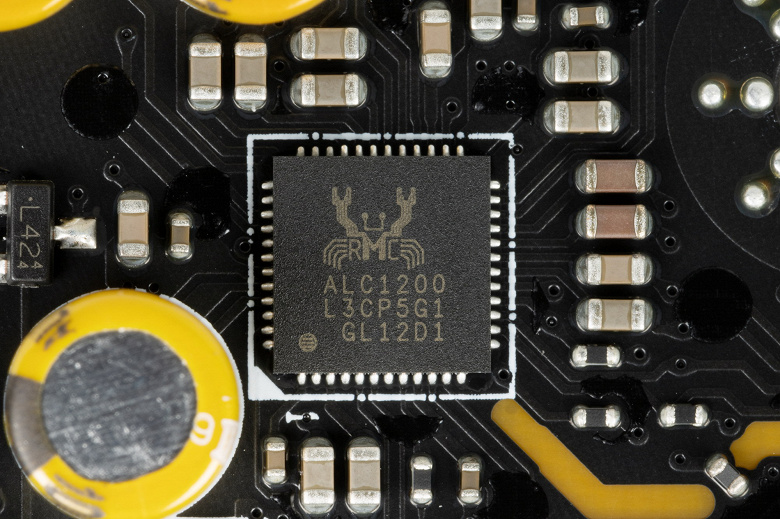
The board’s audio circuits use Nichicon Fine Gold audiophile capacitors.
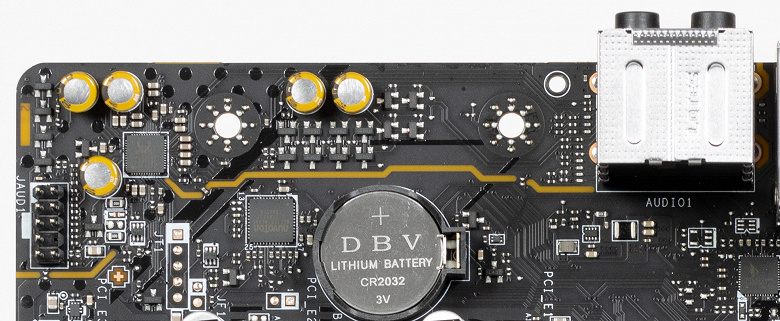
The audio path is placed on the corner part of the board, it does not intersect with other elements. All audio connectors on the rear panel do not have the usual color of the connectors, so you can only navigate by the designations.
Audio path test results in RMAA
To test the output sound path intended for connecting headphones or external acoustics, we used an external Creative E-MU 0202 USB sound card in combination with the RightMark Audio Analyzer 6.4.5 utility. Testing was conducted for stereo mode, 24-bit/44.1 kHz. During testing, the test PC’s UPS was physically disconnected from the mains and running on battery.
According to the results of testing, the audio path on the board was rated “Good”.
| Device under test | MSI MAG B660M Mortar WiFi DDR4 |
|---|---|
| Working mode | 24-bit, 44 kHz |
| Sound interface | MME |
| Signal route | rear panel output – Creative E-MU 0202 USB input |
| RMAA version | 6.4.5 |
| Filter 20 Hz – 20 kHz | Yes |
| Signal normalization | Yes |
| Level change | -0.1dB /-0.1dB |
| Mono mode | No |
| Calibration signal frequency, Hz | 1000 |
| Polarity | correct/correct |
General results
| Frequency response unevenness (in the range of 40 Hz – 15 kHz), dB |
+0.01, -0.05 |
Fine |
| Noise level, dB (A) |
-80.8 |
Good |
| Dynamic range, dB (A) |
80.9 |
Good |
| Harmonic distortion, % |
0.00824 |
Very well |
| Harmonic distortion + noise, dB(A) |
-73.5 |
Medium |
| Intermodulation distortion + noise, % |
0.023 |
Good |
| Interpenetration of channels, dB |
-69.3 |
Good |
| Intermodulation at 10 kHz, % |
0.019 |
Very well |
| Overall score |
Good |
frequency response
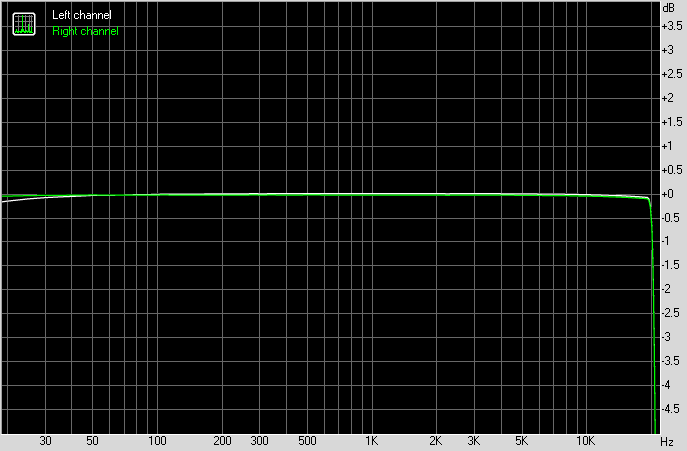
|
Left |
Right |
|
| From 20 Hz to 20 kHz, dB |
-0.64, +0.01 |
-0.67, -0.02 |
| From 40 Hz to 15 kHz, dB |
-0.05, +0.01 |
-0.07, -0.02 |
Noise level
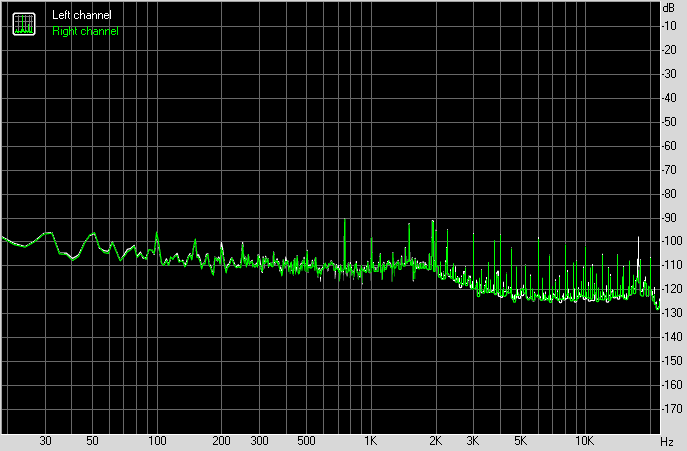
|
Left |
Right |
|
| RMS power, dB |
-80.9 |
-81.3 |
| Power RMS, dB(A) |
-80.6 |
-81.0 |
| Peak level, dB |
-61.0 |
-60.7 |
| DC offset, % |
-0.0 |
+0.0 |
Dynamic Range
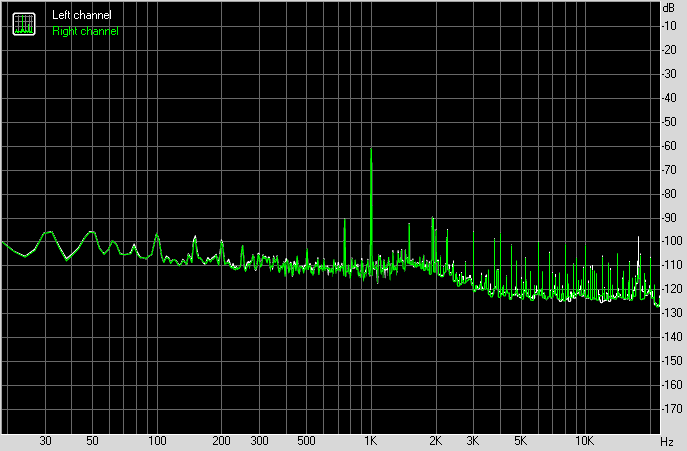
|
Left |
Right |
|
| Dynamic range, dB |
+81.1 |
+81.5 |
| Dynamic range, dB (A) |
+80.7 |
+81.1 |
| DC offset, % |
-0.00 |
-0.00 |
Harmonic distortion + noise (-3 dB)
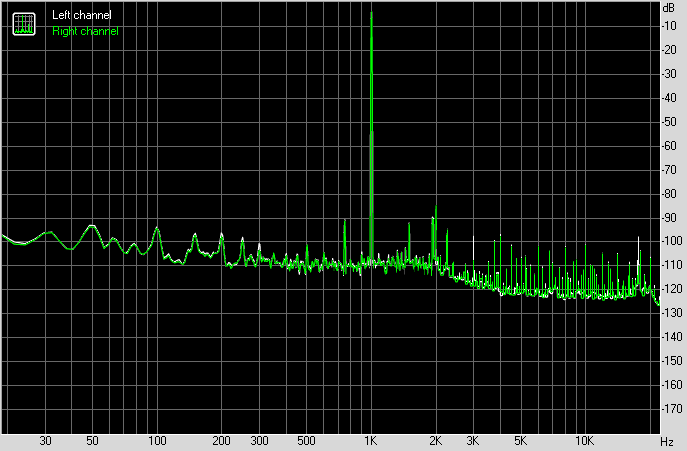
|
Left |
Right |
|
| Harmonic distortion, % |
0.00748 |
0.00899 |
| Harmonic distortion + noise, % |
0.02003 |
0.01993 |
| Harmonic Distortion + Noise (A-weighted), % |
0.02091 |
0.02141 |
Intermodulation distortion
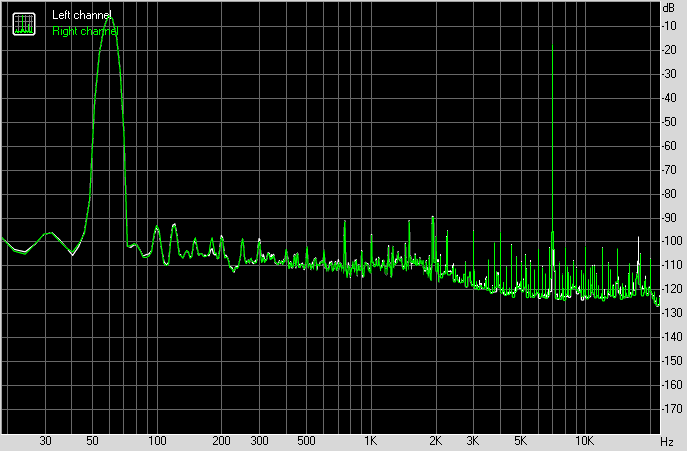
|
Left |
Right |
|
| Intermodulation distortion + noise, % |
0.02300 |
0.02227 |
| Intermodulation distortion + noise (A-weighted), % |
0.02261 |
0.02197 |
Interpenetration of stereo channels
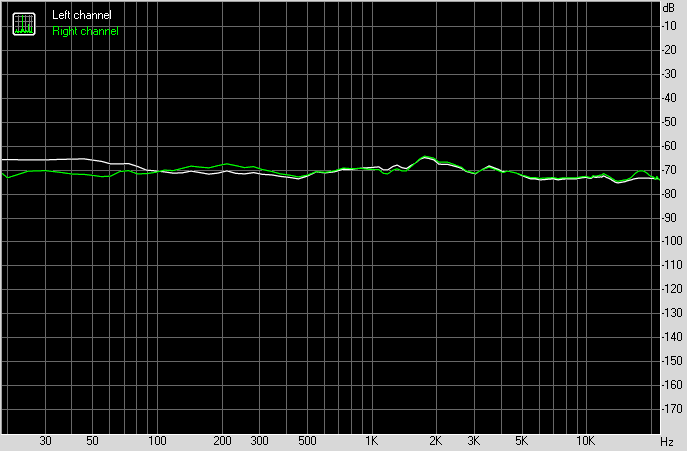
|
Left |
Right |
|
| Penetration at 100 Hz, dB |
-69 |
-70 |
| Penetration at 1000 Hz, dB |
-68 |
-69 |
| Penetration at 10000 Hz, dB |
-72 |
-72 |
Intermodulation distortion (variable frequency)
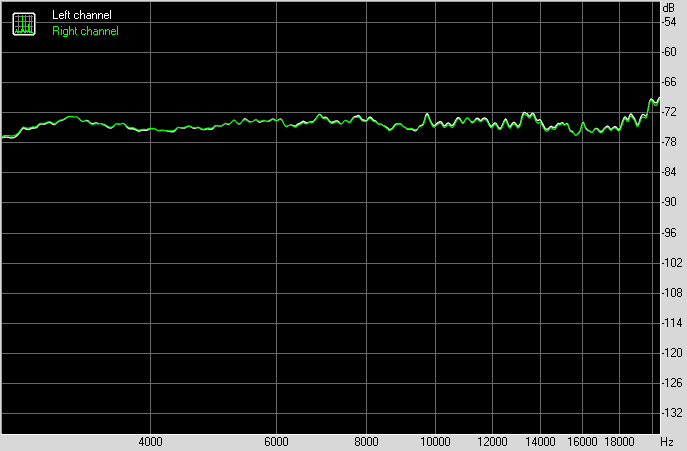
|
Left |
Right |
|
| Intermodulation distortion + noise at 5000 Hz, |
0.01844 |
0.01861 |
| Intermodulation distortion + noise at 10000 Hz, |
0.01928 |
0.01849 |
| Intermodulation distortion + noise at 15000 Hz, |
0.01999 |
0.01956 |
Power, cooling
There are 3 connectors for powering the board: in addition to the 24-pin ATX (it is on the right side of the board (on the left in the photo), there are two more 8-pin EPS12V. Which is actually surprising for a mid-range board and not on a top chipset.
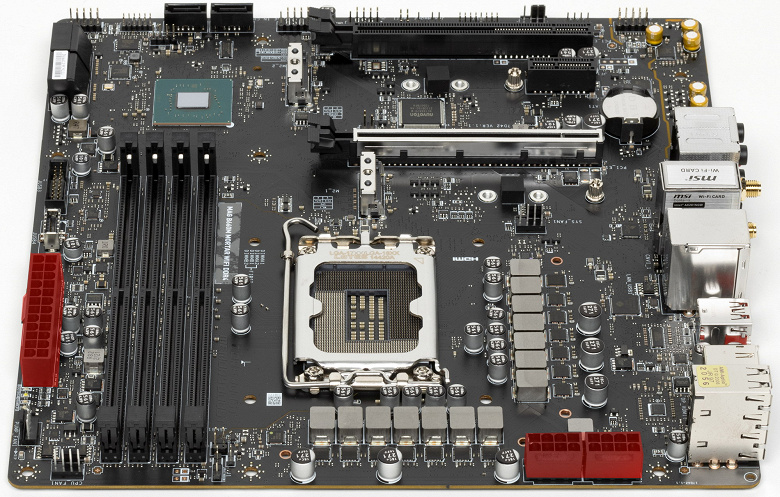
The processor power supply scheme is made according to the 12 + 1 + 1 scheme (14 phases in total, 12 for VCore, 1 for iGPU and 1 for VCCSA).
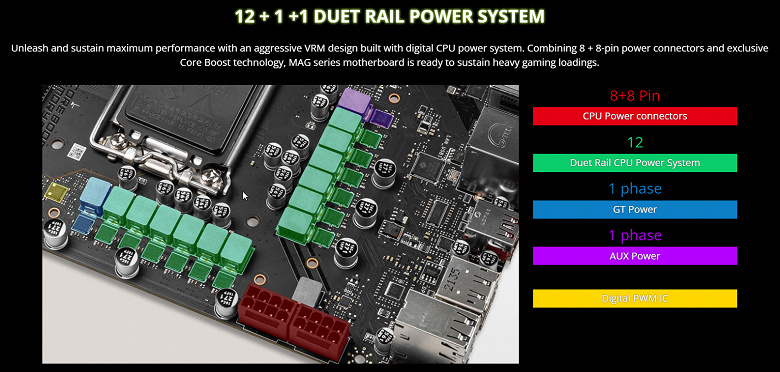
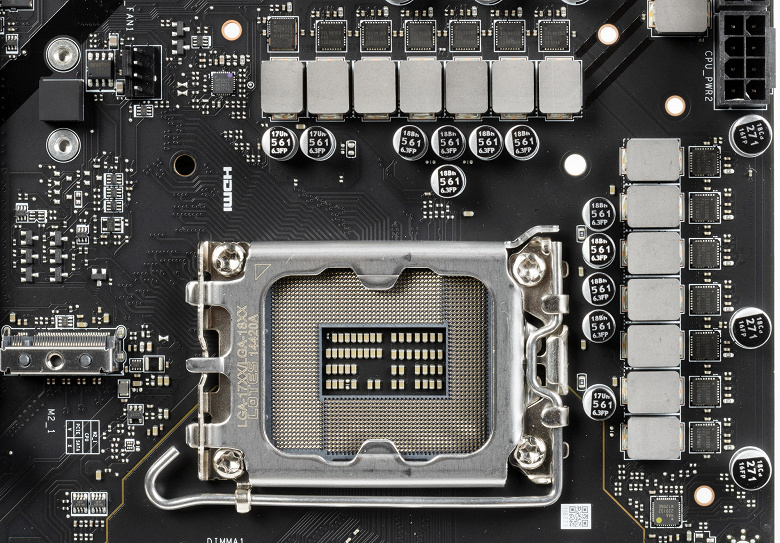
Each phase channel has a super ferrite choke and Renesas ISL99360 MOSFET at 60A for VCore and integrated graphics core and MP87992 from Monolithic Power Systems for VCCIO at 70A.
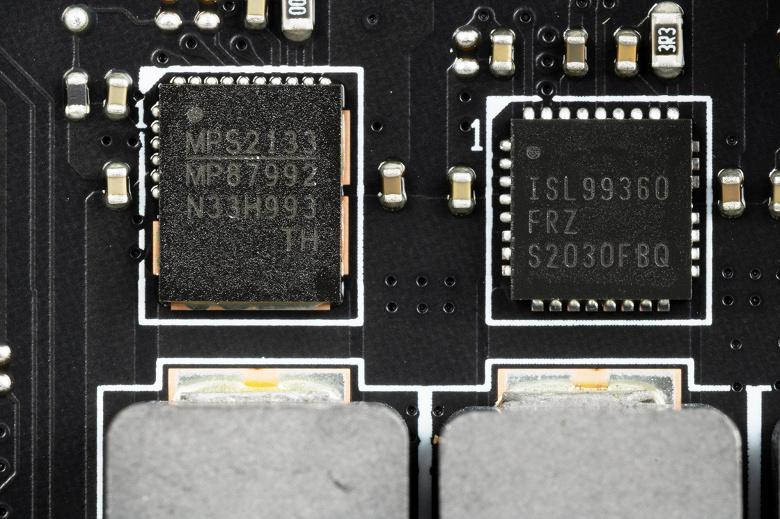
The RAA229132 PWM controller from the same Renesas, designed for a maximum of 20 phases, manages the power supply circuit of the VCore and iGPU.
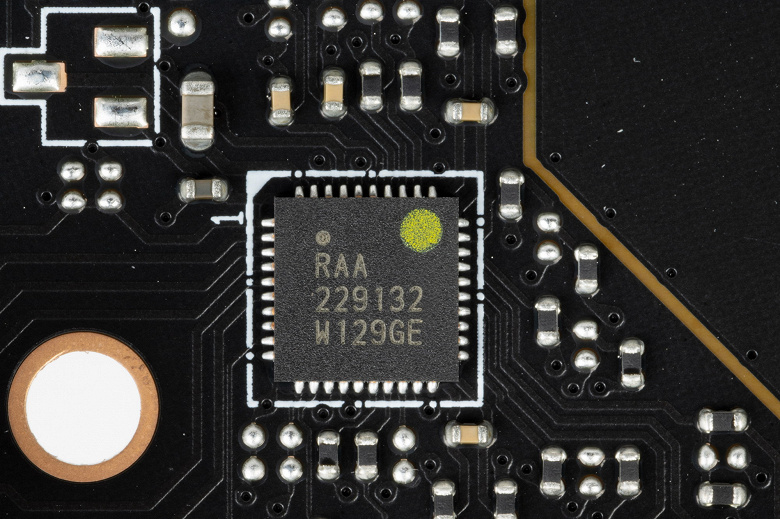
So we see that the power circuit is fully direct without doublers or parallel flows. And for one phase of VCCIO, there is a PWM controller from Monolithic Power Systems.
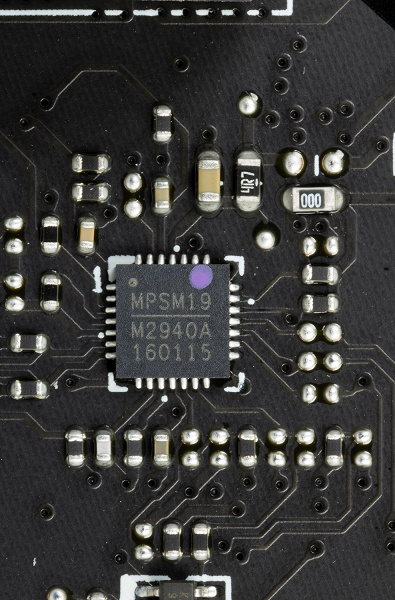
The VCCSA power supply, like the RAM modules, has a single-phase circuit.
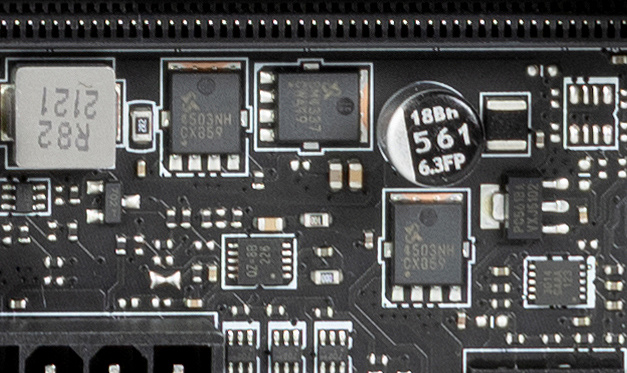
Now about cooling.
All potentially hot elements have their own heatsinks.
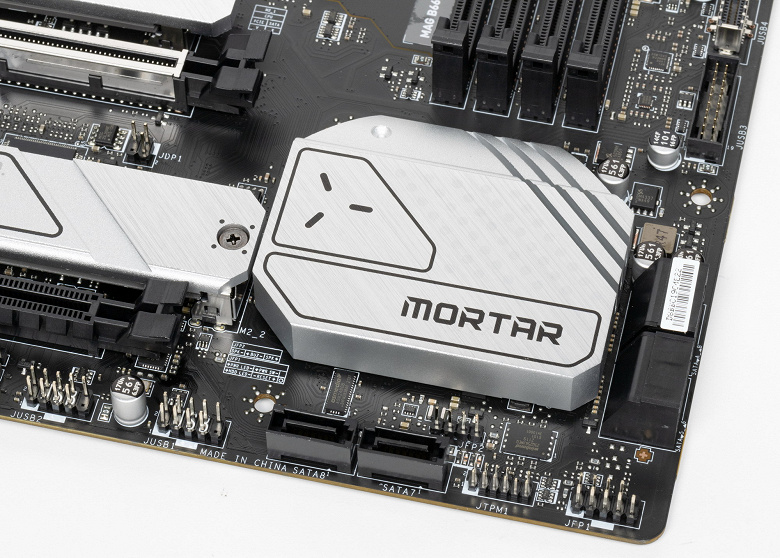

As we can see, the chipset cooling (one radiator) is organized separately from the power converters. The VRM section has its own two separate heatsinks.

As I mentioned earlier, M.2 slots also have their own separate heatsinks.
Backlight
All about outer beauty
Top boards from MSI (as well as from other manufacturers) always have beautiful backlighting. But we have a representative of the mid-budget line, and the motherboard is devoid of backlighting.
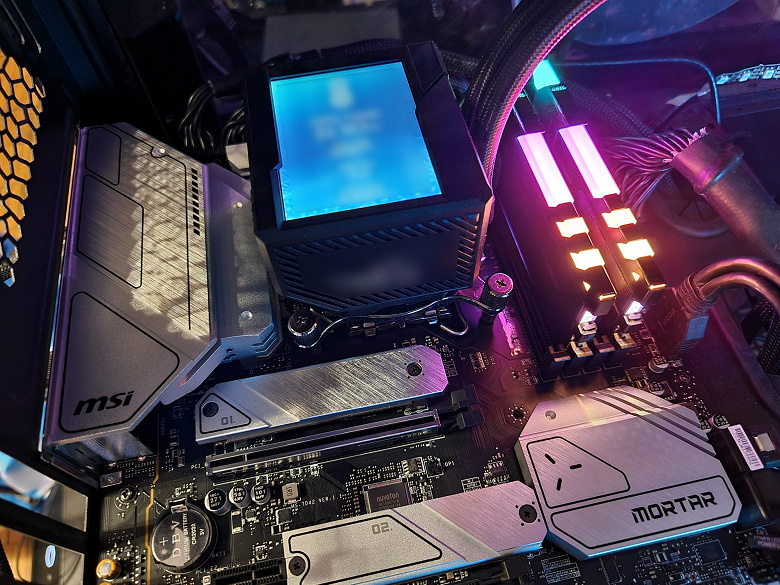
However, if it is not on the board itself, this does not mean that the motherboard does not support external illumination: we remember 3 connectors for connecting illumination, and all this can be controlled through the Mystic Light section in the MSI Center comprehensive utility.
Some users like all these light things, some users don’t like it, but they can always turn off the backlight. A number of manufacturers of modding cases with lighting already installed “certify” support for programs from leading motherboard manufacturers, including MSI.
Software for Windows
MSI Proprietary Software
All software can be downloaded from the manufacturer’s website msi.com . In fact, this is one global program – MSI Center (ex Dragon Center). Actually, all other utilities are now included in it.
Let’s take a look at the Mystic Light control section first. The utility has 25 (!) backlight options for board glow system elements (three RGB/ARGB connectors). It is possible to choose the glow mode both for individual elements and for the entire group as a whole. And, of course, you can turn off the backlight altogether. The utility also detects the presence of video cards from MSI and memory modules from a number of well-known manufacturers.
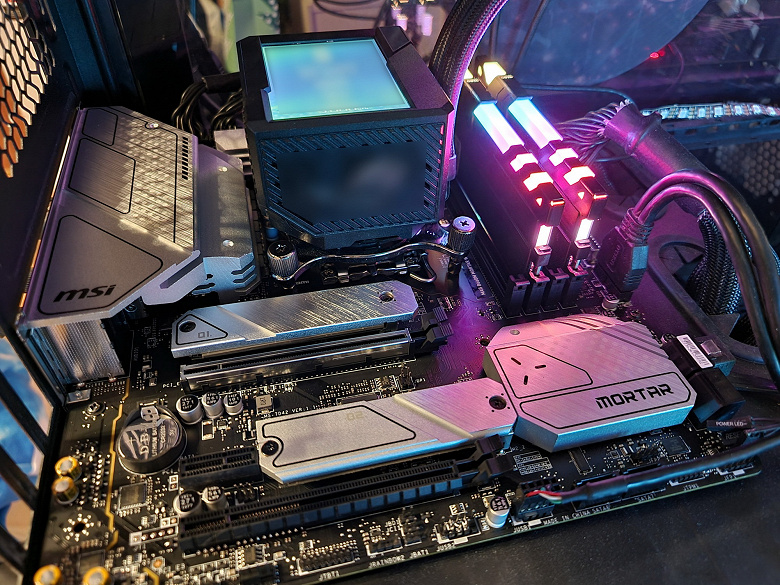
The backlight can be synchronized (though then there will be fewer options).
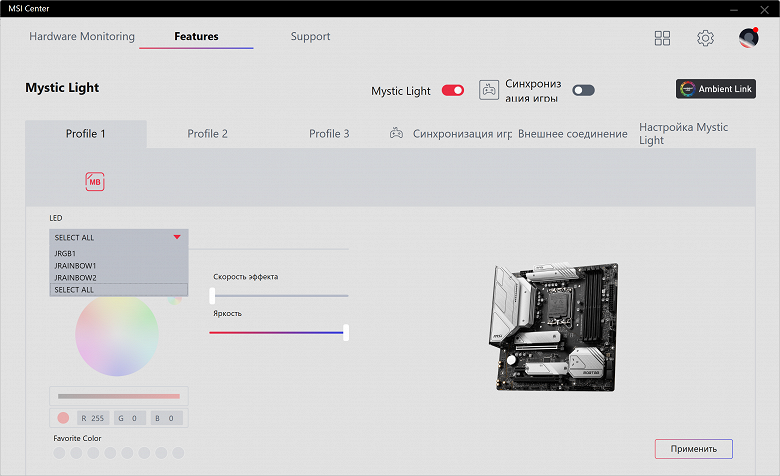
MSI Center also has monitoring of the operation of the main units as a whole.
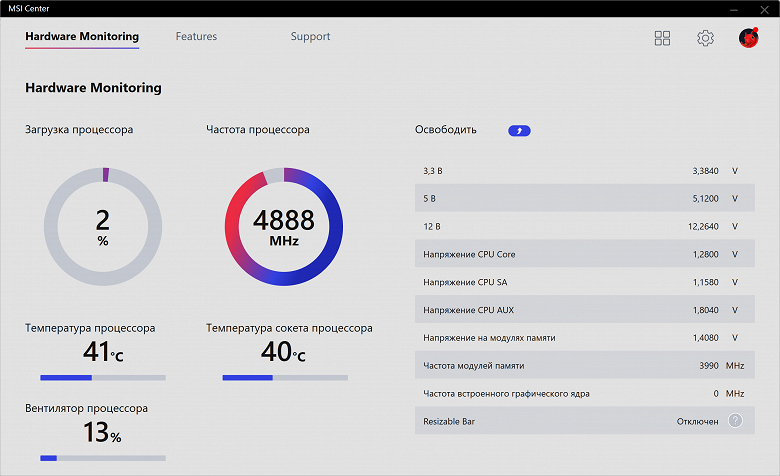
Monitoring can be enabled as a separate window, which can be switched if the number of elements marked in the monitoring does not fit in it. This window can be placed somewhere on the side for easy viewing of the hardware situation, for example, in case of overclocking or a serious load in the game. True, then you will have to abandon the “full screen” mode in the same game.
MSI Center has two themes: light and dark.
Of course, in addition to backlight control and monitoring, this program has many other built-in utilities.
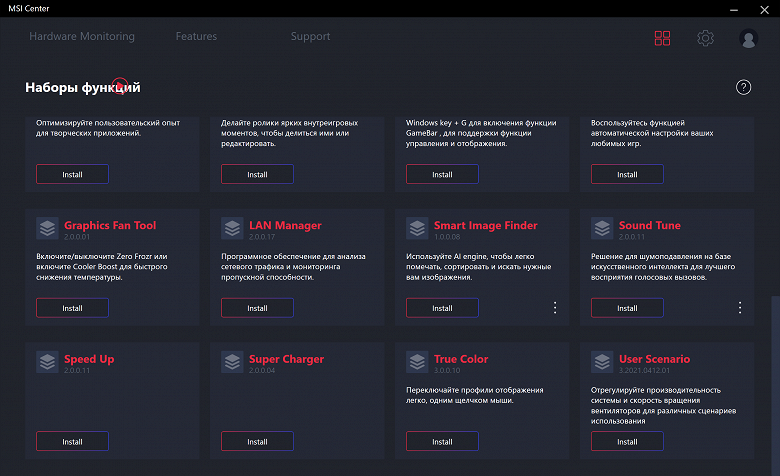
For automatic overclocking without entering the BIOS, there is a tab with preset frequency and voltage settings.
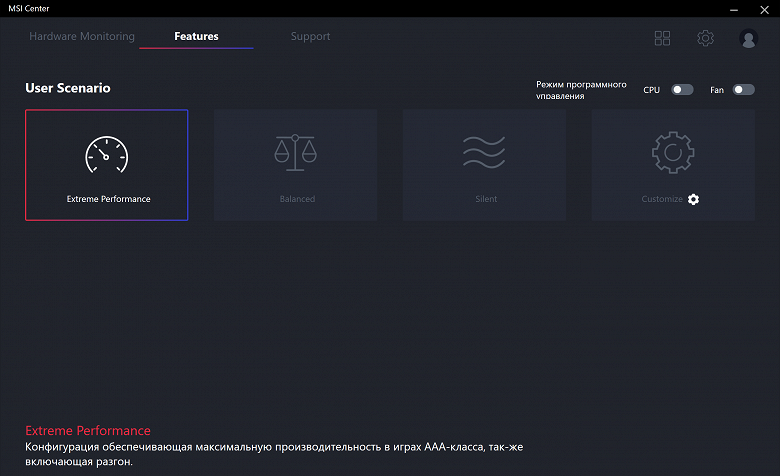
There is also a tab for managing network connections: the program will allow the user to streamline access to network connections from an application. This is sometimes necessary to organize the fastest exchange of information, for example, for games.
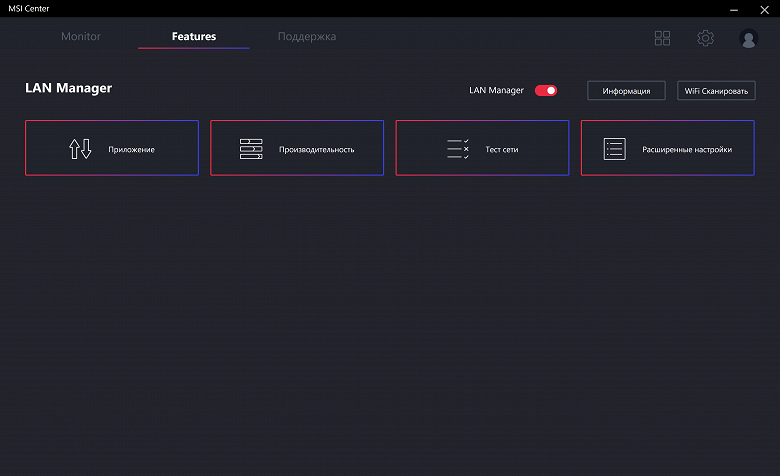
It should also be noted proprietary sound control panel from Nahimic, which accompanies the current Realtek audio path driver.
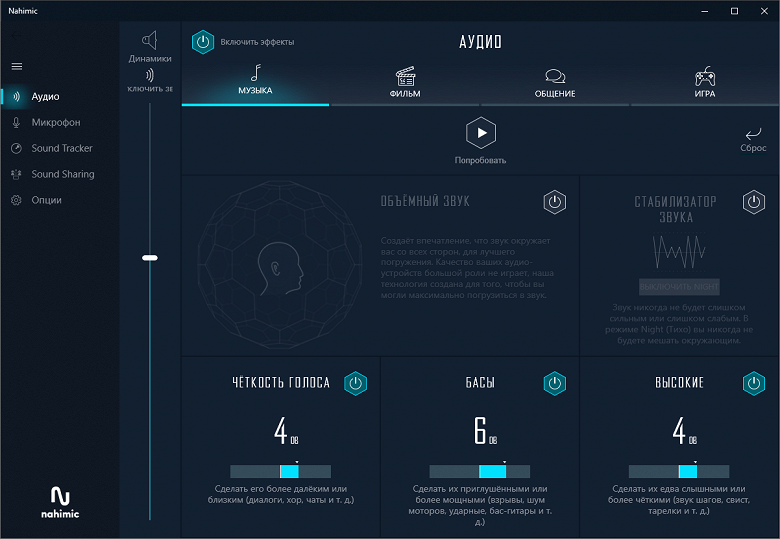
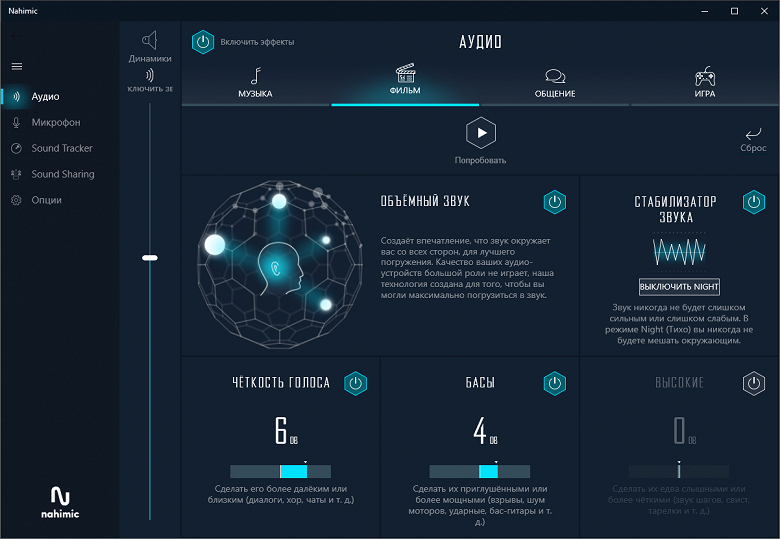
Actually, you can customize the sound “for yourself” both in games and just when listening to music. Of particular interest are the settings for audio output to headphones.
BIOS settings
What give us the subtleties of settings in the BIOS
All modern boards now have UEFI (Unified Extensible Firmware Interface), which, in fact, are operating systems in miniature. To enter the settings when the PC boots up, traditionally you need to press the Del or F2 key.
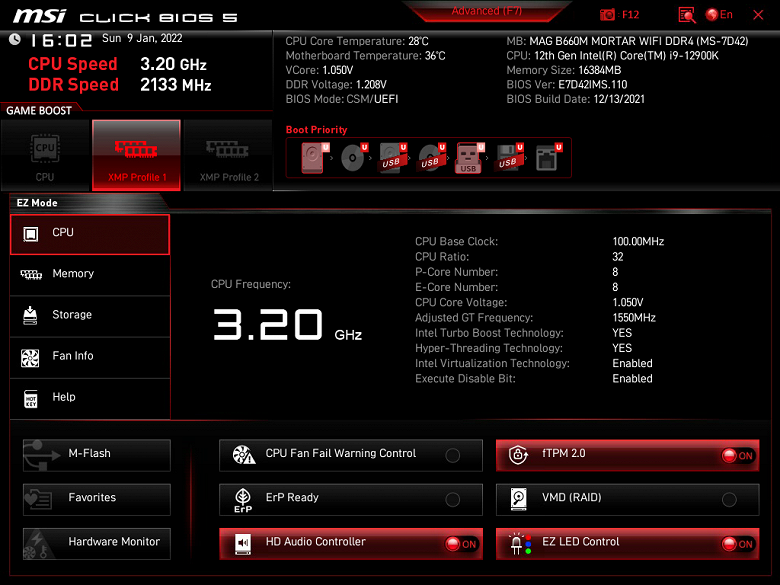
We get into the general “simple” menu, where, in fact, there is only one information (with an easy choice of a number of options), so we press F7 and we get into the “advanced” menu.
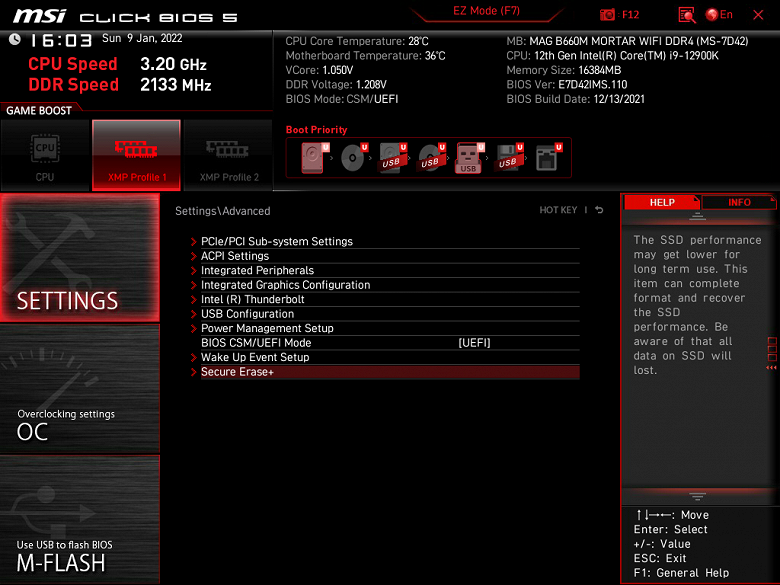
Advanced settings. There are many interesting positions when you can manage USB ports, change the operating modes of PCIe and M.2 slots. Particular attention should be paid in the section to the management of M.2 and SATA, which share resources between themselves.
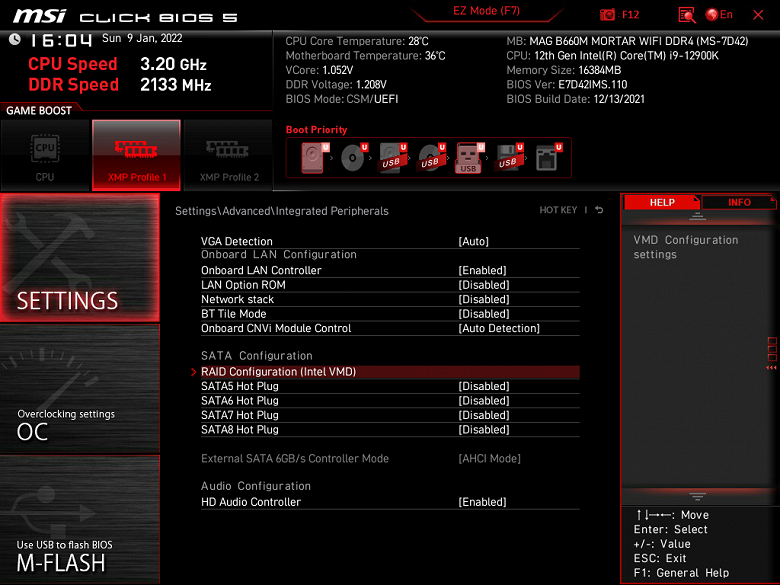
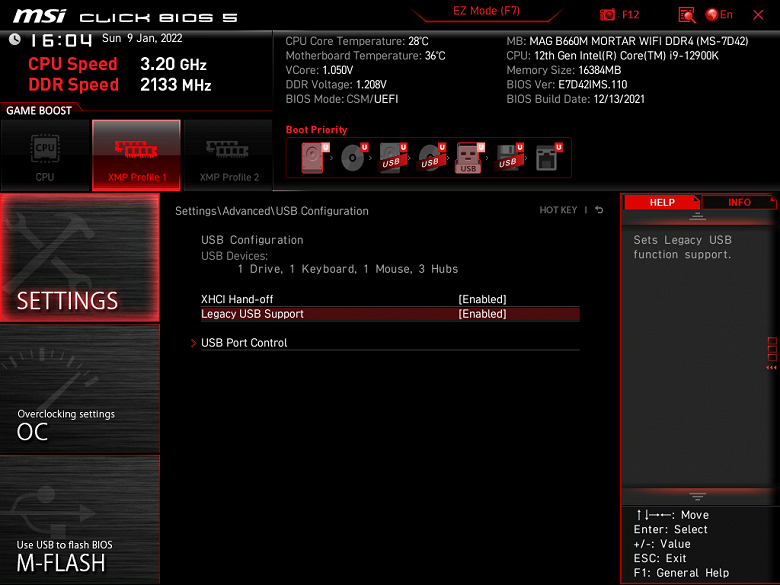
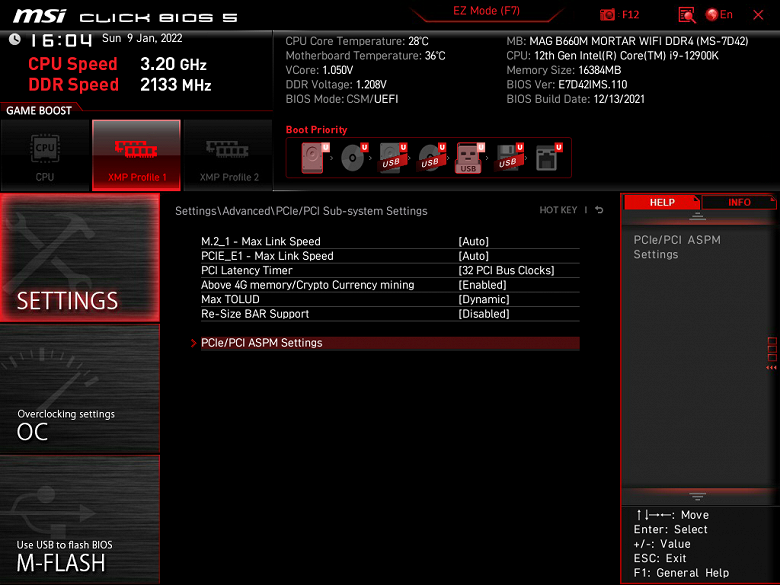
Monitoring and boot menu options are well known to everyone. In the monitoring section, you can configure the operation of the fan slots.
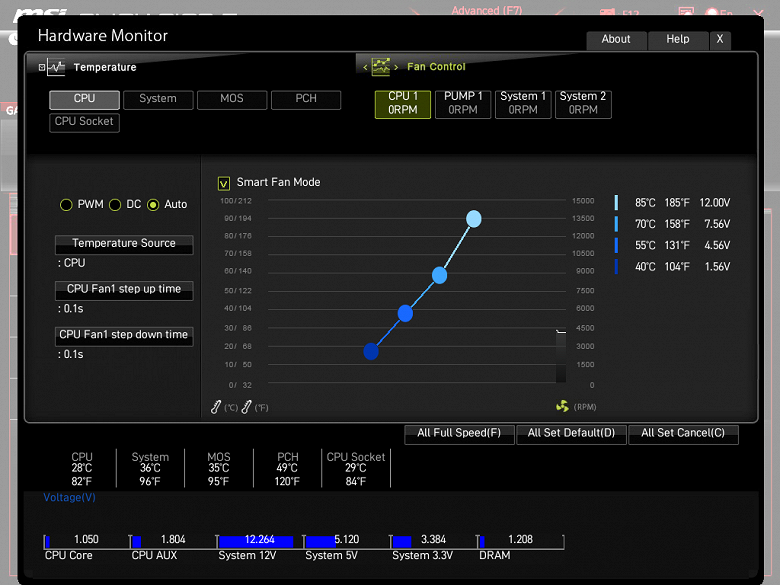
The range of overclocking options here is very modest, as it should be in the MAG family of solutions. However, for modern top-end processors, many options are probably useless anyway, because the processor itself already operates at greatly increased frequencies (with the help of Intel TurboBoost, not to mention MCE).
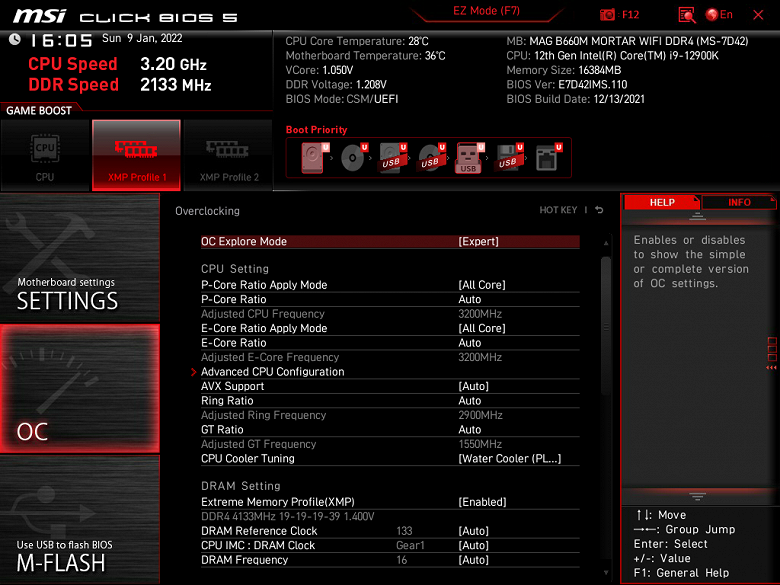
As experience shows, overclocking will largely depend on the capabilities of the CPU cooling system.
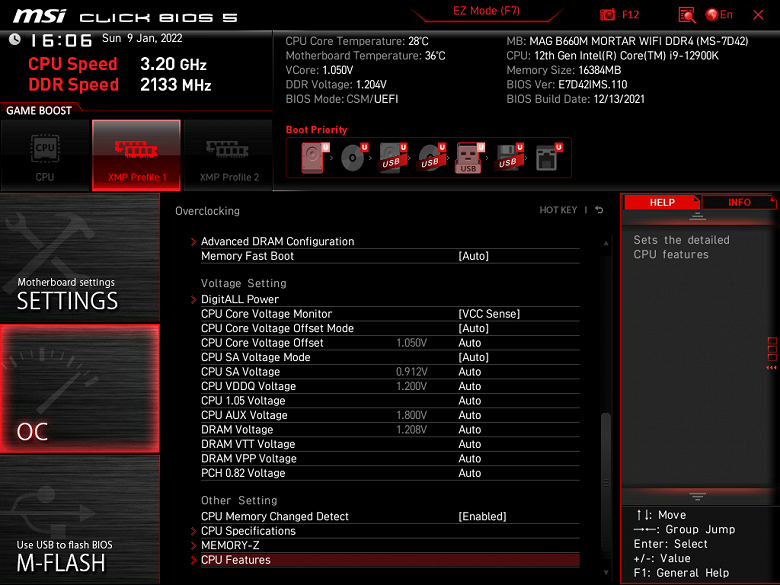
As I said earlier, those who find auto-acceleration (TurboBoost) a hindrance can turn it all off and choose overclocking options at their discretion. Someone needs only the minimum nominal frequency (for example, for the sake of quiet CO operation). Also, the SpeedShift technology, which seeks to lower the frequencies of the cores whenever possible (well, like energy saving), can annoy someone.
Once again, it should be noted the Multi-Core Enhancement (MCE) technology, which is based on the same TurboBoost, however, it implies the removal of any restrictions on power consumption, that is, the CPU frequencies can be raised as much as possible until the heating limit sets in. If it is important for anyone to stay within the specified TDP limits, then MCE should be disabled.
Performance (and overclocking)
Test system configuration
Full test system configuration :
- motherboard MSI MAG B660M Mortar WiFi DDR4;
- Intel Core i9-12900K 3.4-5.2 GHz processor;
- RAM ThermalTake Tough-RAM UDIMM (R009D408GX2-4400C) 16 GB (2×8) DDR4 (XMP 4400 MHz) ;
- Gigabyte Aorus Gen4 SSD 500GB (GP-AG4500G) ;
- graphics card built into the i9-12900K;
- power supply Super Flower Leadex Platinum 2000W (2000 W);
- unattended LSS;
- TV LG 55Nano956 (55″ 8K HDR);
- USB – keyboard and mouse.
Software:
- operating system Windows 11 Pro, 64-bit
- AIDA 64 Extreme
- 3DMark Time Spy CPU benchmark
- 3DMark Fire Strike Physics benchmark
- 3DMark Night Raid CPU benchmark
- HWInfo64
- OCCT v.10.0.4
- Adobe Premiere CS 2019 ( video rendering)
We start everything in default mode. Then we load with stress tests.
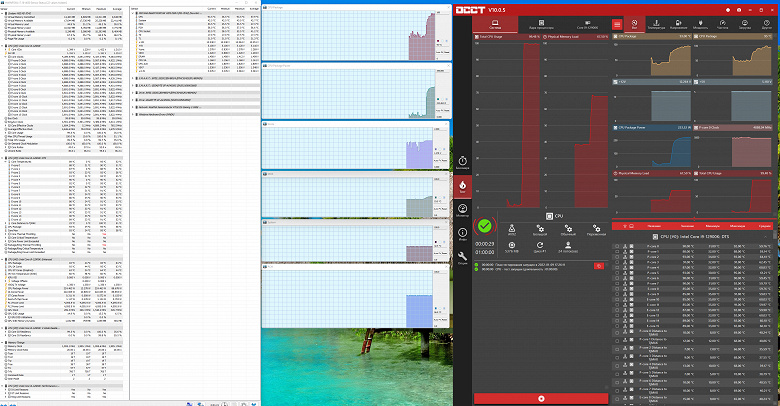
And again, we see that without manual intervention, 4.9 GHz is automatically set on all P-cores, and 3.7 GHz on all E-cores, and this is a very good auto-overclocking, given the positioning of the motherboard and its cost! It is worth recalling that P-cores are the usual familiar cores with 2 threads each, “P” means Performance, that is, productive. “E” – these are energy-efficient cores, the so-called small cores, they have 1 thread each.
For the umpteenth time, we see that the system by default, having determined the very powerful power supply of the motherboard, set up a very decent auto-overclocking.
Considering that this product is not designed for overclocking, I did not experiment further, because such auto-overclocking for this motherboard is not on the top chipset is very good!
findings
The MSI MAG B660M Mortar WiFi DDR4 motherboard is a representative of the mid-budget MAG gaming series with an approximate cost of 16-17 thousand rubles at the time of publication of the review. Compared to the prices of models based on the Z690, this is practically a budget solution. And focusing on much cheaper DDR4 memory will allow you to build a significantly less expensive computer.
This board is designed for gamers, but, of course, for all other buyers of the new hardware. Despite the budget and relatively simple B660 chipset, the board works great even with top-end 12th generation Intel Core processors. It has 15 USB ports, including 4 very fast USB 3.2 Gen2, and one of the fastest USB 3.2 Gen2×2 in the form of a Type-C port on the rear panel. There are 2 PCIe x16 slots, one of which receives 16 PCIe lines from the processor, with version 5.0, and the second works in x4 mode. There is also a PCIe x1 slot. The board also has 2 M.2 slots: one of them is connected to the processor, the other to the B660 chipset, in both cases with PCIe 4.0 lines.
This model also has 6 SATA ports and 4 fan headers. Although the board belongs to a relatively simple MAG series, its processor power system is very powerful, it is able to provide any compatible processors with overclocking headroom. We also see a very competent cooling system for each potentially heating element, including drives in M.2 slots. Networking is good, with a fast 2.5Gbps wired controller and one state-of-the-art wireless controller. Among the advantages of the board, we can mention the wide possibilities for connecting additional ARGB/RGB backlight devices.

The delivery bonus is also worth mentioning: a set of screwdrivers.
This model is worthy of the attention of simple, undemanding gamers, and it will also be a nice gift for any computer fan.
In the Original Design category, MSI MAG B660M Mortar WiFi DDR4 won:

We thank MSI Russia
and personally Alexey Rybakov
for the fee provided for testing
We also thank Gigabyte Russia
and personally Evgenia Lesikova
for the provided Gigabyte Aorus Gen4 SSD 500G for the test bench
Special thanks to Super Flower
for providing Super Flower Leadex Platinum 2000W power supply





