
Content
- TECH SPECS
- Positioning
- Equipment
- Design, dimensions, controls
- Screen
- Software features, platform, speed of work
- Interfaces, sync, audio player
- Battery, running time
- Impressions
| TECH SPECS | |
| Screen | 6 inches, E Ink Carta Plus, 1024 × 758 dots, touch, ASAHI glass, 16 shades of gray, contrast ratio 14: 1, 212 ppi, adjustable backlight MOON Light 2 |
| Memory | 1 GB of RAM, 8 GB of internal memory, microSD memory card |
| Performance | Quad-core processor up to 1.2GHz |
| Battery | Non-removable, Li-Pol 3000 mAh |
| Wireless Interfaces | Wi-Fi 802.11 b / g / n, Bluetooth 4.1 |
| Supported file formats | TXT, HTML, RTF, FB2, FB2.zip, FB3, MOBI, CHM, PDB, DOC, DOCX, PRC, EPUB, CBR, CBZ, PDF, DjVu, JPG, PNG, GIF, BMP, WAV, MP3 |
| Body color and materials | The black; aluminum-magnesium alloy |
| Dimensions and weight | 158.9 x 114 x 8 mm, 205 grams |
| Features | Android 4.4 without GMS, shells for reading Oreader and Neoreader, touch paging buttons, microUSB port, no audio output with audio support |
| Price | 14 000 rubles |
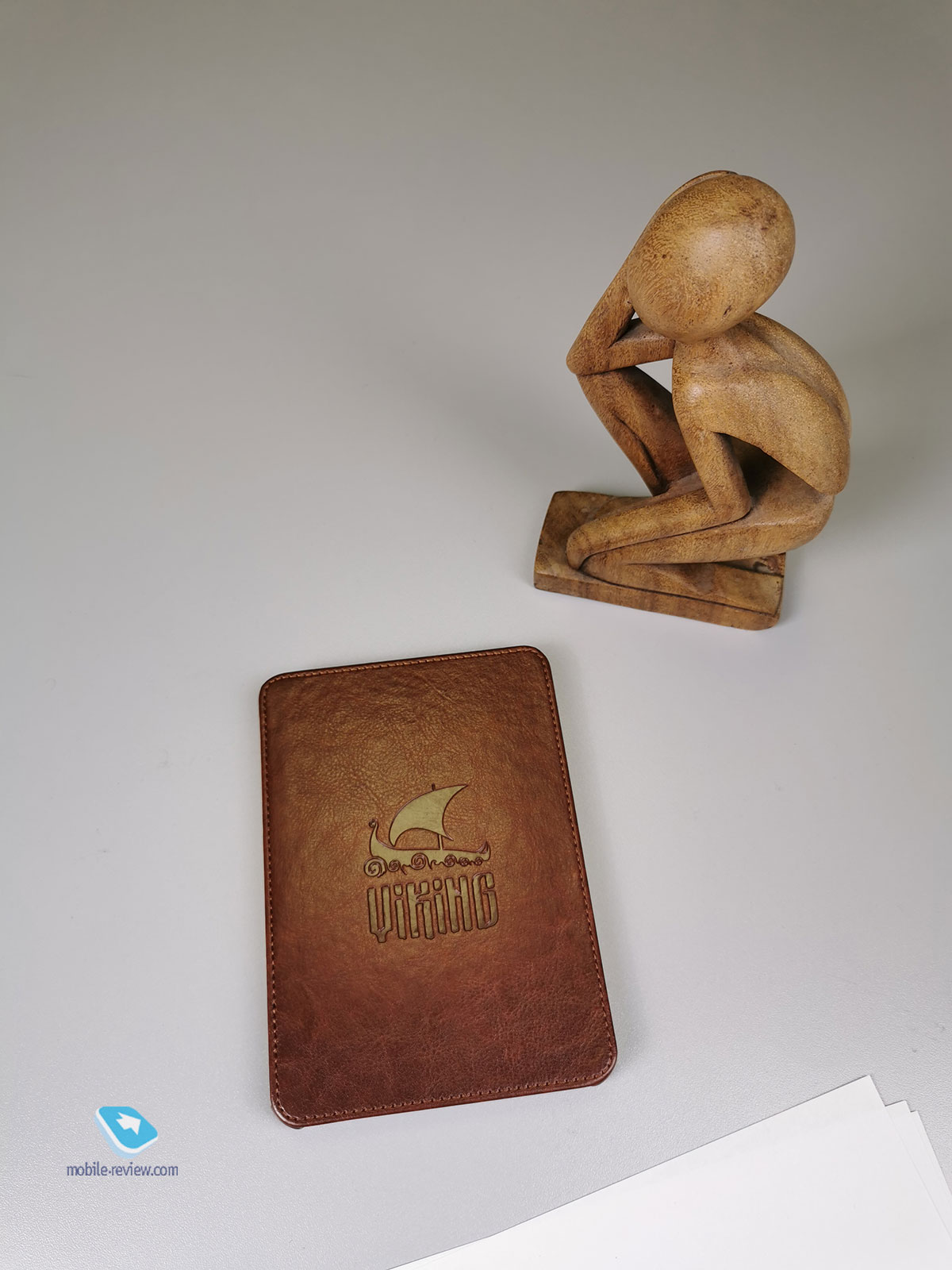
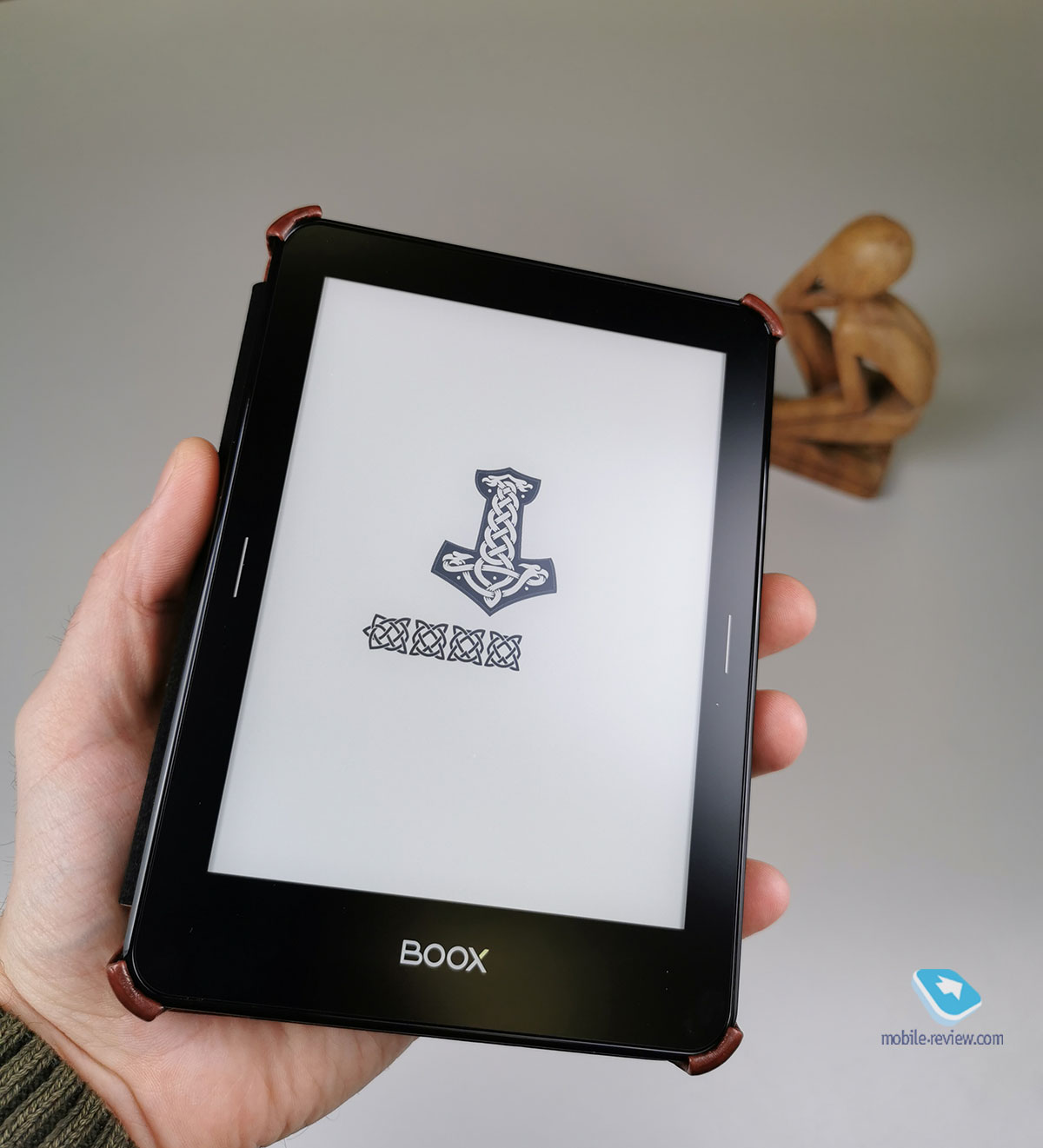
Positioning
Some time ago, we already had a premium e-book from Onyx Boox, the Monte Cristo 5 model in our review. It was positioned as a flagship device in a 6-inch form factor. And now in front of me lies her younger brother – Viking. The models are almost identical. Dimensions, weight, even the location of the connectors are the same. The difference is that the younger one costs a thousand rubles less. And she is no longer the flagship, because her screen has been simplified. More precisely, changed to a version with a lower resolution. Because, according to the company’s brand store, “Not all people actually need a 6-inch screen with a resolution of 1448 by 1072 pixels; most are satisfied with 1024 x 758 pixels. ” We did not take the company’s word for it, so we are checking whether ONYX BOOX Viking is good enough to pay for it as a premium, but get its stripped-down version.
Equipment
- EBook
- Cover book
- USB-microUSB cable
- Instruction and warranty card

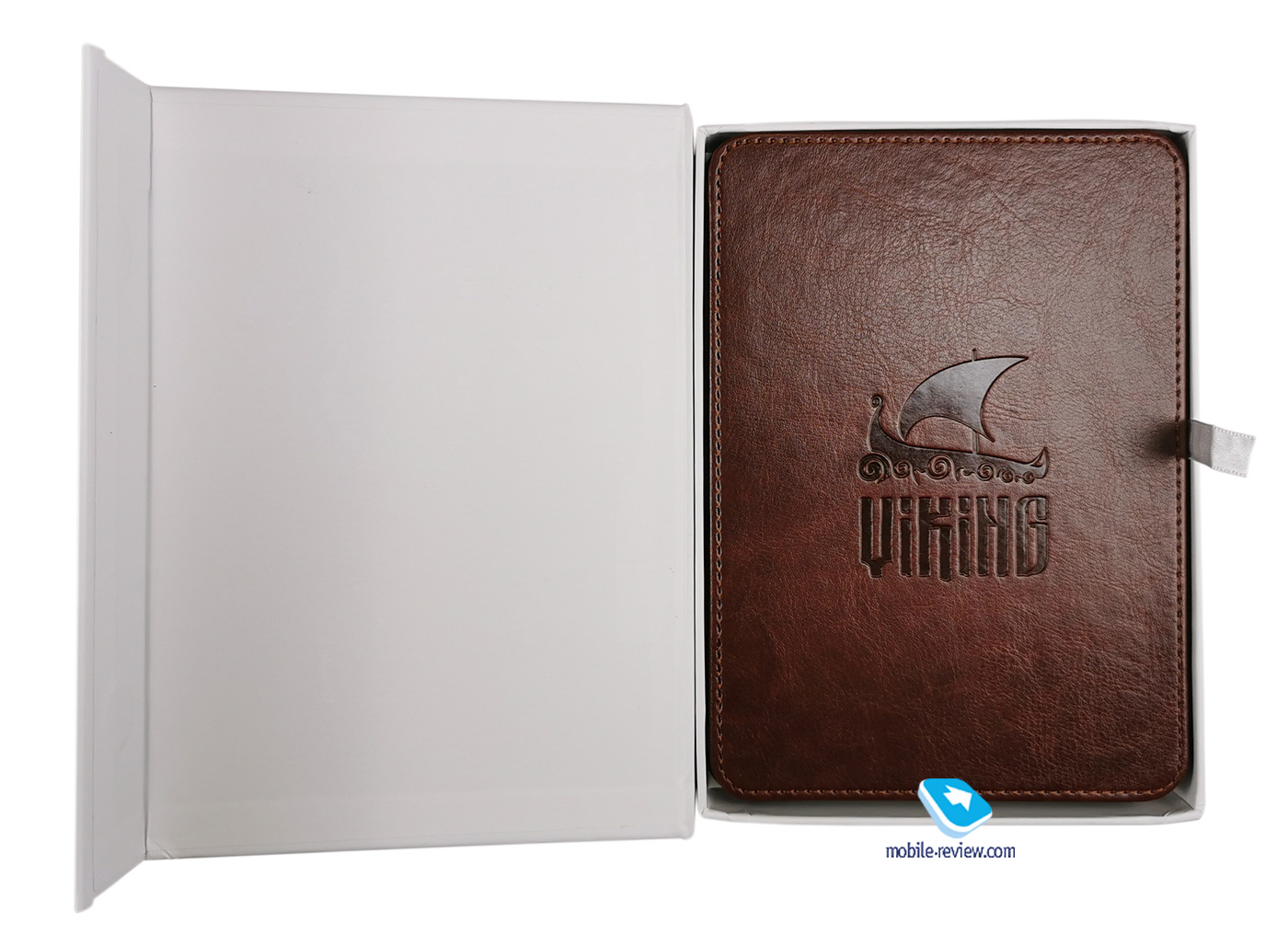

The Viking package is exactly the same as that for the Monte Cristo 5, so all the differences for the user are only that the embossed on the complete faux leather cover has a different pattern. Otherwise, there are no differences, the boxes of the devices are identical in everything except graphics.
Design, dimensions, controls
As I said before, the Monte Cristo 5 and Viking bodies are the same. That is, Onyx Boox should be praised in this respect – making the model simpler, they did not save on the case. Considering that it is the case and the case that determine the perception of the handheld device, in this respect the premium quality has not gone anywhere. It turns out that what could be considered disadvantages for the flagship (for example, the absence of any plugs on the memory card slot) is completely normal and acceptable for a simpler model. Moreover, it would be strange to expect that minor flaws in the flagship will be eliminated in its simplified version.
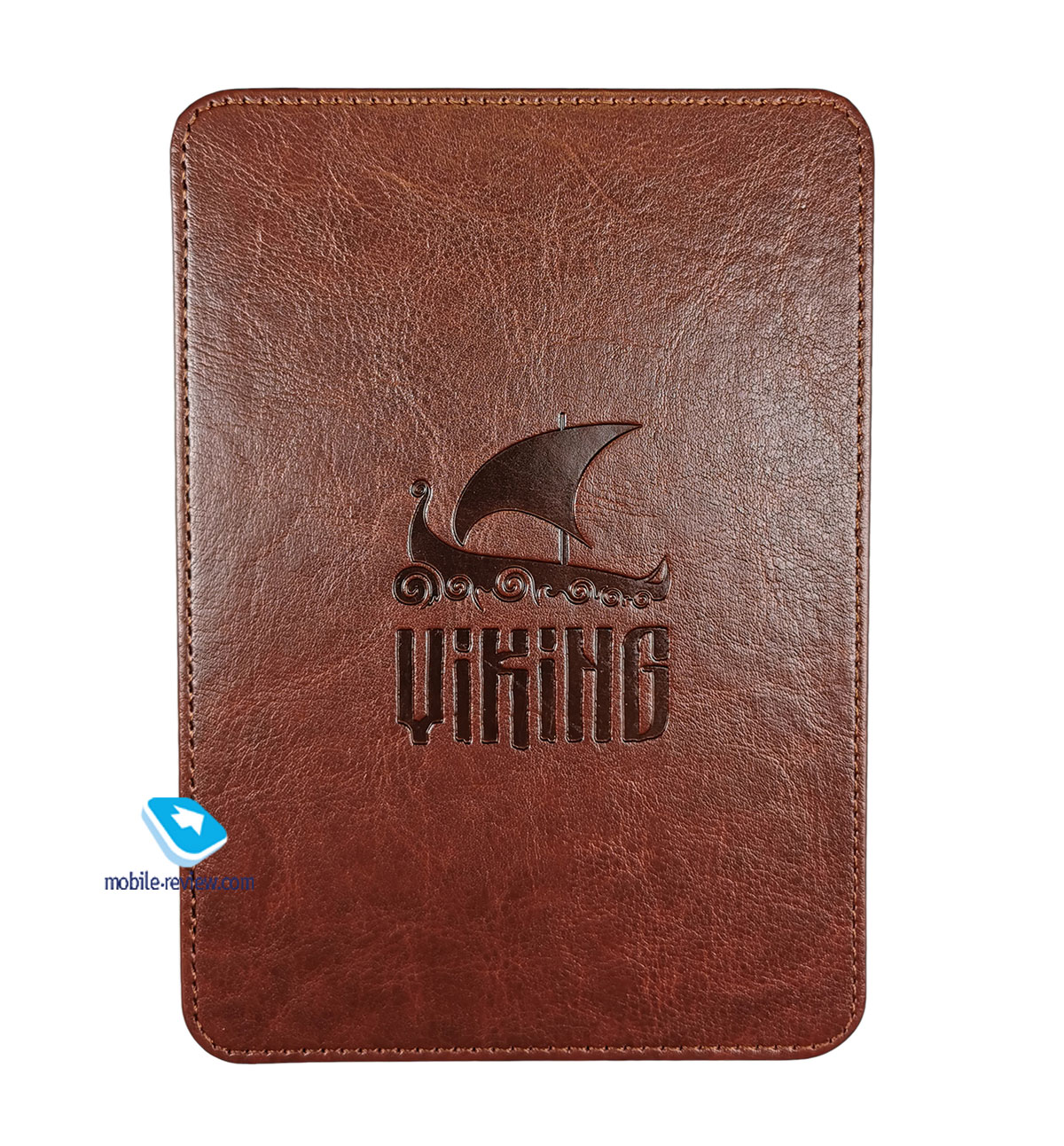
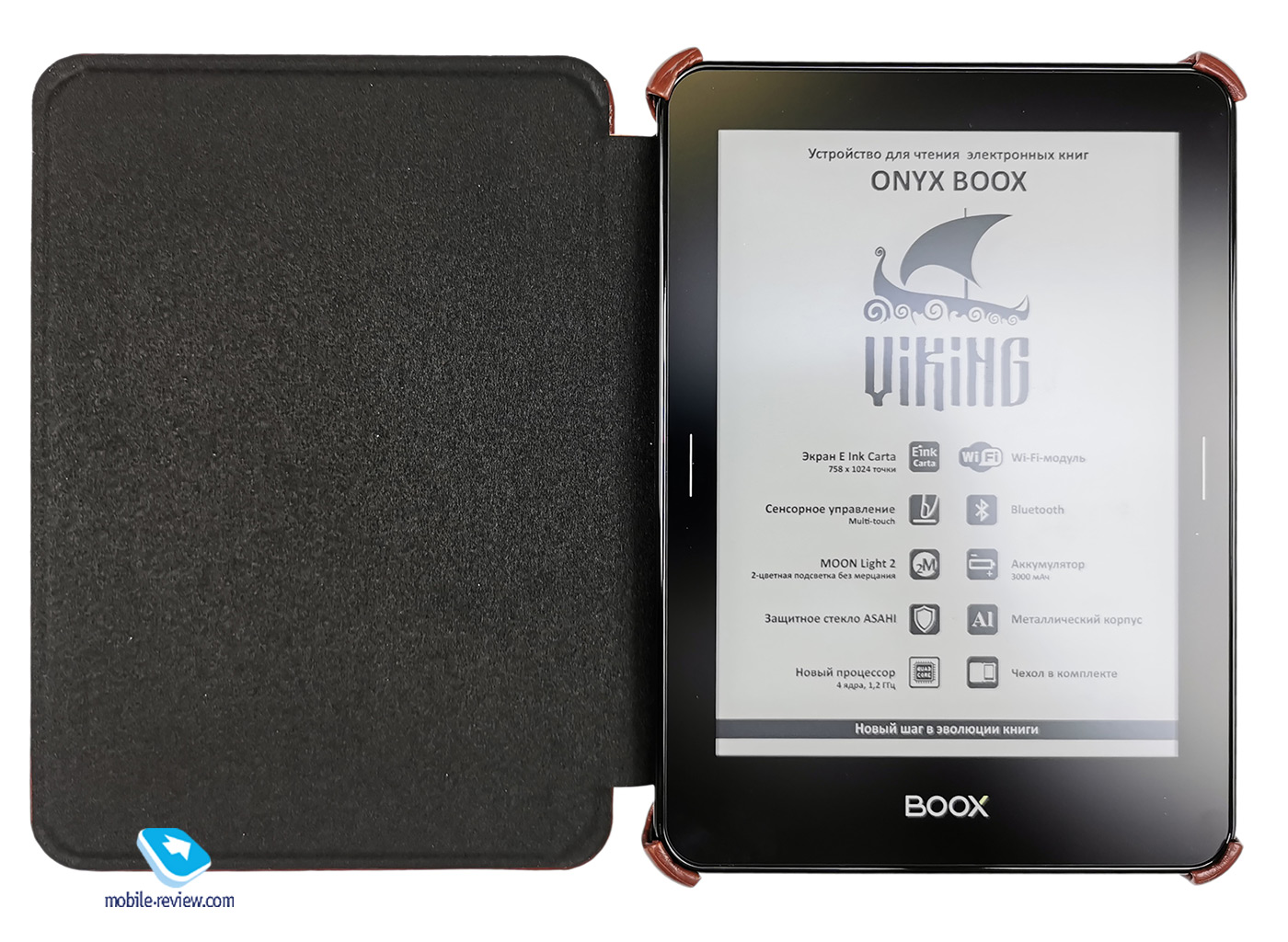
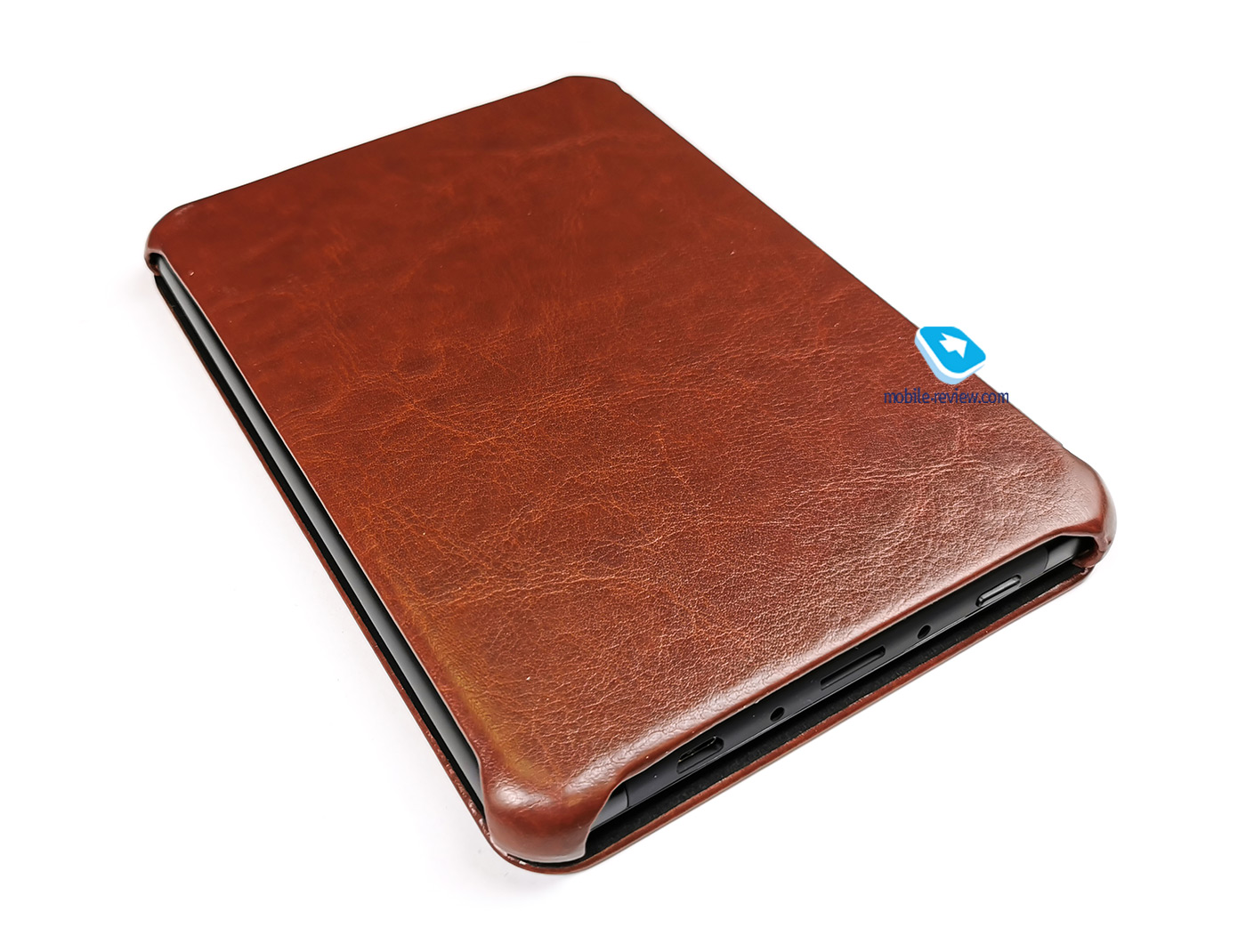
In the dry language of a formal review, the ONYX BOOX Viking received an almost entirely touch control system. Of the physical buttons, there is only a power button. Scrolling is carried out either by taps on the screen, or by taps on the touch panels to the right and left of it. There is also a touch button “Home”, made in the form of a brand logo under the screen. The rest of the adjustments and settings are carried out exclusively from the touch screen. Of the physical connectors, the e-book has only a slot for a memory card and a microUSB port. They, like the power button, are located at the bottom. The rest of the surface of the case remained clean, which favorably affected the design of the device.
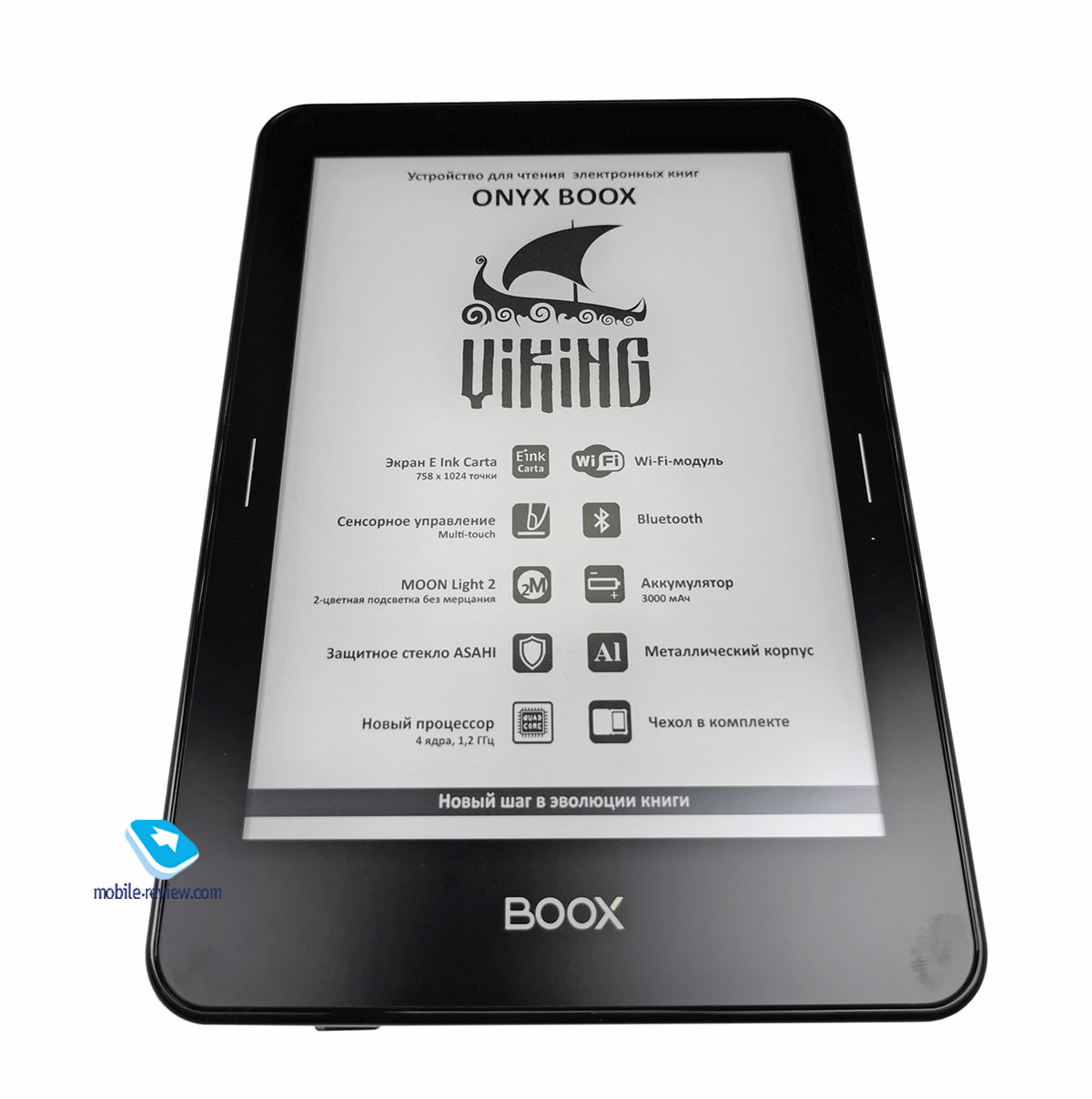
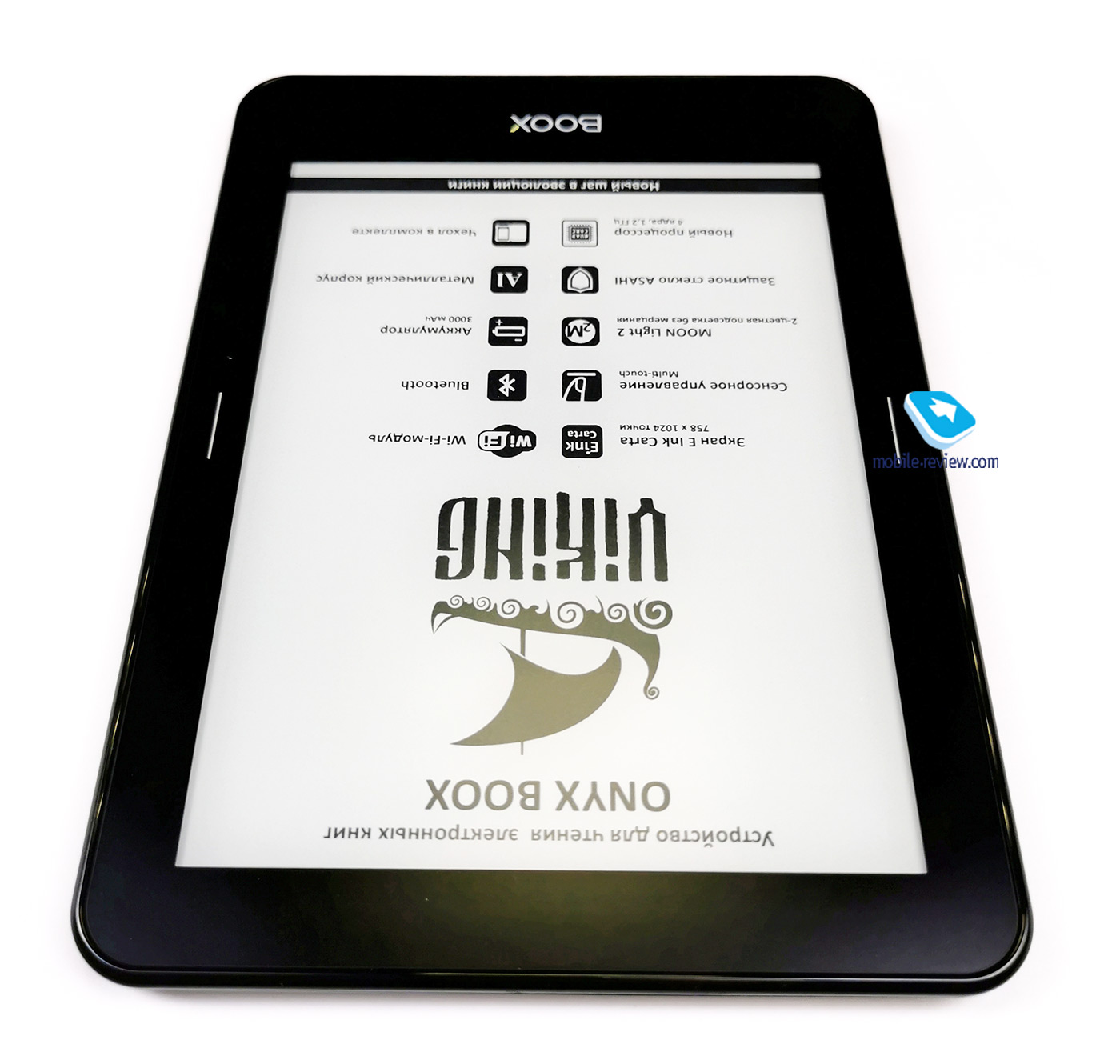
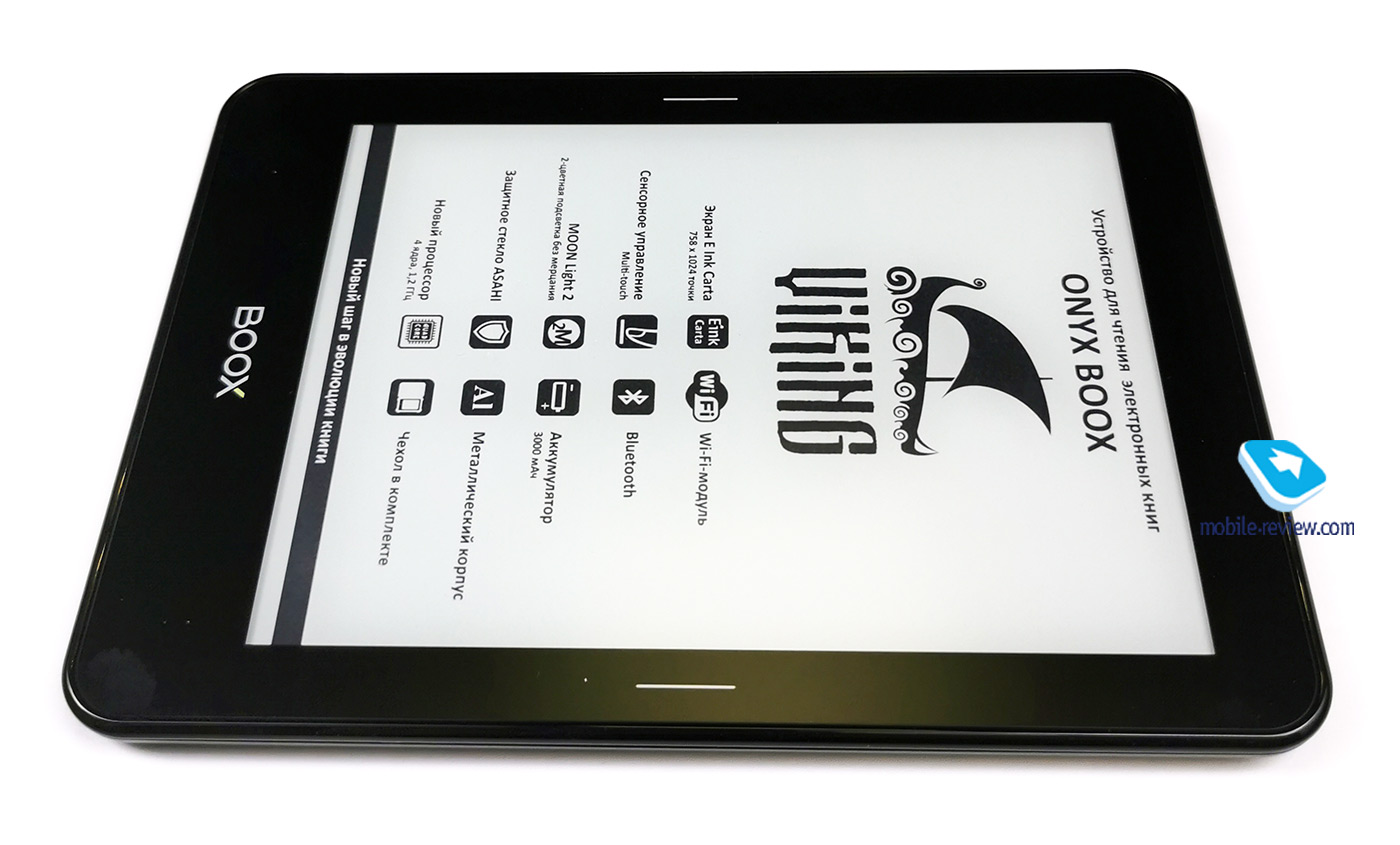
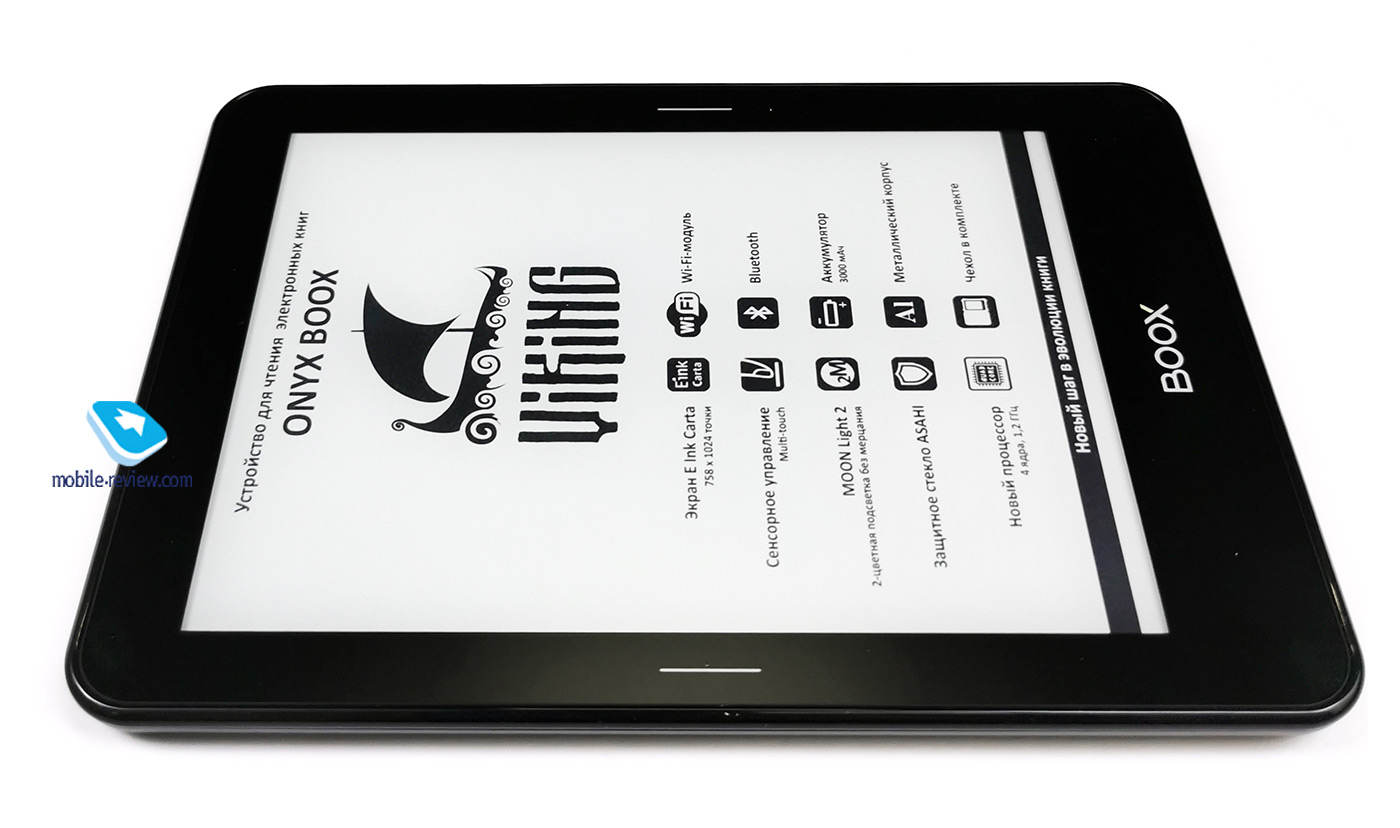
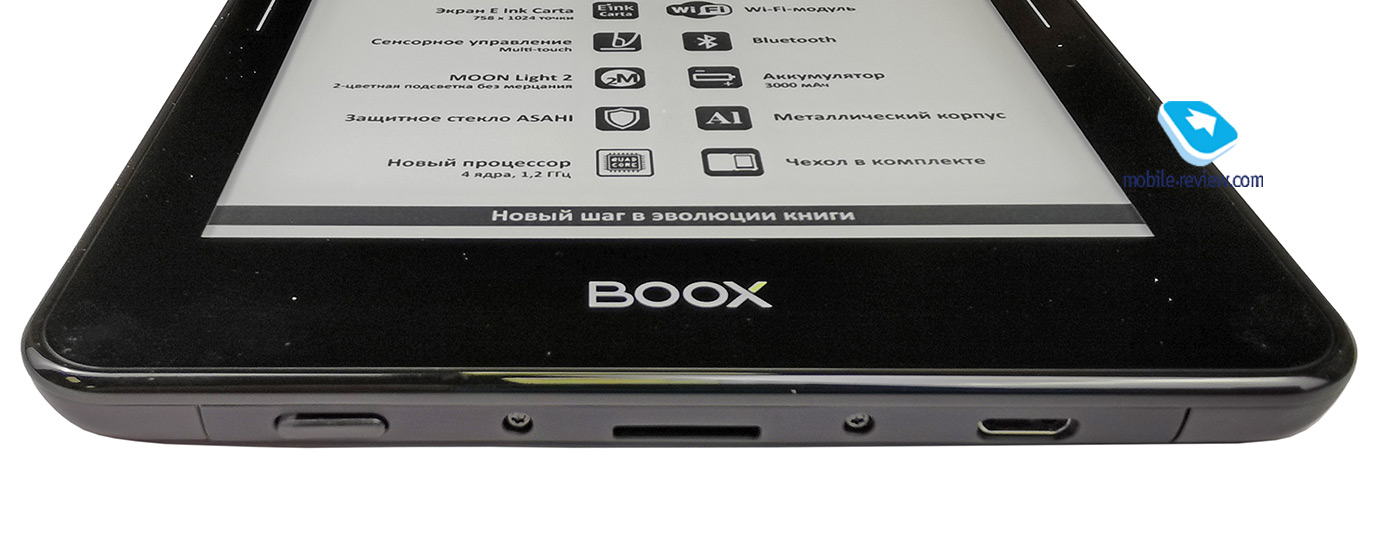
Touch control, as usual, has its pros and cons, so it has both supporters and opponents. The disadvantages include not quite accurate work when recognizing pressing, the inability to work with gloves, a limited set of gestures. In fact, from the gesture control, only zooming with two fingers will be useful, other gestures provided by the manufacturer are duplicated by the classic interface, with which actions are performed not much slower, but much more confidently. The plus is more on the side of the touch buttons. They can be configured for more operations than is usually available for mechanical operations. In addition, you can simply turn them off and use only screen controls. In addition to the standard back-and-forth scrolling, as well as the “Home” button, you can display on them: refresh the screen, connect a dictionary, turn on the backlight, display a menu, go back or go to the home page. Moreover, due to the use of a long and short press, each button can be multifunctional, and its location does not matter. All three have the same functionality. There are keyboard shortcuts inherited from Android, but they work so-so, for example, I have not been able to get screenshots with confidence.
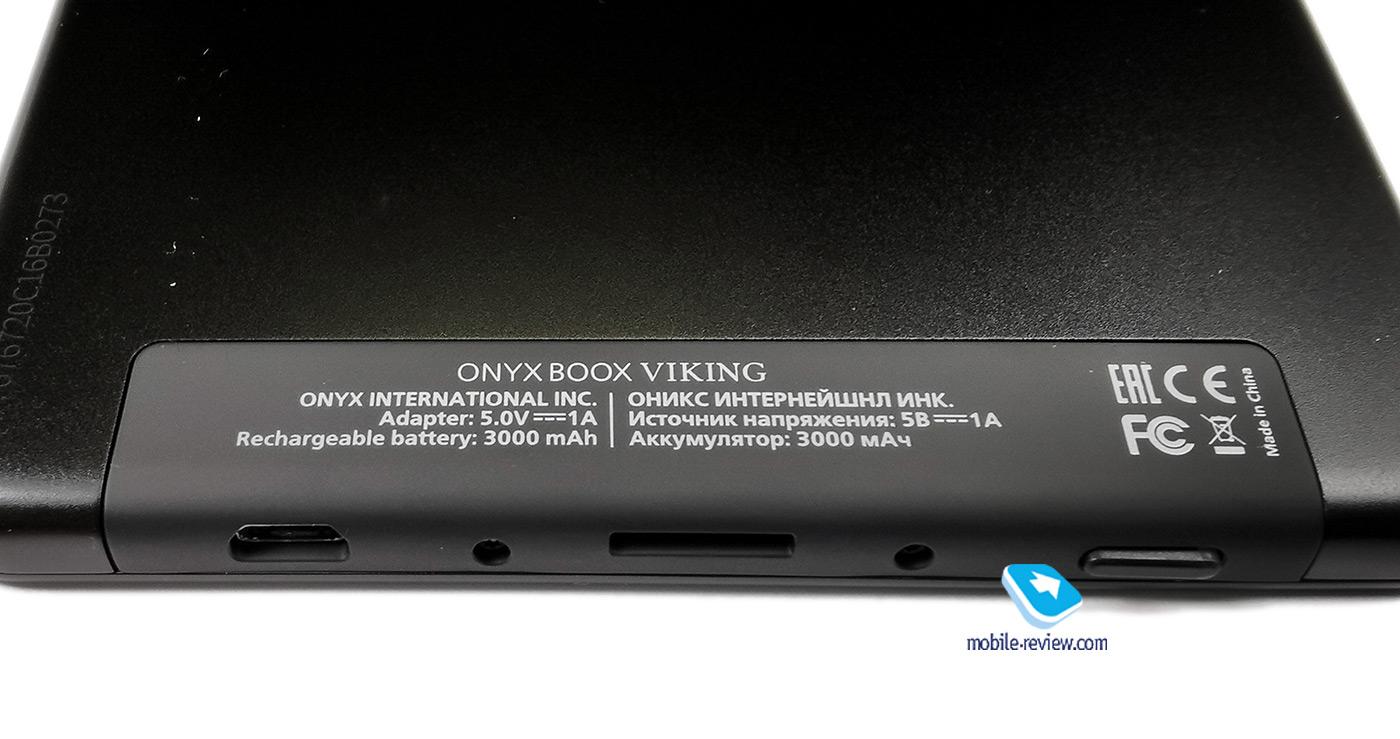


The body is made of magnesium alloy with anodizing. Cover in soft faux leather outside with faux suede on the inside. At the bottom of the rear panel there is a plastic insert, under which the antennas are hidden. The screen is covered with Asahi frosted protective glass. The glass covers not only the screen, but also the entire front panel, with the exception of small sides at the junction with the metal body. Such sides protect the screen well from scratches if you like to lay the device glass down and use it without a case. At the same time, the cover in the kit is of high quality and belongs to “smart” – when you close / open the book, it automatically turns on / off the screen.
The dimensions of the device are 158 by 114 millimeters with a thickness of 8 mm. These are typical dimensions for a 6-inch e-reader. The weight is 205 grams, which is a lot, but within a comfortable weight. Moreover, the excuse is the presence of protective glass and a metal case.
Screen
| Characteristics | |
| Screen diagonal | 6 inches |
| Display resolution | 1024 x 758 dots |
| PPI value | 212 |
| Matrix type | E Ink Carta Plus |
| Sheeting | ASAHI glass |
| Oleophobic coating | There is |
| Automatic brightness control | No |
| Multi-touch support | Present, fixed set of gestures |
And so we got to the watershed between Onyx Boox Monte Cristo 5 and Onyx Boox Viking. The Scandinavian screen looks exactly the same as that of the French adventurer, exactly until you turn it on. More precisely, you turn it on and start peering. And looking closely, you start looking for the difference. Without this, I cannot distinguish 212 pixels per inch from 300 pixels per inch from the usual reading distance of text. Perhaps the adepts of the sect of Pentail’s Witnesses will immediately and clearly see this difference, but most mortals will be able to tell where which screen is only by direct comparison. Screens may be equal depending on the font and font size. At least, it seemed to me that it was impossible to say that the Viking’s screen was worse than that of Monte Cristo in text format. The difference starts to show up to a greater extent when viewing images, but, again, it needs to be peered. Literally bring the book to your nose to understand what the difference is. In real life, there is no such difference in resolution for a black-and-white image.
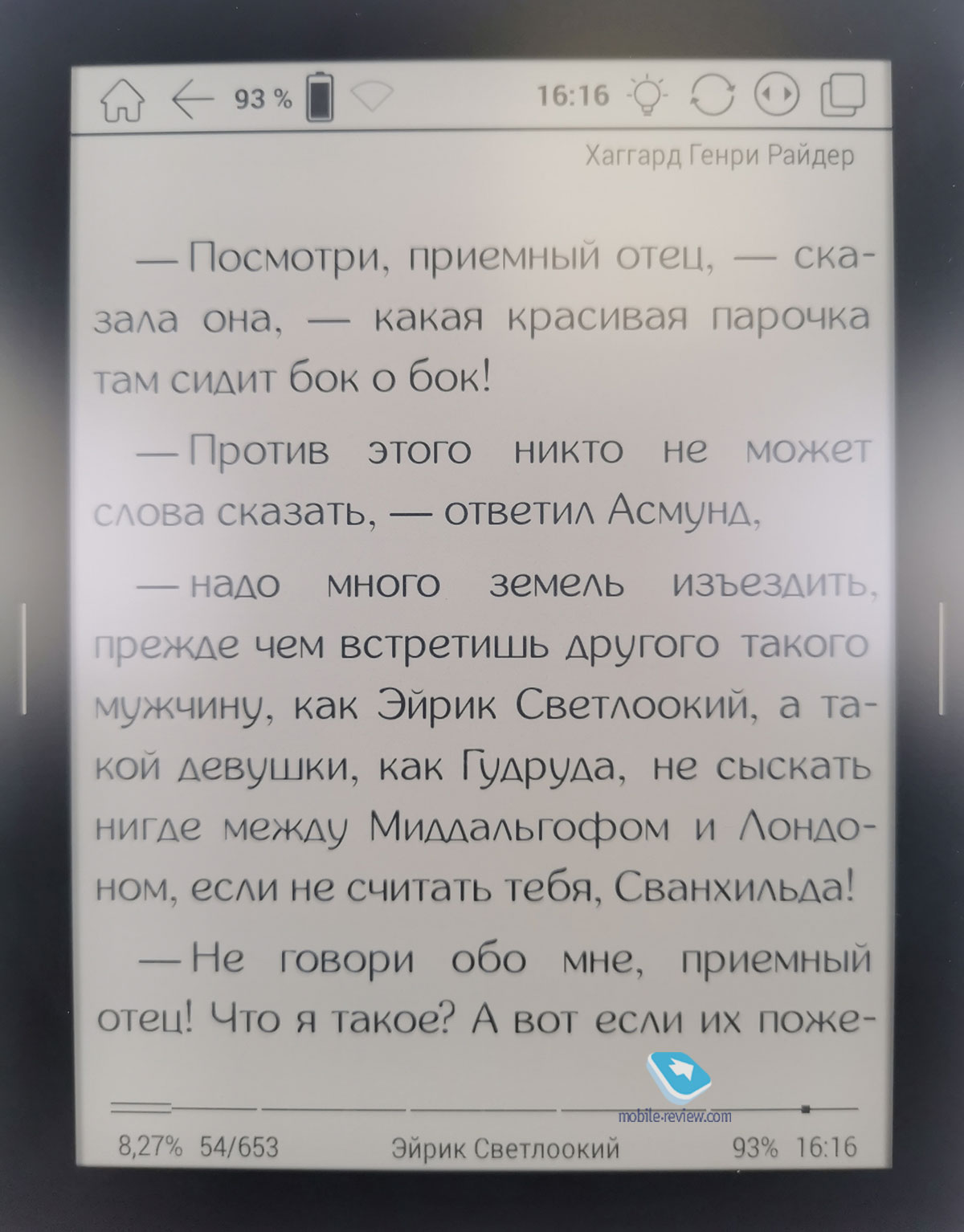
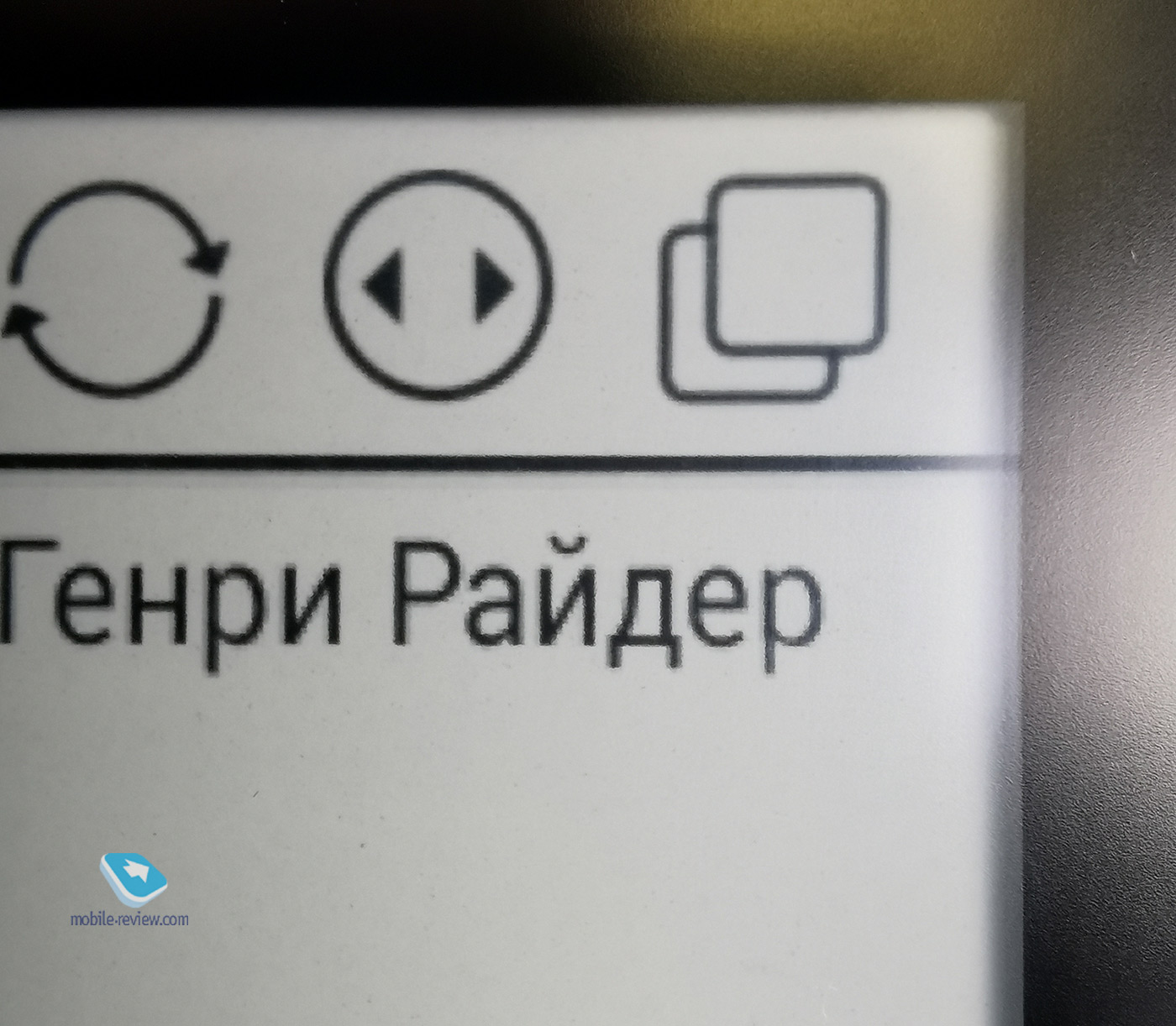
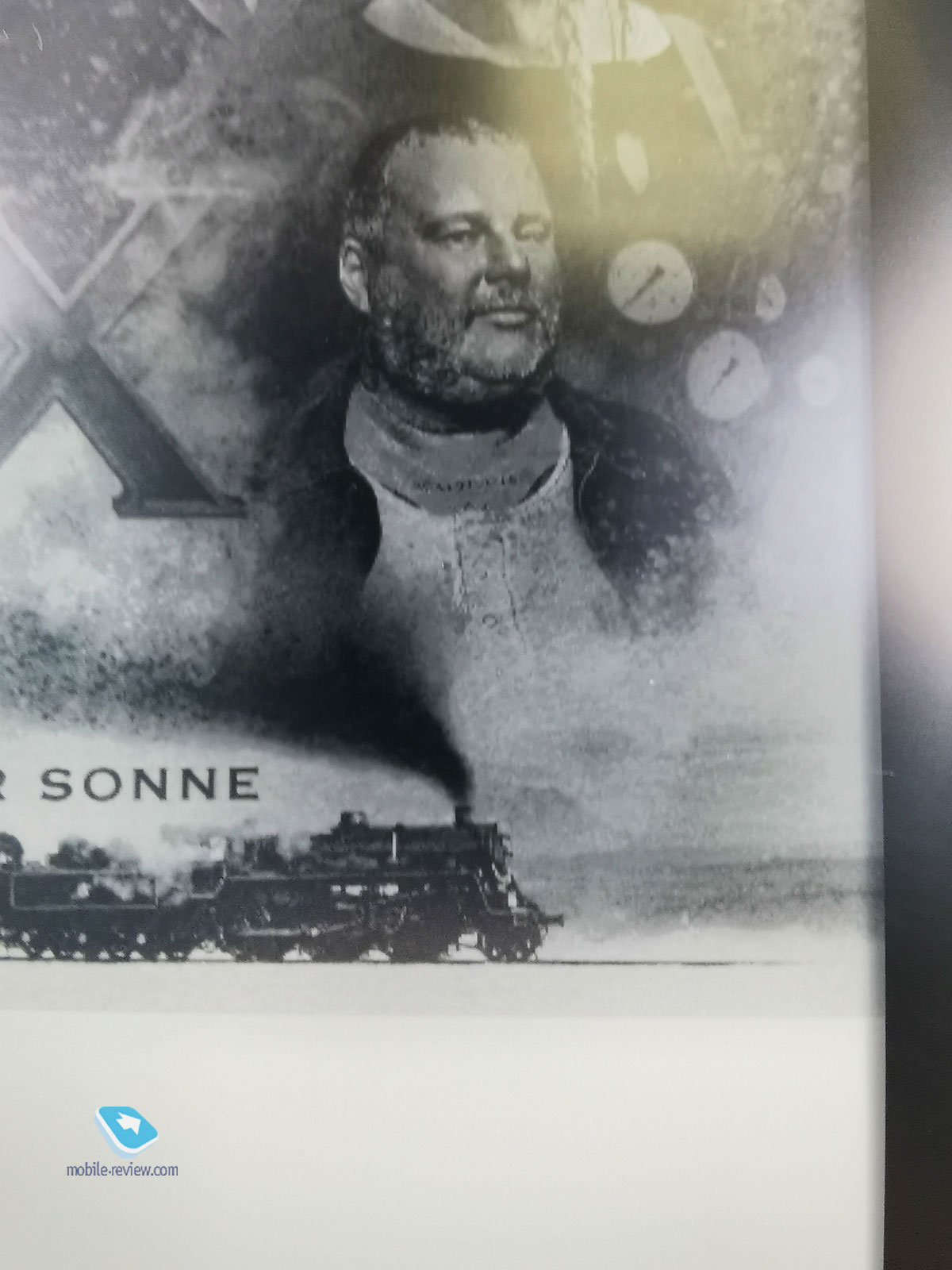
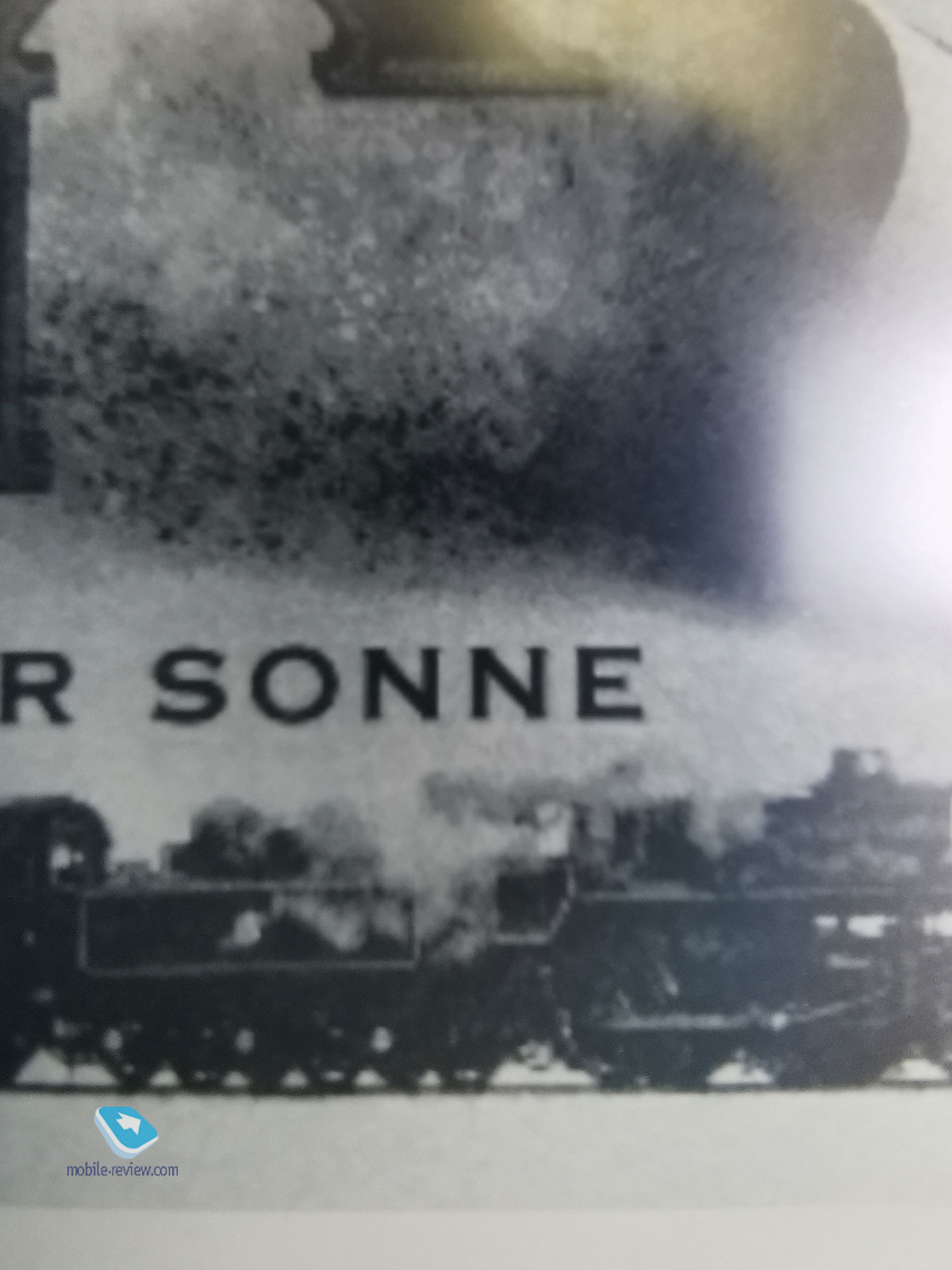
Another is present. Not sure if the problem is only with the screen and not with the settings of the entire hardware, but the Viking seems a little tighter. The rendering speed seems to be slower, and there are more artifacts on the screen. I have not had the opportunity to compare the devices head-to-head, but I do not remember that when scrolling the Monte Cristo 5 there were artifacts from the inscriptions in the form of a smeared strip. So, in general, I must say that the screen experience of the Onyx Boox Viking is slightly worse than that of the Monte Cristo.
Although there is something to praise Viking for. The backlight is taken from exactly the same system – this is MOON Light 2 with Snow Field mode and Flicker-free system, which relieves the reader from eye fatigue caused by LED flickering. Just like in the older model, it is possible to separately adjust the intensity of the glow of the cold and warm backlight spectra, either by choosing one of the presets, or by convenient adjustment (by swiping along the right or left edge of the screen) setting their desired balance. The downside is the lack of automatic brightness control, as well as automatic orientation.
Software features, platform, speed of work
In terms of software, Onyx Boox Viking also repeats its older brother, except that he did not receive the Oreader program (although its elements still remain in the system), and it is proposed to use AIReaderX Pro and Neoreader 3.0 programs for reading. You can select them from a not quite intuitive interface: in the “Library” interface tab, you take a long tap on the book to the menu, where after pressing the “Read” button the book opens not in the reader at all, but there will be a menu for selecting the program and the default program. An alternative option is a long tap immediately after choosing a book. It looks cumbersome, but this is a clear start for customization. As in all other readers based on Android OS, you can make the most of the capabilities of this OS.
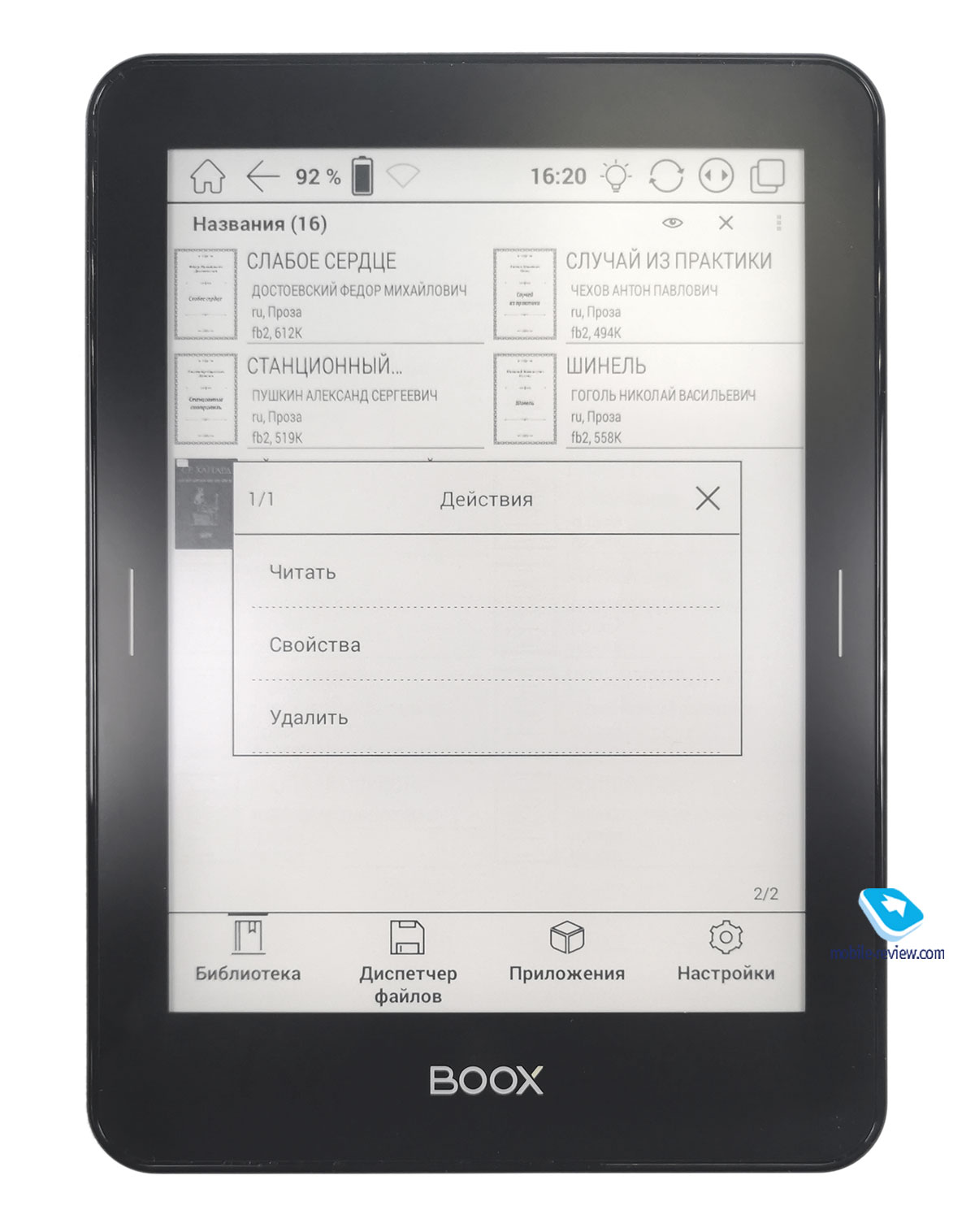
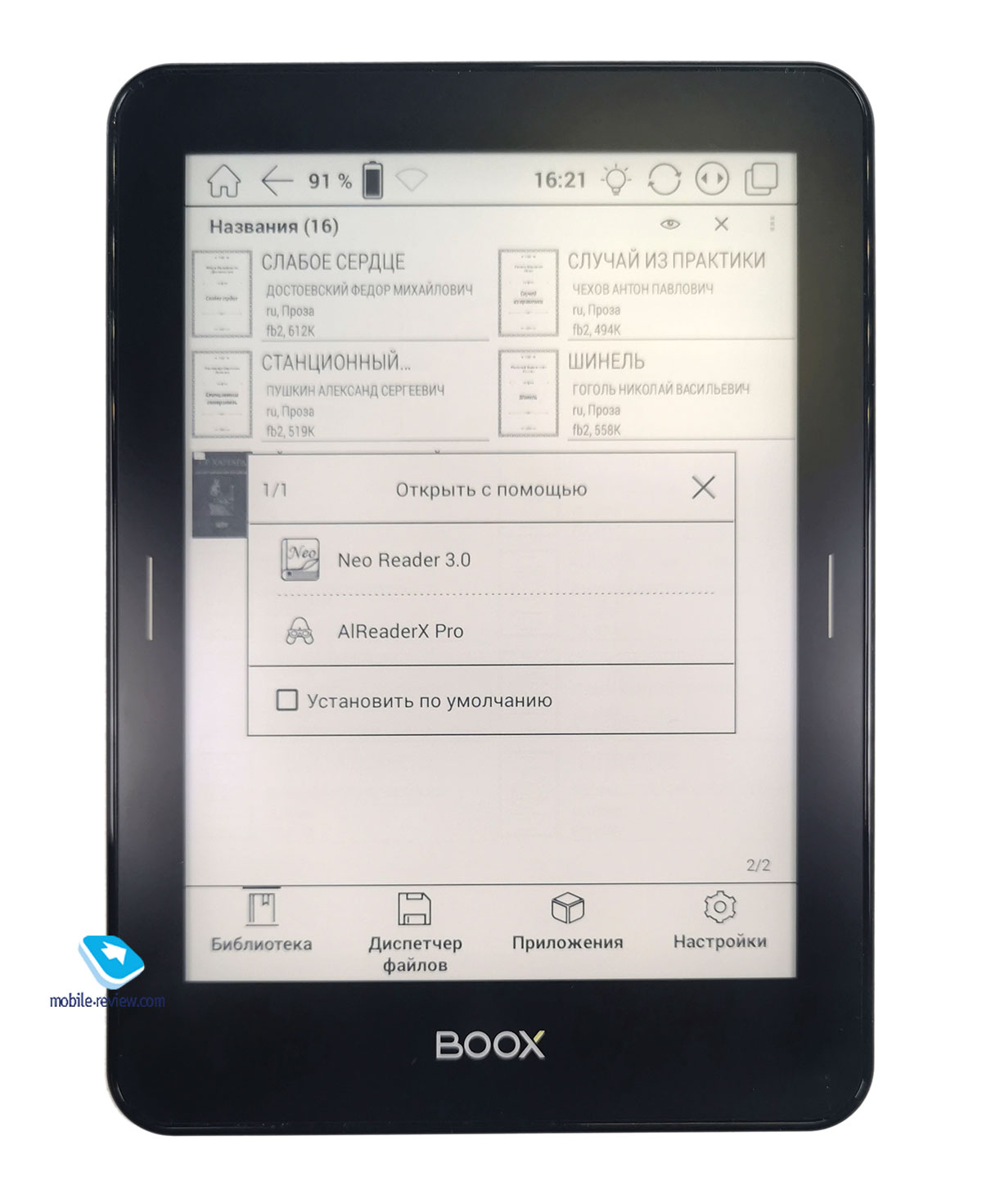
The choice between two reading programs is a definite plus. The fact is that Neoreader 3.0 and AIReaderX Pro have a number of rather significant differences. The first is focused on working with DjVu and PDF formats. It is clear that no one will read drawings from a 6-inch screen, but this format is widespread in scientific literature, in principle, and is also not uncommon for comics. Accordingly, you may need a little more settings than reading a regular book. And with this, Neoreader 3.0 is doing well. Not very good with “heavy” PDFs in the Rockchip RK3128 chipset. With 512 MB of built-in memory, it is frankly difficult for him to move files in the tens, or even a couple of hundred megabytes. In addition to text settings, it is possible to select fragments and use the built-in StarDict dictionary, which translates in Russian-English-Russian mode. When Wi-Fi is activated, it is possible to use online dictionaries and contextual search. In this case, the translation will be displayed over the open page. The ability to read the text is also provided, but Google services are used, so the result is specific.
I have never met AIReaderX Pro in Onyx e-book readers, but it fully justifies its Pro prefix. It has a lot of settings, although it assumes working with text, not graphic or mixed formats (the application “reads” FB2, FB2.ZIP, FB3, RTF, DOC, DOCX, EPUB (no DRM protection), MOBI, TXT, PRC, FBZ, HTML, TCR, ODT). The final result allows you to get a page customized according to the preferences of a particular user: drop caps, indents, footers, etc. can be changed. You can also use it as a built-in dictionary, which allows you to translate individual words, or, if you have a network connection, Google translator, which allows you to translate whole phrases. Provides for saving quotes, working with online services.
However, with the Android OS on the e-book reader, as usual, not everything is clear. First, the book is based on Android 4.4.4 and is unlikely to ever be translated to a newer one. Secondly, this Android is highly customized, so the Onyx shell makes the OS experience on a phone or tablet unacceptable. Thirdly, this is an Android OS without Google services, so you can’t just go to the app store and download the program you need. The easiest way is to download the installation package from the Internet, and then, having allowed the installation of applications from “unknown sources”, already install the required program. Not something that is familiar to the Android world, but much less of a problem than working with proprietary shells on other e-books.
Another point that conflicts with what is common in the smartphone world is that a screen with a lower resolution does not give you a gain in speed. The problem is that for the Monte Cristo 5, the quad-core 1.2 GHz chipset from Rockchip was more than enough. The question for E Ink remains in the screen rendering speed. You have three modes that adjust the ratio of speed to artifacts. And even the fastest of them is too slow compared to the processor.
Interfaces, sync, audio player
Onyx Boox Viking received wireless Wi-Fi interfaces with support for b / g / n standards and Bluetooth version 4.1. Taking into account the presence of 8 GB of internal memory on board (of which 5 are available), you can connect the book via wire only to charging, which is quite adequate for a modern device. From physical interfaces, the e-reader has a microUSB connector for charging, which can also be used to connect to other devices and synchronize, and a slot for memory cards with a capacity of up to 32 GB.
Synchronizing over the wire is the easiest method, but the manufacturer has offered wireless options as well. Data transmission via Bluetooth is possible, as well as the use of a Wi-Fi connection. For the latter, it is possible to scan the QR code with a device connected to the same local network, or transfer Push files using the proprietary synchronization system. The latter requires an Onyx account.

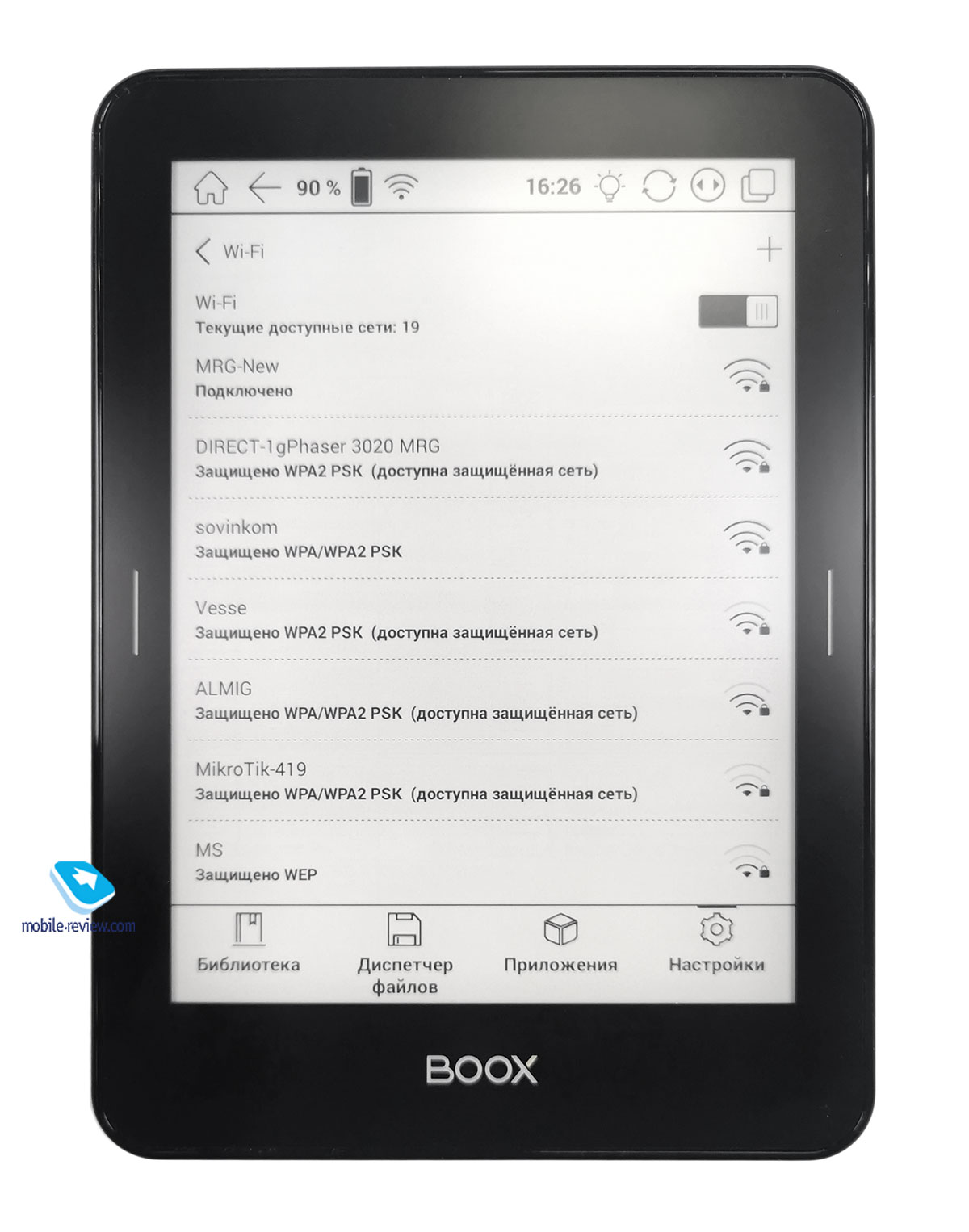

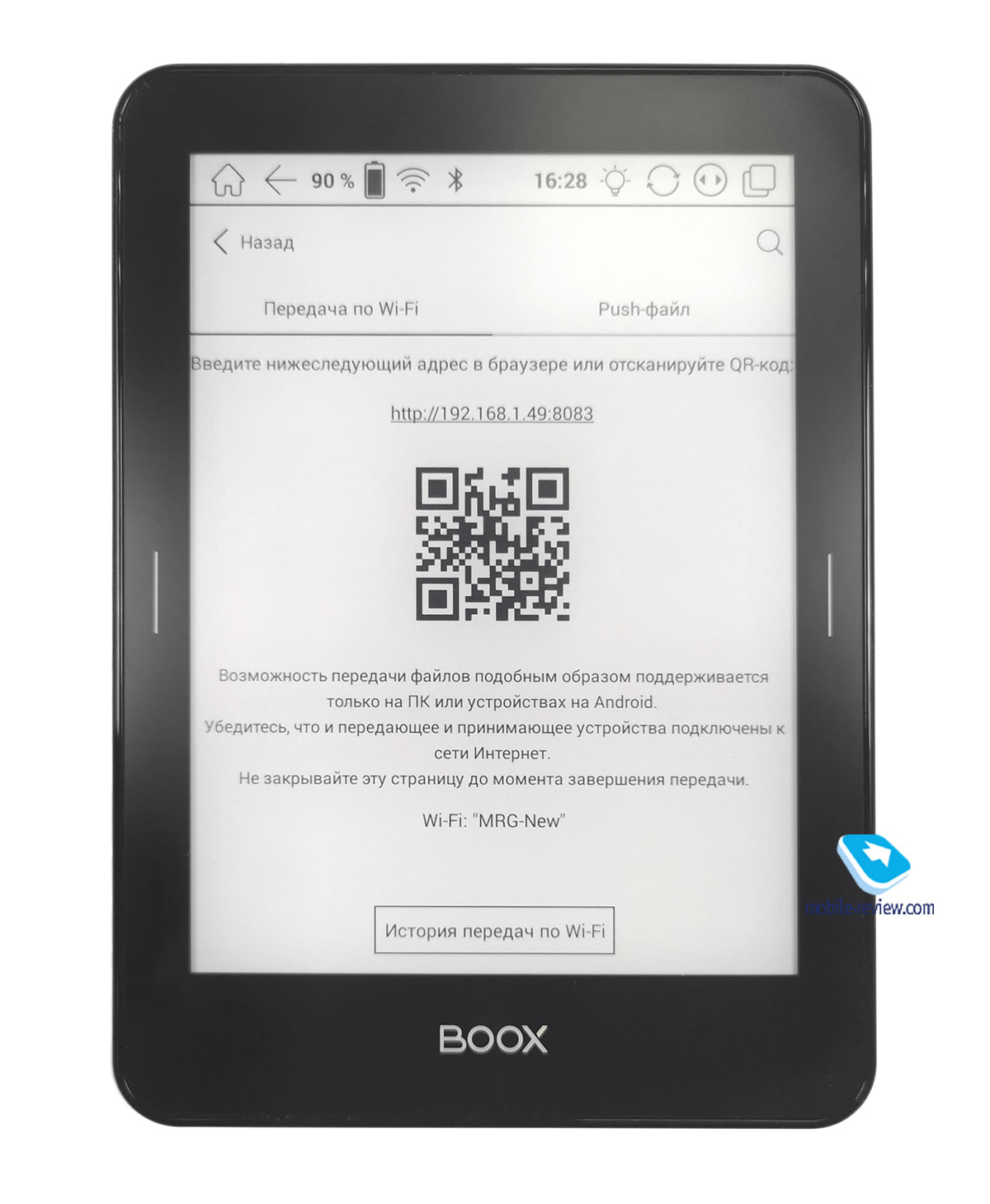
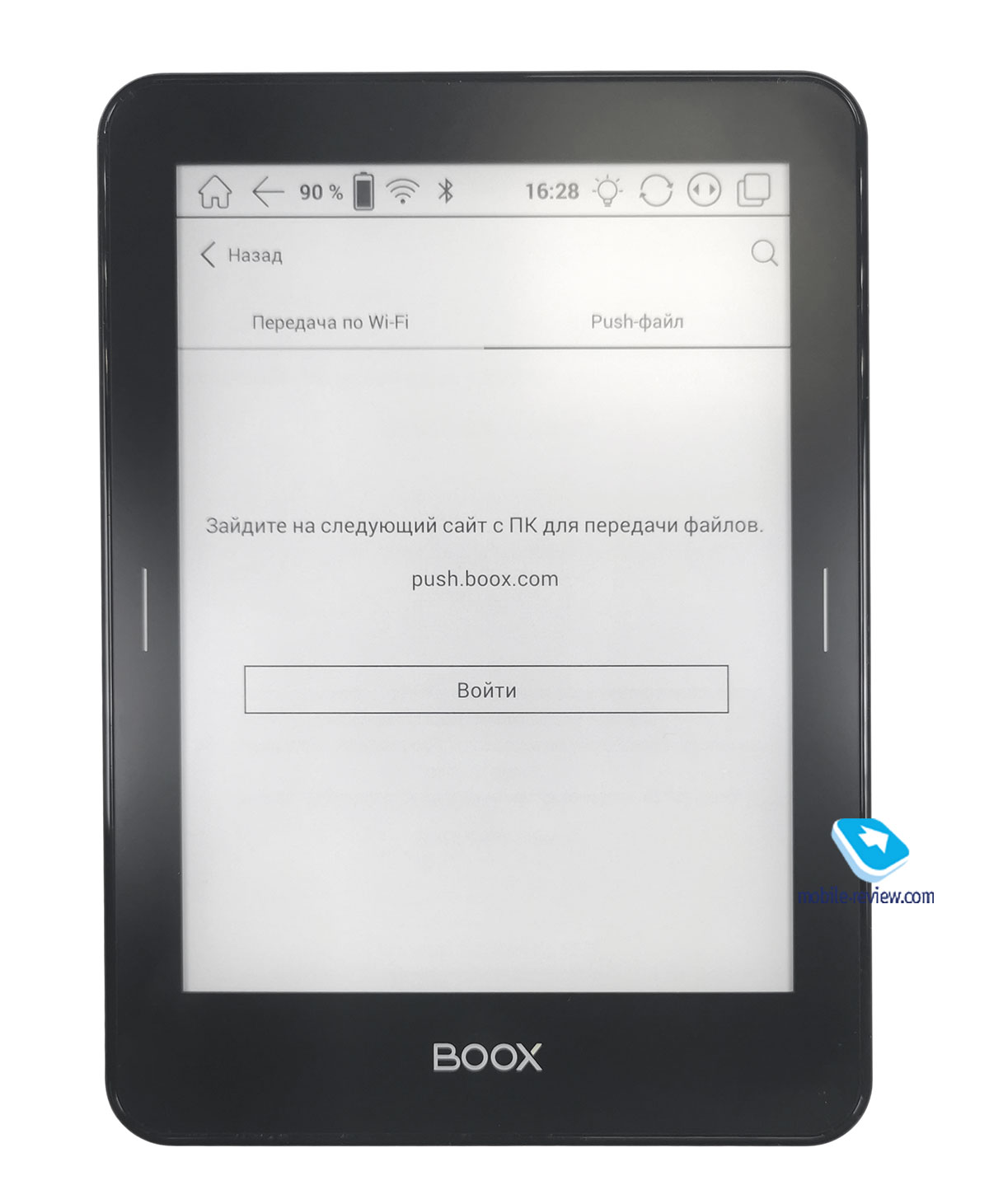
Access to network libraries and synchronization through cloud interfaces is carried out in the same way as on any other Android device, except for the limitations associated with the lack of GMS services, which I mentioned above.
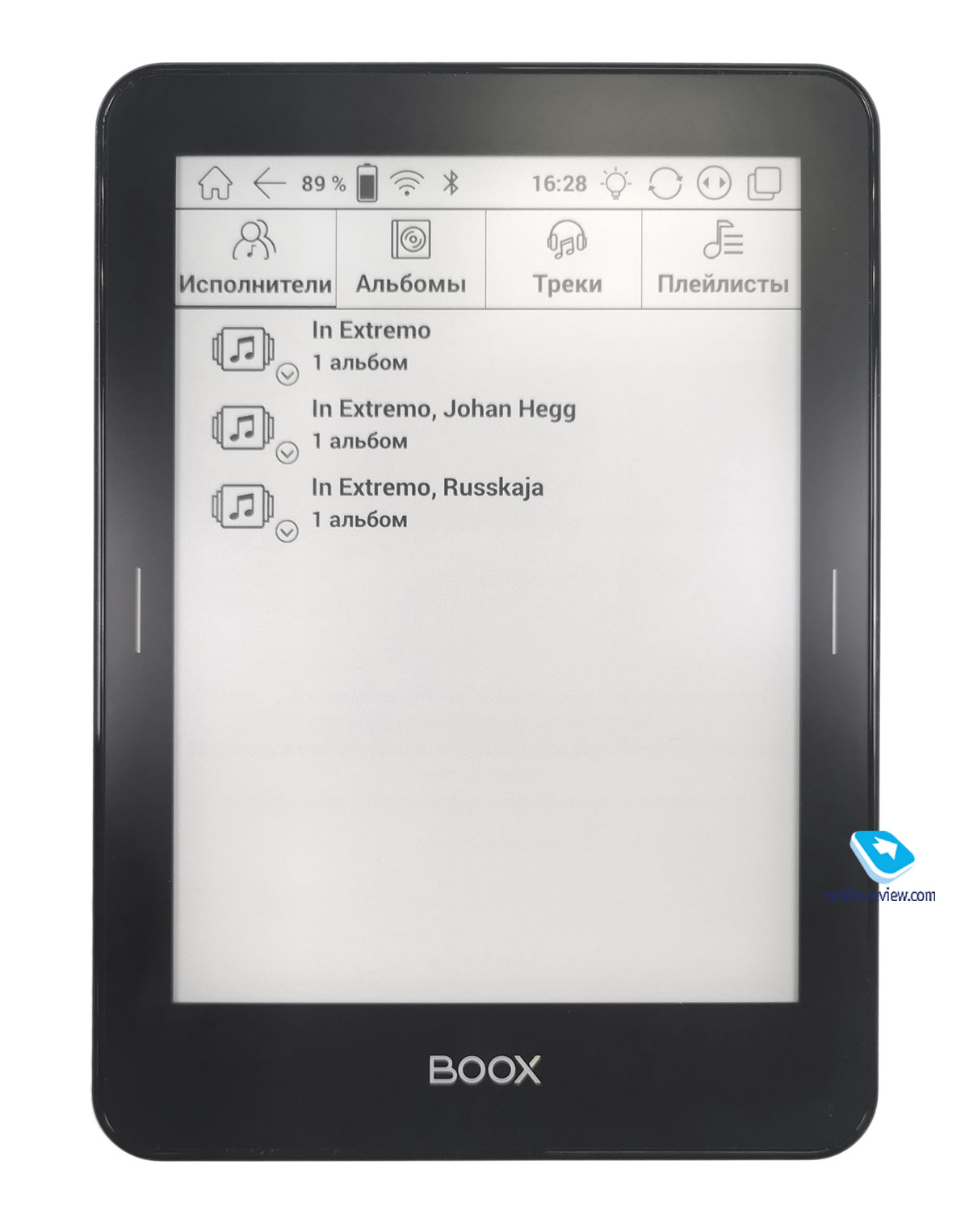
Like the Monte Cristo 5, the Onyx Boox Viking has a primitive audio player, but no separate headphone port. The issue is partly removed by the presence of a built-in Bluetooth module, but a wired option would still be desirable. Or at least the USB Type-C connector that headphone manufacturers rely on.
Battery, running time
The book reader received a 3000 mAh lithium polymer battery. This is the same standard as the Monte Cristo 4 and carried over to the current 6-inch flagship. Again, smartphone experience says lowering the screen resolution should result in longer battery life, but with E Ink, the relationship is less pronounced. It turned out that the operating time is about 20 hours of an active screen with the maximum backlight brightness. That is exactly the same number as in Monte Cristo 5. But there were a little more pages (10 seconds per page) – for Monte Cristo 5 their number is about 5.5 thousand, and Viking is just over 6 thousand. In any case, this is an average by the standards of e-book readers and good for their versions on Android OS.
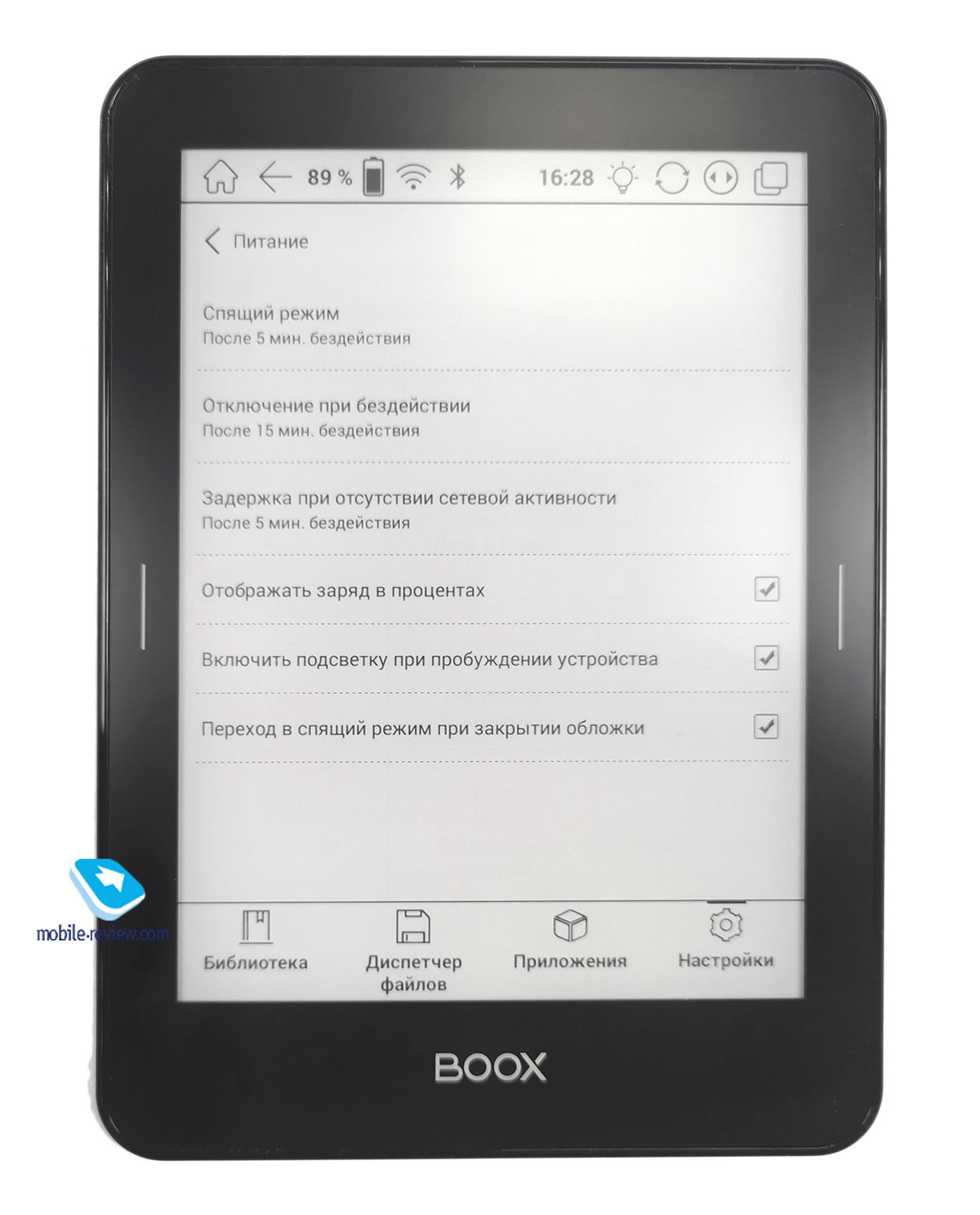
The battery is charged with a current of 5V 1A, but you will have to use the power supply from some other device, there is none in the kit. The full charge time turned out to be quite long – more than 4.5 hours. It’s not a quick charge, but I’m not sure if the book reader needs one at all.
Impressions
One could talk for a long time about what competitors the Onyx Boox Viking has on the market in principle, but it makes little sense. His real competitor at the moment is Onyx Boox Monte Cristo 5. All other e-book readers do not have Android OS on board, so they give a completely different user experience.
But within the line of the Onyx company, some kind of chaos is going on. In a similar form factor, the company now offers Monte Cristo 5, Viking, Volta 2, Livingstone, Darwin 7 and Faust 2. The first two are positioned as premium. Faust 2 is considered budget with an emphasis on low price, but Volta 2 is only 500 rubles more. She and Livingstone are both models with buttons built into the case. Darwin 7 is in between, offering some pretty high specs but a plastic body. In total, between 10.5 and 15 thousand rubles, Onyx Boox has six e-books! This pandemonium explains the reason why the difference of one thousand rubles is considered sufficient in order to dilute the flagship model with its simplified version.
But what in practice if we are considering a book reader for purchase? Viking and Monte Cristo 5 are completely identical products. Yes, one of them has a slightly better screen, while the other costs a thousand rubles less. The user experience is completely identical: materials, build quality, even the location and sensitivity of the touch buttons are exactly the same. Honestly, I have no idea how to choose in this case. If a thousand rubles matters to you, then it would probably be more correct to take a Viking. If you see the difference between E Ink with a resolution of 1448 × 1072 pixels and a resolution of 1024×768 pixels, then it would be more correct to choose a slightly more expensive model.
Back to content >>>
Related Links
Share:
we are in social networks:
Anything to add ?! Write … eldar@mobile-review.com





