The Surface Laptop line differs from all Microsoft Surface devices in that it doesn’t offer new ways to interact with the computer, but rather showcases a new take on Microsoft’s design using materials such as metal and alcantara. While some reviewers have argued that it doesn’t make sense for Microsoft to release the next version of the Surface Laptop because it’s just a typical Ultrabook, we believe the excellent 3: 2 display, great typing and trackpad experience, superior sound and the overall design made the Surface Laptop an engineering marvel that provided basic functionality.
In 2019, Microsoft released a larger 15-inch version of the Surface Laptop 3 with a larger screen, longer battery life, and a great opportunity for Microsoft’s new partner AMD to show the world how Intel can beat Intel, but with a more traditional design nonetheless. …
Content
- What’s new in Microsoft Surface Laptop 3 15 ”?
- Microsoft Surface Laptop 3 15 ”Specifications
- Microsoft Surface Laptop 3 15 “display
- Keyboard and trackpad Microsoft Surface Laptop 3 15 “
- Sound Microsoft Surface Laptop 3 15 ”
- Performance and Battery Microsoft Surface Laptop 3 15 “
- Summing up

What’s new in Microsoft Surface Laptop 3 15 ”?
Following the pattern of the Surface Book line, Microsoft has introduced a more powerful and theoretically faster version of its 13,5-inch Surface Laptop 3. But compared to the 3-inch Surface Laptop 13.5 that uses Intel’s next-generation processors, the 15-inch Laptop 3 is built on AMD hardware. The move is likely intended to bring down the cost of the device as AMD offers cheaper solutions than Intel, but some speculate that the combination of AMD’s Ryzen processor and Vega GPU could outperform a similar configuration from Intel.

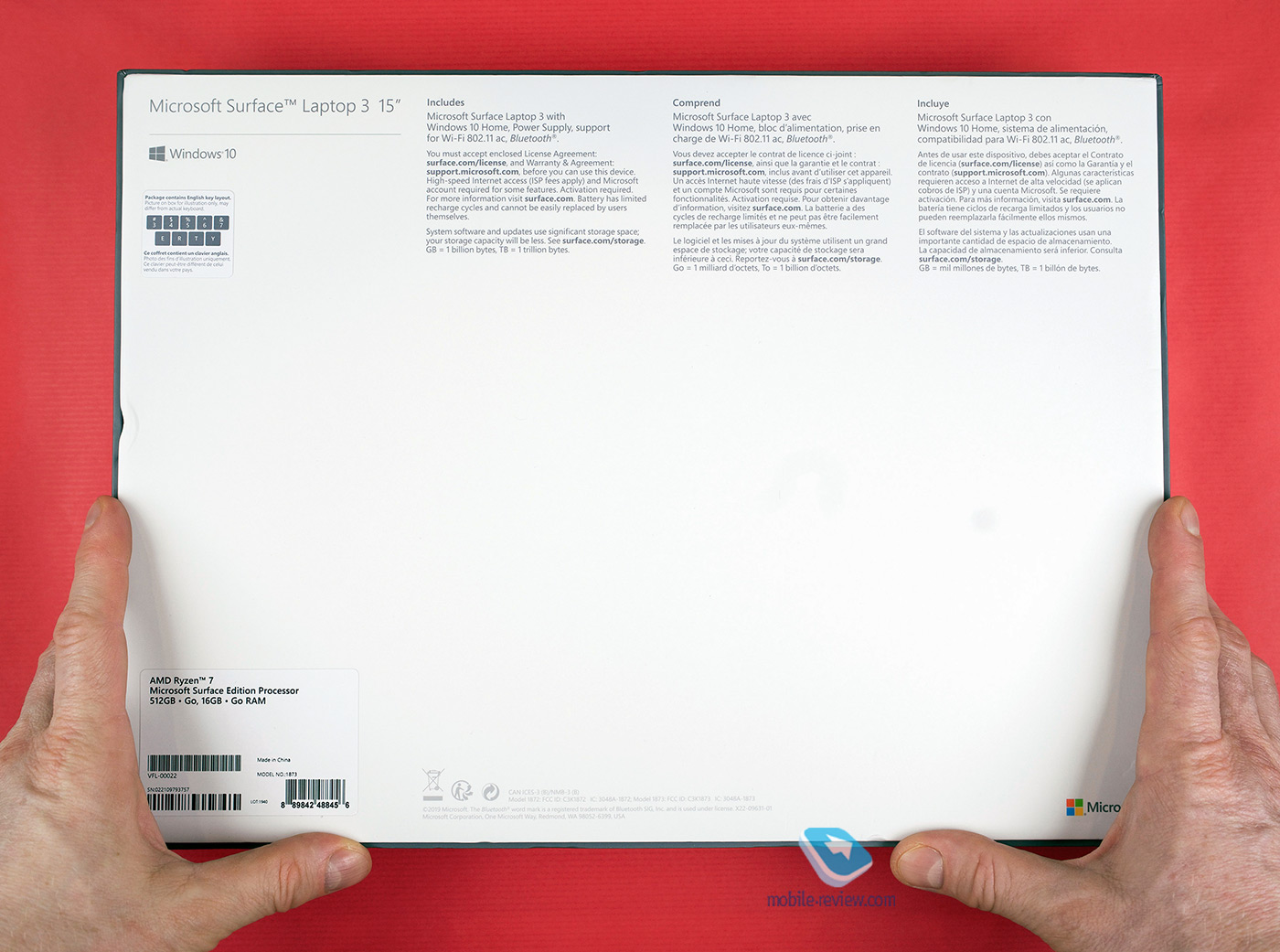


Microsoft Surface Laptop 3 15 ”Specifications
| TECH SPECS | |
| Operating system | Windows 10 Home Microsoft Office Home – 30-Day Free Trial |
| dimensions | Surface Laptop 3 13.5 ”
308 mm x 223 mm x 14.5 mm Surface Laptop 3 15 ” 339.5 mm x 244 mm x 14.69 mm |
| The weight | Surface Laptop 3 13.5 ”
Sandstone and Matte Black: 1,288 kg Surface Laptop 3 15 ” Platinum and Matte Black: 1,542 kg |
| Display | Surface Laptop 3 13.5 ”
Screen: 13.5 ”PixelSense ™ Display Surface Laptop 3 15 ” Screen: 15 ”PixelSense ™ Display |
| RAM | Surface Laptop 3 13.5 ”
8 GB or 16 GB LPDDR4x RAM Surface Laptop 3 15 ” 8 GB or 16 GB DDR4 RAM |
| Processor | Surface Laptop 3 13.5 ”
Quad-core 10th Gen Intel® Core ™ i5-1035G7 Processor Surface Laptop 3 15 ” AMD Ryzen ™ 5 3580U Mobile Processor with Radeon ™ Vega 9 Graphics Microsoft Surface® Edition |
| Security | Enterprise Security TPM Chip, Windows Hello Camera Authentication |
| SENSORS | Scattered light |
| Built-in Memory | SSD: 128GB, 256GB, 512GB, or 1TB |
| Equipment | Surface Laptop 3, charger, manual and documentation |
| Battery life | Surface Laptop 3 13.5 ”
Up to 11.5 hours mixed use Surface Laptop 3 15 ” Up to 11.5 hours mixed use |
| Graphics Processor | Surface Laptop 3 13.5 ”
Intel® Iris ™ Plus Graphics Surface Laptop 3 15 ” AMD Radeon ™ Vega 9 Graphics Microsoft Surface® Edition |
| Разъемы | 1 x USB-C ™
1 x USB-A 3.5 mm headphone jack 1 x Surface Connect port |
| Cameras, video and audio | Facial recognition for Windows Hello authentication Front camera 720p HD f2.0 Dual far-field Studio Mics Omnisonic Speakers with Dolby® Audio ™ Premium |
| Networks and connections | Surface Laptop 3 13.5 ”
Wi-Fi 6: 802.11ax compatible Surface Laptop 3 15 ” Wi-Fi 5: 802.11ac compatible |
In addition to the new USB Type-C port, Surface Laptop 3 has a standard USB Type-A port and headphone jack, which are located on the left side of the laptop. On the right is the Surface Connect + port, which now supports fast charging from 0 to 80 percent over an hour. Microsoft has added a standard 65-watt charger to the package. This is the same charger that the Surface Pro 7 or Surface Laptop 3 13.5 ” uses.




The Surface Laptop 3’s front-facing camera is very good, even with the previous 720p resolution. It sits between two long-range microphones that work well and greatly enhance the capabilities of Skype.

For Wi-Fi and Bluetooth connectivity, Microsoft uses a Qualcomm Atheros QCA61x4 chip. It’s an odd choice because it’s a 2015 chip that doesn’t support Wi-Fi 6, unlike the 3-inch Surface Laptop 13.5 chip with Intel processors. Instead, it supports Wi-Fi 5 and is significantly slower. This is a direct result of the move to AMD processors.
Also new this year are modular design and improved maintainability. This has been a problem in the past since all Surface Laptops were glued together. This year, you can simply upgrade or replace your SSD, and replace the battery by removing the keyboard cover. However, for the end user, this is not critical – in any case, the Laptop 3 will need to be brought to an authorized service center in order to perform these operations.
The Surface Laptop 3 15 “looks exactly the same as the 13.5” model. The 3: 2 aspect ratio makes it quite large, but at 1,54kg, it’s lighter than most 15-inch laptops. The all-metal design looks great, but you have to be careful. It is prone to dents, chips, and scratches from seemingly minor impacts. Carry your device in a well-protected bag with no foreign objects.





The 15-inch Surface Laptop 3 model only offers two options: Platinum and Matte Black. Both are amazing. If you don’t like fingerprints, platinum is a better option, as it also hides dents and scratches better. If you scratch the matte black model, there will be a noticeable silver mark on it.
The 15-inch Laptop 3 does not have an Alcantara-coated version, although the 13,5-inch offers it in two color options. The use of Alcantara is somewhat controversial: some like its tactile characteristics, while others worry about it getting dirty over time.
The best thing about Surface Laptop 3 is that it is hidden. The speakers are under the keyboard with no visible grilles, and there are no air intakes for the cooling system at the bottom. The vents are located at the back of the laptop. This design is great as your knees will never block ventilation. A clean and uncluttered look is a common feature of the Surface Laptop.
Every detail of the 3-inch Surface Laptop 15 is well thought out and makes a great impression. Closing the lid – especially, since it has enough resistance not to slam shut, but to quietly close. You can also easily open the laptop with one hand, despite not having a cutout like the Apple MacBook Pro.






Microsoft Surface Laptop 3 15 “display
Microsoft Surface Laptop 3 received a 15-inch LCD PixelSense display with an aspect ratio of 3: 2 and a resolution of 2496 × 1664 pixels. The density is 201 pixels per inch (PPI) lower than the Surface Pro 7 (267 PPI) and Surface Book 2 (260 PPI), but it’s not very noticeable.

The display bezel is relatively thin and the screen is protected by Gorilla Glass 3 with an oleophobic coating. Glass covers the entire screen from edge to edge with no plastic or rubber seals on the bezel – another great design detail.
The Surface Laptop 3 supports inking with the Surface Pen, but the display does not open 180 degrees and there is no room on the case to attach the pen on the go or when not in use. In my opinion, the device in the form factor of a classic laptop is extremely inconvenient for drawing, the display constantly has to be supported with the other hand, but in extreme cases, the stylus is great for signing a document or taking a quick note. Surface Dial is also supported, but without display integration.
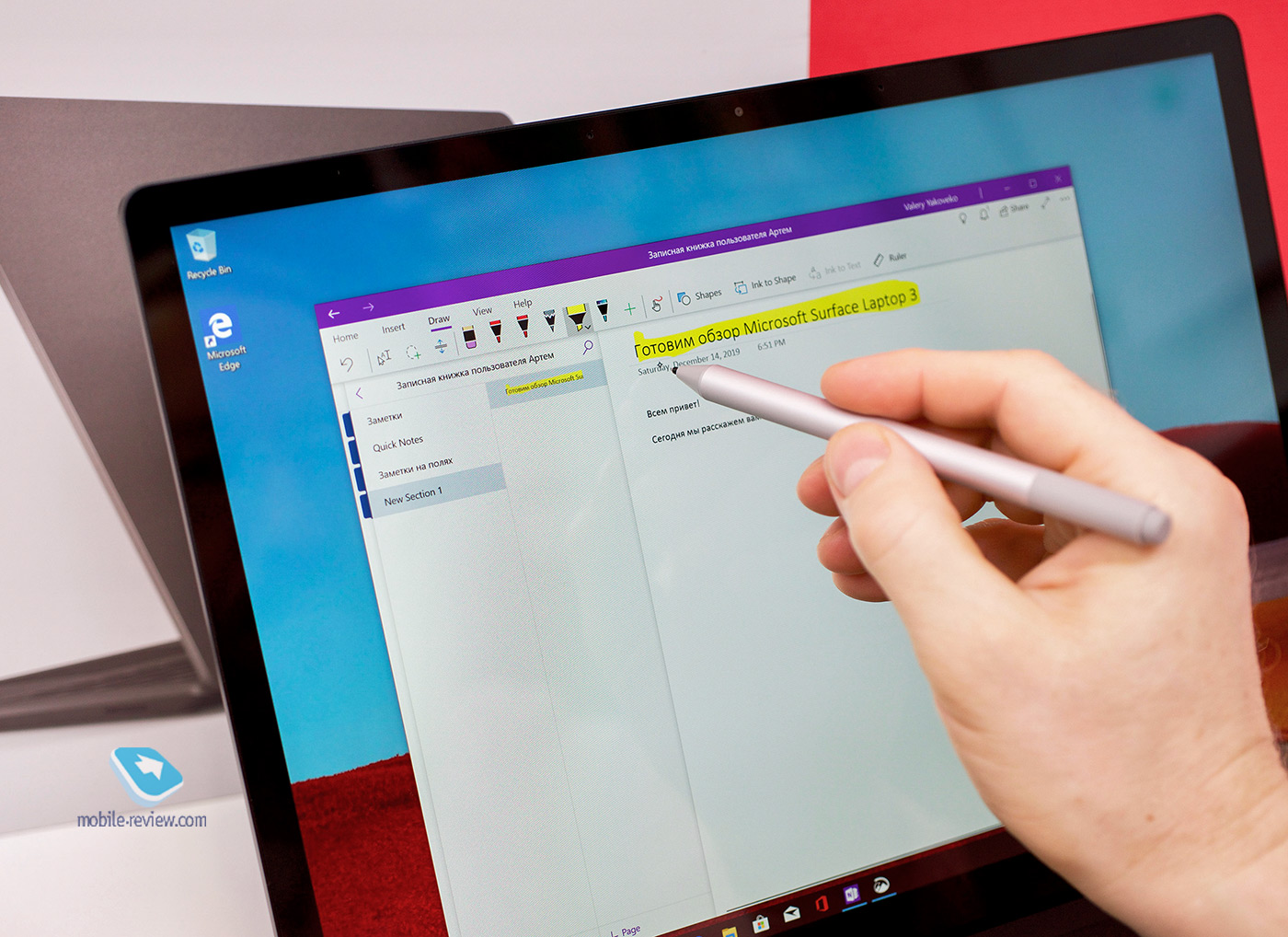

In terms of color accuracy, the Laptop 3’s screen offers 96% sRGB, 72% AdobeRGB and 75% DCI-P3. These numbers are lower than Surface Book 2 laptops (99% sRGB and 81% AdobeRGB), which is unfortunate.
The peak brightness set at 100 percent is just under 400 nits, and when the intensity is changed to 0 percent it is 3,4 nits.
As we said in our Surface Pro 7 review, Microsoft seems to be falling behind in the race for display quality from Lenovo, HP and Dell. Features such as support for HDR400 (500+ nits) and Dolby Vision are now standard on premium Ultrabooks. This also applies to the new anti-glare technology, which retains the benefits of a glossy display but reduces reflectivity, making the device more suitable for extended use. The same applies to the use of OLED displays and a higher refresh rate instead of 60Hz.
The 3-inch Surface Laptop 15 (and the new Surface Pro 7) lacks all of these technologies. Color accuracy and color gamut are not as good as other premium ultrabooks. Windows 10 natively supports wide color gamut apps, HDR apps, and games, while Surface Laptop 3 does not. This is very upsetting.
Keyboard and trackpad Microsoft Surface Laptop 3 15 “
Microsoft uses the best keyboards and trackpads in the Surface lineup. This fully applies to the Surface Laptop 3 15 ”, which has the best in this area. Microsoft has made the keyboard a bit quieter than the Surface Laptop 2, the key travel is still 1,5mm, and the backlighting is three-stage.

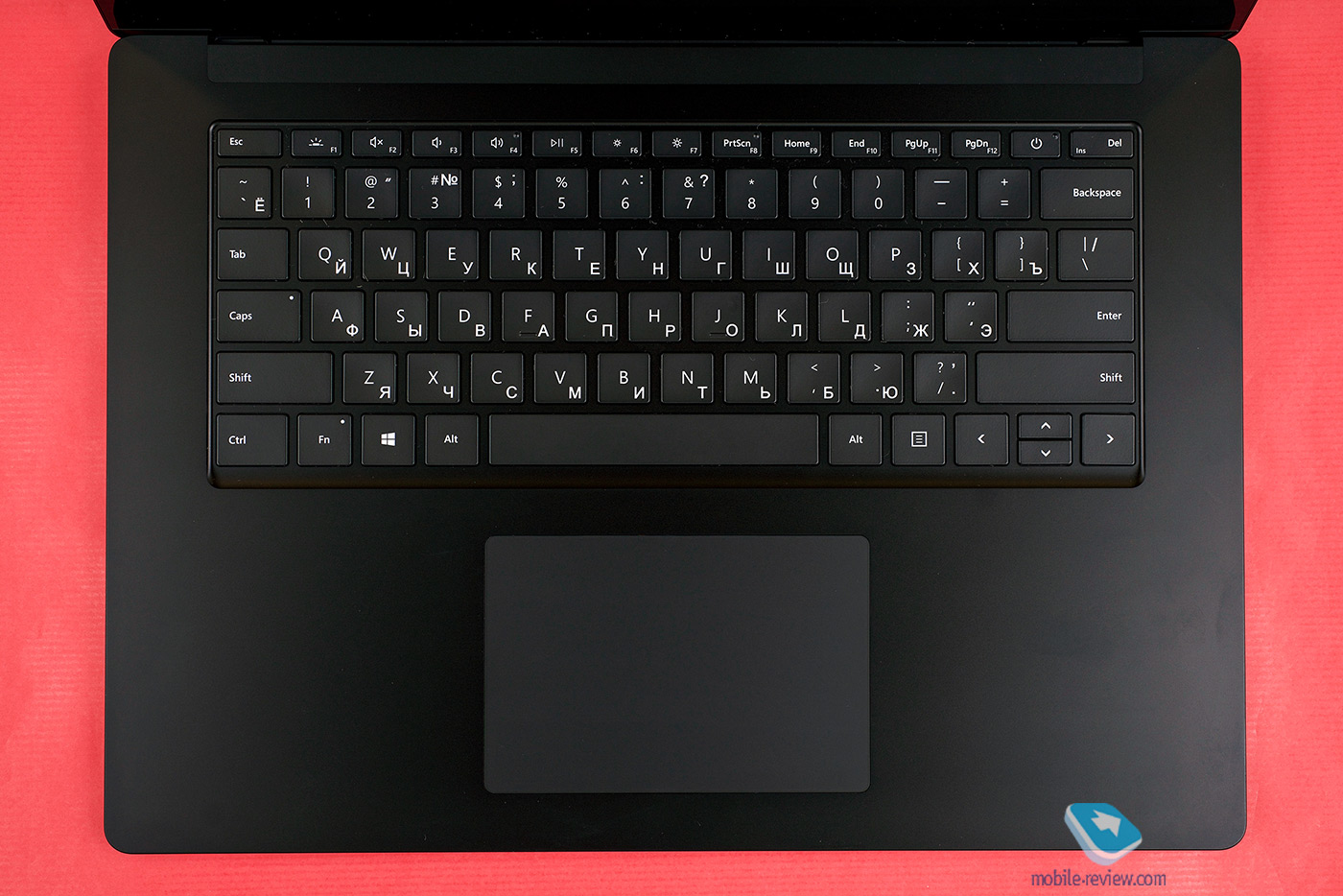

A great typing experience is enhanced by ample support for your wrists. Your hands won’t hang down when typing and you can position them comfortably on the case. However, because Microsoft did not use Alcantara, the metal keyboard can get scratched if you wear a watch or bracelet.
The Precision Trackpad is now 20 percent larger than the Surface Laptop 2. It’s stunning, while not as huge as the Apple MacBook, but still big enough. The click is soft and the accuracy is excellent.


Sound Microsoft Surface Laptop 3 15 ”
Traditionally, Microsoft computers have the best sound of any laptop. Surface Pro has amazing front-facing speakers that sound better than you’d expect. The same goes for the Surface Book 2.
The sound quality on last year’s Surface Laptop 2 – even with the speakers tucked under the keyboard – is the best I’ve heard. It’s rich but clear and sounds fuller than the Surface Pro or Surface Book thanks to the ability to resonate in the laptop chassis.
The 3-inch Surface Laptop 15 sounds a little worse, however. The volume is excellent, but when the threshold is exceeded 60 percent, slight distortion appears.
It’s unclear if this is just a software tuning issue or due to the lack of Alcantara coverage. Microsoft might be able to tweak the audio programmatically, but the Laptop 3’s audio is disappointing at this point.
Performance and Battery Microsoft Surface Laptop 3 15 “
We had high hopes for combining AMD Ryzen and Vega chips in the 3-inch Surface Laptop 15. But despite the hype around “tuned” versions of the Vega and Ryzen 7 GPUs, they don’t have many advantages.
The easiest way to say is that the 3-inch Surface Laptop 15 is just a version of the 13-inch Ultrabook with a slightly slower processor and slightly more powerful GPU. If you were counting on a significant increase in performance with an increase in the diagonal of the device, as, for example, in the Microsoft Surface Book 2 line, then I have to upset you.
The 2-inch Surface Book 15 uses a discrete GPU, the Laptop 3 uses an AMD integrated GPU – Vega 9 or 11. This means the Surface Book 2 has no graphics performance, but overall it will be better than Intel processors.
The Ryzen 7 is comparable to the 5th Gen Intel Core i8250-4U in Geekbench 5 and Geekbench 5. Meanwhile, the 1035th Gen Intel Core i4-7GXNUMX easily outperforms the Ryzen XNUMX.
AMD’s integrated graphics outperform Intel UHD 620. But it’s only slightly faster than the 3th Gen Iris Plus. While you can play games on the Surface Laptop XNUMX, keep in mind that this is not a gaming laptop and in most popular first-person shooters you will need to use the minimum settings.
It should be noted that the 3-inch Surface Laptop 15 line also has a version based on the Intel Core i7-1065G7 processor designed for corporate users – the Business Version. Unfortunately, we have not yet had the opportunity to test it, although, based on open sources, it outperforms the Ryzen 7-based model in all respects, with the exception of GPU performance.
In terms of battery life, Microsoft claims 11,5 hours using a new benchmark based on 10 browser tabs and running Microsoft Office. That’s not far from the PCMark 10 Modern Office benchmark, which combines Office usage, browser, video conferencing, and downtime. My results show that in fact we can talk about 10 hours of battery life compared to eight hours on the younger model Surface Pro 7.
SSD performance is in line with the rest of this year’s Surface devices. Reading speeds reached 2000 MB / s compared to 1500 MB / s for the Laptop 2 and 486 MB / s for the first version of the Laptop. Write speeds are still below the industry average of just 800MB / s.
Finally, the Surface Laptop 3 15 “is very cool under load. Temperatures rarely exceeded 33 degrees, and the fans were virtually silent.

Summing up
The 3-inch Surface Laptop 15 has no clear advantage over the younger 13,5-inch model, except for a larger screen, unlike the Surface Book 2, where the 15-inch model has a more powerful GPU and even support for an Xbox wireless controller.
Microsoft claims the Surface Laptop 3 is the fastest 15-inch ultrabook in its class, and it really is when it weighs just 1,54kg. But if you want a solution from Microsoft with maximum performance, Surface Book 2 is still the best option.
As a plus, one cannot fail to note the new Type-C port. With it, you can use external displays (even portable ones) and USB hubs. You can also use Type-C portable batteries, external drives, or a Type-C charger.
In our opinion, the 3-inch Surface Laptop 13.5 is the best option. Its size is better for everyday use and travel, it has Wi-Fi 6 support, Alcantara coated options, and probably clearer sound. While we have not yet tested 10th Gen Intel chips on this laptop, the Surface Pro 7, using a similar configuration, performs well.
We thank surface-pro.ru for the provided device.
Back to content >>>
Related Links
Share:
we are in social networks:
Anything to add ?! Write … eldar@mobile-review.com




