Live photos
Content
- Contents of delivery
- TECH SPECS
- Positioning
- Design, dimensions, controls
- Display
- Battery
- Memory, chipset, performance
- Communication capabilities
- Камеры
- Keyboard cover, DeX mode and computer replacement
- The redesigned S Pen and its capabilities – more than a stylus
- Updated Samsung Notes app
- Direct competitor – iPad Pro 12.9-inch
- Impressions
Contents of delivery
- The tablet
- Fast charging 15W
- USB Type C cable
- AKG Wired Headphones (USB Type C)
- S Pen
- Staple for the tray
- Instructions

| TECH SPECS | |
| Dimensions, weight | 285x185x5.7 mm, 575 grams (WiFi, LTE, 5G) |
| Body materials | Aluminum (two-tone anodizing), glass |
| Screen | 12.4 inches, 2800×1752 pixels, 266 ppi, SuperAMOLED, 120 Hz, HDR10 +, NTSC, blue filter |
| Operating system | Android 10, OneUI 2.5 |
| Platform | Qualcomm Snapdragon 865 + |
| Memory | 6/128 GB, memory cards up to 1 GB There are options for 8/256 and 8/512 GB |
| Communications | WiFi 6 802.11 a / b / g / n / ac / ax Bluetooth 5.0 LTE version 5G-version |
| Sensors and Connectors | USB Type C (USB 3.1, DP Out), USB OTG Accelerometer, Proximity Sensor, Light Sensor, Gyroscope, Geomagnetic Sensor, Hall Sensor Fingerprint sensor (built into the screen) Face unlock |
| Camera | Front 8 MP Main 13 + 5 MP, flash |
| Sound | Four AKG speakers, Dolby Atmos |
| Battery | 10090mAh (includes 15W charging, supports 45W charging) Video playback time – up to 14 hours, mixed mode operation – up to 3 days |
| Body colors | Black, silver, bronze |
| Features | S Pen support, handwriting, PDF editing and more |
| DeX mode | On a tablet with or without a keyboard attached On a TV with a wireless Wi-Fi connection |
Positioning
The tablet market cannot be called booming, this category of devices, on the one hand, is massive, on the other hand, tablets are bought for more than one year. This is a deliberate purchase in which a device for recreation and / or work is meticulously chosen and then used to the bitter end. The main thing in a tablet is a large screen, which allows you to watch movies, read documents or websites, and read mail. The other day, one of our readers said that he has been using the Galaxy Note 10.1 2014 Edition tablet, for six years this has been his working tool. Somehow it was completely forgotten over the years that Samsung began to develop the S Pen in tablets back in 2012, that is, almost a decade has passed.

I refreshed the capabilities of that tablet and I must note that the capabilities of these devices, as well as the S Pen, have gone far ahead, although every year after each announcement one can hear a recitative that nothing has changed, everything is boring and the models are uninteresting. The feeling that people expect circus performances from presentations does not happen, and hence the disappointment. A lot changes year after year – screens, batteries, built-in capabilities, including the S Pen. Something is changing dramatically, something is almost imperceptible. But tablets are definitely not the kind of devices that people change constantly and annually, this is a purchase for many years.
The preferred tablet choice for most people is the Apple iPad, according to Apple’s tablet market share. For the past five years, Apple has consistently copied what it builds internally at Samsung and is slowly bringing it to its tablets – stylus, split-screen, and multitasking. But the copying speed is very slow, and the limitations of Apple’s operating system do not allow the implementation of functions that are considered standard for Samsung tablets. But as a starting point, you need to look at the 12.9-inch iPad Pro, which is a direct competitor to the Galaxy Tab S7 +. Samsung undoubtedly took this model into account, but they didn’t stake on beating it in performance (it’s hard not to win when you initially have all the components in your hands and they are of the best quality), but on creating a convenient device for work and leisure.
To some extent, we can assume that the Tab S7 + is an approximation to laptops, the concept of a two-in-one device, this is a tablet, but with a keyboard, it is a replacement for a working computer. We have been talking about the fact that tablets are striving to become computers for more than one year, but how close have they become? In the review, we will try to answer this question.
Since the Tab S7 + is a flagship with a corresponding price tag, this tablet cannot be mass produced, the price is the main blocking factor here. Perhaps many would like such a device, but a small audience can afford it. These are loyal Samsung users, many have used previous generations of tablets and are satisfied with them. Since the purchase is for a long time, the price becomes less daunting. This is arguably the best Android tablet for both work and play, both for the screen and the S Pen. But first things first.
Design, dimensions, controls
Thanks for the fight with screen bezels making it to smartphones, but not to tablets. Since the size of the devices is different, on the tablet, the frames are important to hold it in your hands, it is almost impossible to take the tablet over the edge.
When you think about a large tablet, it seems that it should be heavy, pulling your hand off. The first thing that strikes you about the Tab S7 + is the weight – 575 grams. Not very little? Certainly. But due to the area of the case, its thickness, this weight is correctly distributed, it will not be difficult to hold the tablet with one hand. It is unlikely that you will do this all the time, but taking it off the table, holding it while you watch a movie in bed – all this can be done with one hand.
The body is made of anodized aluminum, which has become the standard for products of this level. Very neat execution, there is nothing to complain about here. Three colors – black, silver and bronze.


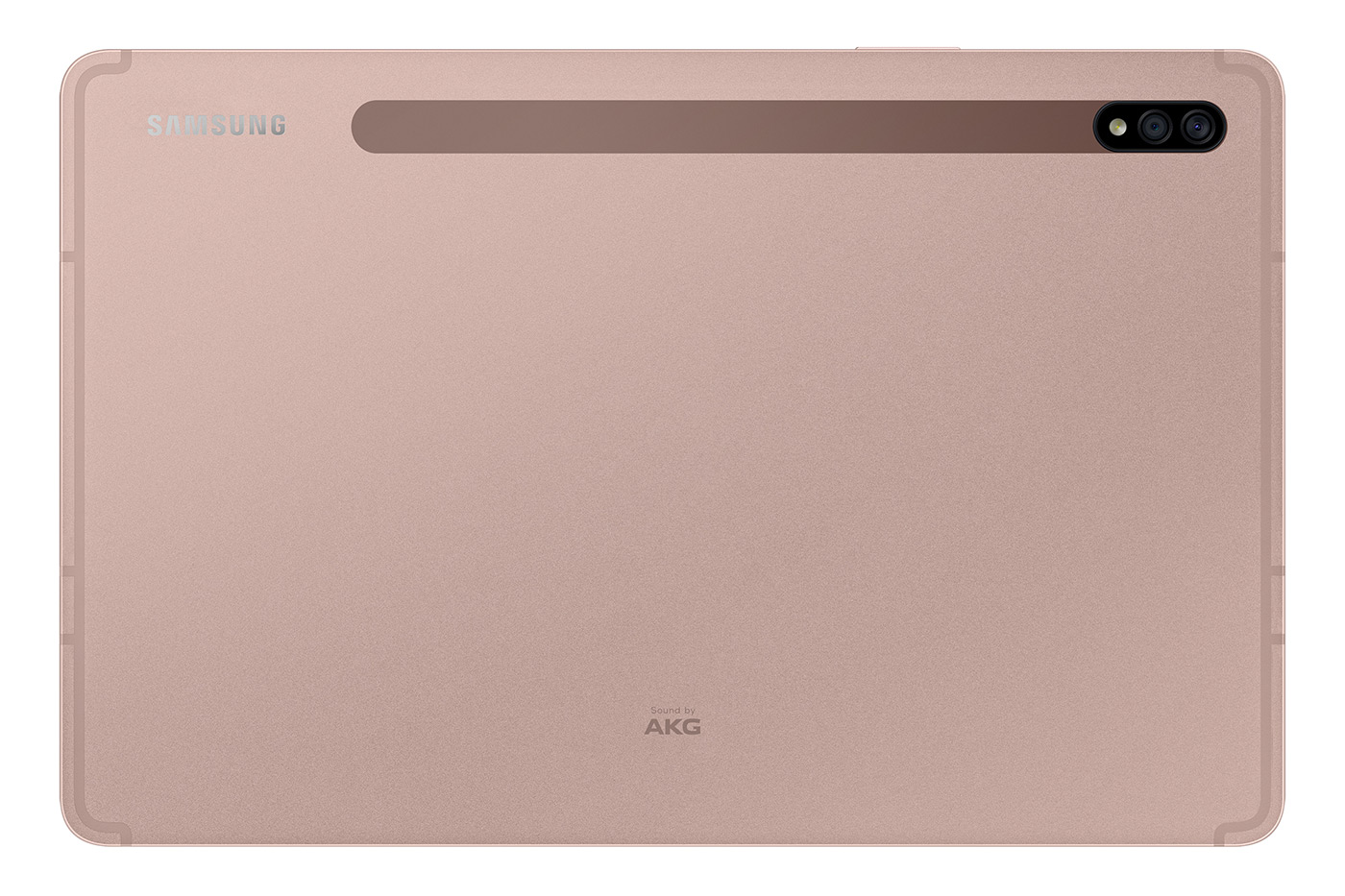

The front-facing camera has moved to the center of the wider part, which is more convenient for video calls when the tablet is on a stand.

On the narrow ends there are two loudspeakers, four in all. On the right side there is a USB Type C connector, on the left side there is a microphone, another one is on the top end. There is also an on / off button, a paired volume key. This arrangement reminded me of the Microsoft Surface, although it is standard for all devices of this class, just an association with one of the recent devices that I played.




There is also a slot for memory cards on the top end (in the LTE or 5G version, there is also a nanoSIM card there).
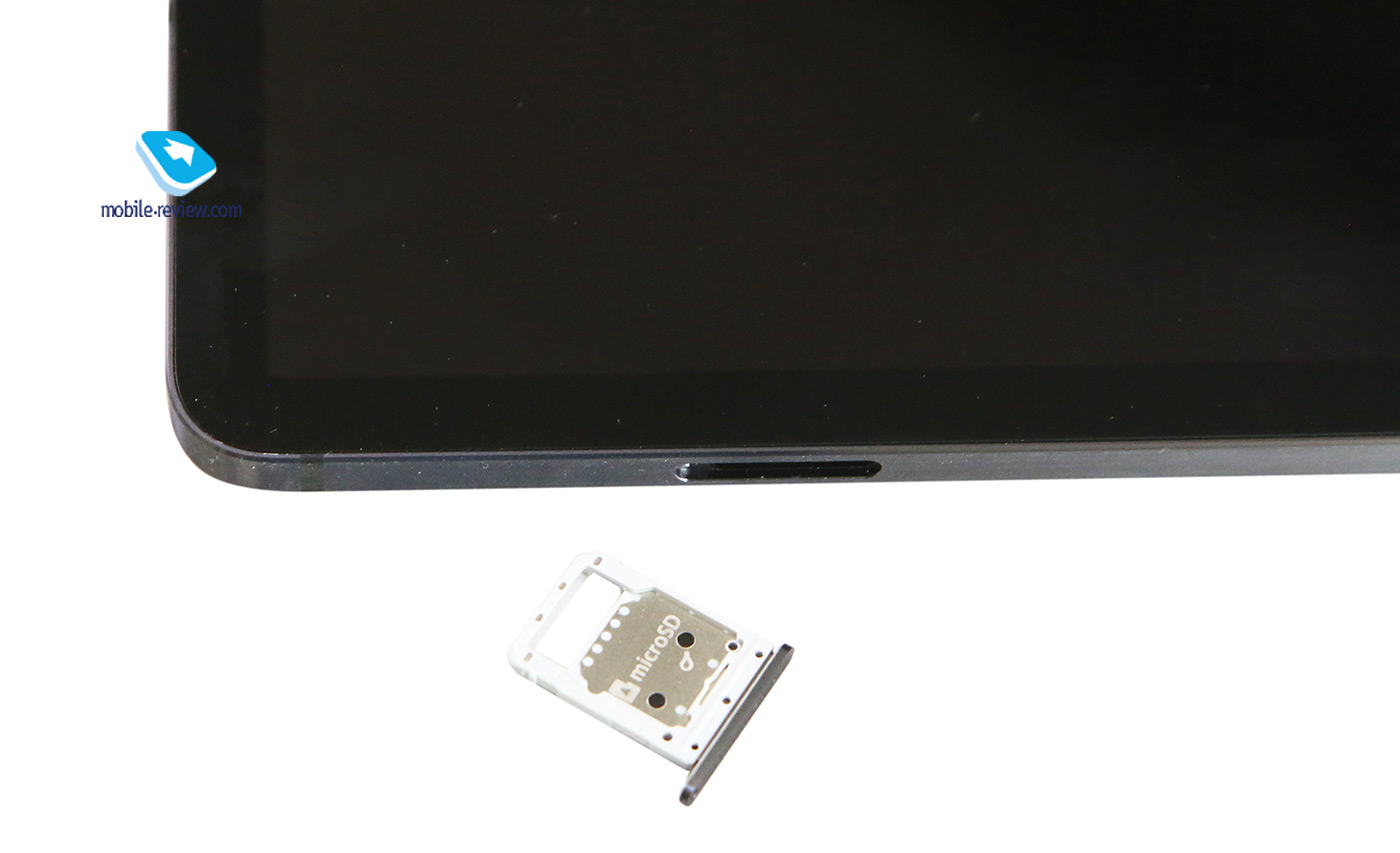
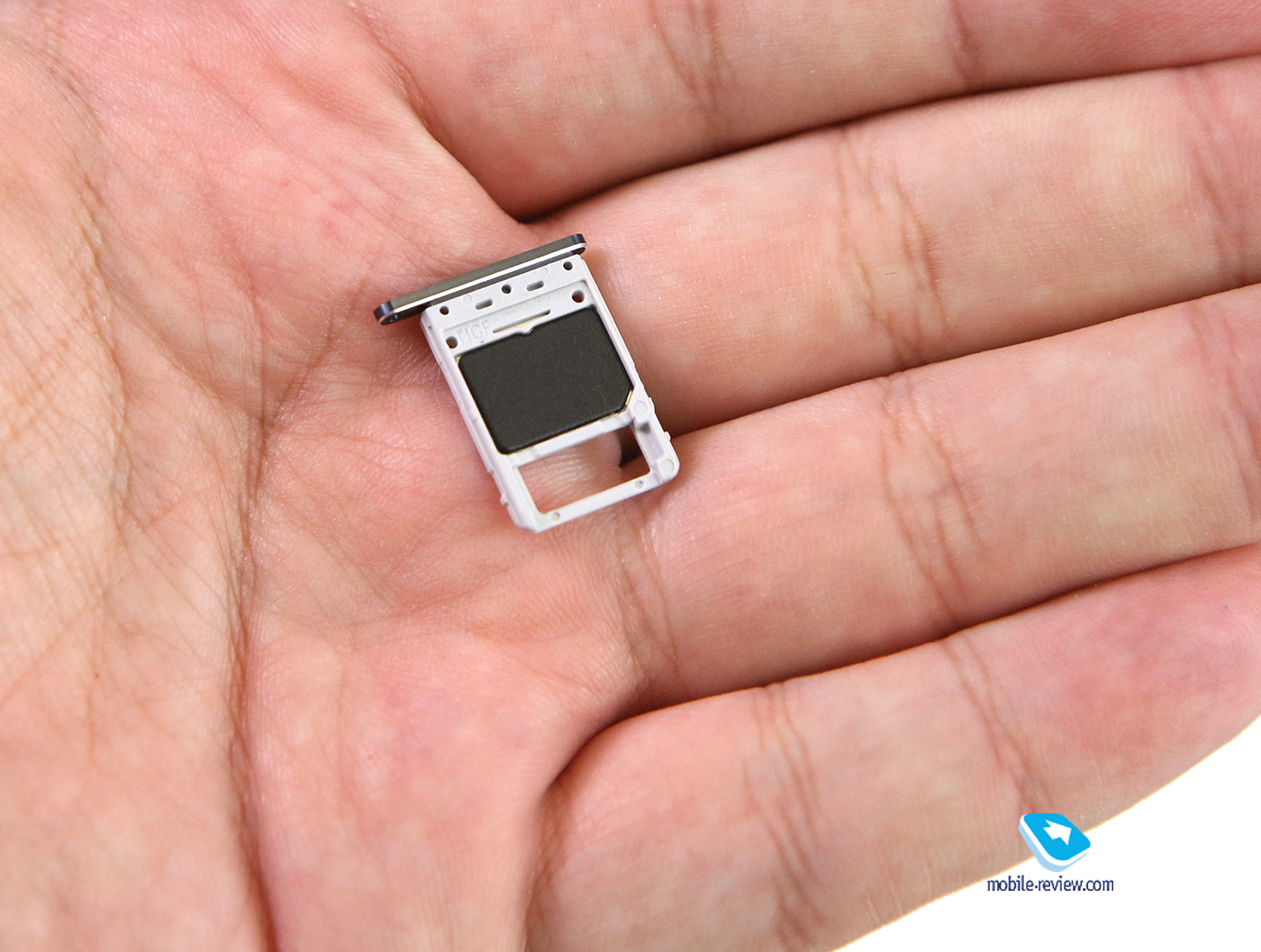
The place for the S Pen is highlighted on the back panel in color; the stylus sticks to this area due to the magnet. You shouldn’t carry the S Pen in your bag like that, it will fly off. To do this, it is better to get a case with a special pocket for the S Pen.


While working, you can place the S Pen on the top edge, it will reliably stick there too.

The perception of this tablet is in the top five, everything here is done accurately, with taste, and the ergonomics are excellent, although this is not expected from such a large device. The fact that the body is thin and the edges are straight does not bother.




Display
The technical characteristics of the screen are as follows: 12.4 inches, 2800×1752 pixels, 266 ppi, SuperAMOLED, 120 Hz, HDR10 +, NTSC, blue filter.
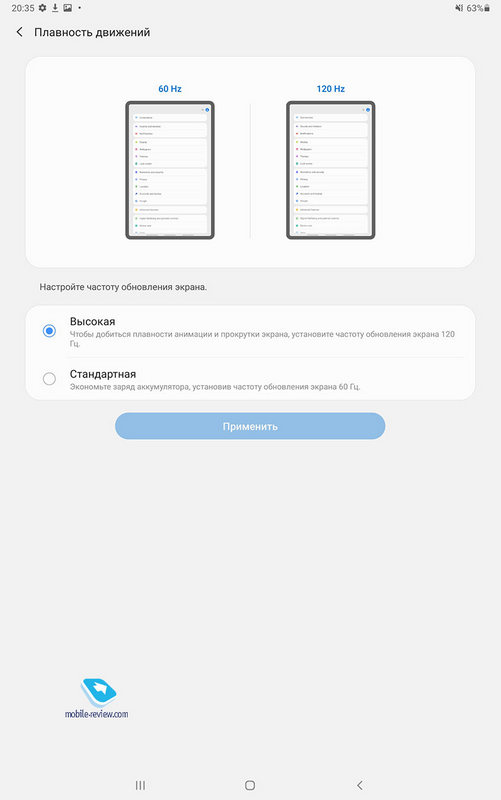
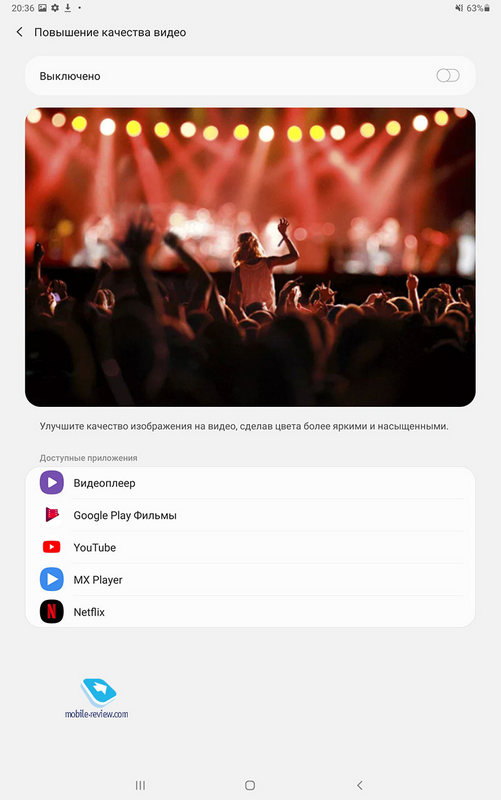
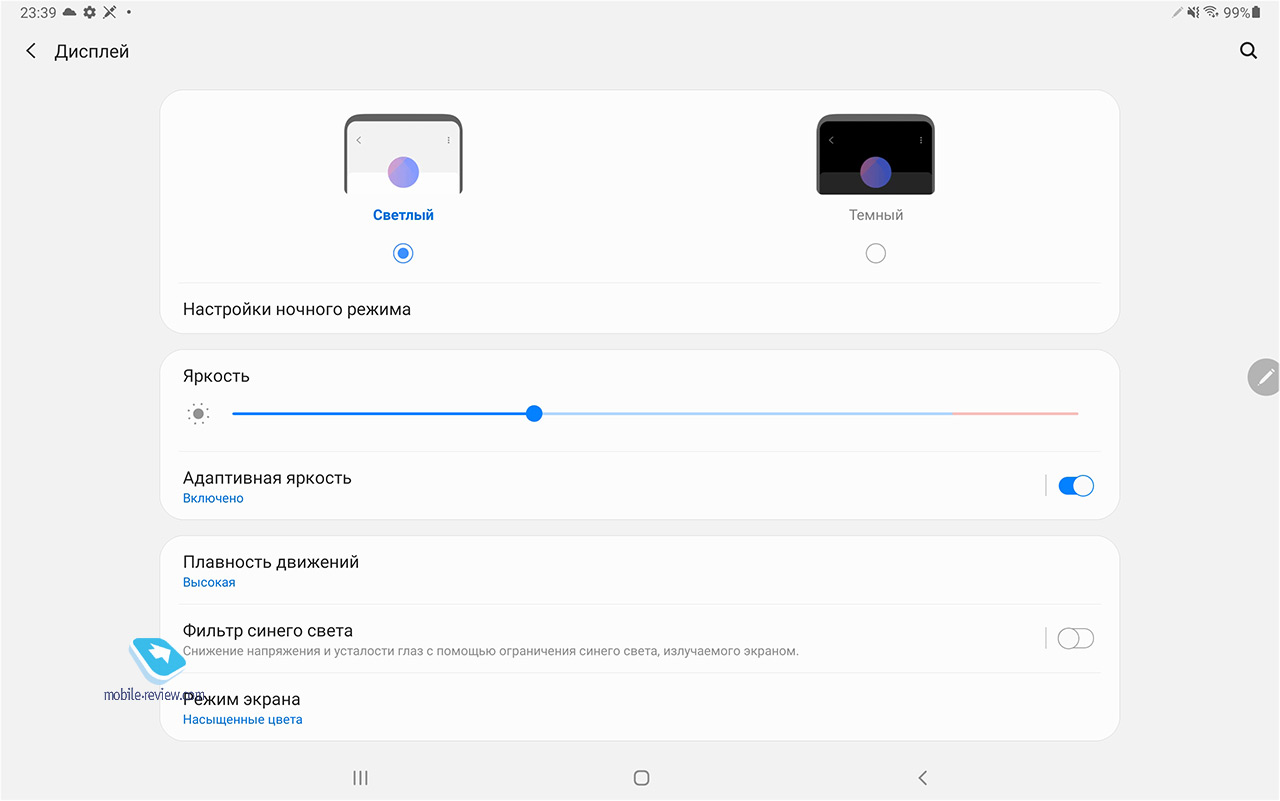
I’ll start with the main one, the screen supports a frequency of 120 Hz, unlike the Note20 Ultra, there is no adaptive mode in the menu, if you turn on 120 Hz, then the setting will work everywhere. Smooth scrolling of the menu, the same smooth movements in toys – all these are undoubted advantages of 120 Hz. There is only one minus, the battery is discharged 10-15% faster. For me, this is not critical, and therefore I set 120 Hz and did not think about it anymore.
The quality of the screen is such that you can work with it even in the bright sun.
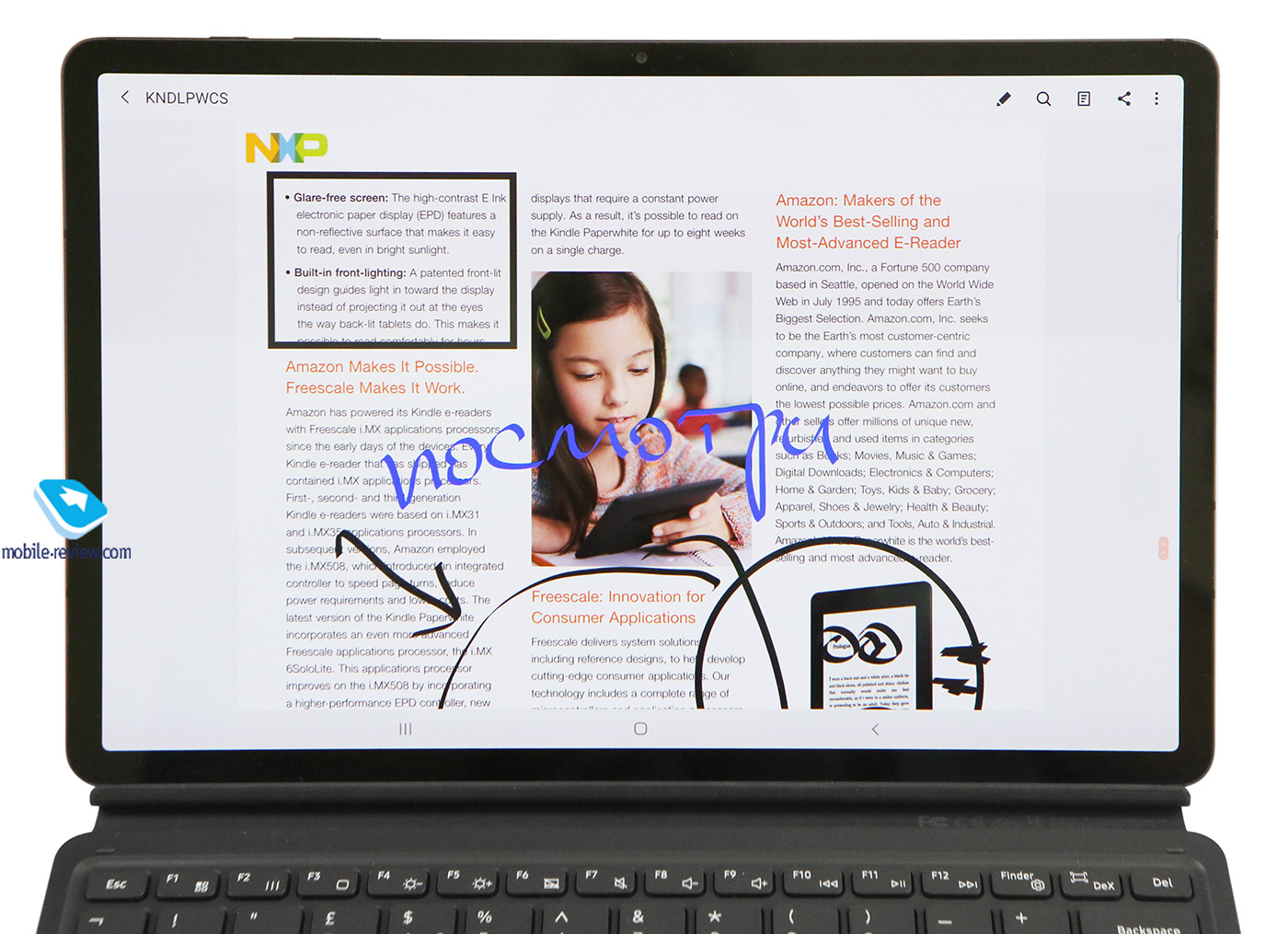
You can choose a color gamut, make the colors on the screen saturated or muted, there is an adaptive backlight, a blue filter. Everything is familiar to other Samsung products.
The oleophobic coating of the screen is not bad, but due to the area it is covered with prints, which are visible in the off state. This is the trouble with all devices with a large diagonal, I have not come across any exceptions.
The picture quality on the screen is amazing, it is convenient both to work and watch movies or photos. The diagonal and picture quality are what distinguishes the model on the market, these are its strengths. And the fact that the SuperAMOLED screen gives a gain in operating time, although for many it is not important given their scenario of using the tablet.
Battery
The built-in Li-Ion battery has a capacity of 10090 mAh, 15W fast charging is included. With this charger, you can charge your tablet up to 100% in two and a half hours. If you buy 45W fast charging, the total charging time will be reduced to 1.5 hours. You can charge the battery by 54% with such a charge in half an hour. This is a good indicator.
Video playback time on the tablet up to 14 hours.
On average, my tablet lasts about two days, 6.5-7 hours of the screen (brightness is about 50%, this is enough for the eyes, adaptive backlighting and a keyboard cover, it also consumes energy). From this time, video viewing does not take the main share, although the same MX Player spends a lot of energy (the built-in player is more economical).
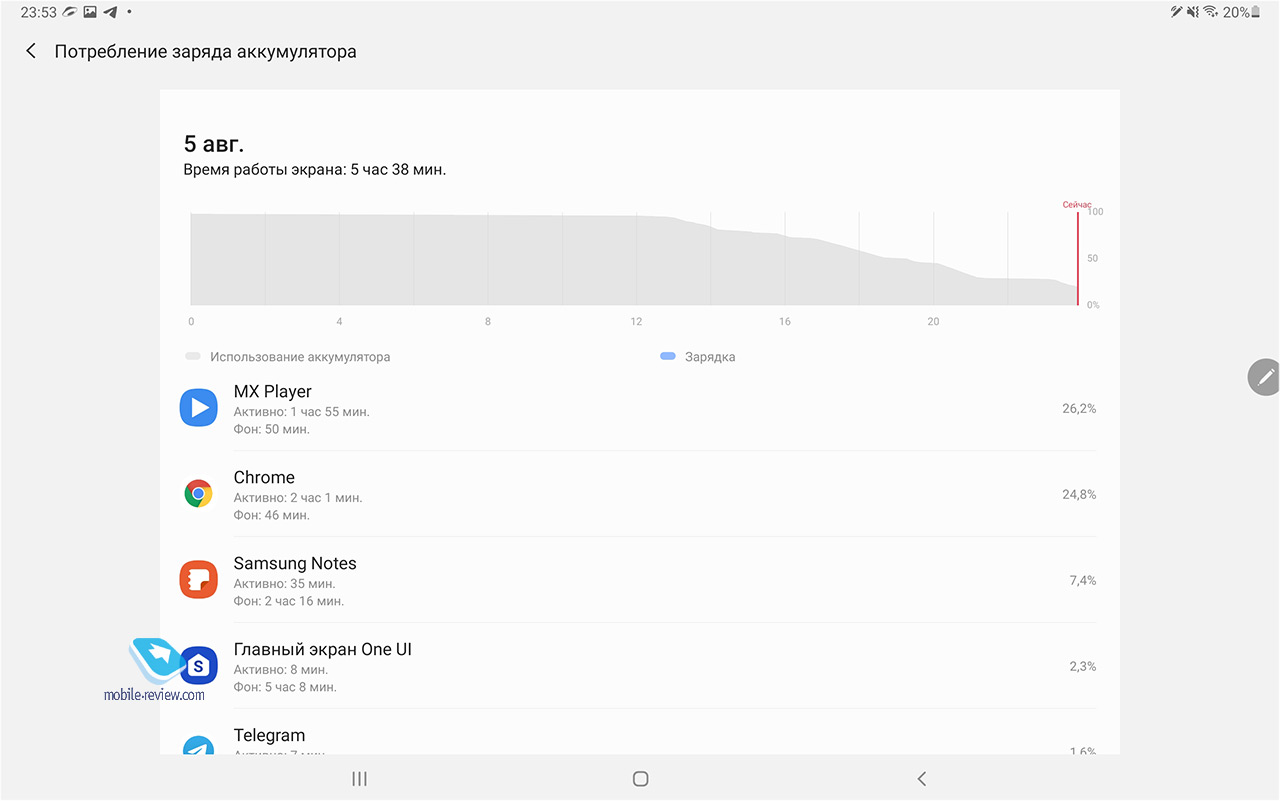
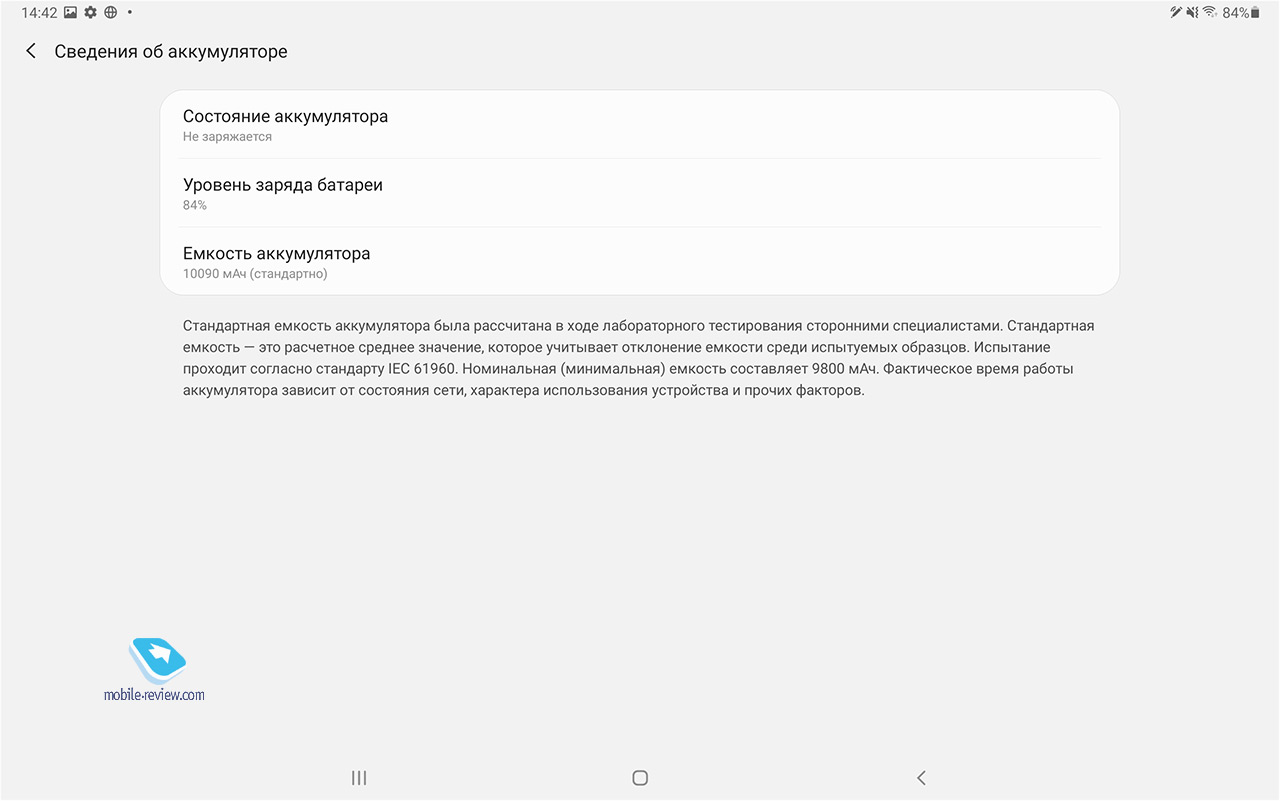
Since I have a fast charge, I have no problems, even after leaving for the whole day with the tablet in the city, it will not be discharged at the most inopportune moment. So here we can say that everything is fine.
Memory, chipset, performance
I chose an 8/256 GB model for myself, and then not because of the RAM, but solely because of the built-in one. The basic version for 6/128 GB shows similar performance, you will not see much difference. The interface flies, everything is very fast and responsive.
Look at virtual parrots in the benchmark.
The Snapdragon 865+ chipset, its capabilities will last for many years, this is the fastest processor at the moment, so it is impossible to assume that even in five years there will be applications that will download it in full.
For those who need to store large amounts of data, work files or possibly video, you can install a memory card with a capacity of up to 1 TB. This is definitely enough for any person.
Communication capabilities
There are no problems with Wi-Fi, regardless of how you hold the tablet – in a case or in your hands. Here Wi-Fi 6, 802.11 a / b / g / n / ac / ax.
OTG mode is supported for USB, you can also charge other devices from the tablet (PD 3.0).
Bluetooth version 5.0, but there is no NFC, but it is not needed in such a tablet, you will definitely not carry it with you to pay for something in the store.
Камеры
The standard interface, the quality of the cameras does not match the current versions of smartphones. But to take photos, mark something on them or draw with the S Pen, these cameras are enough for the eyes. Take a look at sample photos and screenshots of the interface.
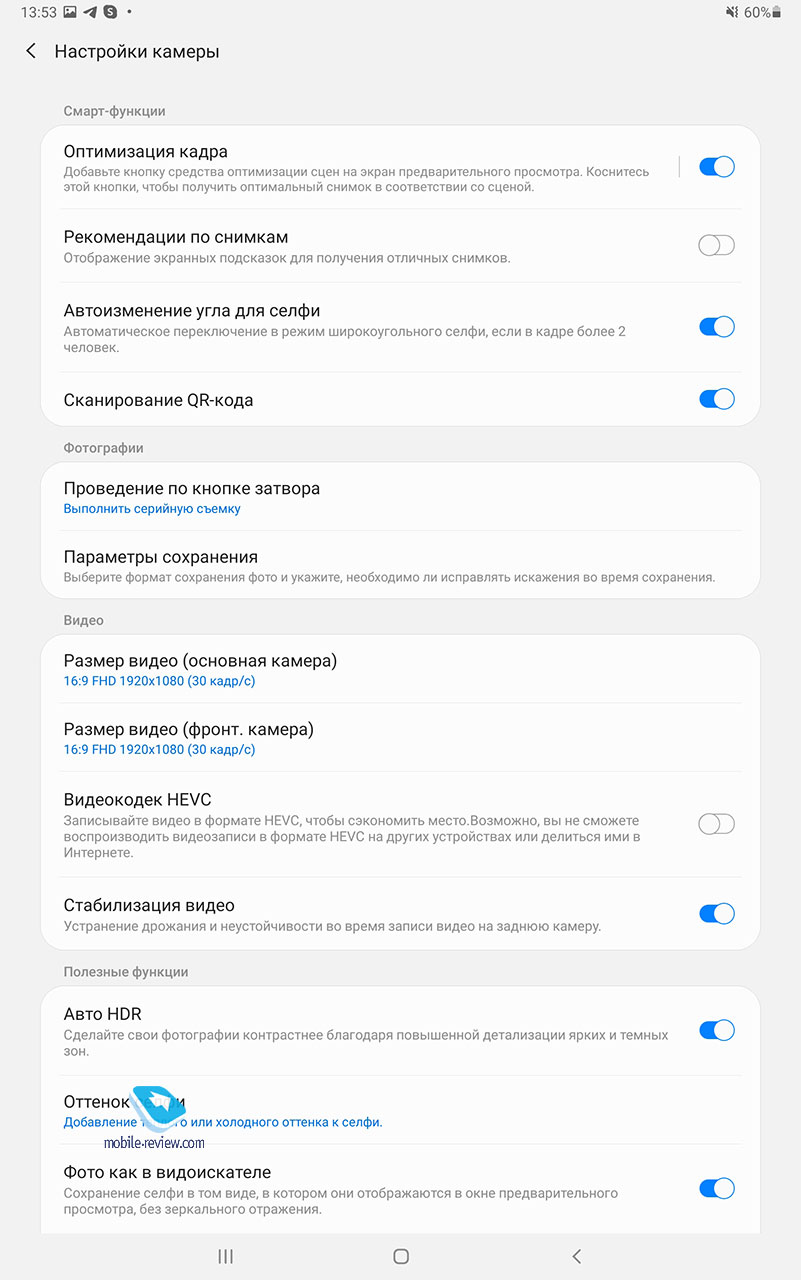
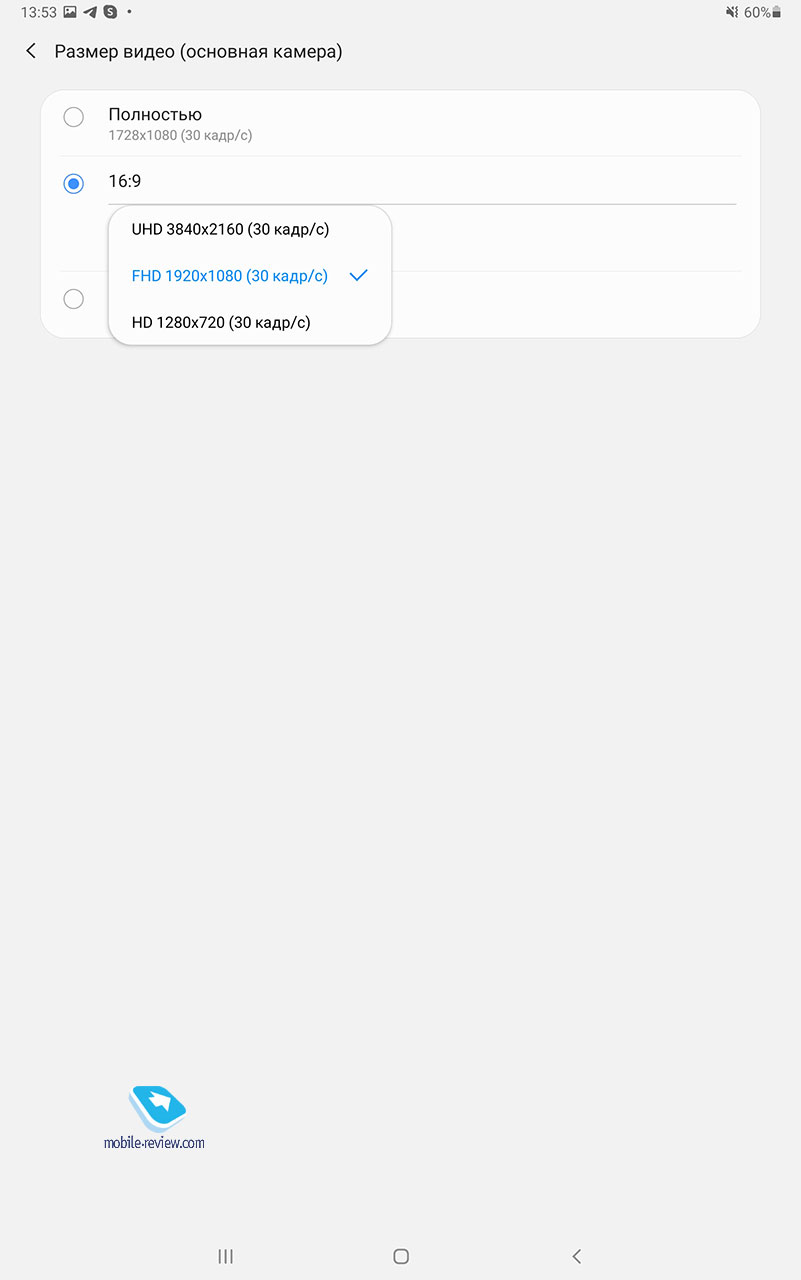
Keyboard cover, DeX mode and computer replacement
For many, it is no longer possible to imagine a tablet without a keyboard cover; this device is becoming a replacement for a computer with some success. The larger the screen diagonal and, accordingly, the case, the larger the keyboard can be made, which means that the keys and the convenience of working with them will increase. In the Tab S7 +, the keyboard is simply gorgeous – the keys are well spaced, there is space between them. Blind typing is no problem, you just type. You need to get used to the fact that switching languages is placed on the key to the right of the space bar, periodically, when typing blindly, I touch this button.
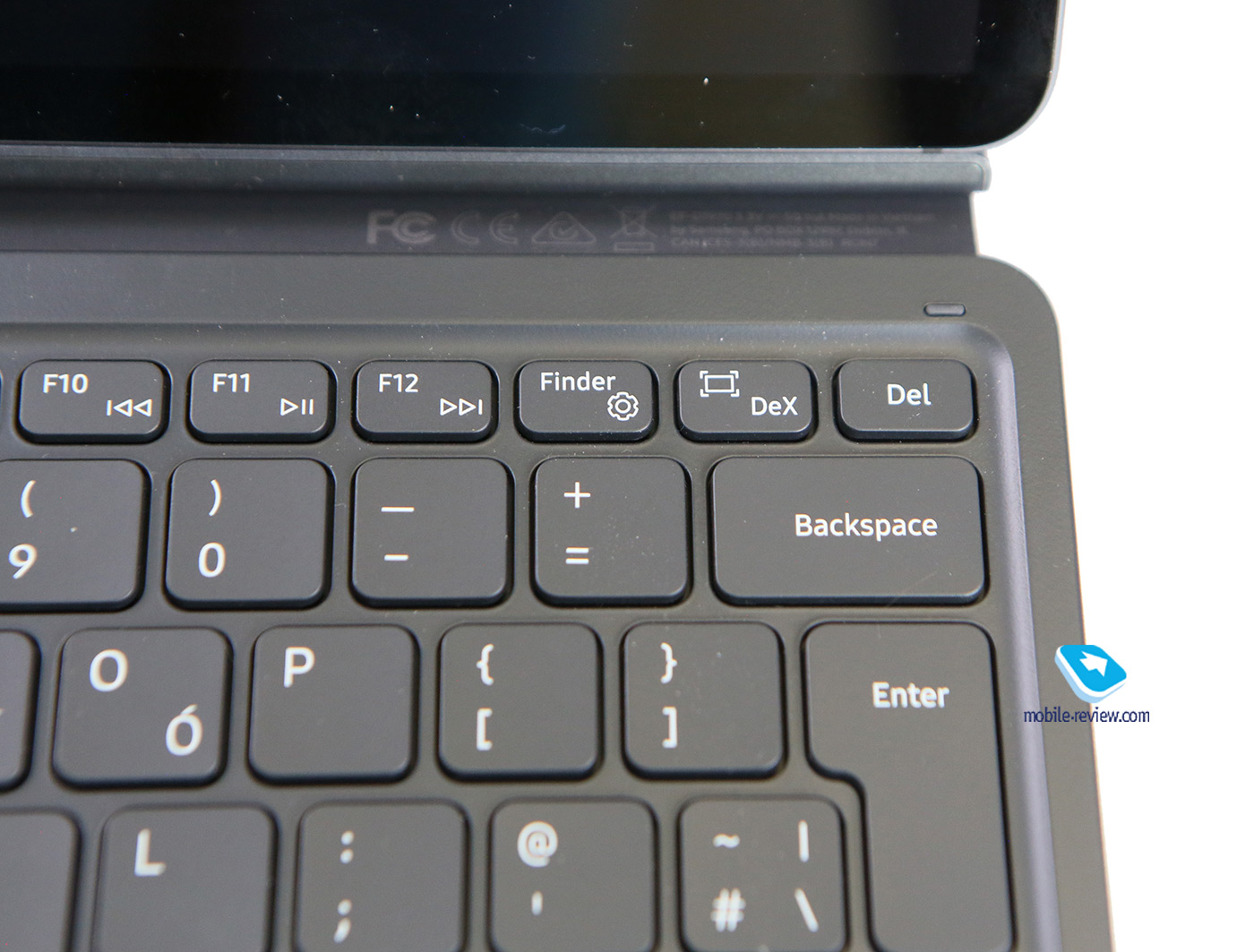
But the quality of the keyboard is as close as possible to ordinary laptops, and not bad at that. It’s almost the keyboard on my 13-inch MacBook Pro, which says a lot. There is no key illumination, but it doesn’t matter either.
Unfortunately, the fact that the keyboard is built into the case makes itself felt, it will be difficult to work with it on the knees, there is not enough rigidity, the whole structure starts to walk, and it is impossible to type quickly.
To test the convenience of the keyboard, I typed several texts on the Tab S7 +, about 30 thousand characters (the absence of Russian letters in my keyboard did not bother me, I type blindly – of course, such keyboards are localized in Russia). When typing quickly, your hands begin to get tired after about 15 thousand characters, you need to take a break. This is a very good result for a mobile device, and a tablet is.
A number of function keys brings the keyboard closer to Windows laptops, everything is logical and simple here.


The big touchpad is nice because it supports gestures. The bad thing is that when typing, I turn it off, as sometimes I touch the right edge. You can turn it off with one click from the keyboard, there are no problems, it happens quickly. But what annoys me is the inability to open applications by clicking on the right side of the panel. She clicks, but nothing happens. On the left, everything works with a bang, there are no problems.
It remains to say that the cover is magnetised to the body, you can remove it at any time. It’s comfortable. It also allows you to detach the keyboard and leave only the back, where there is a pocket for the S Pen.

You can adjust the angle of inclination by yourself, everything is very convenient.



In a short video I tell you about the keyboard cover and show you how you can type text.
Please note that there is a DeX key on the keyboard, this is a switch to the corresponding mode. You can connect your tablet to a Samsung TV via Wi-Fi, then you can work in this mode, similar to Windows, on the big screen. But with or without a keyboard, the mode is available on the tablet. It is the transformation of your desktop into a familiar desktop environment. For many, DeX has already become a replacement for a computer, and such a replacement has the right to life, the interface is familiar and convenient, applications are launched in separate windows.
So that you can see how quickly DeX starts, what you can do with it, we made a short video.
It cannot be said that this tablet can be a full-fledged replacement for a laptop, the keyboard does not allow working anywhere due to its design. But this is the biggest approximation, for the first time a tablet is so convenient in this aspect (here the keyboard is better than in the iPad Pro, it at least does not cause the tablet to heat up). For work, this is a good option if you understand the limitations and bottlenecks. But I do not share the enthusiasm that tablets have already learned to be like computers, this is still at least a premature statement.
The redesigned S Pen and its capabilities – more than a stylus
The tablet comes with an S Pen, which is welcome, Apple sells its Pencil separately, the cost is penny, almost 12 thousand rubles. And when you look at it, you realize that Samsung is a great fellow for providing this feature by default, since this is the only way to introduce people to the capabilities of the S Pen.


There is a key on the body, it is used for contextual commands, the handle’s ergonomics are not bad.

There is a small gyroscope inside the S Pen, as well as Bluetooth, which allows you to draw various commands in the air. You can remotely control the camera, start filming, control the presentation, and so on. The commands can be customized.
For many, the gestures available in the tablet are superfluous, but for corporate users this is a good option, since the same presentations become much more convenient, you do not need to hold the device to control the slideshow.
The built-in battery charges in a couple of minutes, just stick the S Pen on the back, the area is marked with a color. As before, the pen supports 4096 degrees of pressure, which will be appreciated by those who draw. The reaction speed has changed, now it is 9 ms (46 ms in previous products). When you write on a tablet, it feels like it is paper. I didn’t feel this problem before, now it’s a little better, but this is subjective and on the verge of sensations.
As soon as you take the S Pen in your hand when the screen is locked, it becomes possible to create a quick note, on a black background you can write or draw something, and immediately save this information in Samsung Notes.
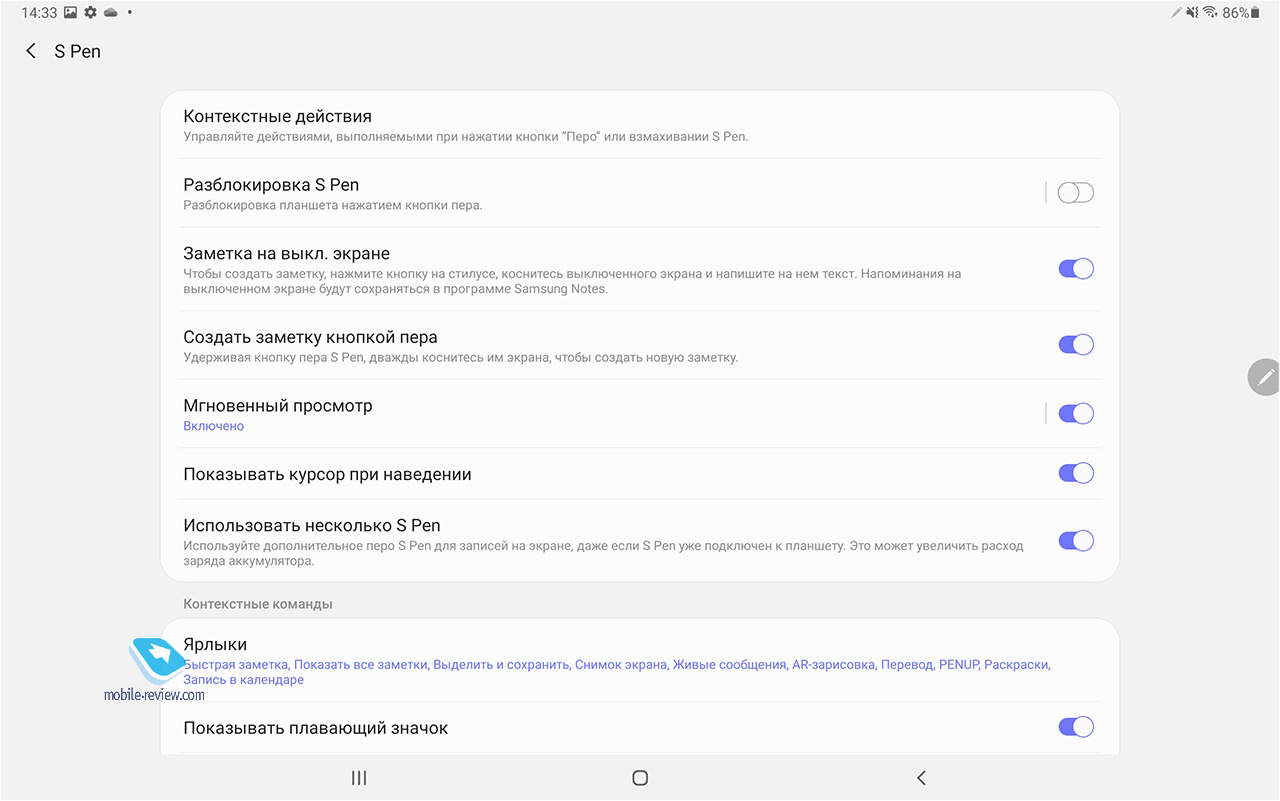
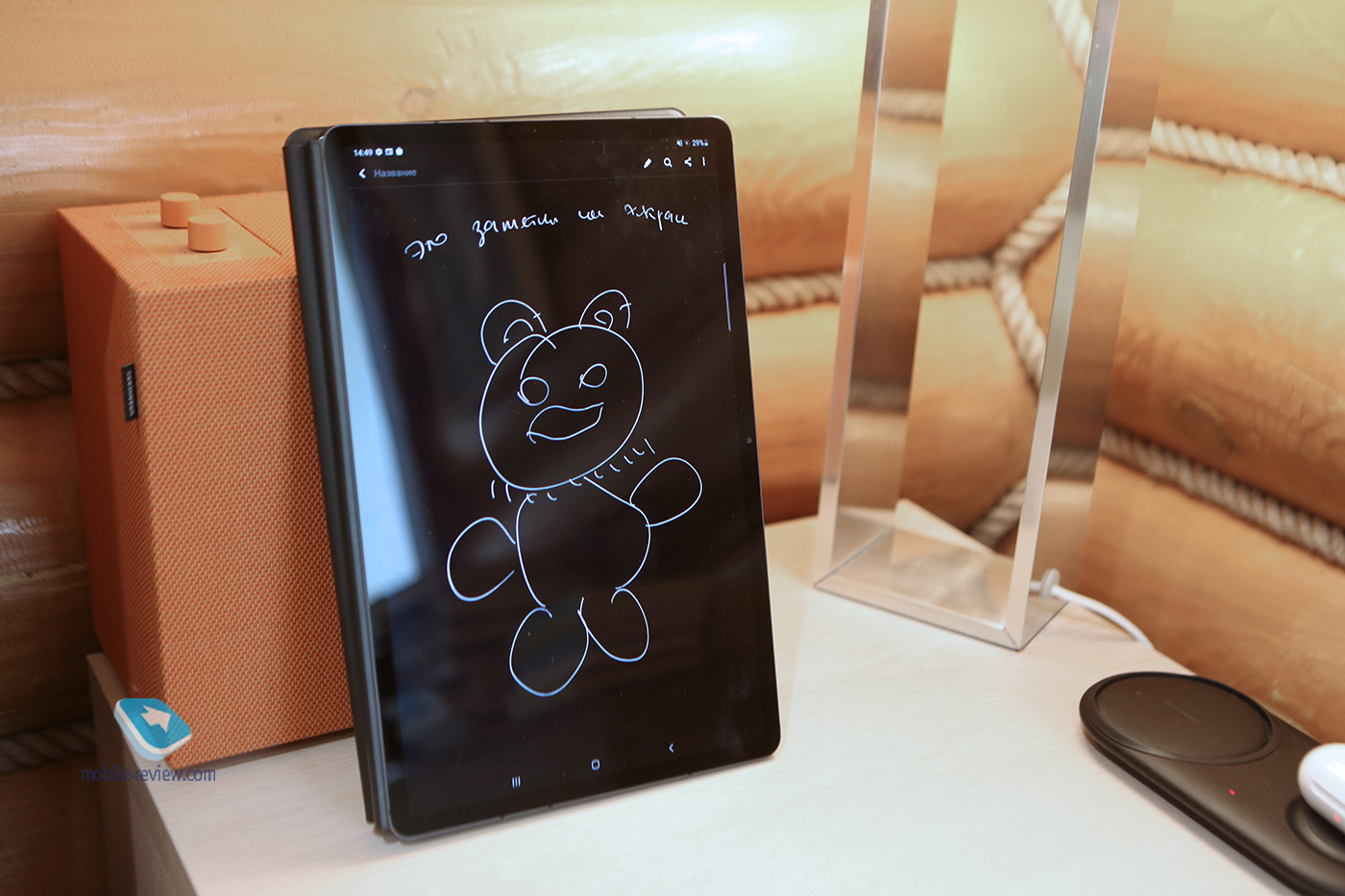

In the settings, you can specify that the device will tell you when you move away from the S Pen, which is good if you have forgotten the pen somewhere and leave. Most importantly, you can unlock your tablet with a push of a button on the S Pen if you want to. If you are not afraid for safety, then set up your tablet so it is very convenient.
Let’s start with the Quick Note mode, where you can draw or write something. But the main thing is that the window can be made transparent, it is placed on top of other windows. Samsung did not call this operating mode in any way, but I called it tracing paper. Remember the transparent sheets of paper onto which we transferred drawings as children? Something similar can be done here. Or you can make notes, and in the background you will have a photo or video, and the latter will be played. That is, you will not only work, but you can immediately take notes.
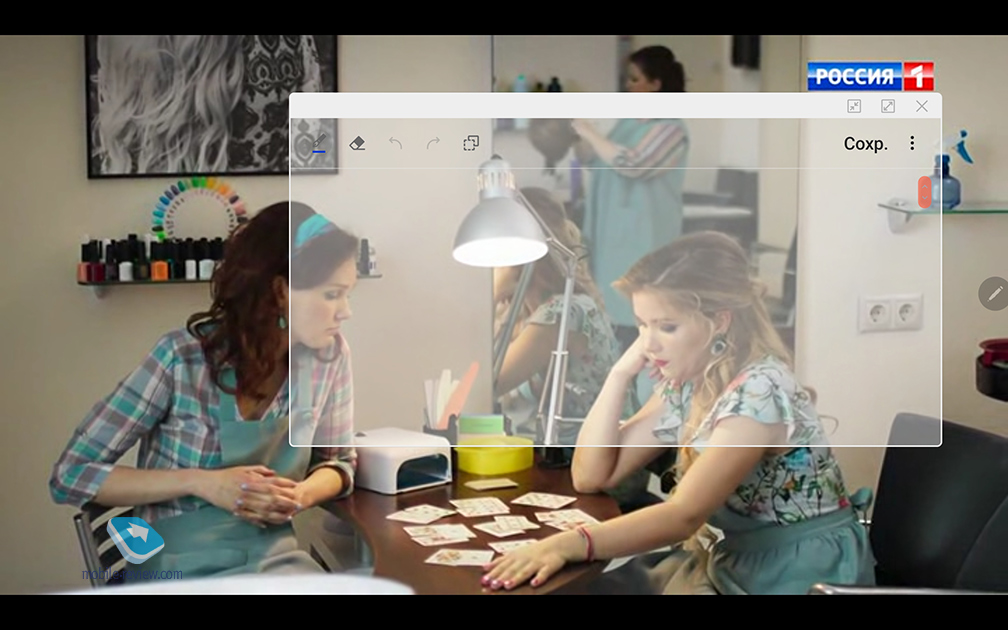

To see the main features of the S Pen, I suggest watching our video.
The tablet can recognize handwritten text in many languages, including Russian. Even my chicken handwriting is recognized by the tablet quite successfully. You can store your notes as they are for convenience. Or you can recognize text, then a search by notes appears. For lawyers, students and everyone who has not yet lost the habit of writing and loves it (and there are many of them in the world, look at the sales of Moleskine), such a tablet is just a godsend.
Recognized text can be saved in different formats, including PDF or MS Word, and immediately sent anywhere. And you shouldn’t underestimate this opportunity, it is unique and someone will have to come to court.
Select and Save mode allows you to select any piece on the screen (rectangle, lasso, freeform – and it’s very easy with a pen!), Then you can save it as a graphic file or GIF animation. But what I like and help in my work is the ability to recognize text in a photo or screenshot, select the desired piece, and you have a text in any language in front of you. Cool? Not that word. While you are working with such clippings, you can place them on the screen, they will be in front of your eyes. For those who create collages, this is a unique tool.
A screenshot is a regular screenshot, you can immediately write or draw something on it. No differences from regular screenshots.
Live messages is an old, but no less interesting opportunity to create an animated video in which you draw or write something, and then send an mp4 file to a person. The animation is pretty pretty, especially if you can draw.
AR-sketching is an opportunity to attach some drawings to a person’s face (any camera, even frontal, even the main one). Interesting? For young people, yes, everyone else will just miss this opportunity.
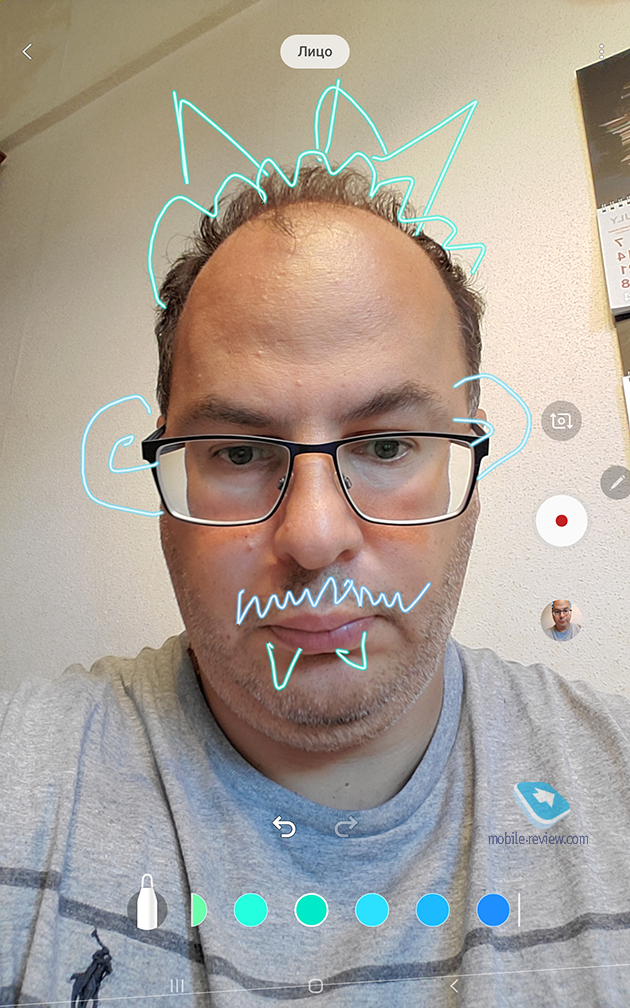
Translation – hover the S Pen over a word, and with the help of Google’s translation service, a translation appears immediately, the number of languages is huge, you can listen to how the word sounds.
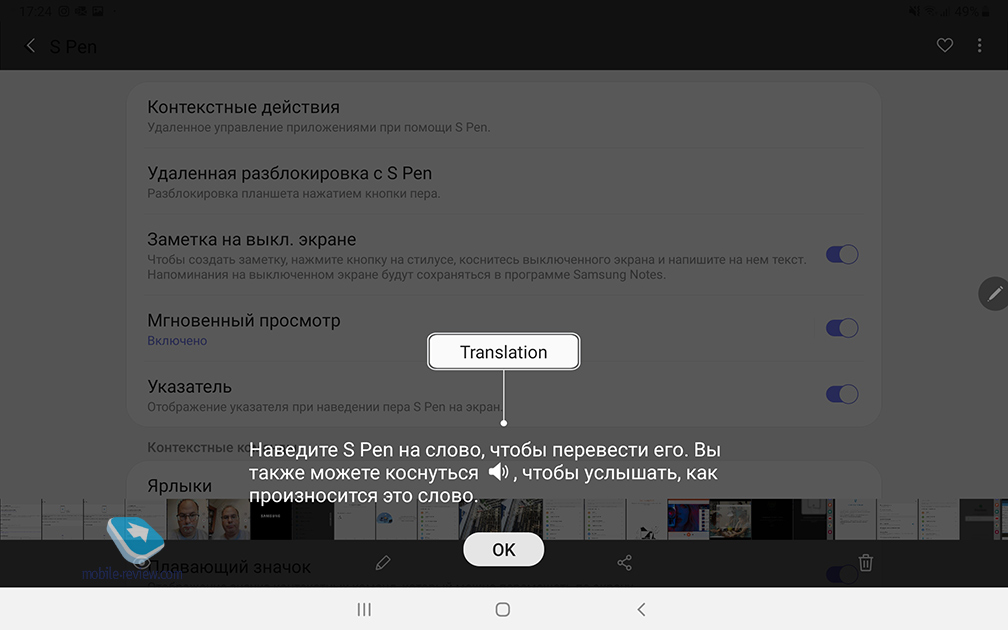
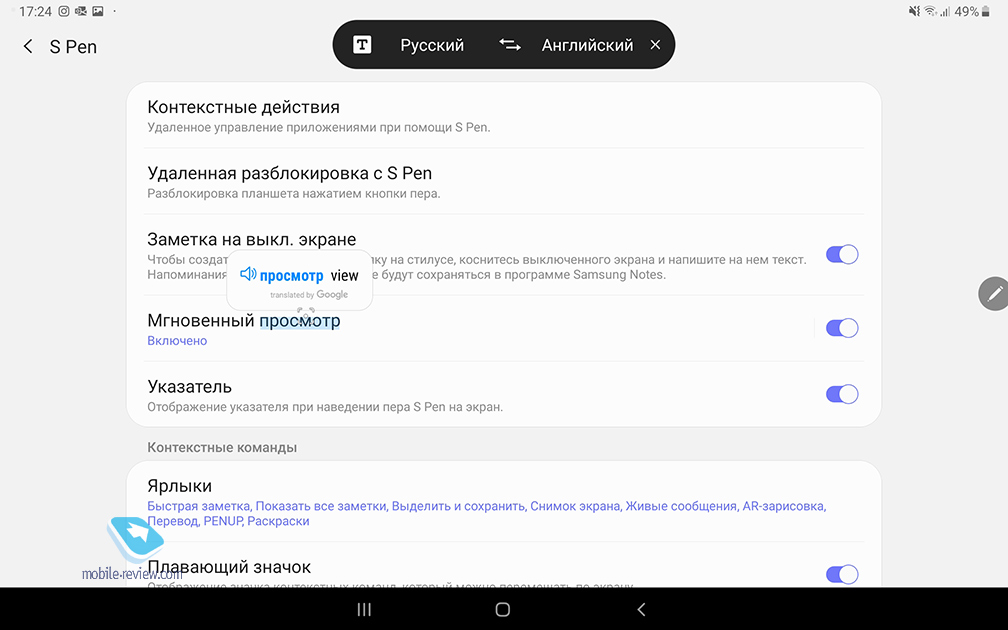
Now about the section that many people love, this is PENUP. A kind of social service for those who love to draw and do it on their Note devices. When you look at what pictures people create, you are amazed at their skills, envy with white envy. Every two weeks there are contests in which you need to draw a certain plot.
Finally, there are coloring pages. A popular topic in order to calm the nerves, and here it is very well organized. You can not only color these pictures, but see how others have done it. And sometimes it allows you to look differently at the very process of creativity, there are extraordinary works.
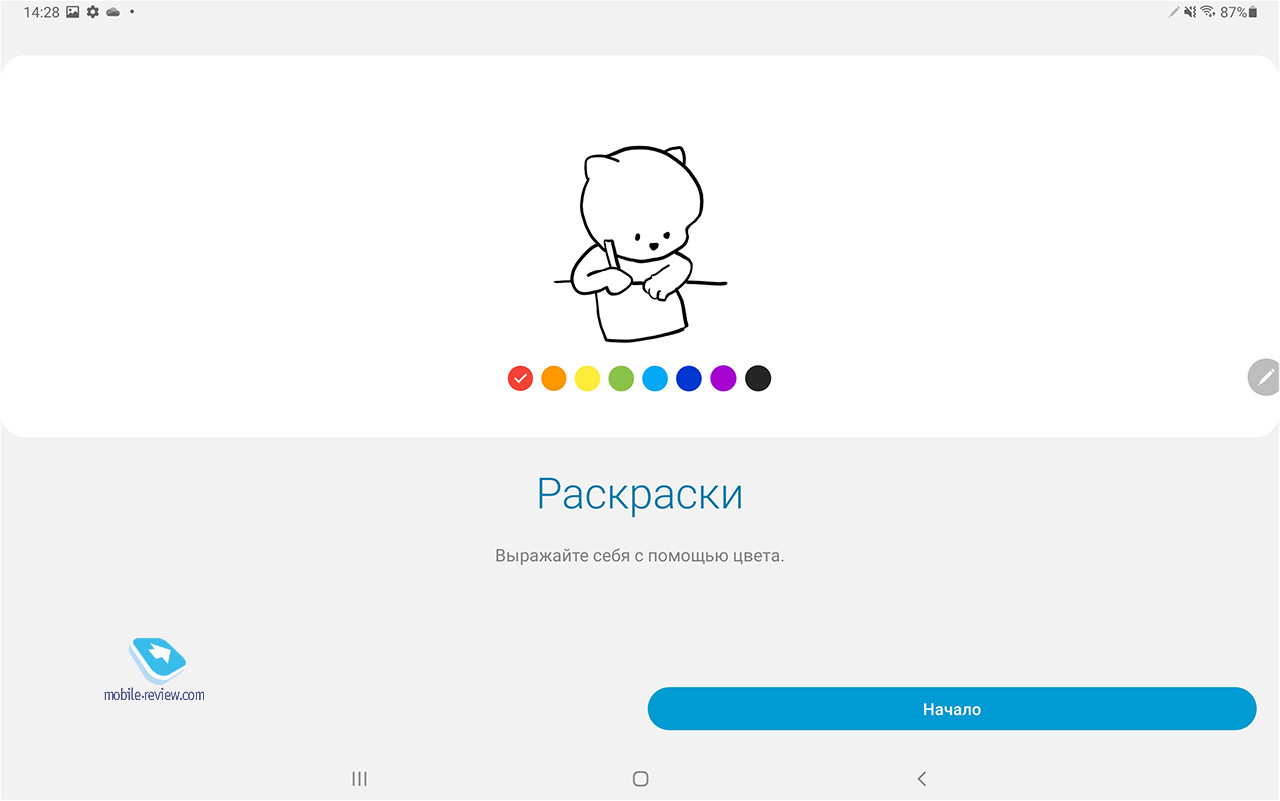

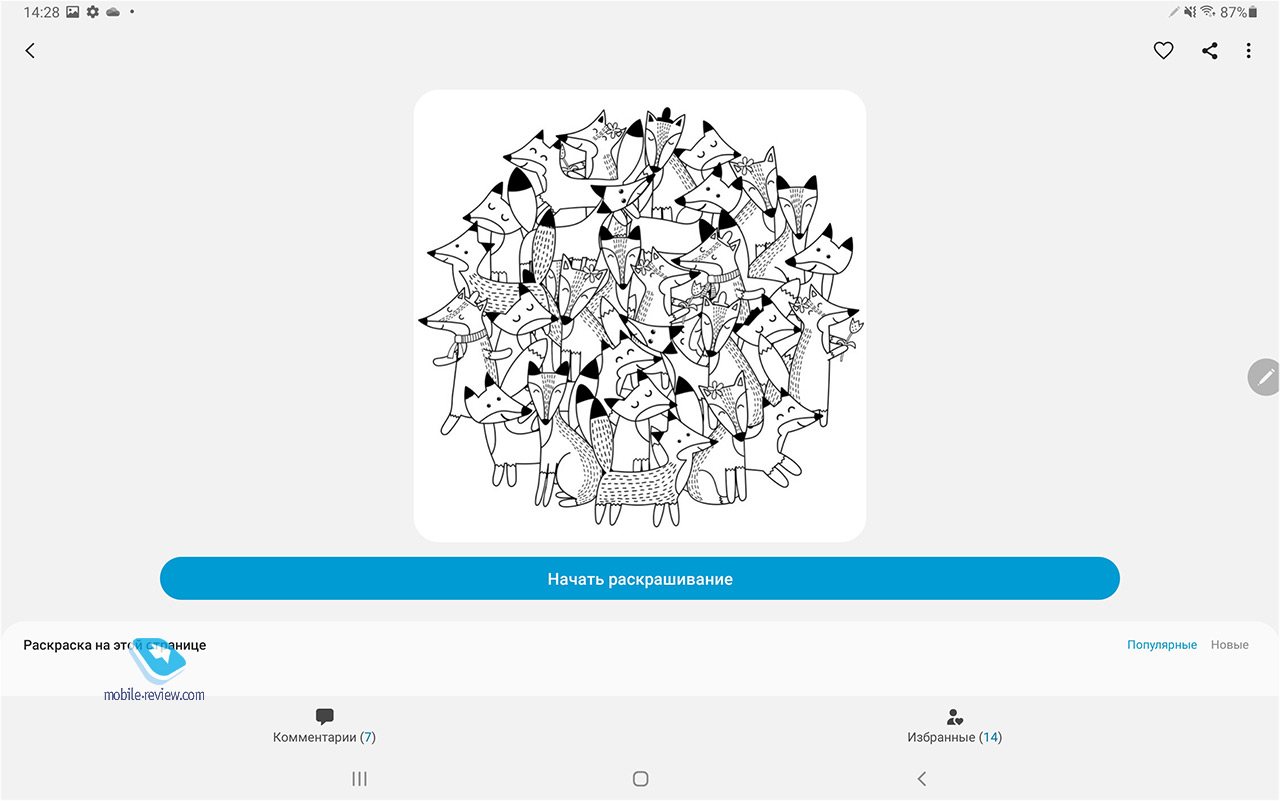

These are not all the pre-installed features for the S Pen, but we will consider them as the main ones. Of the additional, but no less important things, I note the support for the S Pen in most professional Adobe programs, as well as AutoDesk. In short, you can use this pen anywhere and in any way, your possibilities are not limited by anything, today it is the best solution that is, the only question is how and for what you will use it.
Updated Samsung Notes app
One of the key changes that came with the S Pen was the change in the note capabilities in the Samsung Notes program. The format of notes has become new, it became possible to save audio inside, moreover, tied to what you write on the screen. And not only that, I will try to tell you about all the possibilities in order.
You now have folders in which you can sort notes (there are separate tags that you can put down, they work both with notes and with pictures, videos). That is, folders are no longer categories as such, but really folders in which you can store notes.
The next scenario, which people in a number of professions, including journalists, will find interesting. You create a note and start recording sound, at the same time you take notes by hand (at least text, at least drawings). In a saved note, you can quickly jump to a segment of the audio recording, just click on the word that you wrote down, or a picture.
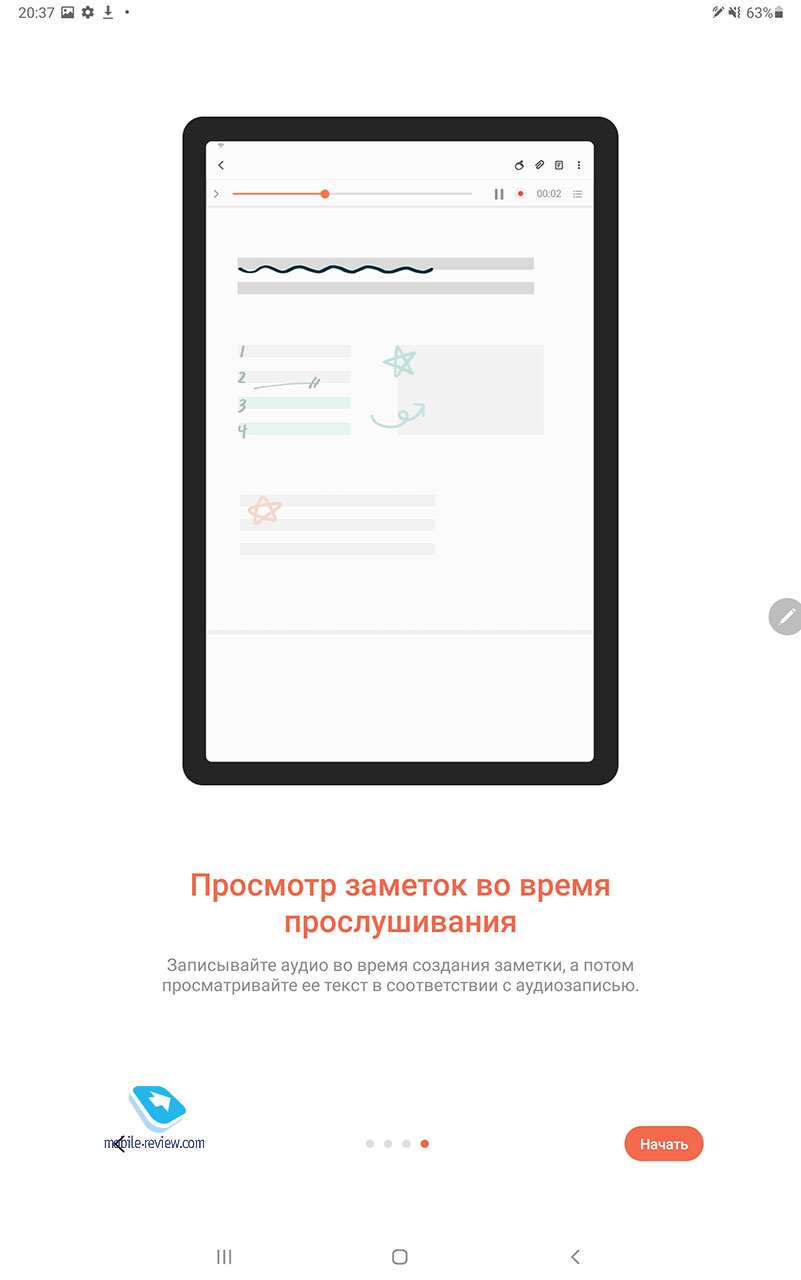
And there was also editing of individual pages, you can create copies of them, edit PDF files, draw directly in them.
Watch a short video on the updated notes.
Direct competitor – iPad Pro 12.9-inch
The review would be incomplete without comparing it to its direct competitor, the 12.9-inch iPad Pro. Let’s take a look at the specifications of the devices first.
| Tab S7 + | Apple iPad Pro 12.9 | |
| Dimensions, weight | 285x185x5.7 mm, 575 grams (Wi-Fi, LTE, 5G) | 280.6 × 214.9 × 5.9, 641 grams (Wi-Fi), 643 grams LTE |
| Body materials | Aluminum (two-tone anodizing), glass | Anodized aluminum, glass |
| Screen | 12.4 inches, 2800×1752 pixels, 266 ppi, SuperAMOLED, 120 Hz, HDR10 +, NTSC, blue filter, adaptive backlight | 12.9 inches, 2732 × 2048 pixels, 264 ppi, IPS, 120 Hz, blue filter, adaptive backlight |
| Operating system | Android 10, OneUI 2.5 | iPad OS |
| Platform | Qualcomm Snapdragon 865 + | Apple A12Z Bionic |
| Memory | 6/128 GB, memory cards up to 1 GB There are options for 8/256 and 8/512 GB |
6 GB Memory options: 128/256/512 GB and 1 TB |
| Communications | WiFi 6 802.11 a / b / g / n / ac / ax Bluetooth 5.0 LTE version 5G-version |
WiFi 6 802.11 a / b / g / n / ac / ax Bluetooth 5.0 LTE version |
| Sensors and Connectors | USB Type C (USB 3.1, DP Out), USB OTG Accelerometer, Proximity Sensor, Light Sensor, Gyroscope, Geomagnetic Sensor, Hall Sensor Fingerprint sensor (built into the screen) Face unlock |
USB Type C (USB 3.1) Face ID LiDAR Scanner Accelerometer, barometer, gyroscope, ambient light sensor |
| Camera | Front 8 MP Main 13 + 5 MP, flash |
Front 7 MP Main 12 + 10 MP, flash |
| Sound | Four AKG speakers, Dolby Atmos | Four speakers, five microphones |
| Battery | 10090mAh (includes 15W charging, supports 45W charging) Video playback time – up to 14 hours, mixed mode operation – up to 3 days |
9720 mAh (18W charging included) Video playback time – up to 10 hours, mixed mode operation – up to 2 days |
| Body colors | Black, silver, bronze | Silver, space gray |
| Features | S Pen support, handwriting, PDF editing and more | Apple Pencil support (purchased separately) |
| DeX mode | On a tablet with or without a keyboard attached On a TV with a wireless Wi-Fi connection |
There is no mode similar to DeX, as well as work with external TVs as a computer |
The Tab S7 + has a different screen type (the iPad has a great screen, it’s hard to complain about it), longer battery life, DeX mode and more advanced S Pen apps in general and more features.
I really like the split screen where you can divide the tablet window into three active windows. And you can create one icon to launch three applications at once in this mode, windows can be swapped.
The cost of the Apple Pencil needs to be counted separately, as you have to buy it if you want to do something with it on the iPad.
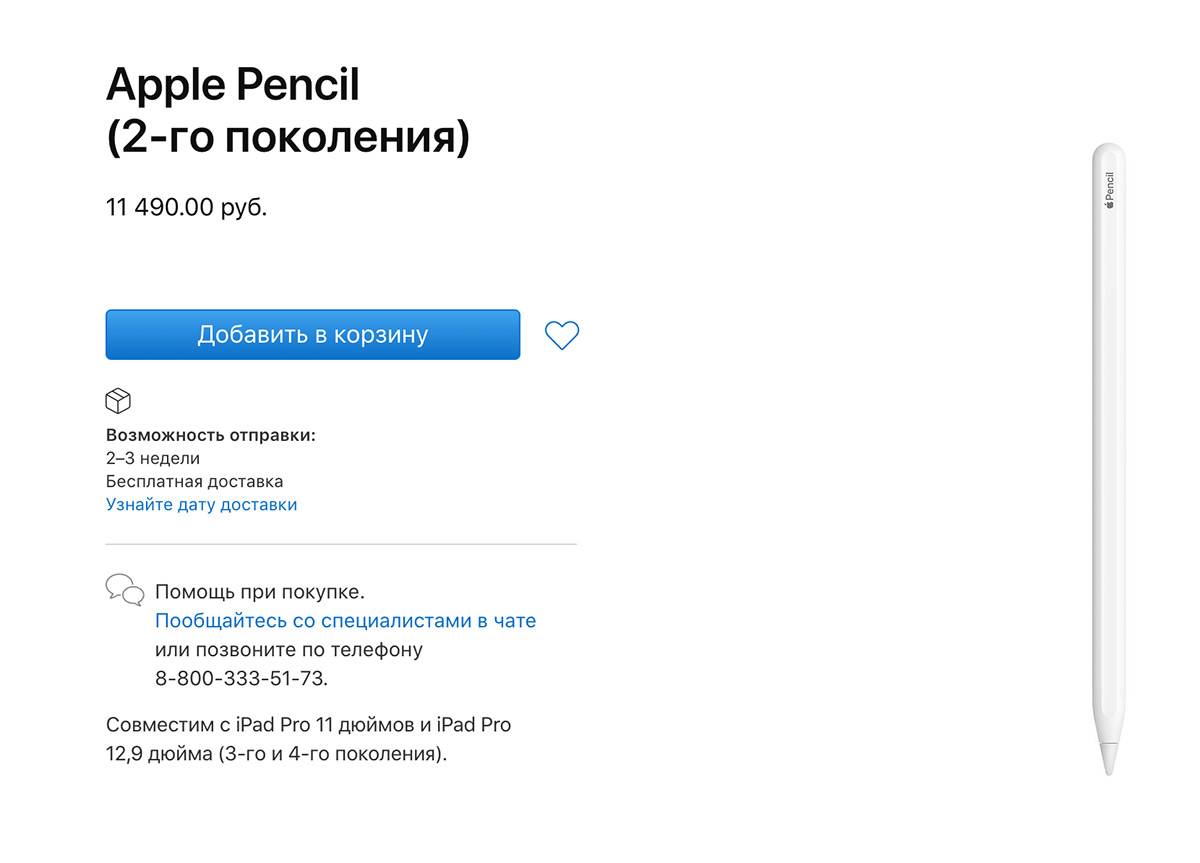
Let’s see how these solutions differ in cost.
| Tab S7 + | Apple iPad Pro 12.9 | |
| Price | 69 990 rubles | 86 990 rubles |
| Keyboard cover price | 16 990 rubles | Magic Keyboard 30 rubles |
| Stylus price | Included in the kit | You need to buy separately, the price is 11 490 rubles |
| Complete set with case and stylus | 86 980 rubles | 129 470 rubles |
It clearly follows from the table that Apple wants a modest 42 rubles more for a set of similar capabilities. For what? No one knows or understands this, since the tablets are of the same type, play in the same category and the Apple product does not stand out for something unique, rather it lacks many functions related to the stylus. But let’s assume that this is a markup for the Apple brand.
Impressions
Prices for tablets of the seventh series will be as follows (pre-order until August 20, on sale from the 21st, with pre-order as a gift a keyboard cover):
- Tab S7 Wi-Fi – 57 rubles
- Tab S7 LTE – 64 rubles
- Tab S7 + Wi-Fi – 69 rubles
- Tab S7 + LTE – 79 rubles
Compared to iPad prices, this is a reasonable cost, especially since the Tab S7 + can do much more. For those who are looking towards the younger model Tab S7, I will briefly say that another type of screen is not important here, but the diagonal of 11 inches is noticeably smaller, as a result, the keyboard will not be so comfortable.



Such a tablet cannot yet serve as a replacement for a full-fledged computer, but it is already quite close to it. DeX is a bit better and is evolving. With a software update, the Sidekick function will appear, when you can use the tablet as an additional screen for a Windows computer or display a picture from the main screen on it. Collaboration with Microsoft is paying off.
I don’t need a tablet, but looking at the Tab S7 + and working with it, I kept repeating this: “I don’t need a tablet.” The device turned out to be very interesting both for work and for entertainment. And its capabilities will last for many years, which is important for those who will buy it. Cool model without any drawbacks that can cross out the perception. A true flagship among tablets.
Back to content >>>
Related Links
Share:
we are in social networks:
Anything to add ?! Write … eldar@mobile-review.com





