Content
- Introduction
- Positioning
- TECH SPECS
- Appearance
- Screen
- Sound
- Keyboard and Mouse
- Performance
- Impressions
Introduction
If the text seems overly enthusiastic to you, then I’m sorry. But this is perhaps the most chic candy bar I’ve ever seen. Looking at it, you catch yourself thinking: who needs an iMac when there is such an HP ENVY? The iMac also has a diagonal of only 27 inches. Why is it needed? 32 inches is better.
Translated from English “envy” means “the object of envy.” And in this case, the name of the line fully justifies itself. A huge, bright, loud and powerful candy bar makes you want to have it.
But there are a couple of subtleties here. One of which: choosing a monoblock configuration, in no case can you save!

Positioning
Envy is one of the premium solutions from HP. The official slogan of ENVY is: “Raising the bar on performance. Accelerate your ability to create with incredible performance and sophisticated design “. Raise the bar for productivity. Boost your creativity with incredible performance and sophisticated design.
Key selling features of the HP ENVY All-in-One 32:
- 4-inch 32K screen, HDR600 certified with DCI-P3 color gamut
- Amazing sound with powerful bass, tuned in collaboration with Bang & Olufsen
- The ability to use the monoblock audio system as a wireless speaker
- 9th Gen Intel processors and powerful discrete graphics
- Smart keyboard with stand for additional devices and the ability to quickly connect to them
- Wireless charging built into the all-in-one stand
- Design with wood-like accents, or rather, dark ash
- 5 MP camera with Windows Hello and a security shutter (hides in the body)
TECH SPECS
- Processor: Intel® Core ™ i5-9400 (2,9GHz, upgradeable to 4,1GHz with Intel® Turbo Boost Technology, 9MB cache, 6 cores) (option on i7).
- Memory: 16 GB DDR4-2666 SDRAM (2 x 8 GB), 2 SODIMM slots
- Storage: PCIe NVMe M.2, 256 GB + optional HDD
- Graphic arts:
- Intel UHD Graphics 630;
- NVIDIA GeForce GTX 1650 (4 GB GDDR5 dedicated) Powered by NVIDIA Turing GPU
- Display: 4K IPS ZBD HDR 600 (3840 x 2160 dots), 80 cm (31,5 ″) diagonal, ultra thin bezel, WLED backlit, borderless antireflection glass, DCI-P3 98%
- Audio: Bang & Olufsen; Dual 8W speakers; 1 woofer
- Connectivity: Realtek Wi-Fi 5 (2 × 2) and Bluetooth 5 combo
- Webcam: 5 MP IR privacy camera with built-in bi-directional digital microphone
- Power supply: 280W adapter
- Ports (back):
- Ethernet port
- 1 USB 3.1 Gen 2 Type-C Thunderbolt 3 (40 Gb / s Transfer Rate, Power Delivery 3.0, DisplayPort ™ 1.2)
- 1 USB 3.1 Gen 2 Type-C
- 2 USB 3.1 Gen 2 Type-A
- 1 x HDMI 2.0
- 1 DisplayPort
- Ports on the sides:
- 3.5 mm combo jack
- 1 USB 3.1 Gen 1 Type-A
- SD card reader
- Dimensions: 55,72 x 71,96 x 17,4 cm, weight 13,8 kg
- Tilt angles: 5 degrees forward, 25 degrees back
- Other:
- when the candy bar is turned off, its audio system is available for connection via Bluetooth as a wireless speaker
- wireless charging is built into the monoblock leg
- Comes with a wireless keyboard and mouse
- the keyboard has a stand for smartphones and tablets
Appearance
The appearance of HP ENVY is what in presentations is usually called state-of-the-art (just like that, with a hyphen), that is, the highest level of development of science, technology or gadgets, and in this case – the highest level of development of monoblock design !
The design is laconic. A huge 32-inch screen, a full-fledged audio system underneath.

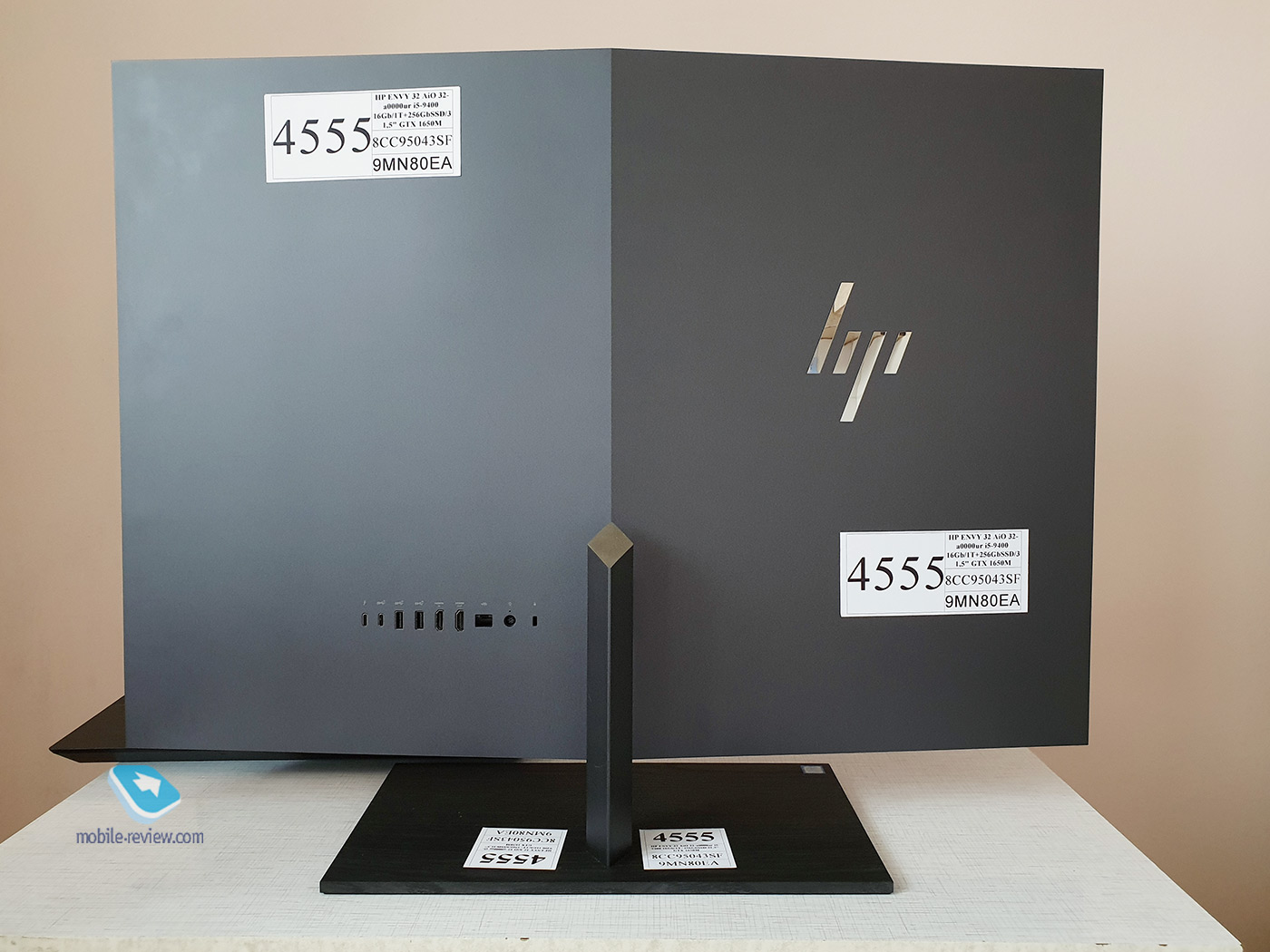
The candy bar is beautiful from all sides. The back of the all-in-one is reminiscent of an open tome with HP on the cover
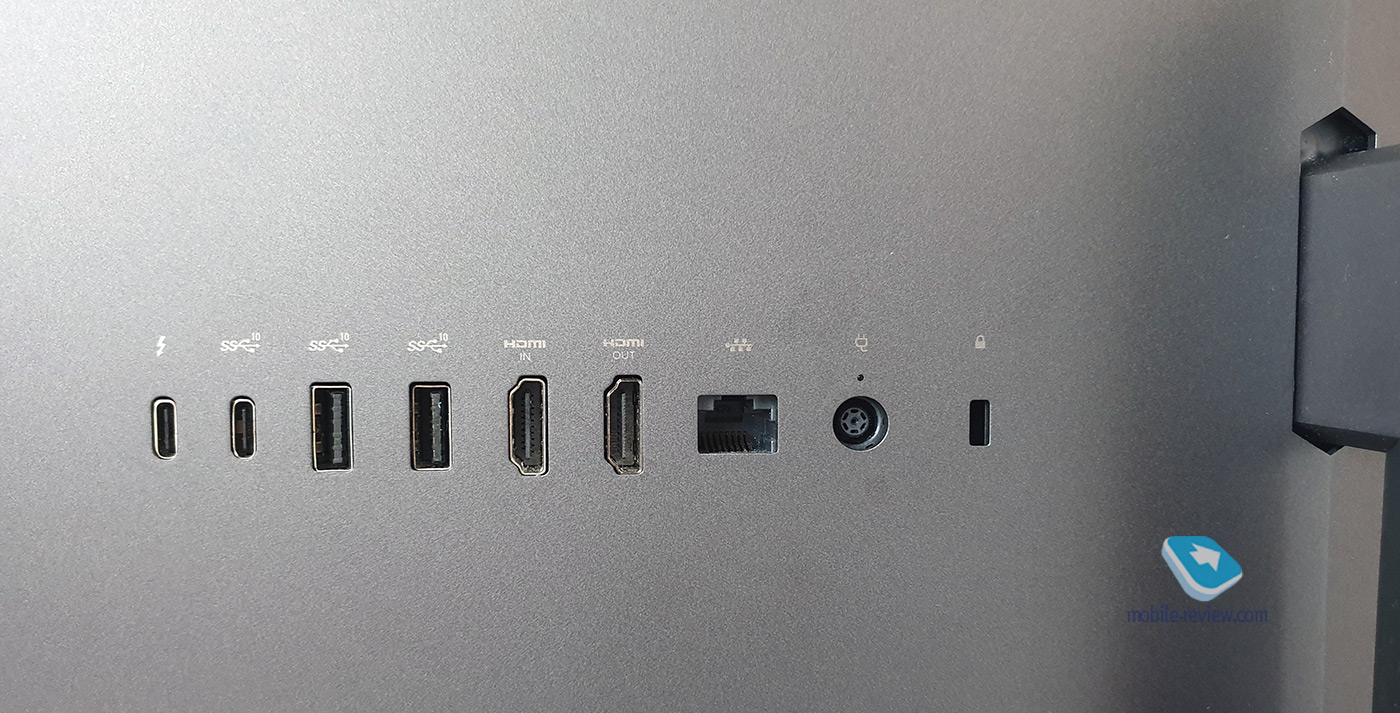
Main ports for connection

Even the monoblock leg looks great

The left side houses a memory card slot and a combined microphone / headphone jack. Works great, tested on Skype. But in general, two microphones are built into the monoblock webcam

On the right side there is a regular USB Type-A and a power button. Along the way, notice the chic curvature of the speakers.

Bang & Olufsen leather tag attached to speakers
The monoblock leg-stand, made under the dark ash, deserves special admiration. There is a small square marked with sticks in the center of the leg. This is a wireless charging area. Of course, the site works even if the candy bar is turned off. You put your smartphone on and the magic happens! It’s simple and ingenious! All monoblock manufacturers should do this.

The monoblock is not height adjustable. It’s not necessary when the screen is so big. The screen can be tilted towards you by 5 degrees, and away from you – by 25 degrees. By the way, I advise you not to neglect the ability to reject the candy bar from yourself. This is very useful if you want to work while standing. And when working while sitting, you can do this too. The fact is that when the screen is vertical, you get the feeling that the candy bar is hanging over you. And if you throw it away from yourself, you immediately get a pleasant feeling of free space. Even in this position, it is more convenient to read books or look at photographs.
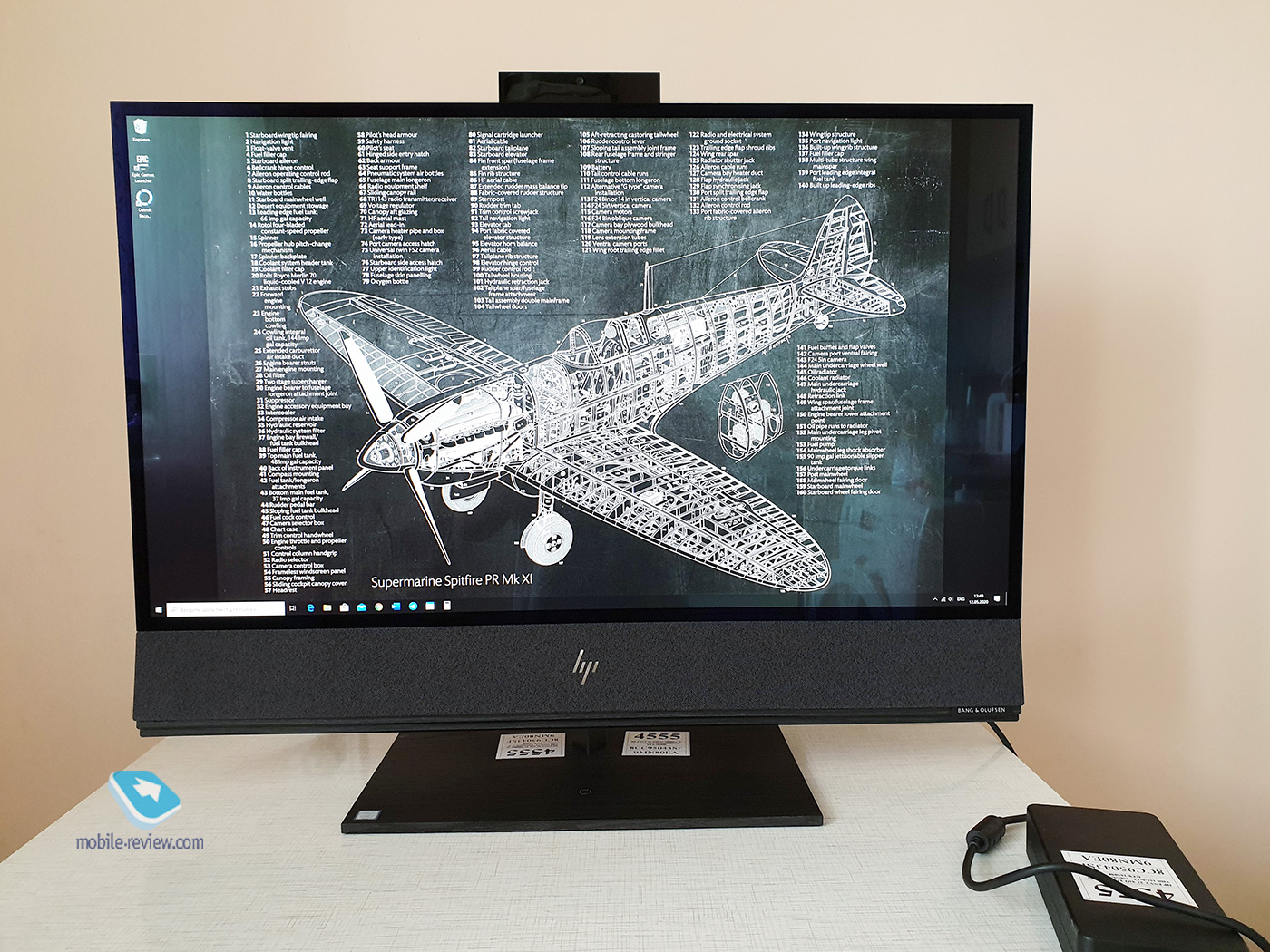


Screen
The candy bar is not just big, it’s huge! My main work computer (by the way, also a candy bar), it seems, also with a rather big screen – 24 inches. But HP ENVY takes some getting used to. In general, a 32-inch screen is something of a kitchen TV. It is customary to watch from a distance of one and a half to two meters. And here is such a colossus at a distance of less than a meter. But the blessing is that HP, apparently, are very smart engineers, and they know how to bring light and Orthodoxy to the kingdom of darkness. I once had a giant curved gaming monitor from Samsung on my test. A chic thing for games, bends around you and creates the effect of presence. I then connected a gigaplanet from Dell to it and enjoyed life. But even in that review, I noted that due to the size of the monitor, I have to twist my head, and I even somehow played a game and pulled my neck, jerked my head so sharply to see what was happening at the other end of the screen. Not so with HP ENVY!

32 inches is the size that you can grasp when sitting at a distance of 60-70 cm from the screen. Now I’m typing this text on HP ENVY, and I have three pages of comfortable-sized Word text on my screen. The screen is fully accessible, no need to turn your head, just look around.
The screen is one of the main wonders of the candy bar. I even initially saw the specifications incorrectly. Instead of IPS, ZBD read ZBS. I remember thinking that, on the one hand, it was somehow immodest, on the other – this is the feeling that arises when you watch the correct content on the screen. However, ZBD, that is, Zero Bright Dot, is still correct. This means that the screen has undergone a more thorough check. Generally, lighter or darker dots appear in the production of LCD screens. This is considered the norm. Such is the technology. Zero Bright Dot means that this monitor cannot have such deviations.

HP has made a stunning anti-reflective surface. The screen is glossy, but it does not glare at all. At the same time, the screen is unrealistically bright. It is HDR600 certified. For everyday activities, even during the day, I kept the brightness of the candy bar at a low level. You can watch movies at maximum brightness.
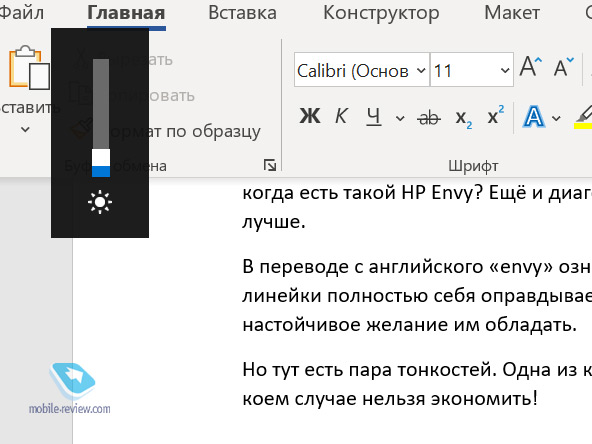
In general, HP ENVY is designed for professionals who are interested in accurate color reproduction, high color gamut (here DCI-P3). Therefore, you shouldn’t be surprised that the screen is gorgeous. And so it was intended. PWM, of course, is not here. From the built-in software – HP Display Control, where there are presets with settings. They radically change the color reproduction and perception of the screen. Don’t neglect them!
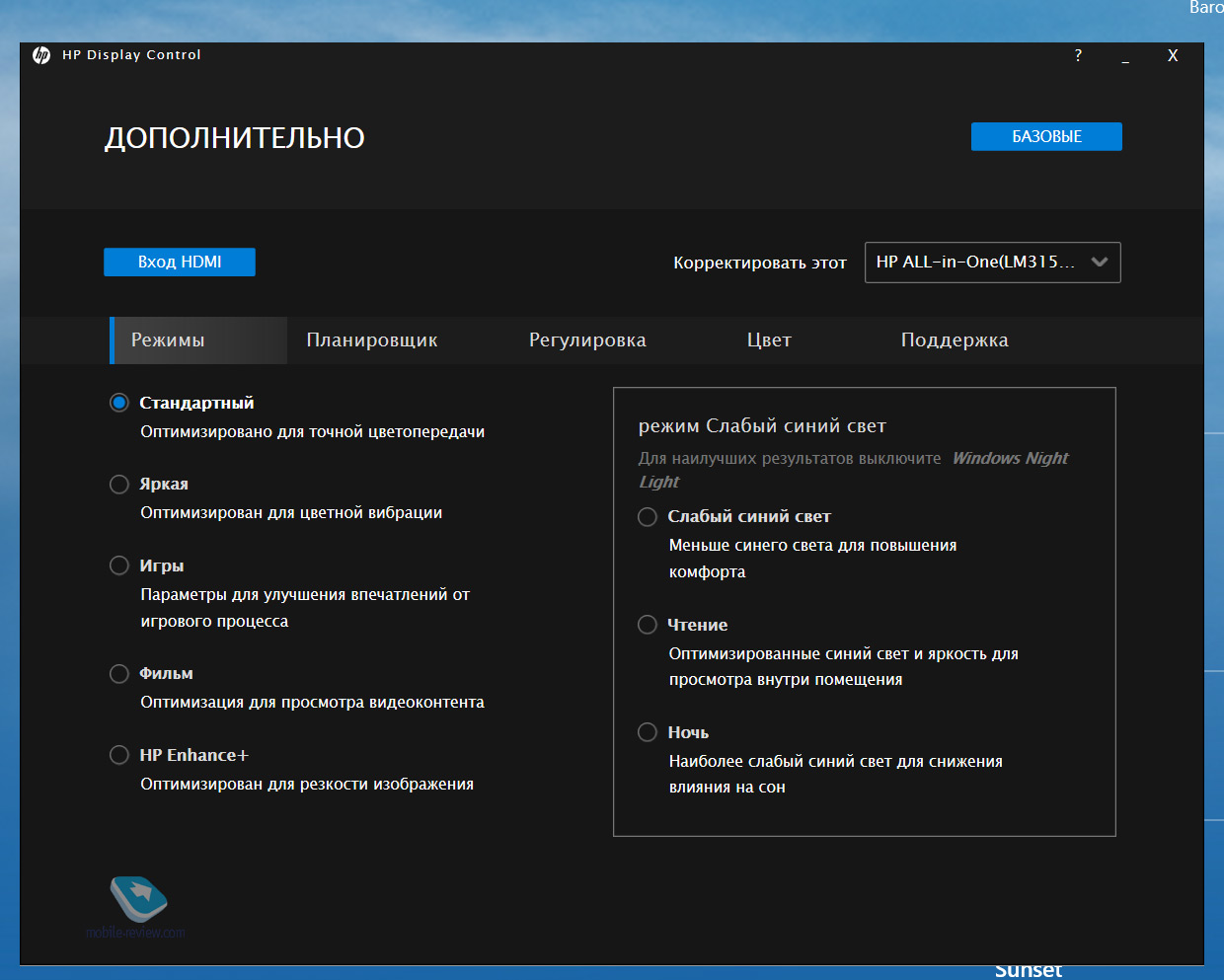
The DCI-P3 color gamut is close to the claimed 98%. The brightness in my measurements turned out to be 500 nits. That’s less than the stated 600 nits. On the other hand, even 500 nits is overkill. The minimum brightness is 50 nits. I didn’t like this figure too much, since 50 nits when working in the dark is too bright. The photo below shows an example of the color gamut against the background of standard sRGB (triangle inside). And the second photo shows DCI-P3 color gamut.
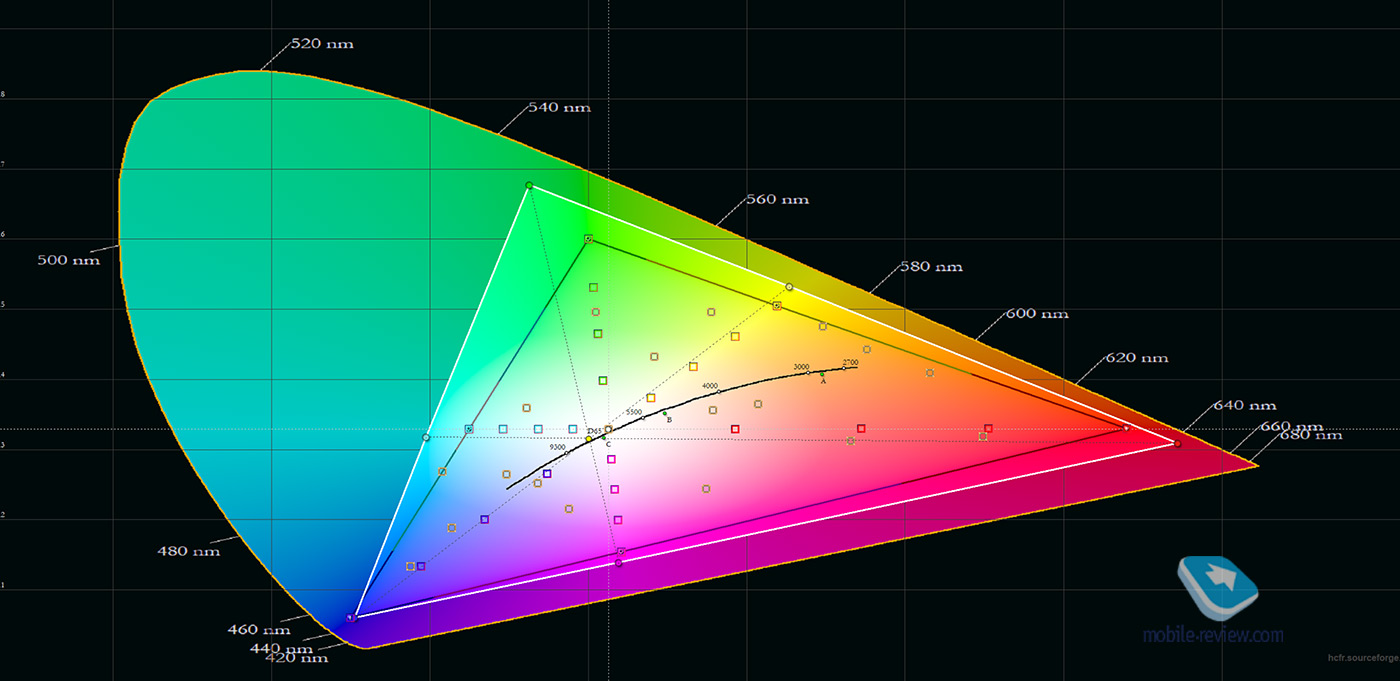
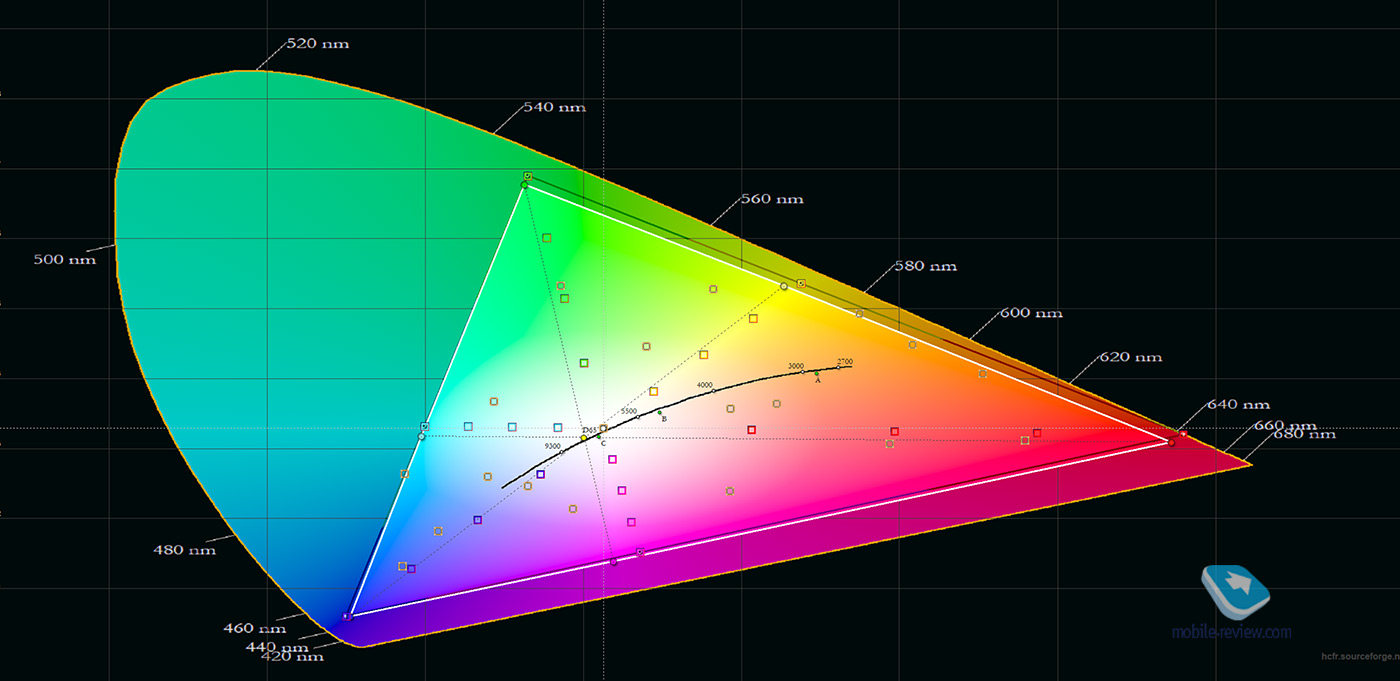
Despite the fact that the screen seems to be designed for work, watching 4K videos with HDR on a monoblock (even if it will be YouTube videos or Netflix) is an unreal pleasure. After HP ENVY, the screens on my home all-in-one and laptop seemed sad and dull to me.

Interestingly, HP is talking about ultra-thin bezels. Although, in my opinion, the framework is quite common. But in this case, the size of the frames is not important, since the screen is huge and you simply don’t notice the frames.
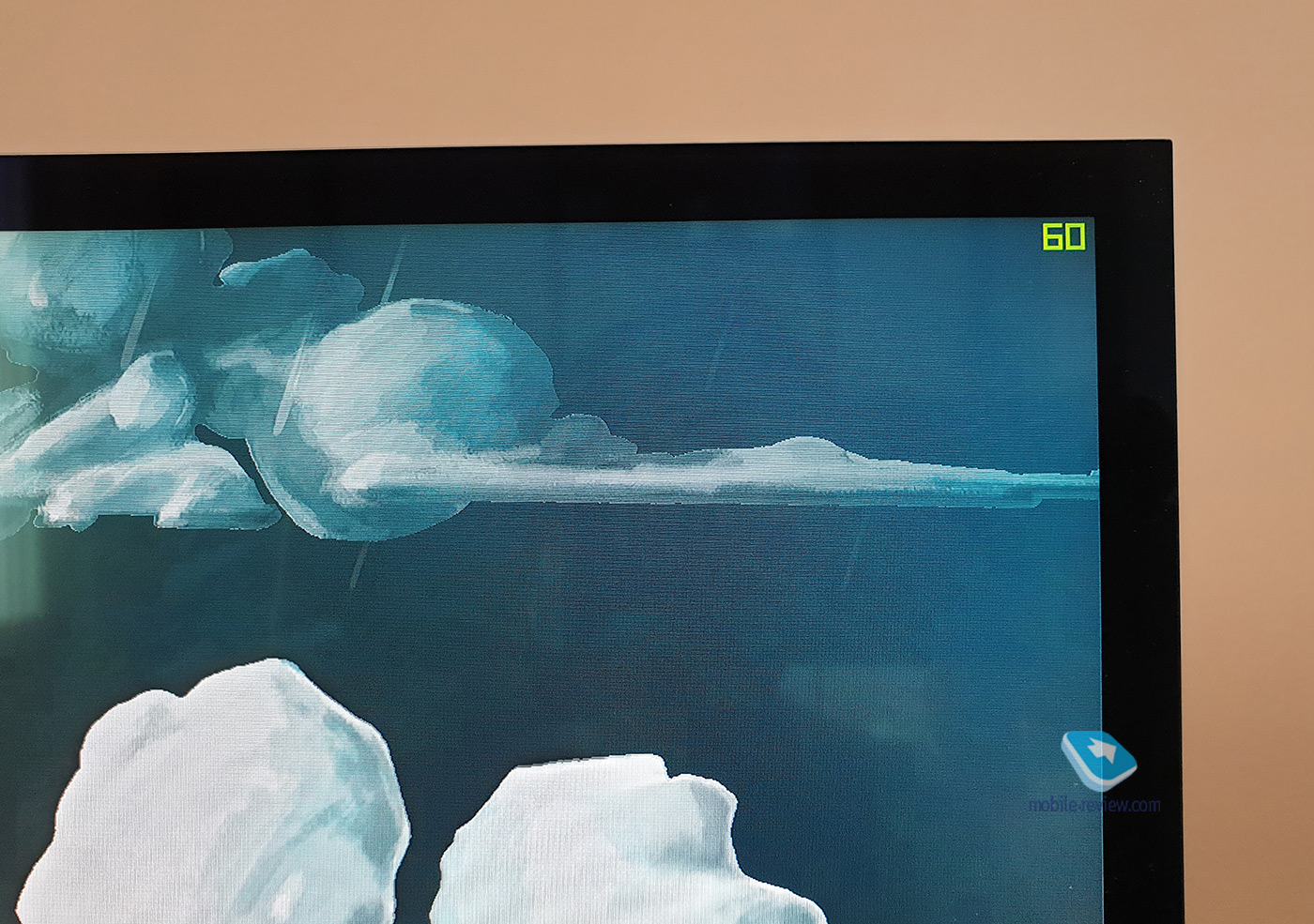
The viewing angles of the screen are maximum.

Are there any complaints about the screen? I do not know. It would probably be even cooler if the refresh rate was 144 Hz instead of 60 Hz. By the way, during the quarantine period, my 17-inch HP OMEN laptop, which has a 144 Hz screen, was slightly delayed. The difference, of course, is noticeable, but it is not critical to me. HP OMEN seemed to me a huge laptop, but against the background of the candy bar it is tiny.

For the webcam, which hides in the body, we chose a 5 MP module. The camera is wide-angle. The quality is acceptable. There is also a moment that photos from a 5 MP camera on a 4K screen do not look very organic.
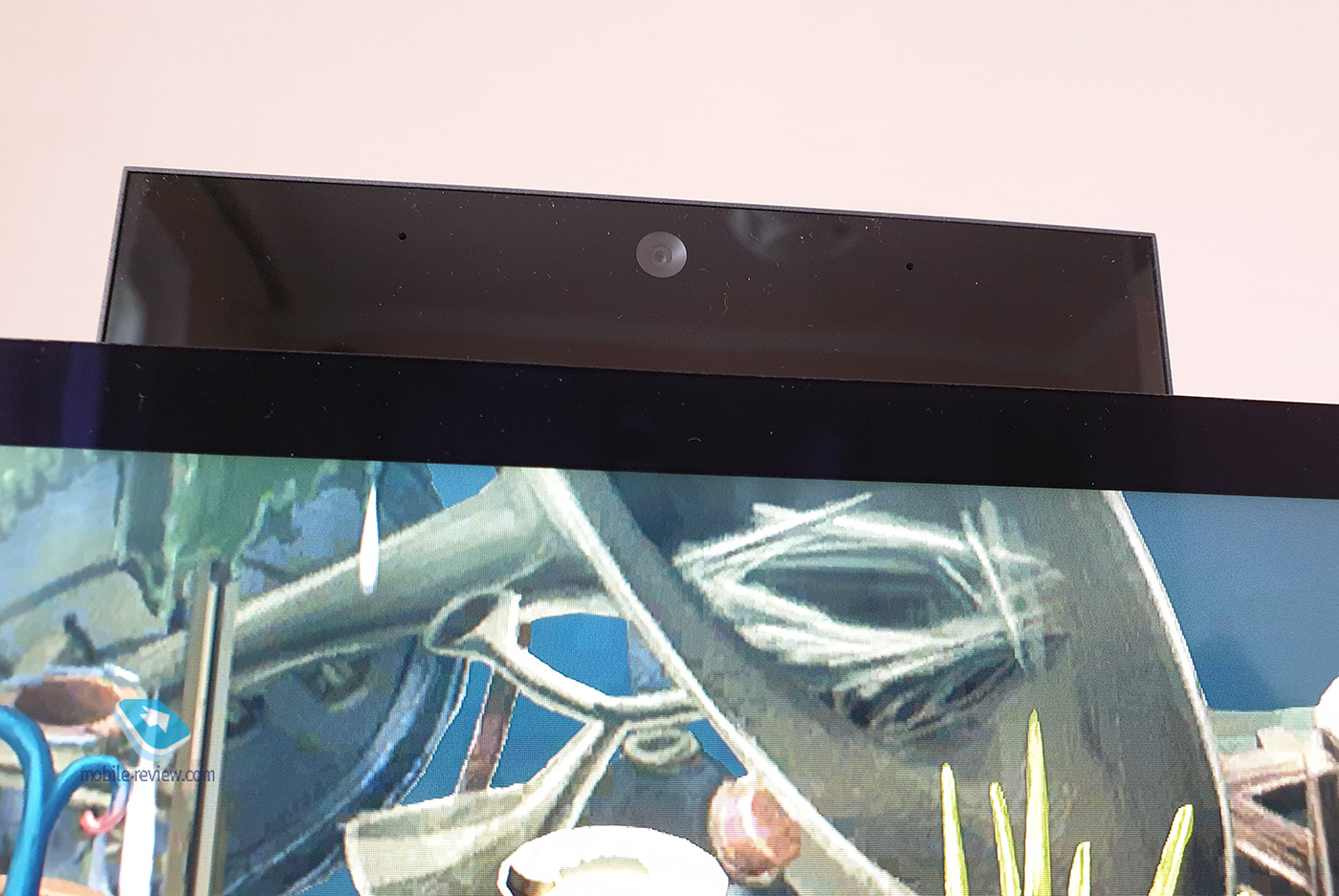
Sound
HP did not waste time on trifles and stuck a full-fledged soundbar into the candy bar. There are tweeters and a woofer. These are not your typical computer speakers. The HP ENVY is a complete music speaker with treble, mids and powerful bass. I always kept the volume when watching movies at the level of 10-15%.

A very nice feature is that you can connect to the speakers (even when the candy bar is turned off) like a wireless speaker.
A bright screen and ultra-powerful sound make the HP ENVY All-in-One the perfect home computer. Why they made a cool screen is understandable. They count on professionals. But why make such a cool sound is absolutely incomprehensible. You can’t turn it on in the office. Well, if only for a Friday night.
Keyboard and Mouse
The candy bar comes with a wireless keyboard and mouse. By default, they are immediately paired with the candy bar and work even when formally Bluetooth is disabled in the settings. Very thoughtful and comfortable.
The mouse is ordinary, good. Works on all surfaces. Including on a white table. Two AAA batteries.
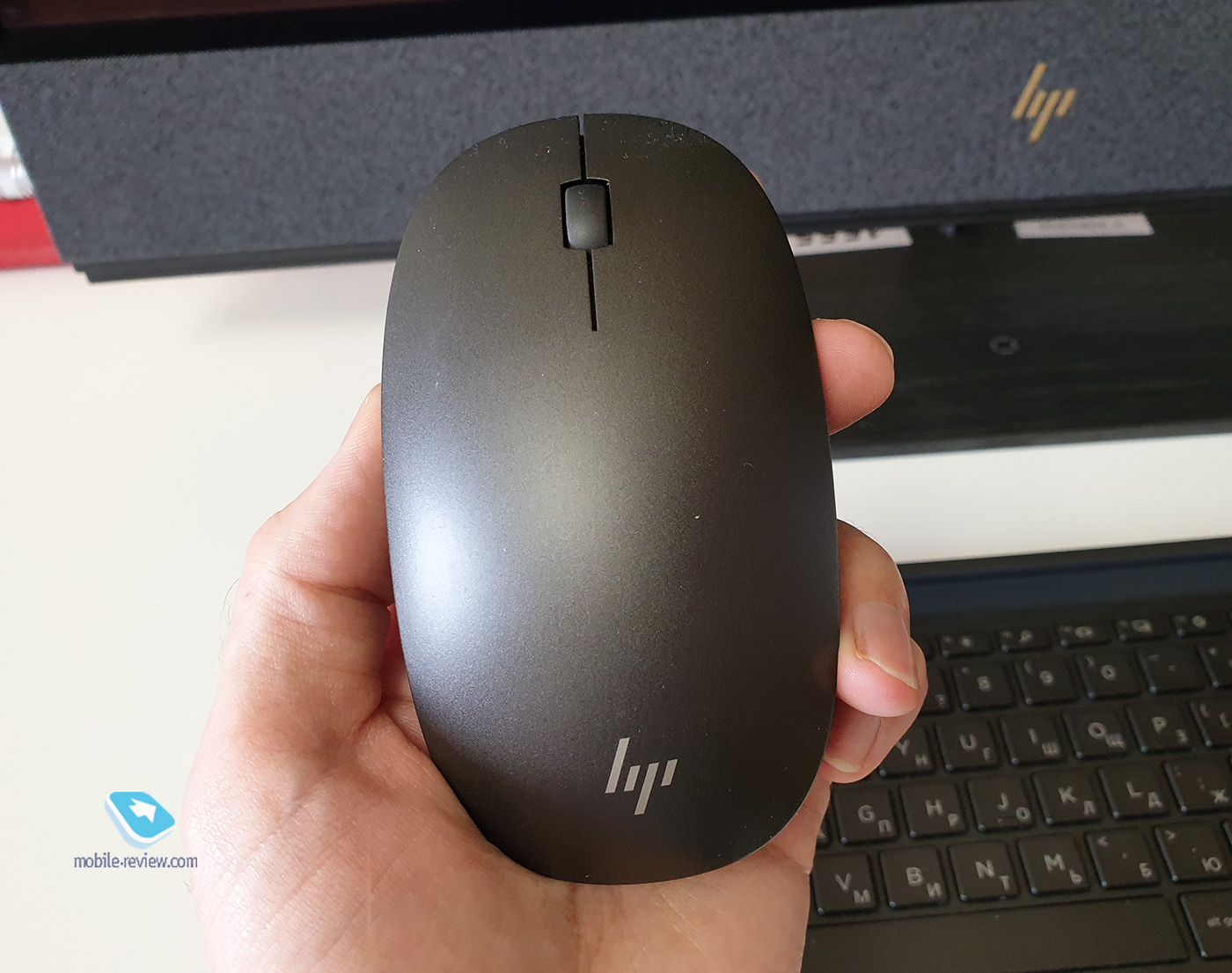

The keyboard is gorgeous. Typing is a pleasure. But she has a few more cool features.
First, there are a bunch of function keys for various actions: lock the computer, bring up the calculator, minimize all windows, open the side panel, send to print, etc. It’s all super convenient.
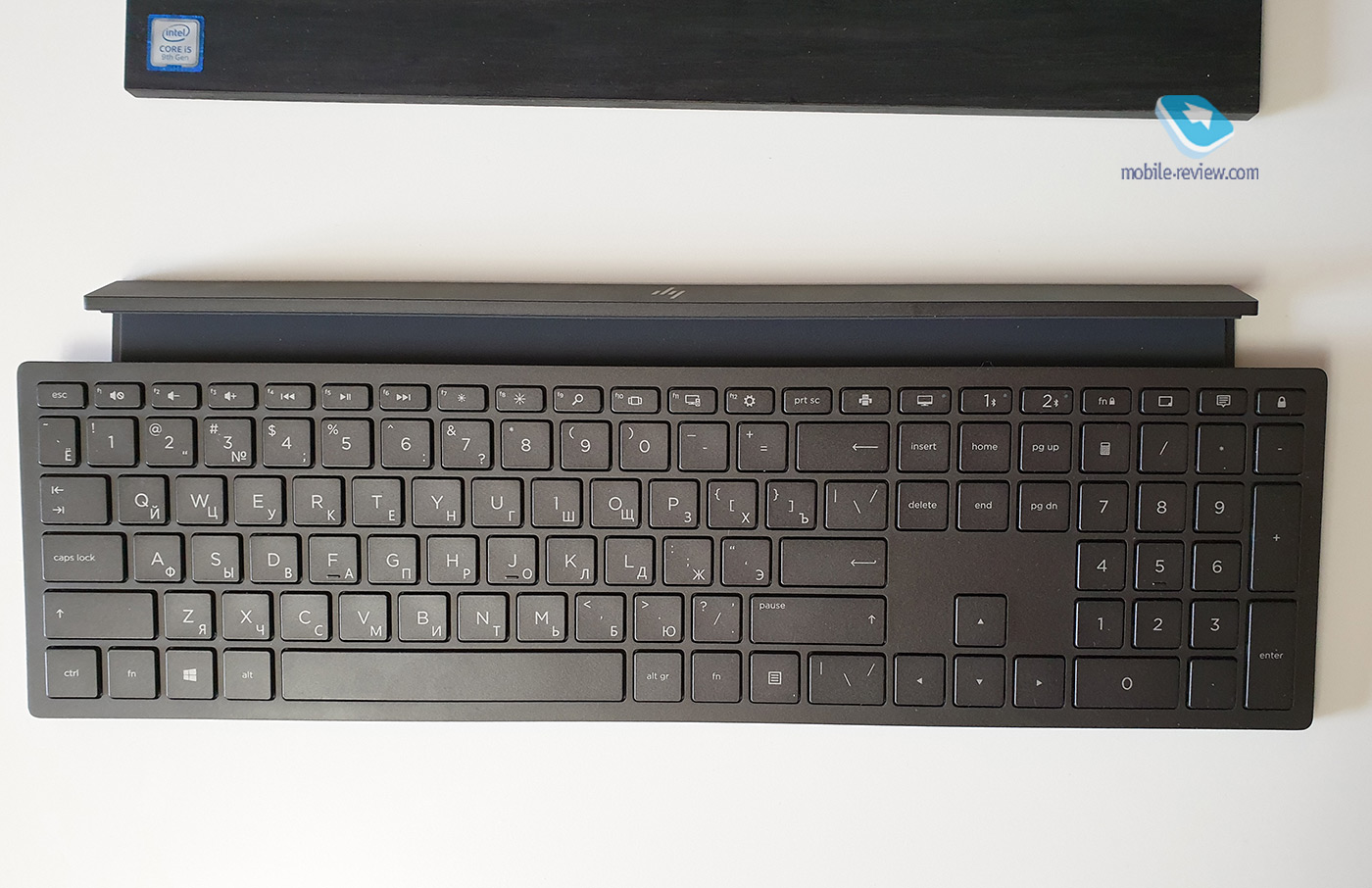
Secondly, at the top of the keyboard there is a special groove with a rubber soft-touch coating, where you can put a smartphone or tablet. The perfect angle to watch something on the screen. Both a smartphone and a tablet can be placed both horizontally and vertically. I thought that I want such a keyboard, as it is extremely convenient for video calls. I plugged in my smartphone and you talk on Skype or WhatsApp, and you do something on your computer. So I usually use a tabletop tripod for something like that, but there you can put your smartphone in the “clothespin”, and here you just put it, and joy!

And the third feature is clever Bluetooth. Look at the photo of the keyboard. At the very top, in the block where the arrow keys are, there is a button with a screen, as well as buttons 1 and 2 with Bluetooth icons. The idea is that the keyboard can be configured to work with multiple devices and toggled with buttons. For example, you can bind a smartphone to the “1” button and type messages from the keyboard. Well, at least that’s how advertised it is. I just tied the keyboard to my second all-in-one and TV. It is very comfortable.
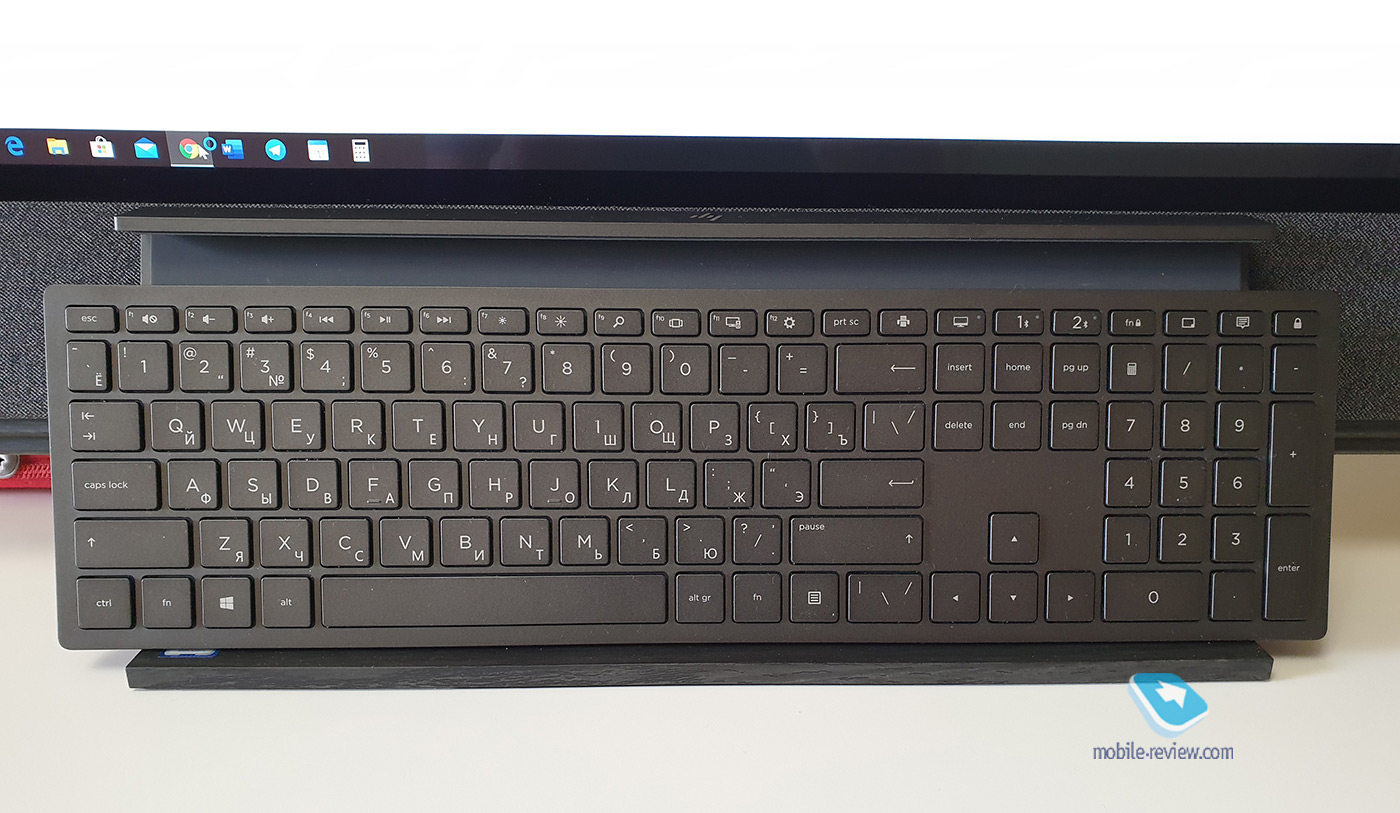
Performance
Performance in this case is not important at all, since I was sent a device with a GeForce GTX 1650 for testing, and this card is not for 4K gaming. And that’s exactly what I said in the introduction, that you can’t save. These monoblocks are available in combination with RTX cards. The HP ENVY All-in-One is even included with NVIDIA RTX Studio. Accordingly, this candy bar should only be taken with a GeForce RTX 2070 or 2080 to get the most out of it. In theory, if you take a candy bar only for graphic work, then the GTX 1650 will be enough, but when the computer has such a screen and such a sound, then not playing games is a crime.


Of the pleasant characteristics, it can be noted that there is a very fast SSD. Also in the monoblock there is a place to insert the HDD there. You can also change the RAM. The replacement process is not the easiest one, but HP has a tutorial video.
Another plus is the excellent work of the engineers. The laptop is as quiet as possible even under load. By the way, he also passes stress tests with a bang.

The SSD also showed excellent results.
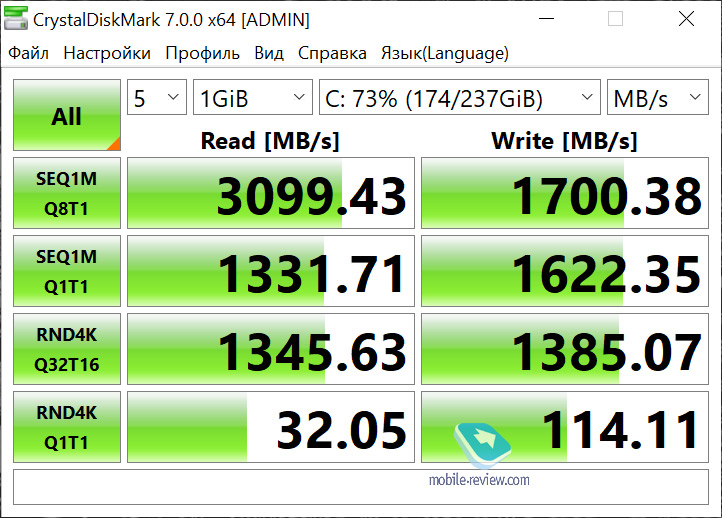
Here are the results of a couple of synthetic tests. But I emphasize that such a chic candy bar should only be taken with RTX cards. For in the same Detroit Become Human GTX in 4K resolution it can produce about 24 frames per second instead of the royal 60 FPS, which the RTX 2070 is capable of.
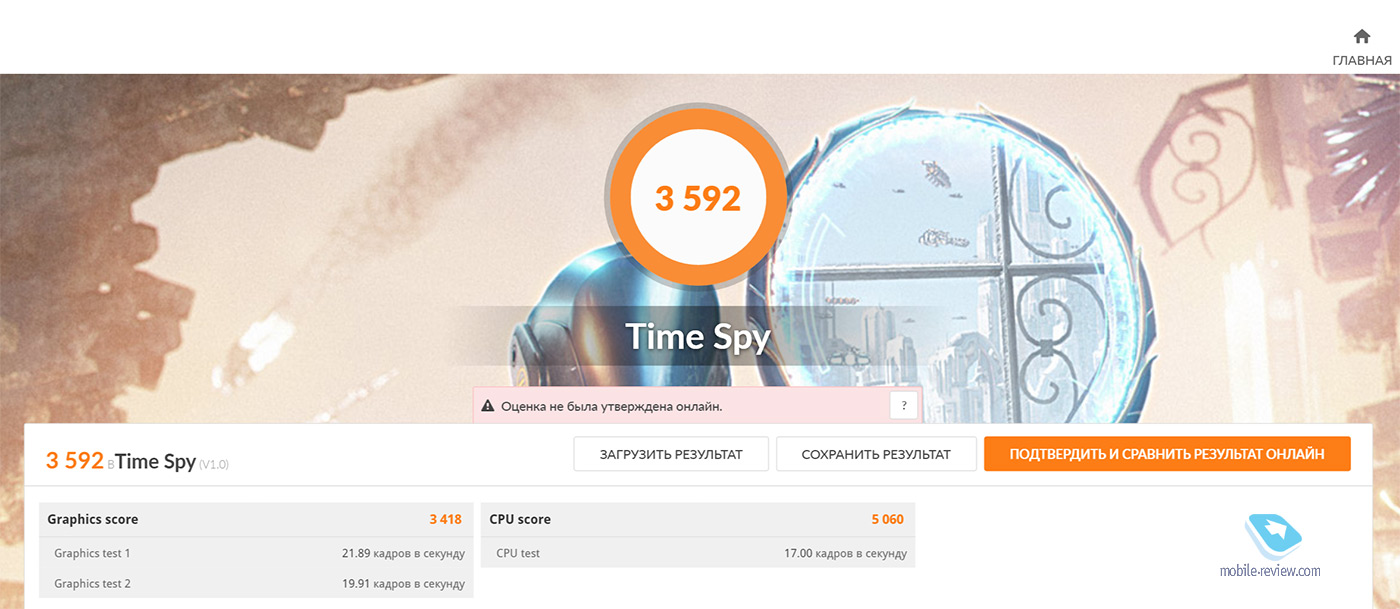
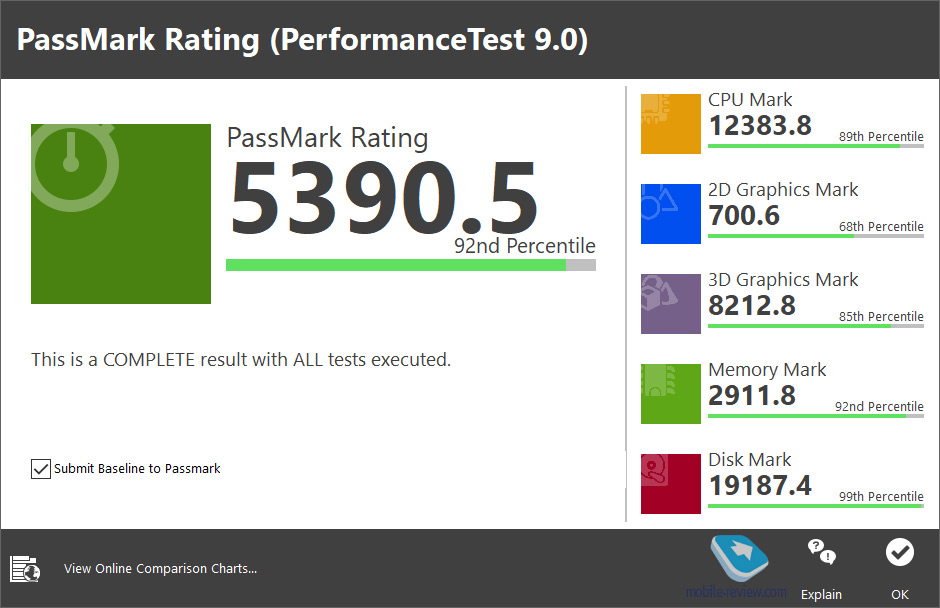
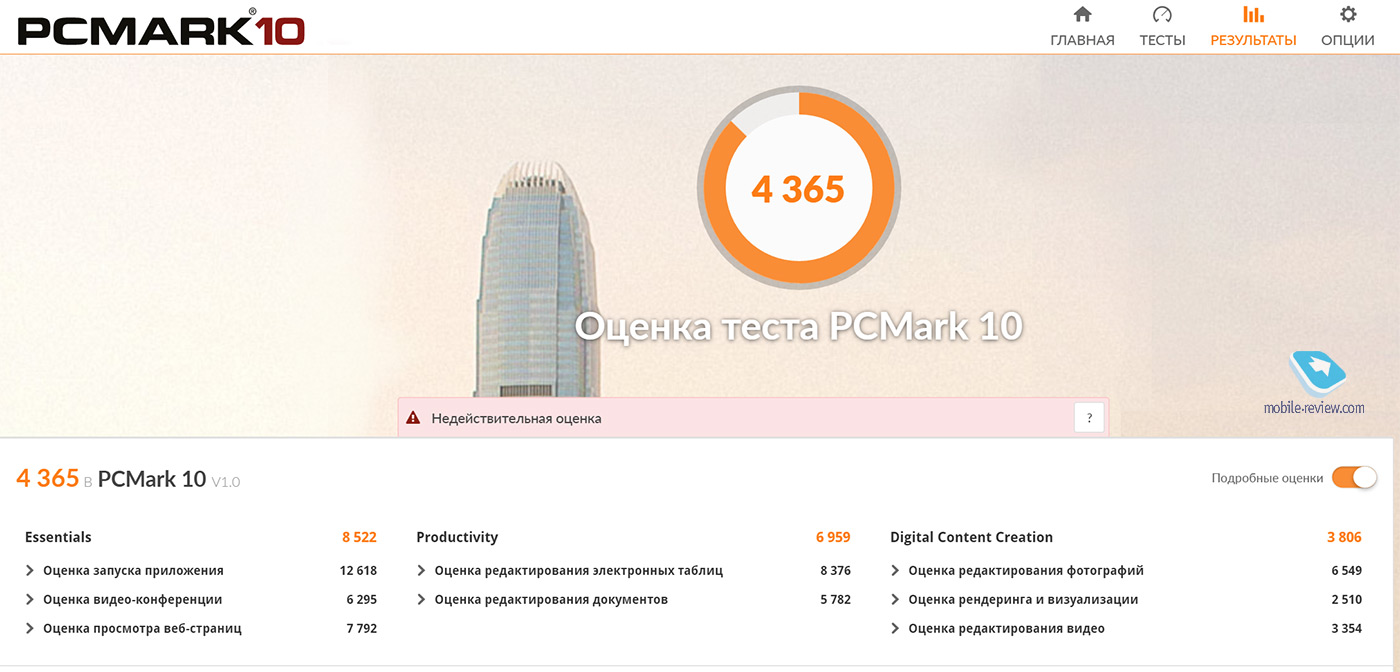
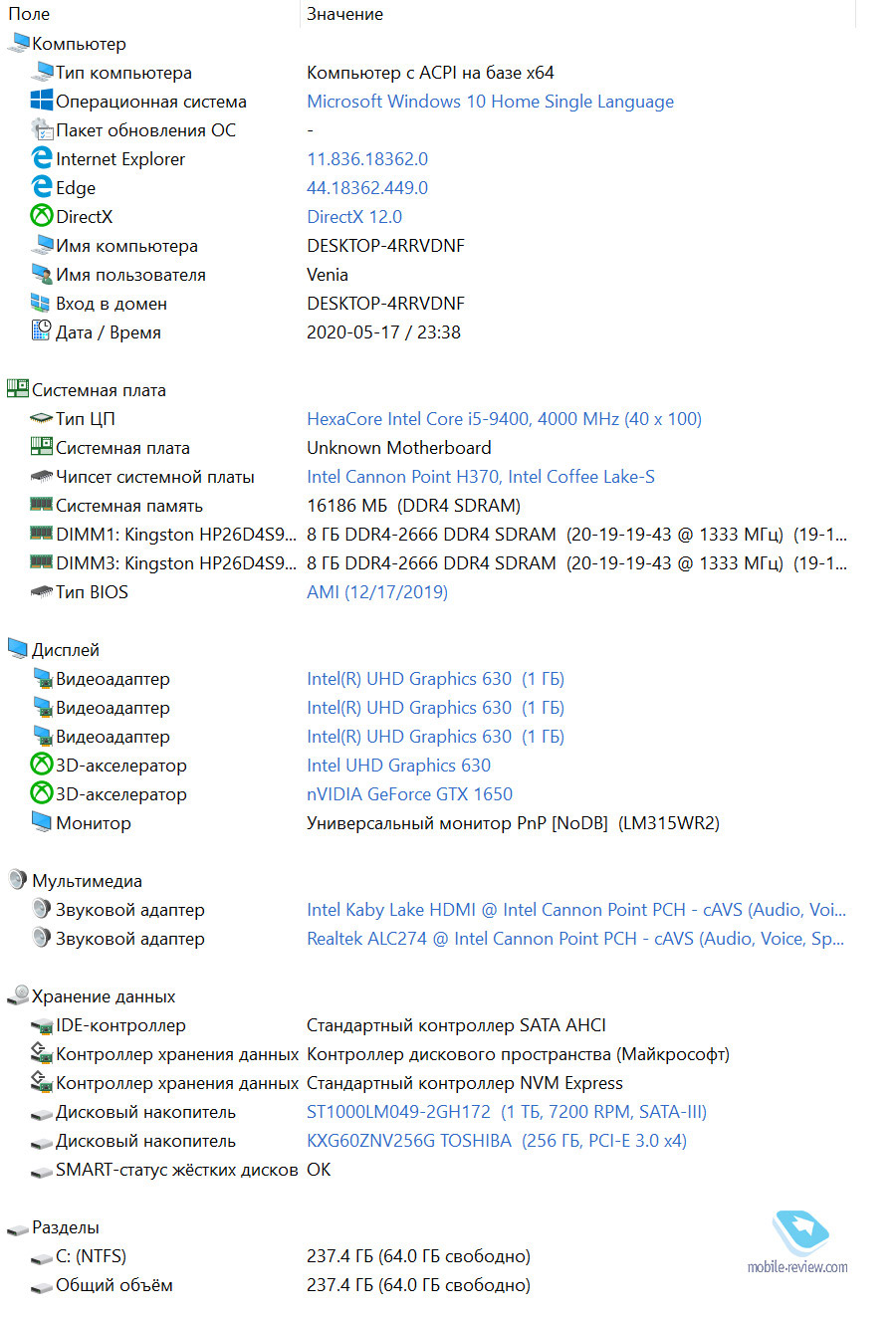
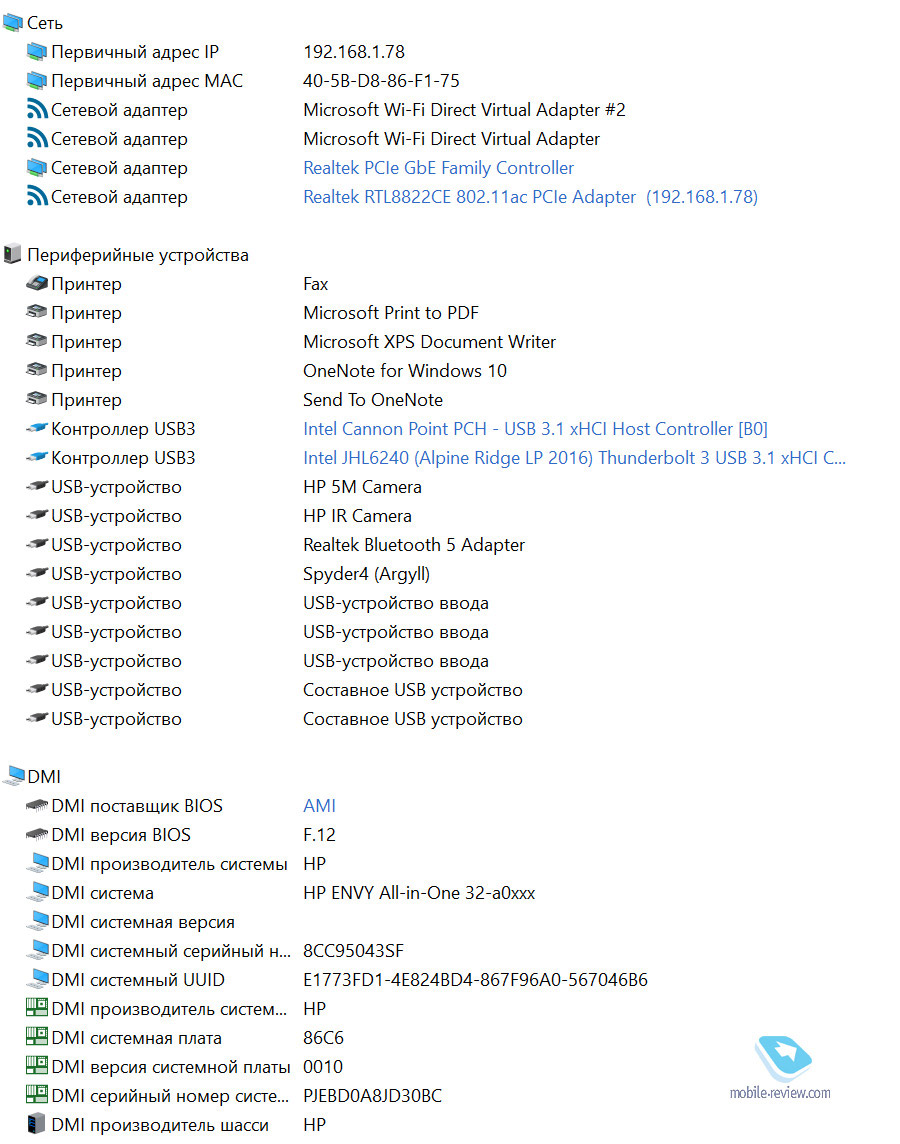
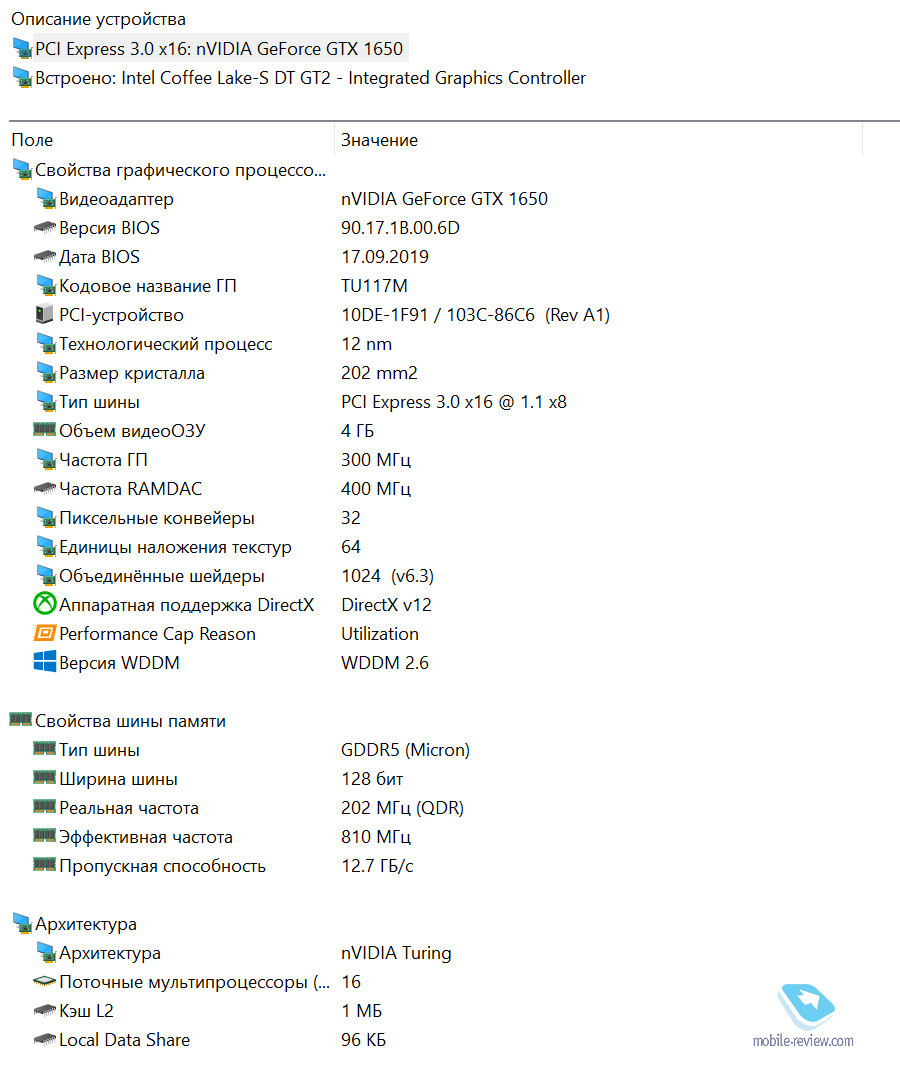
Impressions
The HP ENVY AIO 32 is a premium all-in-one for both work and home, where it becomes the center of entertainment with a gorgeous screen and powerful sound.
This is a premium product made with attention to detail. They say about classical music that it is so high and beautiful that no matter what instrument you play it, the idea will not change. The same can be said about the design of the HP ENVY AIO 32. It will be appropriate and look good in any interior.
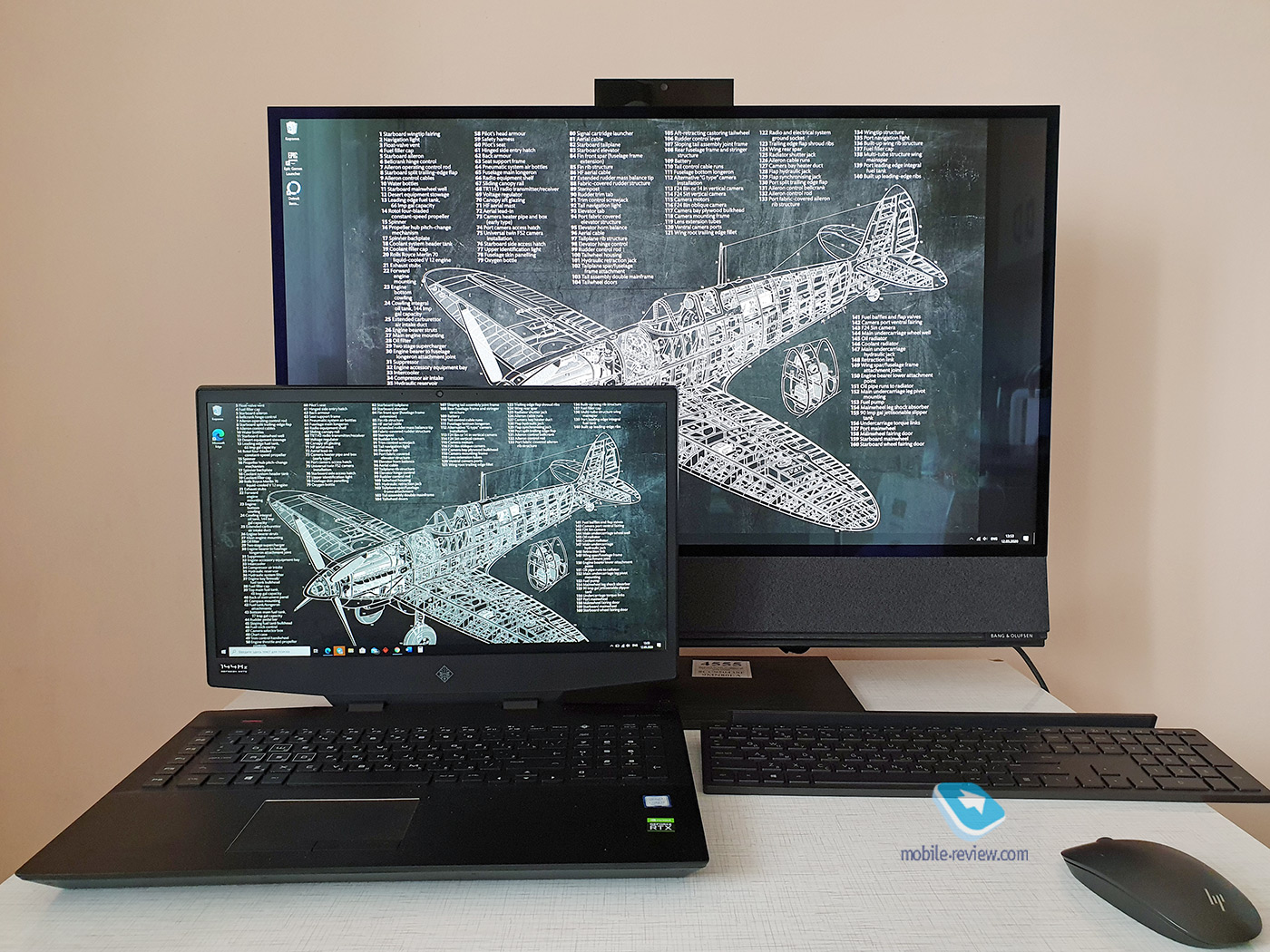
The device has excellent ergonomics, all ports are easily accessible. The keyboard and mouse are great. Nice twists, such as wireless charging in the foot or a device stand in the keyboard, are organic and appropriate. Unfortunately, I can’t find cons and find fault, if we don’t take into account the test package with a GTX 1650 video card. I looked on the Internet to see what they write in other reviews. The impression was created that the people there, too, are in difficulty and are trying to find fault with trifles. For example, that the 280 W power supply is too big. What difference does it make which power supply unit is in a stationary device?


Another complaint is that the screen is normal, not touch. But there is no need for a touch screen. It would be inappropriate and inconvenient. Although I saw that there is a touchscreen option on ENVY models with 27-inch screens.
I also saw that there is not enough option with an i9 processor. This is somehow similar to the truth. While an i9 isn’t needed either, an i5 or i7 is just as good.
The price tag for the devices was designated in the range of 180 990, 220 990, 286 990 rubles, depending on the configuration. The top configuration, of course, is desirable, but you can take it for 221 thousand rubles.

Probably the main competitor is the iMac. And the HP Envy AIO 32 is made to surpass it in every way – in screen size, sound quality and volume, performance and other additional features.
If you filter by screen size, only HP offers 32-34 inch solutions. If you reduce the requirements to 27 inches, then there are options. For example, some Lenovo IdeaCentre Yoga, also aimed at professionals. By the way, he has a touch screen.

But in general, at the current time, the HP Envy AIO is unique in its beauty and uniqueness. I really hope that other manufacturers will look at the creation of HP, get terribly jealous and make an even cooler candy bar. And then they will send it to me for review.
Back to content >>>
Related Links
Share:
we are in social networks:
Anything to add ?! Write … eldar@mobile-review.com





