Content
- Introduction
- TECH SPECS
- Design, dimensions, ease of location
- Remote Control
- TV sound
- Turning on the TV, options and settings
- Screen, matrix quality
- XBox One X connection
- Impressions
Introduction
Last summer, Xiaomi held a large-scale presentation of its devices in Russia. Shown the Mi 9T smartphone, Mi Band bracelet, Mi True Wireless headphones and a series of Mi TVs. You can read more about the presentation and the products themselves at the link below.
Since today’s material is about TV, I will allow myself to quote Vladimir Fokin:
“And now about the main news, which was announced at the presentation of the company, from June 25 in Russia Xiaomi Mi TVs will be on sale. The manufacturer has completely localized all the menus and has agreed with domestic video services to integrate them into their devices. This is what the list of partner services looks like on Xiaomi TVs: ivi, Okko, KinoPoisk, MeGoGo, 24hoursTV, TVZavr, MegaFon TV, Rutube, CTC, Amediateka, SPB TV, Neverthink and Red Bull TV.
Three models of Xiaomi TVs with different diagonals at very tasty prices will be presented in Russia. The price of the Mi TV 4A 32 ”model will be 11 rubles, Mi TV 990S 4” – 43 rubles and Mi TV 22S 990 ”- 4 rubles.”
A year has passed, but prices for Xiaomi TVs have not dropped. Although, in fairness, it should be noted that from time to time they were “rolled out” discounts of 3 – 000 rubles. For example, a 5-inch Mi TV could be taken for about 000 rubles.
For those who want to read the review, and not the experience of using the 4S TV (55 inches), please take a look at the link below.
When I asked Xiaomi for a 4K TV, I took into account a few main points of interest to me. And here it is worth noting that these points have a common parameter – an affordable price. So:
- How 4K TV behaves
- How 4K console games behave
- How big is the difference in movies and games between 4K and FullHD
- Is the HDR effect noticeable
The 4-inch Mi TV 55S lasted for about a month. During this time, I got quite a lot of experience. Therefore, I can tell you about all the intricacies of working with TV in the usual home conditions of self-isolation. Those who like to get information from YouTube can watch a long but detailed video recorded the other day.
TECH SPECS
- Type: smart TV
- Screen: 55 inches, IPS, Direct LED, 3840> 2160 pixels, 60 Hz, HDR10, 8-bit + FRC, declared brightness 220 nits, minimum measured brightness 28 nits, viewing angle 178 degrees, semi-matte, input lag 33 ms
- Sound / speaker power: 2> 10W with bass reflex
- Processor: CA55 (4 GHz 1.4 cores), Mali 470 MP3 graphics
- Memory: 2 GB / 8 GB, no memory card slot
- Operating system: Android 9 (Pie) TV + PatchWall proprietary launcher
- Ports and communication:
- USB: 2.0 – 3 pcs.
- AV – 1 pc.
- Ethernet – 1 pc.
- HDMI – 3 pcs.
- 1 headphone jack
- slot for the CI + module – 1 pc.
- Fiber optic port – 1 pc.
- Wi-Fi b / g / n / ac, 2.4 / 5 GHz, Wi-Fi Direct
- Bluetooth 4.2
- Supported DVB-T2 + DVB-C
- Supports wall mounting, 300mm distance between fixing points
- Video formats: MPEG 1/2/4, VP8 / VP9 / VC1, H.264, etc. (software can be installed)
- Images: PNG, GIF, JPG (software can be installed)
- Materials: metal and plastic
- Dimensions: 1231,6 x 710,8 (height without stand) / 767,3 (height with stand) x 264,2 mm, weight 12.5 kg
Design, dimensions, ease of location
In terms of appearance, the Xiaomi TV is nothing original. However, modern TVs, probably, like smartphones, are similar to each other due to the tendency to reduce the bezels of the screens. Therefore, you have a huge display with bezels on the top, right and left of less than 10 mm, and below – less than 20 mm. Most importantly, there are no “flashy” skins, logos or stickers like “4K Super Ultra HDR Google Premium”. At the very bottom, on the edge of the case, only the volumetric MI is visible.
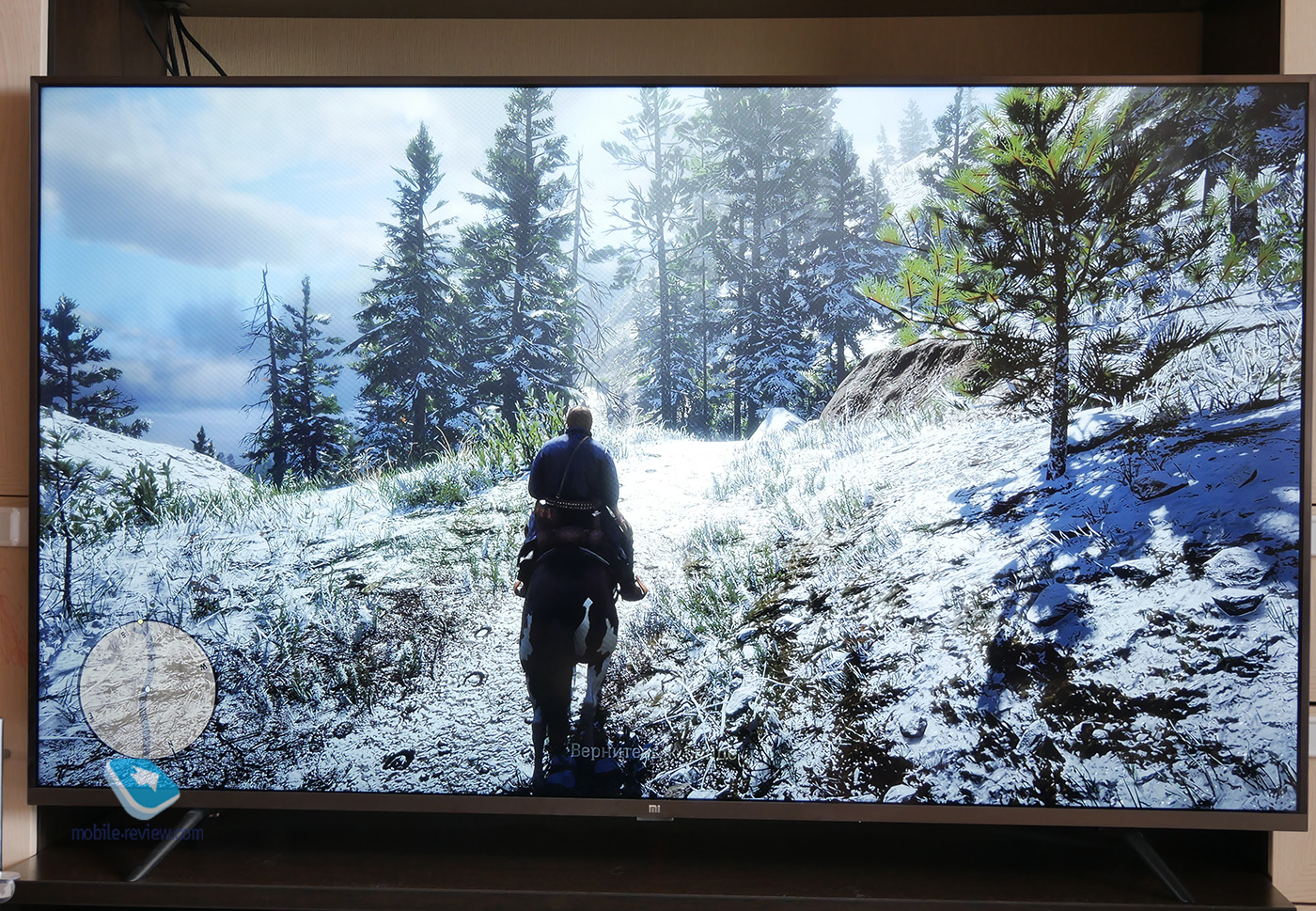
The TV frame is made of metal, part of the back side is also. There is also plastic – the central and lower parts. Under the video about the experience of use, they asked a question about heating during operation. There is almost none: the screen itself is slightly warm, and the back cover is at room temperature. Therefore, such a large TV will not act as a heater.
Vladimir Nimin in his review talked about the adventures with legs for this TV: they say, I had to look for a screwdriver in the car, since it was not in the house. Everything was fine with me, so I put the massive legs in place quickly enough.

Of course, I was also embarrassed by this installation of the TV on a horizontal surface: the TV is wide, heavy, and the legs are short. Nevertheless, the TV stands rooted to the spot.
Since my child of four is constantly in a room with Mi TV 4S, I checked all possible rollover options. The only thing you can think of is to hang on the top frame. In this case, of course, the TV set will crash to the floor.

Another issue is placement. In my case, an old 47-inch LG TV was squeezed into a niche between two cabinets. But Xiaomi Mi TV 4S 55 inches did not fit there. I had to put forward the curbstone and only then place the TV. If you are interested, the width of this model is 1230 mm, and the opening between the cabinets is 1210 mm. That is, quite a bit was not enough. The cabinets cannot be moved away, since they are also fastened together by a shelf.

So if I decide to buy a TV with a similar or larger diagonal, then something will have to be done with cabinets that are almost firmly installed against the wall. In general, pay attention to the dimensions of the future TV and calculate the place of its installation.
The next point is the length of the power cable. Its length is only 150 cm. And here I was again out of luck: the socket is located on the upper left of the TV behind the cabinet, and the cable runs from the lower right corner of the TV. As a result, the network cable did not reach the outlet. I had to use an extension cord.

After connecting the power supply, the TV from Xiaomi does not show signs of life. That is, in standby mode, the operation indicator does not light up. Well, from some side it is even good: for example, if the TV is installed in the bedroom, then during sleep, any light indication of the TV can be annoying. As soon as you turn on the device using the remote control, the LED below lights up in red. The brightness is low.

Another important point is the location of the connectors. They are all on the back center. Some “look” to the left, others – down. From the top of the TV to the nearest connector is about 40 cm, and to the farthest one – about 55 cm. I mean, it’s not easy to reach the slots you need. At least without tipping the TV, connecting the cable is still a hassle. And if it hangs on the wall, then the task becomes overwhelming.

Probably, in the case of such large devices, the block with connectors should be taken out separately. But here is the question of the price: for 30 rubles, my Wishlist is too big.
Remote Control
It seems to be such a trifle, but I took the control panel to a separate point. From the point of view of functions, there are no complaints about it: there are enough buttons, nothing superfluous. But the sounds it makes when pressing the buttons is something!
The round navigation button clicks so loudly that you can hear it from another room even when the TV is on at medium volume. And when silence falls in the evening, my gatherings near the TV turn into “trills” of the control panel. In addition, the center OK button also emits a rattling sound.
In short, if during the day the clatter and clatter of the remote control are leveled by the sounds of a neighbor’s puncher, then at night the remote control reveals its abilities in all its glory ?
Considering that I got the TV already slightly second-hand, the remote control turned out to be in excellent condition. Most likely, Vladimir Nimin carefully kept the device in a bag.
The remote has a voice assistant button. It doesn’t work: the function is triggered in 6 cases out of 10. It is not very clear what this is connected with. When pressed, nothing happens.
TV sound
Based on the specs, this model uses two 10W stereo speakers. The volume is adjustable over a wide range. The most comfortable value is in the range from 7 to 20 out of 100.
The volume is high, the sound is clear, without rattling and other problems. However, it is absolutely flat and the stereo base is narrow. Judging by the reviews, this opinion exists not only among me. The only way out is to purchase external acoustics, for example, a soundbar. I connected a system of two speakers and a subwoofer via a 3.5 mm jack. It seemed that my old LG TV, with a similar connection scheme, produced better sound.
An extremely important note and a global drawback of this model: there is no synchronization of the image and sound for about 1/10 of a second. Any content (DLNA broadcast, YouTube, TV series or movie from a streaming service, etc.) comes with a lag in sound.
At first, I did not notice this, since I mainly watched foreign films with dubbing. As you know, the articulation of the lips does not always coincide with the sound.
New firmware (and there were about four of them) did not fix anything.
Turning on the TV, options and settings
After connecting the TV to an outlet, you set up the remote control. Everything is very simple and clear, the process was described in detail by Vladimir Nimin.
The indicator under the TV lights up in red. The brightness is low, does not blind the eyes, the LED is almost invisible, but you can see that the TV is in active mode.
From the moment of switching on until the moment the TV goes into operating mode, about 30-40 seconds should pass. Up to this point, you see the picture from the last power outage. If it was the PatchWall page, then its, if YouTube, then the screen displays information about the absence of a Wi-Fi connection. Until full activation occurs, nothing works on the TV, including the remote control.
It seems to me that Mi TV 4S does not turn off completely, but simply “dims” the backlight and puts the system into a power-saving mode. It is very comfortable. So, for example, my LG TV on webOS, after turning on for about a minute, reboots the system.
The main home screen is the so-called PatchWall wall. An extremely convenient solution is to aggregate films and series from the most popular streaming services. Out of a dozen such services, only KinoPoisk is connected to me. I did it last year, when for 99 rubles a month it was possible to get both Yandex.Music and a subscription to a commercial proposal. Quite a reasonable price, in my opinion.
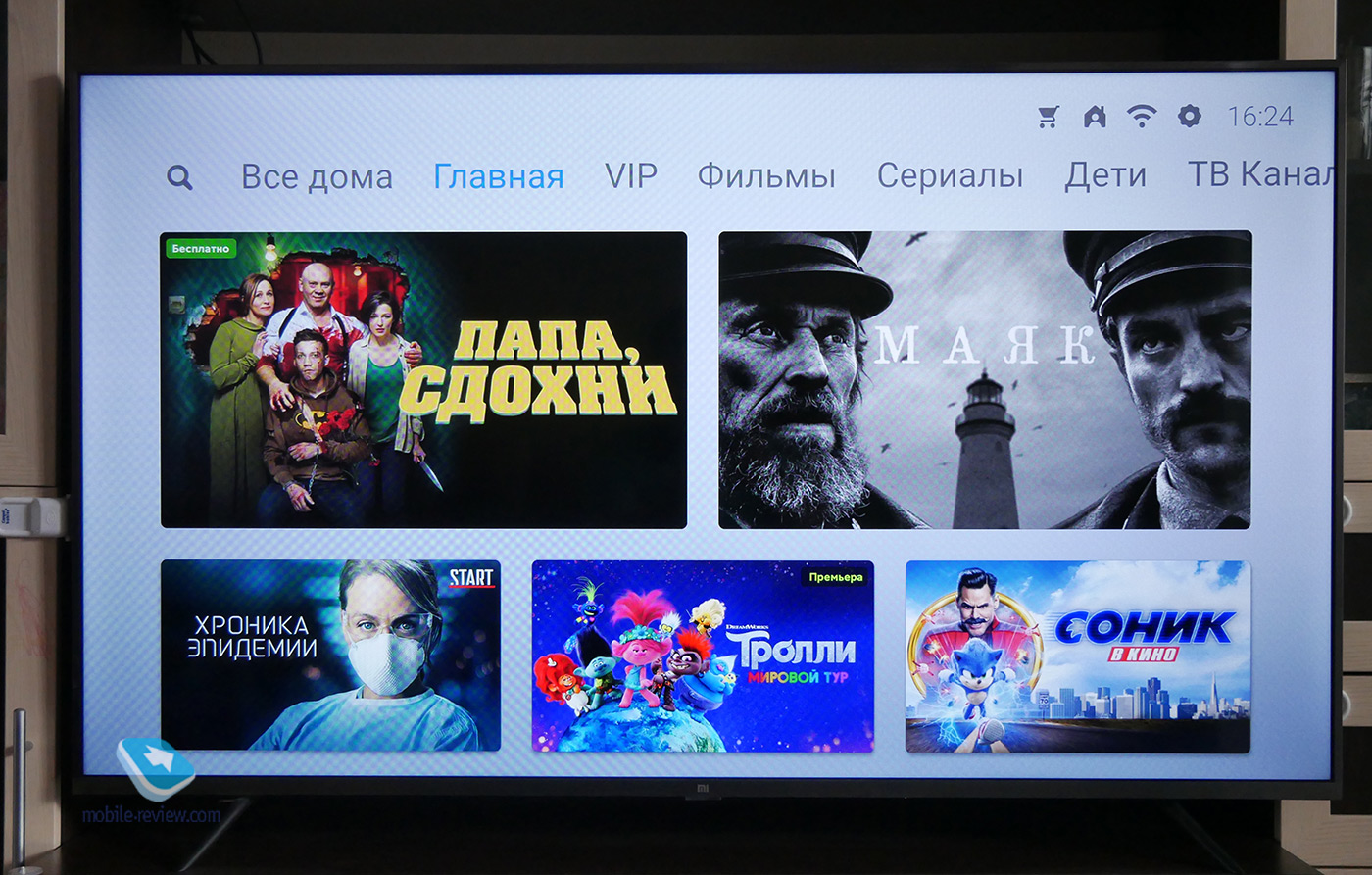
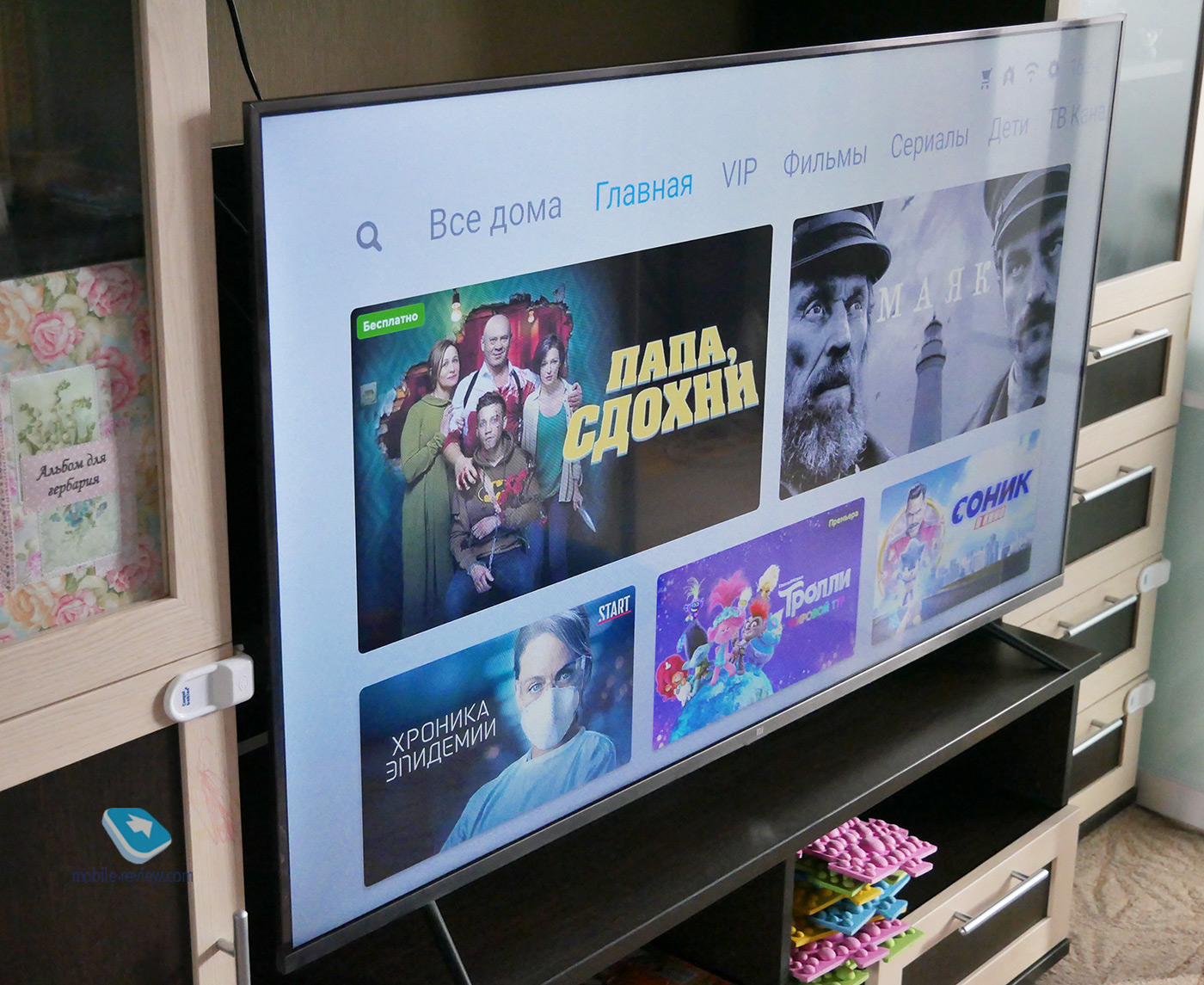
I get serials and films from KP. Of course, this is not always the top, but most often I watch movies from the 70s and 80s. And this stuff is full there.
The PatchWall home page has a list of TV ports to choose from, and just below the most popular applications. For some reason unknown to me, I could not replace any program with my own. For example, I don’t use a video player at all and would like to “put” a DNLA service in its place. But alas.
By the way, the system has two themes – dark and light. I always used the light one, since there is no need to save the charge, and the TV’s power consumption will be the same for any topic. But the eyes get tired less when light (my opinion).
Quite a bit about applications on this TV. Since Google Android is used here, you are entitled to use the Google Play Store. One important thing to keep in mind, though: the Play Store is for TV only. This means that most applications will not be here. For example, the usual Chrome browser is missing. But it’s easy to install the Puffin browser on tv browser instead. I was also a little disappointed by the lack of Netflix. On the forums, they write that it is not only for Russia and it is on TV from Xiaomi. Please correct if I am wrong.
Why Netflix? Evgeny Vildyaev kindly shared an account for which he pays 1 rubles a month, this is where there is a lot of 000K HDR content.
There are almost no TV settings. All the necessary parameters are collected in the “Device Settings” section. By and large, you will be interested in only one item – “Image”. It contains five points. For example, on my LG TV there are about 20 of them, that is, you can adjust each picture parameter. Do you need so many parameters? In my opinion, no: after buying a TV, I entered them once and have not touched them for 7 years.
Screen, matrix quality
This model Xiaomi Mi TV 4S has a 55-inch diagonal, a resolution of 3840×2160 pixels. I will not indicate all the characteristics, you can read them in the review.



The maximum brightness of white here is about 270 cd / m2, the minimum is about 10 cd / m2.
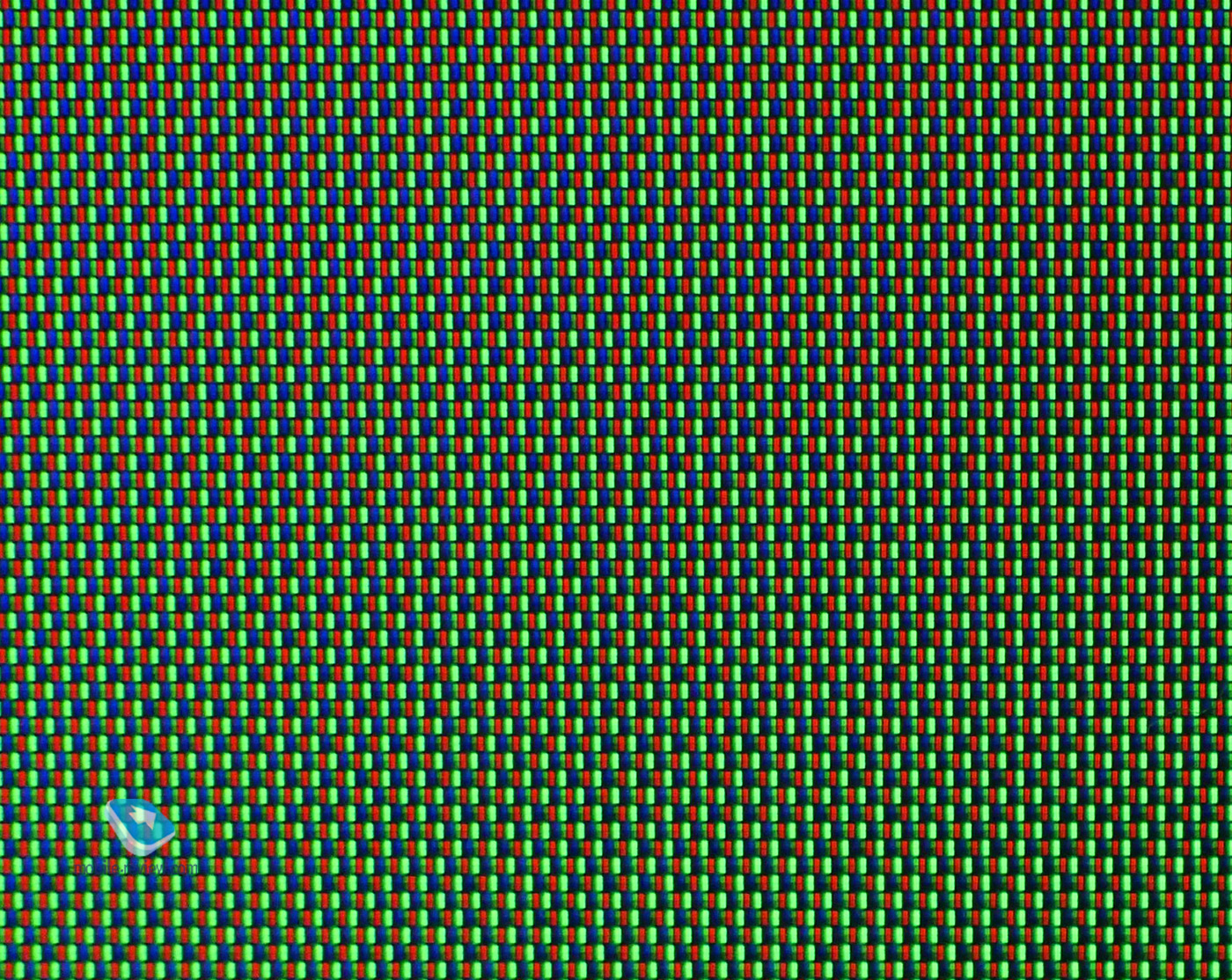
Pixels
The PWM value was measured using the Radex Lupin device. So: At 100% brightness the PWM is about 1%, at 90% brightness the PWM is 20%, at 80% brightness the PWM is 40%. The maximum PWM level is around 77% at 0% brightness.
Have I noticed PWM on this TV? More likely no than yes. But he noted that the first week with this TV, my eyes were very tired. Perhaps due to the fact that the brightness level was chosen in the region of 70%. I am currently using 100%.

As far as I understand, the 4-inch Xiaomi Mi TV 55S uses a VA screen matrix. The viewing angles are small. How does it manifest? If you look at the display from an angle greater than 10 degrees, the image loses its saturation. This is especially noticeable in red.



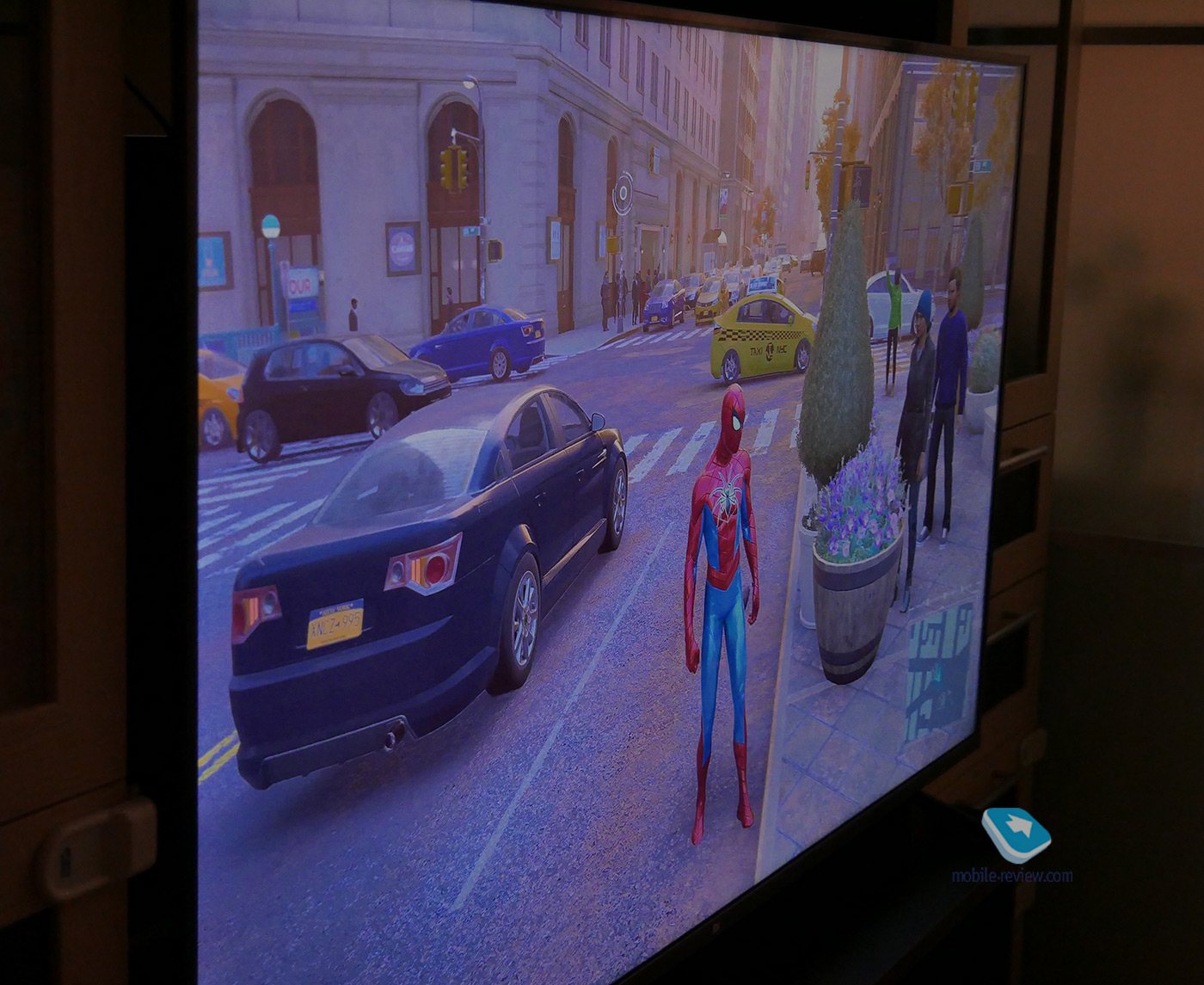

However, at a right angle, everything is just fine: the picture is rich, bright and pleasant. Any image looks very rich and colorful. Turning on my LG TV, I realized that it just had a terrible color reproduction. I had a similar impression when I installed a new LOC with an IPS matrix next to the old BenQ monitor with a TN matrix. As they say, heaven and earth.
For a whole month I was looking at the PatchWall screen and only now I read in the reviews that FullHD resolution is used there. I was very surprised, since until now I was confident in 4K. Came closer – really loose letters and an image.
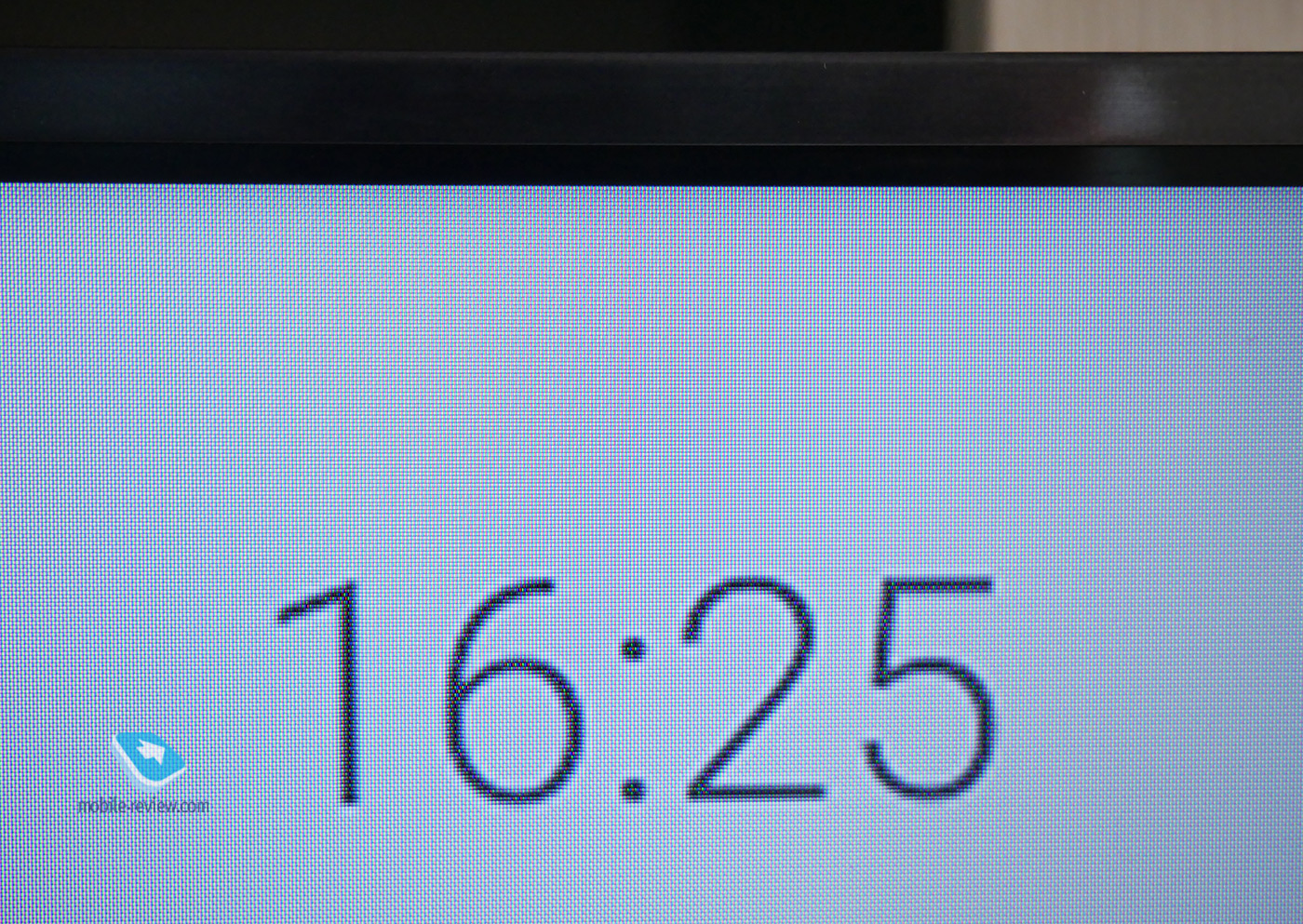
The distance from which you consume the content is important here. In my case, the TV stood at a distance of two meters from the eyes. At this distance, many details are already barely distinguishable. Especially when there is no direct comparison – FullHD and 4K in one image.
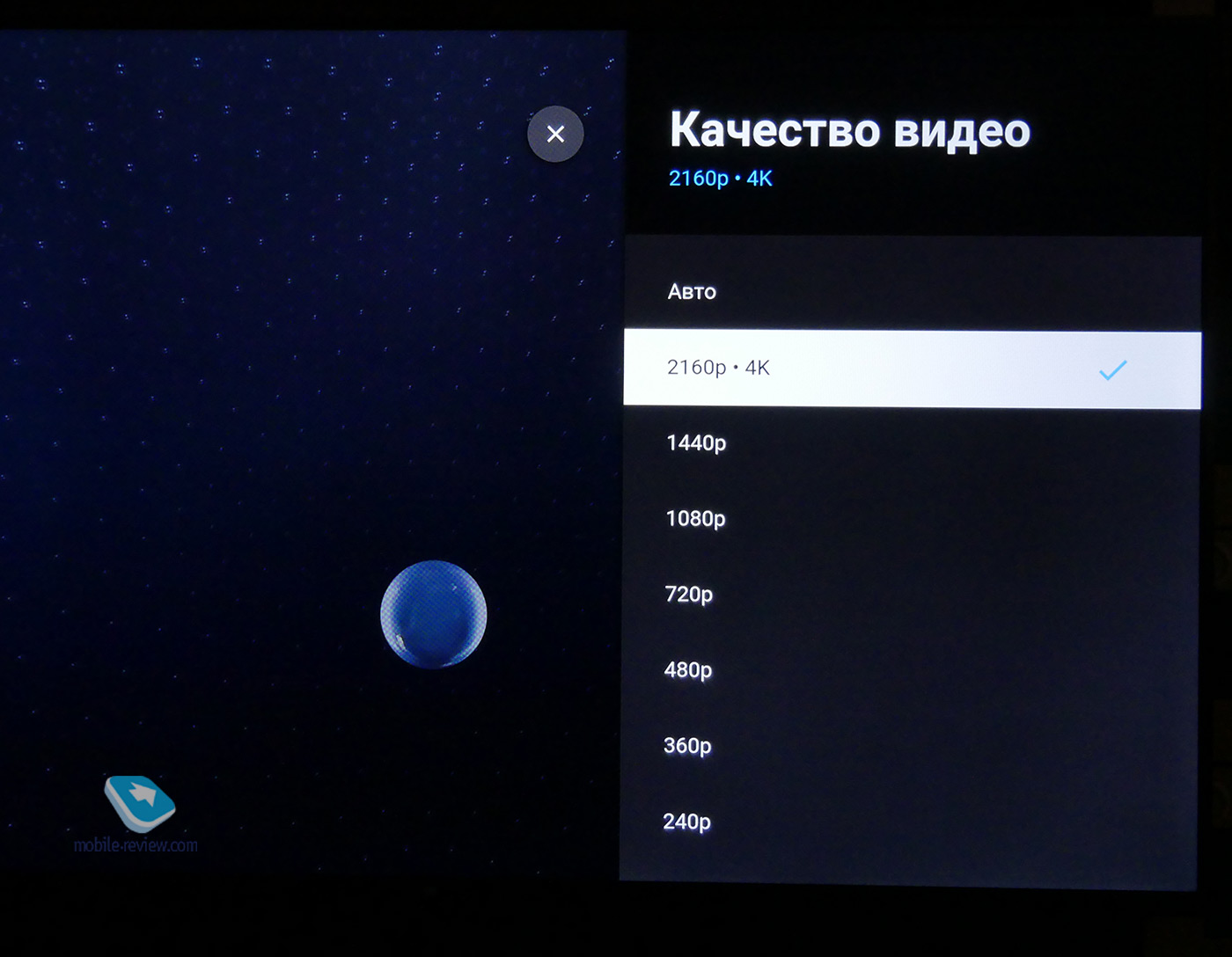
Therefore, color rendition is more important: how the picture looks as a whole. And here with this complete order.



For myself, I noted the following: 4K-picture is important, but not in the first place when watching video. Content (FHD / 4K) on a 55-inch diagonal at 2 meters is perceived equally well. Therefore, when watching films and TV series, I still preferred FulHD.



The display surface is semi-matte. With glare and reflection on the screen of Mi TV 4S, everything is fine: the spotlights in the room are almost invisible, the light from the window does not interfere with viewing. But movies and TV shows with dark scenes are best left for the evening.


As for HDR, Vladimir described a lot in his review, and I was even more convinced that the HDR technology on this TV is weak.
On the other hand, last year I was at the presentation of a huge, very expensive 8K TV with all possible technologies, and even on such an innovative TV I did not really notice HDR. Of course, when you are shown beautiful HDR ON / HDR OFF demos on the same screen, there is a difference. However, in regular movies, where HDR is on by default, this all comes down to nothing. At least on Mi TV 4S.

A couple of words about updates. For a month of use, there were about four of them. Chinese fix information. But the recurring words in English – Bugs – were understandable ? Frankly speaking, all the firmware did not introduce anything new, and the bugs were not fixed either.
XBox One X connection
I have already told the story of how I bought the console and was satisfied. You can read the material below at the link.
After gaining experience on TV from Xiaomi, it was interesting to know how things are with games in 4K resolution. By the way, it turned out that not all HDMI connectors on Mi TV 4S transmit sound (1 and 2 connectors without sound).
Then there was an epic thinking about why the set-top box does not “give” 4K to TV. Before I figured out the problem, they began to write to me on the Web about the lousy quality of the supplied HDMI cable, about the fake 4K on Xiaomi, and so on.

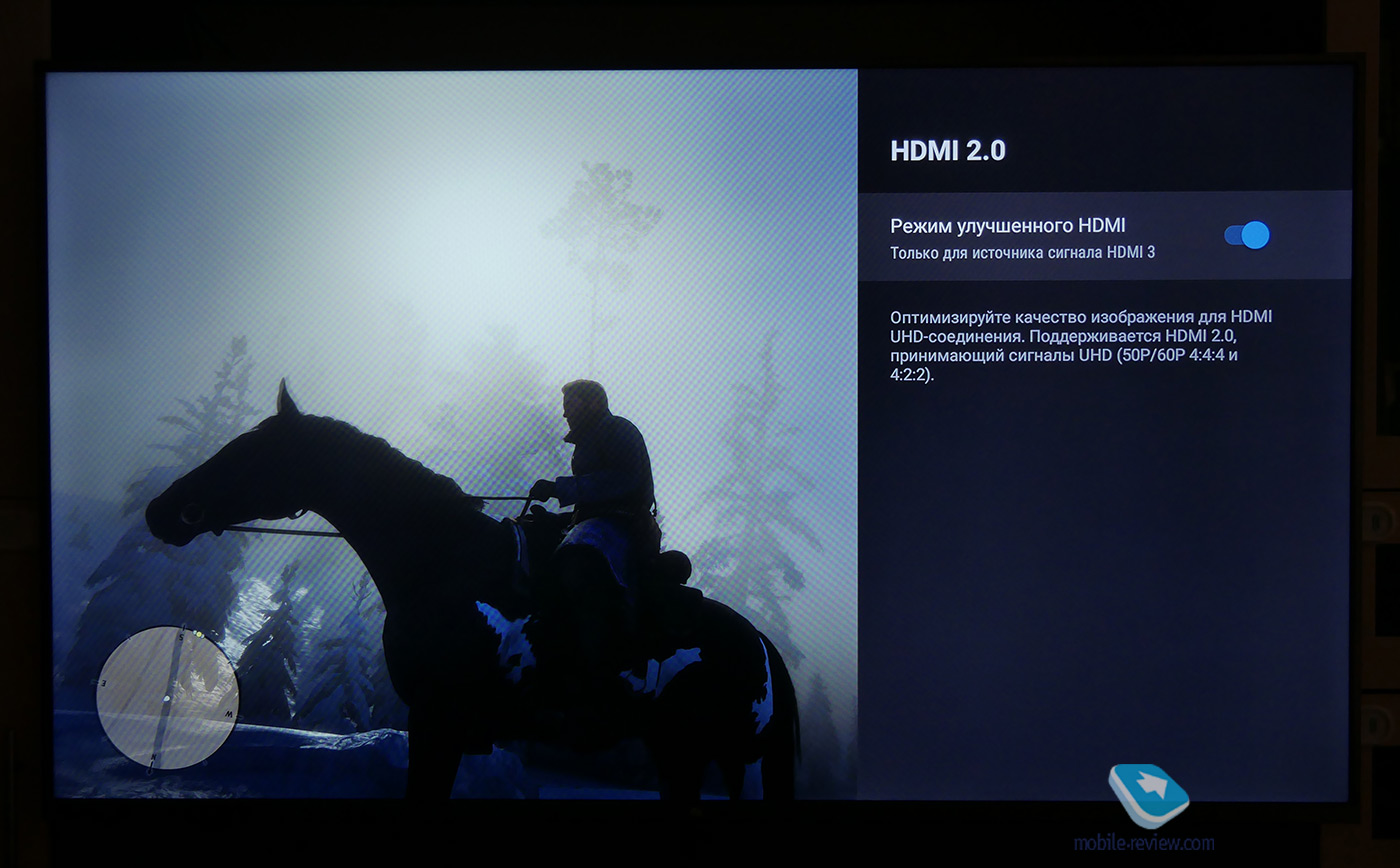
It turned out that first you need to select a special HDMI 2.0 operating mode – “Enhanced HDMI”:
“Optimizes picture quality for HDMI UHD connection. Supports HDMI 2.0, accepting UHD (50p / 60p 4: 4: 4 and 4: 2: 2) ”.

Then, on the console, select the 4K UHD resolution in the settings. If the first condition is not met, the prefix will write about an error and return back to 1080p.
It should also be understood that not all games on the XBox One X are in high definition. However, the list is impressive and can be viewed at this link. Note that HDR is not available everywhere either.
The funny thing is that the new Doom Eternal, judging by the description, does not support 4K, but is output with HDR. But the old Doom 3 shows 4K, but without HDR.
Actually, that’s why I appreciated all the charms of graphics on Red Dead Redemption 2. Here you have both 4K and HDR support in all its charms. You can also watch Forza Horizon 4.
The first RDR 2 game on Xiaomi Mi 4S TV looks stunning. The image is clear, crisp, detail is excellent. You can see the HDR mode working in moments when the sun’s rays shimmer on the white snow without bleaching the texture. Information is saved in shadows and highlights. Surely it would look even cooler on an OLED display.
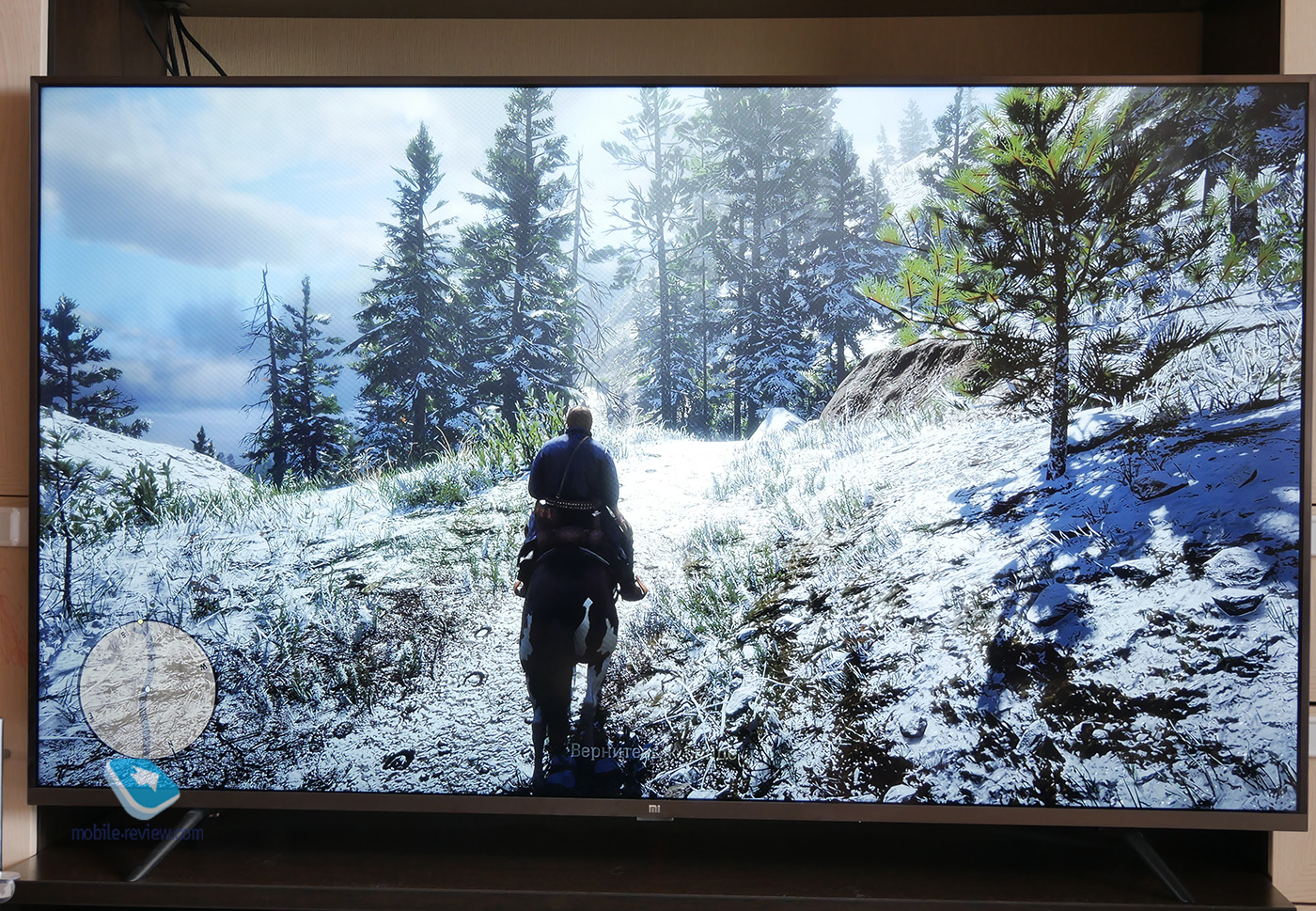


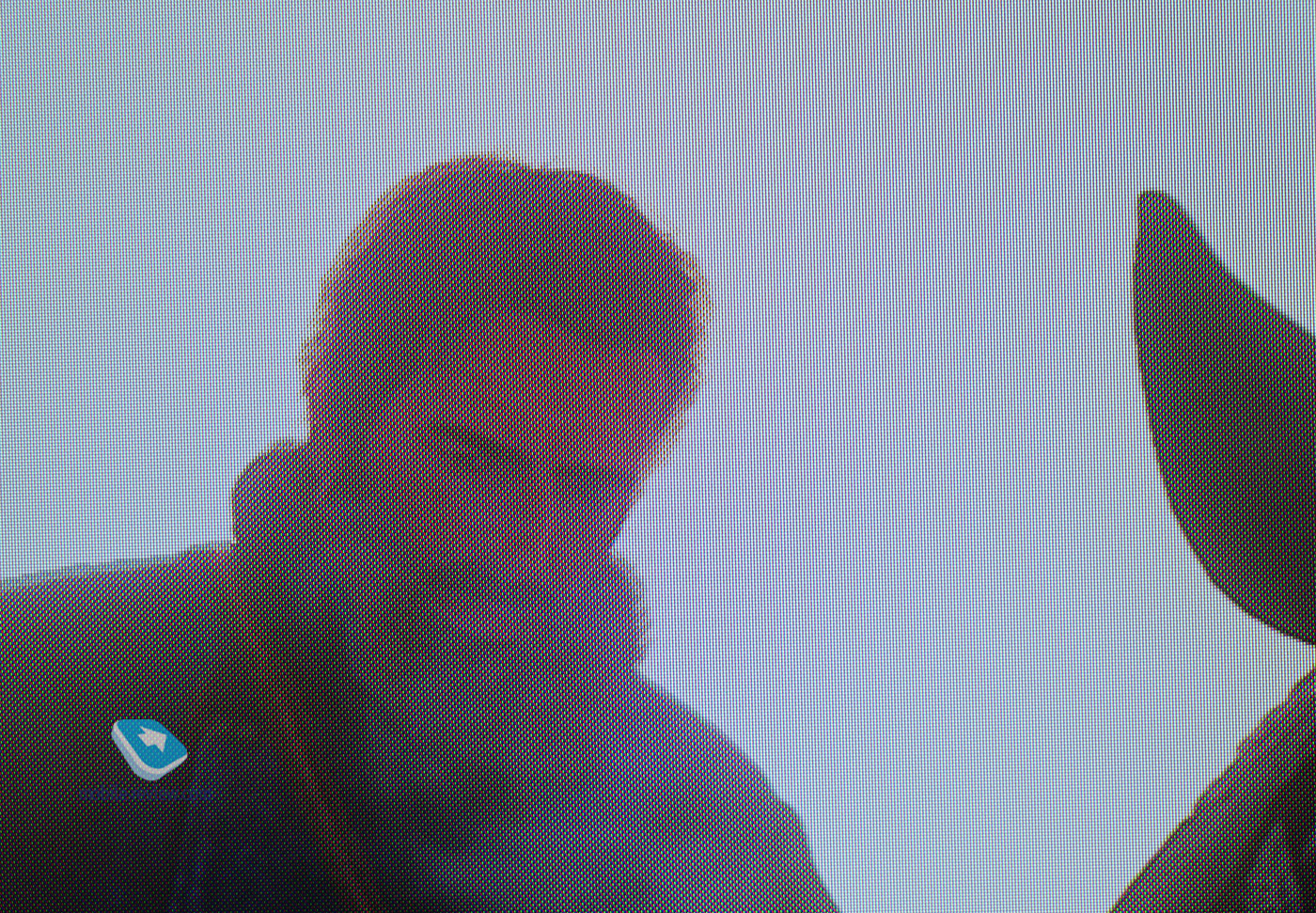

Everything is impressive in Forza Horizon 4: the elaboration of details on car models, high-quality texture of the ground, asphalt and soil, a storm of colors, wildlife and much more. However, Microsoft has created both the console and the game – one hundred percent compatibility.
Doom 3 is interesting for its constant movement. But there you notice less details and play of light.
You need to try other games, there is simply no time to scrupulously study all the nuances.
Impressions
This model completely suits me in all respects: the optimal diagonal for my room, the optimal resolution, a convenient solution in the form of PatchWall, Google Android on board, high speed, all the necessary functions, such as 4K output via the console, DLNA support, at least but HDR mode. Of course, the cost is 34 rubles.
There is only one drawback: the device in my use had an out-of-sync picture and sound.
I hear from many that they would rather add a few thousand rubles and take a Samsung TV. Most likely, we are talking about the NU7090 Series 7 for 40 rubles. Yes, there is also 000 inches, 55K resolution, HDR technology. Unfortunately, I have not tested this model, so I cannot say anything for or against.
Surely you are expecting an answer from me to the question: “Roman, would you buy the Xiaomi Mi TV 4S yourself?” I think yes, I liked the TV.
Back to content >>>
Related Links
Share:
we are in social networks:
Anything to add ?! Write … eldar@mobile-review.com





