Content
- TECH SPECS
- Positioning
- Introduction
- Appearance
- Screen, webcam and sound
- Keyboard and Touchpad
- Autonomous work
- Performance
- About noise level
- Performance tests and games
- Conclusion, impressions and competitors
TECH SPECS
- Processor: Intel Core i9-10980HK CPU, 2.40GHz, 3096 MHz, 8 cores, 16 threads, 3MB L16 cache
- RAM: 32GB DDR4 2933MHz
- Storage: up to 1 TB PCIe SSD (2 TB on test version)
- Screen: 15.6 inches, FHD resolution (1920 x 1080 pixels), IPS, anti-glare, 240 Hz, response
- Graphic arts:
- Intel UHD Graphics 630
- GeForce RTX 2080 Super Max-Q Design (8 GB)
- Sound: 2 speakers, 2 W each, Dolby Atmos
- Battery: 80 W * h, 230 W power adapter, declared runtime up to 7.7 hours
- Camera: 720p, security shutter
- Communication: Intel® WiFi 6 802.11AX (2×2), Bluetooth 5.0
- Keyboard: full-size with Corsair® iCUE rgb numpad, 3 brightness levels, 1.3mm key travel
- Touchpad: One-piece touchpad, supports gestures
- Ports:
- 1 x USB 3.1 Gen 1
- 2 x 2 x USB 3.1 Gen 2
- 1 x HDMI 2.0
- 1 x RJ45 Ethernet
- 1 x Thunderbolt 3 USB Type-C
- USB Type-C 3.1 Gen 1
- Charging connector
- Combo microphone / headphone jack
- Material: aluminum
- Dimensions: 360 x 255 x 20 mm, weight 2.1 kg
- Price: from 160 thousand rubles, top version – 250 thousand rubles

Positioning
Legion is a separate Lenovo gaming brand. Under it, Lenovo manufactures a full range of products that game lovers can enjoy.
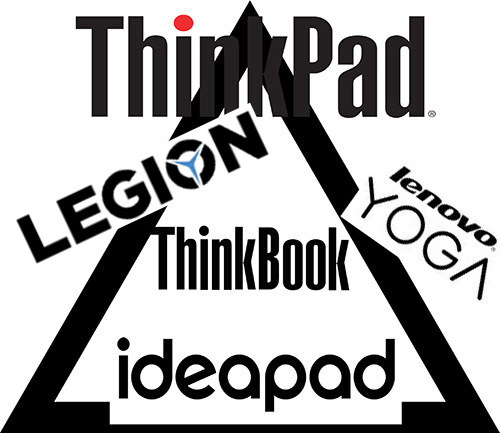
The new Legion 7i is an exemplary brand ambassador: powerful, well-equipped yet in a slim, sleek design and outstanding battery life. The cost of the model starts from 160 tr and goes up to 250 rubles. This cost implies that this is not an ordinary device “just with powerful hardware”, but a premium product in which the company’s engineers have invested a lot of effort.
The main selling features of the device are the following:
- Combination of compact size and minimum weight (2.1 kg) with a top-end RTX 2080 Super Max-Q graphics card and a battery life of 7.7 hours
- A revolutionary multi-sensor cooling system with a vapor chamber to provide precise, uniform cooling that is not possible with traditional heat pipes. Also, the impellers are made of liquid crystal polymer. It is a durable material that allows you to leave a smaller gap between the walls of the sump and the impeller, which increases work efficiency
- Quiet Mode That Gets “Really Quiet”
- VESA DisplayHDR 400 certified screen with high brightness and 240Hz refresh rate
- Select models are optionally equipped with Nvidia G-Sync and Advanced Optimus technology
- TrueStrike keyboard (as good as top ThinkPads)
On the one hand, the laptop seems to be geared towards hardcore gamers with a 240Hz screen, RGB backlighting, an RTX 2080 Super (Puper) graphics card, and an advanced cooling system. However, in my opinion, the Lenovo Legion 7i fits perfectly into the category of wealthy mobile users. Those who will use their laptop more often for work than for games. That is why there is a strict design and a super-quiet mode of operation under load (so as not to attract attention). The dimensions and battery life allow you to take your laptop with you on a business trip (I worked, and played, and watched movies on a good screen).

Introduction
Before moving on to the laptop review, I want to make a small remark. I was provided for the test, as I understand it, an engineering sample (without a Russian keyboard, with a Chinese plug). I judge this at least by the fact that the volume of the SSD drive is initially 2 TB. Although the promo materials say it is up to 1TB maximum. However, everyone can supply 2 TB, since the laptop has two slots for SSD drives. In this regard, my test results may differ from those issued by laptops on sale. It will probably touch the screen. The specs claimed 500 nits, and the test sample delivered about 400 nits. It can also be seen that the laptop was not handled very carefully. There are scratches in the area of the ports, and on one of the edges there seems to be even a trace of impact. Apparently, the hands of previous testers and engineers were shaking with delight. I suggest looking at this in terms of what a laptop would look like if mishandled. And I can say in advance that the laptop case survives all the tests with dignity.
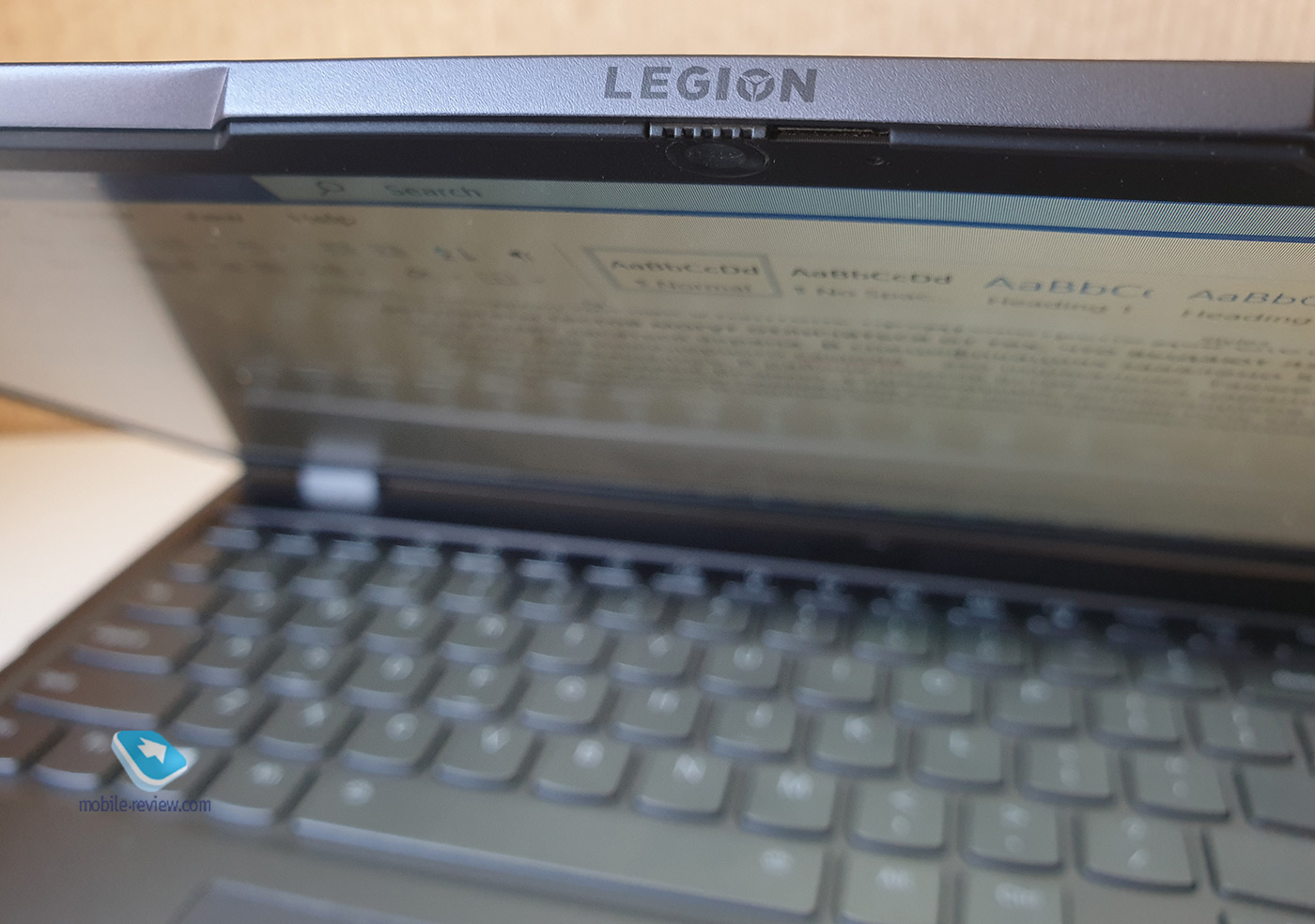
Appearance
- Top cover: aluminum, at the top there is an inscription “Legion”, a backlight is built into the letter “O”, at the bottom right there is a label “Lenovo”.
- The bottom panel: ventilation holes, two speakers
- Right side: USB 3.1 Gen 1 Type-A, reset hole
- Left-hand side: USB Type-C Thunderbolts 3, USB 3.1 Type-C, 3.5 mm headphone and microphone jack
- Backside: 2 x USB 3.1 Gen 2, HDMI 2.0, RJ45 Ethernet
Lenovo Legion 7i already has a familiar look typical for the Legion line: behind the screen there is a “tail” with ports.


Conveniently, the ports on the back of the device have LED indicators
The peculiarity of the line is that by its appearance it is quite difficult to guess that this is a solution for gamers. The Legion 7i shows that this is not an ultrabook, but something more serious. But the laconic austere appearance evokes thoughts that this is something for those who are professionally engaged in 3D graphics. Doubts are raised by the large inscription “Legion”, running vertically along the edge of the front cover. The lettering is slightly depressed, made of black, slightly reflective metal. It becomes noticeable if light falls on the cover at the correct angle.

The gaming essence is given by the backlighting of the keyboard and case. Illumination both goes along the perimeter of the case and is hidden in the ventilation grill. By default, it shimmers with all the colors of the rainbow, as if the laptop was going to the pride parade. You look and think that it’s time to arrange a disco, and the laptop will be responsible for the color music. So if you don’t want to attract attention, then you should look into the settings. You can, of course, set the classic white color, but I preferred a rich green.
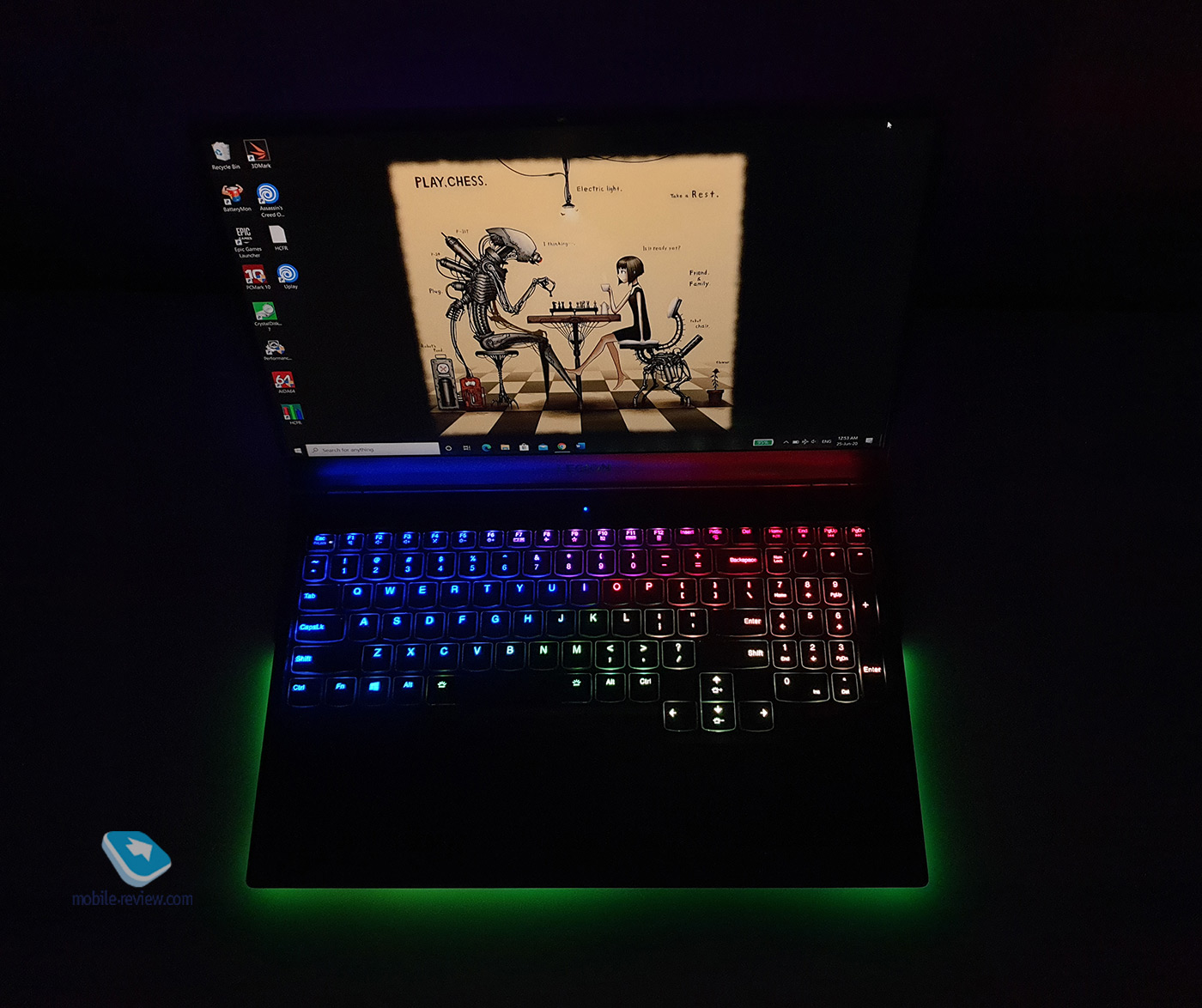

The laptop is enclosed in an aluminum case. It is quite compact in size. Weight – about 2 kilograms. This is a breakthrough in my eyes. Last year, with such dimensions and weight, mainly laptops came out on the graphics of the middle segment of the GTX 1650/1660. And now the full-fledged RTX 2080 Super Max-Q. And all this power can be stuffed into a small backpack. To be honest, I’m not a fan of the Legion line’s design, but in this case, I’m more likely to rate the laptop in terms of power / size / weight. And from this point of view, the Legion 7i is great.
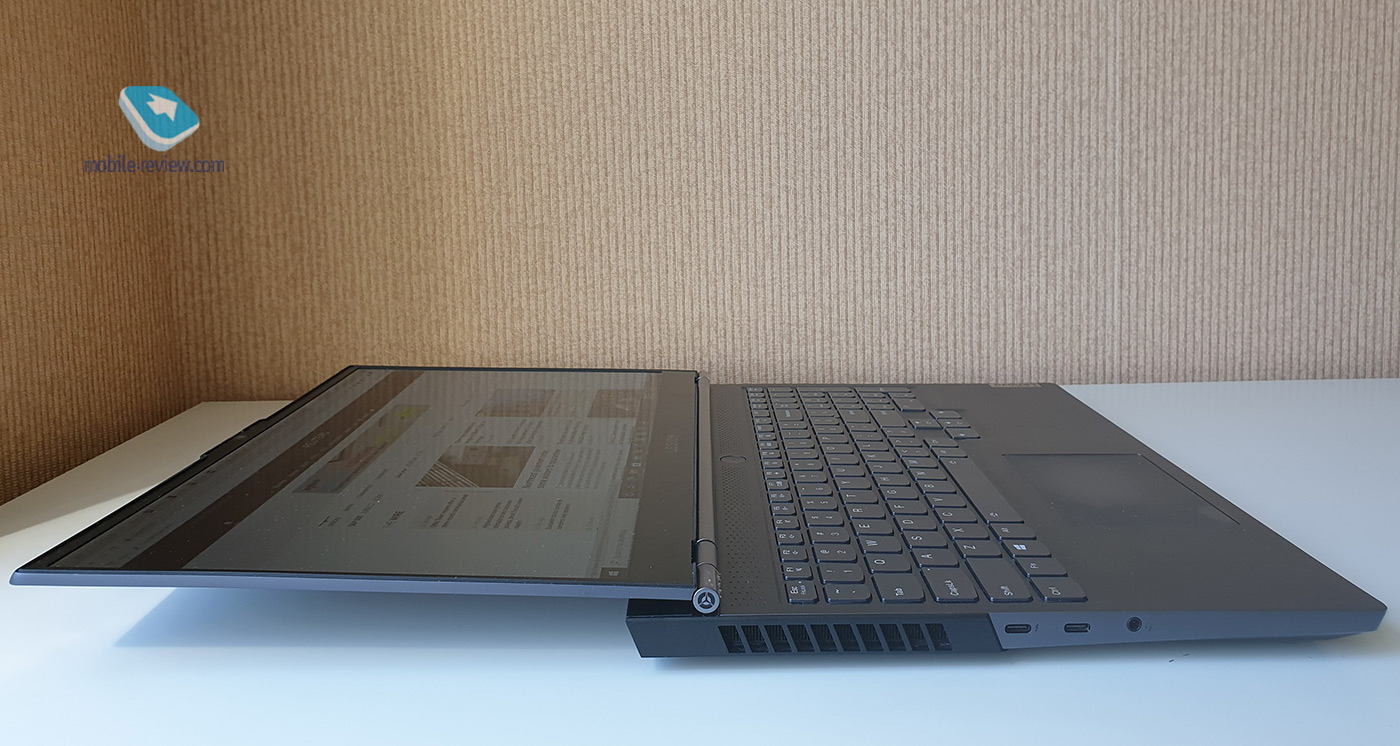
The lid opens 180 degrees

Left view

Thunderbolt 3, USB Type-C and 3.5mm combo jack

USB 3.1 Gen 1 Type-A, reset hole

Rear view

The proprietary charging connector is due to the fact that the laptop requires a 230W power adapter. Charging via Type-C is up to 100W
Screen, webcam and sound
I like the trend of recent years, when manufacturers began to install panels not only with good color rendering, but also with powerful brightness.
This model has 3 screens to choose from:
- 15.6 ″ FHD (1920 x 1080), IPS, antiglare, 144Hz,
- 15.6 ″ FHD (1920 x 1080), IPS, antiglare, 144Hz,
- 15.6 ″ FHD (1920 x 1080), IPS, antiglare, 240Hz,
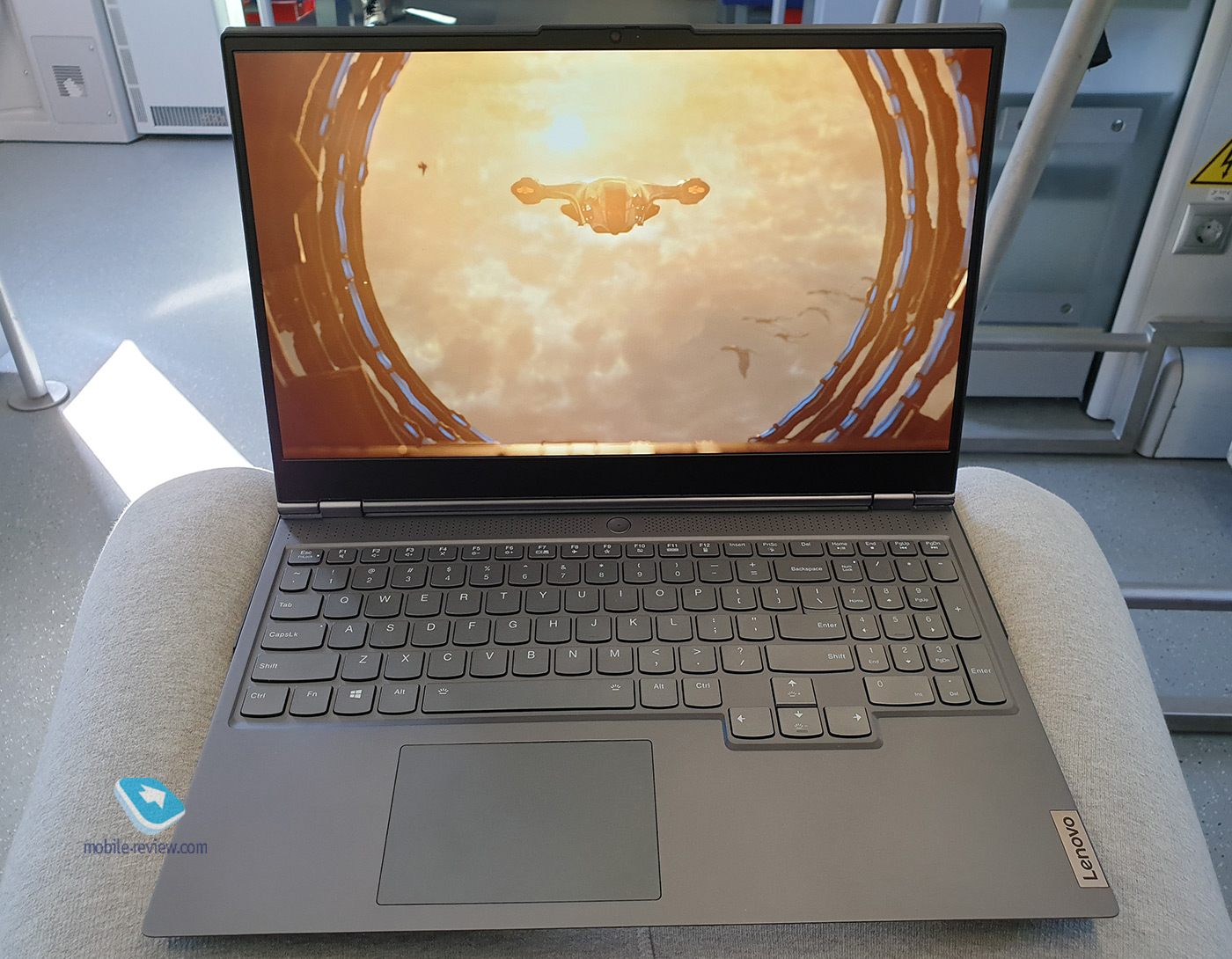
Of course, the 244 Hz screen is considered the top one. G-Sync will only be available on models with a specific processor and 144Hz display. Apparently, it is believed that when the frequency is 244 Hz, then G-Sync is not needed. The screen is refreshed so often that the artifacts cannot be seen. My opinion is that the 144 Hz + G-Sync screen should be chosen for the purchase. The logic is simple. 240 Hz, 1 ms response is the peak of fashion and technology. Accordingly, the price tag is maximum. In everyday life, 144 Hz will be very good. In addition, the color gamut will be 100% Adobe RGB. And Nvidia’s Advanced Optimus will make the laptop intelligently switch between discrete and integrated cards, which will have a positive effect on the battery. Previously, it was impossible to do this. The presence of G-Sync automatically implied that the integrated graphics were disabled.

The Legion 7i has a 15.6-inch screen. It is IPS with excellent anti-reflective coating and less than 1ms response. The color gamut here is promised to be 100% sRGB, but in fact it turned out more.
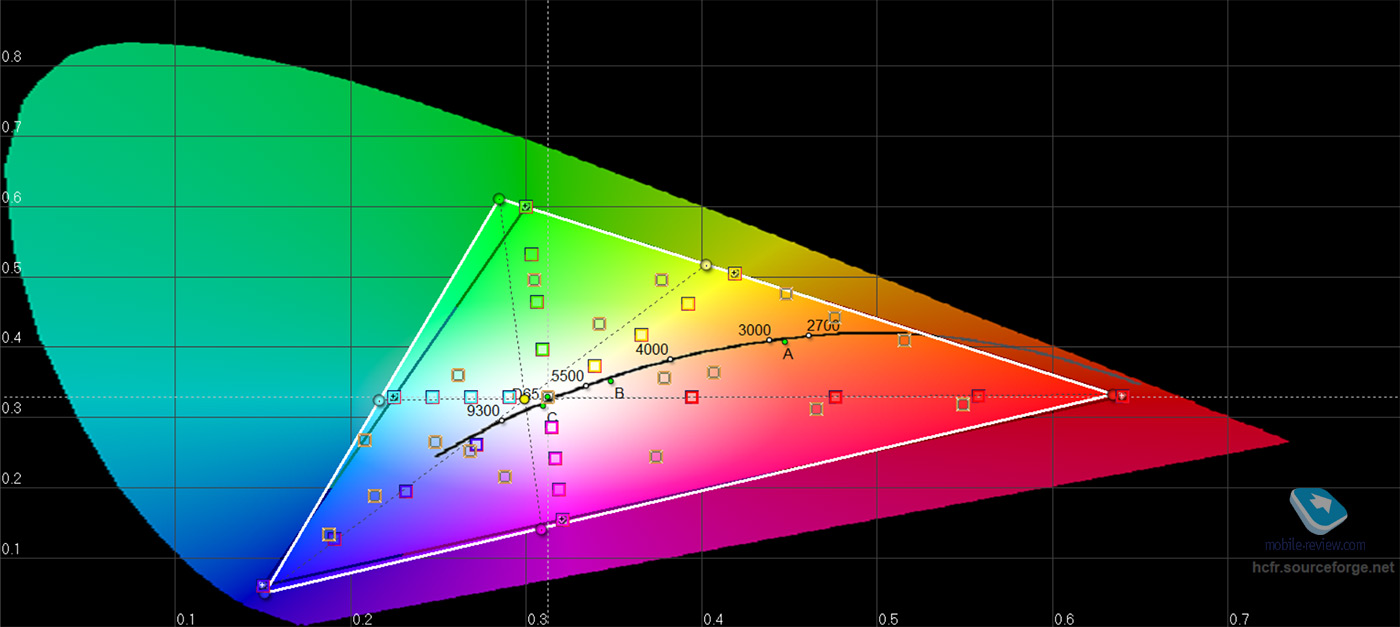
But the brightness, unfortunately, turned out to be less than the declared 500 nits. Taking into account the errors, here is 400 nits maximum. However, given the anti-glare screen, this is an excellent indicator. This brightness is enough even for outdoor use. Or when the sun hits the window.
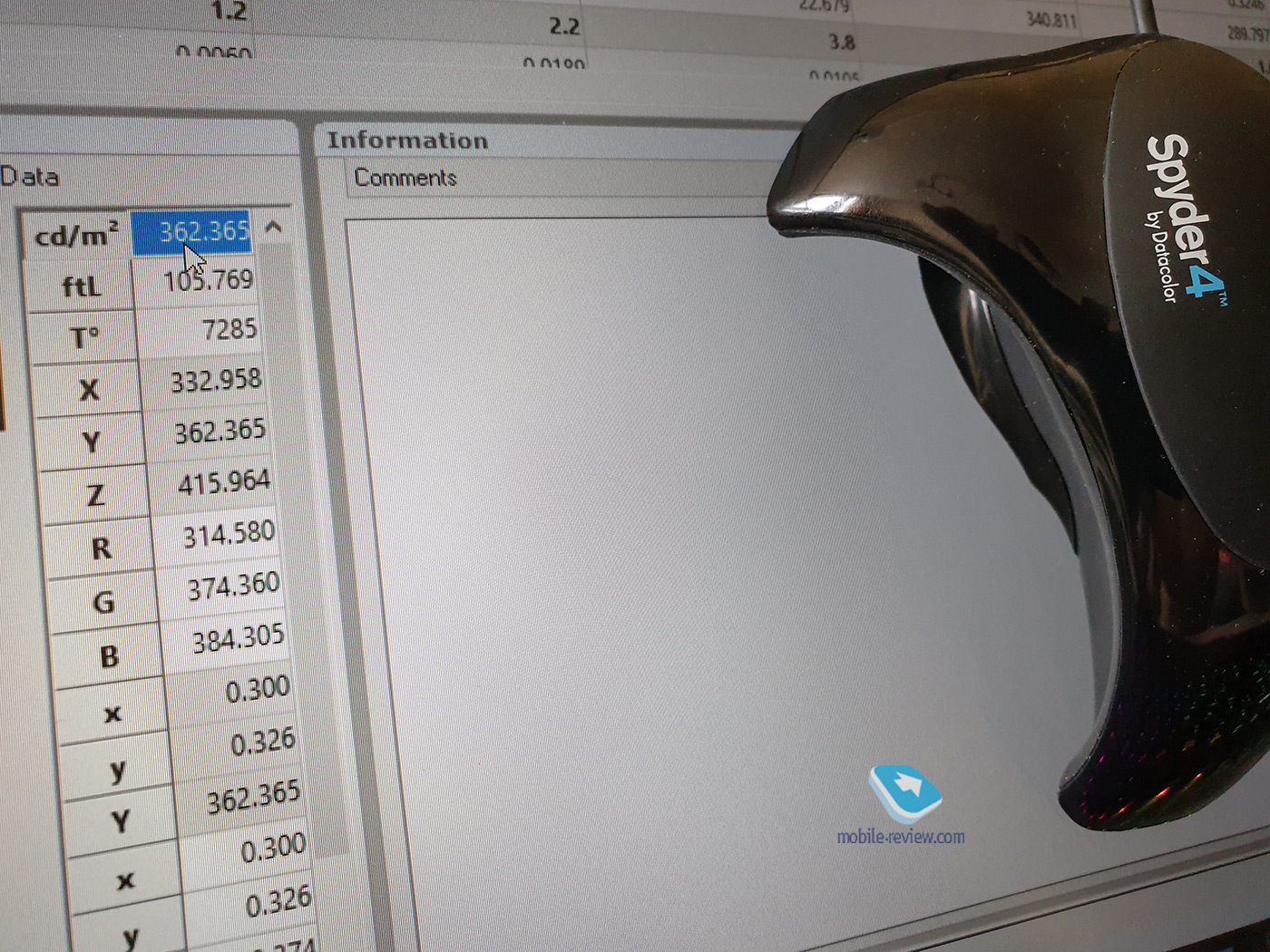
By default, the screen is refreshed at 240 Hz, but in the settings you can set the traditional 60 Hz. This option can be useful when the laptop is running on battery power.
There is a webcam above the screen, it is closed by an inconspicuous protective shutter. When the shutter is open, a white LED next to the camera is on. But in the proprietary software Lenovo Vantage there is an additional option that disables the camera.
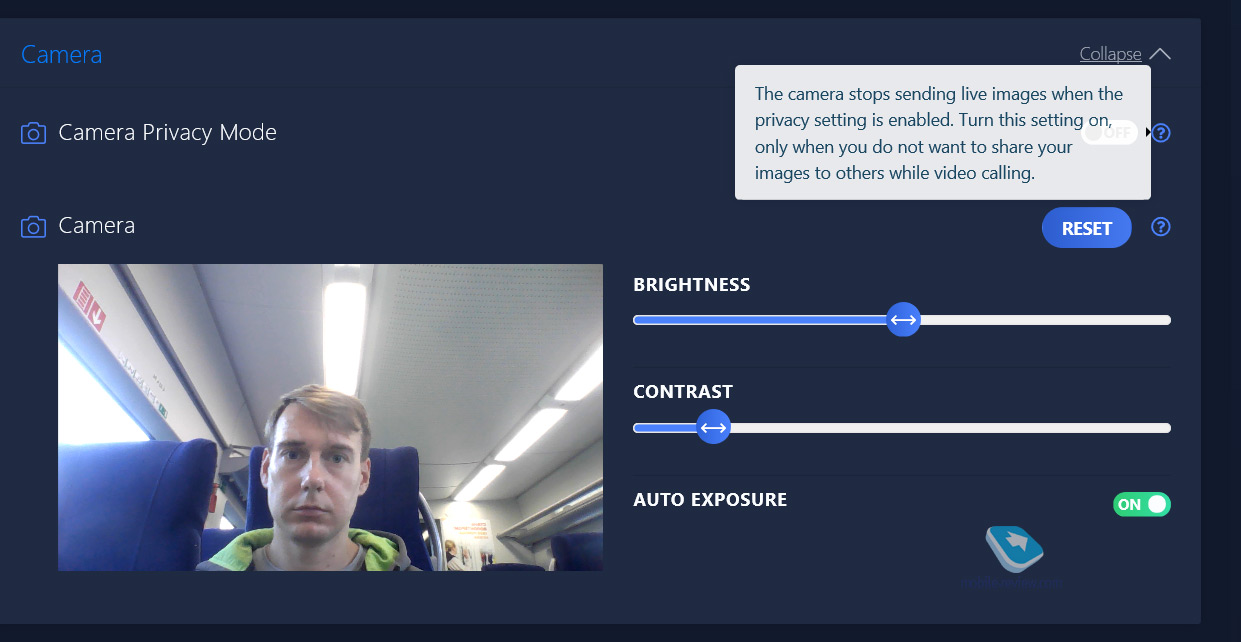
The camera quality is typical for all notebooks.

The laptop has two speakers of 2 W each. The Lenovo Legion 7i sounds louder than your average laptop. It is quite possible to use it for listening to music. Traditionally (for laptops) there is little bass. But in games or watching movies, everything will be fine.

Keyboard and Touchpad
The keyboard is lovely. Separate arrow keys, numeric block, multimedia functions superimposed. However, you can change the function keys F1-F12 in the Lenovo Vantage application. If you pin it next to the battery icon, you can change it on the fly. It’s comfortable. There is no need to go to the BIOS, as is done by a number of manufacturers. For example, when I work, I like the function keys to perform their primary functions, and when you play or watch movies, let it be multimedia tasks – brightness, volume, etc.
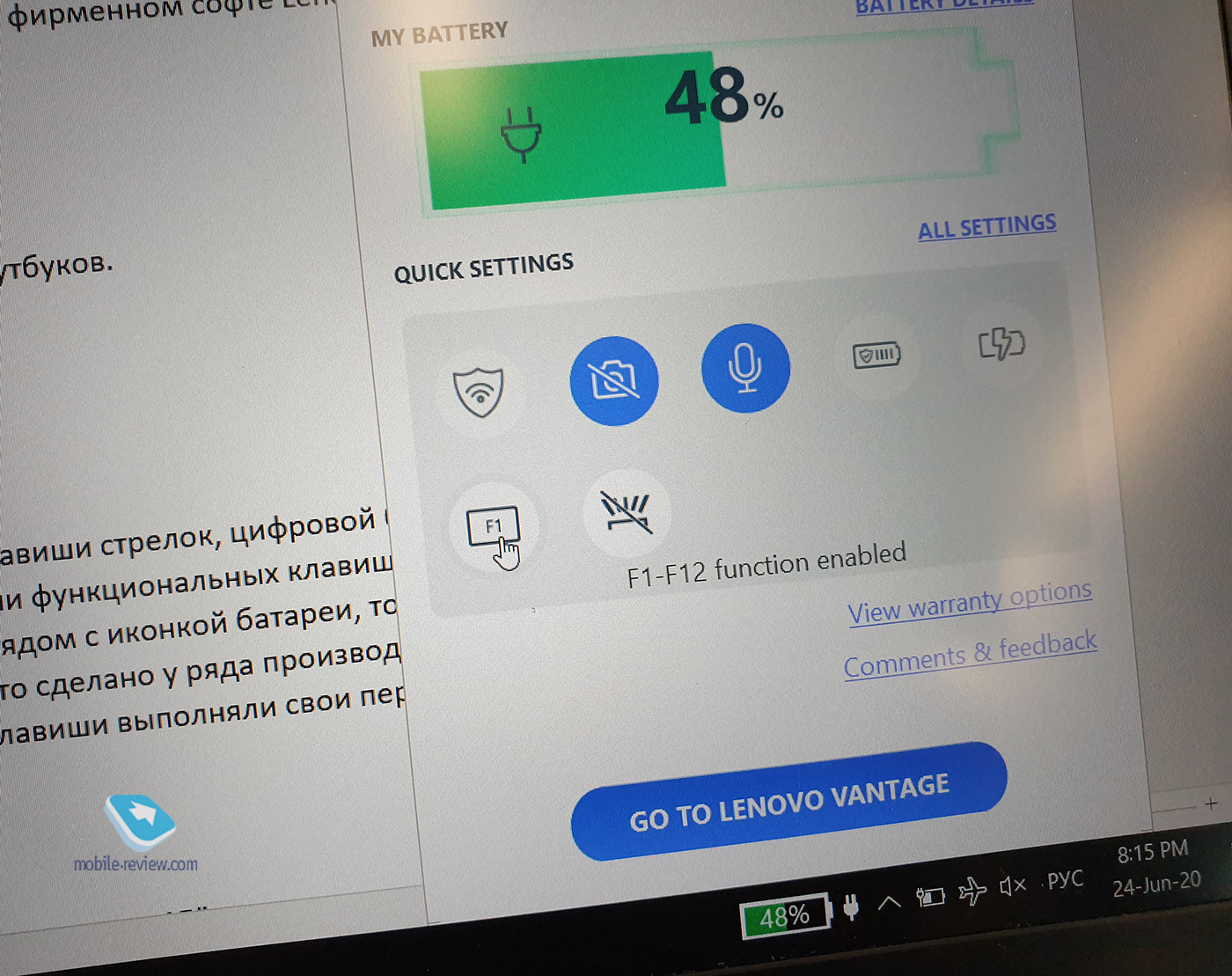
The keyboard is close to ideal. Key travel – 1.3 mm. The technology was named TrueStrike. I will quote how they explained what the trick is: “There are two innovations in it. The first innovation is that holes are cut in the keyboard backing, which allows the finger not to knock on the backing when pressing a key, that is, the finger’s landing is now much softer. Due to this, it became possible to set a higher and clearer threshold for the operation of the key itself – it requires more effort to go into the pressed state. It turns out that the typing experience is clearer, because it becomes clear when the key is pressed and when not (the resistance of the key is stronger), and at the same time, despite the fact that you need to apply a little more force, the finger does not knock on the substrate when landing. The second innovation is that the keys are ground with grain much finer than usual, and due to this, they resist dirt. In addition, they are coated with an oleophobic nano-coating, which additionally provides resistance to dirt and grease. ”
The oleophobic nano-coating will probably wear off over time. But really, the fingerprints on the keyboard are less noticeable. And typing is a pleasure. The typing feel is very similar to the keyboard used in the top-end ThinkPads.
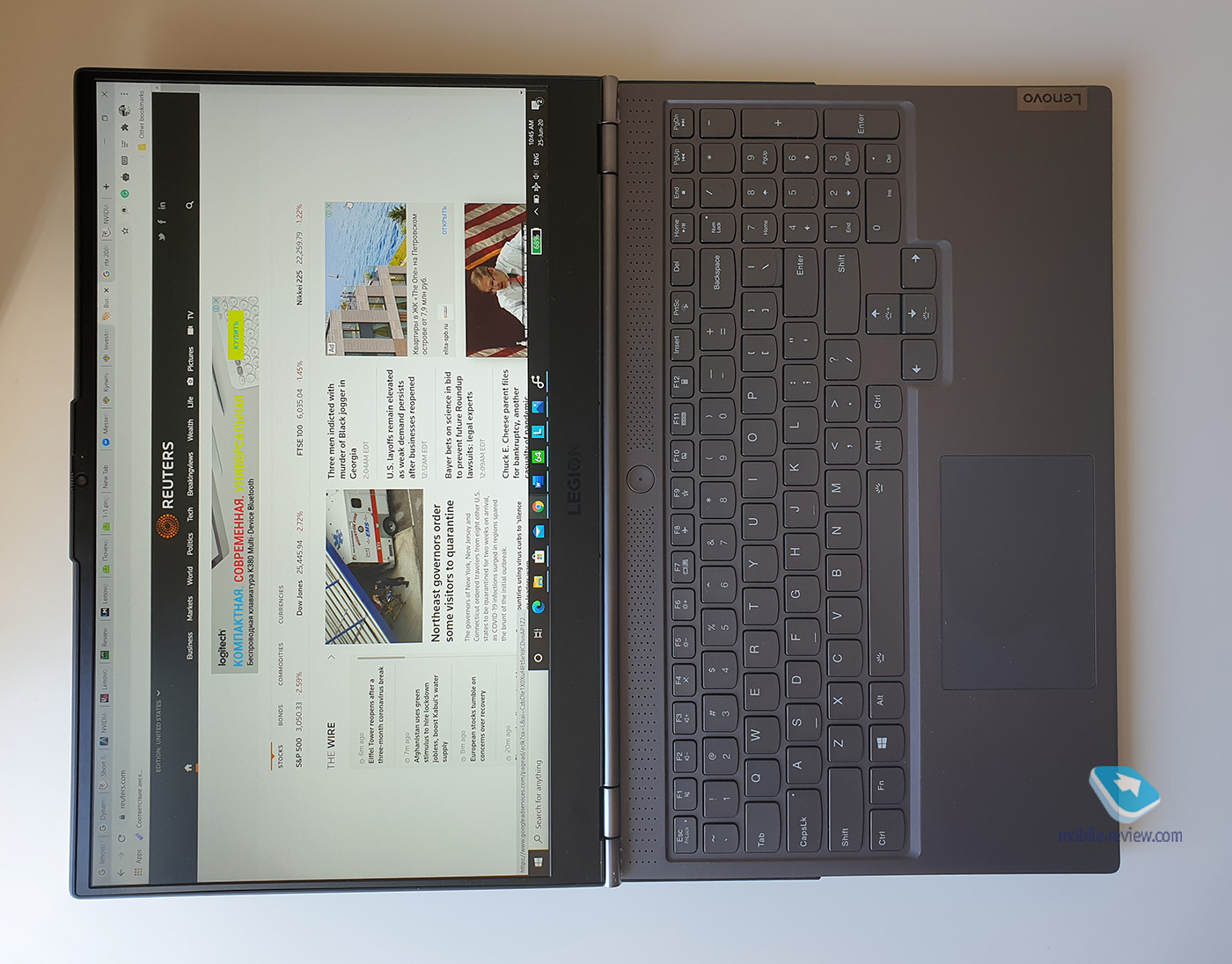
There is also a feature whereby the keyboard registers all keystrokes, no matter how many buttons are pressed.
I have no complaints about the keyboard. Separate keys for PgUp / PgDn, Home, End, there are Insert and PrintScreen, a full-fledged number block, large arrow keys. They didn’t save anywhere, they didn’t cut anything. Just great!
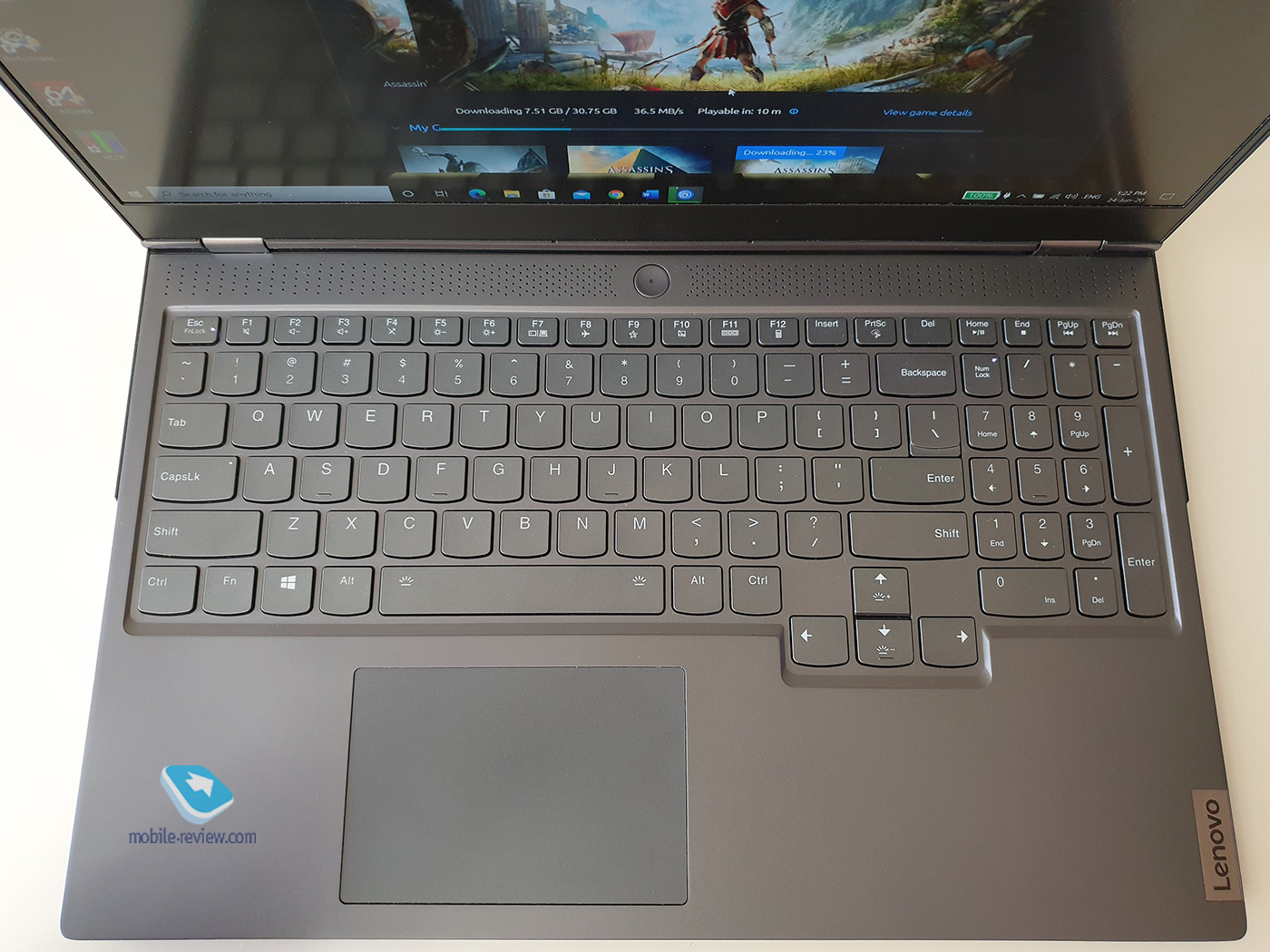
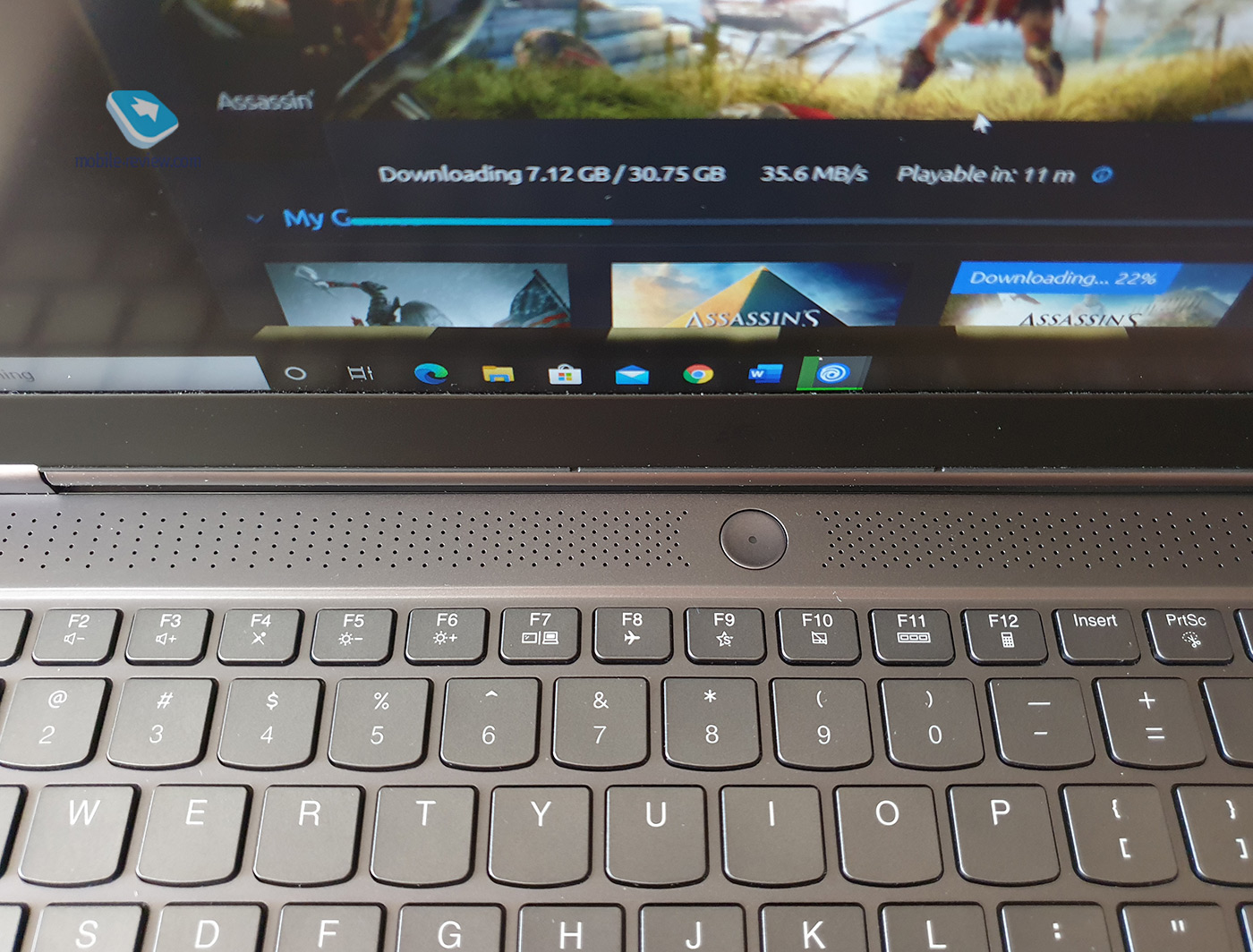
But the power button just asks for a fingerprint scanner …
The keyboard has RGB backlighting. It can burn and flash with all the colors of the rainbow. Why it is needed, I do not know. Apparently, when a laptop costs 250 thousand rubles, they try to stick everything they can into it. I would not be surprised if there was a beer opener next to the Ethernet connector. By the way, I could not cope with the backlight. When turned on, it lights up a rainbow every time. If I were Lenovo in Cupertino, I would send it to the local CEO as a present. He opens the box, and there is such beauty. The proprietary Corsair iCUE utility is responsible for RGB backlighting, in which you can configure any keyboard settings. If you uninstall this program, then the modes “rainbow”, “uniform blue fill” and “no backlight” will be available.
The touchpad is good, but generally standard. Supports gestures, the bottom of the touchpad is pushed through, imitating mouse buttons. Perhaps we could have made a larger touchpad.
Autonomous work
Let’s start with an unexpected feature. If you remember, Legion has always had brick adapters, both in size and in weight. And the Lenovo Legion 7i comes with a new COMPACT (!) 230 W power supply. And it’s just very good against the background of what happened before. I want even smaller and more compact!

It was before

It is now!
The laptop is equipped with a capacious 80 W * h battery. The promotional materials write that the battery life can be up to 7.7 hours. On the whole, this seems to be true. And the laptop shows an estimated runtime of about 6 hours. Unfortunately, my engineering prototype regularly ignored the Eco Mode guidelines of Windows and Lenovo Vantage, claiming that a charge would last for 1.5 hours maximum. By the way, this is the time that the laptop can work under maximum load.
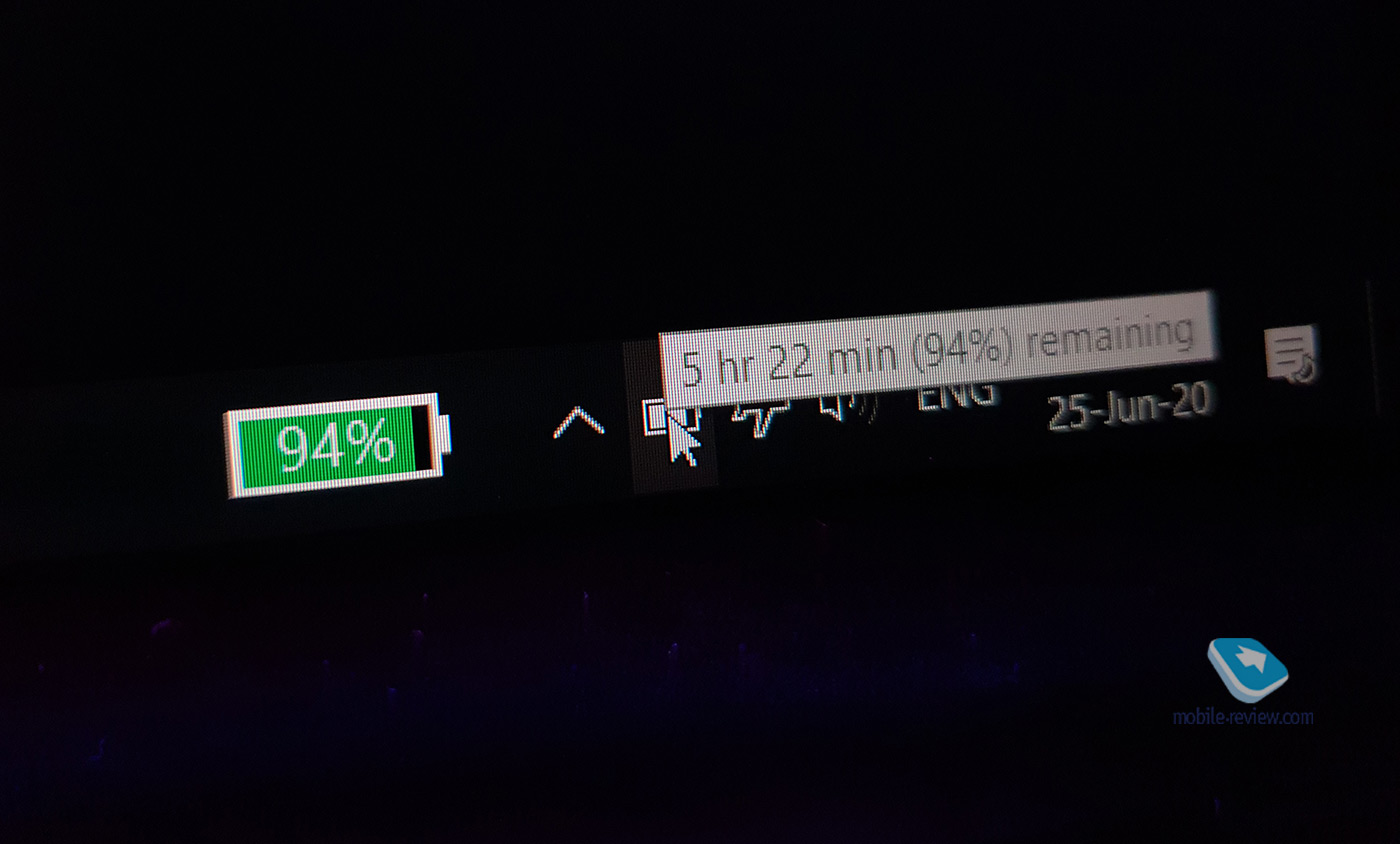
Looked at the reviews. The authors were more fortunate there. Their battery life varies by 5-7 hours. This is an excellent indicator for such a powerful device.
Performance
At the end there will be screenshots of the tests, but let’s talk about the features first.
Legion 7i currently has the best hardware that Lenovo could reach. In April, Intel introduced the 10th generation “H” processors specifically designed for gaming laptops. The new processors come in three main lines – i5, i7 and i9. Only the i9 will overclock to 5.3 GHz from a base 2.3 GHz. The model received the designation Intel Core i9-10980HK. And it is she who is installed in the Lenovo Legion 7i. I haven’t updated my version of AIDA64 for several months, so I was very surprised when it could not determine the type of processor.

Responsible for the graphics is the new Nvidia GeForce RTX Super 2080 (8 GB) Max-Q. Finding something better, more powerful or newer in the Max-Q design will not work. A special feature is the use of a new technology from Nvidia dubbed Max-Q Dynamic Boost. By the way, it is thanks to Max-Q that the laptop is only 2 cm thick.
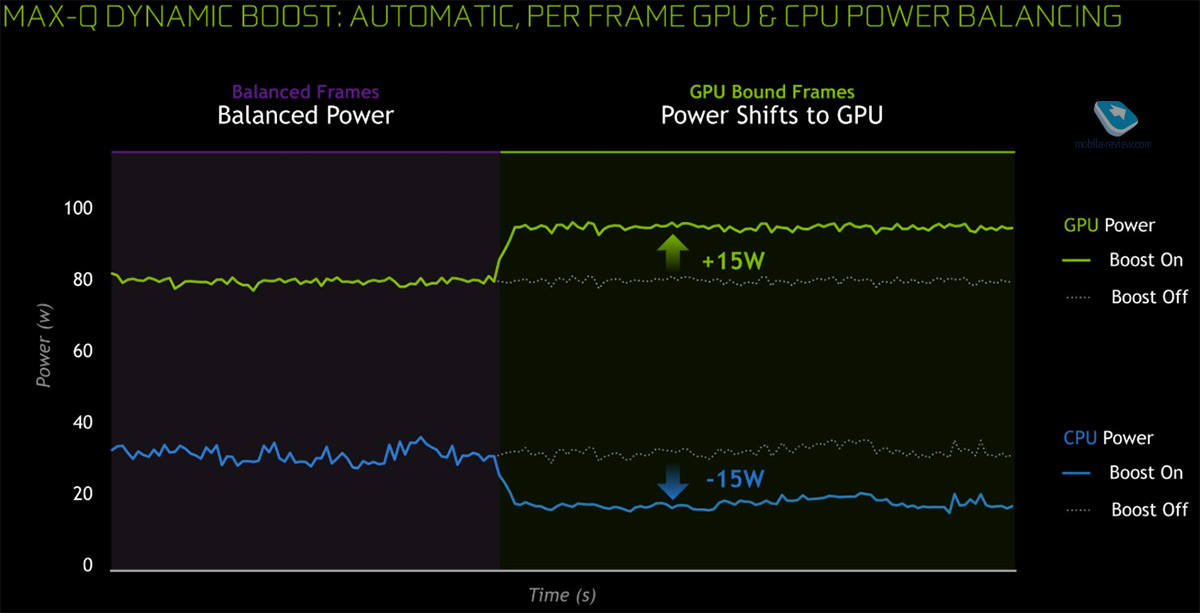
The idea behind Max-Q Dynamic Boost is that the system can automatically distribute the power limit between the processor and the video card. If the system notices that the video card is having a hard time, then it will add power, respectively, taking it from the CPU. In theory, under certain scenarios, an increase of about 10% can be expected.
Such powerful iron needs cooling. In Legion 7i, the cooling system is thought out to the smallest detail. To begin with, there are several temperature sensors on the motherboard so that coolers can react proactively, predicting a “fire”. By the way, the impellers of the coolers themselves are made of a kind of liquid crystal polymer, thanks to which the gap between the walls of the well and the blades was minimized. The consequence is that almost half as much air is supplied for each rotation, which means that cooling is more efficient. But the main cooling star of the Legion 7i is the huge vapor chamber that Lenovo is proud of.

One of the features of the laptop is the absence of an HDD. Only two SSDs can be installed. The test unit contained two 1TB solutions from Samsung, combined in RAID 0 and showing the maximum result.
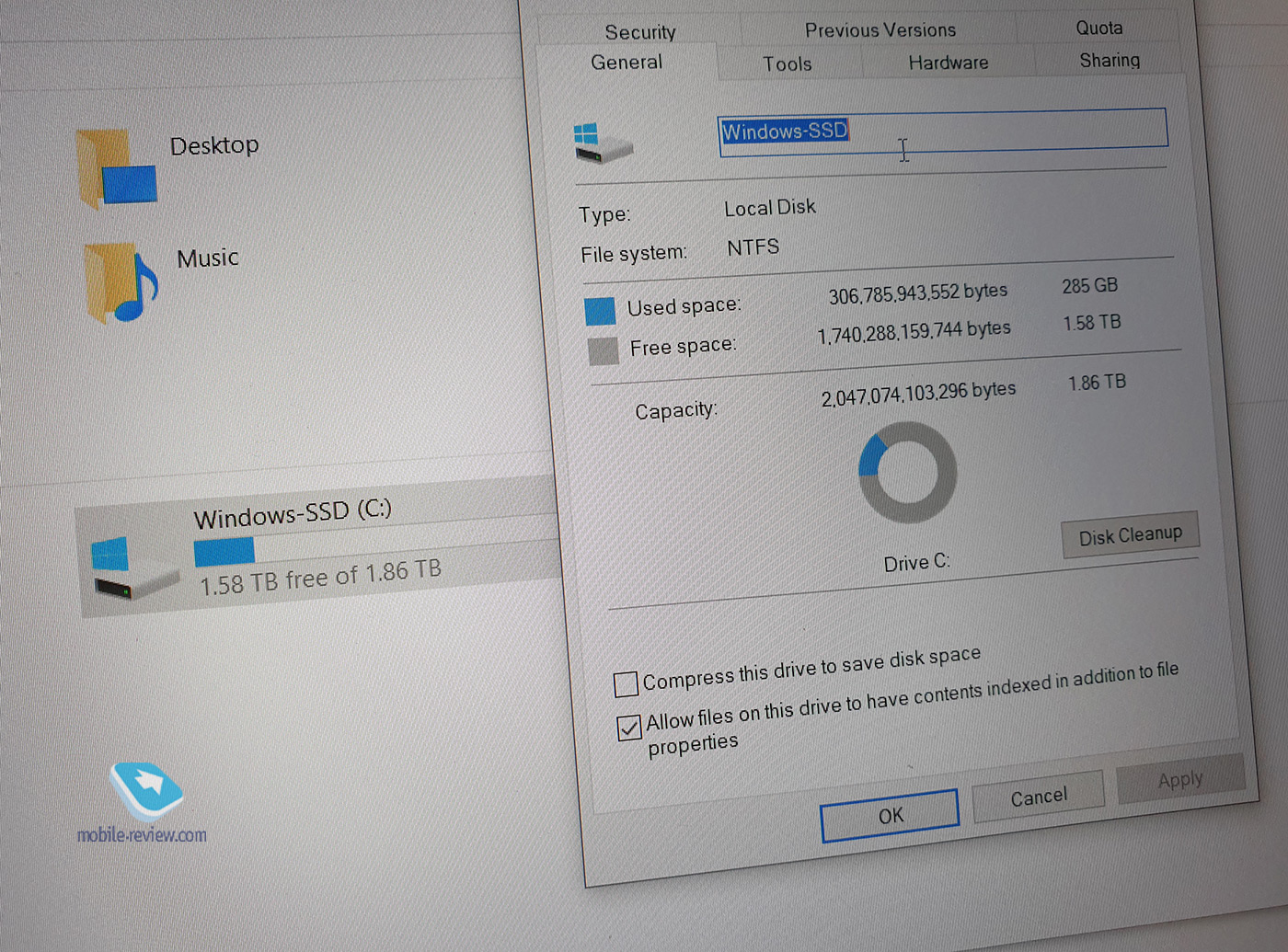
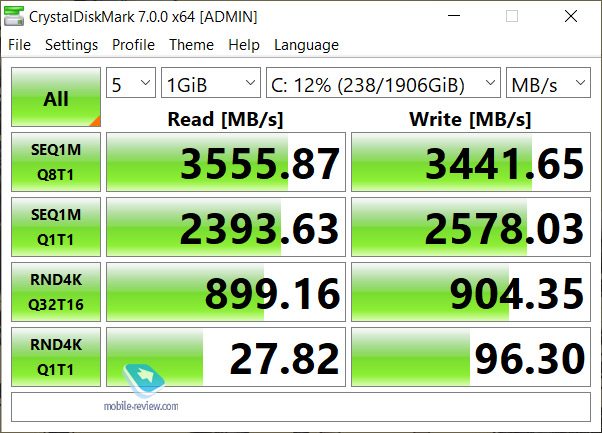
About noise level
In the proprietary Lenovo Vantage software, the user has the option to choose one of 3 performance scenarios. In the most productive version, the temperature of individual processor cores reaches 96 degrees, but the average temperature is around 87 degrees. The noise level when the meter lies next to the cooler is about 63 dB (excellent!), And the 3Dmark’s Time Spy performance is 8 points. When quiet mode was turned on, the noise level dropped to 577 dB, and the performance dropped to 53 points.
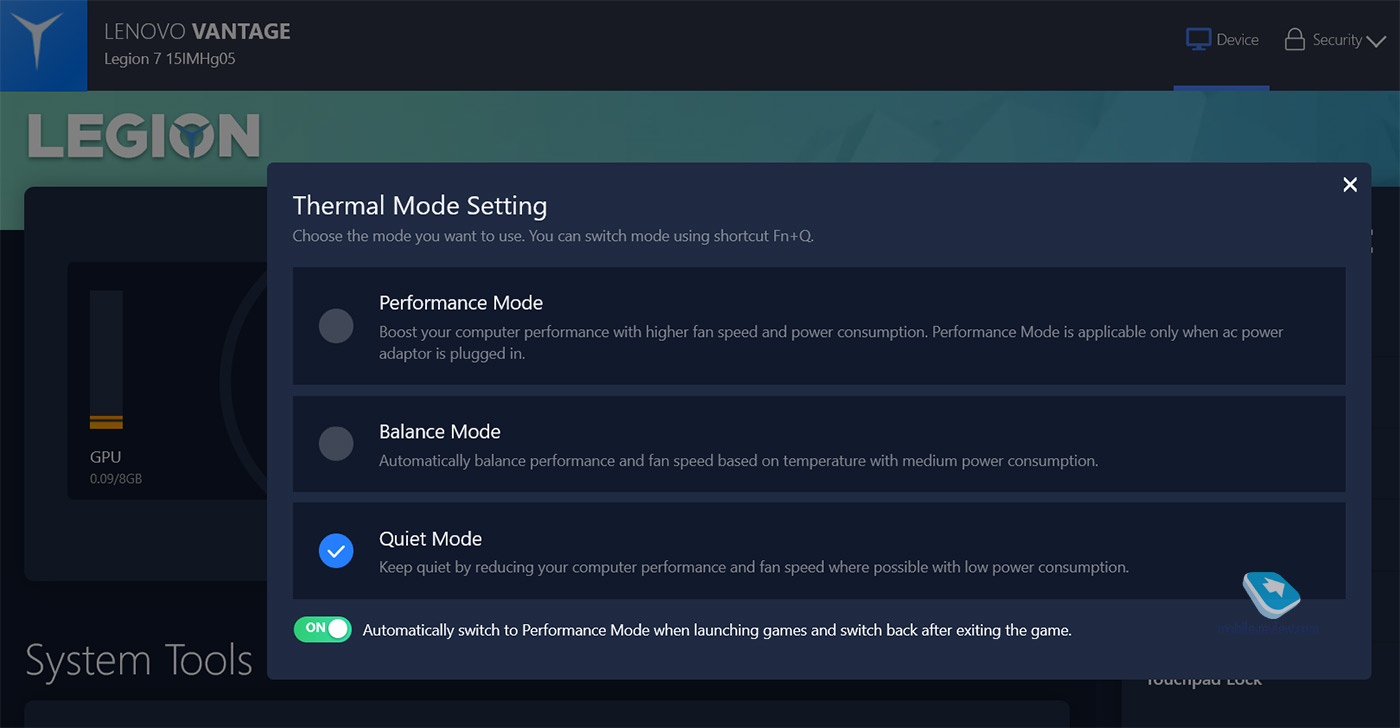
Selecting a performance mode
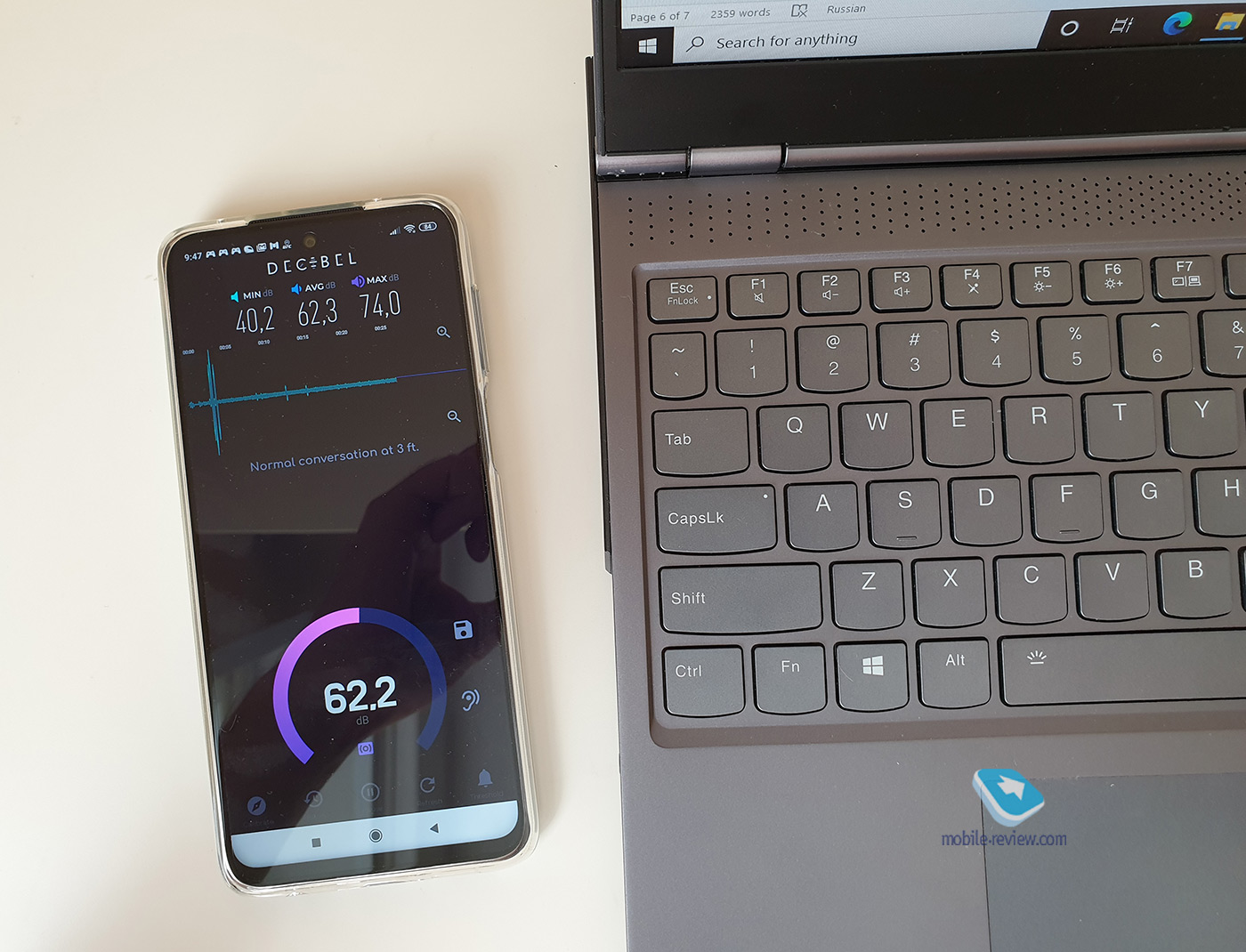
Noise at maximum performance
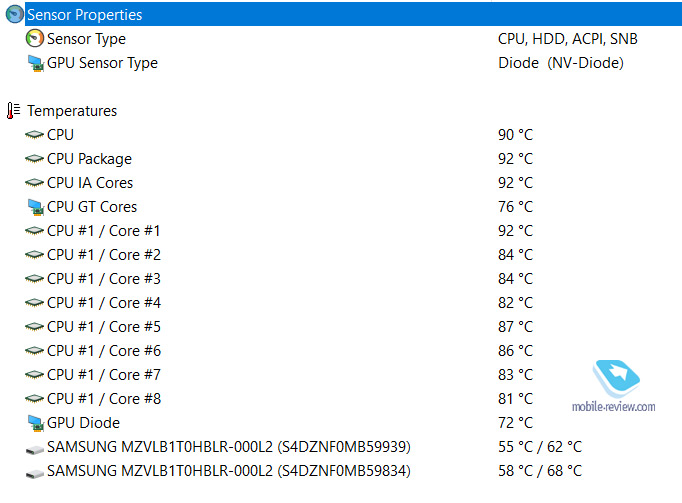
Heat stress test at maximum performance
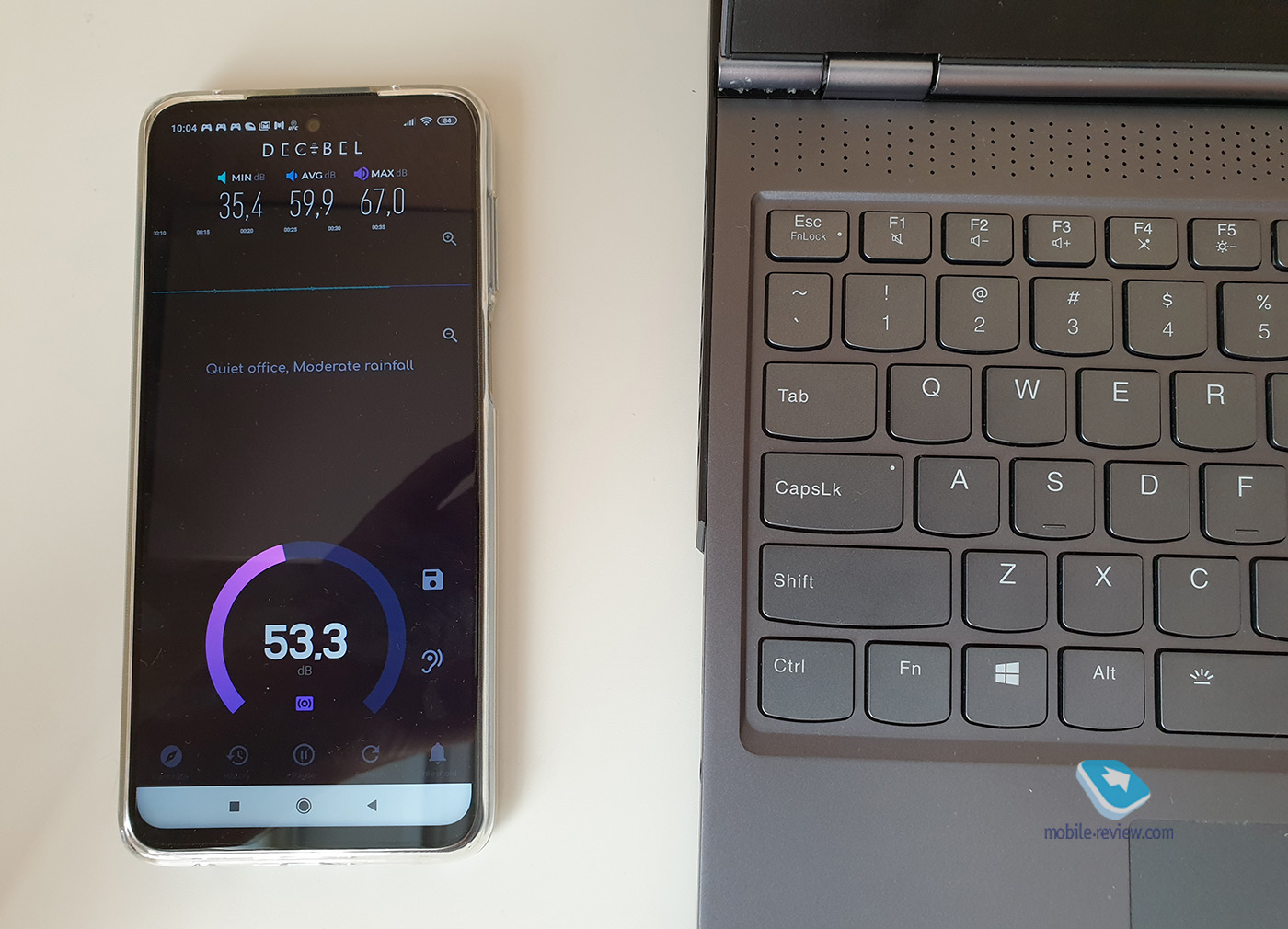
Quiet Mode Noise
Performance tests and games
It’s simple. Lenovo Legion 7i with Full HD screen resolution allows you to play any modern games at maximum graphics settings. Assassin’s Creed: Odyssey – 60 FPS, The Witcher – 105 FPS, GTA V – 83 FPS, Metro Exodus – 60 FPS, Star Wars Jedi Fallen Order – 85 FPS.

Result at maximum performance
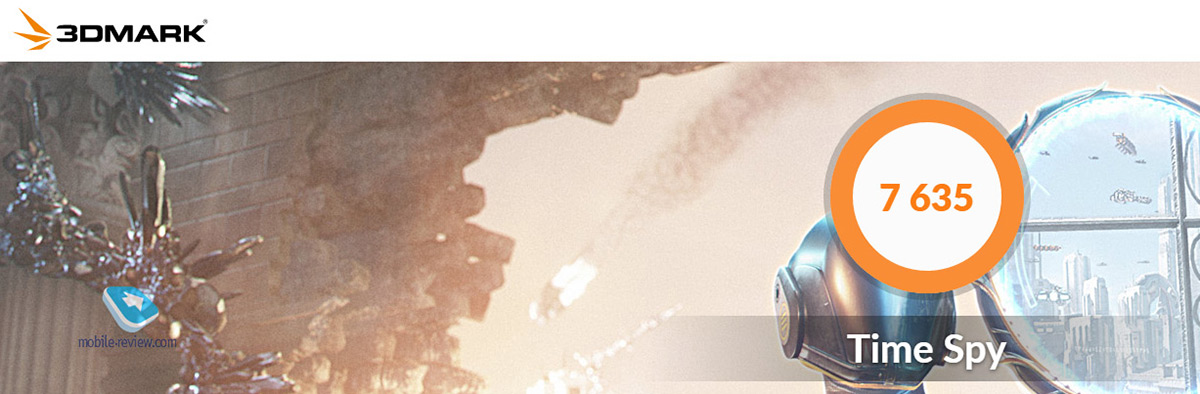
Quiet Mode Result
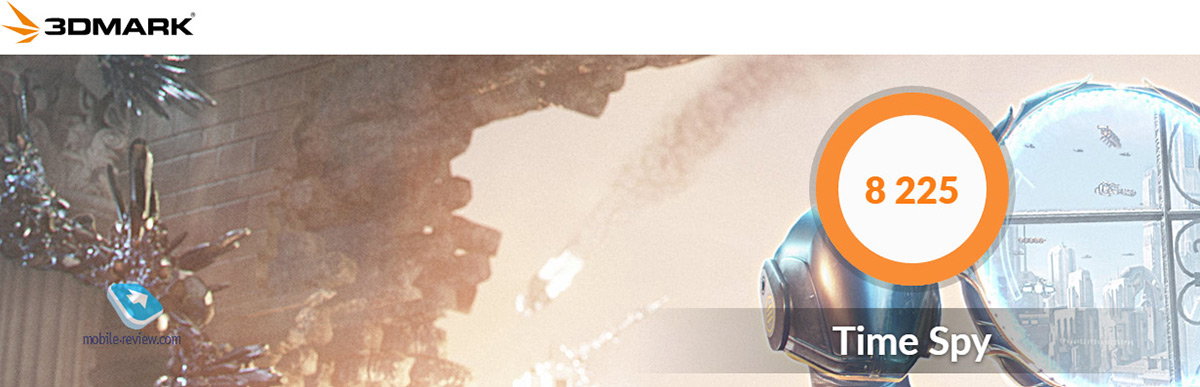
Result in the “balance” mode
Conclusion, impressions and competitors
Compared to the previous generation (model Y740), another step forward has been made towards transformation from a gaming product into a more “civilian” product. First, they abandoned the macro keys, replacing them with a full-fledged working keyboard with a number pad and separate arrow buttons. Secondly, the webcam downstairs was sent to where it should be. This is so that at meetings people do not consider the goat in your nose. Thirdly, a compact power supply and a long battery life. This is not usually the case with gaming laptops. And then they did it, because the owner can not only play games. The fourth change is the abandonment of the HDD in favor of two SSDs, which can be combined into a RAID array. I immediately think that this is necessary in order to work with large amounts of data or graphics.

The Lenovo Legion 7i belongs to the new breed of laptops that first started appearing last year. It’s a powerful yet lightweight and thin device with potentially great battery life. The laptop’s uncompromising attitude is impressive. Lenovo Legion 7i allows you to run all AAA games at maximum settings, and edit video in Adobe Premiere, and arrange a remote office for yourself, going to work in the park, without fear of being far from the outlet.
Last year, I already tested a similar-minded laptop from Lenovo. And I even traveled on one charge from Moscow to St. Petersburg by a traditional train (8 hours on the way). But there were GTX 1660 Ti cards. Nice, but not the RTX 2080, which offers endless graphics possibilities.
As for the gaming solution, there are no complaints about Legion 7i. The lack of a 4K screen is explained by the desire to make the refresh rate 144 Hz or 240 Hz. And with a diagonal of 15.6 inches, 4K is still superfluous for Windows. Probably, if you look at the Legion 7i as just a good advanced laptop, then someone might still want a 4K screen. I would like to have a charging option, as on some ASUS laptops, allowing you to recharge the laptop on the road from the usual 65W chargers. I would probably also like either a fingerprint scanner or a Windows Hello IR camera. Windows Hello has developed quite well recently and even offers to enter bank card information in this way, so that it is convenient. Well, a memory card slot would be nice to add.
As competitors, I would like to highlight models from ASUS in the ROG Zephyrus line. These are also lightweight and powerful laptops with a refresh rate of up to 240 Hz, G-Sync support and minimal response time. Below is a link to an example of such a device. But these are last year’s models.
Back to content >>>
Share:
we are in social networks:
Anything to add ?! Write … eldar@mobile-review.com





