Live photos
Content
- Contents of delivery
- TECH SPECS
- Positioning
- Appearance, ergonomics
- Display, multimedia
- Keyboard, touch pad
- Performance, autonomy, cooling
- Competitors, results, impressions
Contents of delivery
- A laptop
- Wall charger 65 W
- Documentation, stickers
- Mouse (optional)
| TECH SPECS | |
| Operating system | Windows 10 |
| Processor | Intel Core i7-10510U, 4 cores, 8 threads, 1.8 GHz (maximum frequency – 4.9 GHz, Turbo boost), 14 nm process technology (review version) Intel Core i5-10210U, 4 cores, 8 threads, 1.6 GHz (maximum frequency – 4.2 GHz, Turbo boost), 14 nm process technology |
| Video card | Intel UHD Graphics Integrated NVIDIA GeForce MX250 discrete 2GB GDDR5 |
| Screen | IPS, 15.6 ″ Full-HD (1920 × 1080), 16: 9, 45% NTSC color gamut, matte finish, LED backlight, NanoEdge (thin bezels), 86% usable area |
| RAM | 8 GB, 2666 MHz, DDR4, max capacity – 16 GB |
| Жесткий диск | 512 GB SSD, PCIe 3.0 M2 (up to 1 TB), including 32 GB Intel Optane H10 (optional, review version) |
| Connectors | 1x USB Type-C 3.2 Gen 1 (data only) 1x USB Type-A 3.2 Gen 1 2x USB Type-A 2.0 1x HDMI, MicroSD card reader, 3.5 mm jack |
| Wireless Interfaces | Wi-Fi 5 802.11ac, Wi-Fi 6 802.11ax, Gigabit, Bluetooth 5.0 |
| Battery | Li-Pol, 50 Wh, 3 Cells, Supports Fast Charging |
| Additionally | Harman / Kardon certified audio, fingerprint reader (optional), keyboard backlight (optional), Cortana support |
| Dimensions and weight | 35,98 x 23,38 x 1,61 cm, 1,8 kg |
| Colours | Green, red, white, black |
| Cost | From 59 990 (Intel Core i5) / From 74 990 rubles (Intel Core i7) Price depends on configuration |
Positioning
The older version of ASUS VivoBook, S15, was tested, besides it, models with diagonals of 14 and 13 inches were also updated. The VivoBook S series is a slim laptop for young, passionate users looking for more than just a work tool, but a two-in-one way to express themselves. That is why the new model places a special emphasis on aesthetics and visuals, so that the owner of such a gadget immediately stands out from the crowd.


But what about the rest of the important aspects of a laptop? The novelty differs from the previous generation in the presence of a discrete video card, the increased maximum amount of RAM, as well as the use of Intel Optane memory. We will deal with the rest of the features during the review.
Appearance, ergonomics
Even without opening the ASUS VivoBook S15, you can understand that the device is fashionable: the green color of the lid clearly hints at this feature, there is also a bright red version and more familiar white and black colors. We note the neat logo on the lid and the relatively thin profile of the laptop, its thickness is 16 mm and weighs 1,8 kg. Cover material – brushed aluminum alloy, diamond-cut. Such processing gives a pleasant texture, the laptop does not slip in the hand, and the longitudinal groove in the upper part of the lid further improves the grip. The prints on it are not very noticeable due to the matte surface, they are erased very quickly and easily. For lovers of personalization, the kit includes a set of stickers for both the cover and the keyboard.

The thin top panel is slightly squeezed from the outside, the travel is medium and tangible. But it opens with one finger, more and more often even the simplest laptops follow this rule. When you open the laptop, the yellow Enter key immediately catches your eye, apparently, the manufacturer is flirting with such an accent with the target audience, generation Z, digital people who cannot imagine their life without technology and the network. We will return to the keyboard, continue to examine the model. The edge of the laptop’s bottom panel was also machined, resulting in a slight rounding like 2.5D in smartphone displays. The decision is also purely aesthetic, the question is whether the material has enough strength and strength to withstand scratches and other external influences, any level of protection for the model is not declared. There is a small cutout under the touch panel in the edge to facilitate opening the lid.
Display, multimedia
The laptop has an IPS-matrix with a diagonal of 15,6 inches, excellent color reproduction and wide viewing angles. The brightness of the display is average, I used the maximum level almost all the time during testing without any discomfort for the eyes. It will not be so convenient to use under bright light, even if the matte finish will not let glare. The Splendid option available in the preinstalled MyASUS utility will slightly smooth out the small brightness level: if you select the Vivid option in it, the colors will become more saturated, the image – more contrasting. On the left and right, the screen is framed by frames, 5,6 mm thick, at the top of the frame there is a more serious thickness, a little more than a centimeter, a webcam is hidden here.




The audio section was certified with input from Harman / Kardon, with both speakers pointing down to the surface. Frankly, I expected a more confident volume margin, at first I was even disappointed, but then everything fell into place: even under load, the ASUS VivoBook works as quietly as possible, and if there is any sound from the fans, it is definitely leveled by music. There is no need to talk about pumping bass, the sound is clear, there is a small volume due to the resonance inside the case and between the laptop and the table, but nothing more.
Keyboard, touch pad
The single block of the island keyboard is slightly recessed into the body of the bottom panel: the trackpad is slightly higher, the transition is smooth, without sharp borders. Those who often work with numbers or enter symbols in the Alt + number format will appreciate the number block, it is full here, the keys with numbers and letters are full-sized, except for the reduced yellow Enter, a slightly narrower row of F-keys, arrows and keys with the letter “e”. The switches are smooth, with quiet and medium travel, flat, not concave, slightly spaced apart for ease of input and exclusion of erroneous input. The power button, illuminated by a white LED, is inscribed in the general block of keys, I accidentally pressed it a couple of times, there is NumLk under it, sometimes I use it. The backlight is three-level, quite bright.
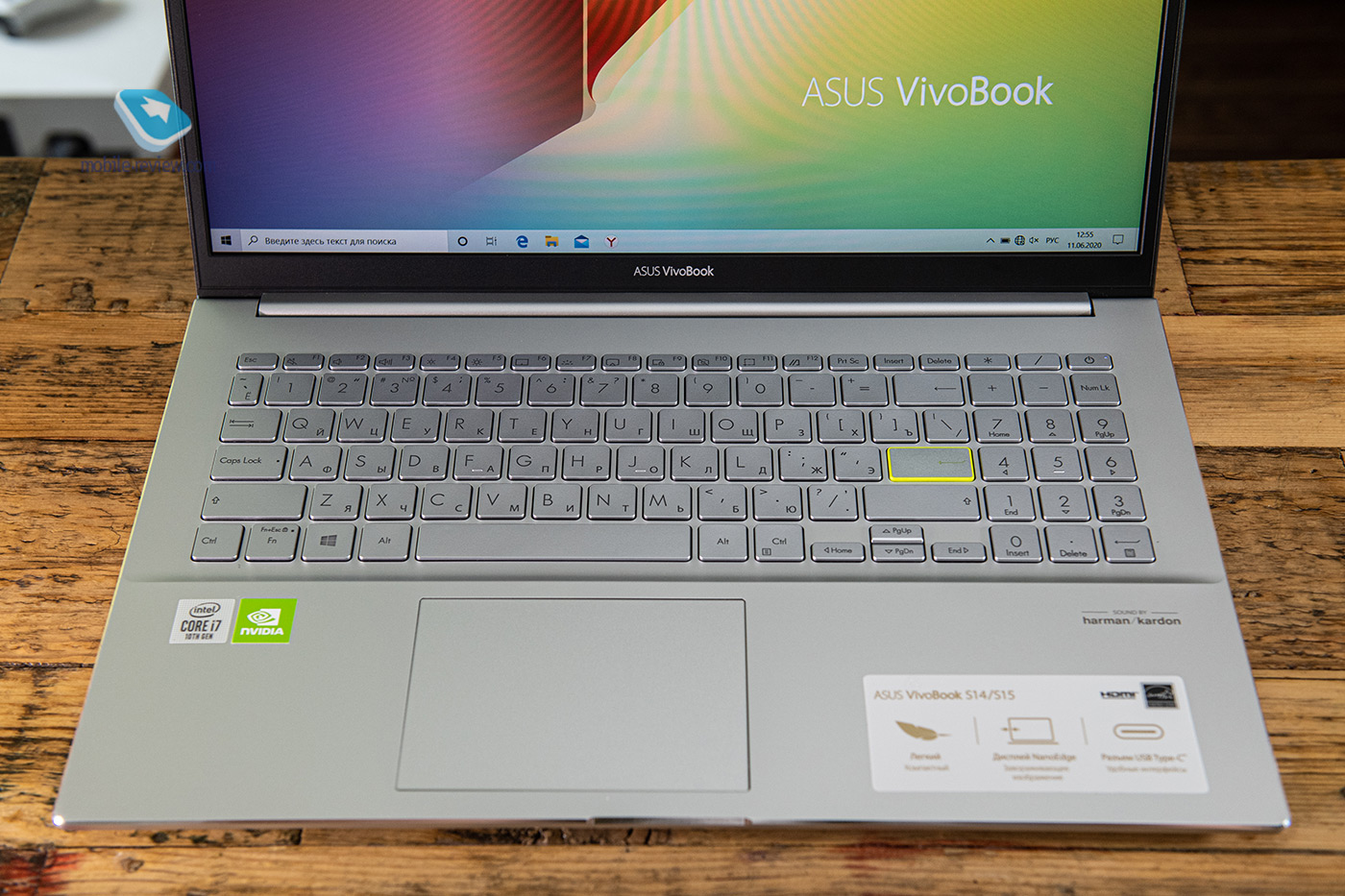


The touchpad is located just to the left of the center. Perhaps this was done for added convenience: when entering letters, you can control the cursor with your thumb without changing the position of your hands. The smooth surface of the panel is painted in the color of the main body, it can optionally be installed with a touch-sensitive digital unit NumberPad, as well as a fingerprint sensor for biometric authentication. These two options are available as additional solutions, not available on all models.
Performance, autonomy, cooling
The test modification of ASUS VivoBook S15 runs on the maximum Intel Core i7-10510U processor for the line. The letter at the end of the model name indicates that the chip belongs to energy-efficient solutions; in the series of quad-core processors, it is slightly inferior to the maximum frequency of the i7-10610U model. Multithreading support allows you to simultaneously use all 8 threads, a typical heat package is fixed at 15 W, however, depending on the manufacturer, this figure can grow to 25 W. Of course, in such a configuration it is not so easy to achieve adequate heat transfer; careful adjustment of the cooling is required, especially in conditions of acceleration up to 4,9 GHz.
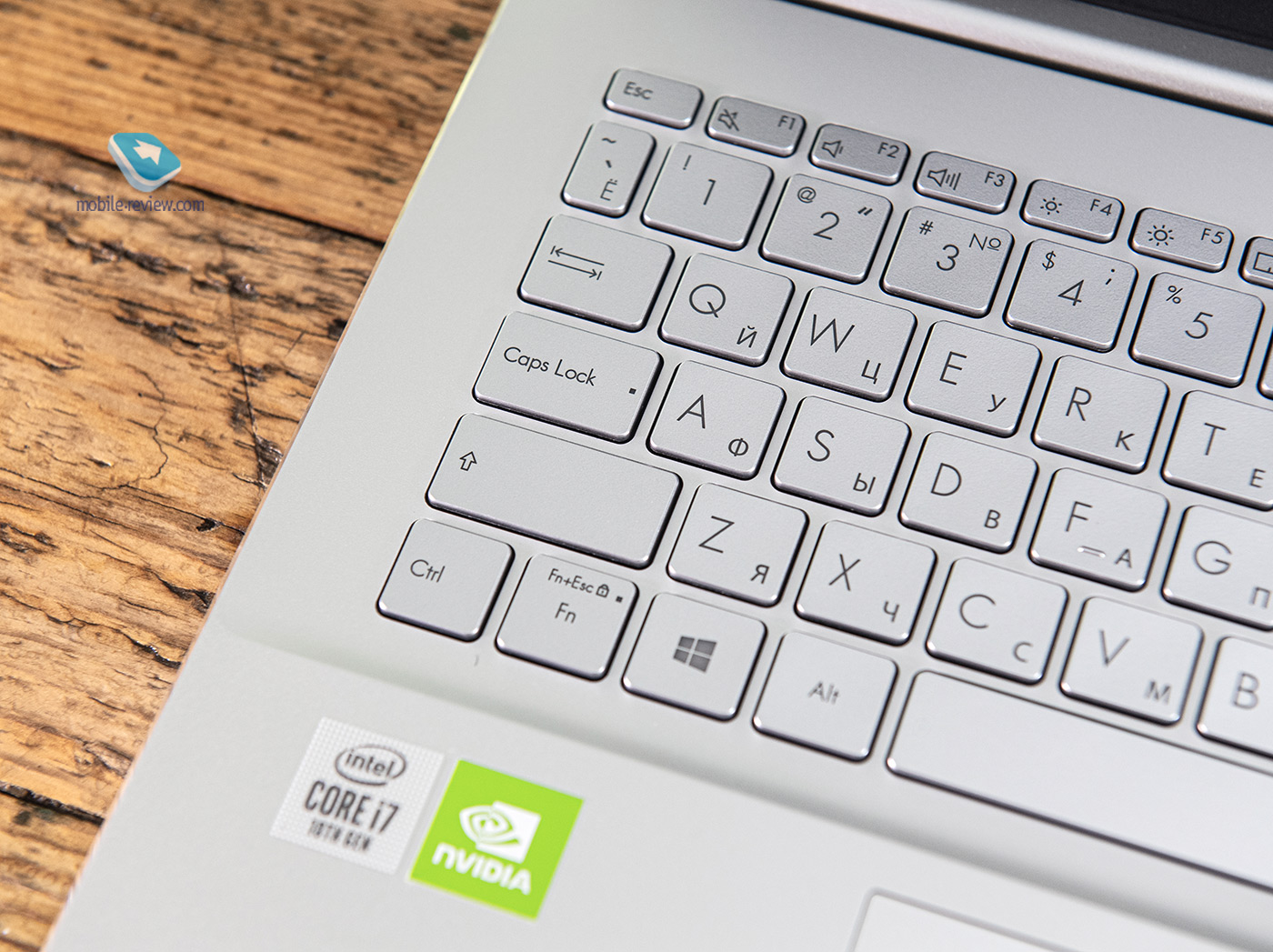


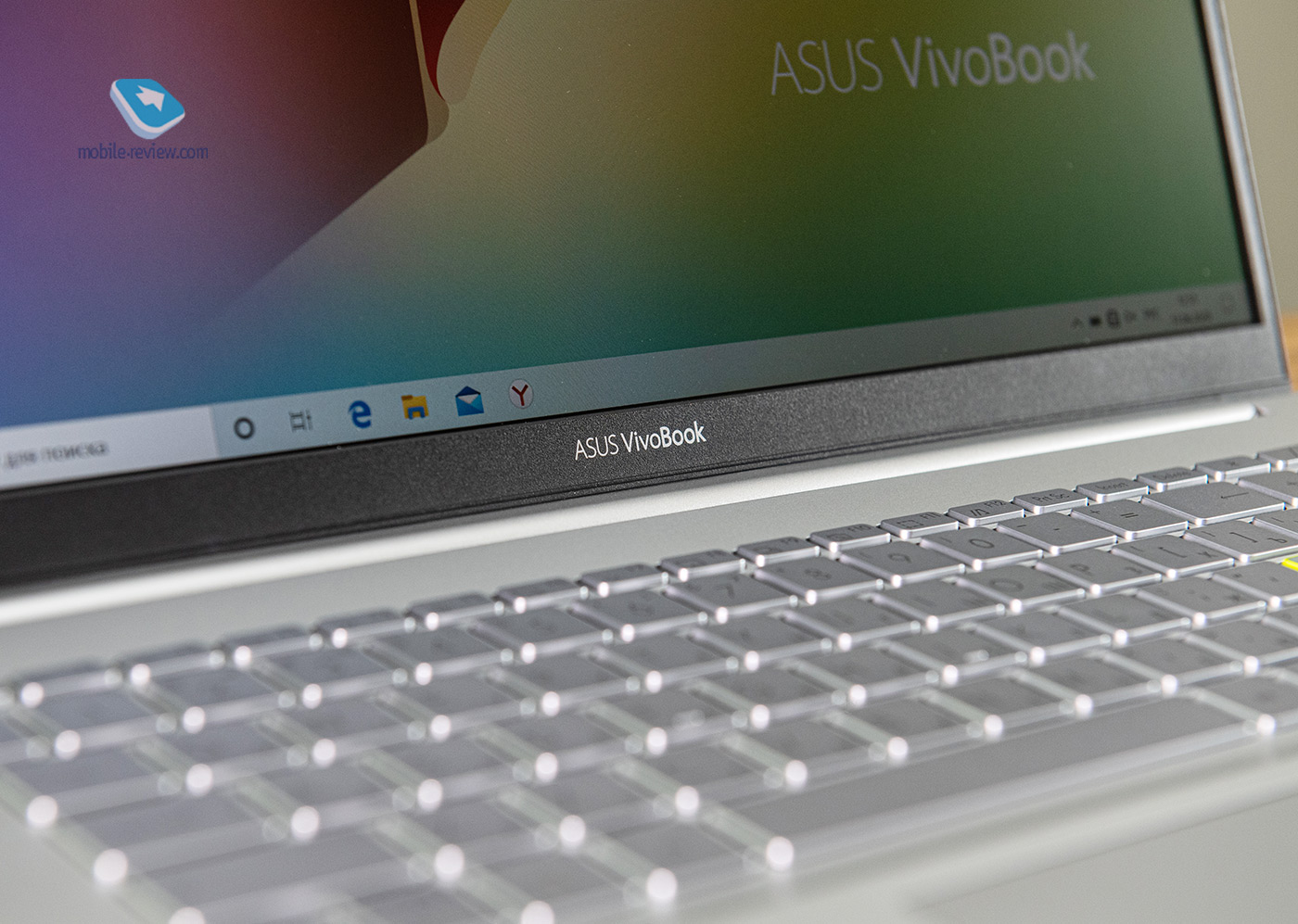
Nevertheless, in the benchmarks, adequate indicators are given, a big role, of course, is played by the discrete NVIDIA GeForce MX250, if not the most advanced, but still discrete video card. If you wish, you can play a simple arcade or puzzle, as an option – an undemanding shooter, the diagonal of the display allows it. As I have already noted, the cooling system works quietly and efficiently, heating under load is felt in some places, but does not burn your hands. The performance is excellent, the laptop wakes up instantly, it takes 30 seconds to turn on. Not least in this aspect is the optional Intel Optane memory, which accelerates system response and allows you to work more efficiently and quickly. The presence of Intel Optane allows you to faster launch heavy applications, download and open files. You can set up the system in the MyASUS application, where you can also pair a smartphone with a laptop (Link to MyASUS), which works with all phone models.
Benchmarks:
- PC Mark 10: 4130 (8054 total, 7430 productivity, 3196 digital content creation)
- Cinebench R20: 1400 cb / 3627 cb
- Geekbench 5: 717 single-sore / 3040 multi-core
- Geekbench 4: 4897 single-sore / 13610 multi-core
- CrystalDisk Mark: 2813 read / 1249mb / s write
Online text processing with music streaming at full brightness and maximum performance setting will discharge the laptop in a little over 5 hours, keyboard backlight off. Activation of energy-saving modes can extend the operating time up to 7-8 hours, which is quite adequate for its class of devices. At first glance, the laptop has all the necessary connectors, but USB Type-C is used exclusively for data transfer, charging the laptop through this connector is not available. Of course, the complete power supply is light and mobile, fast charging is supported (in 50 minutes from 0% to 60%), but in the context of a youth device it would be nice to see Type-C charging, everyone needs this option.
Competitors, results, impressions
As a direct competitor to the 15 ASUS VivoBook S2020, I would call the new HP ProBook 450 G7. Both models are equipped with a similar bundle of processor and video card, there is also Optane, the cost of a laptop from HP is about 72 rubles. Acer Swift 000 SF5-514GT has similar characteristics, but the cost of a laptop in a configuration with Intel Optane will exceed 54 rubles. But here there will be a weight of 100 grams and 000 GB of RAM with a processor similar in performance on 990 nm lithography. Dell Vostro 16 will cost about 10 rubles cheaper than the hero of the review, but it lacks the aforementioned fast memory from Intel.

There are a number of subjective points that could be improved (display brightness, volume, Type-C charging), but otherwise the laptop is pleasant. It is possible to choose a color to your liking, as well as to stand out against the background of colleagues / friends with the help of complete stickers on the case. At the same time, a bright visual component does not mean that performance has given up, it is at a good level for office models, there is a discrete video card with a small amount of video memory. The cost is rather big, apparently, it was influenced by the recent rise in the exchange rate, unfortunately, we will have to live with it. On the other hand, there are more budget models among the new VivoBook products.
Back to content >>>
Related Links
Share:
we are in social networks:
Anything to add ?! Write … eldar@mobile-review.com





