Late last month we reviewed the new Microsoft Surface Laptop 3 15 “with an AMD processor, but Microsoft is also offering the more familiar 3” compact Microsoft Surface Laptop 13.5. Like the new Surface Pro 7, the Surface Laptop 3 13.5 looks to be a minor update, but all these small hardware changes add up to an interesting user experience.
Content
- What’s new in 2019 in the Microsoft Surface Laptop 3 13.5 ″?
- Microsoft Surface Laptop 3 13.5 ″ Specifications
- Design Microsoft Surface Laptop 3 13.5 ″
- Display and camera Microsoft Surface Laptop 3 13.5 ″
- Keyboard and trackpad Microsoft Surface Laptop 3 13.5 ″
- Sound Microsoft Surface Laptop 3 13.5 ″
- Performance and Battery Microsoft Surface Laptop 3 13.5 ″
- Summing up
What’s new in 2019 in the Microsoft Surface Laptop 3 13.5 ″?
As with the Surface Pro 7, the major changes in the Microsoft Surface Laptop 3 13.5 ″ are subtle at first glance and are under the hood. But there are also a few notable updates that include the following:
- 10th Gen Intel processor with 10nm technology
- DDR4x RAM (DDR4 low power version)
- The trackpad is twenty percent larger and also quieter
- Platinum Alcantara is significantly darker
- Intel Wi-Fi 6 AX201
- Bluetooth 5
- Fast SSD
- Instant-On Technology
- New USB Type-C 3.1 Gen 2 port
- Quick charge
- Dual Studio Mics
- Replaceable SSD
- Hidden antennas
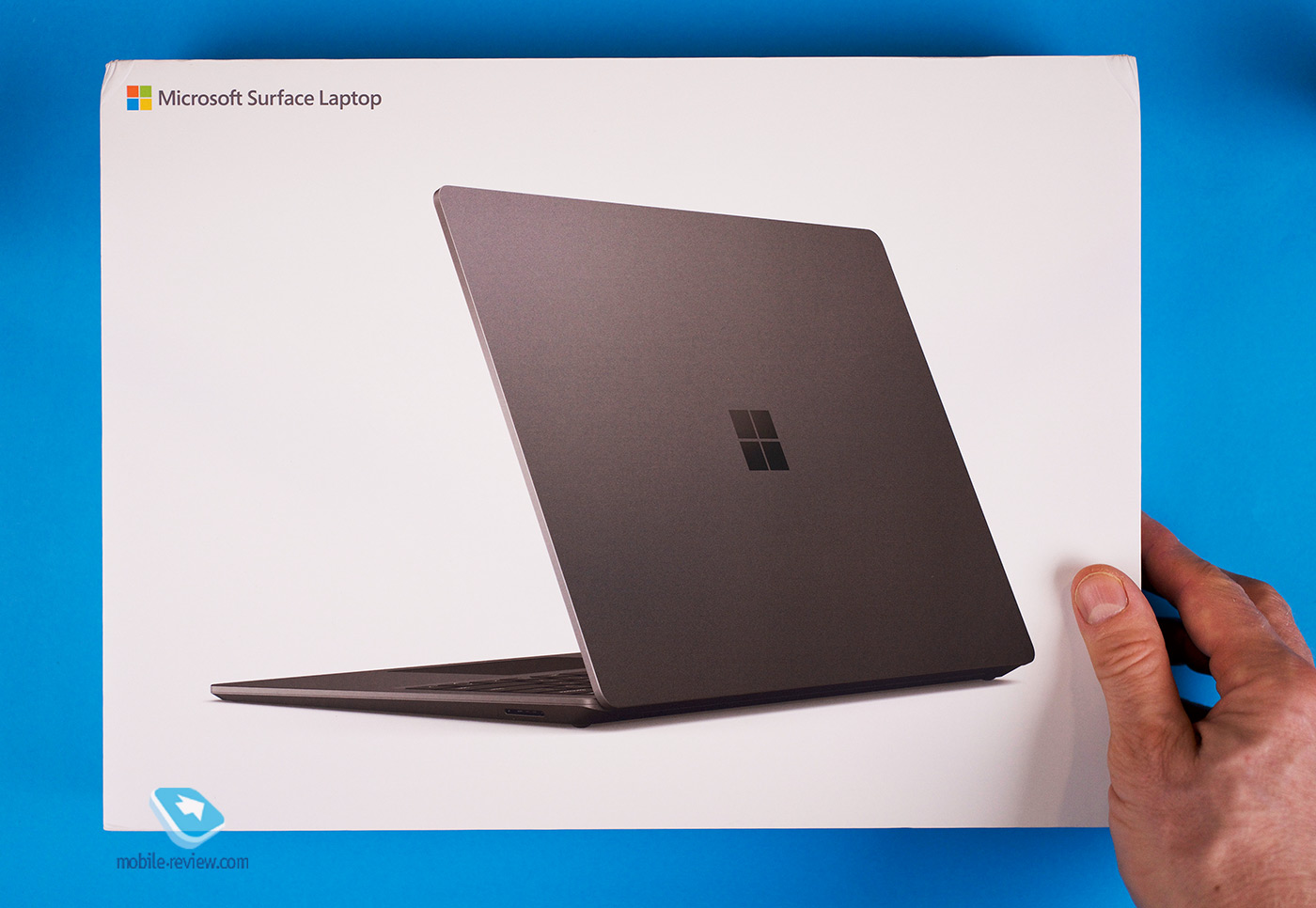
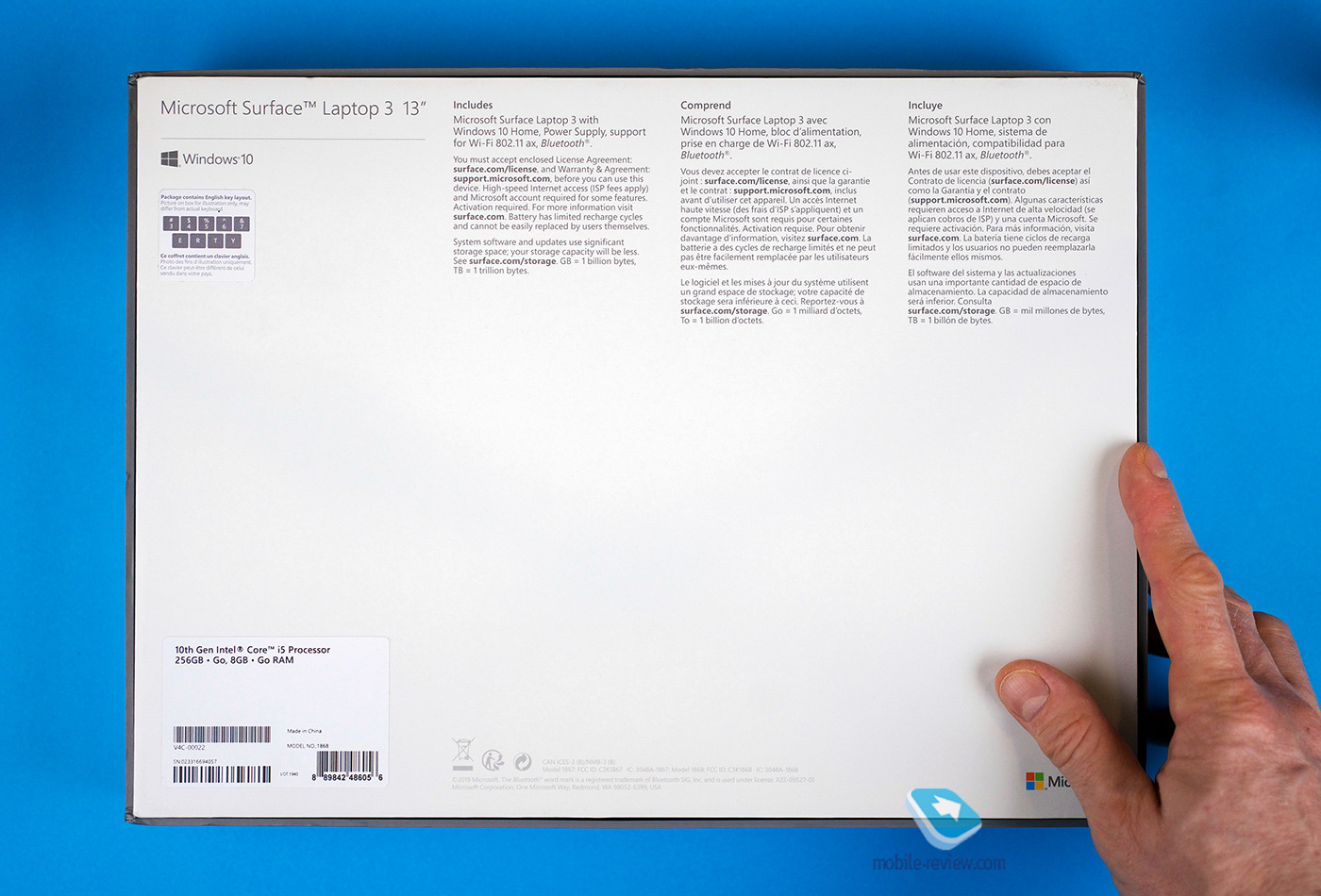
For this review, we used a Microsoft Surface Laptop 3 13.5 ″ model based on an Intel Core i5 processor with 8GB of RAM and 256GB of storage.

Microsoft Surface Laptop 3 13.5 ″ Specifications
| Surface Laptop 3 13.5 ″ | Surface Laptop 3 15 ″ | |
| Operating system | Windows 10 Home | Windows 10 Home |
| Display | PixelSense 13.5-inch, 3: 2 aspect ratio, 2256 × 1504 resolution (201 PPI) | PixelSense 15-inch, 3: 2 aspect ratio, 2496 × 1664 resolution (201 PPI) |
| Processor | Intel i5 or i7 XNUMXth generation | Custom AMD Ryzen 5 vs Ryzen 7 |
| Graphics Processor | Intel Iris | AMD Vega 9 AMD Vega 11 |
| Memory | 8 GB or 16 GB LPDDR4x | 8 GB, 16 GB or 32 GB LPDDR4 |
| Built-in Memory | 128GB, 256GB, 512GB or 1GB SSD | 128GB, 256GB, 512GB or 1TB SSD |
| Front-camera | 720p | 720p |
| Security | TPM chip, Windows Hello facial recognition | TPM chip, Windows Hello facial recognition |
| Connections | Wi-Fi 6 Bluetooth 5.0 |
Wi-Fi 5 Bluetooth 5.0 |
| Ports | 1x USB-C, 1x USB-A, 1x Surface Connect, 3.5 mm | 1x USB-C, 1x USB-A, 1x Surface Connect, 3.5 mm |
| Battery | Before 11.5 hours Instant On |
Before 11.5 hours |
| The weight | Before 1.288 kg | 1.542 kg |
| Colours | Sandstone metal, Matte Black metal, Platinum Alcantara, Cobalt Blue Alcantara | Platinum metal, Matte Black metal |



The Mini Display Port of previous generations of Surface Laptop has been replaced by the new Type-C 3.1 of the second generation. It can transfer data, support dual 4K displays with 60Hz refresh rate, and can charge the Laptop 3 with a Type-C charger, including any phone charger (slower charging) and rarer and more powerful 65W or 100W chargers with fast charging support.
Microsoft has also hidden the Wi-Fi and Bluetooth antennas that were previously located on the sides of the Surface Laptop. This change is minor and insignificant, but demonstrates how much Microsoft has worked on the overall look of this laptop.
Finally, a huge breakthrough is Instant-On mode. This enhancement is part of Intel’s Athena project focused on mobility and performance. More on this in the Laptop 3 benchmark section.
Design Microsoft Surface Laptop 3 13.5 ″
This year, the Surface Laptop 3 hasn’t changed significantly from the previous version. As noted above, Microsoft has hidden the Wi-Fi and Bluetooth antennas, which gives the device a cleaner look.
Perhaps the most significant difference this year was the ability to buy the Surface Laptop 3 without the Alcantara keyboard trim. Four color options are currently available: Cobalt Blue (Alcantara), Platinum (Alcantara), Sandstone (aluminum) and Black (aluminum). The downside is that you’re limited to color binding to the keyboard material – so if you want a matte black Laptop 3 with an Alcantara keyboard cover, this option won’t be available.
Alcantara is a proprietary suede-like synthetic material that Microsoft has been using on the Surface line since 2017. However, many clients found the idea of using such material odd and repulsive. Likewise, there are many cases where fabrics can become stained and even frayed over time if not cleaned from time to time. To mitigate these issues, Microsoft used a darker shade of Alcantara on the platinum Surface Laptop 3. Not only does it look better due to the more pronounced contrast, it also looks cleaner. Externally, the platinum case is the same as in previous models.
I love the Alcantara Surface devices. This is one of the defining differences from other laptops. It is soft, warm and cozy, so you also don’t have to worry about the watch bracelet scratching the keyboard. However, I understand the concerns about its use, and it was wise for Microsoft to offer all-metal versions of the Laptop 3.



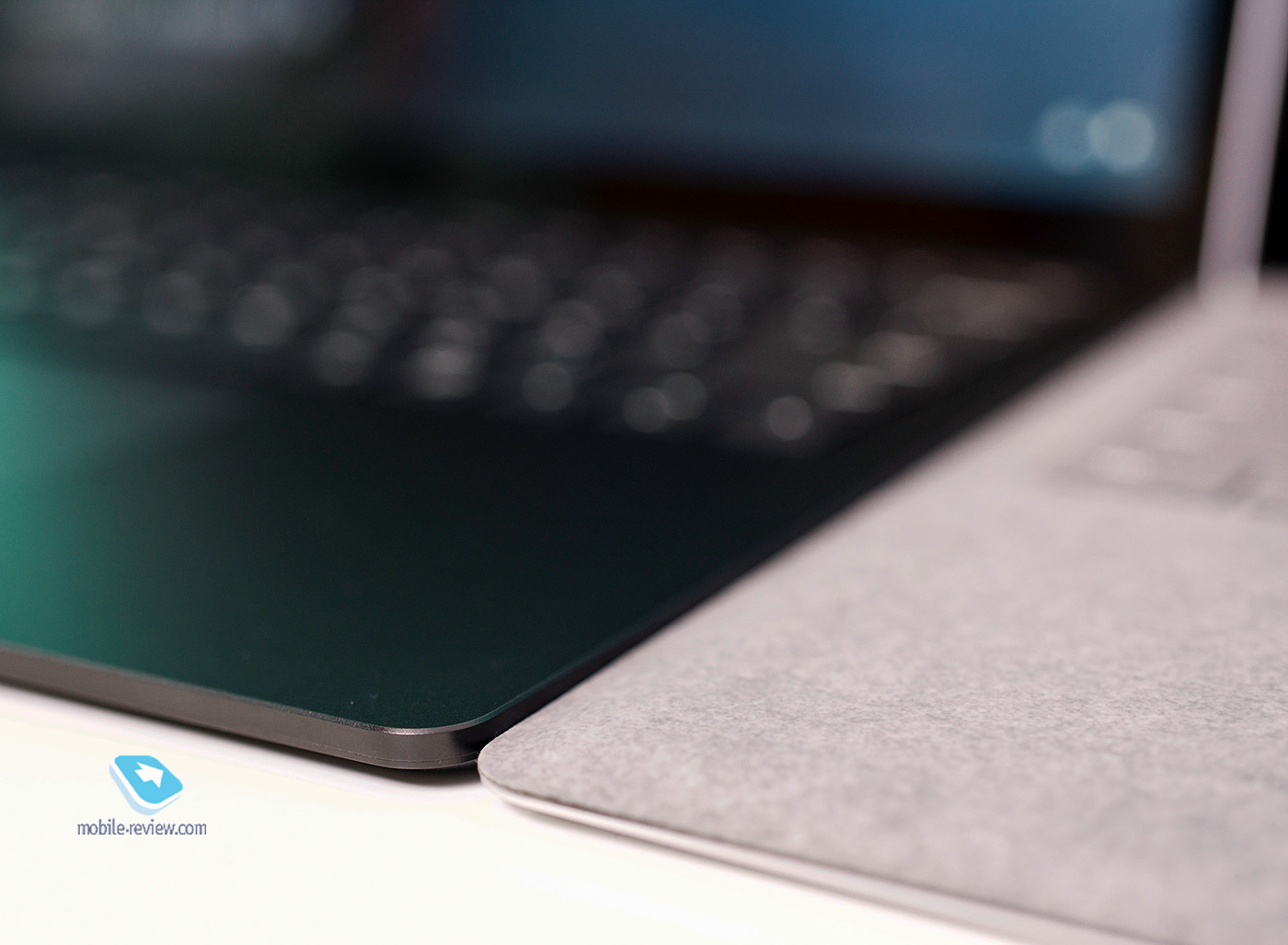
It should be noted that notebooks with an all-metal case and with Alcantara finish have a different keyboard design. Metallic has rectangular edges, and with Alcantara – rounded. Therefore, the Alcantara model appears thinner when open.




Surface Laptop 3 is perfectly symmetrical and extremely minimalistic. Even the speakers are hidden with no visible grilles. The ports, one USB Type-A and the other USB Type-C, are on the left side next to the headphone jack. On the right is the Surface Connect connection port.






The display opens with one hand and when closed it slows down right before touching the keyboard. The sound of closing is very pleasant, it resembles the sound with which doors are closed in expensive cars.
New this year is the ability to update the Surface Laptop 3 by replacing the SSD. The process involves removing the four lower legs, which contain the Torx screws. The keyboard, which is held in place by magnets, simply lifts up. This original design retains the original look of the Surface Laptop without any technology covers. I didn’t notice any negative impact of this change, as the case looks the same as the Surface Laptop 2 case.
While this is difficult enough, owners can upgrade the SSD on their own. But due to warranty obligations, owners are strongly advised to replace SSDs only at Microsoft authorized services.
The 3-inch Surface Laptop 13.5 is without a doubt the prettiest ultrabook on the market. It is a testament to how the form and function of a computer can find the perfect balance.
Display and camera Microsoft Surface Laptop 3 13.5 ″
Microsoft used a 3-inch Pixel Sense LCD with a 13,5: 3 aspect ratio and a resolution of 2 x 2256 pixels in the Surface Laptop 1504. The density is 201 pixels per inch (PPI), which is lower than the Surface Pro 7 (267 PPI) and Surface Book 2 (260 PPI), but the difference is negligible and almost invisible. The display is practically the same as the 15-inch model, except for the smaller size.
The bezels are relatively narrow, and Gorilla Glass 3 with oleophobic protection covers the display from edge to edge without plastic or rubber seals – another great design detail.

The Surface Laptop 3 supports inking with the Surface Pen, but the display won’t open 180 degrees, and there’s no room on the case for a pen. As a last resort, however, the pen is great for signing a document or taking a quick note. Surface Dial is similarly supported, but without display integration.
In terms of color accuracy, the Laptop 3’s screen offers 97% sRGB, 72% AdobeRGB and 75% DCI-P3. These numbers are lower than the Surface Laptop 2 (99% sRGB and 81% AdobeRGB), which is unfortunate.
The peak brightness set at 100 percent is just under 400 nits, and when the intensity is reduced to 0 percent it is 3,8 nits.
As we said in our Surface Pro 7 and Surface Laptop 3 15 reviews, Microsoft appears to be outperforming Lenovo, HP and Dell in the display race so far. Features such as support for HDR400 (500+ nits) and Dolby Vision are now standard on premium Ultrabooks. Likewise, the new anti-glare technology retains the benefits of a glossy display but reduces reflectivity, making it more comfortable for long hours of use. The same applies to the adoption of OLED displays and even higher refresh rates than 60Hz.
Unfortunately, Surface Laptop 3 13.5 ″, Surface Laptop 3 15 ″ and the new Surface Pro 7 lack these new technologies. Color accuracy and color gamut are also not as good as other premium ultrabooks. Windows 10 now natively supports wide color gamut apps, HDR apps and games, while Surface Laptop 3 does not.
Unless you’re chasing the most modern marketing ploy, though, the Surface Laptop 3 13.5 ″ display is still amazing. The contrast is excellent and the brightness is quite suitable for indoor and outdoor use.
Microsoft continues to use a 3p front-facing camera in the Laptop 720 lineup instead of the Full HD camera found on the Surface Pro line. This is likely due to how thin the Surface Laptop 3’s display is. However, the camera is still better than average, and Studio Mics’ new dual studio microphones offer improved audio quality for Skype calls.

Keyboard and trackpad Microsoft Surface Laptop 3 13.5 ″
Microsoft has made minor changes to the keyboard and trackpad for the Surface Laptop 3 13.5. Like last year, the keyboard and trackpad are quieter. The effect contrasts with the Apple MacBook series, which is exceptionally loud due to the controversial butterfly keys.

The key travel is still 1.3mm and the keyboard is quite soft. In my experience, the Surface Laptop 3’s keyboard is one of the best for typing in any computer. The keys have a three-stage backlighting, which is clearly visible on all models, except for the gold one due to the lower contrast.


The trackpad is 20 percent larger than last year, and this is very noticeable in photos and in use. It’s not as big as Apple computers, but it’s perfect for this machine.

Besides the size, Microsoft has also changed the trackpad’s clicking mechanism. It’s still not as creative as Apple’s Force Touch technology as it remains mechanical, but it’s a step in the right direction. The click is now significantly quieter.
Sound Microsoft Surface Laptop 3 13.5 ″
The 15-inch version of the Surface Laptop 3 has a fuzzy sound and even slight distortion when the volume is set above 60 percent. The same can be said for the 3-inch Surface Laptop 13.5 with an all-metal case.
This is most likely due to the Alcantara coating, which acts as a woven speaker membrane and softens the sound coming through the keyboard.
The Surface Laptop 2 and Surface Laptop 3 13.5 ″ in Alcantara sound the same, and that’s great, so if you enjoy listening to loud music on your laptop, this is something to consider.
Performance and Battery Microsoft Surface Laptop 3 13.5 ″
Like all Surface computers before, the 3 Surface Laptop 13.5 is in the top, but it’s not the fastest. Microsoft is trying to find a balance between processor temperature, performance, and battery life, which adds up to a better user experience over devices assessed in one of these categories.
The Intel Core i5-1035G7 processor is not much different from the Core i5-1035G4 processor found in the Surface Pro 7. The G7 has a slightly higher base clock speed of 1,20 GHz compared to the G1,10’s 4 GHz. The G7 also has a more powerful GPU with 64 execution units versus 48 in the G4.
Microsoft offers 8GB and 16GB RAM options, but if you prefer 16GB, you’ll need to opt for the more expensive Core i7 model. The new 13.5-inch Laptop uses DDR4x memory, which, while not faster than the 4-inch Laptop 3’s DDR15, is more energy efficient.
| Geekbench 5.0 (CPU) | |||
| DEVICE | CPU | SINGLE CORE | MULTI CORE |
| Surface Laptop 3 13.5 | i5-1035G7 | 1,177 | 4,413 |
| Surface Laptop 3 15 | Ryzen 5 | 769 | 2,720 |
| Surface Laptop 3 15 | i7-1065G7 | 1,336 | 4,893 |
| 2 Laptop Surface | i5-8250U | 909 | 3,372 |
| Surface Pro 7 | i5-1035G4 | 1,191 | 4,441 |
| Surface Pro 6 | i7-8650U | 1,113 | 3,519 |
| Surface Pro 6 | i5-8250U | 904 | 3,440 |
| Geekbench 4.0 (CPU) | |||
| DEVICE | CPU | SINGLE CORE | MULTI CORE |
| Surface Laptop 3 13.5 | i5-1035G7 | 5,265 | 17,345 |
| Surface Laptop 3 15 | Ryzen 5 | 3,985 | 12,079 |
| Surface Laptop 3 15 | i7-1065G7 | 5,727 | 19,593 |
| 2 Laptop Surface | i5-8250U | 4,203 | 13,233 |
| Surface Laptop | i5-7200U | 3,725 | 7,523 |
| Surface Pro 7 | i5-1035G4 | 5,245 | 17,350 |
| Surface Pro 6 | i7-8650U | 5,037 | 13,864 |
| Surface Pro 6 | i5-8250U | 4,287 | 14,031 |
| Surface Pro 5 | i5-7300U | 4,302 | 8,482 |
| Surface Pro 5 | i7-7660U | 4,513 | 9,346 |
| Surface Pro 4 | i5-6300U | 3,319 | 6,950 |
| Cinebench (R20) | ||
| DEVICE | CPU | RANGE |
| Surface Laptop 3 13.5 | i5-1035G7 | From 1,584 1,606 up |
| Surface Laptop 3 15 | Ryzen 5 | From 1,523 1,610 up |
| Surface Laptop 3 15 | i7-1065G7 | From 1,703 1,745 up |
| Surface Pro 7 | i5-1035G4 | From 1,201 1,479 up |
| Geekbench 5.0 OpenCL | ||
| DEVICE | But by the full GPU acceleration tech | COMPUTE SCORE |
| Surface Laptop 3 13.5 | Iris Plus | 9,811 |
| Surface Laptop 3 15 | Vega 9 | 11,334 |
| Surface Laptop 3 15 | Iris Plus | 10,497 |
| 2 Laptop Surface | Intel UHD 620 | 5,514 |
| Surface Pro 7 | Iris Plus | 7,613 |
| Surface Pro 6 | Intel UHD 620 | 5,396 |
| PCMark 10 | ||
| DEVICE | CPU | SCORE |
| Surface Laptop 3 13.5 | Intel i5 | 3,643 |
| Surface Laptop 3 15 | AMD Ryzen 5 | 4,006 |
| Surface Laptop 3 15 | Intel i7 | 4,604 |
| 2 Laptop Surface | Intel i5 | 2,748 |
| Surface Pro 7 i5 | Intel i5 | 3,992 |
| Surface Pro 6 i7 | Intel i7 | 3,644 |
| Surface Pro 6 i5 | Intel i5 | 3,501 |
| CrystalDiskMark | ||
| DEVICE | READ | WRITE |
| Surface Laptop 3 13.5 | 2,338 MB / s | 1,583 MB / s |
| Surface Laptop 3 15 | 2,028 MB / s | 806 MB / s |
| 2 Laptop Surface | 1,509 MB / s | 811 MB / s |
| Surface Laptop | 486 MB / s | 244 MB / s |
| Surface Pro 7 | 2,040 MB / s | 809 MB / s |
| Surface Pro 6 | 1,632 MB / s | 814 MB / s |
| Surface Pro 5 | 847MB / s | 801 MB / s |
| Surface Book | 1,018 MB / s | 967 MB / s |
As with the Surface Pro 7, it’s safe to say that this year’s Core i5-powered model performs as or slightly better than last year’s eighth-gen Intel Core i7. This is a significant performance improvement over previous versions of the 8th Gen Intel platform.
Compared to AMD’s Ryzen 5, which is positioned as a competitor to Intel’s Core i5, Intel’s processor easily wins. In particular, the Ryzen 5 in the 15-inch Laptop 3 still lags slightly behind the 5th Gen Intel Core i8 and lags well behind the 5th Gen Intel Core i10.
Intel Iris Plus graphics are also vastly improved over the Intel UHD 620, although the Laptop 3 still clearly belongs to the Ultrabook lineup and not computers for gaming or video editing. The 15-inch model is only better with the Vega 9 GPU. This GPU slightly outperforms the Iris Plus. You can see this effect in the PCMark 10 benchmark, which balances CPU and GPU usage to get a comprehensive overall score, but since a lot of software, including video playback or Adobe software, is optimized for Intel, this makes it a question of AMD’s edge. controversial.
Cinebench gives the Core i5-1035G7 a score of 1584-1606 in several consecutive runs. The Surface Laptop 3 15 ″ with AMD Ryzen 5 processor scored similar results between 1539 and 1610 points.
While not a gaming laptop, the Surface Laptop 3 13.5 can be used for gaming even with a Core i5 processor and 8GB of storage. However, if gaming is a priority for you, the Core i7 with 16GB of storage is worth looking at.
In a brief PCMark 10 battery test called “Modern Office”, the Surface Laptop 3 can run for 9 hours and 15 minutes with 19 percent battery remaining. This test was run with a display brightness of around 150 nits. In comparison, a Surface Laptop 2 with the same screen brightness lasted approximately 9 hours.


Actual use of Surface Laptop 3 13.5 ″ is closer to 7-8 hours of battery life depending on GPU activity and display brightness.
Another significant change is the improved Instant On feature. Previously, Surface Laptop would go to sleep after a few hours of standby. The result was a slow restart on power up with a 15-20 second delay before the Windows login screen appeared. The Laptop 3 13.5 ″ now turns on almost instantly – as fast as you can open the lid and log in with Windows Hello. This is similar to the way Apple MacBook and iPad work and greatly improves the user experience if you open and close your laptop frequently.
Surface Laptop 3 13.5 and Surface Laptop 3 15 ″ Business Edition come with a Toshiba BG4 SSD, while others use the old SK Hynix. It’s a compact form factor that has been around for a while, but the Toshiba BG4 SSD is brand new. It was presented at CES 2019 but only became available this quarter and received good reviews. The selection of different SSDs is fairly common for manufacturers. However, at least in this case, the Toshiba SSD offers significant performance improvements, especially write speed, compared to the SK Hynix.
In terms of Wi-Fi, Microsoft continues to move from Marvel modems to Intel (with the exception of the AMD Surface Laptop 3 15, which has a Qualcomm Atheros chip). Using Intel modems, Microsoft is adding next-generation Wi-Fi 6 (802.11 ax) and Bluetooth 5 support to the Surface lineup, which help improve connectivity and battery life.
The thermal and thermal performance of the Core i5-based model is excellent. When using heavy applications or playing games, you may hear the fan noise, which is nevertheless almost imperceptible. With regular use such as Office, email, web browsing, and even photo editing, the fans rarely turn on, especially if the laptop is running on battery power.
Summing up
The development of the Microsoft Surface Laptop 3 13.5 ″ follows the same trajectory as the Surface Pro 7. Despite the modest updates, they represent significant changes that have made it possible to create one of the most enjoyable laptops to use. I’m also glad that Microsoft’s move to AMD hasn’t extended to the 13.5-inch model. AMD’s time has not come yet.
The Microsoft Surface Laptop 3 13.5 ″ is without a doubt the most attractive Ultrabook on the market. It is a testament to how form and function can find the perfect balance.
Take fast charging support, for example. Using Surface Connect or a 65-watt Type-C charger, the laptop can get about 70 percent battery power in an hour. Even just 15 minutes at lunchtime can give you a couple of hours of use. Or the ability to use a Type-C portable battery. The new Instant On mode allows you to get in and out of work faster than ever – which makes more use of your laptop.

A dramatic increase in productivity is welcome. Alternatively, the option to opt for a device without Alcantara coating may convince some skeptics to opt for Microsoft’s Laptop. Add to that the best keyboard, trackpad, sound, and 3: 2 display aspect ratio, and you begin to understand why this is such a great laptop.
However, just like the Surface Laptop 2 – and unlike the Surface Pro 7 – the Laptop 3 has a lot of competition. But at the end of the day, while the Surface Laptop 3 13.5 ″ isn’t the fastest laptop and doesn’t have the best battery life, it’s arguably the most user-friendly. As I said last year, this is “the perfect combination of design and technology.” This is still true.
Bottom line: Surface Laptop 3 13.5 is a worthy follow-up to last year’s model. While there are no major changes, Intel’s new 10th Gen Instant On processor, faster SSD, Type-C 3.1 port and huge trackpad make it even better than ever.
We thank surface-pro.ru for the provided device.
Back to content >>>
Related Links
Share:
we are in social networks:
Anything to add ?! Write … eldar@mobile-review.com





