In our era, ultrabooks have taken over the world. Minimal bezels, slim bodies, maximum portability, and often compromises in performance. But we have a very unusual device on our test today.
A real gaming laptop, and even from a manufacturer that you most likely have not heard anything about.
Specifications Hasee K670E-G6T3 V2.0:
- Dimensions: 378 × 250 × 29,8 mm, 2,3 kg
- Display: 15,6 ″, 1920 × 1080 IPS
- Processor: 6-core Intel Core i5-8400, 2,8 GHz
- Video card: discrete NVIDIA GeForce GTX1050 with 4GB GDDR5 VRAM
- Memory: 8 GB DDR4 RAM, 128 GB SSD + 1 TB HDD
- OS: Windows 10
- Connectors: 2 × USB 3.1; 1 × USB 2.0; 1 × Type-C; 1 × HDMI; 1 × Mini-DisPlay; 1 × RJ-45; 1 × DC-in; 1 × Kingston lock; 1 headphone port; 1 microphone port; card reader
- Communication: Bluetooth, Wi-Fi
- Cost: 48 000 rubles
Design and body
The top cover is quite original, or rather, very simple. Ordinary matte plastic has a slight rounding in the corners. There are no edges here, only at the bottom, closer to the hinges, there is a characteristic bevel. Even the brand logo was decided not to be placed in the middle, but placed a little higher.

The back looks the most interesting and more closely resembles Asus’ creations in their ROG lineup. This is due to the two symmetrical air intakes, through which the radiators of the cooling system are clearly visible.
Similar elements can be found on the sides of the laptop, but on the right side we have a decorative insert without cutouts, while on the left you can again see the heat exchanger.
And here it is worth clarifying right away that the question is not that metal is visible somewhere, but not somewhere. We are talking about the cooling system, which is without any protection and over time will be actively clogged with dust.

What pleases me is a full-fledged scattering of ports. On your left hand you will find: mini-DP, HDMI, Type-C and two USB 3.1.

On the right hand of the user are located: DC-IN, RJ-45, USB 2.0, ports for a microphone and headphones, a card reader.
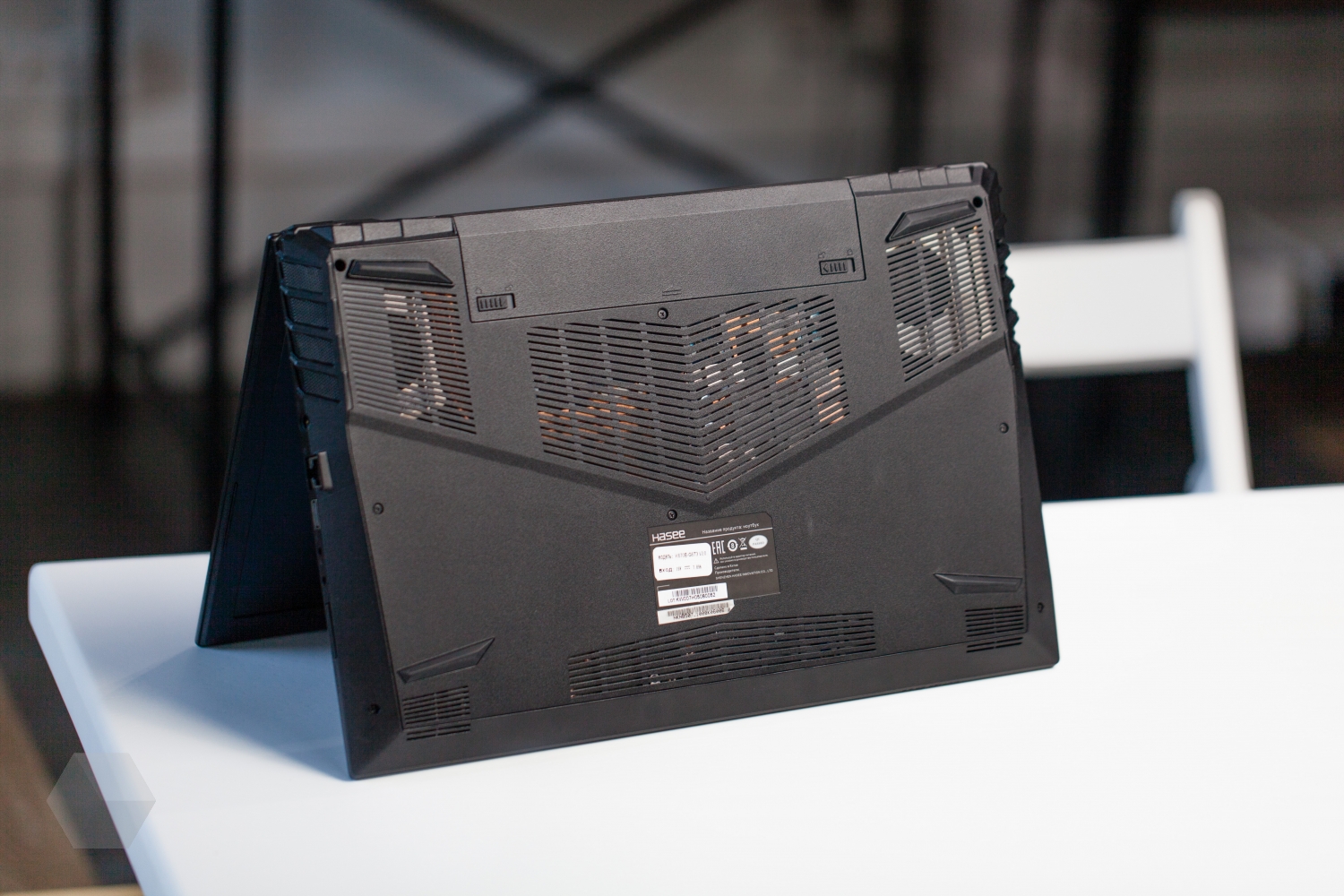
If you turn the laptop over, you will notice not only the thick rubberized legs, but also the approach from the Middle Kingdom familiar to the whole world. We see a lot of slots in which the board flaunts. The question is again not aesthetics. They knocked over a cup of coffee, a puddle got under the laptop, and you are replacing the motherboard.
You can also see how the edges are beveled in order to visually make the laptop thinner. And you know, the designers did it. When you work, it does not seem at all that you are working behind a huge “bandura”.

Moreover, the working part of the device is very neat and looks much more interesting. Here is the same matte plastic. But we can praise the manufacturer for highlighting the keyboard block and the neat touchpad, shifted to the left of the center. There are no slots or cutouts, and the only illuminated element is the power button.
Raise our eyes higher and see the manufacturer’s logo, which flaunts on the thick frame of the matte display, above which the camera is located.
Screen
As noted above, it is matte. This means that the user is faced with a complete absence of glare, regardless of the maximum brightness of the matrix. And here it is of average quality, although it is IPS.

The display size is 15,6 inches, and the resolution is FullHD. It is enough for comfortable work and games. Even with long-term work with the text, no discomfort occurs.
If we talk about color rendition, then it goes into warm colors. At the same time, the distortions of all colors are uniform, which cannot be said about the backlighting. Our specimen has a characteristic bleed in the upper right side. Turn on the black background and see a gray spot.
The minimum brightness is slightly lighter than needed for comfortable work in the dark. But the maximum is enough even in daylight.
Keyboard and touchpad
It is membrane, without illumination. I would like to note the rigid backing, which does not allow the keyboard to bend. The key travel is firm, with a characteristic return of the button to its standard position.

It is convenient to type texts. When playing, the boundaries of the keys are also not confused. However, there is no WASD block selection here. But the top F-row is given to the fast teams. You can easily turn off the screen or touchpad, change the volume, turn on sleep or airplane mode. There is no indication that Caps Lock is on.

As for the touchpad, it clearly exceeded my expectations. The touch panel is integral with the body. The finger glides well, and the substrate itself does not deform in any way. Practicing touches goes off with a bang, you don’t have to rub your fingers into the window, and support for gestures is in place.

Two physical keys have a clear click and function as the left and right mouse buttons. Here you can only find fault with the assembly. In our copy, the left button slightly moved up, you can see this by comparing the gaps around the keys.
Iron and performance
Let me remind you that the laptop is a gaming one and two highlights are installed right on top of the motherboard. The first is an Intel Core i5-8400 chipset, and the second is a discrete Nvidia GTX 1050 graphics card with 4GB of video memory.
If it seems to you that the i5 in a gaming laptop is nonsense, then I note that we are talking about the Coffee Lake generation, so this decision safely gives a “light” to the older i7.
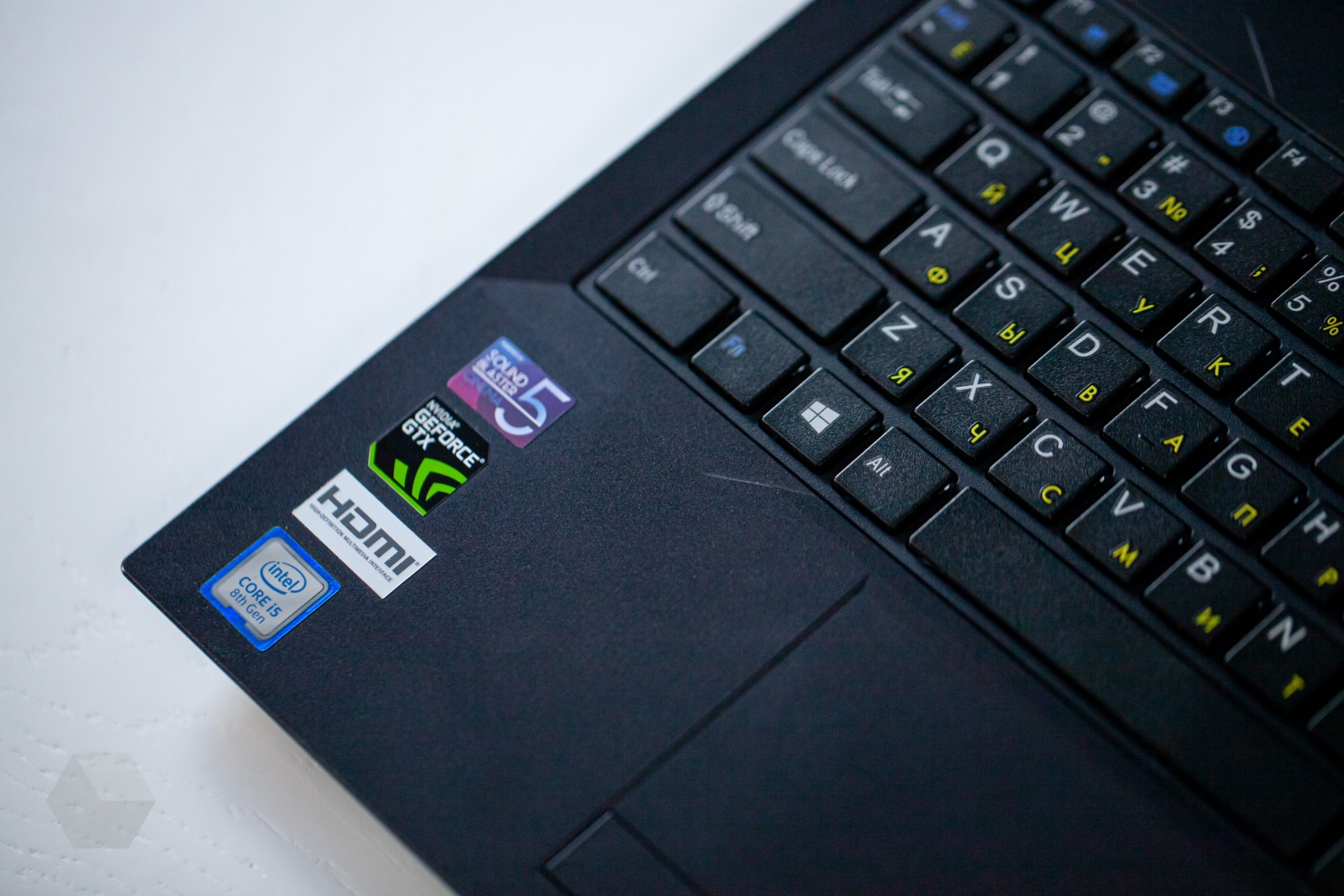
And here I don’t really want to dive into the amount of cache and the frequency of cores, we just go and load the sample with toys. We immediately launch GTA V and monitor the situation.
The graphics were automatically set to “very high” settings. I lowered them to “high”, then V-sync was turned off. As a result, I have not seen below 45 FPS. On average, even with active driving, the game produced 60-75 FPS.
At the same time, the processor was able to warm up to 91 degrees. And during an hour of play, the average temperature was 77 degrees. The laptop itself does not get very hot, like a modern smartphone under load. The upper left side gets the most.
After the launch of CS: GO, it became obvious that the laptop should be loaded with serious projects. Indeed, at high settings, the FPS was stable at the level of 100-115. With a sharp kill and a jump in ping, the indicator could drop to 60-80.
Impressions
The laptop comes with Windows 10, so even the official website says. Although on some marketplaces you can find information about DOS. The operating system turned out to be inactivated, and it was installed on the HDD drive, although there was an empty SSD on board.
This is how it became clear that it would take 40-45 seconds to start the system from a regular hard disk, while after transferring the system to an SSD, the boot takes 18-23 seconds. At the same time, the read speed is approximately 430 MB / s, the write is only 350 MB / s.

It is strange that the manufacturer indicates the possibility of overclocking the cooling by combining FN + F1, in our case this command disables the touchpad, which is even indicated by a special icon. So this function could not be found on the F-series. But by the method of scientific poking, it was possible to find out that the combination FN + 1 will accelerate the fans to full.
Plus, as the operation progressed, it turned out that the full power of the laptop is available to the user only when the power cable is connected. The system was given a high priority of performance, but GTA V without an outlet does not produce more than 30 FPS, the same situation in CS: GO.
And if you play without a cord, then all the fun will last no more than an hour, on average about 40 minutes. The battery is really weak here. Even when typing, the computer uses about 30% per hour, and the screen brightness is set to only 50%.

But the speed of work pleases me. No glitches or blunts. Everyday tasks can be done without power from an outlet. Even for a light project in Photoshop, the cut-down power is enough.
There is not much noise from such a computer either. In automatic mode, even under load, the system does not crank the fans to the maximum. And if you just work with the browser, then the keyboard beat will be much louder.

The hinges of the screen are worthy of a separate plus. We put the laptop on the table and calmly lift the screen lid with one finger. But this is usually only a MacBook capable of.
But the hardness of the display lid is not to be envied. It is enough to poke into the non-touch screen, and you will hear the matrix striker on the back cover. And if you hold the display between two fingers, you can click.
I also didn’t really like the two stereo speakers. They are located in the lower part and besides just playing at the table, they do it very disgustingly. The sound is flat with no bass at all. You can watch a movie once, but music lovers will be greatly disappointed.
They tactfully try to remain silent about the camera. If you try to find a laptop for sale, then most often its resolution is not indicated. If you believe the manufacturer’s website, then it is equal to 1 megapixel, which is pretty damn low.
conclusions
So it turns out that a rather specific device has been in our hands. On the one hand, this is quite powerful hardware, which is sold for almost a penny, naturally when compared with other gaming laptops.
But at the same time, you can both find fault with the laptop and praise it in terms of assembly. The unambiguous disadvantage is autonomy and performance limitation. Among the pluses are a matte screen and a lot of ports.




