
Content
- TECH SPECS
- Positioning
- Appearance
- Screen and sound
- Keyboard, touchpad, fingerprint reader
- Performance
- Battery life
- Pros, cons and conclusion
TECH SPECS
- Processor: AMD Ryzen 7 5800HS 3,0GHz (16MB Cache, up to 4,3GHz)
- Graphics: NVIDIA GeForce RTX 3070 Laptop 8GB GDDR6 1390MHz (80W with ROG Boost, 100W with Dynamic Boost) + AMD Radeon Graphics (512MB)
- Memory: 16 GB DDR4 (there are nuances, see the section “Performance”)
- Storage: 1 TB M.2 NVMe PCIe 3.0 SSD
- Screen: 15,6 inches, IPS LCD, WQHD resolution (2560 x 1440 pixels), 16: 9 aspect ratio, anti-glare, DCI-P3 100%, Pantone Validated color accuracy, 165 Hz refresh rate, 3 ms response time, technology FreeSync
- Battery: 90 Wh, 4S1P, 4 cells, Li-Ion
- Power adapter: includes two adapters – 100 W (weight 408 g with wires) and 200 W (weight 608 g).
- Communication: Wi-Fi 6 (802.11ax) + Bluetooth 5.1, Ethernet port
- Webcam: no
- Keyboard: full-size, backlit, no numeric pad, 1.7mm travel depth, with a fingerprint reader in the power button
- Touchpad: oversized 13 x 8.5 cm, gesture support
- Audio: 6 speakers in total. 2x 2W tweeters, 4x 2.5W Smart Amp Technology, built-in microphone array
- Ports:
- 1x 3.5mm headphone and microphone
- 1x HDMI 2.0b
- 2x USB 3.2 Gen 2 Type-A
- 2x USB 3.2 Gen 2 Type-C / DisplayPort / Power Support / G-SYNC
- 1x RJ45 LAN
- 1x microSD slot
- Colors: white and gray
- Materials: combination of magnesium alloy and plastic
- Dimensions: 35.5 x 24.3 x 1.99 cm, weight 1.9 kg
- Price: from 150 000 rubles
Positioning
Today, every self-respecting computer manufacturer has a separate gaming brand: Alienware from Dell, Legion from Lenovo, Omen from HP. ASUS has ROG, or Republic of Gamers. Within the brand, there are several lines of laptops. I am a little “floating” in the positioning of ASUS, but as I understand it:
- Rog Zephyrus platform with an emphasis on lightness and portability. It’s kind of a combination of a gaming laptop and an ultrabook. Premium solution.
- Then there is Rog Strix – a gaming platform for the general user, a less mobile story than Zephyrus, although on par in performance.
- There is simply ROG – these are often heavy laptops, about which ASUS says they can compete with stationary PCs.
- ROG Flow is a super mobile and lightweight laptop (e.g. AMD Ryzen 9 5980HS + GeForce GTX 1650 + 13.4 ” screen and 62Wh battery weighs 1.3kg).
- TUF Gaming is a platform for the mass gamer (the idea is similar to that of Zephyrus, but only TUF is heavier and the hardware is not as powerful).
So, ASUS Rog Zephyrus G15 plays the role of a gaming, but versatile laptop. It has high performance to run any games, but great mobility. For example, a laptop on the road can be charged via Type-C, and the battery life allows you to go to the city without charging.

Accordingly, it turns out a solution for mobile gamers or for anyone who needs a high-performance laptop, but who does not want to buy two gaming computers (one for games, the other to take with them on the road).
The main advantages of ASUS Rog Zephyrus G15:
- Ultra-thin body and 1.9 kg weight;
- 30-series video cards (in the test sample RTX 3070, but maybe 3080 and 3060);
- AMD Ryzen 7 processor;
- WQHD screen, 165Hz, 3ms and with high brightness and Pantone Validated color accuracy;
- Surround sound from six built-in speakers with Dolby Atmos technology;
- Self-cleaning cooling system;
- Battery 90 W * h, which can be charged by Type-C on the road, 50% charge in 30 minutes;
- Wi-Fi 6;
- Keyboard with 1.7 mm extended key travel;
- A very wide range of ports.
It is worth mentioning that to some extent the ASUS Rog Zephyrus G15 is an exemplary laptop, as it was Nvidia that chose to present the new 30-series graphics cards.
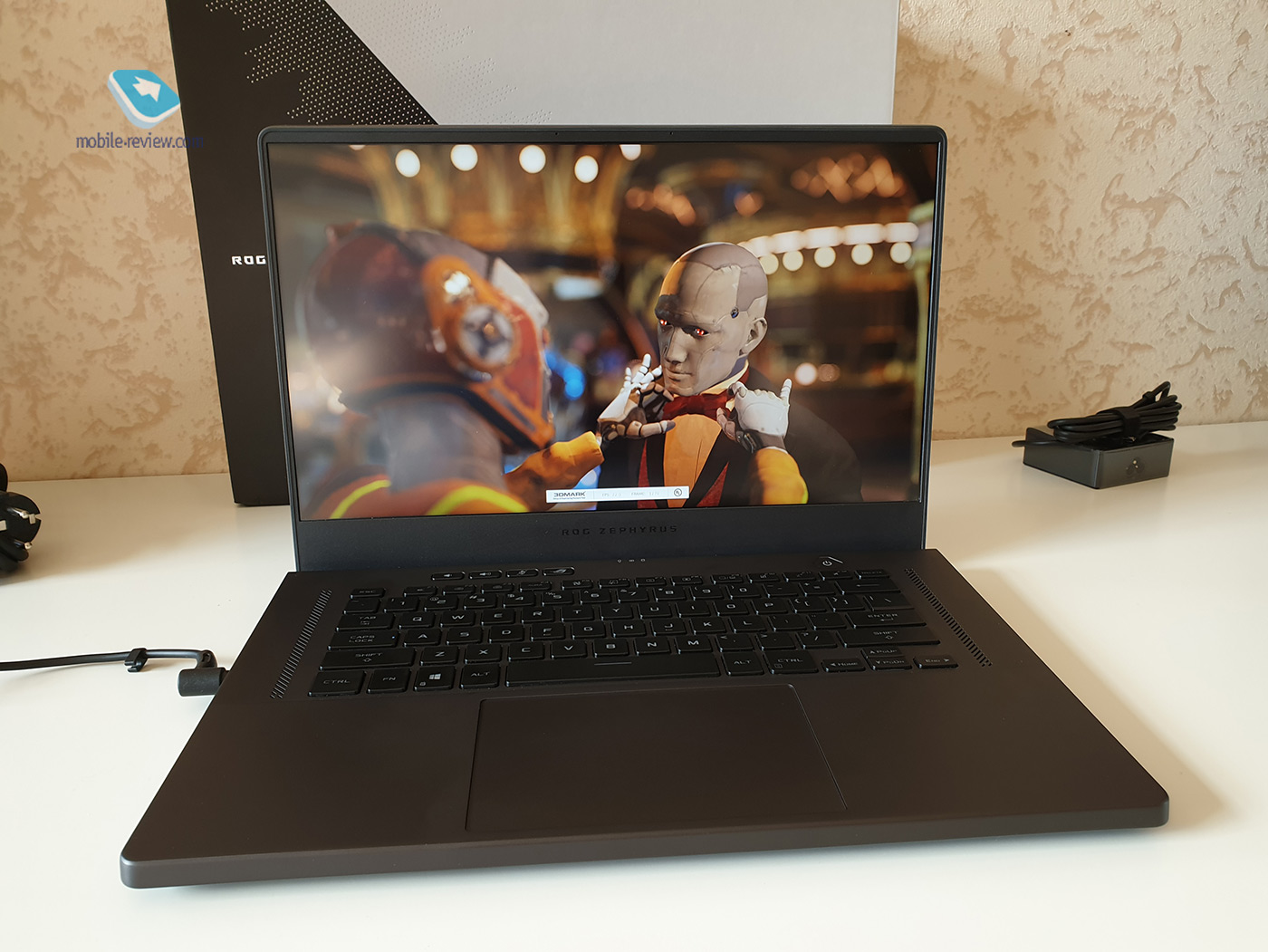
Appearance
For once, I want to start the description with the box. ASUS made it so that when you open the box, the laptop rises slightly. Premium solutions from Dell and Lenovo have similar design ideas. But this is a very pleasant little thing that always pleases.
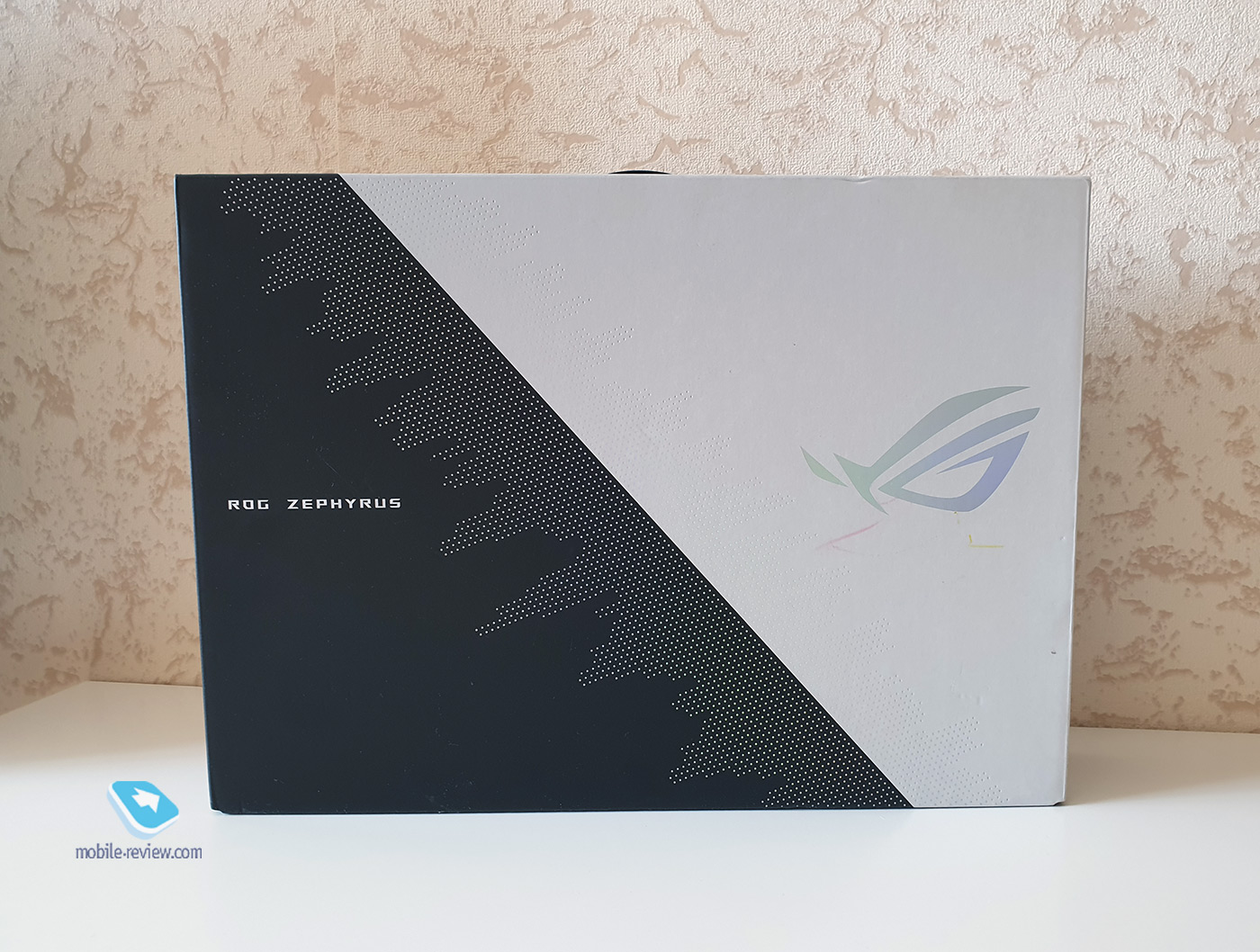
The pattern on the box matches the pattern on the top of the laptop.

When you open the box, the laptop rises slightly to meet its owner.
The laptop is available in two colors – white and gray. They brought me a gray one for the test, but, in my opinion, you need to buy in a white case. White is a rare color in notebook designs (already a great reason if you want to stand out), secondly, white is less noticeable fingerprints (the case is matte, but still clings to “fingers”), thirdly, it’s just very beautiful.
Looking at a slim, elegant white (or gray) laptop, it would never occur to you that this is a solution for hard-core gamers. Of the decorative elements, there is only a partially perforated top cover that plays in the light.

The gorgeous screen immediately sets the mood.

The lid is decorated with perforations.
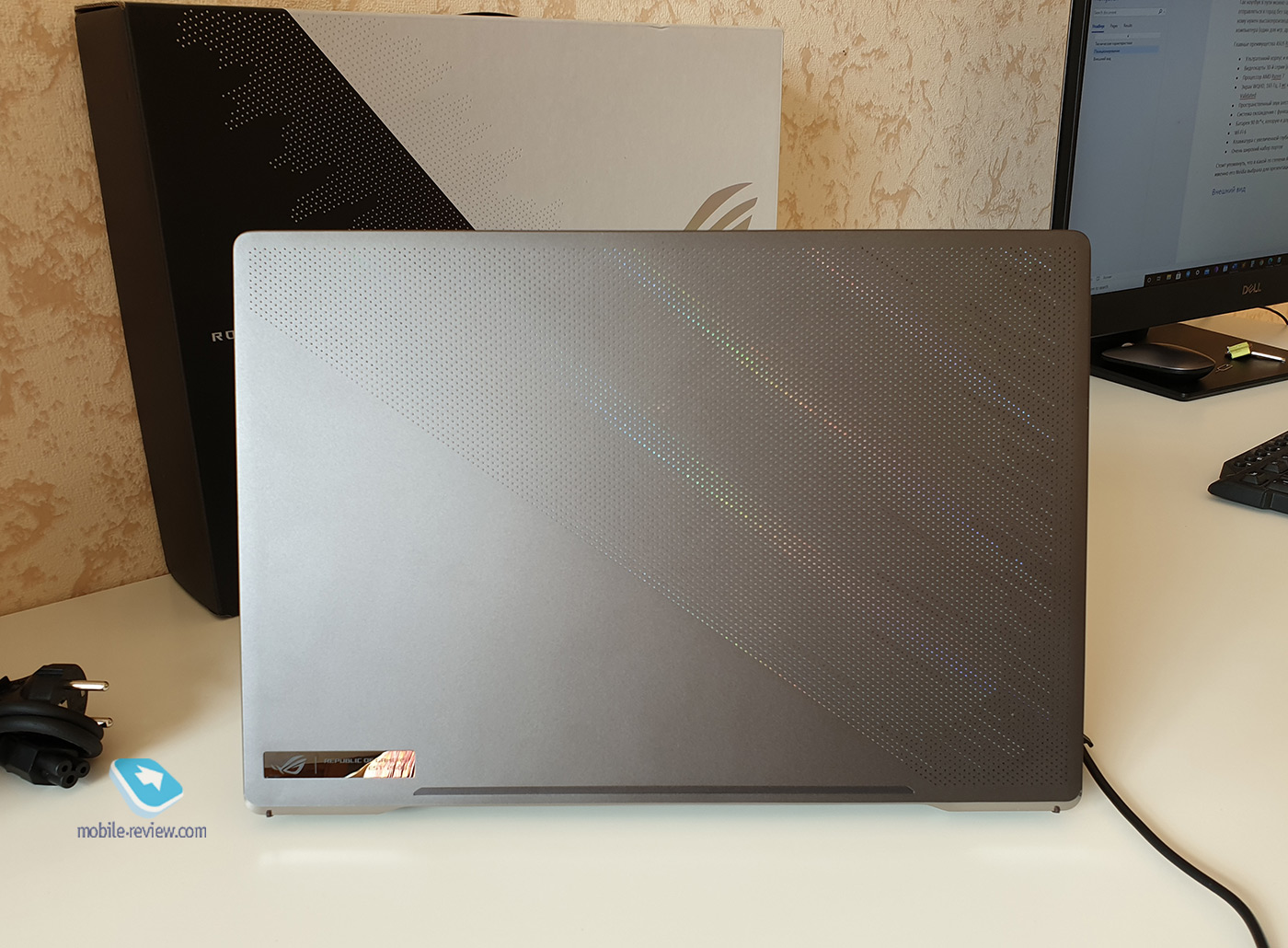
At a certain angle, the iridescent substrate is visible.
Do not be afraid that it looks too catchy. Everything was done as carefully and tactfully as possible. Light touch.

There is a minimum of branding on a laptop. Only on the top cover in the lower left corner is a neat Republic of Gamers nameplate.
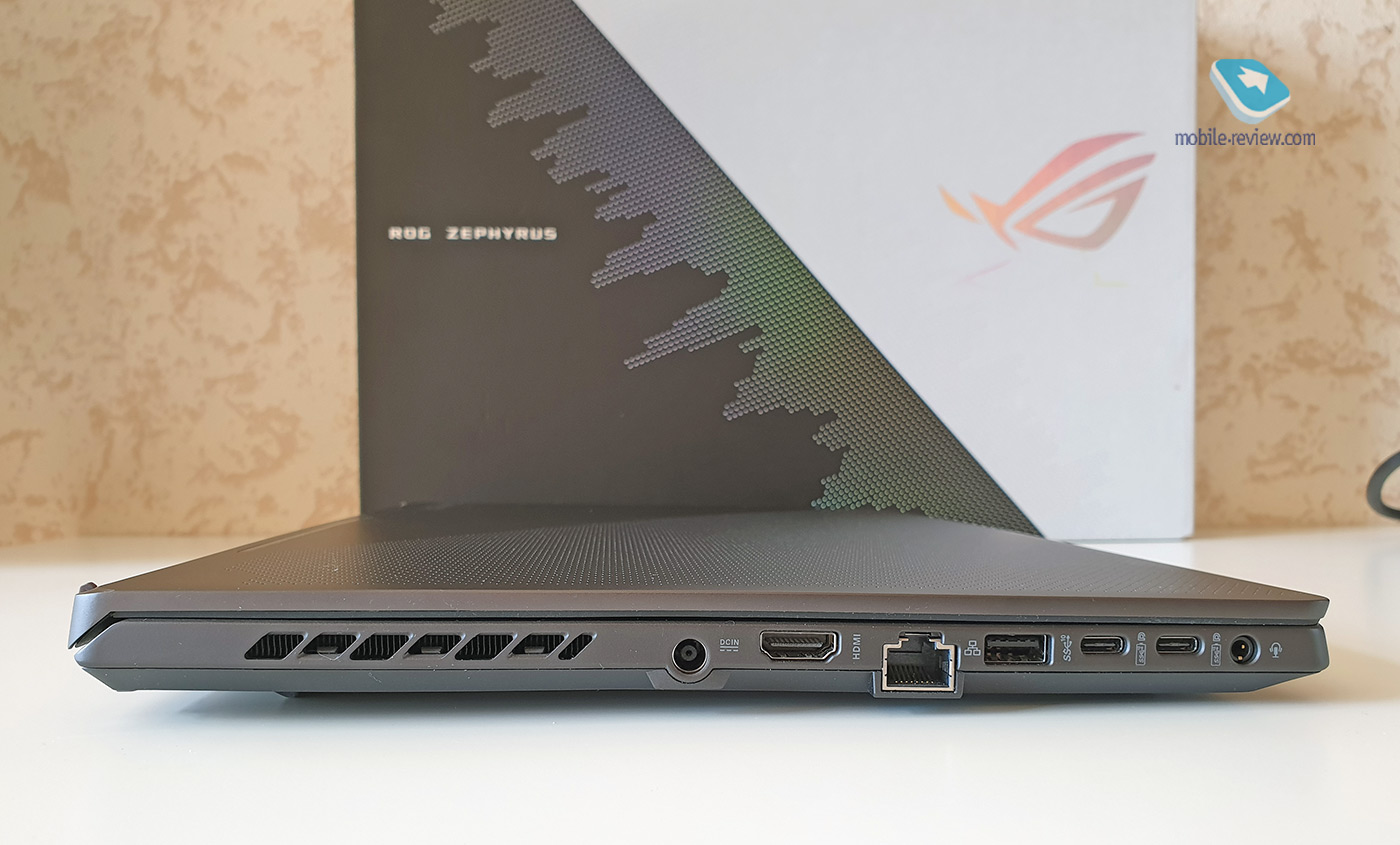
On the left side is HDMI 2.0b, 2x USB 3.2 Gen 2 Type-C / DisplayPort / power support / G-SYNC, wired internet connector, USB 3.2 Gen 2 Type-A and a proprietary connector for a 200W adapter if you want to implement the entire built-in power potential.

USB 3.2 Gen 2 Type-A and microSD slot. The presence of a slot for memory cards is a plus, but what really, it was necessary to make a full-fledged SD-card. The laptop screen is good, so photographers and image editors may be interested in it. You can always take an adapter to SD to microSD, but it won’t work with an SD card.

The laptop has a very stylish and beautiful ass. It seems both bold and sporty, but at the same time strict and elegant.
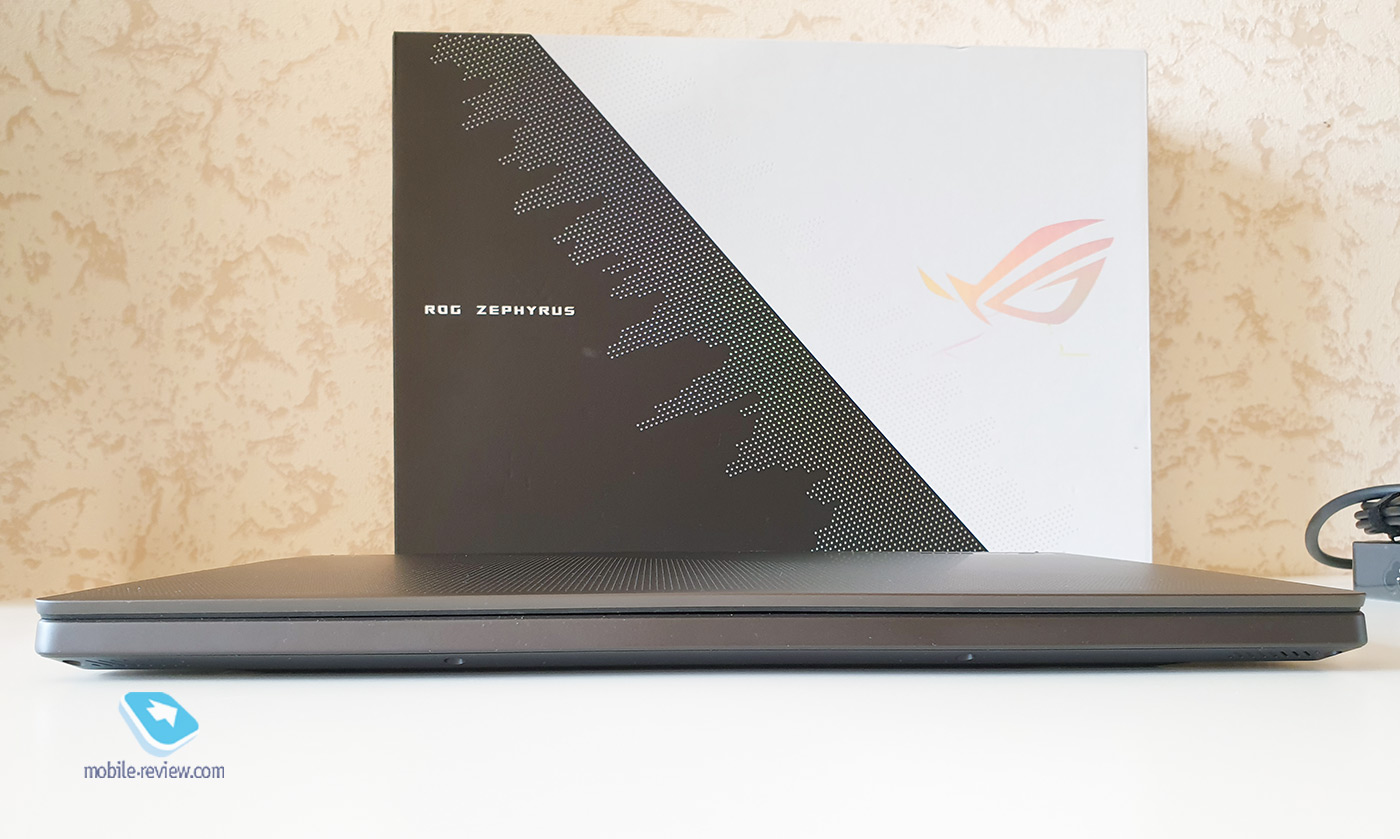
Front view.

The laptop opens 180 degrees. The screen is, of course, gorgeous. Looks great from any angle.
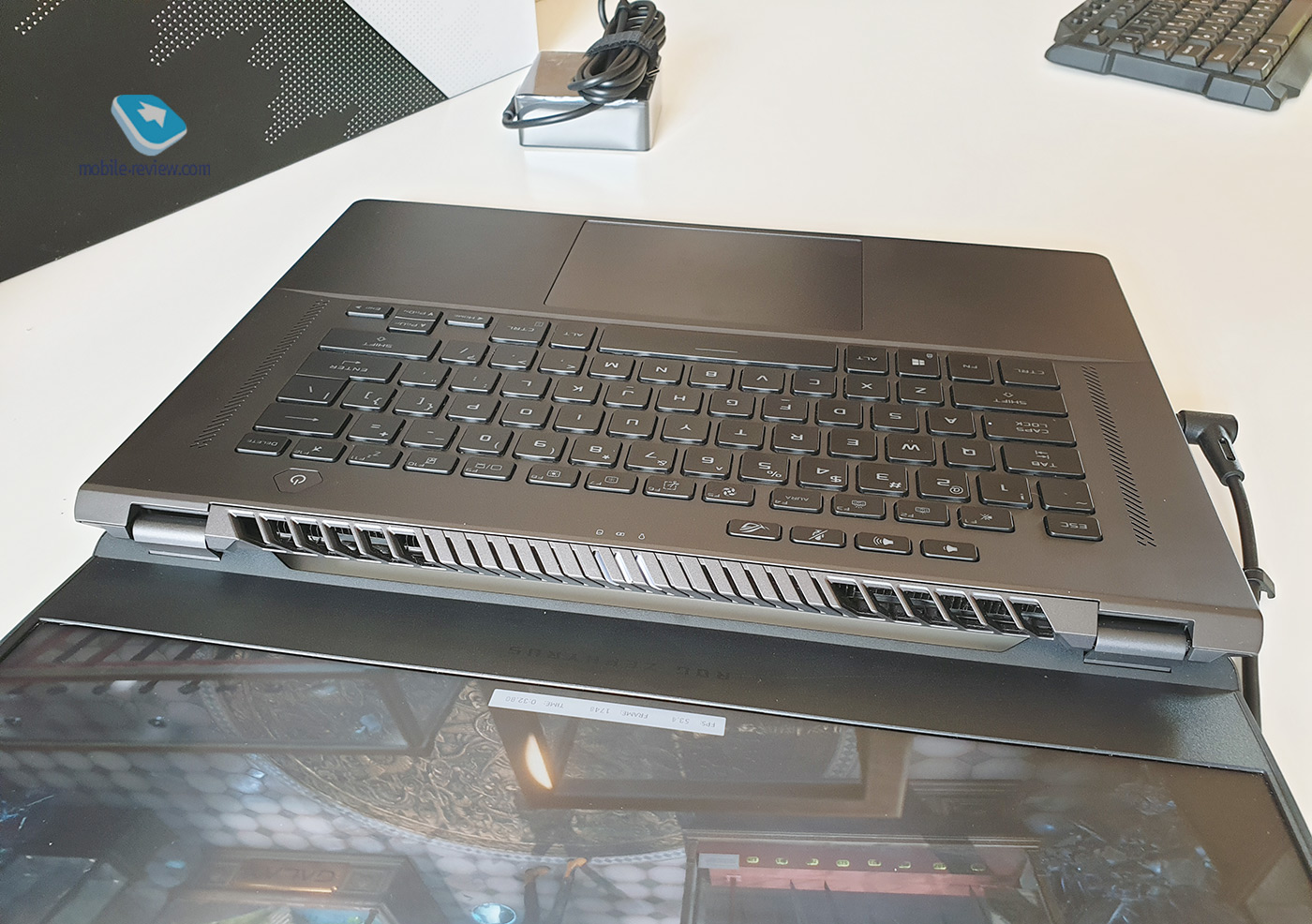
Cooling system.

The bottom of the screen also acts as a stand. This is the so-called proprietary ErgoLift hinge that ASUS is very proud of. It lifts the laptop for better cooling.

The bonus of ErgoLift is that when the laptop is on its knees, it at least slightly rises from the trousers.
Screen and sound
The laptop has a 15.6-inch IPS screen. I must say right away that the screen does not flicker and there is no PWM at any brightness. In theory, there are two types of screens:
- FHD (1920 x 1080) 16: 9, Anti-Glare, sRGB 62.5%, Adobe: 47.34%, Refresh Rate: 144Hz, FreeSync;
- WQHD (2560 x 1440), 16: 9 aspect ratio, antiglare, DCI-P3 100%, Pantone Validated color accuracy, 165Hz refresh rate, 3ms response time, FreeSync technology.
Buy a Full HD screen in this case can only be pushed by the presence of a cool monitor at home, to which a laptop will always be connected, and on the road Full HD is better in terms of autonomy. Well, or, perhaps, esports players need it for the sake of the maximum number of FPS. What kind of screen is there, I do not know, but the sRGB 62.5% color gamut is alarming.
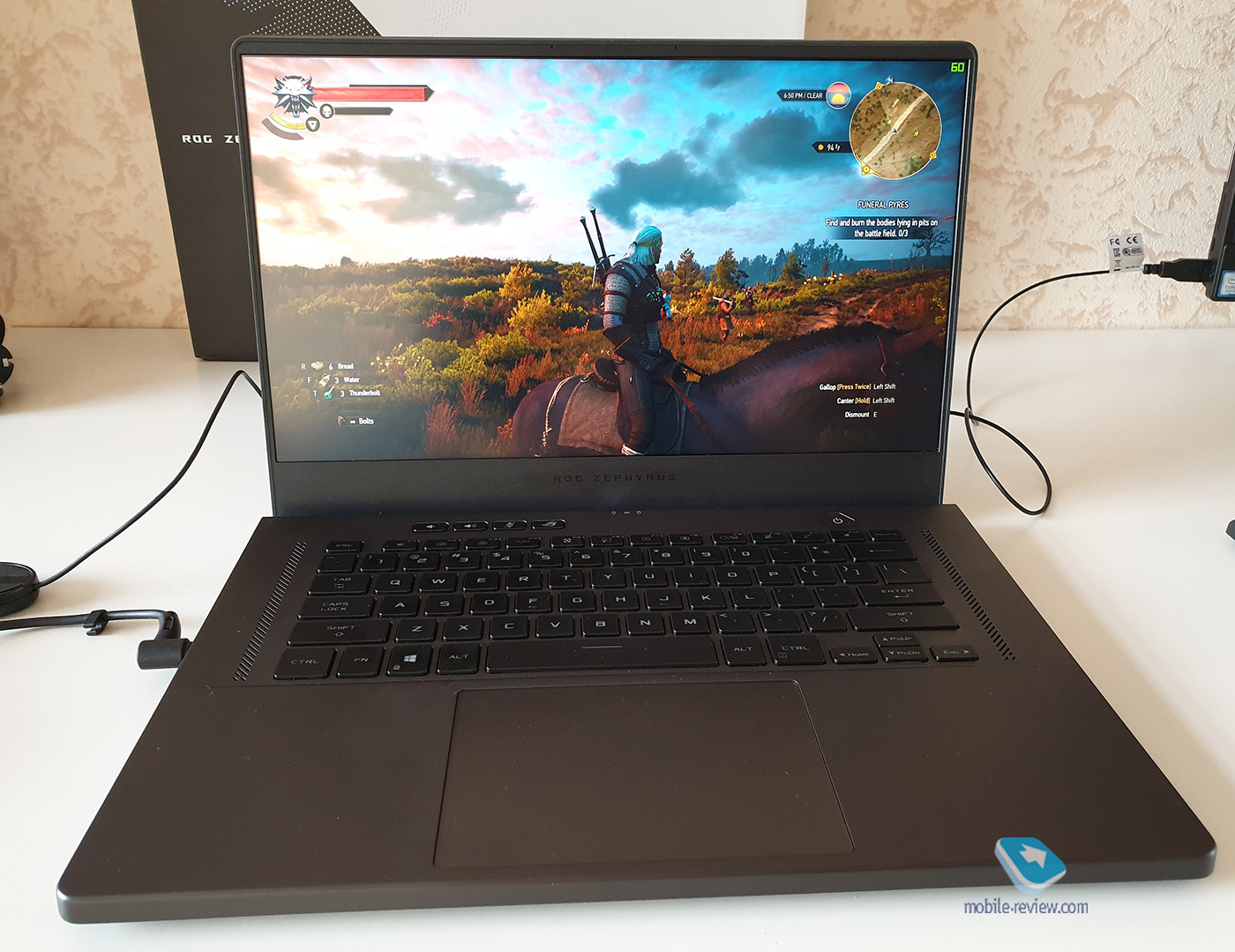
The Witcher looks gorgeous on the Asus Rog Zephyrus G15.
The test unit had a WQHD screen. The screen looks very good: juicy, with anti-reflective coating. Nvidia was right at the launch of the 30th series of graphics cards when it said that with 1440p screens, laptops are taking it to the next level.


The screen has an excellent anti-reflective coating. In fact, in the photo, direct sunlight hits the laptop.

DCI-P3 100% color gamut and Pantone Validated color accuracy are not just empty words.
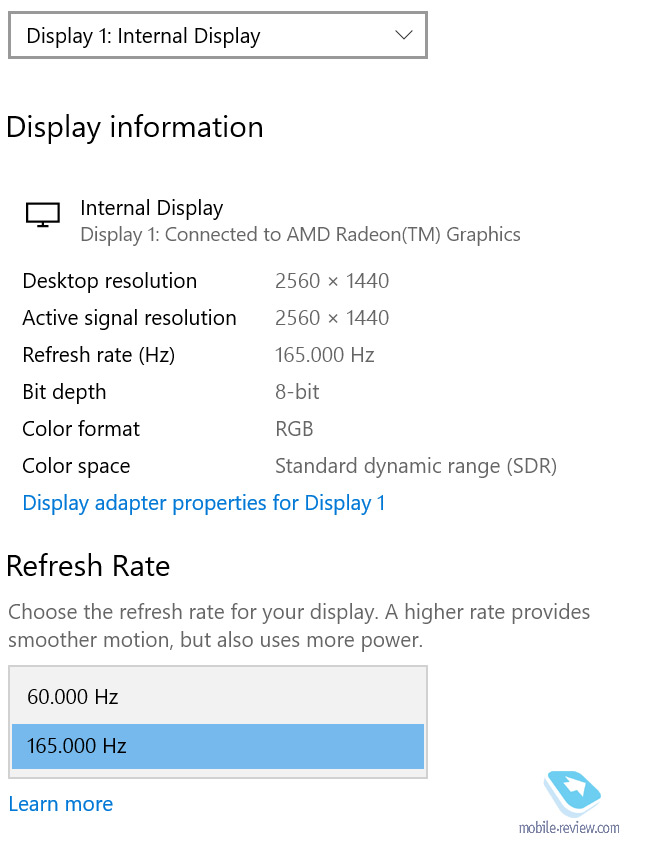
The screen has a refresh rate of 165 Hz
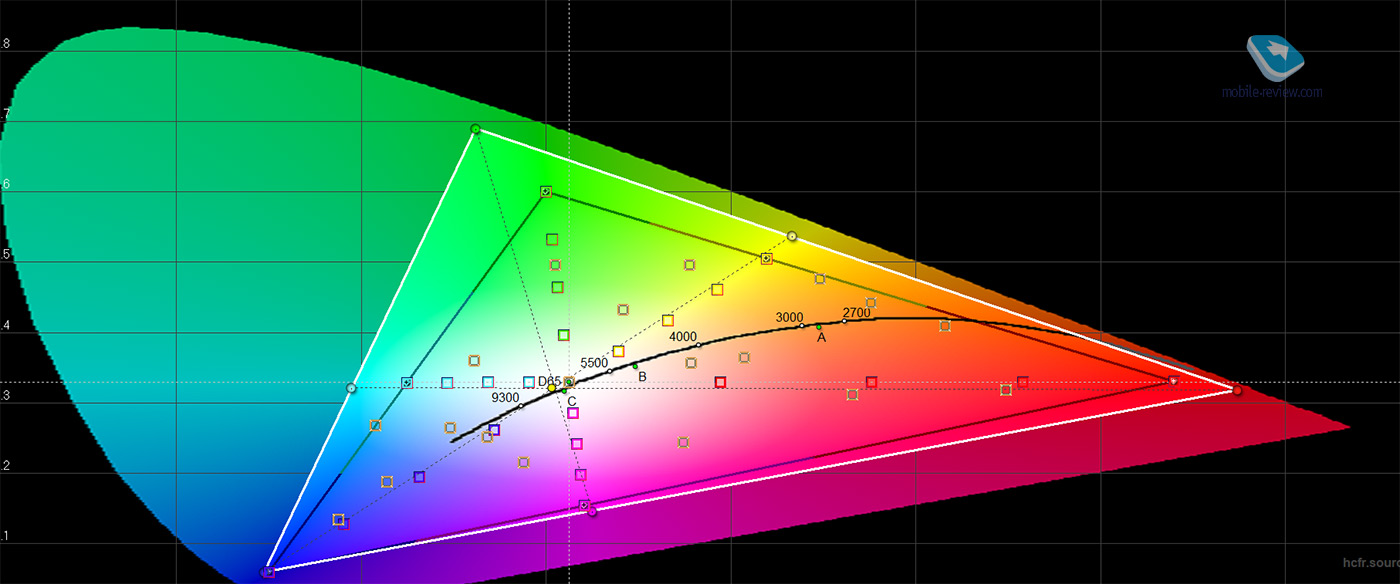
The color gamut corresponds to the declared one. Brightness measurements showed 334 nits. Slightly above the standard 300 nits. Due to the good anti-reflective coating, to be honest, it seemed that the screen was more like 350-400 nits.
Usually a webcam is located above the screen in laptops. In the “zyphirus” it is not there. There is no webcam at all. On the one hand, well, okay, there is always a smartphone. On the other hand, I went to the city, and we had a meeting, and after that, my father called on Skype. A smartphone is at hand, of course, but a webcam in a laptop would be more convenient.
But in the laptop, as ASUS says, chic microphones – a three-dimensional microphone array with two-way intelligent noise reduction. Bidirectional implies that both sent and received audio are filtered. It is clear that this is focusing on streamers who prefer to install separate webcams. My tests have shown that the ASUS G5 is excellent at cutting off the noise of the robot vacuum cleaner and water from the tap.

It is impossible not to mention the sound. ASUS itself says that the laptop has 6 speakers. This is not the loudest laptop, but perhaps I can say that the G15 has the most voluminous, and overall the best sound that I have come across in a laptop. Sound quality is noticeable everywhere: in games and even when watching videos on YouTube. And this is not marketing. Anyone will immediately feel the difference.
Keyboard, touchpad, fingerprint reader
Let’s start with the touchpad, as it’s gorgeous here. Increased size (13 x 8.5 cm), gesture support. The touchpad is pressed over the entire area, imitating the right and left mouse buttons.
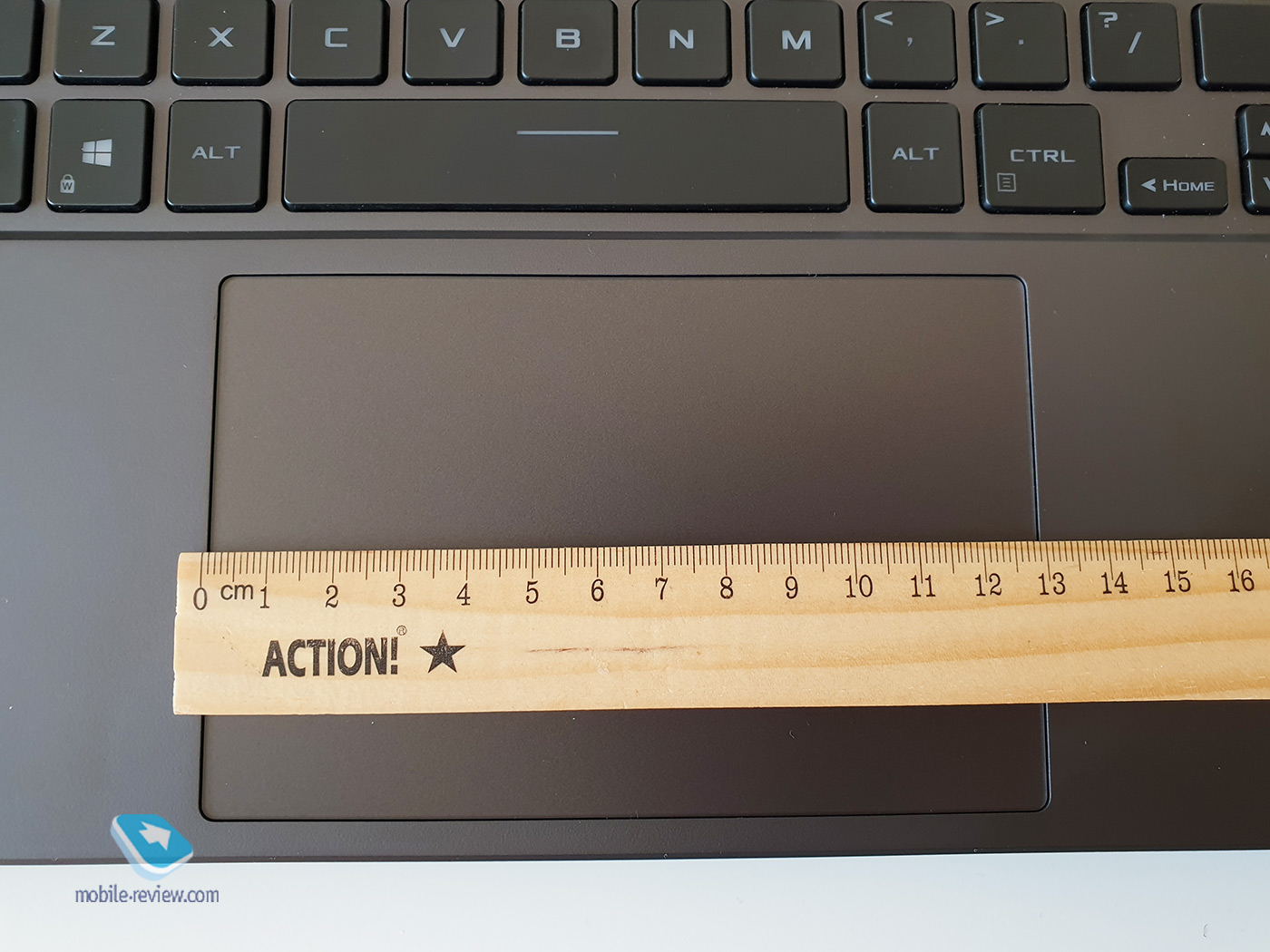

But there are questions about the keyboard. First, about the pros. There is a three-level backlighting, separate arrow keys, an increased travel depth of 1.7 mm, with optimal elasticity and responsiveness, you can type texts, and your hands will not get tired. There are quick buttons to control the sound and mute the microphone.
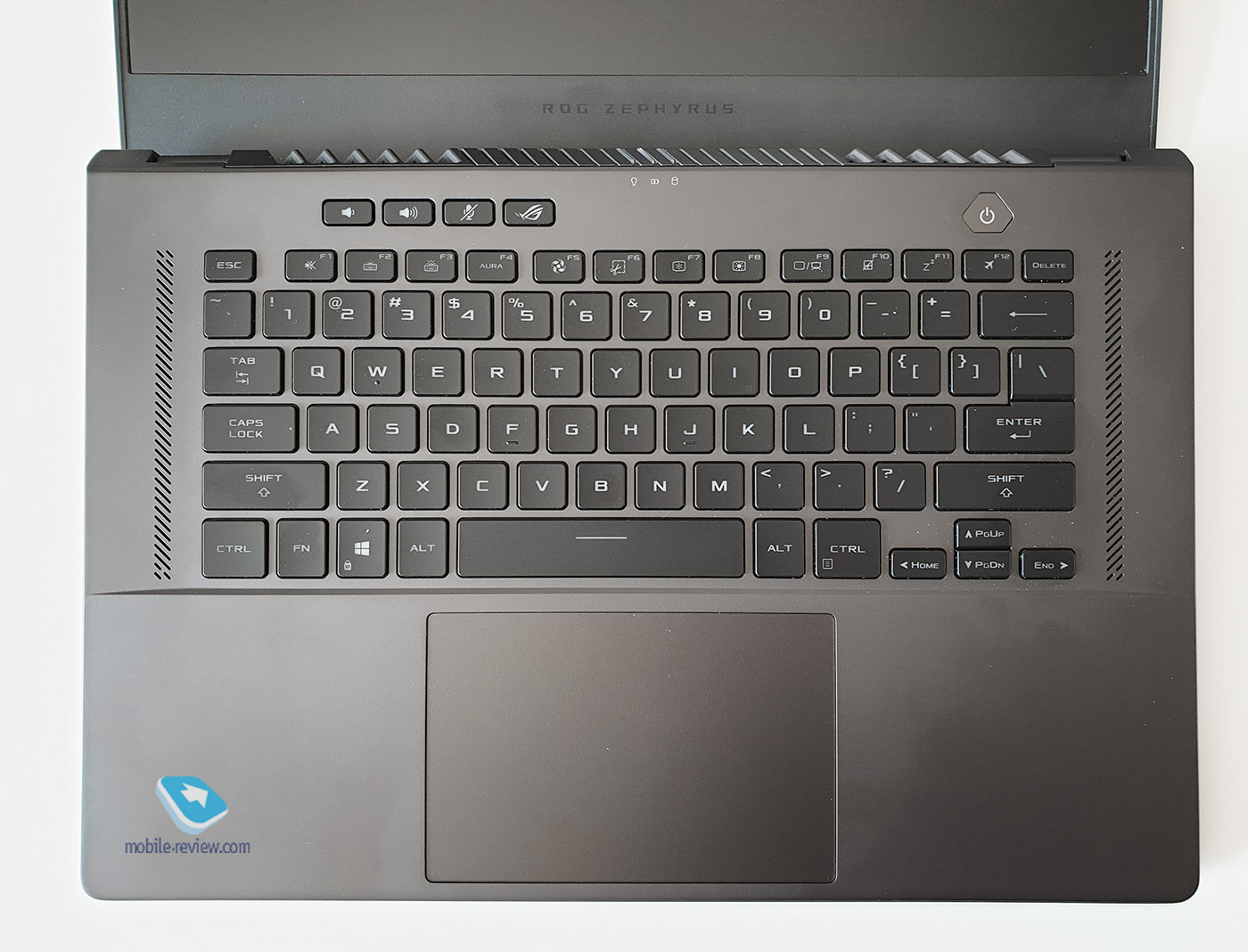
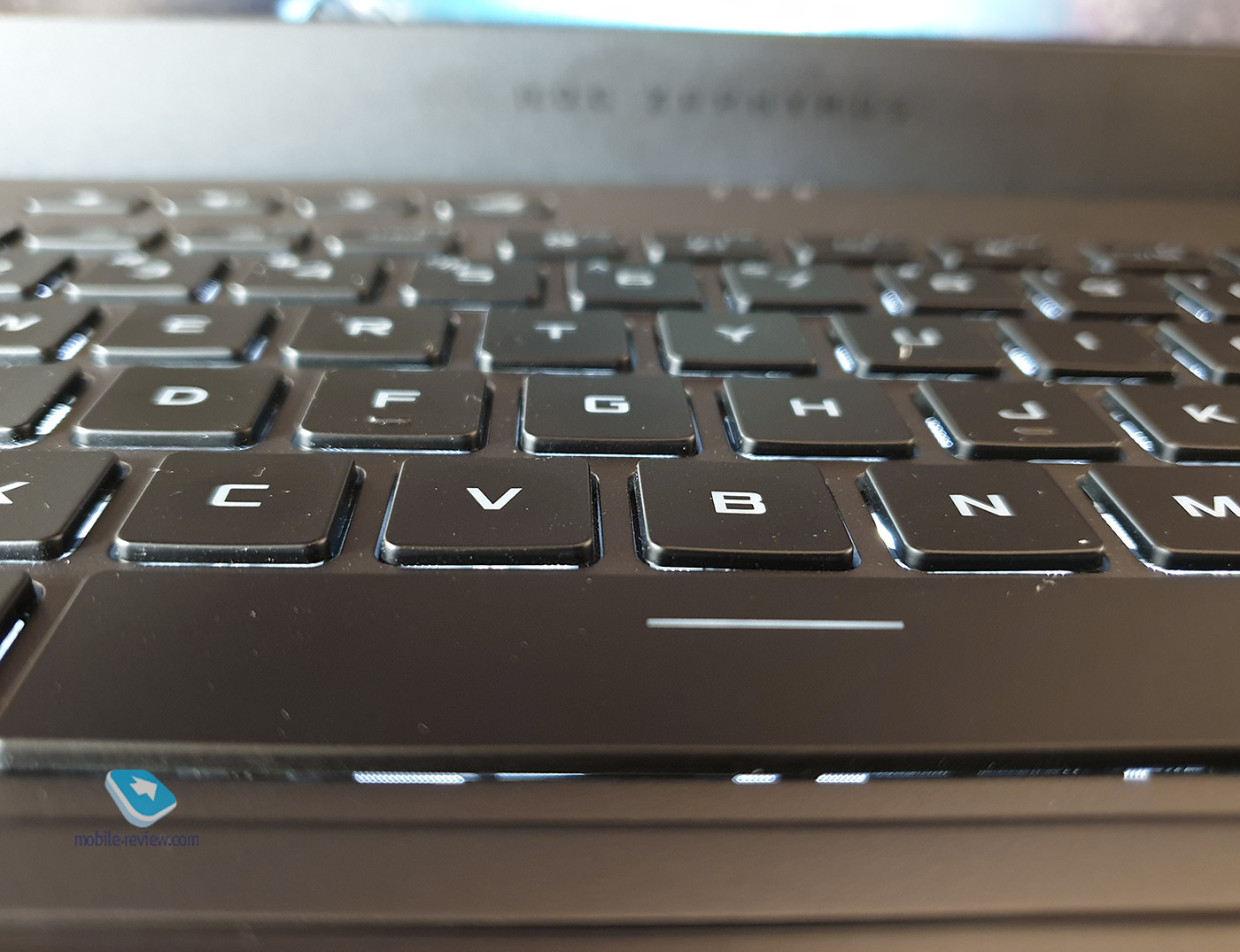
The disadvantages include the fact that the keyboard is for gamers. For example, PgUp, PgDn, Home, End are combined with arrow keys. I did not find the PrintScreen and Insert buttons at all, there is only F6, to which the “Scissors” tool is tied (but there you need to additionally click “Save” after taking a screenshot). On the one hand, this is Windows, and here you can do key remapping, on the other hand, the keyboard is not very convenient for working in Excel and other office tasks, it is better to connect an external one.
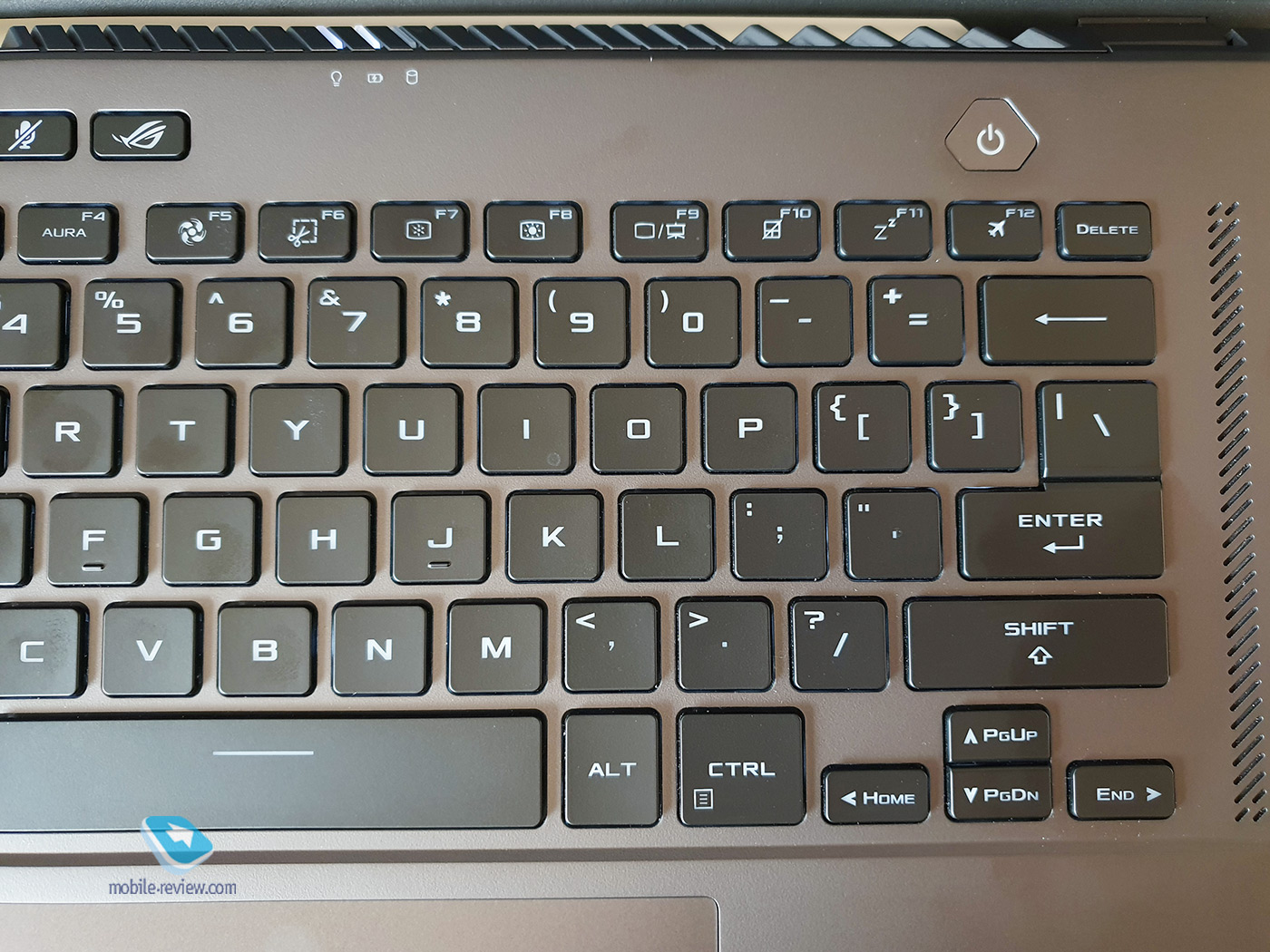
The power button has a built-in fingerprint scanner. I will say that it does not work as well as on the ThinkPad T14s, but in general everything is standard. Although, of course, I’ve already got used to IR cameras and Windows Hello, when everything is contactless.
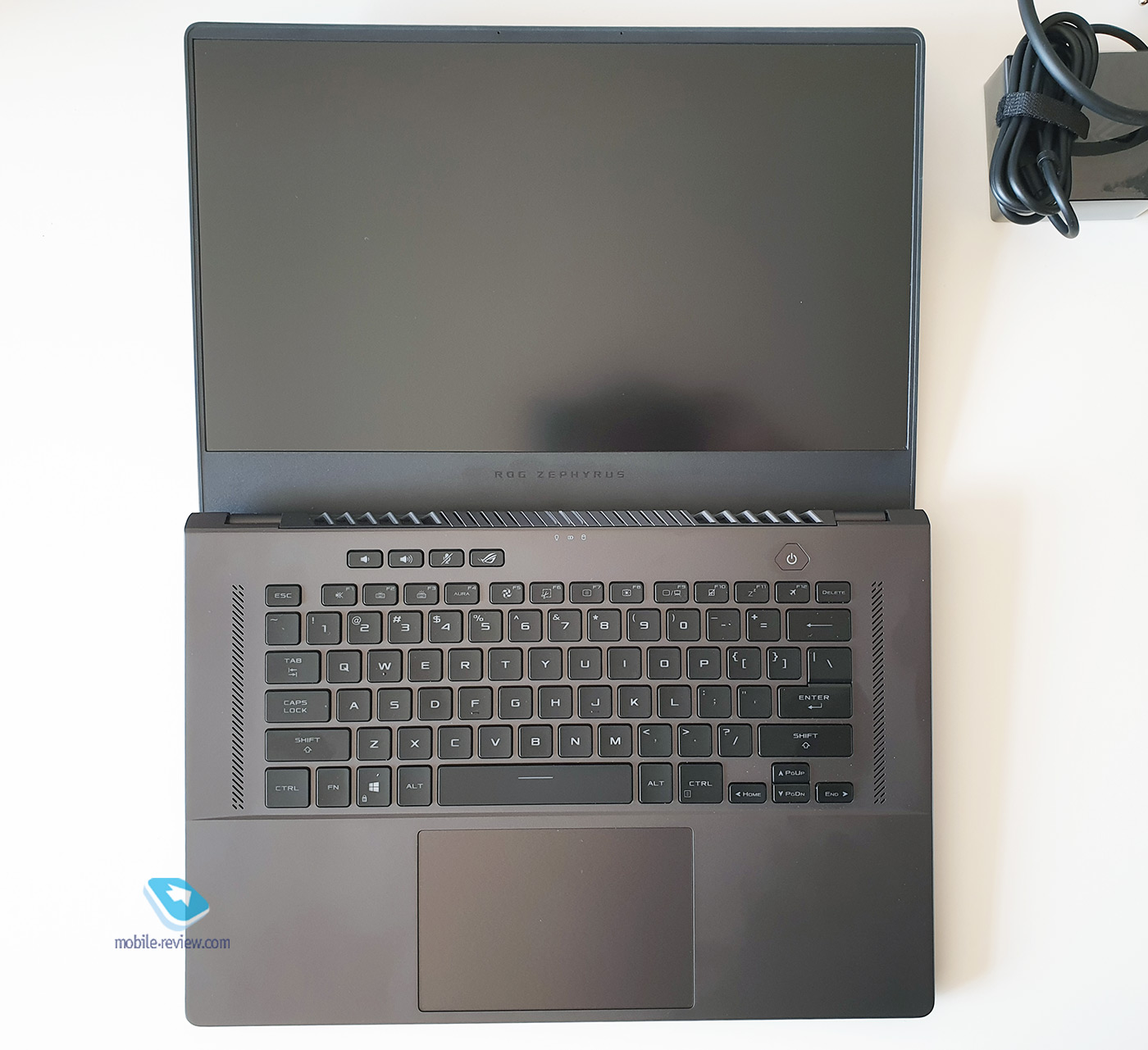
Performance
The hardware is interesting, as it has a long-awaited combination of processors from AMD and graphics from Nvidia. Testing AMD Ryzen 7 5800HS 3,0GHz (16MB cache, up to 4,3GHz) + NVIDIA GeForce RTX 3070 for laptops. AMD Ryzen 7 5800HS is 8 cores, 16 threads, 7 nm process technology, TDP 35 W. There is an integrated graphics AMD Radeon ™ Graphics (Note: ASUS has software that can be configured to force the use of integrated graphics only, this is useful in terms of battery life).
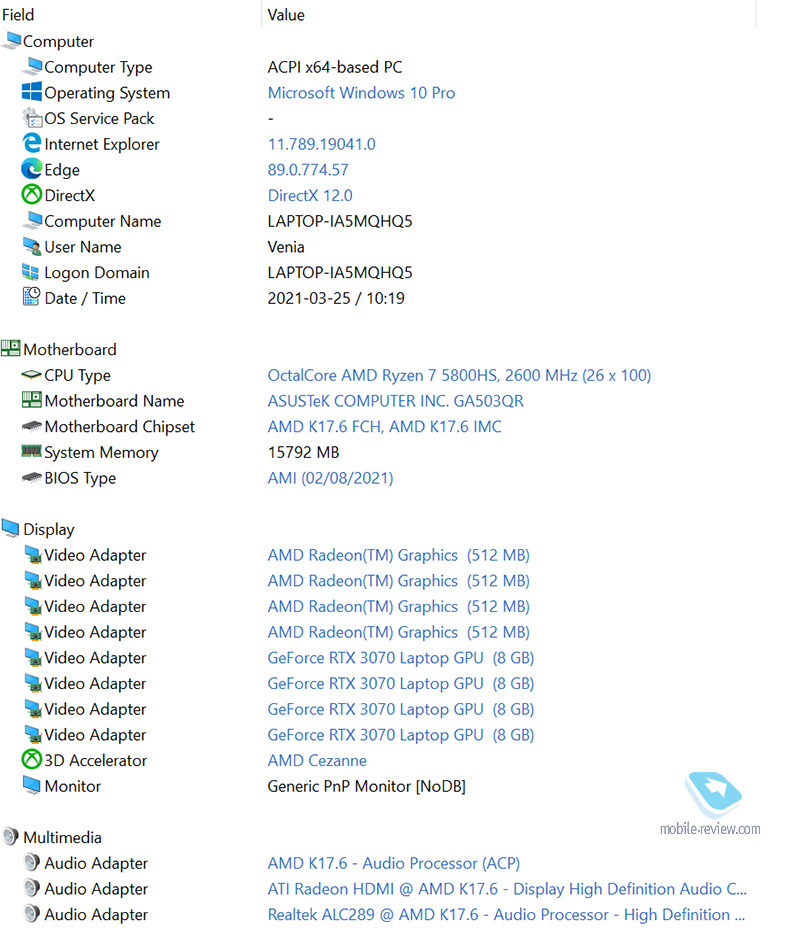
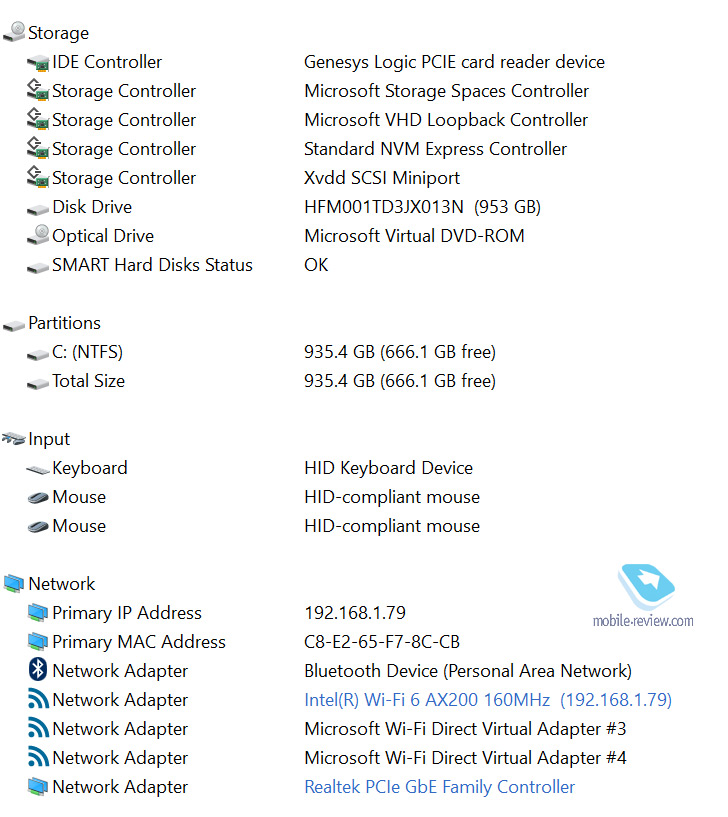
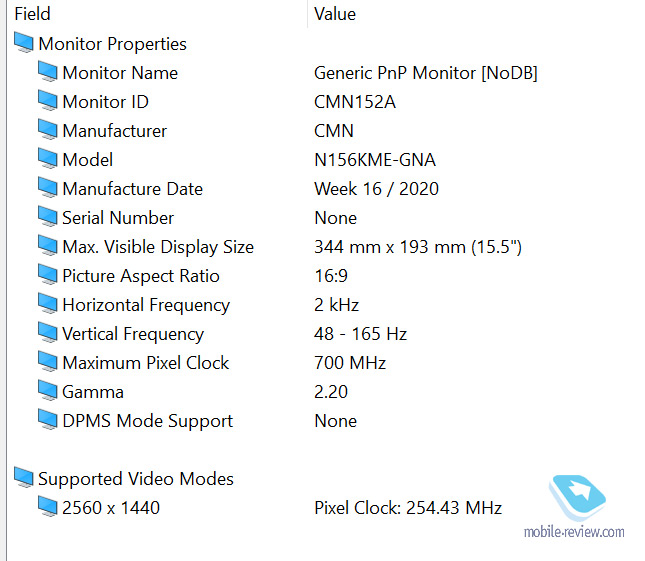
The laptop has 16 GB of RAM. On the official website ASUS writes that it is possible up to 48 GB. However, the site configurator shows that all configurations are different and there is always a certain amount of built-in (that is, unsoldered) memory. What is the idea behind such a solution, I don’t really understand.
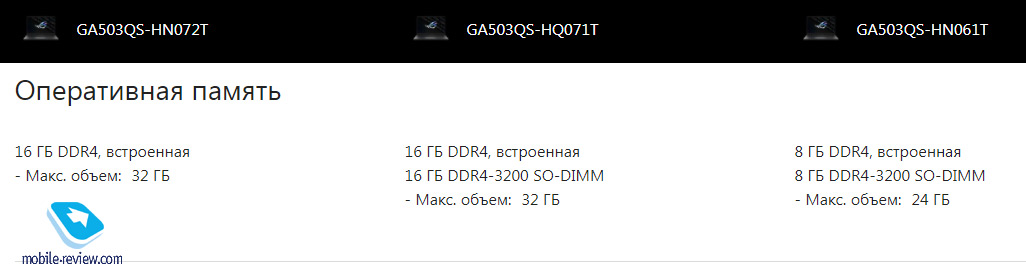
But the drive can be safely changed. The laptop has two SSD slots, so you can add another one to the current drive. The cool high speed option is set by default.

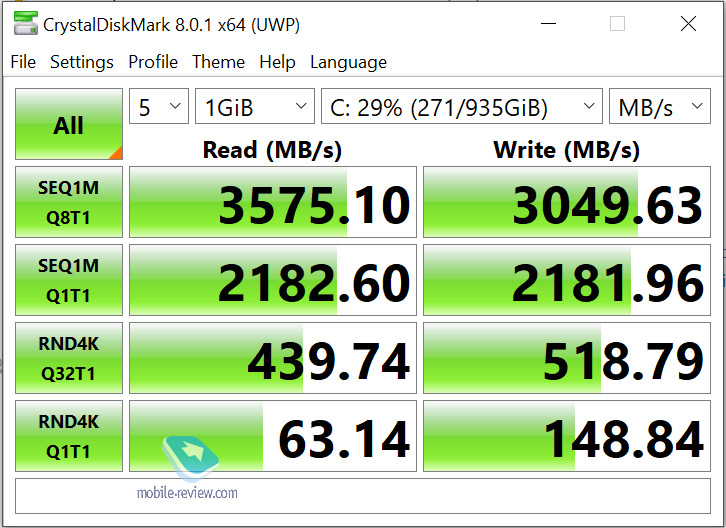
Since we are still talking about an ultraportable laptop, the NVIDIA GeForce RTX 3070 version for laptops (80W with ROG Boost, 100W with Dynamic Boost) and 8 GB of RAM was chosen as the video card.
Currently, 8 GB of video memory is enough for any games. However, taking into account that the 30th series offers 10, 12, 16 GB and more, I would probably like 10 GB. However, I repeat that Nvidia chose this laptop as an exemplary version with the RTX 3070. And on the site there are models with an RTX 3060 with 6 GB of RAM, and the RTX 3080 also gives 8 GB.
Some synthetic benchmarks.
The laptop is not noisy. The noise level is about 55 dB in difficult resource-intensive moments of games, and the noise level does not rise above 50 dB. During office work or watching videos, the laptop is even more silent.
“Zephyr”, which in Greek mythology is a warm east breeze, actively spews hot air from all cracks under load. And he does the right thing. Synthetic stress tests have shown that the processor temperature almost never rises above 90 degrees. Usually it is in the range of up to 85 degrees. Video card – 70-80 degrees. In such situations, Intel processors usually knock out 99-100 degrees.
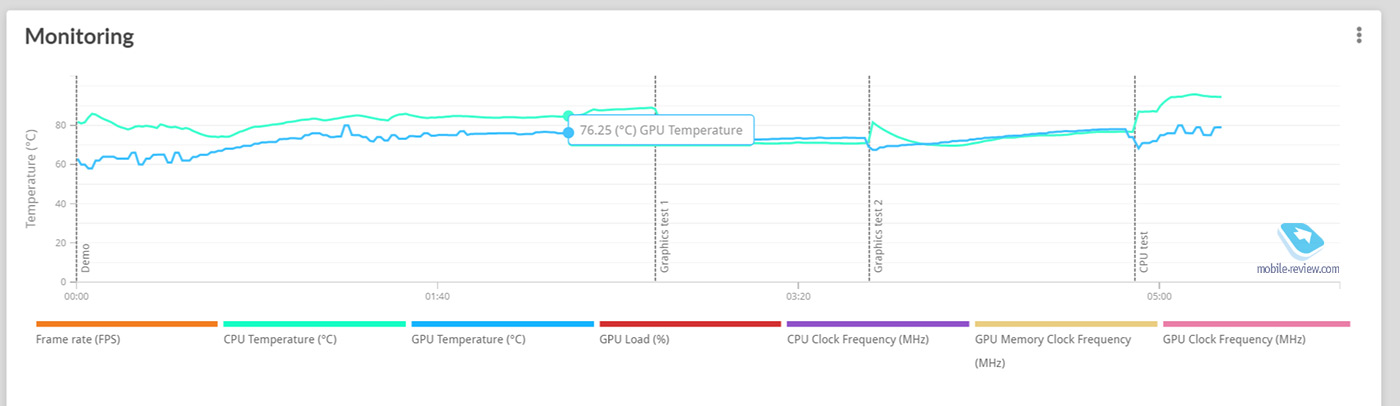
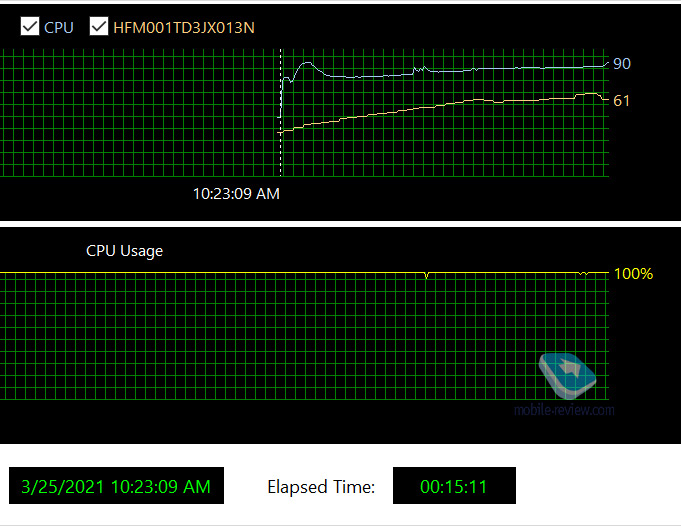
Maximum CPU temperature knocked out in stress tests.
Now about the games. I guess we can say that the Asus Rog Zephyrus G15 is a stable 60 fps in all modern games, including The Witcher 3, at ultra settings at a resolution of 1440p. And, again, it all depends on the developers. For example, in Cyberpunk 2077, the laptop gives out 45 fps, but if you enable DLSS 2.0, and now it’s more than 60 fps. And only Metro Exodus at 1440p produced 47 fps. There is a suspicion that in 10 years nothing will change. The Witcher 3 can be played at 60 fps. If you disable the limiter, then the frame rate will walk in the range of 58-75 fps. Most of all played in his Vikings (AC: Valhalla). Stable 60 fps, I did not observe fps subsidence, although I played for 3 hours in a row.


By the way, speaking about the frame rate, I can’t help but note that the laptop has HDMI 2.0b, which supports 4K at 60 fps + HDR. However, in some games, the frame rate can exceed 60 fps, so I suppose you can complain that they did not install the HDMI 2.1 port (capable of 4K 120 Hz). Still, HDMI remains the most convenient way to connect a laptop to a TV.

Battery life
In terms of battery life, the laptop is excellent and compensates for such conditional shortcomings as “only” 8 GB of video memory. In office mode – Edge browser, Wi-Fi 5, Microsoft Office, YouTube, file transfer, brightness about 70% (if more, then the eyes get tired) – the laptop can last from 6 to 10 hours. 6 hours is if you download torrents and files from the cloud. If you turn on Netflix (an application on Windows), then the operating time will be a little over 10 hours. The laptop will last 70 minutes under maximum load.
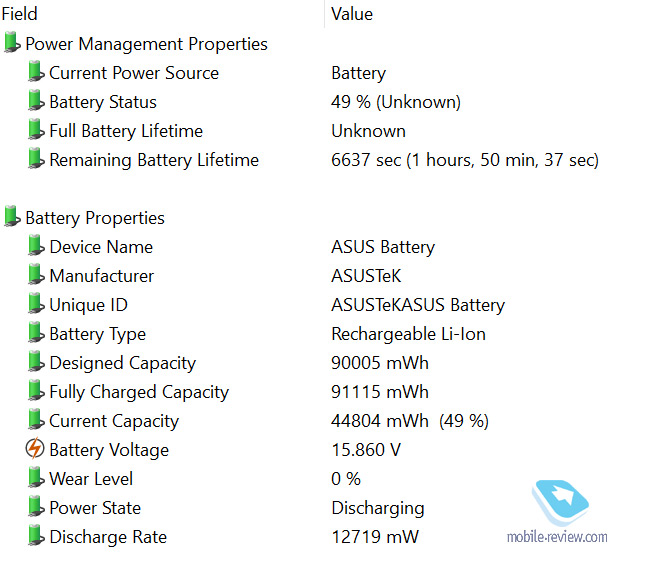
My laptop came with two power adapters. One powerful 200 W with a proprietary connector (weight with wires 608 g), the other, apparently, “road” – 100 W through Type-C (weight 408 g with wires). As I understand it, both adapters gave me this, and so the 100 W adapter will have to be purchased separately. I’ll put in my 5 kopecks. In my opinion, it makes no sense to take a 100 W adapter from ASUS, since it is, of course, more compact, but still heavy. For Type-C charging, the Xiaomi Mi 65W Fast Charger is perfect. Not as powerful (65W versus 100W), but it weighs less than 200 grams and is super compact.



A full charge takes just over two hours. However, I want to draw your attention to the proprietary ASUS application. If you are going to play a lot from the outlet, then it is better to install a limiter. I chose the mode of maximum battery life extension, and the charge does not go above 60%. If you are on the move, then it is better to choose up to 80%, then you can always quickly “finish off” up to 90-100% and hit the road.

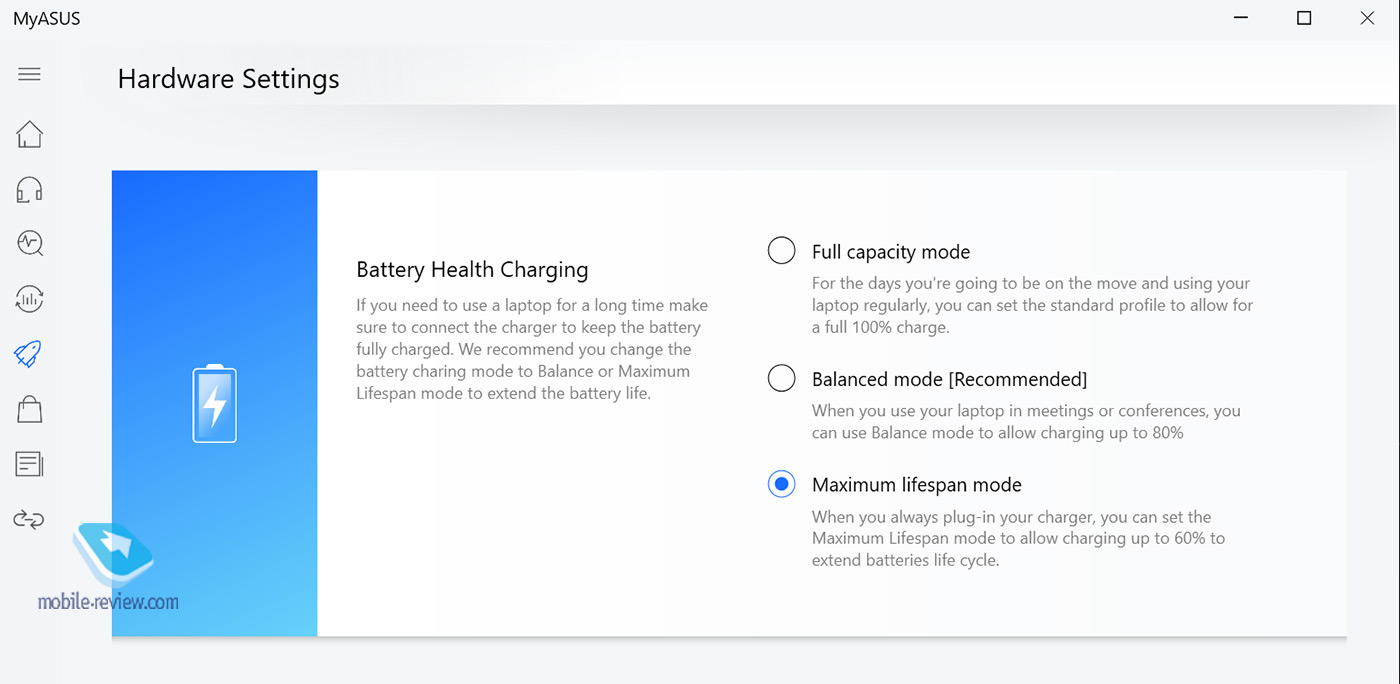
Pros, cons and conclusion
ASUS has made a stunning gaming laptop that brings technology from Nvidia and AMD to its fullest. This is truly one of the best laptops in terms of price, performance and performance.
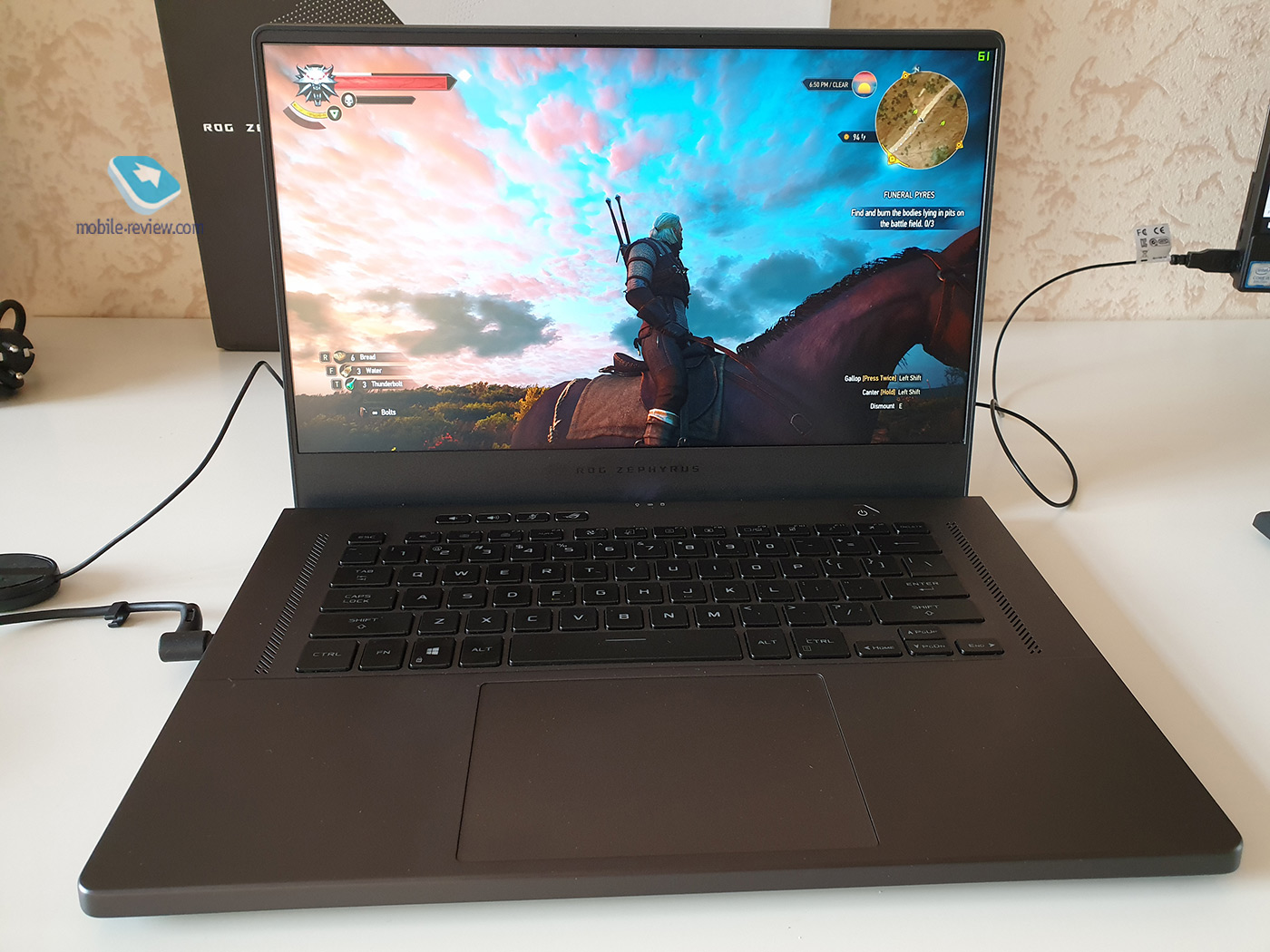
Pros:
- A combination of Nvidia’s RTX 30-series and AMD processors. Excellent performance without overheating and throttling;
- Excellent anti-glare screen, 165Hz, 1440p resolution
- Battery life that ultrabooks can envy;
- The ability to charge from a mobile adapter;
- Slim and lightweight !;
- Sophisticated software (limiting the charge level, distributing performance, etc.);
- 6 speakers deliver sound that you have never heard in a laptop before;
- Great keyboard for typing and gaming
- Body materials (mix of aluminum and magnesium).
The laptop is, of course, very good, but there are also disadvantages. I suppose for most of these disadvantages will not be critical, but since I am in search of a universal laptop for work, travel and pleasure, I was a little upset. However, I plan to update my smartphone and computer this year, and apparently it will be the Asus Rog Zephyrus G15. We’ll have to wait until more configurations are available. But let’s move on to the cons.
Cons:
- No webcam. I never tire of criticizing the quality of webcams in modern laptops, but when you don’t have a webcam at all, it’s somehow not cool;
- Weird keyboard layout that doesn’t have Insert and PrintScreen keys, etc. It doesn’t matter in games, but in office activities it spoils the pleasure;
- There is a theoretical concern that 8 GB of memory in the RTX 3070 video card will not be enough in three years, and there are no options with 10 GB or 12 GB;
- Part of the RAM is unsoldered. At the same time, there are several options for volumes and desoldering. The second part of the memory can be upgraded.
Usually at the end there is a block about competitors. But so far, there are problems in this regard, since there are not many laptops on the market with the new graphics. So, judging by Yandex.Market, there are some strange devices on the market with the 10th generation Intel and 30 series cards from MSI, HP and Gygabite (AMD / Nvidia variants are not visible), there are other variants from ASUS. At prices, everything is about the same.
If you need a laptop right now (according to the “take it out and put it down!” Principle), then you should take a model from the review if you can find it on sale. If it is off, then I recommend waiting until mid-summer – early autumn, look at offers from other manufacturers, perhaps the current shortage of configurations will subside, maybe the prices will be a little more pleasant.
Back to content >>>
Related Links
Share:
we are in social networks:
Anything to add ?! Write … eldar@mobile-review.com





