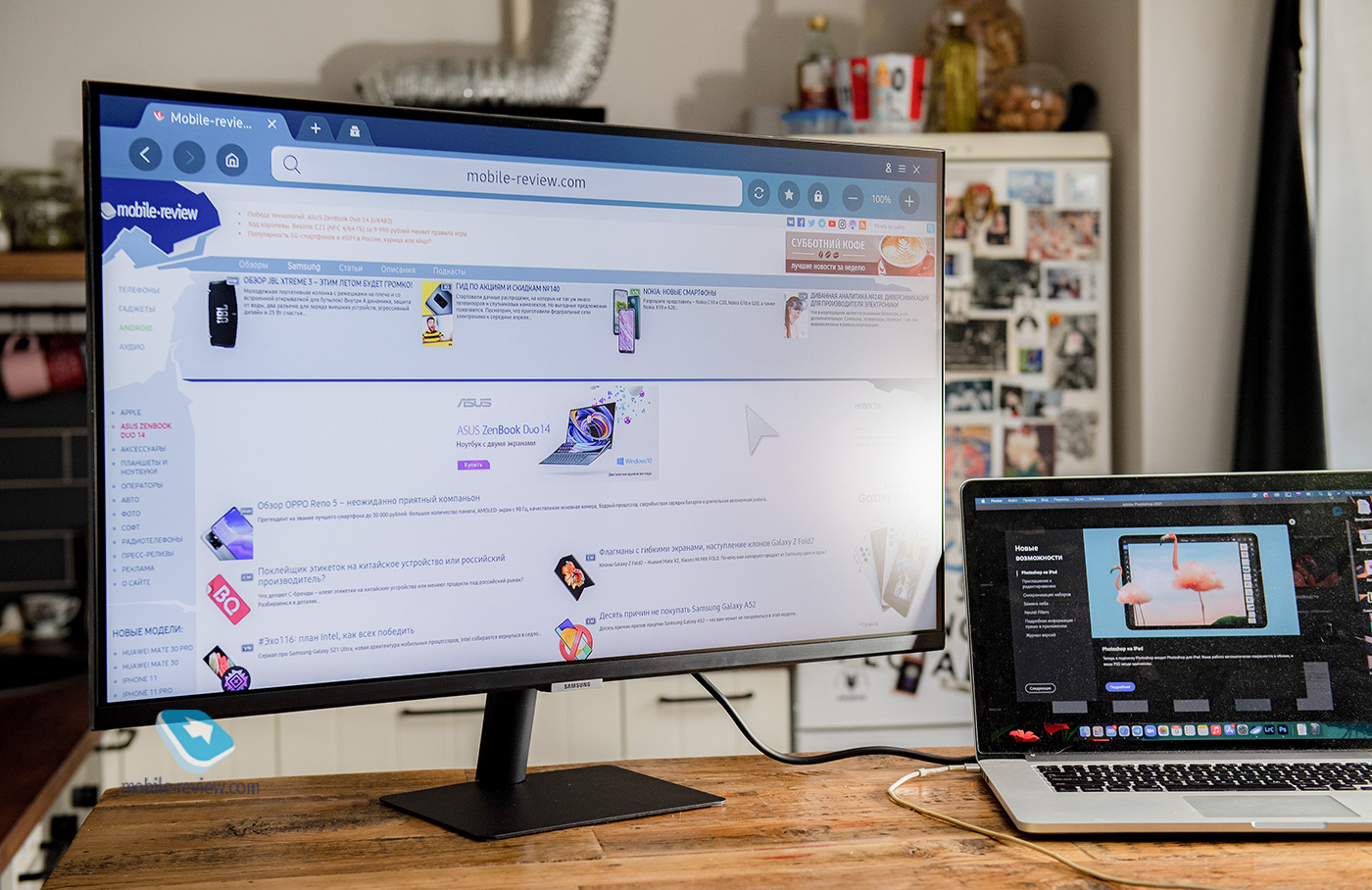
Content
- TECH SPECS
- Positioning
- Appearance, ergonomics, connectors
- Wireless connection protocols
- Display, settings, multimedia
- Work experience, impressions

TECH SPECS
- Type: smart monitor
- Screen curvature: none
- Matrix type: VA
- Backlight type: White-LED
- Diagonal: 32 “
- Aspect Ratio: 16: 9
- Maximum resolution: 3840 x 2160 (UHD)
- Refresh rate: 60 Hz
- Response time: 8ms (gray to gray)
- Contrast (static): 3000: 1
- Brightness: 250cd / m2 Typical
- Coating: glossy, anti-reflective
- Color gamut: 16,7 million colors, color depth 8 bit
- Built-in audio system: 5 x XNUMXW speakers
- Extras: Tizen 5.5 OS, HDR10 support, AirPlay 2 and Wireless DeX, Smart TV apps, Bixby voice assistant, Flicker Free technology, built-in power supply (108 W), monitor height and rotation, VESA 100 × 100 wall mount support
- Package contents: monitor, stand bracket, metal stand, remote control, two AA batteries, HDMI and USB Type-C cables, network cable (1.5 m), documentation, quick instructions
- Dimensions (with stand): 71.6 x 51.7 x 19.4 cm
- Weight (with stand): 6.5 kg
- Black colour
- Model Index: S32AM700UI
- Cost (RRP): 32 rubles
Positioning
“This is Smart TV! This is a monitor with AirPlay 2! ”- the reaction to the hero of the review can be varied. Despite the fairness of both options, the truth is somewhere in between. The manufacturer himself uses the phrase “lifestyle-monitor”, which does not give a clearer understanding of positioning. Under it is a lot of useful multimedia and work functions, which will be discussed in this material.

Samsung Smart Monitor M7 is the older model in a relatively new line of smart monitors. Both M5 models received FHD resolution at 27 and 32 inches. Another difference between the top version is the presence of a USB Type-C connector, through which you can both connect and charge devices, the port power is 65 watts.
Appearance, ergonomics, connectors
From the moment you open the box to turn on the Samsung Smart Monitor M7 – just a few actions and five minutes of time. The monitor leg is inserted into the grooves, then screwed with two screws to the back and one screw to the massive metal stand. There are no problems with the assembly, everything is simple here. Immediately, we note that there is no height adjustment and horizontal rotation, you can tilt the monitor back and forth in the range from -2 to 22 degrees.


The back panel is made of textured ribbed plastic, from the point of view of a neat exterior the solution is excellent, prints are absolutely invisible here. The panel is durable, does not lend itself to compression and does not emit any sounds. In the center of the panel there is a VESA 100 × 100 mount; for such a monitor, positioning on a wall or simply on a bracket seems to be quite justified.

The front panel lacks any visual and functional elements, except for a small platform with the manufacturer’s logo. On the bottom of it is the only physical button on the body, with a combination of long and short presses, you can turn on the power, select the connection source and adjust the sound volume. Full control of the monitor is carried out by means of the complete remote control. And here one of the few ergonomic questions arises: what if the user loses or breaks the remote control? There is a possibility that there will be compatible solutions from one of the Smart TV models on sale, but this is inaccurate.


The remote control itself is simple and easy to use, intuitive and logical control, pleasant design. The remote control is powered by two finger-type batteries, they are included in the delivery set.
To the left of the center is a connector for connecting the power cable, the unit itself is in the case, and its wire is neatly fixed with a special element on the leg. This is a plus for those who do not tolerate unnecessary elements and wires on their desktop.




On the right are the connectors: three USB Type-A for peripherals, of which one is a service connector, on the panel just below there are two HDMI and the aforementioned Type-C. To transfer content in 4K quality and 60 frames per second, you need a cable that supports this resolution, not all Type-Cs are equally modern. When an external device is connected, Samsung Smart Monitor M7 automatically adjusts the image from the incoming video signal, eliminating the need to select the desired item in the settings.
The set of ports, I would call adequate, is quite enough for both home and office use. There is a subjective design point: there is not enough additional external panel that would hide and smooth out the cutout for connectors in the rear panel of the monitor, as is done, for example, in the gaming model from Xiaomi.
Wireless connection protocols
Intellectuality enters the arena. Out of the box, the user has additional options for connecting their devices to the monitor. First of all, this is, of course, Wireless DeX, a wireless kind of software that turns supported Samsung smartphones with One UI 3.1 into a kind of mini-PC with an image output to a large display. Unless in this scenario, wires are not required: you just need to activate the DeX tile in the quick settings of the smartphone and select the Samsung Smart Monitor M7.


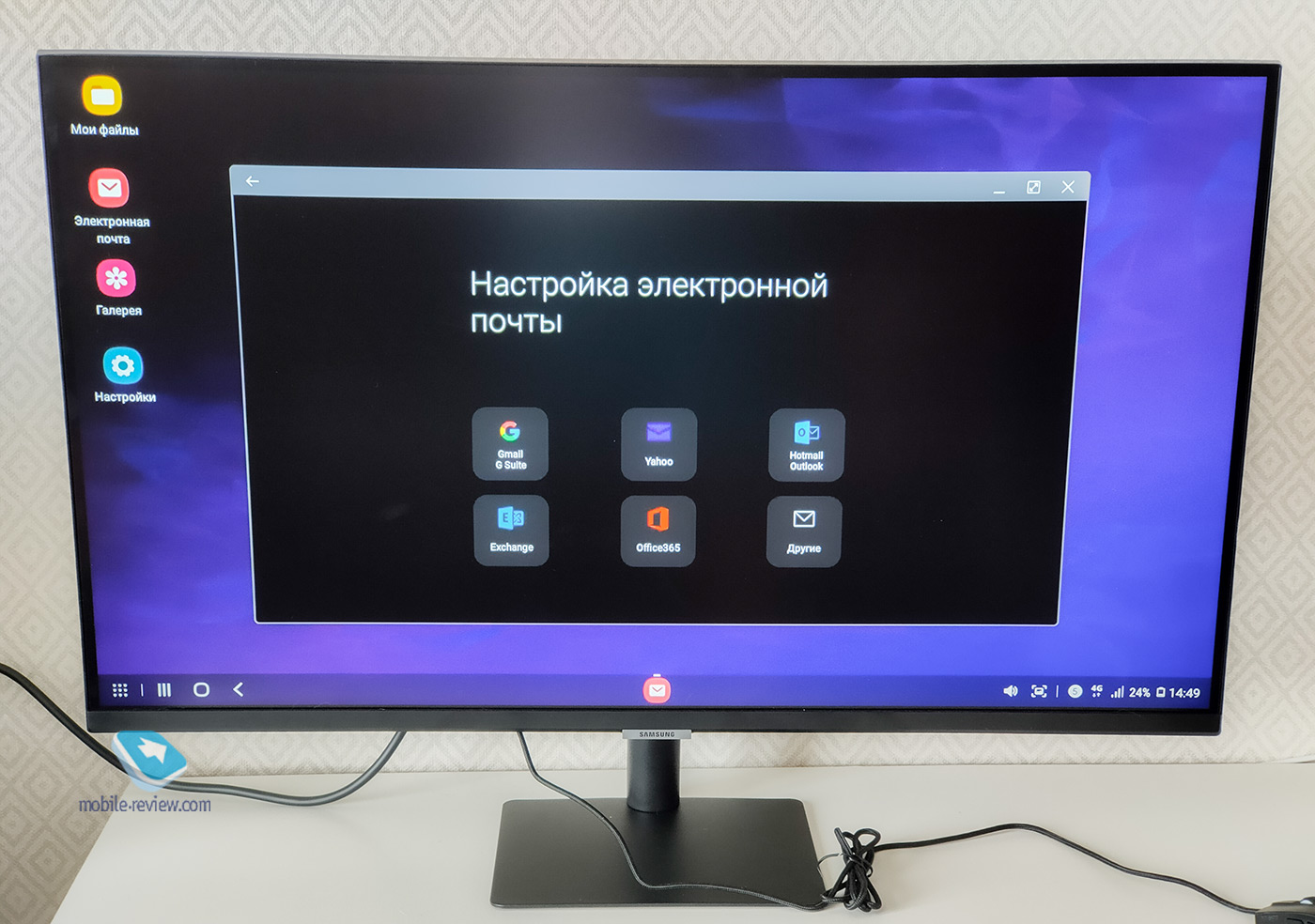
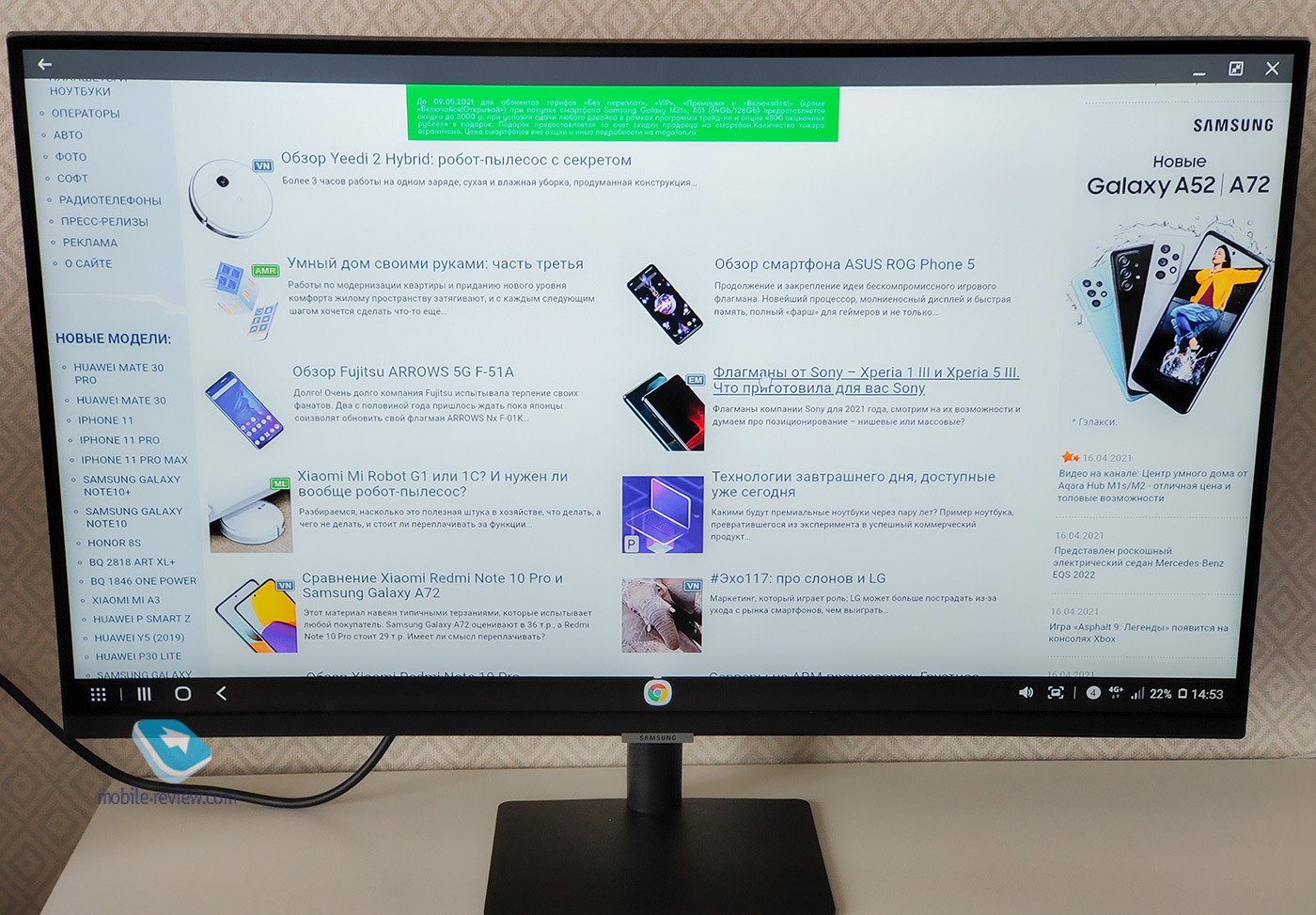
When connected, the smartphone can act as a touch pad for moving the cursor, you need to activate a separate item in the settings. As in the wired DeX, you can run any of the applications installed on your smartphone on the monitor, capture screenshots, edit settings – in general, you can fully work with your smartphone.
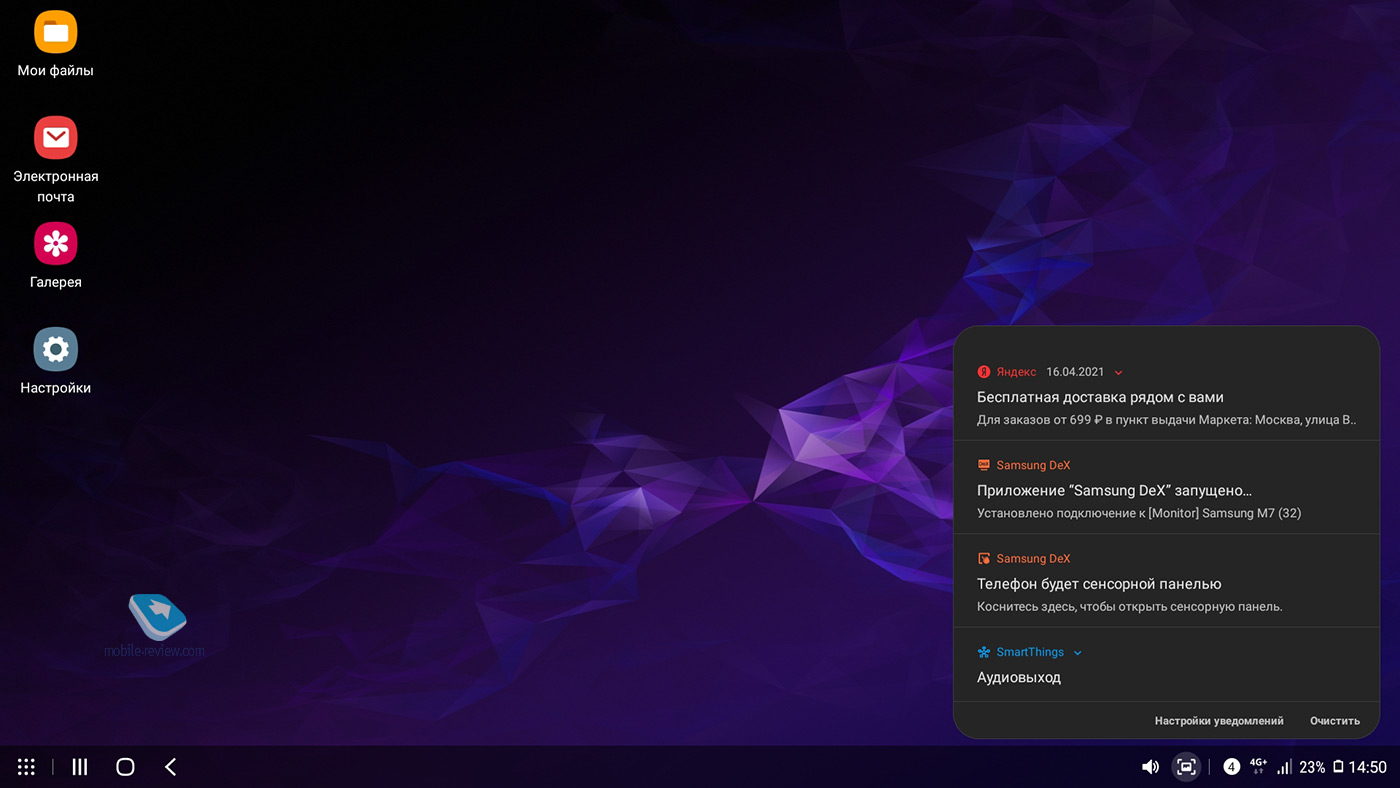

After logging into your Samsung account, the Bixby voice assistant, integrated with the Smart Things platform, will become available, and you can use it to control, for example, playback. Fast pairing is available for Samsung smartphones starting with Galaxy S8 and running on Android 8.1 and older, and the Tap View function incorporated in the mentioned platform works. It is worth bringing the smartphone to the monitor frame, and the image will be broadcasted on a large diagonal.
Android smartphone users will be able to natively stream videos from the YouTube client to the built-in application in the monitor, the switching speed is quite fast, as in many Smart TVs. Owners of Apple technology will not be left out, Samsung Smart Monitor M7 supports AirPlay 2, which allows you to quickly connect a laptop to a monitor and use it as an additional or as a main screen. The function also works with smartphones from Cupertino, you can safely display your favorite movie or series from Apple TV. At times, pairing with Apple gadgets is even faster than with Android.


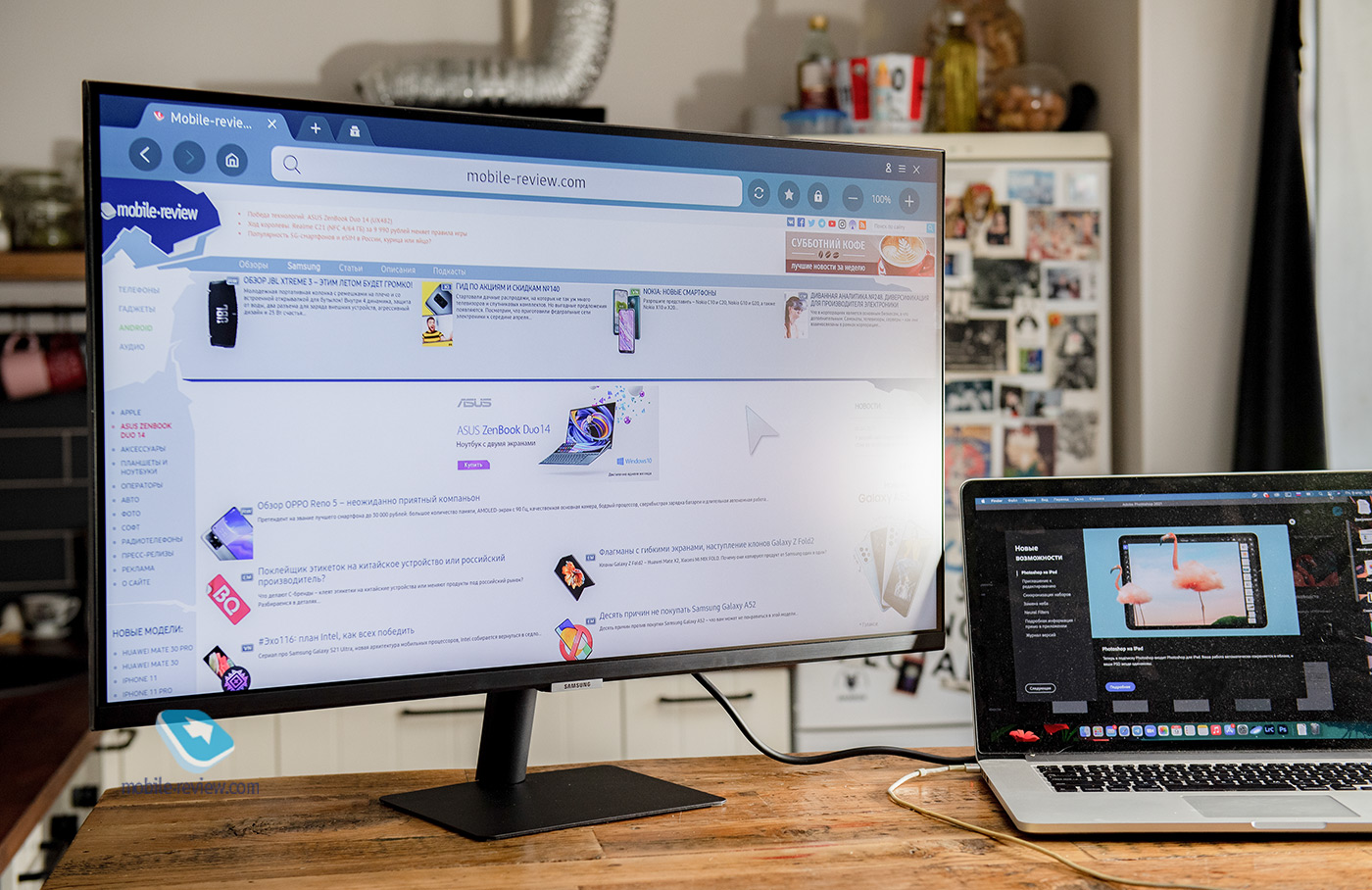

Of course, if you wish, you can transfer the image via USB via ConnectShare, as well as the existing Type-C, in any case, the set of wireless options looks cool, it is likely that users will find for themselves the scenario that will be closer and more familiar to them. It’s always good to have flexibility and choice. At the same time, the usual understanding of the monitor is blurred, and in the best sense.
Display, settings, multimedia


As already mentioned, the Samsung Smart Monitor test model has a resolution of 3840×2160 pixels with a diagonal of 32 inches. Pixels in a VA matrix transmit less light than the same IPS, so black in a dark room actually looks like black, does not go into gray. The viewing angle is 178 degrees, it is unlikely that they will often look at such a monitor from the side, at least during testing I did this solely to assess the quality of the matrix. Distortion of the image and colors in this scenario is present, as well as a slight glow effect.
No official support for color ranges has been announced. The brightness margin is average, it is sufficient for most scenarios. The settings have an adaptive brightness mode that adjusts this parameter to the environment. I would like to note the absence of glare all over the display, which is a plus. I liked the relatively thin and symmetrical bezels on the sides and top, the bottom panel is slightly thicker, which is to be expected.

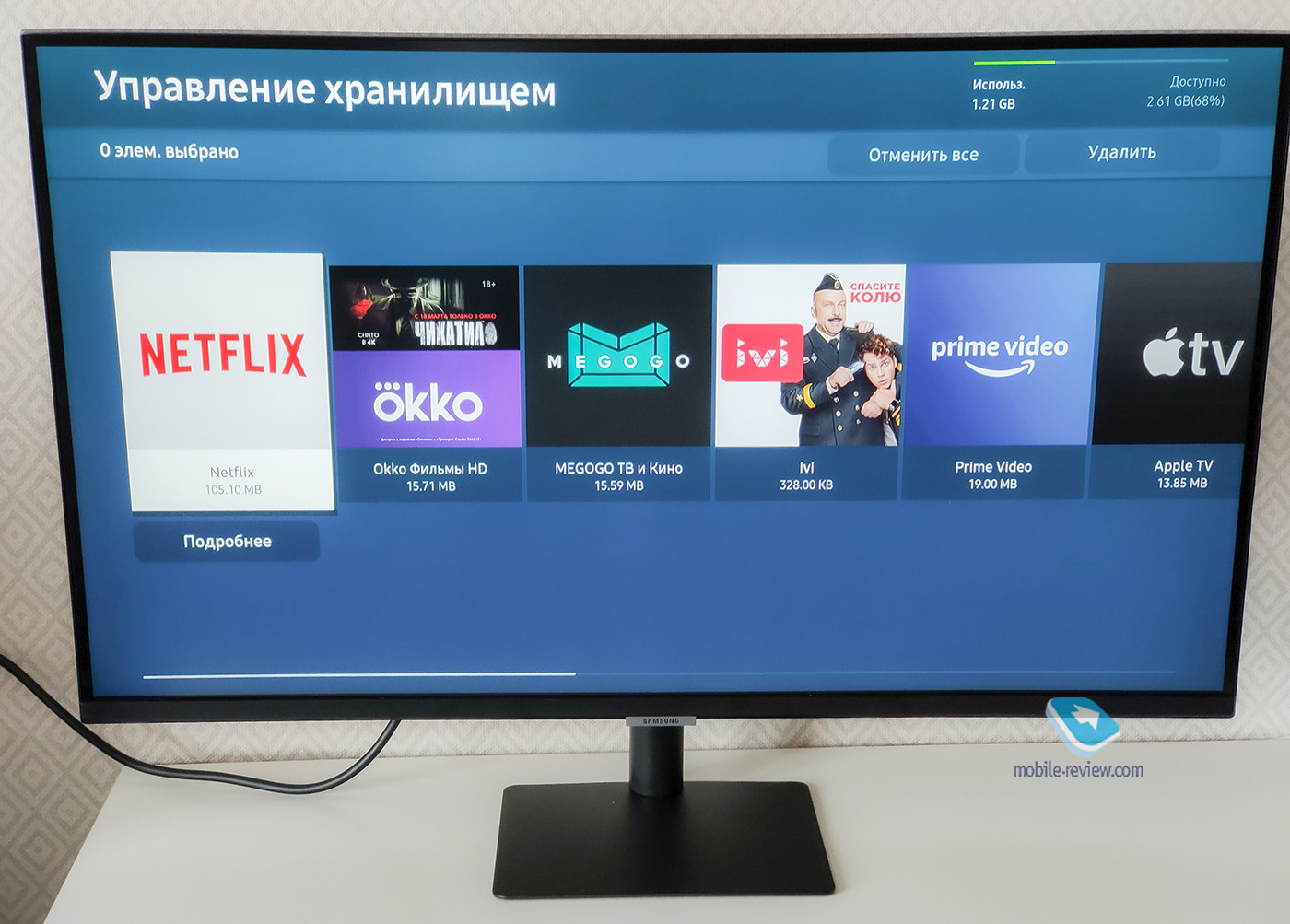
I would like to see the refresh rate a little higher, yes, this is not obvious in a working scenario, but one could take another step towards gamers. So far, the only setting for gaming is Ultrawide Game View, available when connected to a PC or laptop. It automatically switches the image to 21: 9 for a more complete coverage of the picture in the game.
In the settings of the Samsung Smart Monitor M7, 5 content display modes are available, there is an eye protection mode, flicker off and a shutdown timer. The settings are the most basic, in addition to them, you can configure individual sound parameters, activate accessibility features, and switch the power supply to economy mode. You can manage the application cache (4 GB available) and diagnose the display yourself.
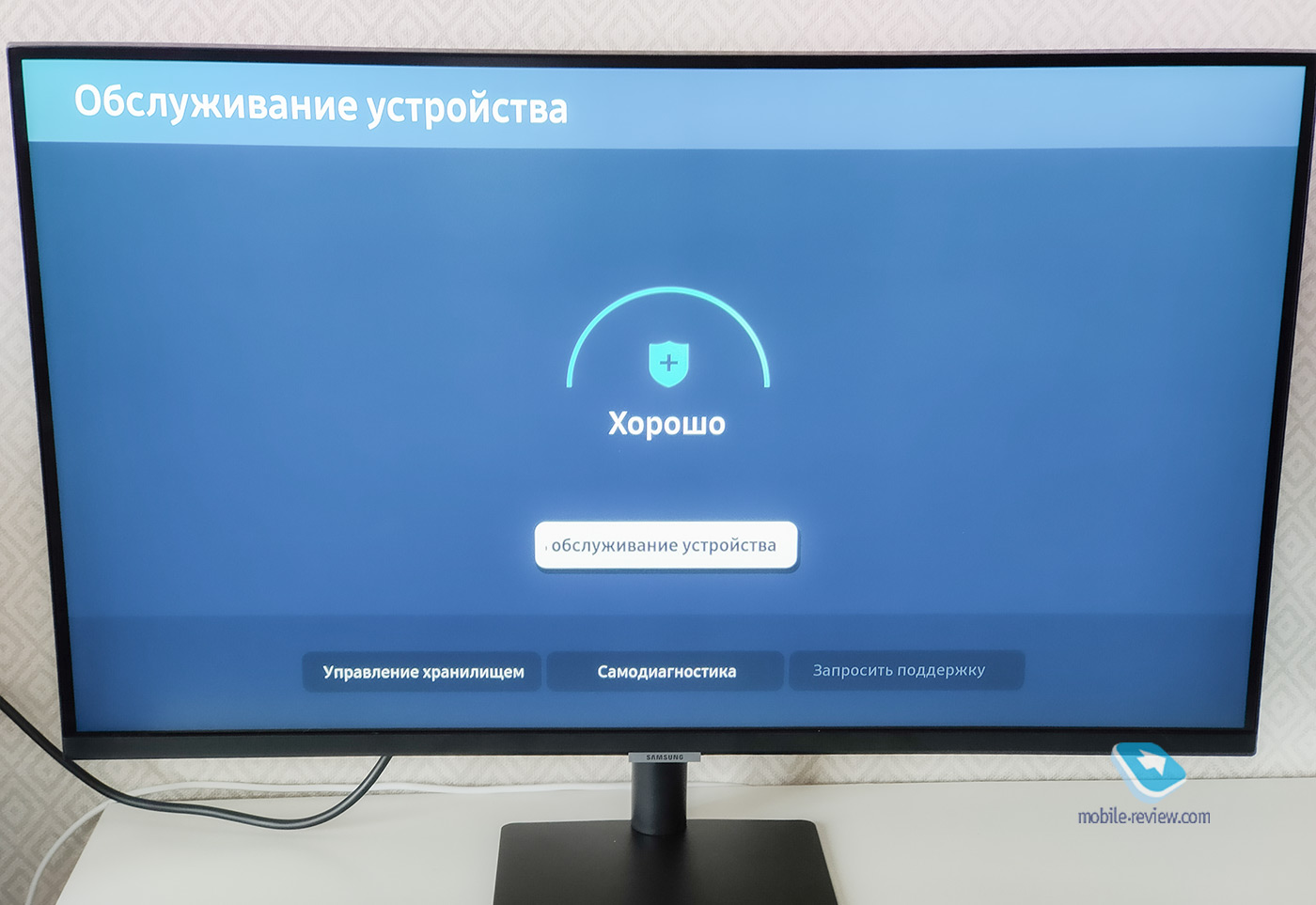
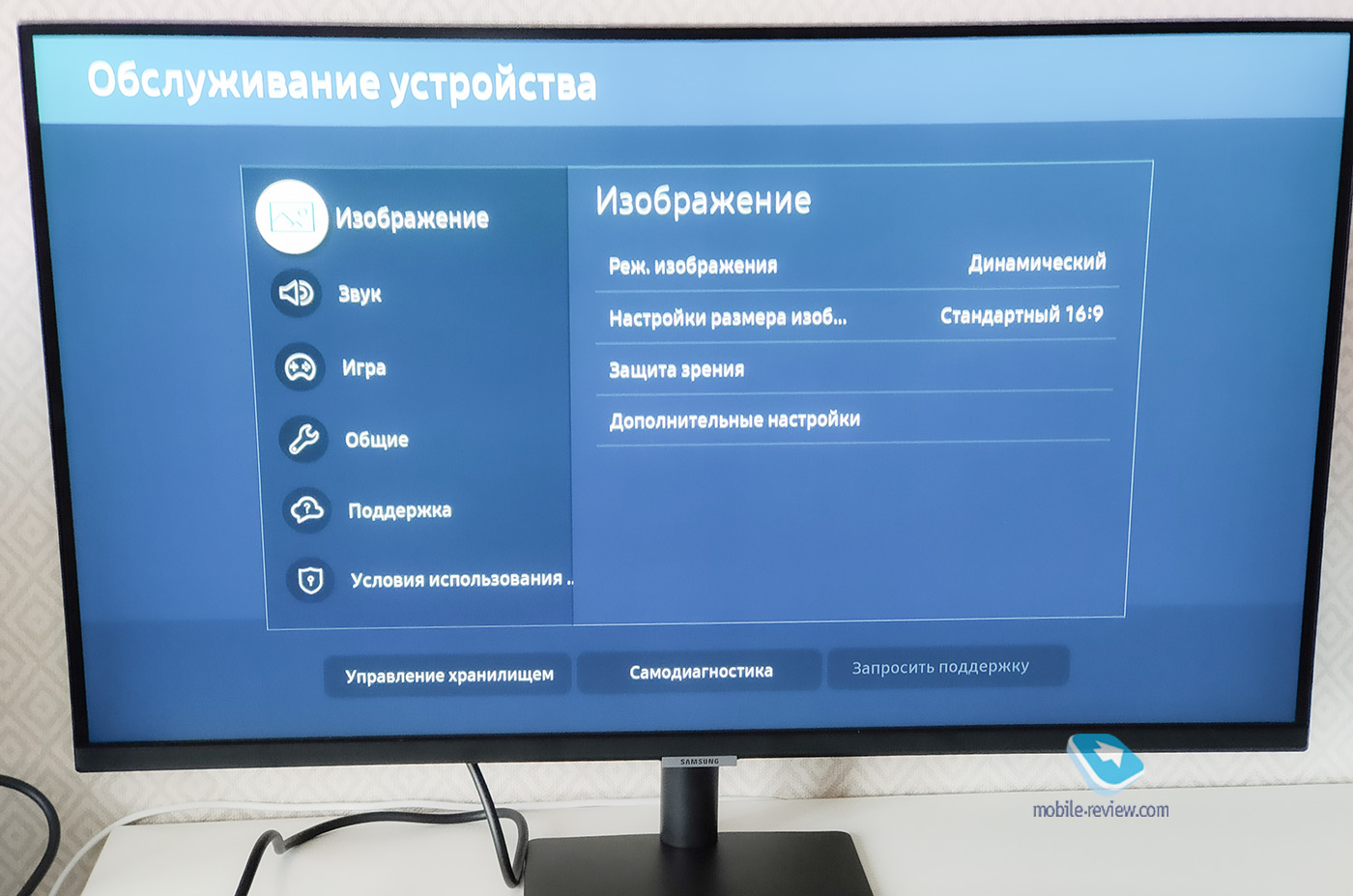
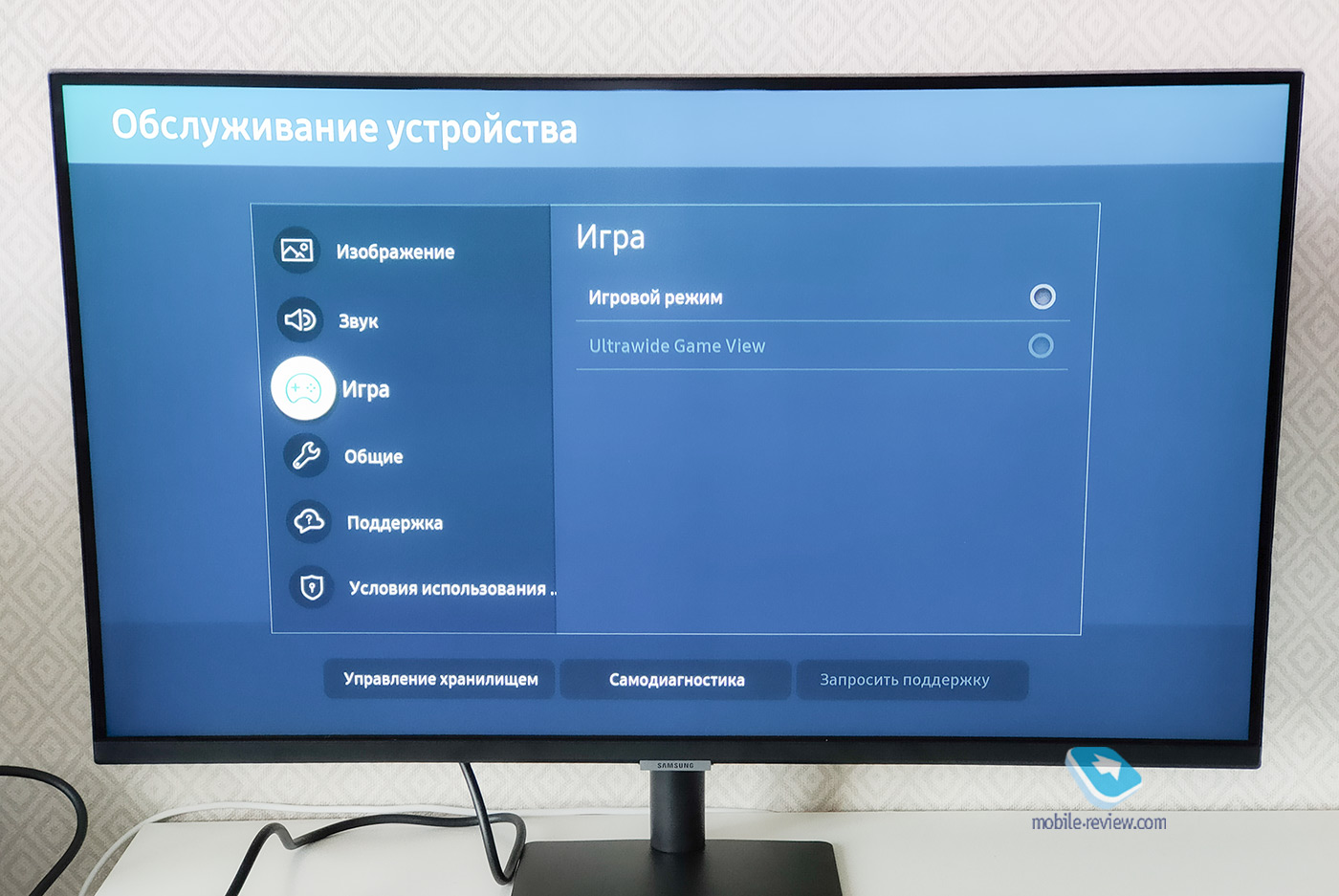
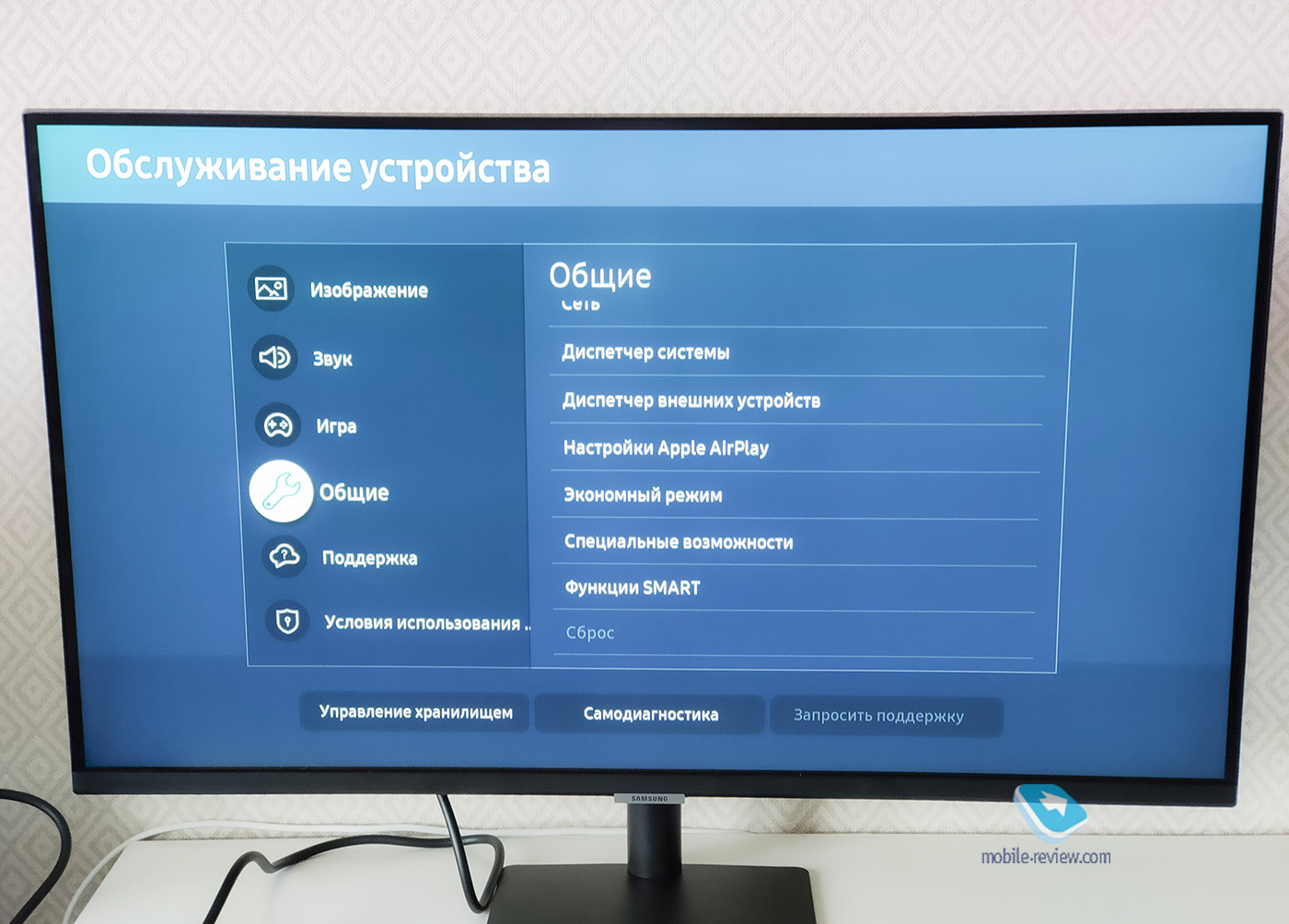
The installed speakers with a total power of 10 W give sound adequate in terms of volume and frequency spectrum, for work, movies and games it will definitely be enough. If desired, you can connect Bluetooth headphones, protocol 4.2 is supported. Do not connect wired headphones and AUX devices, the jack is not provided.
Work experience, impressions
Subjectively, the 32-inch diagonal is more than enough for work. It is important to choose the right monitor for the workplace, for example, my desk is not wide enough to comfortably position the monitor at a distance, on the other hand, the 27 ”version with UHD resolution is not available. From the point of view of displaying content, everything is at a good level: there are no problems with scaling, font rendering, or contrast.
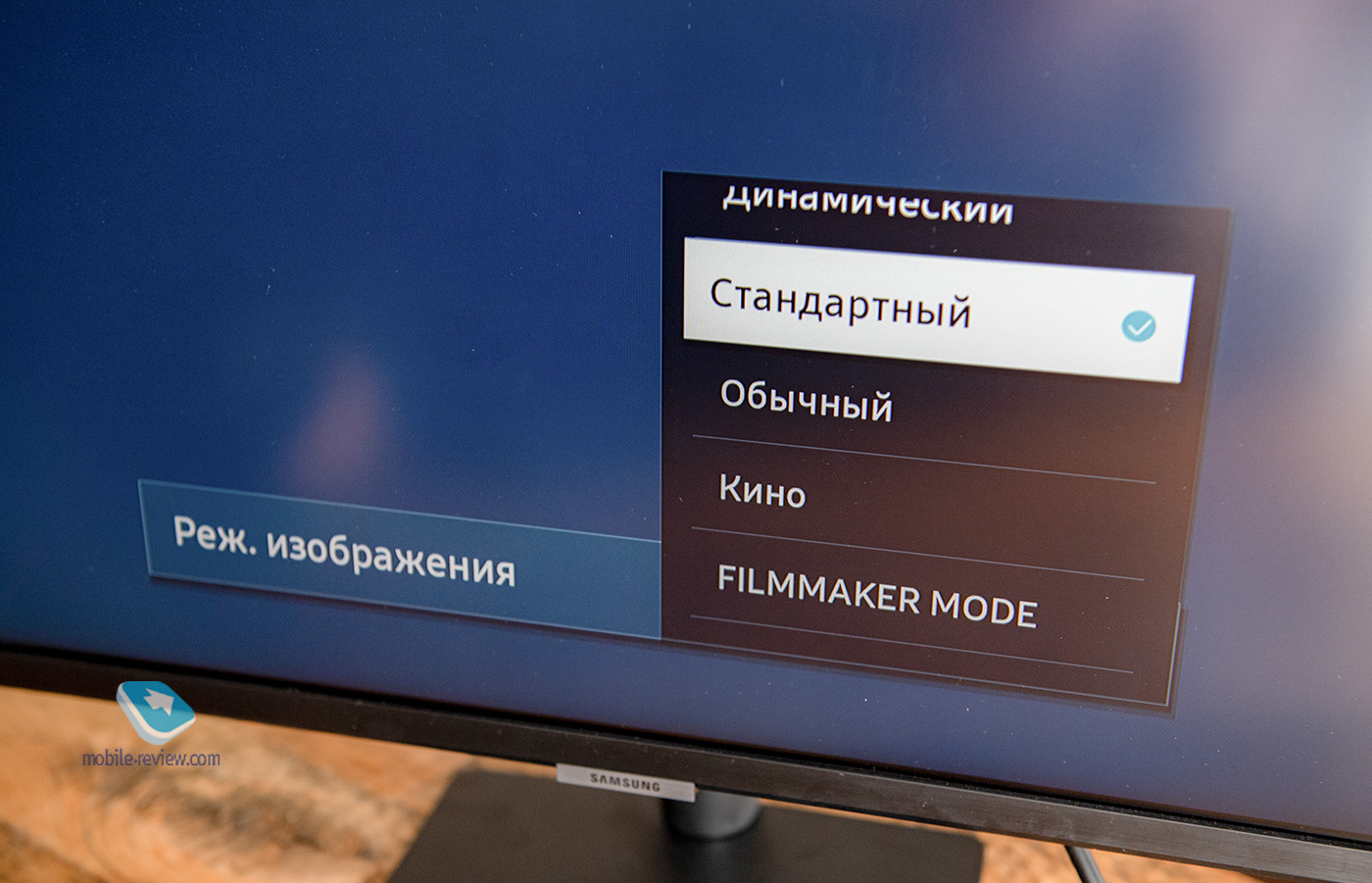
Samsung Smart Monitor can be used after connecting the device to Wi-Fi. No configuration is required, by default 10 apps are available on the home screen, and a few dozen more are available in a categorized directory. An active subscription is required to use Netflix, Kinopoisk, Okko, Spotify and similar services. There is no TV tuner, but in the built-in browser you can go to the TV channel’s website and watch the broadcast, if there is a need for television. Switching between applications is fast, there is a feeling that there are no more than three applications in the background. There were no application crashes during the entire testing period.
An additional feature of the monitor is remote control. That is, you can access a remote PC by setting up pairing in advance. To work with files directly in the device’s memory, Microsoft 365 software is installed, so, in fact, you need a monitor, peripherals and network access for two devices, and you can work / study remotely, the relevance of such functionality is now difficult to overestimate.


In fact, Samsung Smart Monitor M7 is a not quite familiar (at least for me) multimedia and working “combine” with a high-quality display and wide functionality for home and office, including remote, as well as games, provided that you you do not need an increased screen refresh rate. A large selection of wired and wireless connection interfaces makes the model interesting and relevant for a wide range of users.
Is it all worth 33 thousand rubles? Why not, the bundle works very well, this form factor fits well into my scenarios, the experience is definitely interesting. It’s all in one, no additional gadgets and gadgets are needed, except perhaps a webcam for video conferencing. If you decide the moment with the remote control and add several control buttons to the monitor case, then you will get a decent option. Let’s look at the further evolution of the series, a good start.
Back to content >>>
Related Links
Share:
we are in social networks:
Anything to add ?! Write … eldar@mobile-review.com





