We have a big studio. The total area is more than 230 m², and there are 11 rooms. This is also a historical building in the very center of Moscow, that is, the thickness of the walls here is decent. This room is enough to test the functionality of the Halo H50G AC1900 , a Mesh system manufactured under the Mercusys brand.
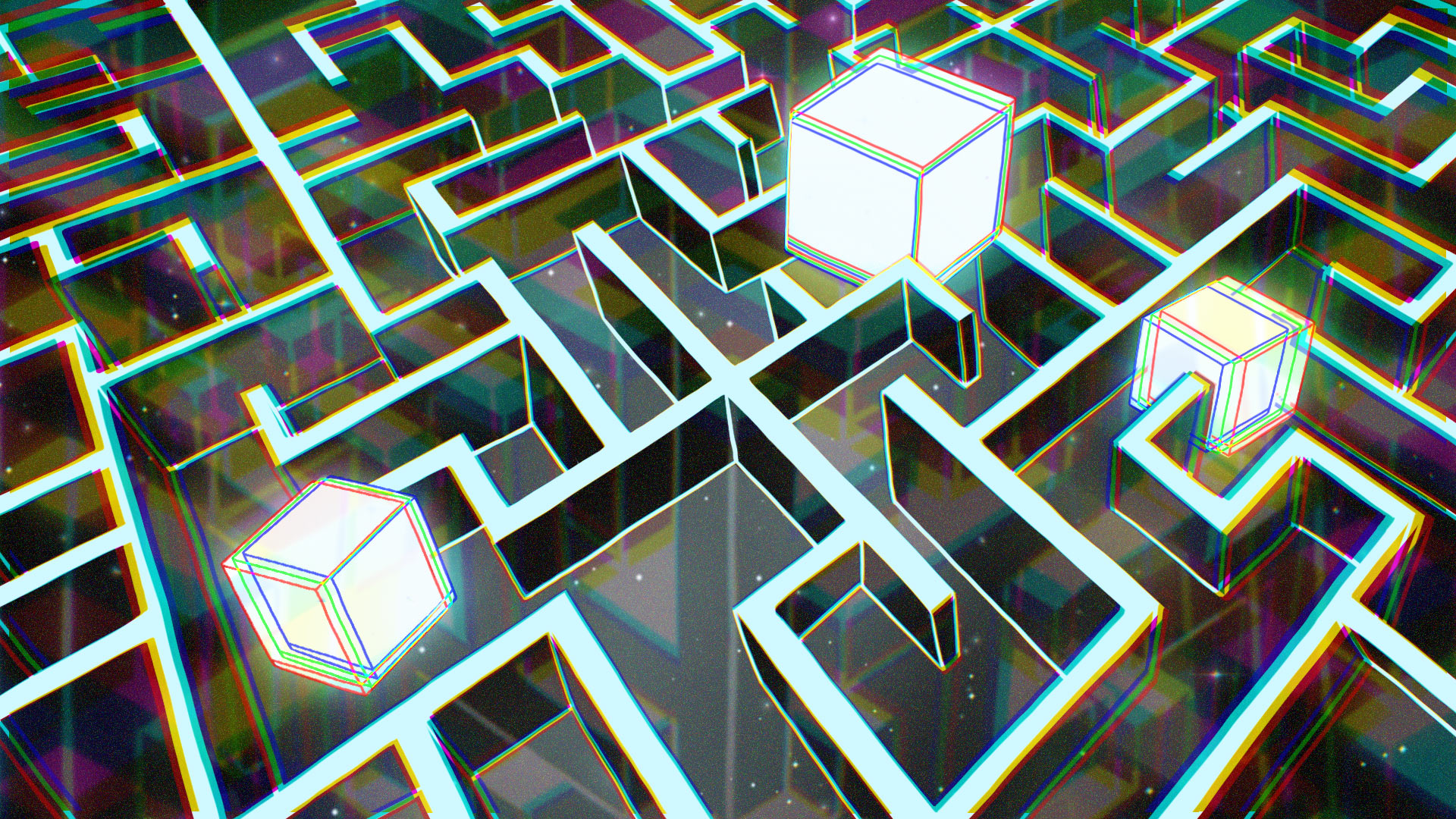
Design and equipment
The appearance of the Halo H50G is minimalistically simple: a cube measuring 88 mm on each side. The color is predominantly white, but the lower part stands out in a contrasting dark gray. There is a Mercusys logo on the top:

There are three of these in our set. Each of them weighs a little over a hundred grams.

In the box, in addition to the wireless modules themselves, you will find three power supplies, an Ethernet cable, and documentation.

There are four connectors on the back of each cube: one for power, three for universal Ethernet for WAN or LAN. There is also a reset button here.

You can connect the Internet cable to the head wireless module to absolutely any Ethernet connector. You can do the same with the output cable if you want to leave a wired connection with one of your devices.
Mercusys Halo H50G is sold in two versions: with two or three wireless modules. The first costs 10,599 rubles, the second – 15,990 rubles from the officials. The first is designed for apartments up to 120 m², the version with three models – up to 180 m².
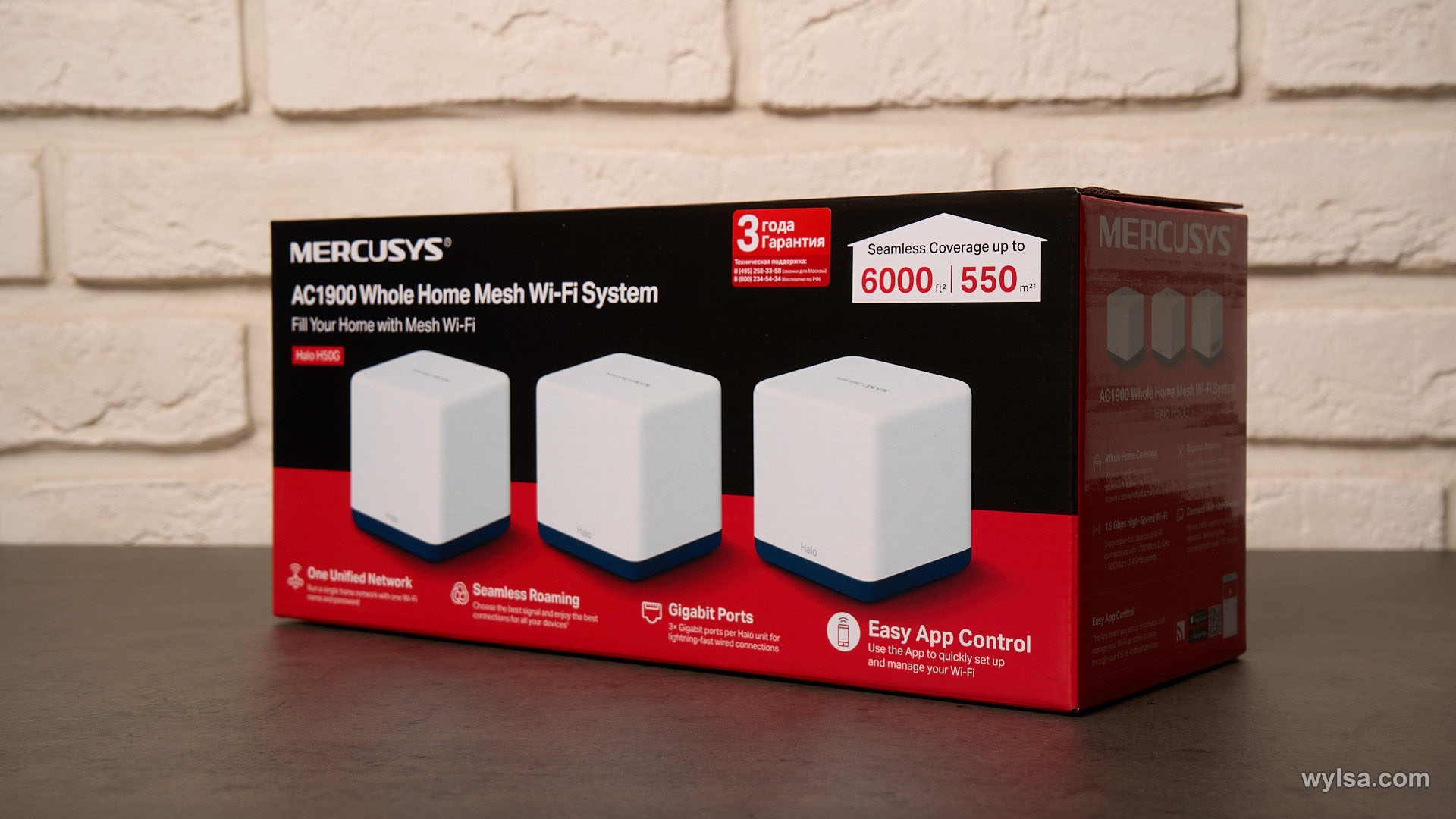
Opportunities
The model name says AC1900. Here the maximum speed that the system is capable of is hidden: 1900 Mbps, 600 of them go to the 2.4 GHz channel, 1300 – to 5 GHz. You can also connect a gigabit Ethernet cable to the wireless module.
Like many modern routers and routers, Halo H50G received the Smart Connect feature. It combines both ranges into a single Wi-Fi network, distributing devices to each of them.

There is traffic prioritization QoS, MU-MIMO, IPTV.
Connection and setup
The easiest way to start the network is to connect the Halo H50G using the app on your iPhone or Android smartphone.
To configure, first power up the first wireless module and network. Then open the Mercusys app and start setting up:
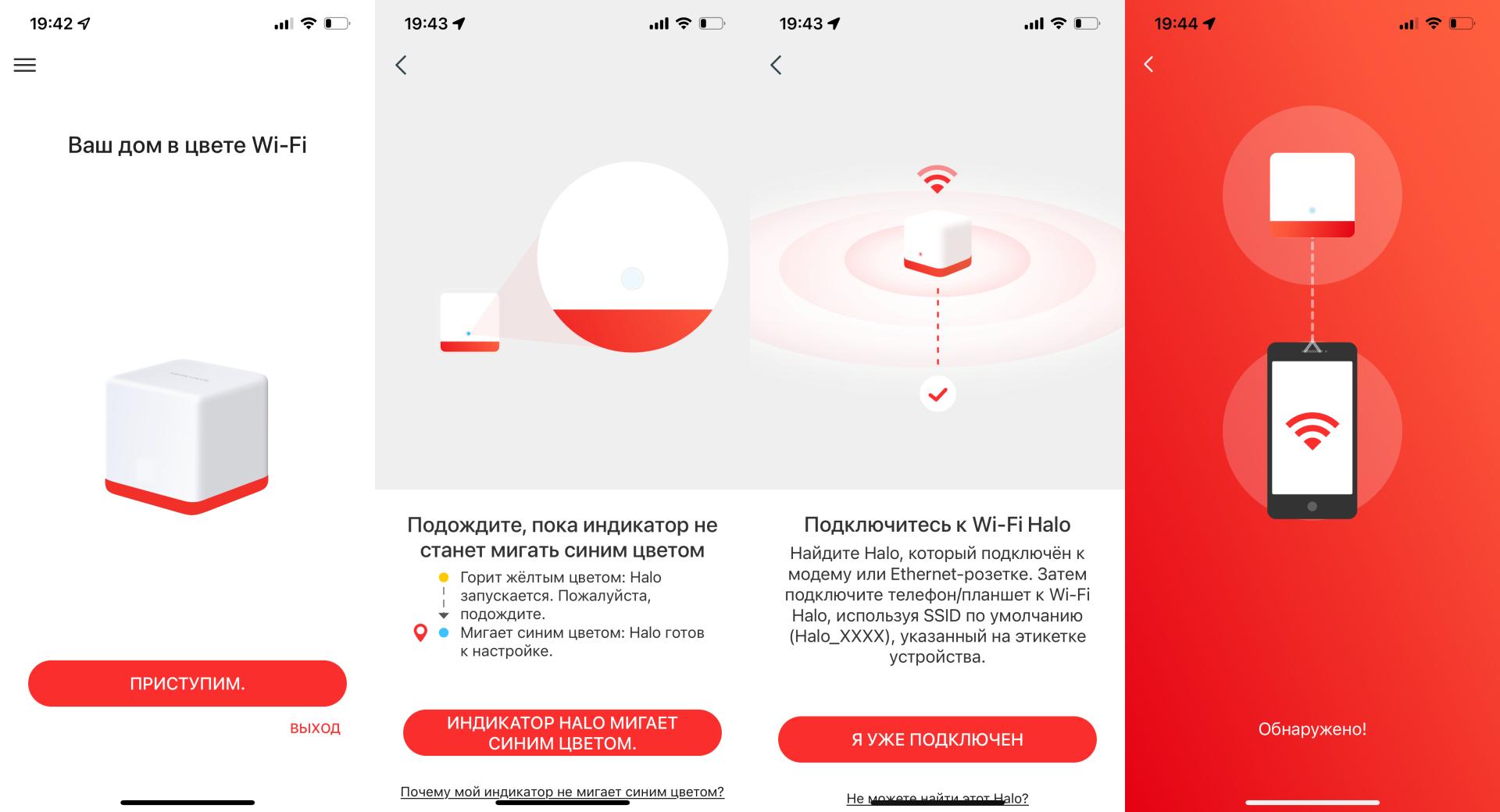
After that, more detailed network settings will appear. For example, you can enter a name for the network:
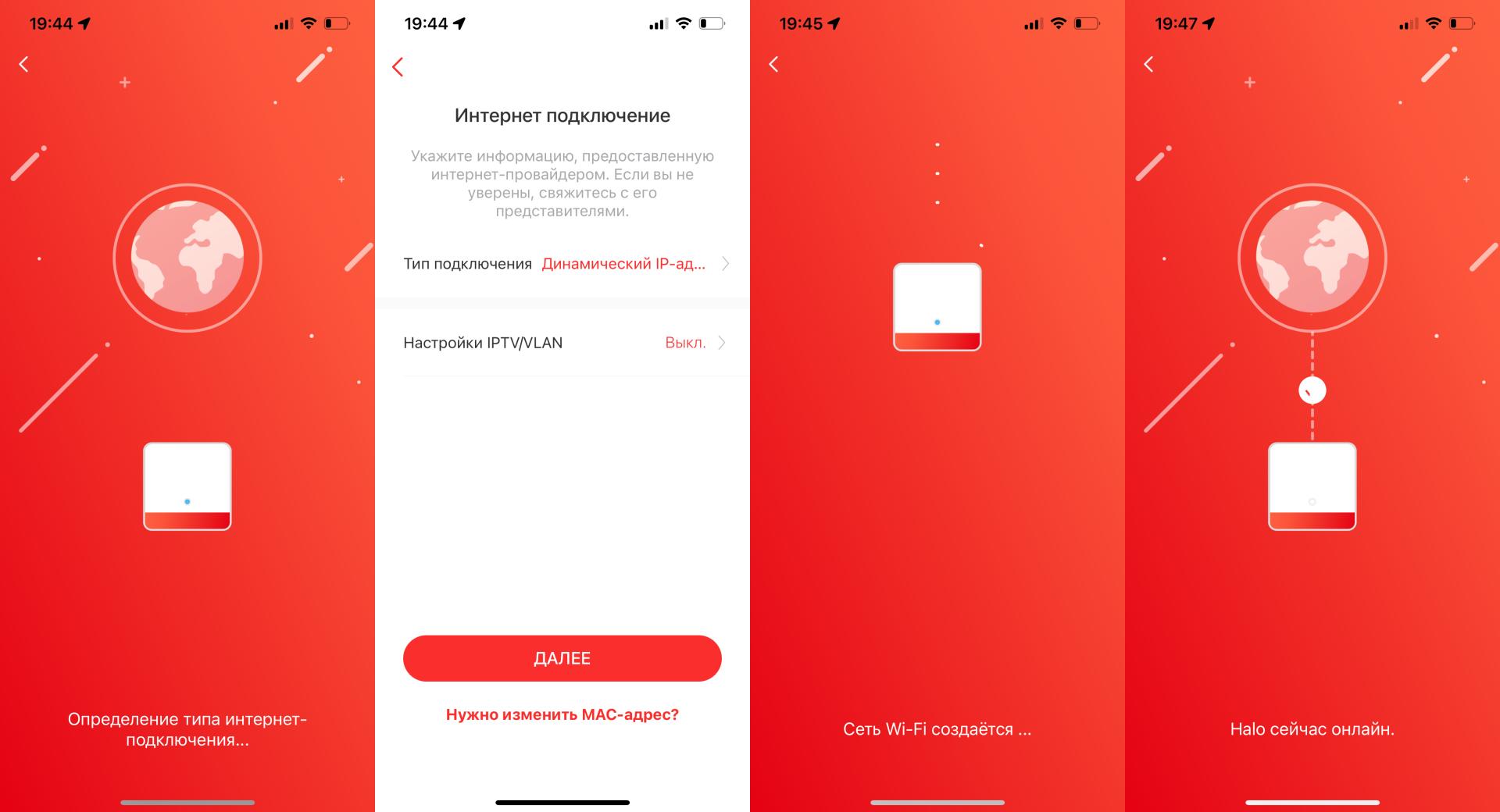
Then you can connect the rest of the modules or click the “Finish” button, limiting yourself to the already connected modules:
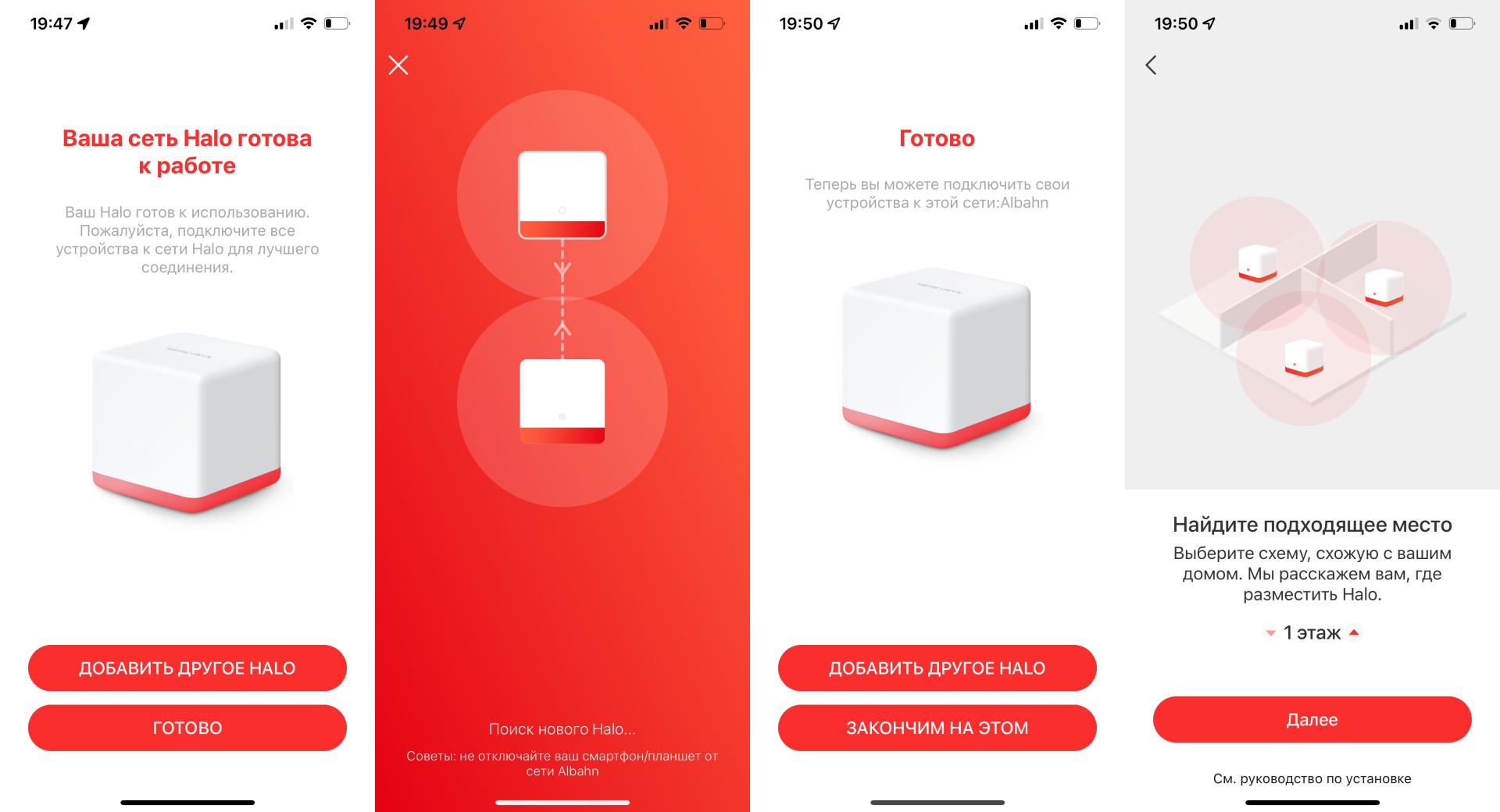
After that, you will have access to the interface of the application itself:
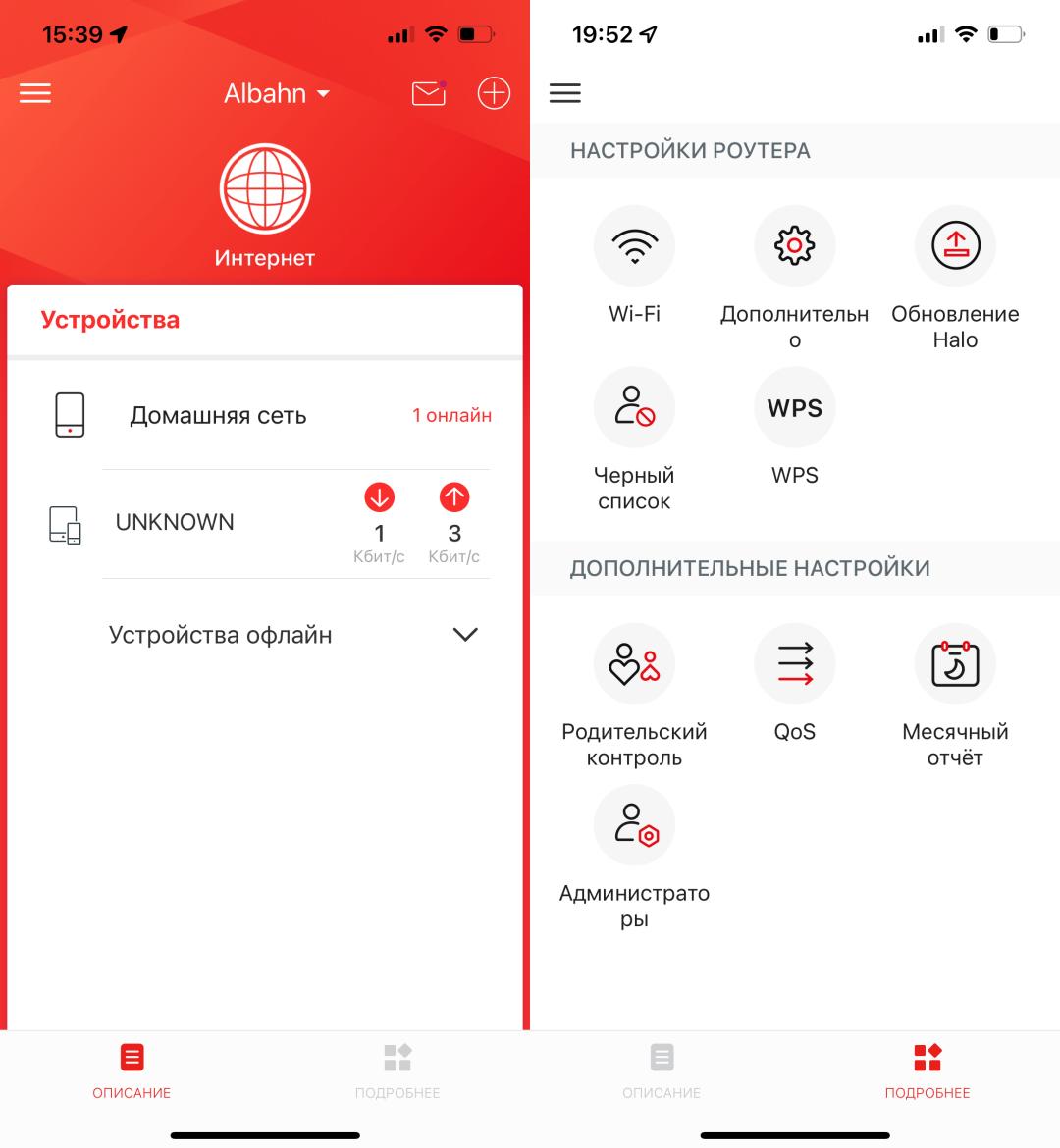
I liked that in the “Wi-Fi” section there is a “Share” button:
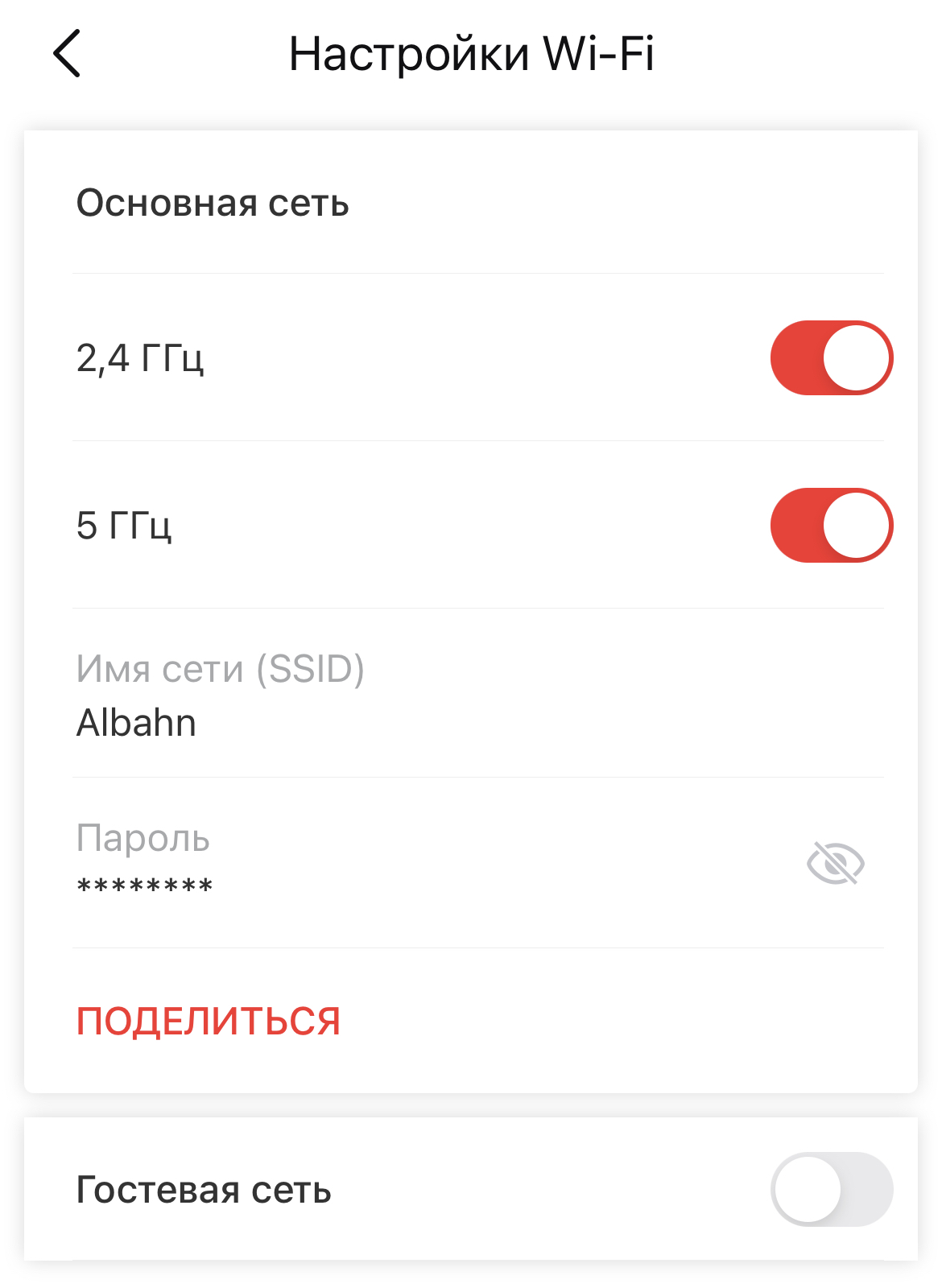
The button sends a username and password from your network to any social network. That is, you no longer need to ask for a phone number to enter a password if it is complex for you. Mine, for example, consists of 16 characters. Well, because because.
Speeds
We have a 300 Mbps network. It is not worth comparing it with a regular household network, since a gigabit network for individuals will cost much less than a 300-megabit network for legal entities. Directly to the computer over the wire, it gives the promised ± 300 Mbps:
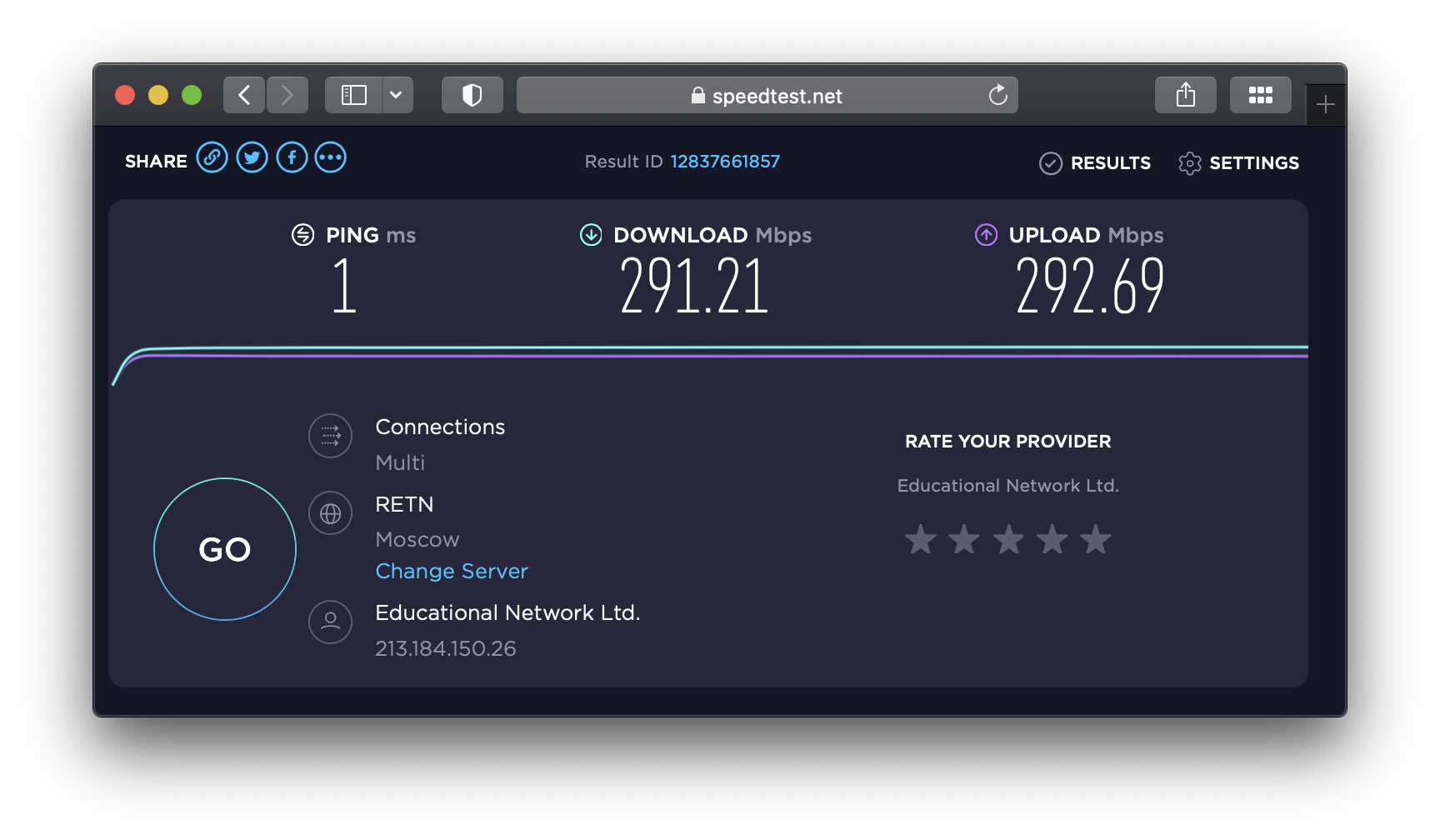
At first, in the server room, I connected only one Halo H50G module. Here is a speed measurement near him. Measured on iPhone 13 Pro using Ookla:
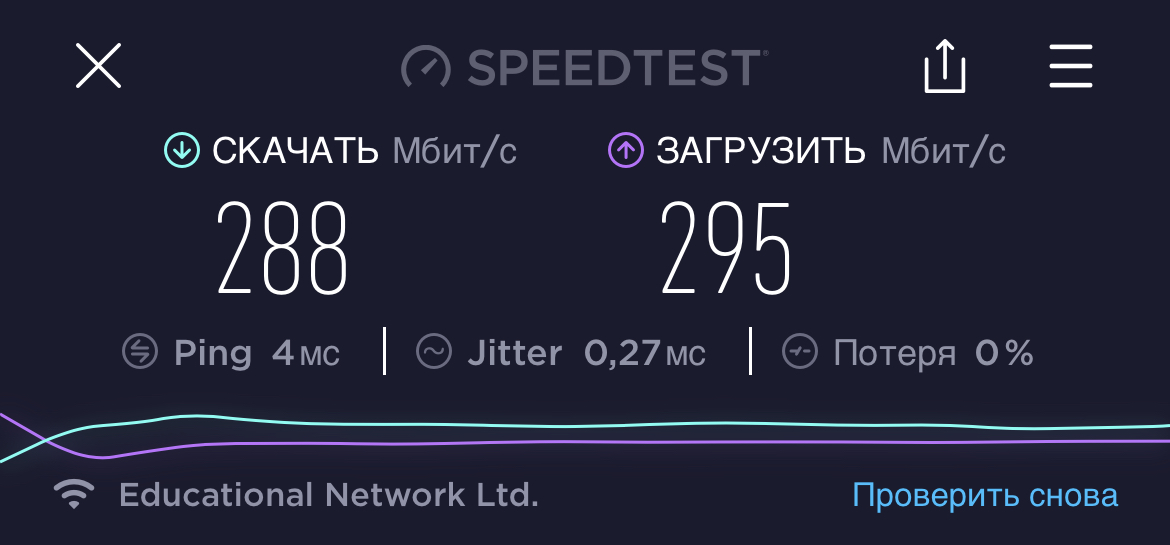
From the same point using the Samsung Galaxy S22 Ultra:
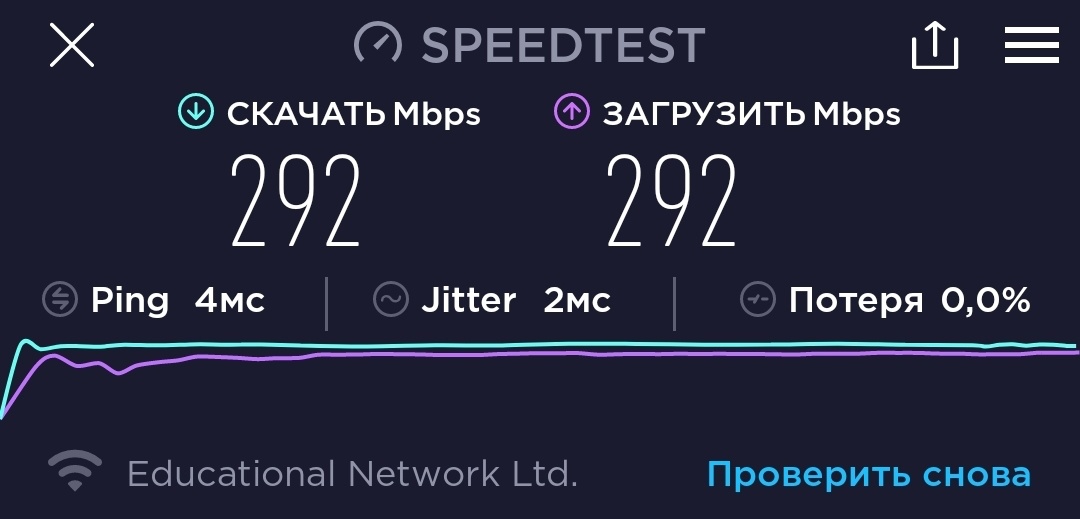
The next step is filming. She is hidden behind a thick wall from the room where the main Halo unit was located. The second cube gave very good speeds. Here is the result obtained on the iPhone 13 Pro:
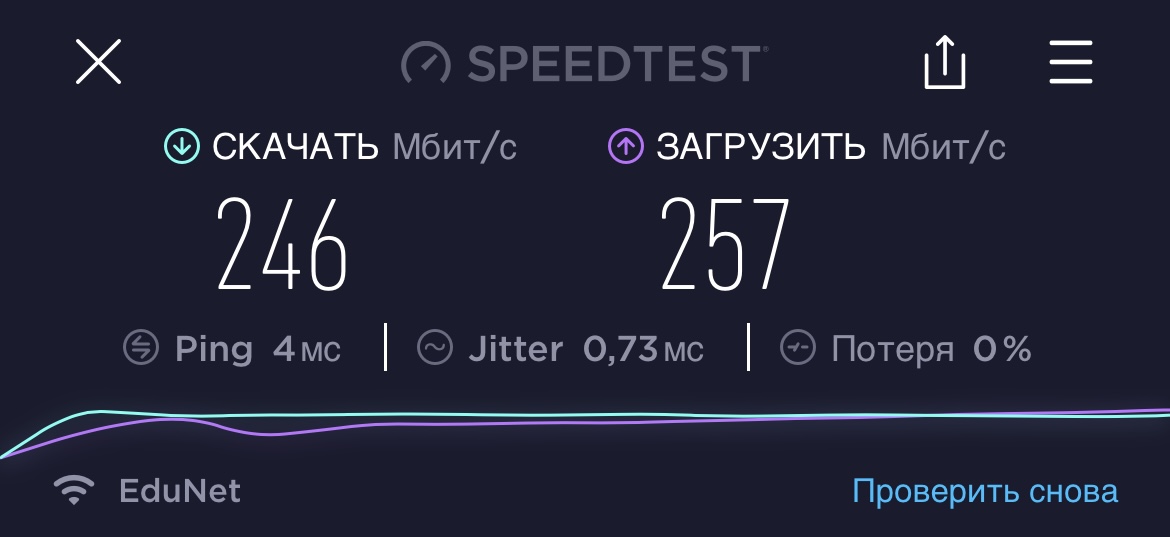
And here is the result recorded by the Galaxy S22 Ultra:
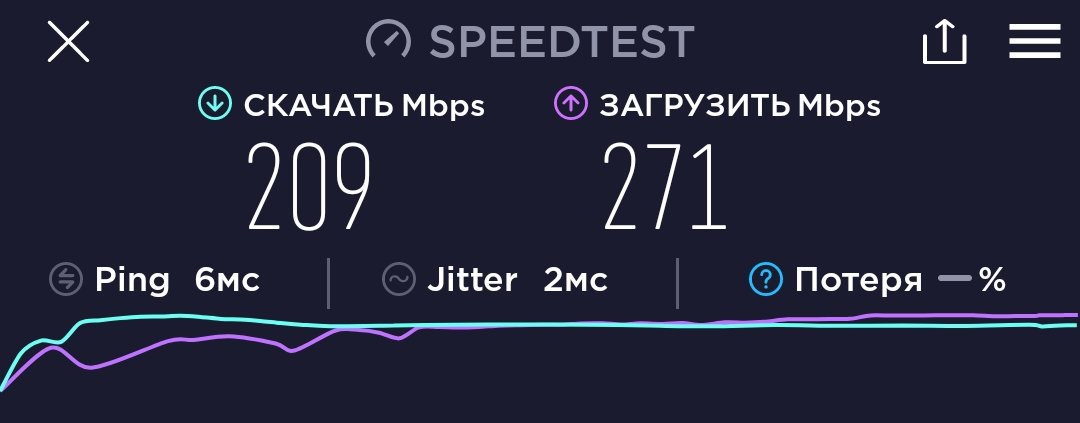
I installed the next Halo at my workplace. The result obtained in this measurement, of course, is very different from the previous ones. The fact is that our building is included in the historical architectural fund of Moscow. The thickness of the wall separating my office, filming room and server room from the main module is about a meter. In addition to it, there is another wall.
The iPhone gave the following numbers:
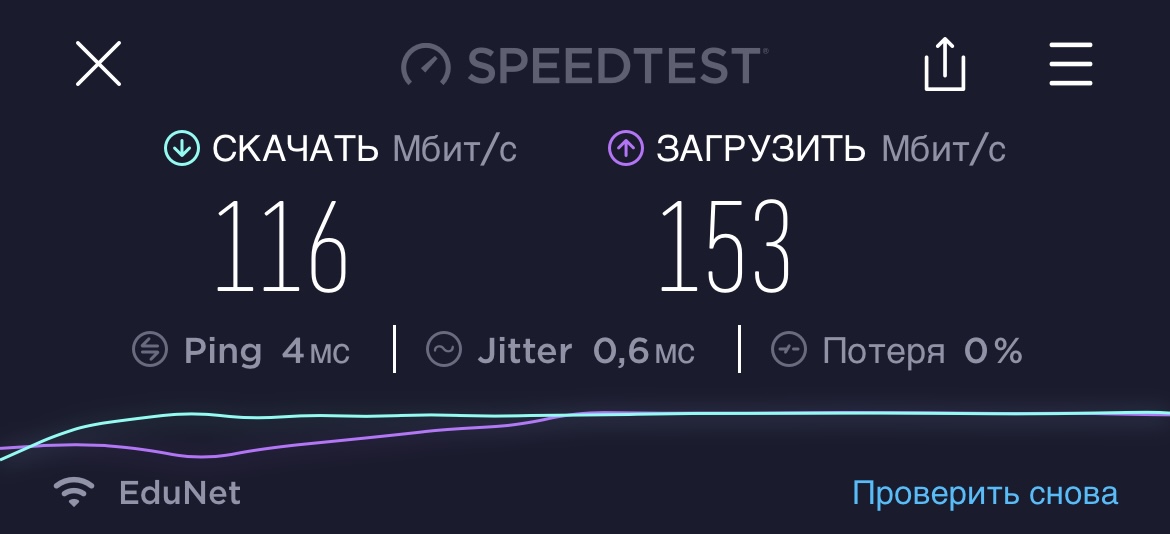
Samsung showed similar:
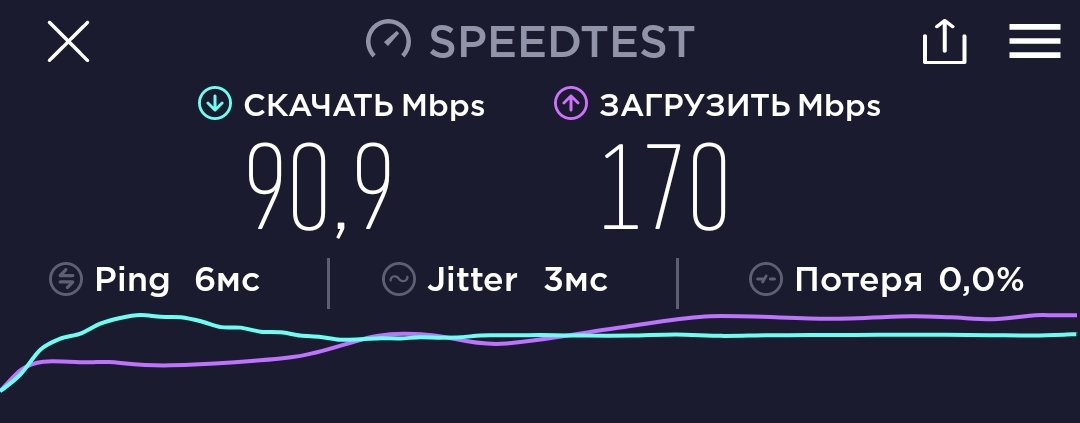
A very good indicator, taking into account the fact that not a single consumer router reached this point, being connected in the server room. I consider this indicator to be very good.
Problem
In general, initially I put the main module in my workplace. But it turned out that I had a bad Ethernet socket: the speeds on it constantly jumped and often cut at the level of 100 Mbps. I had to change a few Halo dice, but nothing helped.
As a result, we called a specialist. Diagnostics showed a problem with the connector itself. Therefore, if you get strange numbers, then ask yourself what could be the problem: in the router, in the cable or in the outlet? Here’s the last thing I’ve got. By plugging the Mercusys Halo H50G AC1900 directly into the switch, this problem is gone.
Additional functions
Like many routers and mesh systems, Halo H50G is capable of WPS and QoS. The first function supports fast connection to a Wi-Fi network for devices that do not have the physical ability to select a network and set a password. It is launched from the application, and on any of the modules installed in the apartment.
QoS prioritizes traffic to specific applications and devices. It is very convenient when you download a movie from somewhere, but want the channel on your smartphone to be free anyway.
Like many routers, there is a “Parental Control”. It is also configurable in the app and gives the Halo H50G control over certain devices. For example, the child will not be able to visit sites with adult content, and will also be disconnected from the network at a certain time.
Lack of WiFi 6
Mercusys Halo H50G AC1900 supports IEEE 802.11 a/n/ac at 5 GHz and IEEE 802.11 b/g/n at 2.4 GHz. For those who do not understand these designations, I will say this: Wi-Fi 6 does not support.
However, for a Mesh kit that costs just over 15,000 rubles and contains three wireless modules at once, you should not expect this standard: prices for Mesh systems with IEEE 802.11ax start at 22,000 rubles. And in the kit for the money you get only one wireless module.

Outcome
The Mercusys Halo H50G AC1900 delivers good speeds for a reasonable price. The signal quality is stable, and during the use there were no complaints about the network.
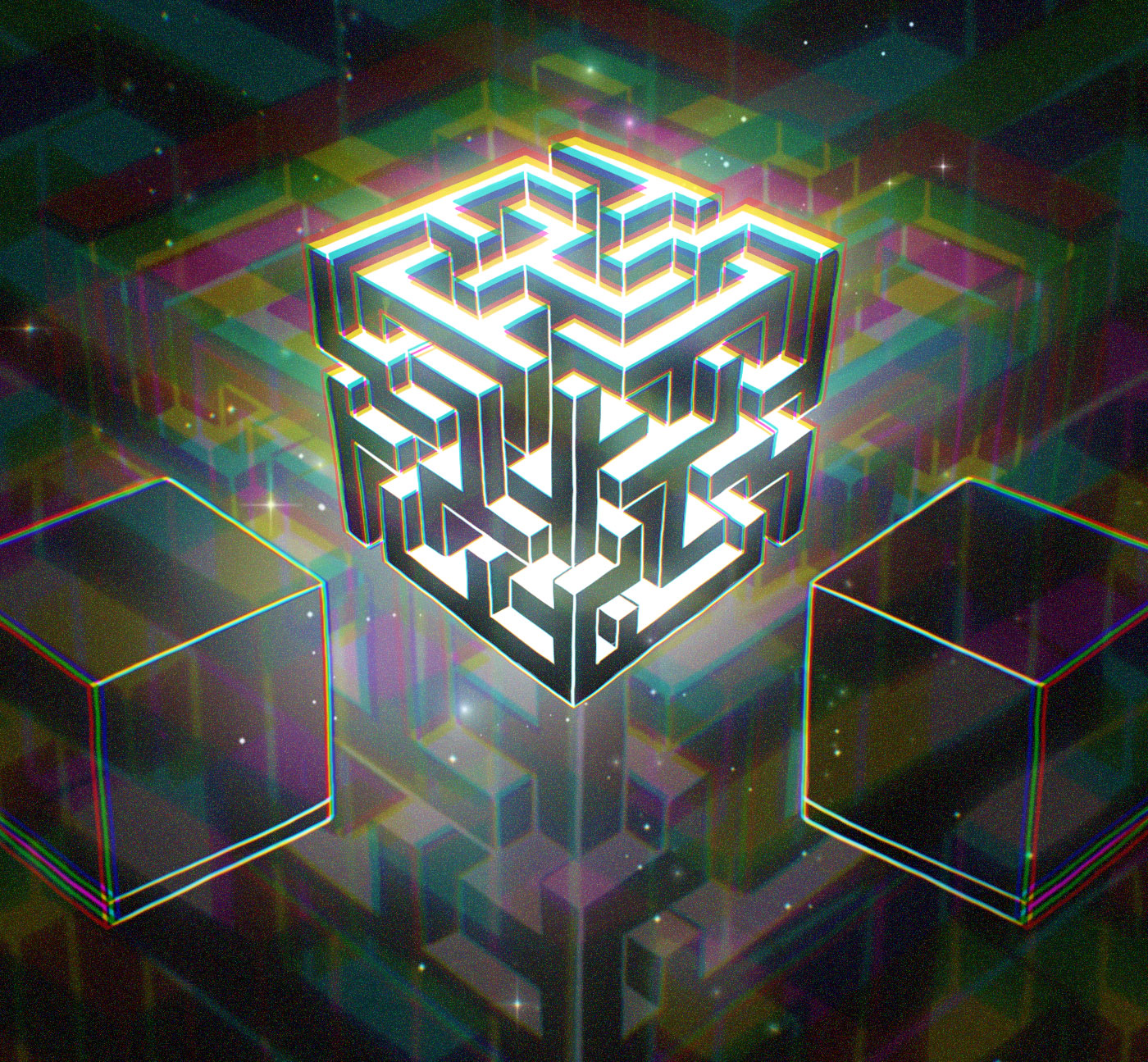
Of course, I would like to get Wi-Fi 6, but you won’t find Mesh systems for that kind of money. So if you have a large home and don’t need ultra-high speeds and the latest generations of wireless protocols, then the Halo H50G might be a good fit.

Prices:
- a set of two wireless modules – 10,599 rubles;
- a set of three modules – 15,990 rubles.
You can buy them in stores presented on the official Mercusys website .
The text was written with the support of Mercusys.




