
Choosing a good and fairly inexpensive laptop for home is not an easy task, especially if you want to get a universal device with a high-quality display, a modern processor and fast memory. The Acer Aspire 5 A515-52 model came to our review, in which the manufacturer promised to implement all these advantages, let’s see if this is really so.
Message from the editor: Our defenders from the 115th brigade, which is now fighting in the east, need a pickup truck . Details for transferring funds to a monobank card – Polyanskaya Karine Sergeevna, card number 5375414101372265. We ask you to take part in the fundraising.
Glory to Ukraine!
Models in the line: 0
Design and layout
Acer Aspire 5 A515-52 is a classic representative of home notebooks. The top cover is made of metal, which is certainly good from the aesthetic side, because the laptop looks more expensive, and everything else is made of plastic. During use, it turned out that fingerprints remain on the lid, but they are not very noticeable.
When you open the laptop, the very small side bezels of the display are striking. As a result, the dimensions have slightly decreased and make the appearance more modern. The display hinge is moderately rigid, which allows you to open the laptop with one hand. An interesting feature is that you can open the laptop to 180 degrees.

The case is completely plastic, which reduced the weight, although I would like the working panel to be metal, but alas, it only has a texture that vaguely resembles a sheet of metal.

Connectors are located on the sides of the case. On the right is a port for connecting a charger, device activity indicators, two USB 2.0 and a 3.5 audio jack for connecting a headset. On the left – Kensington lock, RJ-45, HDMI, USB 3.0, USB Type-C and card reader. I assume that most of these ports will be enough for all occasions.


The bottom panel is made in such a way that visually creates the effect of a laptop floating in the air, due to rounding to the edges. There are no upgrade compartments, but to get to the insides you need to unscrew only 10 screws and carefully tuck the panel.
I liked how the interior space was arranged and how simple and clear it looks. You can easily replace the hard drive, increase the amount of RAM, change the SSD drive, and even clean the cooling system. In terms of serviceability, the Acer Aspire 5 A515-52 is commendable. I didn’t like the use of one heat pipe for both the processor and the video card, but looking ahead I’ll say that this line is not equipped with powerful video cards, so from the manufacturer’s point of view, this decision is justified.

In general, the laptop case is good, a lot is thought out and made comfortable for long-term use. The case feels rigid, neither the display unit nor the bottom part is pressed through.
Keyboard and touchpad
Acer Aspire 5 A515-52 has a full-size keyboard with a numeric keypad and backlight. At the same time, the latter does not have a brightness adjustment, it can only be turned off or on, but it’s good that it automatically turns off when idle.

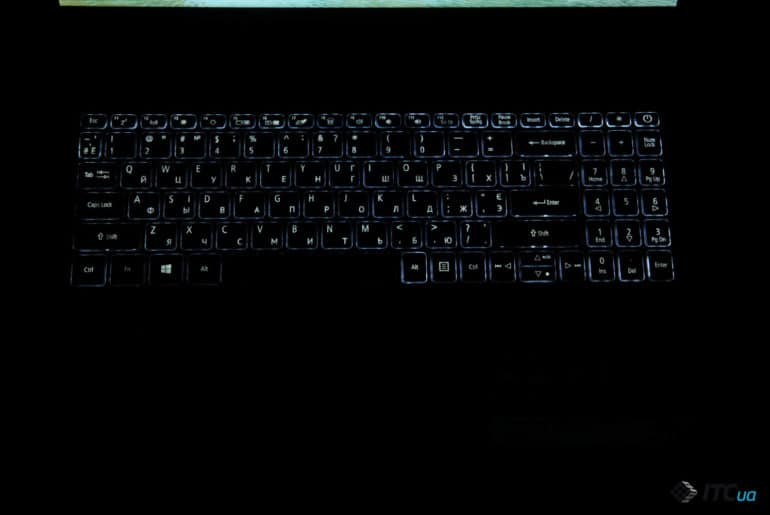
The layout of the keys is familiar – they used the good old developments. The buttons themselves have a small stroke, but they are made absolutely smooth, which does not contribute to comfortable typing. I also didn’t like that the keyboard substrate flexes strongly when typing, it is not only visually noticeable but also noticeable with your fingers.

But the touchpad is large and is located below the space bar. For convenience, it is slightly recessed into the body. There are no complaints about his work, he is comfortable, moderately rough, and his keys are quiet and clearly pressed.
Display
As the model name suggests, the laptop has a 15.6-inch screen. In our particular case, this is an IPS matrix BOE NV156FHM-N48. It has a resolution of 1920×1080 pixels.
The brightness varies from 17.9 to 232 cd / m2, and the contrast is 1 to 730. The color gamut is noticeably narrower than the sRGB triangle, the temperature is lower than the reference, which indicates a warmer color reproduction.

I liked the laptop’s display, it is quite bright and contrasting, while it has good viewing angles. But it is worth knowing that the Aspire 5 A515-52 line has models with TN + film displays and even with a resolution of 1366 × 768 pixels, but I would not recommend buying such configurations.
Platform and Performance
The Acer Aspire 5 A515-52 can be equipped with one of three Intel Core i7-8565U, Intel Core i5-8265U or Intel Core i3-8145U processors, depending on configuration. The video card is either an integrated Intel UHD Graphics 620 (available for the Aspire 5 A515-52) or a discrete NVIDIA GeForce MX130/NVIDIA GeForce MX150 (for the Aspire 5 A515-52G models). The amount of DDR4 RAM can be increased up to 32 GB. Drives can be either SSD (SATA 6 Gb/s) 128/256 GB or hard drives 500GB/1TB/2TB, or combinations.
The test variant is equipped with an Intel Core i5-8265U processor, an NVIDIA GeForce MX150 discrete graphics card, 8 GB of RAM and a 128 GB SSD + 1 TB HDD storage tandem. This configuration can not only cope with office tasks, but even brighten up boredom by playing not the newest, but not super old games.
At FullHD resolution, in FIFA 19 at medium graphics settings you can consistently get 60 fps, GTA V at the same average settings of 30-40 fps and Call of Duty WW II at low settings from 25 to 40 fps.
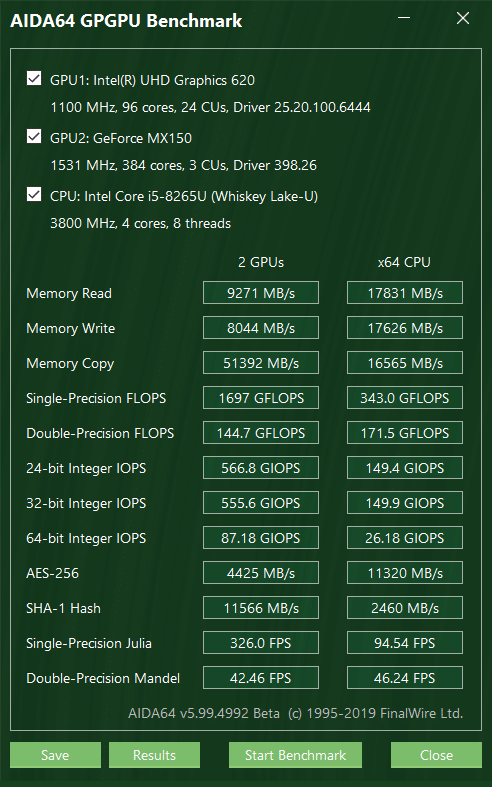
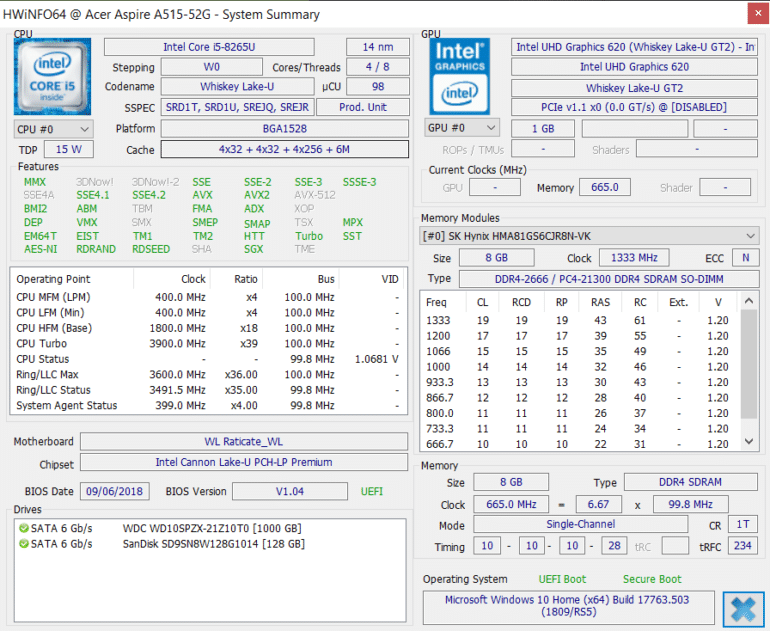
The Intel Core i5-8265U processor is remarkable in that it is, so to speak, an improved version of the Intel Core i5-8250U. It already belongs to the Whiskey Lake family and, compared to its predecessor, has slightly increased frequencies and an improved 14 nm process technology.
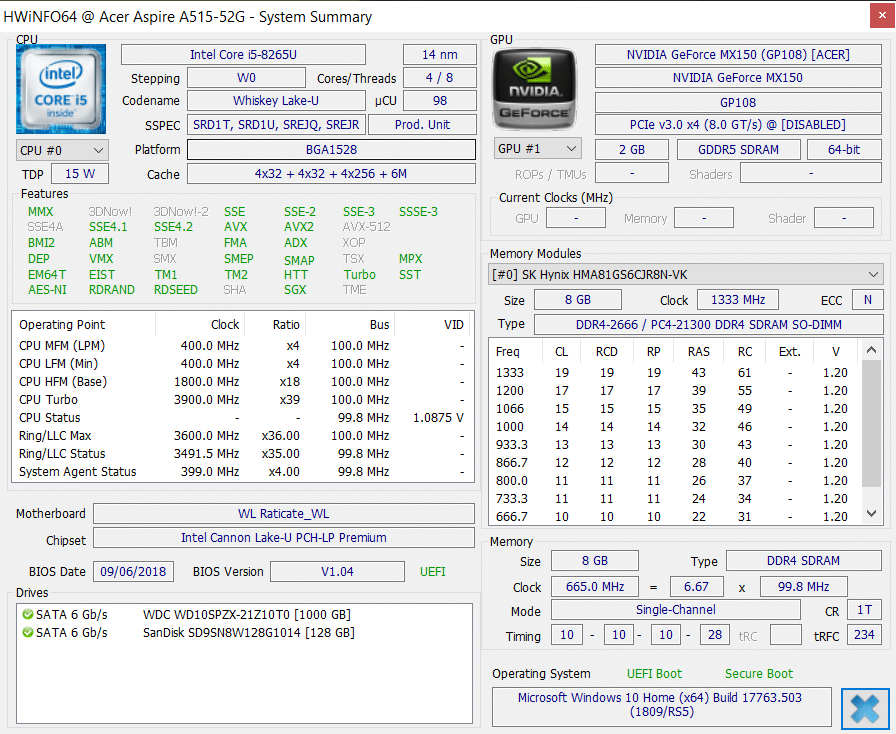
Regarding the NVIDIA GeForce MX150 video card, it is worth overpaying for the version with it only when you process photos / videos (even a non-top-end video card significantly speeds up the processing process) or like to play not the newest games. If you want to play at maximum graphics settings, then you need to look for more productive solutions. On the other hand, if you do not play at all and do not process photos / videos, then it is better to take the version with integrated graphics. So you save the budget and make the laptop cooler and more autonomous.
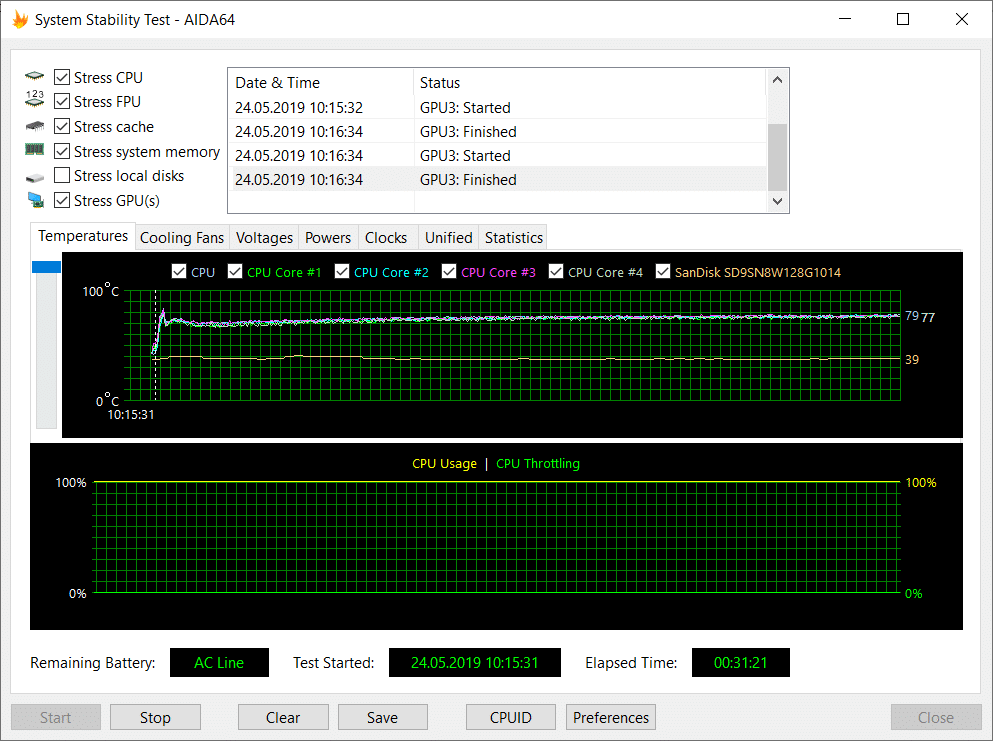
The air inlet for the cooling system is from below, and blowing out a little to the right of the center of the rear sidewall, in fact, this is the hottest place in the Aspire 5 A515-52. I can’t say that the laptop does not heat up, yet the temperature in games from 75 to 85 degrees is not very pleasant, but tolerable.
Audio
The multimedia speakers are located on the bottom panel, they are loud enough to watch movies, but if you want to get better sound, you should connect external speakers via a 3.5 audio jack or via Bluetooth 5.0.

autonomy
The battery capacity is 3220 mAh, and the power is 48 watts. Complete power supply for 65 W. The manufacturer claims a battery life of up to 8 hours while browsing.
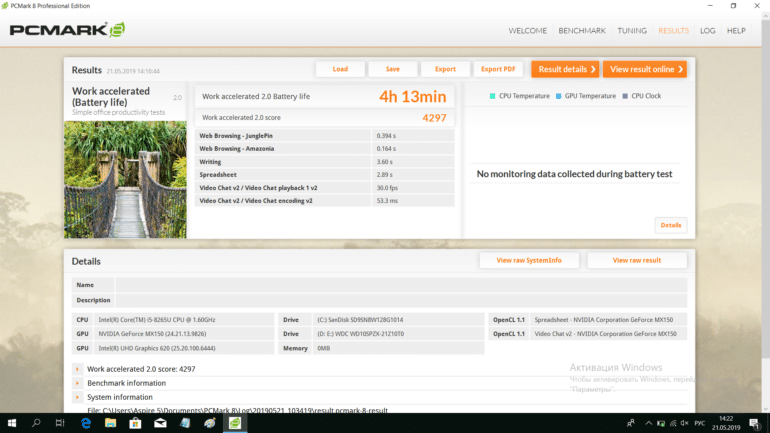
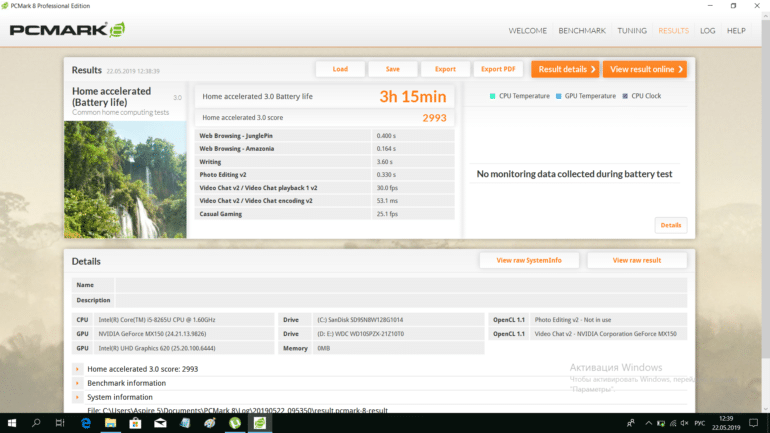
We got a significantly lower result in the PCMark test with a brightness slightly less than half (100 cd / m2) in the Work accelerated mode worked for 4 hours 13 minutes, Home accelerated – 3 hours 15 minutes.





