
Recently, gaming laptops with very “heavy” price tags, but also with serious bundles, have increasingly come to us. Unfortunately, not everyone can spend two or three thousand dollars on a computer, but this does not mean that playing on a laptop will be so expensive. The gaming PC market is able to provide options that will be priced even below the cost of some flagship smartphones. This time we got just such a laptop – Lenovo Legion Y530 – and today we will get acquainted with its capabilities.
Message from the editor: Our defenders from the 115th brigade, which is now fighting in the east, need a pickup truck . Details for transferring funds to a monobank card – Polyanskaya Karine Sergeevna, card number 5375414101372265. We ask you to take part in the fundraising.
Glory to Ukraine!
Models in the line: 0
Equipment and first impressions
Delivery of a laptop is extremely simple: in a square box there is only a computer itself, a power supply and a connector for connecting a second drive. The low price does not include a case, a mouse, or other accessories. For those users who plan to travel frequently with a laptop, a larger backpack will come in handy, because due to its immodest dimensions, it will not fit into every bag. All other bonuses that come in boxes with gaming laptops are not so important in this case.
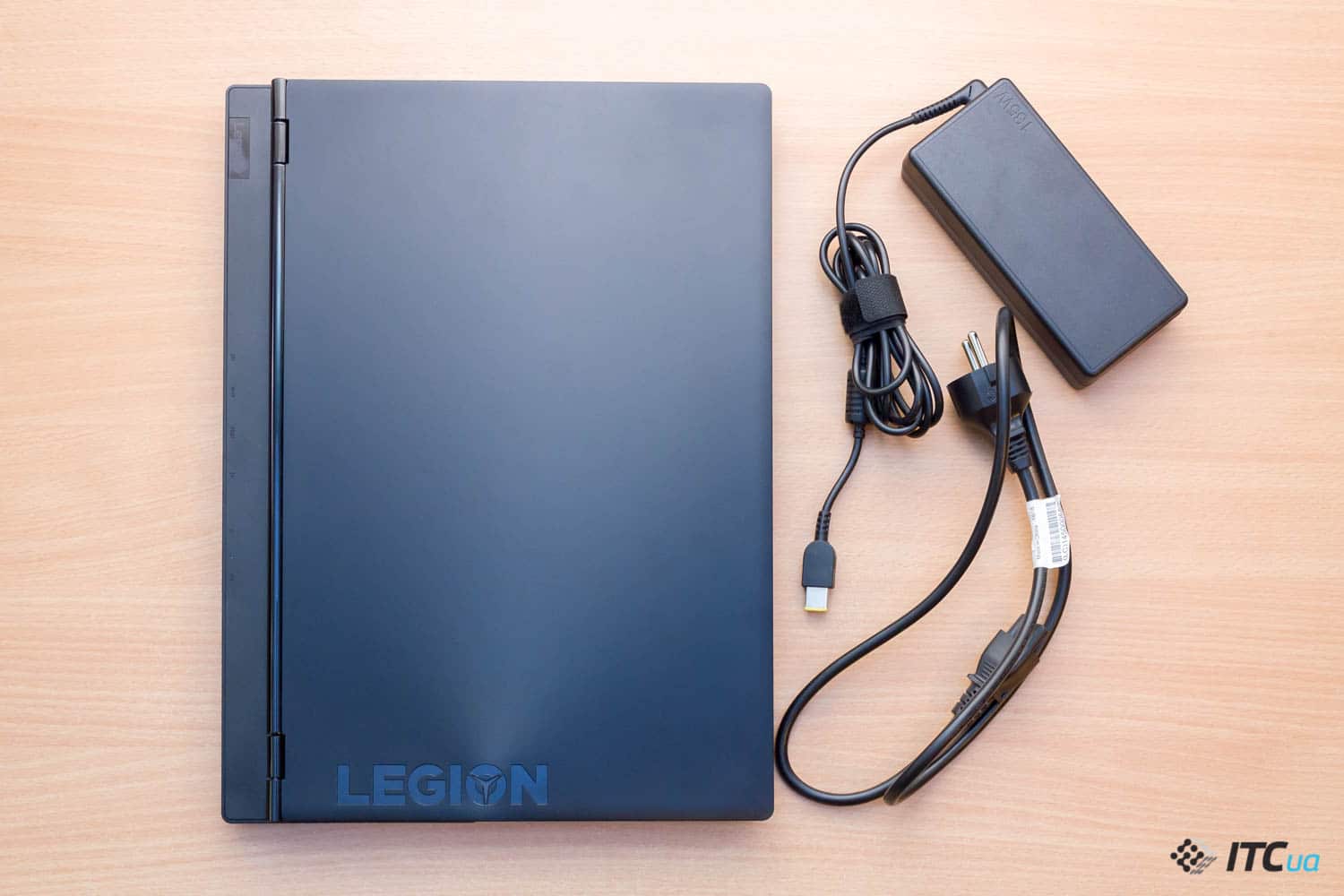
There is practically nothing to surprise fans of exciting unboxing here. But what Legion can immediately please is the placement of most of the ports on the back side, which allows you not to take up workspace next to the laptop when you need to connect a lot of external devices. Not all manufacturers do this, and I personally really like this step in laptop design.
Design and Usability
The Lenovo Legion doesn’t look like a gaming laptop at all. The design is discreet and very concise. This appearance is more typical for ordinary office laptops or workstations, but not for gaming systems. There is only a black case covered with rough plastic on the outside, and a soft touch on the top of the topcase around the keyboard. At the same time, the display mount is glossy. There is no backlighting of the case, as well as aggressive lines or protrusions that are inherent in gaming devices. The only “decoration” in the design of the laptop is the Legion inscription on the screen lid, where there is a simple white backlight with the line’s logo.
The dimensions of the “Legion” are not modest. The case itself may not be the largest (365×260 mm), but the thickness of 24.2 mm today is in no way combined with the concept of compactness. The starting weight is 2.3 kg, which will increase slightly with the installation of a second drive. In a backpack, this figure will also be supplemented by a power supply. Therefore, “easy life” with such a laptop should not be expected. On the other hand, we still have a 15-inch laptop with the ability to install a pair of drives that can be changed independently, as well as RAM.

The assembly did not disappoint. There are practically no gaps between the covers, the body almost does not bend, and there are no squeaks when carrying. True, you should not press on the display, there is still not much support. By the way, if necessary, the screen can be rotated 180 °, and it opens with one hand. There are two long rubber feet on the bottom cover that resist slipping very well.
For external devices and communications, the case has almost everything you need. On the sides there is one USB-A (3.1) connector, and on the left there is also a combined 3.5 mm Jack for a headset. Everything else is on the back: USB-C (3.1), Mini DisplayPort (1.4), USB-A (3.1), HDMI, Ethernet, charging port and Kensington lock. All of them are signed and by tilting the lid you can find the one you need, but this is not very convenient. This is, so to speak, the reverse side of such placement. But there is almost everything you need, except for a slot for a memory card.
There are no surprises when working with a laptop. In my case, due to the thickness of the topcase, it may not be very comfortable to play for a long time, because the hand is not in the best position and discomfort may appear. But, as already mentioned, the placement of the ports is very convenient and allows the connected wires not to interfere on the sides. This frees up quite a lot of workspace in front of the user, and the wires do not interfere during games or normal work. This will be immediately appreciated by those users who use a second monitor, connect to the Network by wire, often use external drives, and so on.
Display
The Lenovo Legion model that came to us from the line of 15-inch laptops. The bezels around the display are relatively small, which looks pretty neat. The Y530 is the cheapest gaming lineup and all models in it get Full HD displays with a 60Hz refresh rate. There are no touch screen options. For a basic gaming laptop, this resolution is a good choice, because it does not require extra resources, and it looks good with such a diagonal.

Even in the basic configuration, IPS matrices are now installed that can provide a good picture and excellent viewing angles. Calibration is not the most accurate, the gamma curve slightly deviates from the standard, but in use it is not very noticeable. I also did not complain about the speed of the reaction. Play, browse the web, watch movies – with such a matrix, the picture looks nice, especially considering the cost of the computer.
The claimed backlight level is 250 cd/m2, and our measurements showed almost the same result (6 nits were missing). The minimum level practically turns off the screen, and at the next step, the brightness reached 24 cd / m2, which will allow you to work comfortably even at night without light. There is no automatic backlight level adjustment. The screen coating is always matte, which also helps to combat glare.
Keyboard, touchpad, multimedia
Most of the topcase is devoted to the keyboard with a slightly unusual NUM-block, which was slightly shortened in favor of large “arrows”. The keyboard itself is typical for Lenovo laptops, where the bottom of each key is slightly rounded. At the same time, the mechanism is quiet and requires exactly as much effort as necessary to avoid accidental clicks. There is also a backlight, but it is plain white. There were no problems with touch typing, but the layout of the NUM-block keys will take some getting used to.
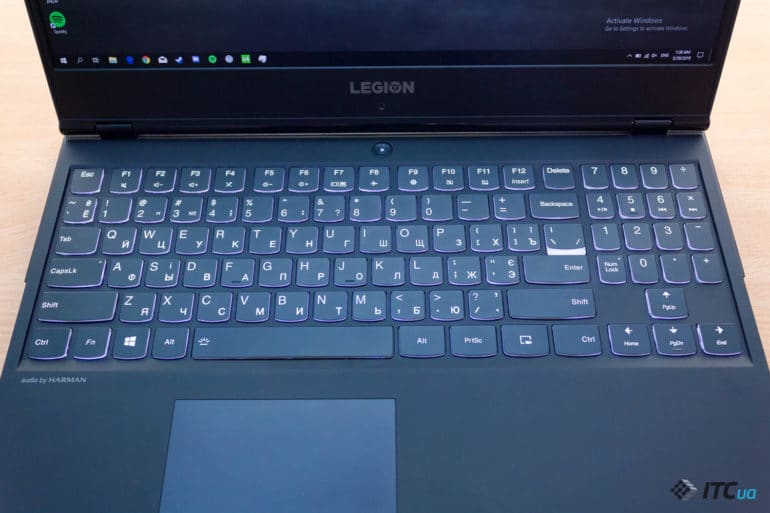
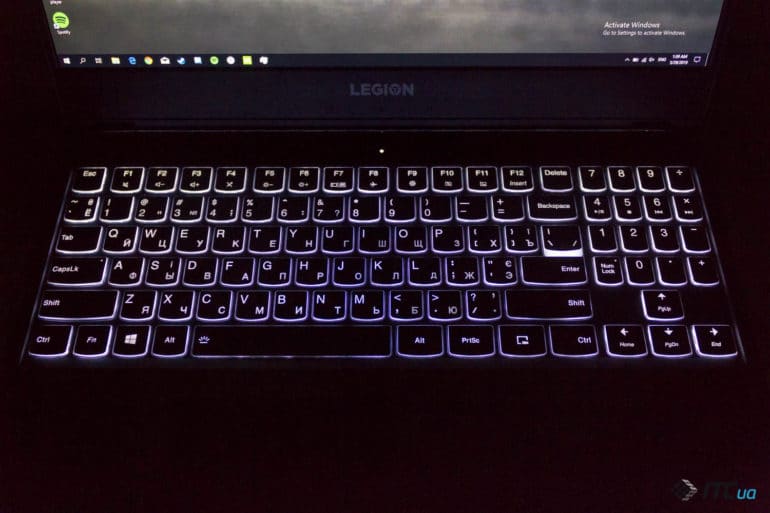
The touchpad is located under the space bar. It is small and comes with two keys. The coating is plastic, but this does not prevent the sensor from responding correctly to touches and gestures. For normal work, such a manipulator is enough, but for games you still need a mouse.

The speakers look directly at the user from the front end. The sound quality is slightly disappointing, and although there is an audio by Harman logo on the case, the music does not play at all as we would like. True, if you watch a movie or just a video on the Internet, the speakers will be enough. For music and games, you still have to use a headset or headphones.

The placement of the webcam can only be scolded. Dell’s experience could have come in handy to avoid this. The camera is under the screen. Not only does she “look” from the bottom up, but also if you start typing during a conversation, part of the picture will be occupied by your hands. Image quality is typical for laptop cameras. But the microphones try to capture only the voice and not let in any sounds from the keyboard or ambient noise.
Performance and Software
Packages for inexpensive gaming laptops are unlikely to charm demanding gamers, but they will not ruin beginners. Our version costs just under a thousand dollars and includes a quad-core/octa-thread Intel Core i5-8300H with UHD Graphics 630 integrated graphics, assisted by an NVIDIA GeForce GTX 1050 Ti (4GB). There is 8 GB of DDR4 RAM, which can be supplemented or completely changed to more capacious slats. For user data, there is a 256 GB PCIe drive that can be upgraded with a hard drive or SSD. Wi-Fi 802.11ac, Bluetooth 4.1 and RJ-45 are provided for communication.
In the test results, I would like to separately note only the drive, the speed of which is much higher than I personally expected. All other indicators are quite typical for such a laptop. We can say with confidence that the basic configuration is more than enough for ordinary household and office tasks, in case a laptop with integrated graphics is not enough and you need the ability to upgrade the memory. Moreover, thanks to the restrained design of the Legion line, such a laptop will fit well, for example, in the office.
Of course, gaming benchmarks will become more revealing. For such a configuration, high graphics settings in demanding hits will be a luxury that will seriously hit the number of FPS. So, in order for the Shadow of the Tomb Raider in-game test to show “green” 47 frames, I had to go down to low image quality settings, while the average ones showed only 39. The Far Cry 5 benchmark showed an average of 48 frames at the Normal quality level, Dirt Rally came out 79, and with High graphics in F1 2018 it turned out 78. Medium PUBG graphics settings will allow you to play at 60-70 frames, and in CS:GO you can leave High and play at stable 120-140 frames. Auto-selecting settings in GTA V, where the values are between medium and high, will show an average of 93 FPS. So you can still play with a certain comfort and not the most boring graphics settings (depending on the game, of course).
Cooling is handled by two large coolers. As is usually the case, there are ventilation slots on the sides and back. At the same time, the lower part of the laptop is partially covered with a mesh, which slightly opens the fans, thereby providing an additional influx of fresh air for cooling. True, there will be more dust to pull up CO, which means that cleaning will have to be carried out more often.

Unfortunately, this does not save you from throttling. In the system stability test, jumps in the range of 10-30% were observed all the time. But in games, I mostly saw stable frame rates. Let the temperature of the sensors show 60 ° C even without load, while the case remains quite cool. At the same time, the cooling tries to behave quietly unnecessarily. But as soon as the game is launched, the temperature will jump to 90 ° C and the noise level will increase significantly. It won’t get hot under your hands, but in the center of the keyboard you will feel warm.

Windows 10 is complemented by a pair of proprietary utilities – Lenovo Vantage and Lenovo Nerve Center – that will help with managing individual laptop functions. The first utility will also be useful for diagnosing problems and installing updates.
autonomy
What always fails gaming laptops is to stay without an outlet for a long time. The 57 Wh battery helped the Legion to last 2 hours and 50 minutes in the PCMark 8 autonomy test. During normal office work, about 20-25% of the charge per hour is lost, and watching a two-hour movie will leave the battery without 45% of the energy reserve. Such results can be considered quite good, as for this category of laptop.
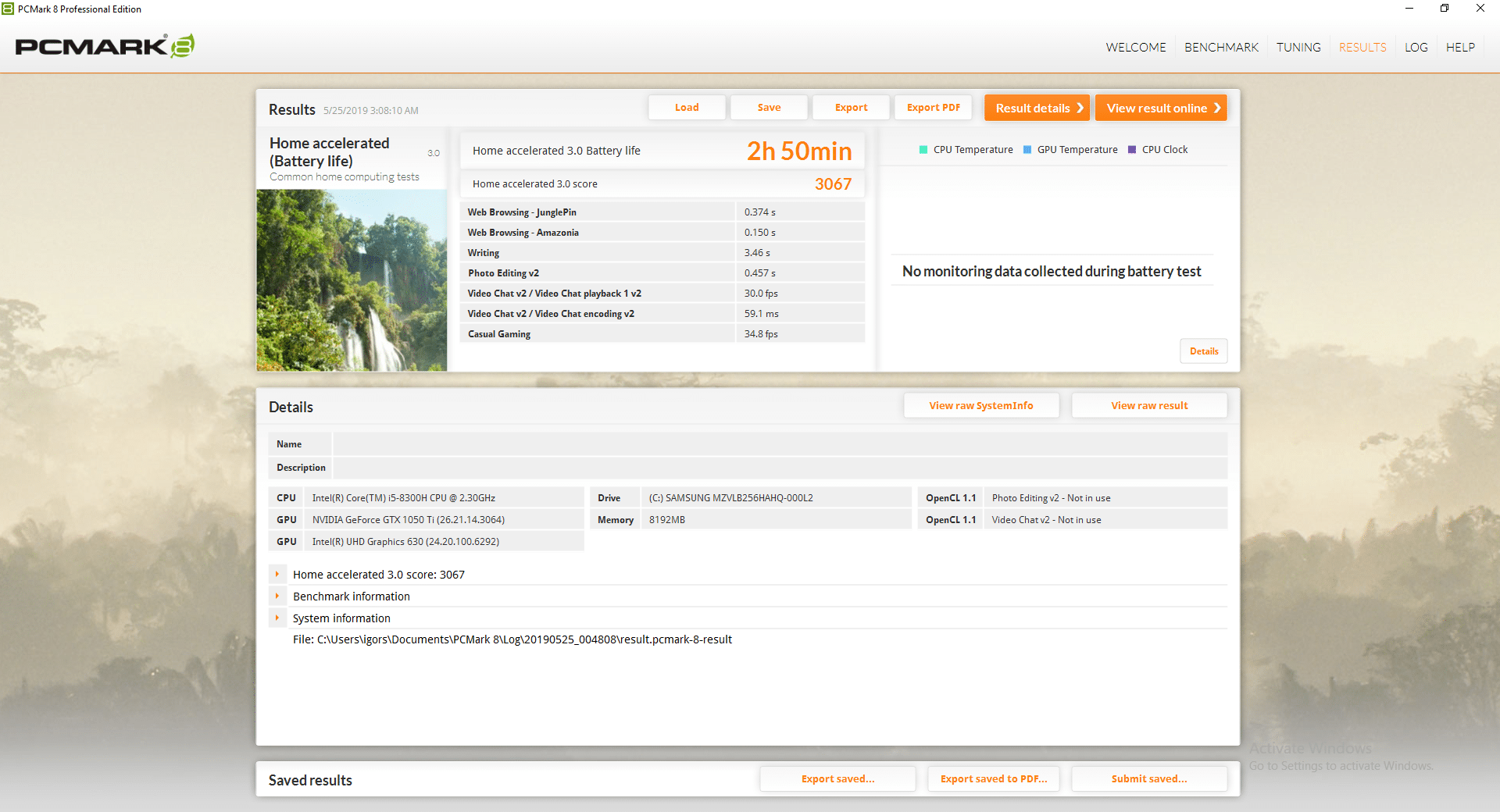
A 135-watt power supply will increase the weight of the backpack by half a kilogram. It will be practically necessary for games, because under load the battery is discharged in less than an hour. And it takes a little less than two hours to fully charge the battery from the PSU.




