Last year we tested a gaming computer from the Gamer Z line by Ogo!, and this year we will get acquainted with a computer from the Gamer line – in some ways it is simpler, and in some ways even more advanced. Gamer models do not have their own name, their full name is determined by the configuration, and in this case it is i3-9100F/16Gb/240Gb+1Tb/8Gb Nvidia RTX 2070 Super/Windows 10 . The combination of a very powerful GeForce RTX 2070 Super graphics card and, frankly, a budget processor of the Core i3 line immediately attracts attention. Interestingly, in the last computer we studied, Ogo! Emphasis was placed on the use of Gigabyte/Aorus components, but now CoolerMaster products have clearly become the “topic”. So, we have a relatively inexpensive gaming computer in a convenient case with a transparent wall (and, probably, backlit?). Is such a configuration justified, is it convenient to use this model? We will see.

Configuration
| Oh! gamer | |
|---|---|
| Frame | CoolerMaster MasterBox MB511 |
| Power Supply | CoolerMaster Elite V3 600W |
| CPU | Intel Core i3-9100F |
| Cooler | CoolerMaster X Dream P115 |
| Motherboard | Asus Prime B360M-A |
| Chipset | Intel B360 |
| RAM | 16GB (2x8GB) DDR4-2666 Crucial Ballistix Sport LT White |
| Video subsystem | MSI GeForce RTX 2070 Super Ventus OC (8 GB) |
| Sound subsystem | Realtek ALC887 |
| Network | Gigabit Ethernet (Realtek RTL8111H) |
| Drives | 1 × SSD Gigabyte GP-GSTFS31240GNTD 240 GB 1 × HDD Toshiba P300 1TB |
| optical drive | No |
| card reader | No |
| dimensions | 496(D)×217(W)×469(H) mm (with protrusions; case linear dimensions are slightly smaller) |
| Weight | 9.1 kg |
| Operating system | Windows 10 Home |
| Price at the time of preparation of the article | 89 thousand rubles |
| Warranty | 2 years |
We ourselves have repeatedly urged when assembling a gaming system to allocate the main budget for a video card and purchase a processor at least half the price of it. Wow! in this case, it does not seem to bring this principle to the extreme: at the time of preparing the review, the processor used in this computer cost about 7 times cheaper than the used video card. Well, the tests will show.
On its own, the Core i3-9100F is an inexpensive quad-core processor with a base frequency of 3.6 GHz and a turbo frequency of 4.2 GHz. It has a moderate TDP of 65 W, and in this case a modest cooler CoolerMaster X Dream P115 is designed to cool it. This is an almost standard aluminum box cooler, low profile, but in this case it is clearly chosen for its price, because there is plenty of space for installing a tall cooler in the case.

The Core i3-9100F processor lacks an integrated video core, and in this case this is more relevant than ever, because the computer has a powerful Nvidia GeForce RTX 2070 Super accelerator manufactured by MSI (GeForce RTX 2070 Super Ventus OC). The video card has just a little (1%) increased frequencies relative to the reference accelerator, so the performance will be almost the same. An experienced buyer can try to overclock the GPU on their own.

The computer has 2 x 8 GB Crucial Ballistix Sport LT White DDR4-2666 memory modules, so the memory works in dual-channel mode. 16 GB for the intended application, in our opinion, is enough for the eyes, this is a typical amount for sold gaming computers today.

The system is based on an inexpensive microATX motherboard – Asus Prime B360M-A based on the Intel B360 chipset. The B360 chipset is almost the most modest in its line, it does not support overclocking and SLI, it has only 12 PCIe lanes for peripherals, etc. However, in this case it does not matter at all: the processor still does not overclock, but Peripheral support for such a small board is even redundant. And there are, for example, USB 3.1 ports. In general, the board provides the following features:


- 2 memory slots (two more occupied)
- 2 PCIe x1 slots (PCIe x16 slot is occupied by graphics card)
- 2x M.2 2280 slots (one for PCIe drives only, the other can also accommodate SATA drives)
- gigabit wired network interface
- 4 SATA600 ports (two more busy)
- 2 USB 3.1 (rear), 1 USB 3.0 rear (Type-C) and 2 front, 2 USB 2.0 (rear)
- 2 PS/2 ports
- 3 video outputs that do not work in this case
- standard audio system based on Realtek codec with outputs: 3 minijacks on the back + 2 minijacks on the front
- 1 fan header with speed control (2 more headers are occupied by the CPU cooler and rear case fan)
In our opinion, there is enough of everything here, except that you always want more USB ports. Well, we have no complaints about the compact board format itself.


The disk subsystem is represented here by an optimal, probably, combination of a small SSD and a more capacious HDD. The old-fashioned looking Gigabyte SSD with SATA600 interface and in the 2.5″ form factor does not shine with characteristics (linear read / write: 450/480 MB / s, 4K IOPS: 8K / 21K) – however, they are typical for SATA SSDs.
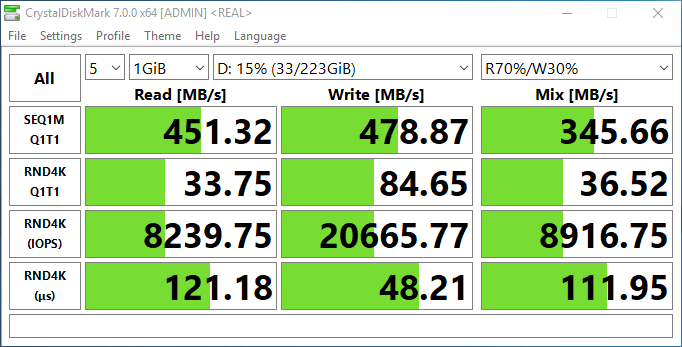
Yes, and it does not matter for use in a gaming computer. Volume is much more important, and it is also not impressive here: 240 GB + 1 TB is the level of inexpensive laptops. Well, you always have to make compromises to keep the price reasonable. For a typical home use, a 240 GB SSD will suffice today. Yes, you can’t put all your favorite games there at once, such is the rough reality, but you can run something from the HDD. Let’s say: there is no CD / DVD / BD drive in the computer, and the case used will not allow it to be installed. For the vast majority of buyers, this will not create any problems.

The system is powered by a 600W CoolerMaster Elite V3 PSU. This power supply is not 80 Plus certified, but it claims 82% efficiency “under typical conditions”. The PSU is rated at 600 W, and the assembled system has a maximum consumption under load – around 370 W. Thus, there is a solid margin for maximum power, the PSU can run quieter and produce better voltage for longer.
Case, assembly, lighting
The computer is assembled in the CoolerMaster MB511 case. The case cannot be called flimsy, but still it is not very heavy: our assembled system weighed a little more than 9 kg, and there one video card will pull one and a half kilos, and a power supply unit – under 2 kilograms. True, the transparent side wall here is made of acrylic, and this is never tempered glass, it is very light. In addition, like any plastic, it should collect dust well. Both side panels are removable, the acrylic is secured through with four knurled screws and the metal is secured with two knurled screws at the rear.

The case has a nice front panel, protruding with a hump, the central part of this protrusion is formed by a very fine metal mesh, and there are small sinuses on the sides, covered with a fine plastic mesh. Behind this hump, you can install really powerful intake fans in the entire height of the front panel (3×120 mm or 2×140 mm), and they will really have something to pump. The intakes are decorated with colored plastic elements, in our case they were red. Paired with the same stripe that forms the bevel at the top edge, an unobtrusive color accent is obtained. The flip side of the transparent front panel is the lack of soundproofing, and the front fans will make noise directly into the user’s ear.

On the bevel there are buttons and interface ports, which are convenient to use both if the case is on the table, and if it is under the table. The central power button is framed by a luminous rim, there is a reset button on the right, and an indicator of drive activity on the left. Two standard audio jacks are complemented by two USB 3.0 Type A ports.


Inside, the body is conditionally divided into two volumes. The lower volume, in which the PSU and the drive bay are installed, is covered with a solid casing, but still there are holes in it for the convenience of installing components and laying wires, so it cannot be called truly isolated. But the cables here are where to lay them neatly, and the assembly did not disappoint us, everything was done to the conscience.

The case has only a rear 120 mm fan (of course, produced by CoolerMaster), in this case in Wow! additionally installed two 120 mm fans (CoolerMaster same) in front. In general, the case offers much wider possibilities for placing cooling systems, at least you can install another 120 mm fan in the front and two 120/140 mm fans in the top (water coolers can be installed similarly). The front fans do not provide for adjusting their work, they are connected only to the peripheral connectors of the power supply. The rear fan is connected to a standard 3-pin header on the motherboard and can be controlled by software.

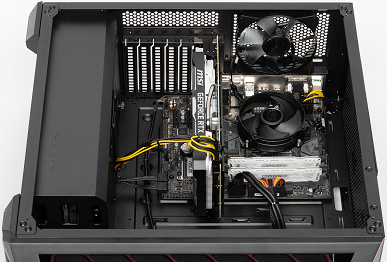
There are ventilation openings on four walls of the case (except for the side ones). From the front they are covered with a very fine metal and plastic mesh, above and below – a removable filter made of plastic mesh with larger cells (the top filter has a magnetic frame, it is very convenient to remove and put in place). Thus, the case is well protected from dust.
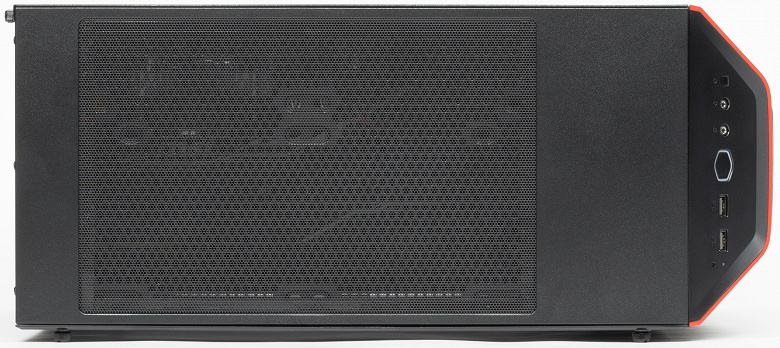

As for the backlight, we won’t have to talk about it for a long time: it is not here. Yes, there is no backlight in a transparent-walled gaming PC. This, in fact, is not a weak achievement, because even a random enumeration of computer components today is very difficult not to find one with the coveted RGB letters. Well, formally, the strip framing the audio path glows on the motherboard, but it glows very weakly, and it is not visible at all through the darkened side wall.
If the buyer does not want to somehow upgrade the cooling system of the case, then he will not seem to need to get inside. Some changes are possible in the disk configuration, it is better to put a more capacious SSD in the M.2 slot directly on the motherboard, and only if you need to expand the file storage with a second hard drive, you will have to remove the right wall. This will immediately open access to the basket with drives, the power wires will be at hand, all that remains is to pull the SATA cable from the motherboard into the hole. All this is done very easily.
Load, heat and noise levels
We tested the computer in the normal mode of operation of its cooling system. At the same time, the processor cooler and the rear case fan automatically adjust their speed depending on the temperature of the processor, and the front fans always operate at the same speed. The operation of the video card cooler fans is regulated by its internal logic.

In idle, the processor cooler fan rotates at 1000 rpm, the rear case fan at 700 rpm, the video card fans at 850/850 rpm. System consumption in this mode is approximately 40 W (processor – 12 W, video card – 18 W), and the noise level is 40 dBA . This is a fairly high noise level, it balances on the verge of a very noticeable one.
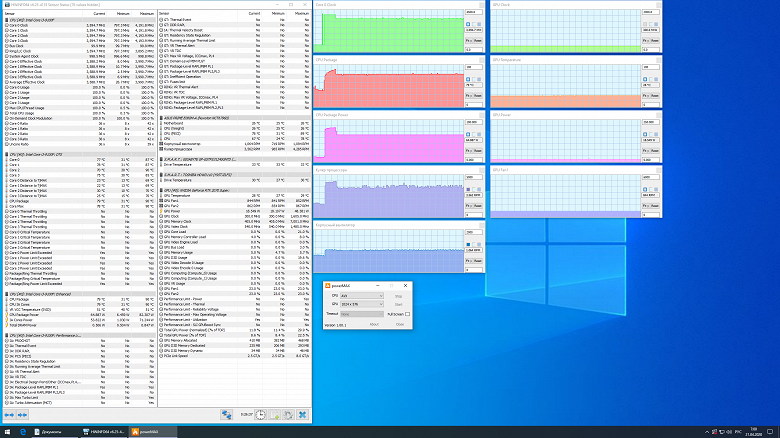
When the processor is stressed (we used the powerMax utility), the processor works for some time in Turbo Boost mode at frequencies increased to 4.0 GHz while consuming 82 watts. Its temperature rises rapidly, despite the cooler fan spinning up almost immediately to maximum speed (4300 rpm according to the diagnostic program), and reaches 90 °C. After that, the processor returns to the stock frequencies of 3.6 GHz with a nominal consumption of 65 W, its temperature soon stabilizes at 79 ° C, the cooler reduces the fan speed to about 3800 rpm. The rear case fan immediately after the start of the test spins up to 1050 rpm and works stably in this mode. The consumption of the system at the peak reaches 130 W, in the steady state it is 105 W. Overheating and throttling were not recorded during the test. The noise rises to 45 dBA at peak and 42.5 dBA after the processor returns to normal consumption, it’s really loud.

When the video card is stressed (again using powerMax), the GPU frequency is set to approximately 1850 MHz (memory frequency is 7000 MHz), its fans gradually spin up to 2000/2350 rpm, the GPU heat does not exceed 71 ° C at a consumption of 215 W . At the same time, the noise practically does not increase relative to the idle level and amounts to 40.5 dBA , that is, the cooler of the video card is quite quiet. System consumption under load is approximately 285 watts.
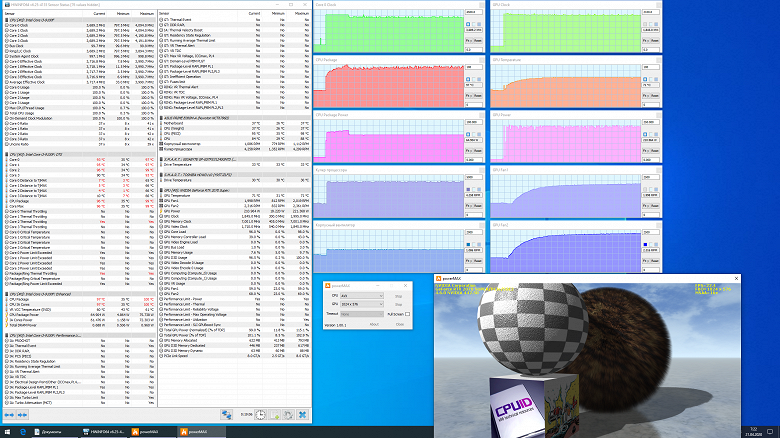
With simultaneous stress loading of the processor and video card, it turned out that the processor cooler “does not pull”. Although it immediately reached the maximum mode (4300 rpm), and the rear case fan added a little more and rotated at 1100 rpm, it was not possible to cool the processor acceptablely, it quickly reached 100 ° C in Turbo Boost mode (at maximum consumption of about 75 W), throttling turned on. However, even with a decrease in consumption to 65 W, the processor only got a small respite: very soon, when the air temperature in the case increased, the temperature of the cores again began to approach 100 ° C, periodically one core throttled for a short time. It is strange that the frequency of the cores did not drop from 4.0 to 3.6 GHz, but stubbornly remained at 3.7 GHz. All these problems did not affect the video card, it worked with the same frequencies, consumption and heating, except that the maximum fan frequency was slightly higher: 2050/2400 rpm. The power consumption of the system under stress load at the peak reached 370 W, in steady state it was 350 W. Noise was limited to the same level of 45 dBA as at maximum load only on the processor, because the loudest element of the computer’s cooling system is the processor cooler operating at maximum mode.
So, with all the discounts that this was a stress test and not real application work, we have a complaint about the Ogo cooling system! gamer. The computer is not quiet even when idle, and when it comes down to it , it doesn’t do much to keep the processor cool, although the noise gets even louder. In general, there were questions about the choice of a processor cooler from the very beginning. It seems that when balancing the configuration for the desired cost, the managers simply forgot about this cooler, and at the last moment they scooped up something from the bottom so as not to break out of the budget. The Core i3-9100F processor can hardly be called a top one, but it is an absolutely adequate solution at a near-budget level, often and with pleasure used by assemblers. The CoolerMaster cooler for 600 rubles does not match its partner either in terms of cooling efficiency or noise.
However, in general, we did not find anything terrible, even in the most difficult stress test mode, the processor overheating was minimal, and probably, in this form, it would not even affect performance. The video card completely ignores the troubles of its neighbor on the motherboard and spits to the fullest , so no problems are expected in games. But something needs to be done about the noise. It would be nice if it became high only under the maximum (read game) load – this can be experienced in headphones. But even in idle research Ogo! The Gamer makes a noticeable noise, almost exceeding the ergonomic threshold recommended for prolonged work at the computer.
Performance study
To get started, here are the test results in our benchmark iXBT Application Benchmark 2020 . Such a test is important in principle to make sure that a variety of applications, sometimes creating a very high load on PC components, work successfully, nothing freezes or bugs.
| Test | Reference result | Oh! Gamer 2020 (Intel Core i3-9100F) | Intel Core i9-9900K |
|---|---|---|---|
| Video conversion, points | 100.0 | 64.4 | 145.7 |
| MediaCoder x64 0.8.57 | 132.03 | 206.61 | 84.98 |
| HandBrake 1.2.2 | 157.39 | 243.51 | 111.91 |
| VidCoder 4.36 | 385.89 | 596.17 | 272.37 |
| Rendering points | 100.0 | 64.4 | 153.6 |
| POV-Ray 3.7, with | 98.91 | 159.57 | 67.68 |
| Cinebench R20, with | 122.16 | 192.96 | 77.25 |
| Вlender 2.79, with | 152.42 | 243.35 | 95.93 |
| Adobe Photoshop CC 2019 (3D rendering), c | 150.29 | 214.64 | 99.12 |
| Creation of video content, points | 100.0 | 74.2 | 137.1 |
| Adobe Premiere Pro CC 2019 v13.01.13 | 298.90 | 468.20 | 194.04 |
| Magix Vegas Pro 16.0 | 363.50 | 468.33 | 280.67 |
| Magix Movie Edit Pro 2019 Premium v.18.03.261, c | 413.34 | 610.43 | 305.40 |
| Adobe After Effects CC 2019 v 16.0.1, with | 468.67 | 706.00 | 303.00 |
| Photodex ProShow Producer 9.0.3782, c | 191.12 | 189.48 | 164.92 |
| Digital photo processing, points | 100.0 | 83.5 | 113.6 |
| Adobe Photoshop CC 2019, s | 864.47 | 999.76 | 752.84 |
| Adobe Photoshop Lightroom Classic CC 2019 v16.0.1, c | 138.51 | 161.69 | 116.79 |
| Phase One Capture One Pro 12.0, c | 254.18 | 323.54 | 235.89 |
| Text recognition, points | 100.0 | 55.6 | 189.5 |
| Abbyy FineReader 14 Enterprise | 491.96 | 884.48 | 259.62 |
| Archiving, points | 100.0 | 65.3 | 170.7 |
| WinRAR 5.71 (64-bit), c | 472.34 | 691.78 | 268.03 |
| 7-Zip 19, c | 389.33 | 623.97 | 235.59 |
| Scientific calculations, points | 100.0 | 67.3 | 137.4 |
| LAMPPS 64-bit | 151.52 | 228.25 | 105.69 |
| NAMD 2.11, with | 167.42 | 267.01 | 118.13 |
| Mathworks Matlab R2018b | 71.11 | 105.96 | 55.99 |
| Dassault SolidWorks Premium Edition 2018 SP05 with Flow Simulation 2018, c | 130.00 | 177.33 | 94.00 |
| Integral result without accumulator, points | 100.0 | 67.3 | 147.9 |
| WinRAR 5.71 (Store), c | 78.00 | 103.61 | |
| Data copying speed, s | 42.62 | 50.03 | |
| Integral result Storage, points | 100.0 | 80.1 | |
| Integral performance result, points | 100.0 | 70.9 |
The performance of the system turned out to be quite expected, in conditionally processor tests it is one third lower than that of the reference system with the Core i5-9600K. If we take the classic Core i9-9900K for comparison, then our computer loses to it by more than half. However, the intended purpose of Ogo! Gamer is clearly formulated, it will be purchased primarily for games, and if in the remaining time the owner tries to render a 3D model or process video, then there will not be a clear failure. The SSD drive in the tests also looks modest.
In the tested computer Wow! installed one of the most powerful graphics cards to date: the GeForce RTX 2070 Super. Obviously, it makes no sense to check it at low resolutions and with low graphics quality – the owner of such a computer should not compromise in games. Therefore, we tested only at the maximum graphics quality, running several games from the last years of release – plus the same tanks, but also with an updated engine.
The table below shows, in fractions, the average and minimum fps in the corresponding test modes, how (and if) they are measured by the built-in benchmark of the game. The only exception is World of Tanks, where we measured performance with an external tool (MSI Afterburner), since the built-in mechanism cannot correctly estimate the minimum fps. Three of the games in our suite use ray tracing technology to create more realistic shadows, but in World of Tanks this is a software technology that does not rely on the power of the RT cores of Nvidia GeForce RTX video cards. In all these cases, we present the test results marked “RT” in addition to the main ones, and for the games Metro: Exodus and Shadow of the Tomb Raider, we also additionally provide an option using Nvidia DLSS “smart” anti-aliasing, which somewhat degrades the image quality, but allows you to partially compensate for the drop in speed from the inclusion of RT-shadows.
| A game | 1920×1080, maximum quality | 2560×1440, maximum quality | 3840×2160, maximum quality |
|---|---|---|---|
| World of Tanks (Ultra) | 235/152 | 152/100 | 76/50 |
| World of Tanks (Ultra, RT) | 156/101 | 101/64 | 51/33 |
| Final Fantasy XV | 89 | 69 | 42 |
| Far Cry 5 (Ultra) | 114/87 | 100/86 | 54/49 |
| Tom Clancy’s Ghost Recon Wildlands (Ultra) | 73/65 | 58/52 | 36/31 |
| Metro: Exodus (Ultra) | 71/37 | 57/33 | 37/23 |
| Metro: Exodus (Ultra, RT) | 54/33 | 39/26 | 21/15 |
| Metro: Exodus (Ultra, RT, DLSS) | 63/35 | 48/30 | 33/22 |
| Shadow of the Tomb Raider (Highest) | 89/60 | 76/59 | 43/36 |
| Shadow of the Tomb Raider (Highest, RT) | 61/47 | 47/32 | 24/15 |
| Shadow of the Tomb Raider (Highest, RT, DLSS) | 64/49 | 57/45 | 39/28 |
| World War Z (Ultra) | 158/108 | 124/104 | 64/56 |
| Deus Ex: Mankind Divided (Ultra) | 92/56 | 66/49 | 36/30 |
| F1 2018 (Ultra High) | 117/90 | 109/86 | 72/65 |
| Strange Brigade (Ultra) | 193/139 | 142/107 | 79/67 |
| Assassin’s Creed Odyssey (Ultra High) | 55/23 | 54/20 | 41/14 |
| Borderlands 3 (Badass) | 78 | 54 | 26 |
| Gears 5 (Ultra) | 97/81 | 82/66 | 45/38 |
| Hitman 2 (Ultra) | 64 | 65 | 45 |
Since we give absolute numbers, you can decide for yourself where the system speed was sufficient and where it was not. In our opinion, the 4K resolution (3840 × 2160) at the maximum image quality is not good enough for the computer, you will have to lower either the resolution or the graphics settings (by the way, it can be very difficult to distinguish the maximum quality from “just” high quality visually). With a resolution of 2.5K (2560×1440), even with maximum graphics quality and RT shadows in games that support them, the tested Ogo! Gamer does a good job. That is, this is a very powerful gaming solution, but still not a top one.
So what about the processor? “Enough” it or not? Let’s compare the gaming performance of our computer with the recently tested FragMachine , which uses an Intel Core i9-10940X and the same GeForce RTX 2070 Super graphics card. To simplify the diagram, we will give only one figure for each mode on it: the percentage of results (average fps) Wow! Gamer and FragMachine. If the result is less than 100%, then FragMachine is faster; if more, then wow! gamer. The further the result deviates from 100% (in either direction), the greater the difference.
| A game | 1920×1080 | 2560×1440 | 3840×2160 |
|---|---|---|---|
| World of Tanks (Ultra) | 99 | 98 | 97 |
| World of Tanks (Ultra, RT) | 99 | 98 | 98 |
| Final Fantasy XV | 85 | 86 | 91 |
| Far Cry 5 (Ultra) | 102 | 100 | 96 |
| Tom Clancy’s Ghost Recon Wildlands (Ultra) | 103 | 100 | 97 |
| Metro: Exodus (Ultra) | 103 | 102 | 103 |
| Metro: Exodus (Ultra, RT) | 100 | 100 | 100 |
| Metro: Exodus (Ultra, RT, DLSS) | 100 | 100 | 97 |
| Shadow of the Tomb Raider (Highest) | 76 | 88 | 91 |
| Shadow of the Tomb Raider (Highest, RT) | 80 | 96 | 96 |
| Shadow of the Tomb Raider (Highest, RT, DLSS) | 77 | 90 | 98 |
| World War Z (Ultra) | 88 | 101 | 98 |
| Deus Ex: Mankind Divided (Ultra) | 98 | 97 | 97 |
| F1 2018 (Ultra High) | 89 | 96 | 100 |
| Strange Brigade (Ultra) | 102 | 101 | 99 |
| Assassin’s Creed Odyssey (Ultra High) | 82 | 98 | 105 |
| Borderlands 3 (Badass) | 100 | 110 | 87 |
| Gears 5 (Ultra) | 87 | 101 | 98 |
| Hitman 2 (Ultra) | 77 | 86 | 96 |
Let’s make a reservation that we honestly took into account on the diagram a difference of even 1 fps (which, with an average fps of about 30, turns into a 3% difference), but we ourselves do not seriously consider these minimal differences and consider the numbers from 96 to 104 to be the same. We also exclude from consideration “unexpected” dips in 4K that are not confirmed by a difference of 2.5K (Assassin’s Creed Odyssey and Borderlands 3) – they simply indicate that the test results in the game are unstable and require a significantly larger number of test repetitions for a correct comparison. What remains?
Of the 14 games in our set, 7 (exactly half) did not notice at all that they were not launched on a top -end processor. 4 (half of the remaining ones) noticed this, but reacted (with a drop of 10% -20%) only when running at 1920×1080, and when switching to a more video card-loading resolution of 2560×1440 (not to mention 4K), they gave approximately the same numbers on both processors. At the same time, Shadow of the Tomb Raider (without RT shadows) and Final Fantasy XV consistently and confidently signaled that they run into the processor in all resolutions up to 4K inclusive (down to 20% and even a little more). As expected, when RT shadows were enabled in Shadow of the Tomb Raider, the dependence on the processor decreased, and when DLSS was disabled, it remained only at 1920×1080. In the game Hitman 2, dependence on the processor was also not limited to Full HD resolution, but in it in 4K the results on both processors were already almost the same.
Thus, we did not find anything contrary to common sense, the results could be predicted with good accuracy in advance, the question was only in a quantitative ratio. Of course, the dependencies found are valid for a specific combination of a video card and two processors. If we take more (or less) different processors, a more (or less) productive video card, then the dependencies will change in an obvious way. We were worried about the most general principle here, and it was fully confirmed: when assembling a gaming computer, it is important to spend as much money as possible on a video card, and you can already buy a processor “for change”.
Conclusion
Computer Wow! Gamer in the tested configuration cost 89 thousand rubles at the time of preparation of the article. If we take the average prices of its components according to Yandex.Market, then the hardware will cost you 78.5 thousand rubles, and if you add a license for Windows 10 Home, you get 87 thousand. Thus, it is obvious that the price is adequate (after all, you must not forget to throw in for the assembly and warranty). But is everything else adequate?

Considered computer Wow! Gamer surprised us twice. Firstly, this seemingly typical gaming solution with a transparent body wall cannot be used as a night light: it does not have a backlight. The case itself, in our opinion, is cute and “in a gaming style”, and the lack of RGB backlighting is not a drawback, some will even be happy. It’s just a little unusual for today. Won’t the future champion be disappointed with a dim gift for his birthday (beginning of the school year, passing exams…)?
Secondly, a very powerful Nvidia GeForce RTX 2070 Super graphics card is combined here with an almost budget Intel Core i3-9100F processor, and it is generally well combined. Yes, when compared to much more expensive and faster processors, this configuration may be slower. But! It is far from being slower in all games (half of the games in our set were not affected at all) and not in all resolutions (basically, the problem with the maximum image quality manifested itself in 1920 × 1080, not higher). And in order to purchase some kind of Core i9 in a gaming computer of this value, you will have to use integrated processor graphics instead of a discrete video card. In the chosen configuration Wow! Gamer perfectly plays modern games at maximum quality, including those with RT shadows, at 2.5K resolution.
From the wishes: a more capacious SSD drive would not hurt the computer, although in principle the available option is enough for the first time. And of the obvious shortcomings, we can note only noise – and not only under high load, but also in idle time. And at the same time, the cooling of the processor is far from ideal. We would recommend replacing the CPU cooler with something more serious, even if it raises the final cost of the PC to the “ugly” figure of 90 thousand exactly.
In conclusion, we suggest watching our video review of the computer Wow! gamers:
Our video review of the computer Wow! Gamer can also be viewed at iXBT.video
Computer provided for testing by Ogo!




