
Today on review is the Starlink Kit satellite Internet system from the world’s most famous billionaire, Elon Musk. We finally got a copy that we were able to test in an urban environment; so let’s take a closer look at how to connect to the SpaceX satellite network using the Starlink terminal, the features of its operation, and also talk about the practical application of the system.
Message from the editor: Our defenders from the 115th brigade, which is now fighting in the east, need a pickup truck . Details for transferring funds to a monobank card – Polyanskaya Karine Sergeevna, card number 5375414101372265. We ask you to take part in the fundraising.
Glory to Ukraine!
About device
The Starlink global satellite system is a project of Elon Musk’s SpaceX. Development of the system began in 2015, test prototypes were launched in February 2018, and the first constellation of 60 satellites was launched in May 2019.
Connection to satellites is carried out through a satellite dish, which independently determines the location of the satellites and adjusts its position so as to ensure the highest quality signal reception.
The cost of the Starlink terminal overview configuration is $500, and the monthly subscription fee is $100.
Equipment
The entire kit supplied to the user consists of only 2 main elements: a satellite dish on a stand and a router with Wi-Fi. Between themselves, these elements are connected by a 30-meter wire, and from the router there is one removable power cable on a standard European plug. So the kit looks like this:
- Satellite antenna
- Antenna mount
- router
- 30 m cable
- Power cable
- Wired Ethernet cable
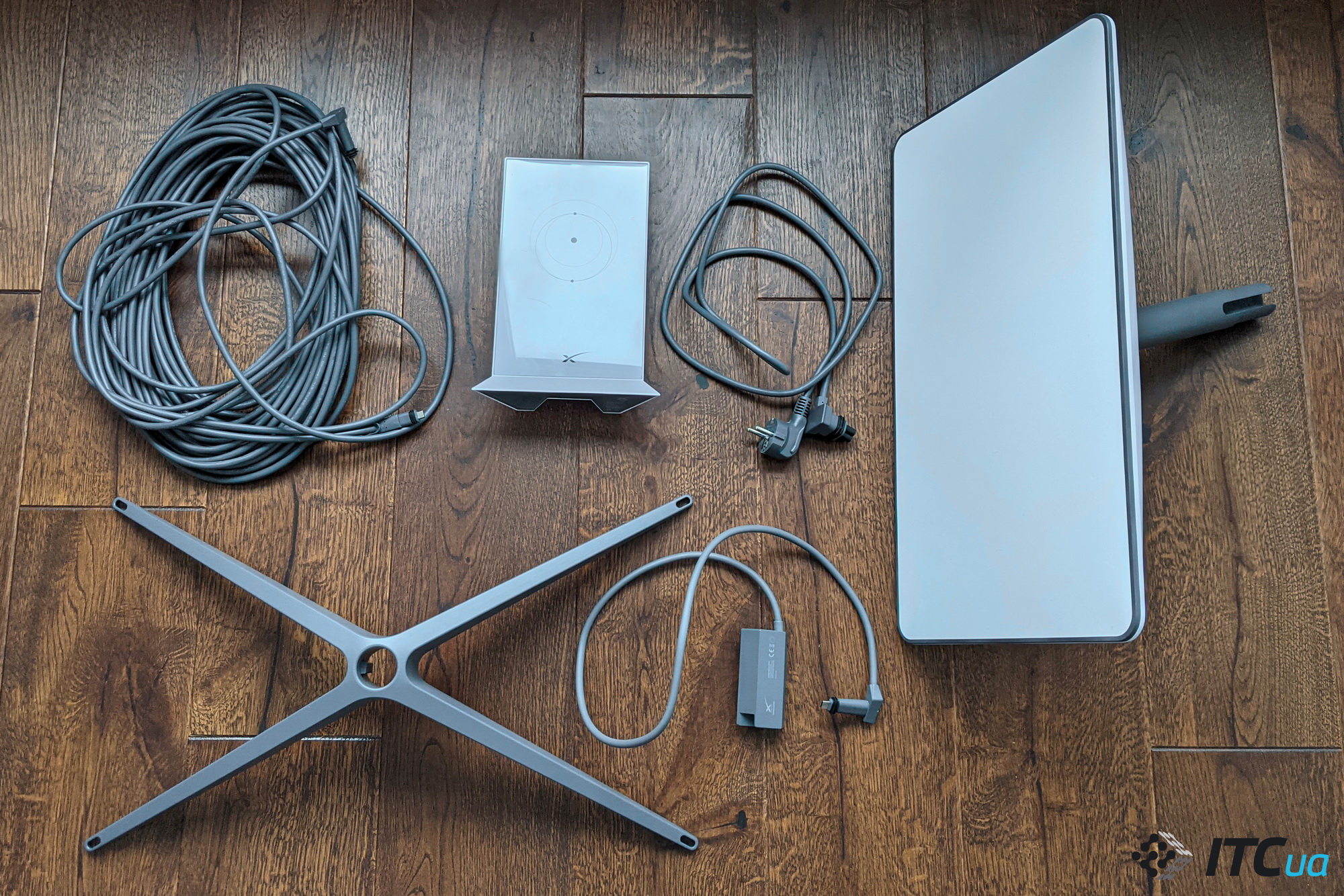
Design and Specifications
Outwardly, everything looks as concise as possible: the cables are made in gray, the router is completely white, and the plate is white on both sides, with a gray edging and a gray mount.
The mount has holes for self-tapping screws, so you can mount the Starlink antenna on the roof or wall of the house.


The antenna has a noticeable sail effect and will swing noticeably in strong gusts of wind, but the mounting legs are spaced wide enough to level it. The plate is inserted into the base and fastened with a latch – so everything is as simple as possible.
Starlink parameters
- Dimensions: 50×30 cm
- Weight (with cable): 4.2 kg
- Height: 61 cm
- Mast Diameter: 3.4cm
- Operating temperature: -30°C to +50°C
- Degree of protection: IP54
Router settings
- Standards: IEEE 802.11a/b/g/n/ac
- Dual band 2.4GHz and 5GHz
- WPA2 and WPA3 security
- Operating temperature: -30°C to +50°C
- Degree of protection IP54 (waterproof), indoor configuration
By the way, during operation, the device emits a barely audible buzz and noticeably heats up. And of the interesting features there is forced heating to remove ice and snow, as well as the transition to Stow mode, when the antenna is brought to the same position as it was immediately after unpacking, for convenient transportation.
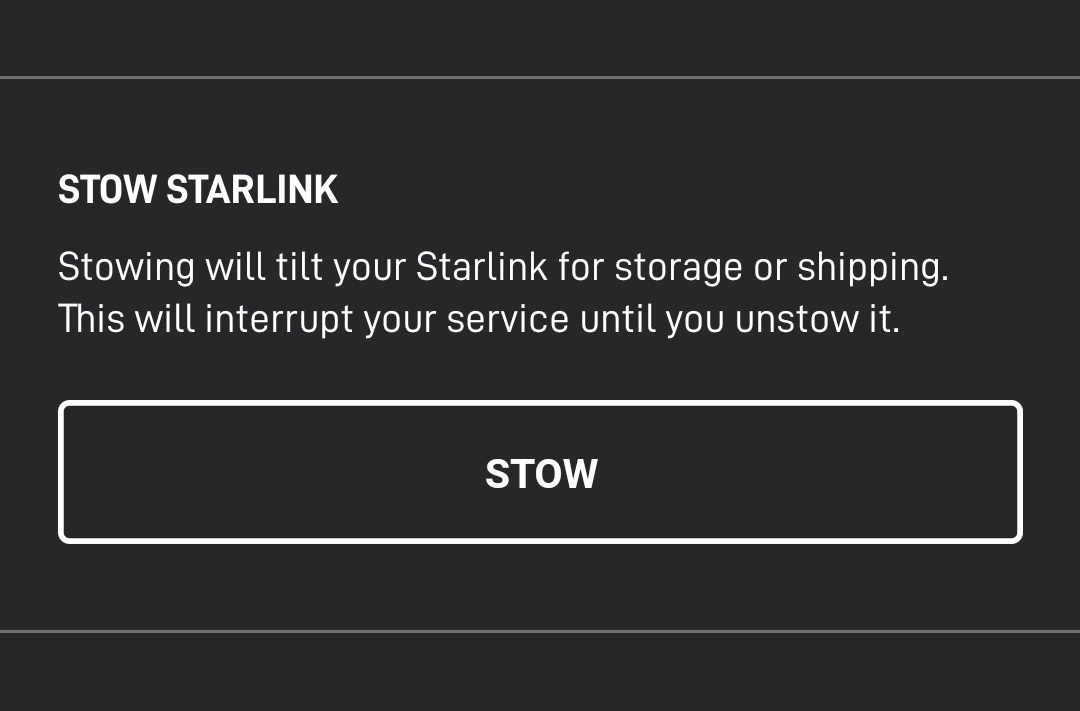
Setup and connection
Let’s start with the fact that there are no buttons at all on the router, or on the antenna, or anywhere else. So this is plug and play in its purest form – the device makes all the settings on its own after turning it on; the user only needs to install the Starlink application, and log in, after which it will be possible to monitor the setup process. The registration process occurs at the time of ordering the device.
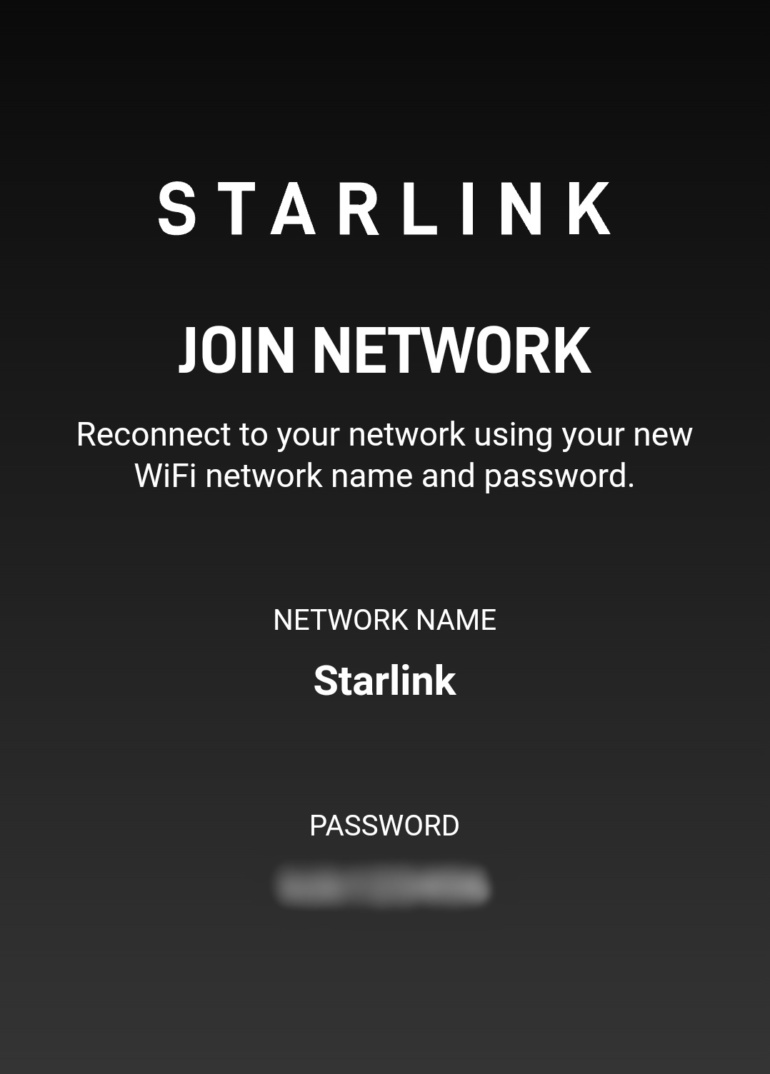
Due to the lack of buttons and any possibility to influence the device, the user has a slight bewilderment at the first connection, especially when you are used to twisting and turning everything on your own. So for the first 15 minutes, due to the most simplified process and indication in the form of a single white LED, you don’t understand whether you managed to plug in all the cables correctly or you made a mistake somewhere and looked at the turned off device all this time. But after some time, the terminal comes to its senses, the antenna begins to spin in search of a signal from the satellite and freezes in the optimal position, sometimes adjusting it throughout the day.

I would like to say: “And that’s all, after 15 minutes of waiting, you have satellite Internet from SpaceX,” but unfortunately, this is not the case. The first connection was unsuccessful due to the fact that Starlink does not work indoors; the antenna must be located in an open area and the placement option, even by a window on the balcony of the last floor, will not work. This is the first negative. Yes, of course, the system is not designed for use in an apartment, but in urban life, not everyone has the opportunity to place an antenna on the street.
The second difficulty lies in the fact that the device does not signal to you in any way what exactly you did wrong, and if there is no signal from the satellite, you will simply see the Offline inscription. So you will have to figure out on your own what is wrong, because the device is not very common and it is quite difficult to find connection information. Let’s take a closer look at how the connection takes place.
Step-by-step connection of Starlink:
- After unpacking, you have a designer of 5 basic parts and a simple instruction in your hands. We insert the cable into the router with the L-shaped end, as well as the power cable. They go in tight because of the tight insulating plugs, so that’s fine.
- We insert the second end of the 30-meter cable into the antenna until a slight click is heard.
- We install the antenna on the base of the stand and fix it on the surface (if necessary) and connect the power cable coming from the router to the outlet. After that, the antenna should change its position within 15 minutes using the built-in motors (it is not necessary to change its position on your own, this will lead to breakage).
- We download the Starlink application from Google Play or the App Store, log in (this step can be skipped if you connect to someone else’s Starlink that is not registered to you), give the network a name and password, after which it should appear in the list of available Wi-Fi points.
- Next, Starlink switches to the satellite signal search mode and, accordingly, until it is found, Wi-Fi will be without access to the Internet. In order to verify the quality of the signal, you can go to the Visibility tab and scan the sky using your smartphone’s camera, after which the application will tell you in which area there is interference. In urban conditions, it is not possible to achieve a completely clear sky at all, so the application will continue to recommend the search for a better location in any case. This is not critical, but it affects the speed of the Internet, so we ignore this item if you do not have the opportunity to go into the field, and continue the installation further.
- After some time (5-10 minutes), the satellite is still detected, the terminal catches its signal and the device finally switches to the Online state. Everything, your personal satellite Internet from SpaceX is ready to use.
Test results and use cases
After connecting to the network, Starlink gives a speed of up to 5 Mbps for downloading and up to 6 Mbps for uploading when testing through third-party services, although during the first tests through a proprietary application, the result reached 33 Mbps for downloading and up to 40 Mbps for uploading, with jumps up to 80-90 Mbps. The signal is not stable and connection drops happen quite often, but the connection to the hotspot is as fast as if you were using your home Wi-Fi.
Yes, the result of testing the speed, to put it mildly, is not impressive, but it should be borne in mind that these are the results of operation in a large metropolis, and specifically in the center of Kyiv, which Starlink is not too designed for. It is positioned as a solution for those locations where access to the mobile network is extremely difficult or non-existent, and in such places there are no problems with interference from the urban environment.
Starlink can act as a replacement for standard internet from an ISP if you can’t use it for some reason. It is a full-fledged independent and resistant to cyberattacks network that cannot be disabled by the usual means, and which does not depend on the infrastructure. Yes, the pleasure is not cheap, but it is essentially your personal Internet that will work as long as you have access to electricity and the open sky (and $ 1200 subscription fees per year), and which does not require any knowledge from the user to connect at all . But still, it is rather a backup option in case of an emergency, which is especially important today.
It can also be used as a mobile Internet access point independent of the provider, if you connect it to a generator or charging station (we tested it in tandem with the EcoFlow AP, which will be reviewed a little later).

Results
To summarize, the primary use case is the countryside, mountains, villages and hard-to-reach areas where there is no mobile coverage. In this case, the use of Starlink is fully justified. However, use in an urban environment cannot yet compete with a classic network connection, but it may well serve as a backup option in case of an emergency. But, in spite of everything, there is such an option, and Starlink from SpaceX is now working on the territory of Ukraine.





