
The uBear brand represents a variety of mobile accessories and portable electronic devices that are distinguished by sophisticated design and ergonomics, the use of high-quality materials and modern technologies. The range of products includes mobile batteries (power banks) and chargers, cables and adapters, headphones, as well as covers and holders for smartphones.
We will review the Qi-compatible uBear Stream wireless charger.
Until recently, the memory had a Micro-USB connector (art. WL01SG10-AD and WL01GD10-AD), now it has been replaced by Type-C (art. WL02GD10-AD and WL02SG10-AD). In retail, for a while, both can be found.

Two color options are offered: dark gray, almost black, and beige with a silver rim.

Specification, appearance, equipment
Here is the specification given in the manual:
| Input current | 5 V / 2 A 9 V / 1.67 A |
|---|---|
| Output current | 5 V / 1.5 A 9 V / 1.1 A |
| Charging transfer distance | up to 11 mm |
| Operating temperature range, relative humidity | -10 °C to +40 °C 10% to 85% (non-condensing) |
| Storage temperature range, relative humidity | -10 to +70 °C 5% to 90% (non-condensing) |
| Dimensions, net/gross weight | 100×100×7mm, 90/195g (measured by us) |
| Description on the brand website | ubear-world.com |
| Retail offers |
Regarding the second line of the table, it should be noted: the wireless charger does not have an output where you can make direct measurements of the load current and voltage, for this you will have to place some Qi receiver on the device and connect to its output, and there can be many options. Therefore, we should talk about the values of the output power; if you recalculate, it turns out up to 7.5 W with a 5-volt input mode and up to 9.9 W with a 9-volt one – this is exactly what it says on the back of the case: “Output: 10W Max” .
The instructions declare the presence of protection (we quote) from short circuit, overvoltage, overheating, excessive charging and discharging . This phrase clearly migrated from the description of some kind of power bank, because for a wireless charger only such emergency situations as overvoltage (at the input) and overheating are understandable, and the controller in it monitors the charging and discharging of the battery built into any gadget himself.

The shape of the uBear Stream can be defined as close to a 10x10cm square with heavily rounded corners; thickness is small, only 7 mm. The design implies a horizontal arrangement of both the charger and the gadget on it.
On one of the end surfaces there is an indicator of the operating mode (its functions are described in the instructions), on the opposite side there is an input connector.




There is an annular anti-slip / damping insert at the bottom.

The upper plane is covered with a deliberately rough fabric like matting, the texture of which will prevent the gadget laid on it from slipping if accidentally touched – however, only to some extent: finger movements across the screen can slightly shift the smartphone, but the situation is still better than with a conventional plastic coating ( specially tried another memory of a very eminent manufacturer).

The devices are delivered in a beautifully designed box, which is quite suitable for the role of gift wrapping.

The kit includes instructions in Russian and English, as well as a cable with USB-A connectors (for connecting to a network adapter) and, depending on the article, either Micro-USB or Type-C.

The cable looks to be of high quality, braided in black or beige (corresponds to the color of the memory itself), not very flexible and very long – almost exactly two meters, including connectors.

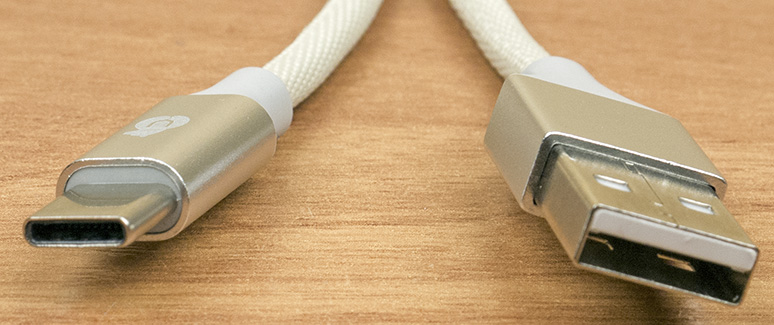
Only the uBear brand logo can be found on the packaging and on the case, but there is no Qi logo anywhere, which indicates that this product has not been tested for compliance with the Wireless Power Consortium specification (more on that below).

And here I must say: we examined five more wireless memory devices operating on this technology, from different manufacturers and significantly different in price. And only two of them found the Qi logo: one is expensive, from an eminent brand that is a member of the Wireless Power Consortium, but the manufacturer of the second (lower rank, but quite well-known) was not on the WPC lists, and therefore there is great doubt about the legitimacy of the marking. So it’s better without the Qi icon at all – at least it’s honest, and it’s not a fact that the device works worse than those that have such a logo without proper reason.
Qi technology in detail
Since this is the first post on our site about wireless chargers, other than news, a 7-year-old summary of several models, and more recent blog posts that are not editorial, I’ll start with general questions. But, of course, not from drawings schematically depicting coils and magnetic fields (we hope that the reader has not forgotten everything from the school physics course, and whoever has forgotten can easily find such pictures on the Internet, wandering from one description of the principles of wireless charging to another), and not from boring formulas and graphs (they are also there, although it will take a little longer to search), but from moments closer to Qi technology, also not very entertaining, but where to go …
Specification
The parameters of devices compatible with Qi technology are determined by the WPC (Wireless Power Consortium) specification – Power Class 0, since February 2017, version 1.2.3 is valid.
This is a solid document in terms of volume, describing a variety of points, including the maximum power transmitted to the load, which is set at the stage of establishing communication between the Qi transmitter and receiver. At the same time, two profiles are distinguished: basic (baseline, up to 5 W inclusive) and extended (extended, in general over 5 W, this version speaks of a power of 15 W, but mentions that other revisions of the specification may define other levels power – such as 10 and 30 watts).
If the receiver and transmitter support different profiles, then power transfer will also occur, albeit with the lowest possible power: for example, if a device with a receiver rated for a power of 15 W is placed on a transmitter with a basic profile, then power transfer will occur at level up to 5 watts.
The principle of electromagnetic induction used in Qi charging systems involves the use of an alternating current with a frequency of 87 to 205 kHz in the transmitter coil, a current of the same frequency is obtained in the receiver coil, which is then converted to direct voltage with a voltage corresponding to the needs of the gadget in which the receiver is built.
In this case, a resonant circuit with inductive coupling is formed, which is most effective at frequencies close to the resonance frequency.
The transmitter for dosing the transmitted power can change the operating frequency. Usually the resonance lies towards the lower end of the above range, and increasing the frequency will result in a decrease in the transmitted power. Moreover, it is noted that such an adjustment system can be used, but it is not at all necessary.
The Qi specification defines a communication protocol between a receiver and a transmitter to maintain the transmit power at an optimal level. Physically, the exchange of signals is carried out by modulation – the frequency of the voltage supplied to the coil (transmitter) or the impedance introduced (reflected impedance, receiver).
The presence of such an interaction will also help the transmitter recognize foreign metal objects placed on it (for example, coins or keys) and turn off the transmission of energy in order to avoid heating them, sometimes dangerous, by induced currents. Foreign Object Detection (FOD) is mandatory for Advanced Profile transmitters and optional for Basic Profile.
Defined in the specification and terms that we will use below. So, a wireless memory is called a base station (Base Station, hereinafter referred to as BS for short), and a gadget containing a receiver is simply a mobile device (Mobile Device, hereinafter MD). The coil (or set of coils) of the base station is called the primary, which is included in the mobile device – the secondary. The Interface Surface is the flat surface BS or MD closest to the respective coil.
The specification specifies the design and geometry of the coils, and more recent versions of it may declare some constructs obsolete, although they do not prohibit their use.
For example, construct A1 for the primary coil is a ring of two layers of 10 turns of stranded wire (30 strands with a diameter of 0.1 mm each) with an outer diameter of 40 mm, an inner diameter of 19 mm and a thickness of 2 mm. The A8 design has a single-layer coil consisting of 23.5 turns of wire (115 strands with a diameter of 0.08 mm) in the form of a “treadmill” with external dimensions of 70 × 59 mm, an internal window of 15 × 4 mm, and a thickness of 1.15 mm. The A4 construct has two similar coils, one of which is shifted by 41 mm relative to the second. And these are just three examples, there are many more options, including those based on printed conductors, as well as with 3-4 coils and even more (matrix).
For secondary coils, the specification also contains examples of constructs, there are fewer of them, but also not one or two.
Ideally, for optimal power transfer, the primary and secondary coils should be coaxial, however, a deviation of up to a quarter of an inch (6-6.5 mm) should not cause significant problems.
But there are no direct indications of the possible distance along the normal between the interaction surfaces, there are only indirect ones, such as mentioning the maximum distance between the secondary coil and the interaction surface MD – no more than 2.5 mm.
To improve efficiency, the use of screens that affect the distribution and magnitude of the magnetic field is stipulated. Usually they are made in the form of thin ferrite plates mounted parallel to the coil from the side opposite to the interaction surface. Such screens can be both in BS and MD (in the latter case, they can also perform the function of protecting gadget components sensitive to the magnetic field).
There are also requirements for an indication that allows the user to judge what is happening. Basically, of course, we are talking about BS, which is prescribed to show the following:
- the mobile device (or other entity) is placed on the BS,
- there is a transfer of energy (charge) or not,
- the presence of errors or malfunctions, including the presence of foreign metal objects,
- for extended profile: power transmission at low power.
This list is not exhaustive, we have given only the main positions.
The choice of indication methods is very wide – visual, sound and even tactile.
MD has significantly fewer “duties”: to report on the beginning and end of the process of obtaining energy, and for an extended profile, it also shows the level in three steps – (1) less than required for the operation of the receiver itself, (2) less than optimum and (3) at the optimum level.
For BS and MD, the presence of one or another signal is recommended, indicating their optimal mutual placement.
True, it is not very clear which of the above is mandatory and which is only desirable.

How to test?
The Qi specification includes a section on testing devices for compatibility with its requirements, but this section is available only to members of the consortium. And only products that have been tested in accordance with this section may be marked with the Qi logo.
From the point of view of conducting independent testing, the inaccessibility of methods is sad, but purely humanly understandable: the consortium must also exist for something, and membership in it implies appropriate contributions.
However, some of the available sections of the specification can still be gleaned.
At the stage of energy transfer, the interaction between the receiver and the transmitter takes place to monitor the state and maintain the process at an optimal level: if, for example, the mobile device has reduced consumption, then the base station should also reduce the “swap” level. Therefore, there is a constant data exchange, which, as mentioned above, is physically implemented by the modulation of the magnetic field, respectively, and the current (or power) consumed by the BS from the network adapter will always change within small limits, even if the load of the receiver is unchanged. Actually, this is what we saw during the tests, so do not be surprised to indicate not values, but ranges.
The BS must control the temperature of its interaction surface. There should not be more than 12 degrees of heat per hour when working with a reference test receiver, and heating within 5 degrees is recommended. And it’s quite measurable.
For BS Extended Profile (up to 15 W), a power adapter with a power of at least 20 W is recommended, for Basic Profile (up to 5 W) – 7.5 W. We have such adapters.
It would be nice to know the efficiency of a particular Qi system. The specification defines it exactly as follows from the usual logic: the ratio of powers – transmitted to the load connected to the output of the receiver to the load consumed by the transmitter from an external source. For a basic profile, the efficiency can be at least 25-65 percent, for an extended one – at least 25-75 percent; such a wide spread is determined by the use of various reference receivers, the description of which is contained in the part of the specification, accessible only to members of the consortium, devoted to testing.
It was possible to find information that when testing in accordance with the requirements of the WPC, a system based on the Micropross MP500 TLC3 device with a “body kit” is used, including, in particular, a set of reference receivers and transmitters that comply with the Qi specification. This is a professional device with a price that is beyond the reach of private researchers and small independent laboratories (we found an offer for more than $16,500, and the package only said “with accessories for contactless devices”), but the main thing is that its capabilities are clearly redundant if you just need to evaluate capabilities of a particular wireless memory.
Therefore, numerous tests of wireless chargers posted on the Internet (and on the blogs of our site) basically come down to testing with a particular gadget; the authors either simply record the time, or use some kind of applications. Often, USB testers are used to measure the current consumed by the memory from the network adapter in the process of interacting with this gadget.
Less commonly used are specialized Qi testers designed by Chinese craftsmen and offered at an affordable price. We know very little of them; one simple one: it has a receiver, the load of which is a set of several resistors with certain ratings that can be switched, as well as current and voltage measurement circuits with indicators.
We will use the more advanced Atorch Q7-UTL device (hereinafter referred to as the “meter”), containing a Qi receiver, a continuously variable load, measuring circuits, an LCD indicator, and interfaces for communication with a computer or mobile device. It is possible to power the measuring-interface unit from an external source via the Micro-USB connector in order to exclude the influence of the power consumed by it on the measurements.
Atorch Q7-UTL is not a “hot” novelty, the device has been available for a year and a half, but since its appearance, something more perfect has not yet been offered. True, the design has not remained unchanged: in most of the photographs found, the Qi receiver coil is located on the upper side of the lower device board, that is, a non-removable gap of about 3 mm with the interaction surface is obtained, and in our modification, the coil is located on the underside of the same board, and the gap minimal – due to the difference in the thickness of the coil and the stickers on the bottom, it is still there, but very small, about 0.1-0.2 mm. And it is very easy to increase the gap in order to evaluate its effect.
The coil itself is intermediate in size and design to the secondary coil examples given in the Qi specification, rated up to 12 and 15 watts. Therefore, its limit can be estimated at 13-13.5 W (further it will be seen that we did not receive more power).
uBear Stream Construction
The charger has an aluminum housing containing a coil, a board with electronic components and an external connector, and a light guide for the indicator.

Mounting on the board is neat, there are no traces of unwashed flux. It has two microcircuits.
The first is WE9117, a Qi-compatible controller for wireless chargers. A full datasheet could not be found for it, and the available short description says that it contains communication circuits (obviously with an MD receiver) and control circuits (including transmitted power), provides interaction with Quick Charge adapters and foreign object recognition (FOD). It is noted that it is compatible with the A11 transmitter coil according to the Qi specification.

We specified the design for A11: a ring with an outer diameter of 44 mm and an inner diameter of 20.5 mm, a thickness of 2.1 mm, can contain 1 or 2 layers of 10 turns of wire.
The uBear Stream has an annular coil, 42.5 mm outer diameter, 20.5 mm inner diameter, has one layer of 10 turns of wire, which is very close to A11. It is mounted on a flat ferrite screen in the form of a circle with a diameter of 50 mm with a centering hole. The gap with the interaction surface is 1.7-1.8 mm.

Powering the coil is provided by a second chip, PN7724, also designed for wireless chargers up to 10W output, and containing four MOSFETs that can be used as a bridge inverter. It is capable of operating at supply voltages from 3 to 12 V (that’s why the voltage drop for a long complete uBear Stream cable does not play a special role) in the frequency range up to 500 kHz.
Chips provide various types of protection, including overheating.
Testing uBearStream
Foreign Object Detection
Let’s start with the simplest – checking the foreign object recognition function.
Placement of coins, keys, paper clips and other metal objects on the interface surface of the BS does not lead to a change in the current consumed from the network adapter (at least for any noticeable period of time), the objects themselves do not heat up.
Thus, FOD in this model works as expected.
Power and efficiency
Now the most important thing is how much power the uBear Stream can transmit (of course, up to the capabilities of the receiver of our meter) and what is the efficiency (or efficiency) at the same time.
But first, let’s take a measurement at idle: when connected to an adapter with or without QC support, the current consumption does not exceed 10 mA.
If the meter is installed (exactly in the center) with external power and disconnected load, the maximum consumption of BS will be 200 mA in QC 9 V mode (it is turned on by default if the adapter supports it) and 240 mA in 5 V mode.
We make the first series of measurements for the extended profile (power supply 9 V, QC), the results are shown in the table (the first three lines are more likely to correspond to the basic profile, if we focus on power):
| Receiver load (meter reading) | BS, consumption from network adapter | BS efficiency | |||
|---|---|---|---|---|---|
| Current, mA | Voltage, V | Power, W | Current, mA | Power, W | |
| 100 | 8.9-9.0 | 0.9 | 0.18-0.19 | 1.6-1.7 | 55% |
| 250 | 8.8-8.9 | 2.2-2.3 | 0.36-0.37 | 3.3-3.4 | 67% |
| 500 | 8.8-8.9 | 4.3-4.4 | 0.65-0.67 | 6.1-6.3 | 70% |
| 750 | 8.7-8.8 | 6.5-6.6 | 1.02-1.05 | 9.3-9.6 | 70% |
| 1000 | 8.6-8.7 | 8.6-8.8 | 1.35-1.41 | 12.2-12.8 | 70% |
| 1250 | 8.6-8.7 | 10.7-10.9 | 1.70-1.75 | 15.5-15.9 | 69% |
| 1500 | 8.5-8.6 | 12.8-13.0 | 1.99-2.02 | 18.1-18.3 | 71% |
| 1525 | 8.5-8.6 | 13.0-13.1 | 2.05-2.08 | 18.6-18.9 | 70% |
| 1530-1540 | shutdown of power transmission | ||||
For efficiency, we nevertheless gave averaged values, so as not to be confused with the ranges here.
It turns out quite a clear picture: in comparison with small loads, the contribution of losses in converters is significant, and therefore the efficiency is lower. As the load increases, the efficiency increases, reaches a quite decent value of 70% and remains at this level until the maximum load of 13 watts.
Tests with currents of 1500 and 1525 mA lasted at least 10 minutes each, no negative effects were observed.
Now let’s compare with the parameters of the memory: 13 watts (and even a little more) is much more than the limit of 10 watts indicated on the uBear Stream case. Moreover, it is possible that the charging itself is capable of transmitting even more, and the shutdown occurred due to the fault of the meter, see the above assessment of the “capabilities” of its receiver coil at 13-13.5 watts.
Same for basic profile (5V):
| Receiver load (meter reading) | BS, consumption from network adapter | BS efficiency | |||
|---|---|---|---|---|---|
| Current, mA | Voltage, V | Power, W | Current, mA | Power, W | |
| 100 | 5.0-5.1 | 0.5 | 0.24-0.25 | 1.25-1.3 | 39% |
| 250 | 5.0-5.1 | 1.2-1.3 | 0.43-0.44 | 2.2-2.25 | 56% |
| 500 | 4.9-5.0 | 2.4-2.5 | 0.62-0.64 | 3.2-3.3 | 75% |
| 750 | 4.8-4.9 | 3.6-3.7 | 0.93-0.94 | 4.8-4.9 | 75% |
| 1000 | 4.8-4.9 | 4.8-4.9 | 1.28-1.29 | 6.6-6.7 | 73% |
| 1250 | 4.75-4.8 | 5.9-6.0 | 1.65-1.68 | 8.5-8.7 | 69% |
| 1300 | 4.7-4.75 | 6.1-6.2 | 1.99-2.02 | 8.9-9.1 | 68% |
With a further increase in the load current (by 25-30 mA), the voltage across it first drops sharply to 2-3 V, the load current also decreases accordingly; if nothing is changed, this state can last for a long time, and if you try to increase the load even more, a shutdown occurs.
The distribution of efficiency values is approximately the same as in the case of an extended profile, except that at low loads the efficiency is less, but the maximum is still slightly higher – 73-75 instead of 70-71 percent.
The limit of power delivered to the load turned out to be more than the five watts declared by the Qi specification for the basic profile (perhaps it is simply switching to the advanced profile), but still less than we calculated from the voltage and current values in the uBear Stream description: a little more than 6 watts instead of 7 ,5.
But all this is purely laboratory research, but what happens in practice when using this memory? Let’s move on to a specific example.
Working with a real gadget
We do not indicate the model of the smartphone that was used during testing: we got it for a while, and almost certainly other wireless chargers will have to be tested with other gadgets. Let’s just say that there was no cover.
The currents were monitored: at the BS input (using a USB tester) and the MD battery charge (using the Ampere application for Android).
The graph of the current consumed by the memory during the charging of the gadget was taken under the following conditions: the BS supply voltage is 9 V (QC mode), a smartphone with a 3330 mAh battery, almost completely discharged (2% -3% left), without SIM is laid exactly in the center -cards and with disabled communication interfaces (Wi-Fi, Bluetooth, etc.), the screen is constantly on with medium brightness and the Ampere application is running to control the charging process. The USB tester is connected to the output of the network adapter, then the uBear charger is connected using a standard cable.
Some short-term changes in consumption are caused by manipulations with the smartphone – screenshots were taken, etc. However, the vast majority of fluctuations (and they occurred constantly, see graph) are caused by internal causes.
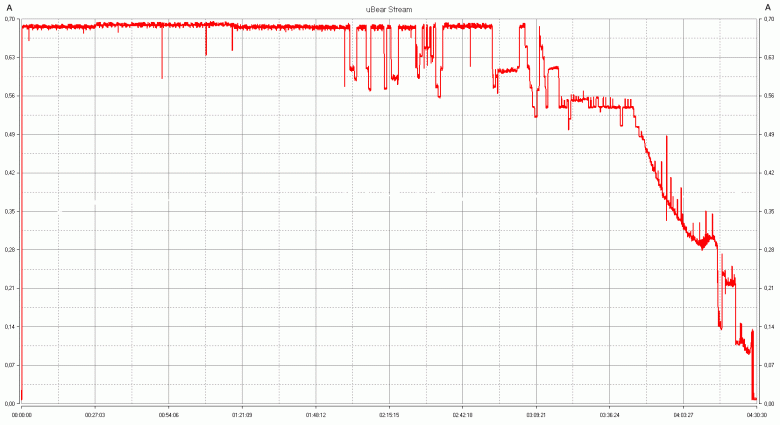
The Ampere application shows the charging (or discharging) current of the smartphone battery and the voltage on it, moreover, it is estimated and averaged. It is necessary to add the consumption of the gadget itself, as well as take into account the efficiency of the Qi charger, which is different from 100%, so it is impossible to directly compare currents (or powers by multiplying the current by the corresponding voltage) on the graph and in the screenshots. And the temperatures correspond to the readings of the sensor located inside the smartphone.
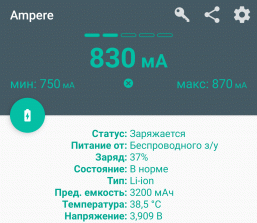
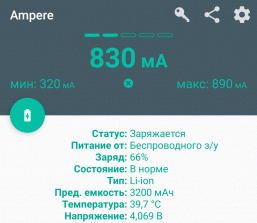
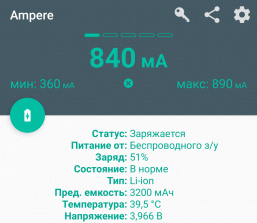
These temperatures did not exceed 40 °C during charging.
Charging time was 4 hours 28 minutes. And what would happen with a wired connection?
The smartphone used for testing does not support QC technology (but works with PD), and for comparison, we took a charge graph with the same settings in the usual 5-volt mode, connecting to the network adapter with a cable from the uBear charger kit.
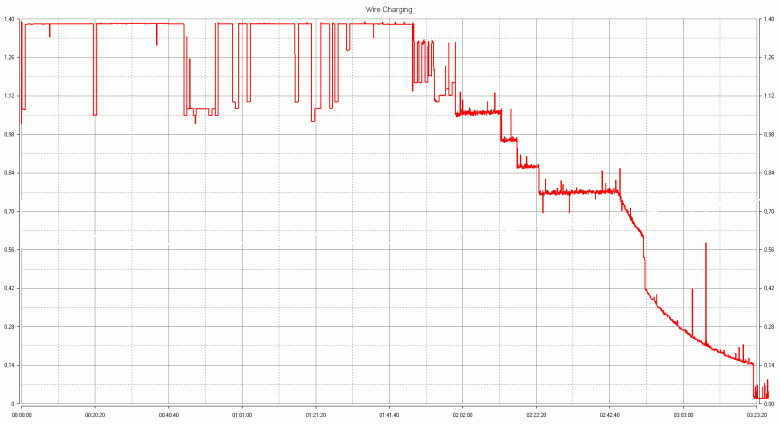
If with a wireless connection the charge lasted 4 hours 28 minutes, then with a wired connection 3 hours 23 minutes – the difference is noticeable, almost by a third, but still not critically huge. True, when using a network adapter with Power Delivery support, it would be more significant.
We emphasize: the measurements correspond to a certain state of the smartphone. If, for example, his screen is turned off most of the time (turns on only occasionally and for a short time to control the process), then you can keep within a shorter time.
At the same time, the temperatures displayed in Ampere were noticeably lower: the battery, of course, heated up during charging, but in this case there was no heating from the BS side. Below are screenshots with maximum values:
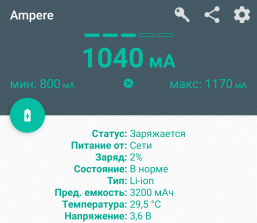
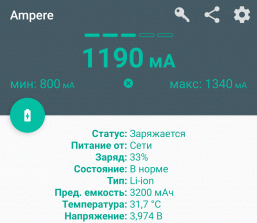
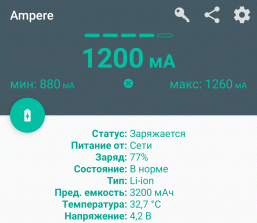
If you look at the documentation for lithium-ion batteries, then the maximum operating temperatures recommended by their manufacturers when charging is 45-50 ° C (we observed within 40 ° C), and when discharging – even 55-60 ° C (sensor readings in the process battery life can reach 44 or a little more degrees).
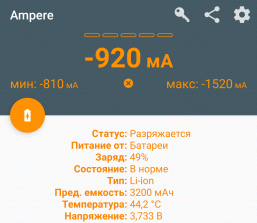
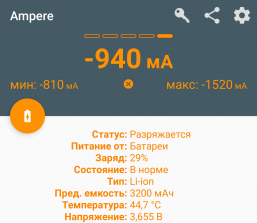

We found that wireless charging with Stream lasts longer than wired. This fact itself is quite predictable, but is a difference of 32% -33% a lot, a little or normal?
Let’s take another measurement of the charging time of the same smartphone in the same condition, but from another wireless charger with similar parameters, offered by one of the world’s leading electronics manufacturers at a higher average price. We connect it with our own cable to the same network adapter; the process also occurs with an extended profile.
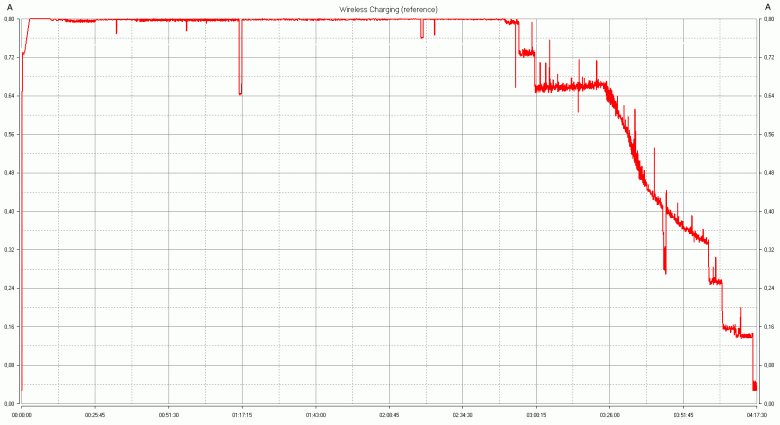
The graphs are very similar. The maximum current is slightly higher, but the heating (according to Ampere readings) is slightly less – this is most likely due to the smaller contact area between the smartphone and this memory than in the case of uBear, that is, the conditions for cooling are better.
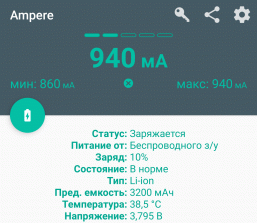
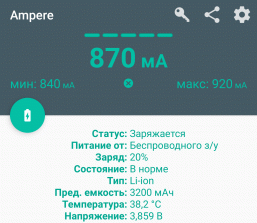
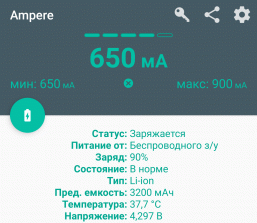
The charge lasted 4 hours and 16 minutes – only 12 minutes or 4-5 percent less than in the case of uBear Stream. Such a slight difference may well be due to random reasons: for example, it is impossible to set exactly the same amount of energy in the smartphone’s battery at the time the charge starts.
Connecting an oscilloscope
We connected the oscilloscope directly to the contacts of the meter’s receiver coil, since they are available. On all the oscillograms below, the division value is 5 V vertically and 10 µs horizontally.
Let’s start with the case when the BS operates in 9V mode, that is, with an extended profile. Coils BS and meter are coaxial.
In the absence of a load (more precisely, a small current is consumed by the circuits of our meter itself – external power was not used for it in this case), we get the following:
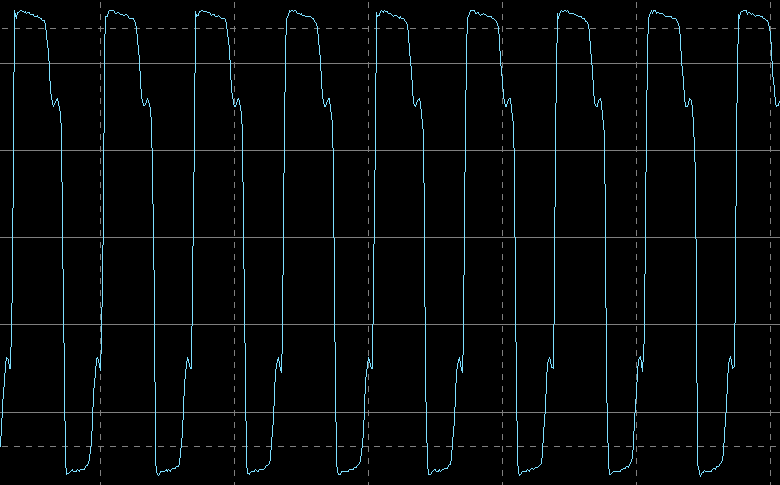
Unfortunately, we do not have a TRMS voltmeter capable of operating at such frequencies, so we will have to operate not with voltage values, but only with estimates.
What happens when the load increases:

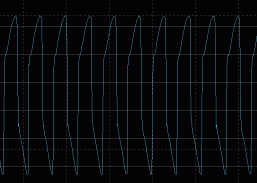
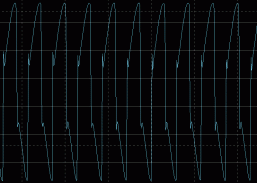
Compared to the no-load case at 5.5 W, the frequency decreased to 100 kHz, the amplitude remained almost the same, but the shape of the pulses changed significantly. At 10 W, the frequency approached 175 kHz, the amplitude changed slightly, but the shape is again different; with an increase to 13 W, the frequency and shape remained almost unchanged, but the swing exceeded 30 V.
We draw conclusions: all frequencies lie in the range declared by the Qi specification, but the resonance of our system turned out to be closer not to its lower end, but rather to its upper one – as the load decreases, the frequency decreases. Well, this is not prohibited.
Now the basic profile. Here’s what we get with a load of 5 W:
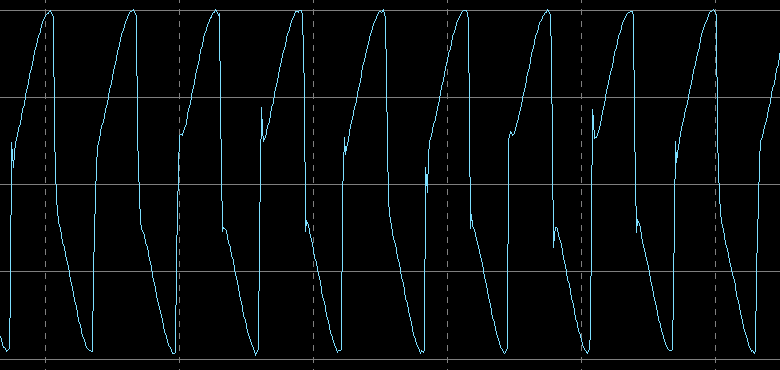
And what happens if you move the meter a little? We try to move it to the side by 5-6 mm at a load of 3 W – the LCD indicator readings do not change noticeably, and the waveforms are very similar, except that the range has slightly decreased.


If you move another 1-2 mm, then the connection is interrupted. Recall: the Qi specification speaks of a safe shift of up to 6-6.5 mm, and in our case this is maintained – no more, but no less.
Now the vertical shift: we return the coaxial position and put thin dielectric plates. In the uBear Stream parameter table there is a line “Charging transmission distance (Transmission Distance): up to 11 mm” ; Let’s see how fair this is.
Of course, a distance of 11 and even 8-10 mm turned out to be excessive: although a signal with a swing of 7-9 V was present in the receiver coil, communication with the BS was not established. The same was observed with a decrease to 5 mm, at 4.0-4.5 mm only attempts to establish interaction appeared, which ended in failure. Normal “contact” started at about 3.5mm, here is the waveform with a 3W load:
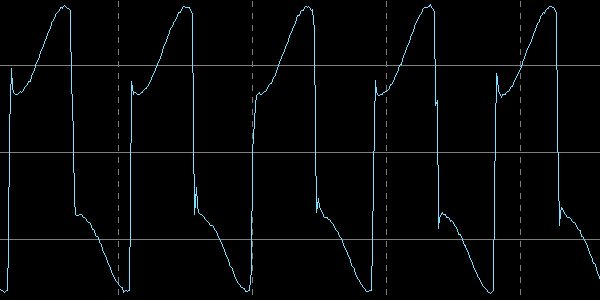
Since in this case the secondary coil is actually the interaction surface of the meter, and a real gadget can have a distance of up to 2.5 mm, then no more than a millimeter remains – in fact, the back side of most smartphone cases has about the same thickness.
Of course, everything will depend on the design of a particular gadget, because the mentioned 2.5 mm is the limit, and maybe less, and the coil in it will most likely be different (although it’s not a fact that it’s more efficient than in our meter). Unfortunately, you won’t be able to find out without testing it with a case on and on this BS, we don’t talk about opening the smartphone case “for seeing and trying it on”.
Thermal regime
In tests with a meter, the results of which fell into the tables above, the heating was from barely perceptible to weak, within 7-8 degrees relative to the initial temperature. But the duration of the test was not too long.
Therefore, the meter was turned on in 9-volt mode and with a load of 1.53 A (13.1-13.2 W, that is, the limit) per hour. Heating at the same time also cannot be called significant – by 10-11 degrees, quite within the Qi specification.
But it should be noted here: the design of the used meter differs significantly from a real smartphone or tablet, so the result is largely “speculative”, we will use it for comparison when testing other wireless memory devices.
We also took measurements with a test smartphone, charging it from an almost discharged state (4% -5% remaining charge) for an hour, then removed the gadget and measured the surface temperature of BS. The heating relative to the initial state was 15-16 degrees – more than the 12 that the Qi specification allows, but additional heating from the smartphone itself must be taken into account.
The surface cools quickly – in a picture taken by a thermal camera after a few minutes, the temperature difference has already decreased.
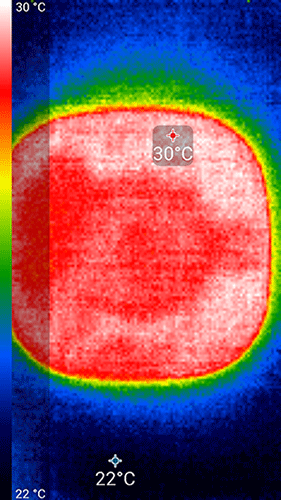
We note the positive effect of the aluminum case, which removes heat well: the temperature gradient within BS is quite moderate.
Checking the complete cable
At the sight of such a long cable and taking into account not the smallest currents consumed, doubts arise: will the voltage drop across it not be too large?
As stated above, from the point of view of the memory itself, this should not be of particular importance, and this has been verified in practice: if you take a significantly shorter cable with less resistance, then the current consumed from the network adapter will be only 5-8 percent less (not it will be necessary to compensate for the losses on the long standard uBear cable), which can be seen at the initial stage of the charge, when the current is maximum.
But the owner will definitely be tempted to use a cable to connect not only the memory, but also some gadgets, and not the most fun options are possible here.
Therefore, we evaluated the cable resistance using the DTU-1705L tester, which has Micro-USB and Type-C inputs.
For a cable with a Micro-USB connector, the measurement showed 0.29 Ohm, for Type-C – 0.25 Ohm (the slight difference is clear: Type-C connectors are designed for higher currents, and the resistance of their contacts is less). So, when approached from the standpoint of the requirements of the USB specification, which allows deviations from 5 V only within 5 percent, that is, at a minimum of 4.75 volts, both of these cables are rated for currents up to 1 A (a little more or a little less, depending from the output voltage of the network adapter at this current).
Nevertheless, we will not put this as a minus: firstly, these are not the saddest indicators for cables of comparable length, and secondly, in Quick Charge modes with voltages above 5 volts, the requirement specified in the previous paragraph is no longer valid. Finally, the cables are designed to work specifically with the Stream memory (although other use cases are not directly prohibited by the instructions). In addition, our test smartphone charged normally when using this cable, but it should be noted here: the consumption of the gadget was not the highest possible, and at the output of the used network adapter at such currents, the voltage was slightly more than 5 volts.
Outcome
The uBear Stream wireless charger has a thoughtful and nice design, a durable aluminum case, and the workmanship can hardly be called good.
The bundled cable is also of good quality. Its large length, on the one hand, excludes a very “close” connection to the outlet, and on the other hand, it imposes restrictions on the current consumed when connecting various gadgets using this cable.
The results of our tests confirm the declared parameters (in any case, those that can be interpreted from the point of view of physics), and sometimes even surpass them. Efficiency (COP) is high, surface heating is moderate even at maximum transmitted power.
The shown battery charge time of the test smartphone, as expected, turned out to be noticeably longer than with a wired connection under the same conditions, however, in comparison with a similar charger, a more expensive and very famous manufacturer, this uBear model proved to be quite worthy: the difference in time under equal charge conditions turned out to be extremely insignificant.





