
The trend towards lighter and smaller devices is relevant not only for smartphones and ultrabooks, but even for gaming computers. So, the once large and heavy laptops for players, which could rather be called portable desktops, not only lost a lot in weight, but also added in performance. Just one such example recently hit our editors – the 17-inch ROG Zephyrus S GX701GV – and today I’ll talk about it.
Message from the editor: Our defenders from the 115th brigade, which is now fighting in the east, need a pickup truck . Details for transferring funds to a monobank card – Polyanskaya Karine Sergeevna, card number 5375414101372265. We ask you to take part in the fundraising.
Glory to Ukraine!
Equipment and first impressions
Gaming laptops are often not cheap. And parting with a rather large amount of money is always nice to get something to load the device. With Zephyrus S, we got, in addition to the laptop itself and a decent power supply, a branded ROG Gladius II mouse and a roomy backpack with brand logos. Inside the latter there are enough pockets for convenient placement of a laptop and accessories.


This is not the first of the Zephyrs that has been in our editorial office ( 1 , 2 ), but this time we got a larger sample. At first glance, this model is very similar, but a couple of details still attract attention. Firstly, there is a separate wheel above the keyboard to adjust the volume level. Secondly, there is no webcam, which, in principle, is a rarity at the moment. Even from model to model, different display mounts are noticeable, but this is an almost imperceptible design element for the user, which practically does not affect the user experience.
ROG Zephyrus S GX701GV Design and Usability
We must pay tribute, for such a diagonal and “stuffing”, the laptop can be called small. The weight of 2.6 kg for a gaming laptop with such a screen size is really one of the most modest in its class. At the same time, the body is made of metal on most work surfaces and plastic around the display and at the bottom of the topcase. The laptop is decently built and feels expensive. Again, the dimensions may not seem so for owners of ordinary laptops, but for the gaming segment they are really small: 399 × 272 × 18.7 mm.
The design of the model continues the tradition of the line. There are large illuminated logos here, the top cover is divided into two parts by a pattern, there is a bronze edging on the topcase… But these are all small design elements, but what really distinguishes the model is the location of the keyboard, which is “pulled” to the user. The move is unusual and extremely rare in laptops, regardless of their purpose. Despite this, Zephyr looks cool.
An important point in a gaming laptop is the presence of a large number of connectors for external devices. ROG Zephyrus S have them scattered around the sides of the topcase. On the left, there is a power jack, HDMI, one USB-A (3.1), one USB-C (3.1 with DisplayPort 1.4 and Power Delivery) and a combo headphone jack. On the right side is a Kensington lock, another USB-C (3.1) connector and a pair of USB-A (3.1). I’m sure gamers would love to have a wired internet port, and a card reader would be nice. Fortunately, if necessary, these issues are resolved by purchasing hubs, but an expensive laptop could have one in the kit (earlier, Zephyrus was supplied with an Ethernet adapter).


In use, it could have been a completely familiar laptop, but the original cooling system affected the operation. The lower part opens slightly closer to the hinge along with the opening of the display unit. Let’s say a mouse wire can get into the gap that appears. It is worth checking this before closing the laptop. In addition, the opening panel can bend a little, so when carrying a laptop open, you need to be careful with the bottom. But according to subjective feelings, such a laptop will most often be used on a table and without frequent movements.

Still, if not for the ventilation system and unusual keyboard layout, it would be a fairly typical gaming laptop with glowing logos and an aggressive design. The existing accents only emphasized the originality of the Zephyrus line. And if everything is not so controversial with the case ajar for ventilation, then not everyone will obviously like the placement of the keyboard. In use, it does not attract attention as much as it might seem, but it looks, of course, very unusual.
Display
The Zephyrus S GX701 has several model options, but they all received 17-inch screens with Full HD resolution, a matrix response speed of 3 ms and a refresh rate of 144 Hz. There is also support for Optimus and G-Sync technologies (mode switching is carried out only through the ROG Armory Crate proprietary utility). In the older configuration, there is a screen option without G-Sync, but with HDR support. There are no options with 4K or touch displays.


Also, all models are equipped with IPS-matrices with 100% RGB coverage. It also mentions Pantone certification for all non-HDR screens. Our measurements showed slight color gamut variation and a slightly warmer picture than standard, but in daily use, neither is an issue. The image is really good for everyday tasks, watching movies and, of course, playing games. In the sample that came to us, there are small lights on the sides of the screen, but they can only be seen in the dark and against a black background.
There is no gloss on or near the screen, so glare will not interfere in any way. The maximum backlight level is not so much, only 237 cd / m², but in principle this was enough for me. The minimum brightness was 13 cd/m². The display unit holds a strong hinge with a sufficient opening angle. Separately, it is worth noting the thin bezels on the sides and top, so the screen occupies 81% of the surface, which is not so common in this class and will surely appeal to many of our readers.
Keyboard, touchpad, mouse and multimedia
In the 17-inch modification, the keyboard is no different from the one we met in the 15-inch Zephyrus, only there is more space on the sides where the speakers are located. The keyboard itself is also pleasant: it is quiet, it took almost no getting used to, due to which it is very comfortable to play on it. The issue of location, again, is very subjective, but I personally felt comfortable with it (as if using an external keyboard, except that you can’t turn it a little).


The volume control is located above the keyboard separately. It has fixed positions (like on a mouse wheel). In practice, the decision to separate the volume control function turned out to be very good, because in this way you can really make it louder or quieter faster than using the buttons on the keyboard. And by pressing the wheel, you can quickly turn off the sound.

The trackpad here is also located in place of the NUM-block and, if necessary, can “turn” into it. The touch surface area is small, and this is the only complaint about the trackpad, because it compensates for this with accuracy, good gesture recognition and responsiveness. Switching to the numbers mode, you will have to look at the keys that appear, it is difficult to blindly hit them, and in games such “buttons” will not help much.


The trackpad can also be easily replaced with the included ROG Gladius II mouse. She has a detachable cable and it may seem that it is wireless, but it is not (although there is such a version). The shape of the case resembles the Razer Deathadder and is made for right-handers. Optical sensor with a resolution of 12000 DPI. Of the additional buttons on the side, there is a Target Button, holding which temporarily switches the DPI to a lower value for more accurate aiming. And, of course, there is RGB lighting that can be synchronized with the keyboard.


I liked the sound of the speakers. They play the lows and mids well, but the highs are a bit lacking. But even at maximum volume, the speakers do not distort the sound and do not wheeze. For games, they are definitely enough, although in this case headphones are still used more often (cooling fans will greatly interfere). For scoring movies and videos, I personally have enough of these speakers.

Interestingly, the laptop does not have a camera. I don’t know how often it is in demand in such laptops, especially considering that their quality is often very mediocre, but for the owners of the new Zephyrus there is no choice – an external device for video communication or streaming is required. There is also a pair of microphones that perfectly hear the user, but just as well capture absolutely all the surrounding sounds. For communication it is better to use a headset.
ROG Zephyrus S GX701GV Performance and Software
Despite the “refined” forms, inside the kit is serious, albeit quite standard for such a class. We have a model with an Intel Core i7-8750H processor on our test, but modifications with more recent “coffee” i7-9750H are already available. Graphics are handled by an integrated Intel UHD Graphics 630 and a discrete NVIDIA GeForce RTX 2060 chip with 6 GB of memory (more expensive models may have 2070 and 2080). RAM can be 16 or 32 GB DDR4 2666 MHz, and a constant 512 GB or a terabyte SSD. The base model uses M.2 NVMe PCIe 3.0 x2, but x4 drives are available in more expensive trim levels. For communication, there is Wi-Fi 802.11ac and Bluetooth 5.0.
The benchmarks are in line with what other laptops with similar components show. The performance is enough for games at high graphics settings, but in this case, you should not expect 144 FPS for the screen refresh rate. But it’s still very comfortable to play, not to mention any other tasks that come across in your free time from games.
Gaming benchmarks, though not surprising, but pleased. At maximum graphics settings, the tests showed the following numbers: GTA V – 70 FPS, Far Cry 5 – 89 FPS, Dirt Rally – 96. Counter Strike: Global Offensive showed more than 200 frames, and in PlayerUnknown’s: Battlegrounds this figure always kept around a hundred . At the same time, you can connect another monitor to display additional information and windows of other applications without any problems, there are no problems with switching between running tasks and delays when returning to the game.
The computer will get to the user with Windows 10. Additional settings are managed through the same ROG Armory Crate application. During testing, it was updated and disappeared from there, for example, the function of controlling the backlight of the logo above the keyboard, scrolling the volume and diodes in the cooling slot (so it could not be shown in the photo), and minimal changes appeared in the interface. Also here you can configure game profiles and connected branded peripherals.
ROG Zephyrus S GX701GV Cooling System
When the display is open, the laptop also opens the bottom of the case closer to the hinge. Thus, an additional large air gap appears, and the laptop itself rises slightly. Again, you need to be careful not to accidentally close the laptop with a wire or something else caught in the hole. But the solution still looks very original.


True, this does not eliminate the usual slots in the case. Behind and on the sides of the topcase there are massive radiator grilles through which warm air escapes. They do not cause unnecessary discomfort, and something similar is expected from a gaming laptop.
Also, the entire top panel of the topcase is perforated. It collects dust and is very inconvenient to clean. It is interesting how the whole system will become clogged over time, because with a large open slot at the bottom, dust will obviously get inside more than in classic laptops.

The case itself, although it heats up, the working surface in the area of the keyboard and trackpad will still not burn, and after games, the rest of the case will return to normal relatively quickly. Although this laptop can not be called cool: the temperature readings of the sensors inside the case indicate 50-60°C in idle mode, and more than 90°C during games. The noise from the cooling system will not interfere much during simple work, but you will have to play with headphones and in a room where no one will complain about the lack of silence.
Autonomy ROG Zephyrus S GX701GV
The built-in battery received a capacity of 76 W•h. The model should work 4.5 hours in web browsing mode and an hour more when watching videos. In the PCMark test, the laptop lasted almost 4 hours, which is good for a gaming laptop. After a two-hour film, 60% will remain in stock, which is enough for a couple of hours of light office work. You won’t be able to play without power for a long time, especially in this mode, the full potential of the components is not used.
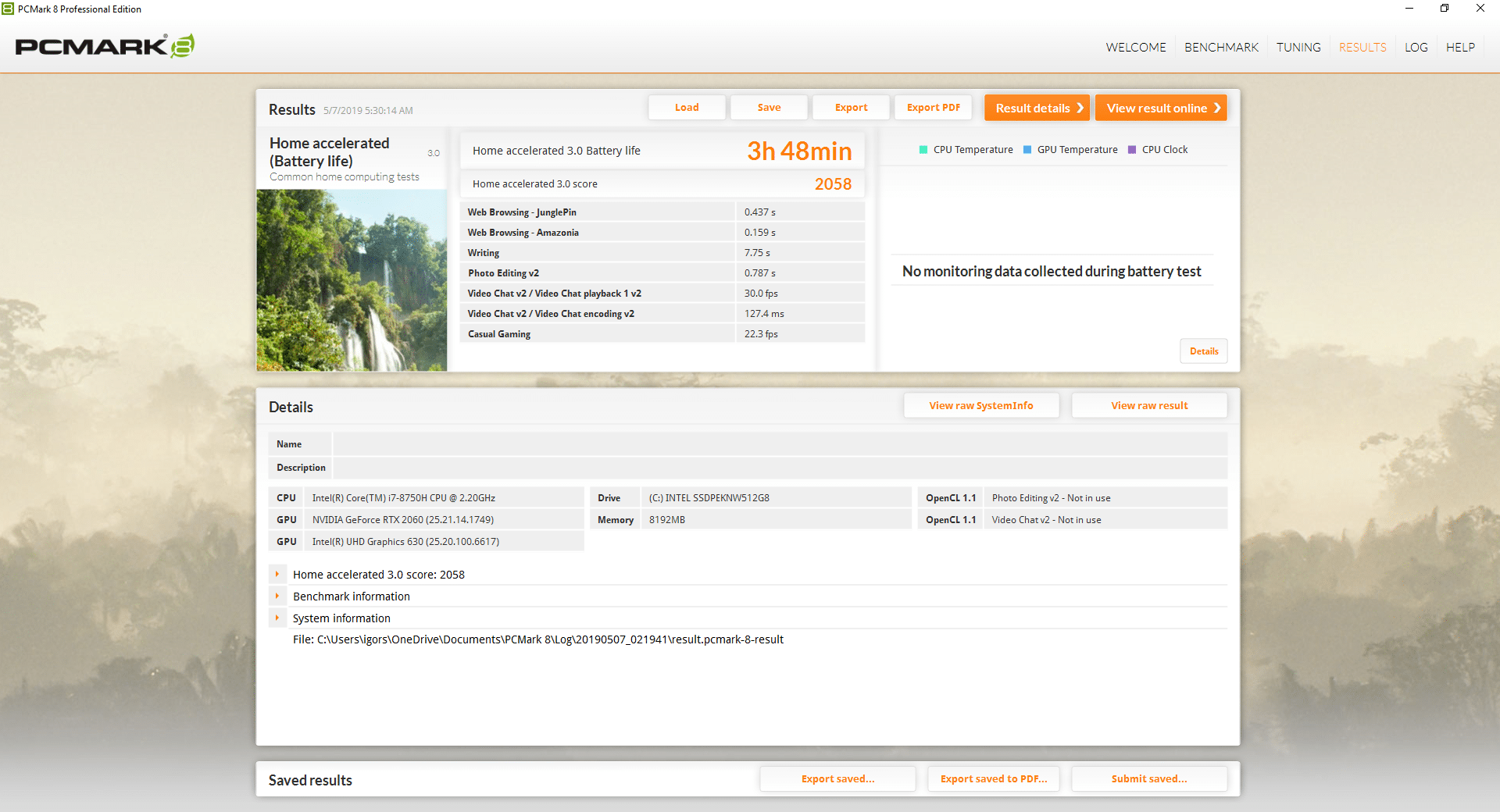
Separating such a computer from the power supply is not worth it, especially when there are games in the plans. He will add weight on his shoulders (almost 700 grams), but this is a necessary measure. A full charge will take about two hours. Everything can be charged from portable batteries via USB-C.





