Not all air purifiers can rid the atmosphere of dust and saturate it with moisture at the same time. Clean and not dry air is the main result of the work of the Genio Airclean 60 model.

How well it cleans and whether it is convenient to use, we will learn from testing. And let’s try to turn off the ionization, find out everything about the night mode and find out where you can put this device.
Characteristics
| Manufacturer | Genio |
|---|---|
| Model | Airclean 60 |
| Type | air purifier |
| Country of Origin | China |
| Warranty | 1 year |
| Service life * | 5 years |
| Recommended room area | up to 58 m² |
| Air purification performance (CADR) | 488 m³/h |
| Ionization | there is |
| Ultraviolet lamp | there is |
| Timer | there is |
| Humidification function | there is |
| Display | LED |
| HEPA filter class | H12 |
| Air pollution sensor | laser |
| Power consumption | 85 W |
| The weight | 11.3 kg |
| Dimensions (W×H×D) | 400×640×230 |
| Network cable length | 1.6 m |
| Retail offers |
* Contrary to common misconception, this is not the period after which the device will definitely break. However, after this period, the manufacturer ceases to bear any responsibility for its performance and has the right to refuse to repair it, even for a fee.
Equipment
The air purifier is packaged in a large cardboard box, decorated in white and turquoise colors. In the “chess cells” on the front side there is a photograph and a drawing of the device, and the icons in the lower left corner tell us about the main advantages of the device. A careful reading of the packaging will enrich us with the knowledge that Genio Airclean 60 is equipped with a Japanese brushless motor, is designed for use in rooms up to 60 m², can ionize the air, disinfect it with UV radiation, and is equipped with a humidification function. It also has seven levels of cleaning.

According to the information on the box, the device also has a night mode and a child lock function. The device can be controlled using a mobile app. Brief technical information and contact details of the manufacturer are given on the sides of the package.
Inside the box, we found the air purifier itself with filters already installed, a user manual and a leaflet with instructions for connecting a mobile application.
At first sight
The air cleaner is a white box with rounded corners. Approximately two-thirds of the silvery top panel is occupied by the exhaust grill, next to it is a control panel with touch buttons and an LED display covered by dark glass. Behind a round hole at the top right corner of the screen is a light sensor.

Air intake holes are located on the sides of the device, between the case and the front panel. On the left wall there is also a hatch, under which the air quality sensor is hidden.

A strip of transparent plastic runs along the entire perimeter of the parallelepiped, and under it is a line of colored LEDs. They are needed to additionally show the level of atmospheric pollution.

In the lower right corner there is a nameplate with brief technical characteristics of the device, a sticker with the date of manufacture and the OTK stamp, and the serial number of the device.

The front panel of the air cleaner is held by magnetic fasteners and equipped with electrical contacts that turn off the device when the cover is opened. Behind it lies a whole “sandwich” of air filters. The first layer is preliminary, made of a very thin aluminum mesh fixed on a plastic grid. It is designed to capture large debris and dust. According to the manual, the filter element is capable of holding particles down to 5 microns. It can be washed and reused.

Below it is a two-layer filter element. The outer part of a gray-silver porous material is, according to the manufacturer, a cold catalyst, the main elements of which are of natural origin. The manual says that “at room temperature, the catalytic reaction removes formaldehyde, benzene, xylene (our selection – ed.) and other harmful gases from the air, decomposing them into water and carbon dioxide.”

The inner side of the second element is a cellular structure filled with activated carbon granules. It is designed to combat odors and harmful organic compounds.

Behind the carbon filter is antibacterial: a layer of non-woven material made of cotton impregnated with a green bactericidal composition.
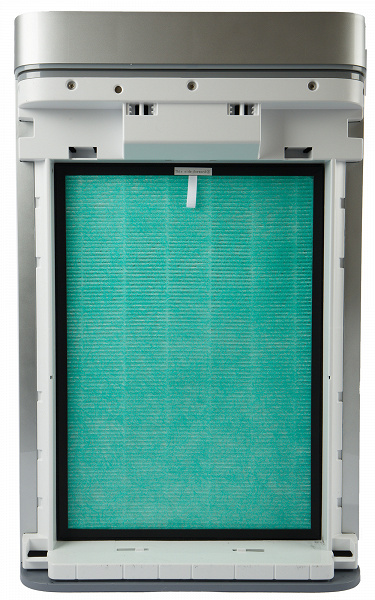
The inner side of the third element is a rectangular H12 class HEPA element. The manufacturer reports that the filter is capable of retaining up to 99% of particles larger than 0.3 microns.

The filter elements do not have an additional seal around the perimeter, but they are already installed tightly in the housing, without gaps. For ease of removal, they have flexible tabs with markings that help not to confuse the installation order.

Behind the filter unit, in the lower part of the case, there is an ionizer unit with a UV lamp (these are the sixth and seventh stages of air purification), and a little higher is the air humidifier hole. The device uses ultraviolet radiation with a wavelength of 365 nm.

The humidifier block is a transparent water container, into which a porous evaporating element is half-immersed.
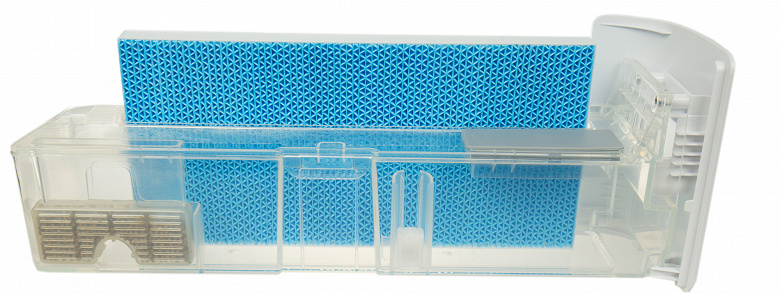
The humidifier container can be completely removed from the housing for maintenance and cleaning. Inside the tank, we see a softener filled with special ceramic balls, and a simple water level sensor – a float with a magnet that actuates a reed switch inside the case.

Water is poured into the container through a rectangular hole in the upper part, closed with a rubber stopper.
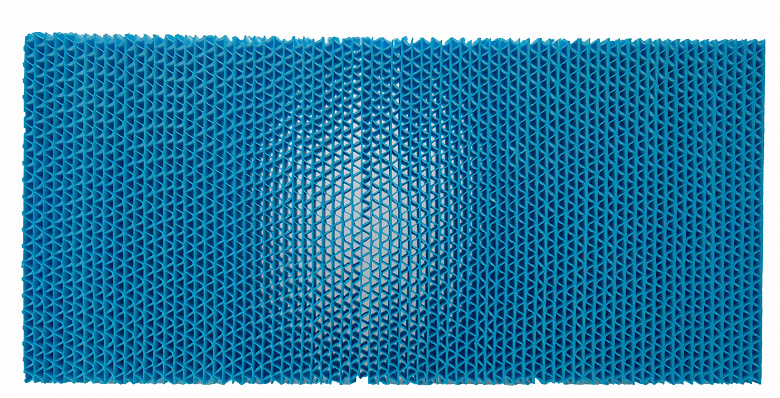
The evaporative element is made of a hard, porous synthetic material that easily passes air flow and absorbs water well.
Instruction
User Guide — 30-page A5 brochure printed on medium weight matte paper. The document contains a large number of drawings and diagrams explaining the design of the device, its operation and maintenance. Printing quality is good, text and images are easy to read.
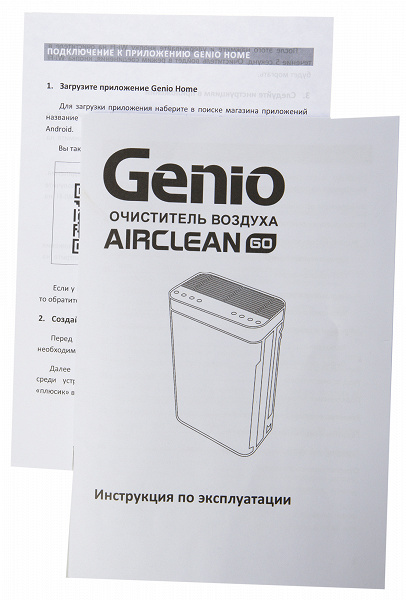
The instruction is in Russian. It contains detailed information about the design of the device, the principle of operation and the parameters of the filters used, the technical characteristics of the air cleaner and recommendations for its proper operation. The last pages of the brochure contain warranty information and are intended for service center identification.
The documentation package also includes a slip sheet with brief instructions for synchronizing the air cleaner with a mobile application.
Control
As we already mentioned, the air cleaner control panel is located on the top cover of the device. In the center is a display with LED indicators, and on the sides of it are two groups of four round backlit buttons each.

- The leftmost button is designed to reset the filter “mileage” counter. To reset the service interval , you need to press it for three seconds.
- The child lock also requires a long press to turn the feature on and off.
- The next button activates night mode : the backlight of the display and the colored LED ring, when this function is activated, are turned off, and the fan power is reduced to a minimum.
- The fourth button on the left side of the panel is used to enable synchronization with the mobile application .

- The button with the image of the propeller controls the power of the air flow . The fan motor changes speed very smoothly, without jumps. In total, the device has eight speeds.
- To activate automatic mode , in which the power changes depending on the level of air pollution, use the button with the image of a robot.
- The auto-off timer is activated by a button with a dial pattern. By successive pressing, the shutdown time is set in 1-12 hours in increments of an hour.
- The rightmost button turns on the device or puts it into sleep mode.
The ionization and UV functions are enabled by default and cannot be controlled from the keypad. To turn them off, pick up the infrared remote control from the device.
Remote control
A small IR remote control made of light plastic is powered by a CR2032 “pill”. By design, it clearly resembles a remote control from a robot vacuum cleaner: the “navigation” buttons in the middle are very similar to the manual control interface for a self-propelled device. Probably, the developers took advantage of a typical body, programming and signing the standard buttons in the right way.

With the remote you can:
- turn the air cleaner on and off
- activate automatic mode
- turn child lock on and off
- set auto-off timer
- turn on air ionization and UV irradiation
- activate night mode
- reset the filter counter
Significantly more opportunities are provided to the user by controlling the air cleaner using a mobile application.
Smartphone control
The Genio Home program, offered by the manufacturer to control the device, at the time of writing the review has more than 1 thousand downloads and an average rating of 2.3 points out of 5 possible.
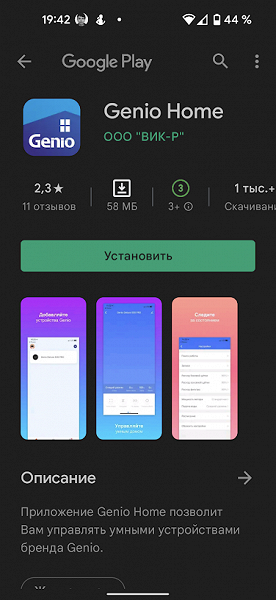
To start working with the air purifier, you need to install the application, agree to the company’s privacy policy and go through a simple registration (a verified email address is required).
The application then asks for permission to use the data collected during its use and send relevant promotional offers. Refusal of both options does not entail any restrictions in functionality.
You can add a new device manually by selecting the desired device from the list of supported ones; there are currently only two models on the list.
After we found the Genio Airclean 60 in the list of devices, the application gives a brief instruction on how to activate the pairing mode with a smartphone and asks for the SSID and password from our Wi-Fi network.
The connection procedure takes about a minute and passes without any failures and difficulties.
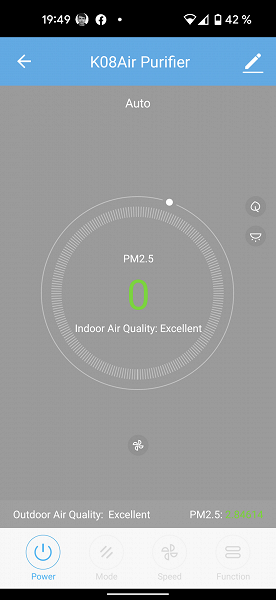
For initial calibration, the air purity sensor requires some time: for 20-30 seconds, the application screen remains gray, and the sensor readings are zero. After a short preparation, the application is ready to go.

The amount of PM2.5 particles in the air is displayed in the center of the screen. The bottom row of buttons allows you to turn the device on or off, set manual, automatic or night mode, as well as control additional functions: ionization, UV treatment and child protection mode.
The main advantage in controlling the air cleaner through a mobile application is the ability to set on and off timers.
In the schedule section, you can assign the time and day of the week to set the turn off and on. Single event programming is also available.
The device turns on automatically – the user is not able to set the desired power at the right time, turn on or off the UV emitter or ionizer. We were also upset by the inability to activate the night mode at a given time.
Exploitation
Before operating the Genio Airclean 60, unpack, ensure that all filters are properly installed, and remove all packaging materials from them.
The container of the humidification unit must be filled with clean water and installed in the housing.
For effective operation, leave the air cleaner at least 30 centimeters of free space on the sides and at least 20 centimeters at the back. It is not recommended to install it in an area exposed to direct sunlight or in a hot room. You should also not use the device in rooms with high humidity – for example, in bathrooms.
You should make sure that there is no TV, radio and other electronic devices near the working device: the air ionizer can interfere with their operation.
There are no height recommendations in the manual. Given the experience of testing similar devices, we would recommend placing the device half a meter above the floor level. In this position, the air cleaner does not draw in dust and debris from the floor, and gentle filters work longer and better.
When turned on, the device emits a quiet melodic signal and starts working in automatic mode. Within half a minute from the start, the air quality sensor is calibrated, after which the device independently selects the power level depending on the content of microparticles in the atmosphere.

The color indicator around the perimeter of the housing changes color depending on the readings of the PM2.5 sensor. At concentrations up to 80 µg/m³ it is green, with an increase in pollution from 81 to 120 µg/m³ it is blue, values from 121 to 160 µg/m³ correspond to the yellow color of the LEDs, and a red signal corresponds to concentrations of 161 µg/m³ and above.

The brushless inverter fan motor allows you to change all eight power levels smoothly, without jumps and relay clicks. It is almost impossible to determine the moment of switching by ear.
A photoresistor on the top panel switches the Genio Airclean 60 from automatic to night mode when the light level in the room falls for two minutes. If the room becomes bright enough again, the appliance returns to automatic mode within 3 minutes.
The response threshold of the sensor is quite high: the device tends to “fall asleep” even if you close the thick curtains with the lights off. He does not notice the photocell and side light sources: turning on a wall lamp or a table lamp at a distance of a couple of meters does not wake him up from sleep. Unfortunately, automatic switching to night mode is a non-disableable option. Fans of smoking a cigarette in the twilight of the living room will have to switch the air cleaner to manual power selection mode. In our opinion, this significantly reduces usability.
Care
Genio Airclean 60 has a built-in reminder to clean and change filters. After every 320 hours of use, the Reset button light will start to blink, hinting that it would be good to clean the primary filter. After maintenance, you need to press the button for 5 seconds – until the blinking stops.
After 1500 hours of operation, the Reset button indicator lights up, informing you that it is time to change the second and third filters. After replacing them, you should also hold the button for five seconds.
If the button is pressed briefly during operation, the display will show the total hours worked. The number of digits of the indicator is limited, therefore, in the case of a large number of hours worked, the display will first show thousands, then hundreds, then tens and ones.
We could not find information about the cost of replacement filters and the place where they can be purchased.
Our measurements
The power consumption and noise of the device depend, of course, on the mode of operation.
| Power | Minimum | Medium | Maximum |
|---|---|---|---|
| Power, W | 14.4 | 36.0 | 97.0 |
| Noise, dBA | 34 | fifty | 63 |
In night mode, with the backlight off and at minimum speed, the air cleaner consumes 9.6 watts, and in standby mode – 1.6 watts.
At minimum speed, the noise of the operating device is not audible even in the quietest room: to make sure that it works, you have to put your hand in the outlet. In the middle of the scale, the sound of the fan is quite distinguishable, but does not interfere with normal life. In maximum power mode, the noise emitted by Genio Airclean 60 can be heard even in the next room, and when talking near the device, you have to raise your voice.
In order to empirically evaluate the performance of the device, we connected a ventilation pipe with a diameter of 270 mm and a length of 1 meter to the outlet grille of the device, sealing the junction and using an anemometer on the outer hole of the pipe measured the air flow velocity at 17 points. The average speed was approx. 1.94 m/s, which, with a duct diameter of 270 mm, means a capacity of 8.23 m³/min or 493.7 m³/h. This is even more than the manufacturer promised.
To evaluate the filtration efficiency of Genio Airclean 60, we filled a test room with a hermetically sealed seal (approximately 2.1 × 2.1 × 2.4 meters, that is, a volume of 10.5 m³) with smoke from a smoke generator made with our own hands to a concentration “no fingers of an outstretched hand are visible” . We measured the concentration of suspended particles using the optical sensor SDS011, which can detect the content of PM2.5 up to 999 µg/m³ and PM10 up to 1999 µg/m³. These values were used as the maximum.
In order to compare the speed of air cleaning with the help of the device and in a natural way, we repeated the experiment: we turned off the air cleaner and looked at the speed at which the particles would settle if nothing was done with them on purpose. The obtained data is presented in the form of a graph.
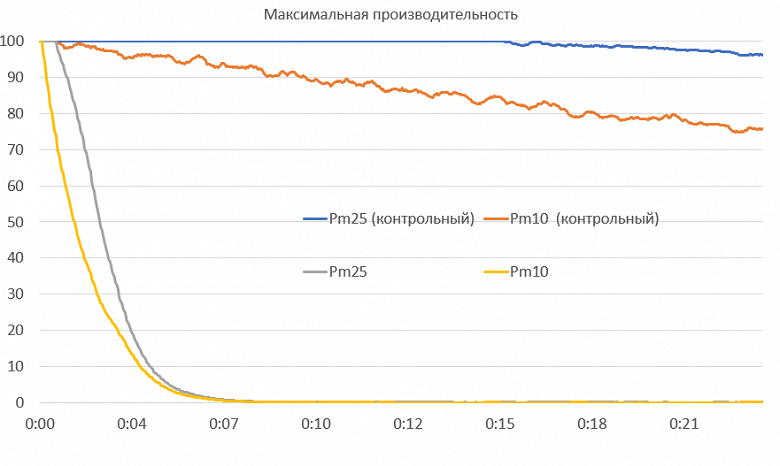
Running at maximum performance, Genio Airclean 60 reduced PM2.5 particle pollution to 50% of its maximum in 3 minutes and 12 seconds, and particulate matter fell to an acceptable level of 30 µg/m³ in 5 minutes and 32 seconds. Pollution with larger PM10 particles decreased significantly faster.
Ten minutes after the start of operation at maximum power, the amount of PM2.5 and PM10 particles dropped to 0.7 and 0.6 µg/m³, respectively, while during natural settling, air pollution remained at extremely dangerous levels: more than 999 (beyond the upper sensor sensitivity limit) for PM2.5 and 1782 µg/m³ for PM10, respectively.
In enhanced mode, the device showed excellent performance, and we decided to conduct another, optional, test and check the performance of the night program.
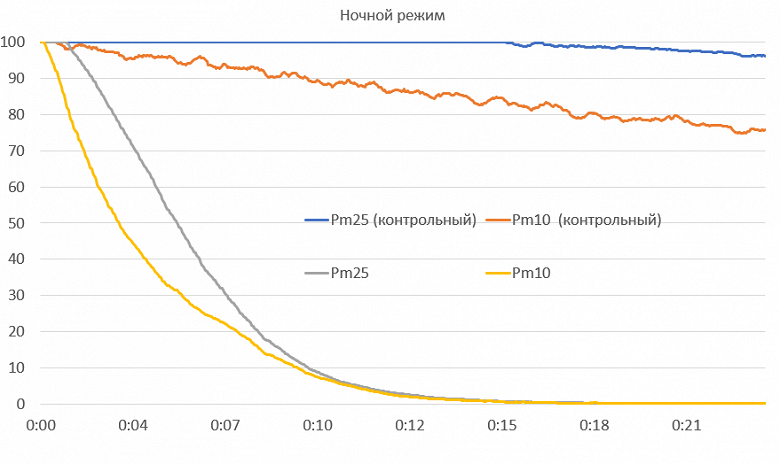
“At night”, when the power consumed by the device is reduced by almost seven times compared to the maximum, and the sound of the fan is no longer audible, the efficiency, of course, also decreases, but remains at a quite decent level.
It took the device 5 minutes and 36 seconds to reduce the concentration of PM2.5 particles to 50% of the maximum, and after 15 minutes of operation, the PM2.5 concentration reached a completely safe 10.6 µg/m³.
The maximum humidification performance achieved by us in laboratory tests was 125 ml/h. The efficiency of moisture evaporation demonstrated by the device is comparable to the results of measurements of ultrasonic humidifiers of the initial and even the average level. But it is worth remembering that it was achieved at the maximum fan power, with appropriate power consumption and noise.
| Maximum performance | 338 m³/h |
|---|---|
| Maximum noise level | 59 dBA |
| Maximum humidification performance | 125 ml/h |
| Reduced PM2.5 pollution by 50% of maximum, min:sec | 3:12 |
| PM2.5 air pollution level after 10 minutes of operation | 0.7 µg/m³ |
| Maximum power consumption | 43 W |
findings
We liked the Genio Airclean 60 air purifier with its excellent filtration quality, good efficiency and good design. Its high performance makes it a suitable choice for medium to large spaces, while its multi-stage cleaning system helps to cope with even the highest levels of air pollution.

One of the highlights of the model is the ability to humidify the air being cleaned: this feature, which is rarely found in air purifiers of this type, will help to cope with dryness. Mechanical humidification in Genio Airclean 60 works effectively, but gently, without oversaturation of the atmosphere with water vapor.
Among the disadvantages of the device, we can only include the inability to turn on the night mode according to the schedule and the light sensor that cannot be switched off in automatic mode with a high response threshold.
Pros :
- high performance
- efficient multi-stage filtration system
- good economy
- air humidification
- ionization function
- UV sterilization function
Cons :
- there is no way to turn on the night mode according to the schedule
- non-switchable light sensor that turns on night mode when the room illumination decreases
In conclusion, we suggest watching our video review of the Genio Airclean 60 air purifier:
Our video review of the Genio Airclean 60 air purifier can also be viewed at iXBT.video




