Not so long ago we tested a compact workstation Lenovo ThinkStation P330 SFF , which, by the way, left a very good impression. However, now KNS has invited us to get acquainted with the Lenovo ThinkCentre Nano line of computers, and this is a completely different level of compactness: handheld.

For “regular” ThinkCentre Nano models, the manufacturer generally offers a typical use of an office computer / thin client, focusing mainly on saving space (and, obviously, energy). The main thing is that the opportunity to use such a computer as an independent desktop is not lost, including for professional tasks running Windows 10 Pro. A lot of space is saved even with a traditional desktop arrangement, and in addition, there are a variety of ways to hang such a little thing even by a monitor, even on a wall, even on a rail.

In the review, we will consider two models: ThinkCentre M90n-1 Nano (11AD001TRU) and ThinkCentre M90n-1 Nano IoT (11AH000QRU). The second model (it belongs to the stand-alone ThinkCentre Nano IoT sub-line of industrial solutions) has a more modest configuration, COM ports in the standard version and a significantly enlarged top cover, which also serves as a heatsink for cooling the processor – as a result, this computer does without fans.
Configuration

| Lenovo ThinkCentre M90n-1 Nano (11AD001TRU) | |
|---|---|
| Power Supply | external, Lenovo ADP-65FT B, 65 W, 218 g, 175 cm cable |
| CPU | Intel Core i3-8145U |
| cooler | AVC BAZA0510R5U |
| Motherboard | custom Lenovo 314D |
| RAM | 8GB (2x4GB) DDR4-2400 Samsung (2 SO-DIMMs) |
| Video subsystem | Integrated Intel UHD Graphics 620 |
| Sound subsystem | Realtek codec |
| Network | Gigabit Ethernet (Intel i219-V) Wi-Fi 802.11ac (Intel Wireless-AC 9560) Bluetooth 5.1 |
| Drives | 1 × NVMe SSD WDC PC SN520, 128 GB |
| optical drive | No |
| card reader | No |
| dimensions | 9(D)×18(W)×2.5(H) cm |
| Weight | 460 g |
| Operating system | Windows 10 Pro |
| Price in KNS store | 40.5 thousand rubles |
| Included | keyboard and mouse, monitor or wall mount |
| Warranty | 3 years |

| Lenovo ThinkCentre M90n-1 Nano IoT (11AH000QRU) | |
|---|---|
| Power Supply | external, Lenovo ADP-65FT B, 65 W, 218 g, 175 cm cable |
| CPU | Intel Celeron 4205U |
| cooler | No |
| Motherboard | custom Lenovo 314D |
| RAM | 4 GB DDR4-2133 Samsung Single Channel |
| Video subsystem | Integrated Intel UHD Graphics 610 |
| Sound subsystem | Realtek codec |
| Network | Gigabit Ethernet (Realtek RTL8168/8111) Wi-Fi 802.11ac (Intel Wireless-AC 9560) Bluetooth 5.1 |
| Drives | 1 × NVMe SSD WDC PC SN520, 128 GB |
| optical drive | No |
| card reader | No |
| dimensions | 9(D)×18(W)×4(H) cm |
| Weight | 720 g |
| Operating system | without OS |
| Price in KNS store | 21.5 thousand rubles |
| Included | keyboard and mouse, monitor, wall or rail mount |
| Warranty | 3 years |

Going into configuration details in this case is pointless, especially since Lenovo offers several options. But in general, we should note a weak ultra-mobile processor (the maximum in current deliveries is Core i5-8265U, it is theoretically possible to use Core i5 and Core i7 with vPro support) and the lack of a discrete graphics card with a very weak integrated one. But the amount of memory can be quite decent: up to 16 GB in the case of the M90n-1 Nano and up to 8 GB in the case of the M90n-1 Nano IoT. SSDs are also offered in any reasonable size – from 128 to 512 GB (modifications with a 1 TB drive are not yet sold in Russia). In total, computers have two M.2 slots for drives, and one more SSD can be installed in a free one.
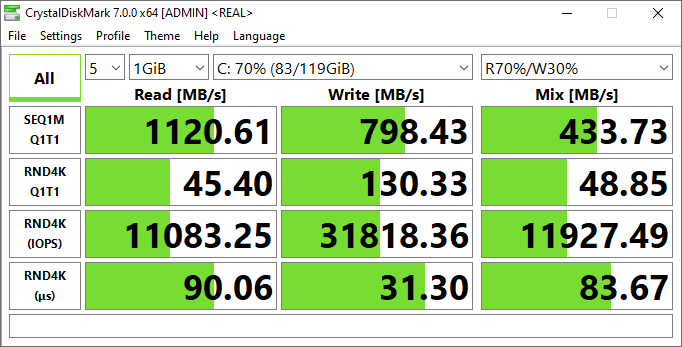
Both modifications of the ThinkCentre Nano are powered by a small universal Lenovo ADP-65FT B 65 W external power supply (it is suitable for all younger laptops, monoblocks and computers of the company). However, it is small only by the standards of typical laptops, and in comparison with a miniature computer it looks quite monumental. Fortunately, it can be stowed anywhere up to 1.75 m away. Also, if the ThinkCentre Nano is connected to the monitor with a USB Type-C cable for picture (and sound) output, and the monitor supports power output (up to 45W) at this connector, then the computer can be connected with this cable alone, an external power supply and a socket are not needed for it. This allows the ThinkCentre Nano to be connected very quickly, for example, at several points where you only need to bring the computer itself. Of course, you will need a special monitor, such models are available from Lenovo.

Chassis, expansion options, accessories
The main feature of the Lenovo ThinkCentre Nano case is its impressive compactness. Moreover, it seems that if it were not for the need to place a lot of interface connectors on the case, these computers could be even smaller. Such a 0.35-liter device can be hidden not only behind the monitor, but almost anywhere, for which certain mounts are included (on a rack, on a wall, on a rail) – this must be specified when ordering. There is no stand for vertical tabletop installation, but it would probably take up as much space as the case itself.


Of course, there is no place for an optical drive (if you still remember what it is), but this is unlikely to surprise anyone. But thanks to the abundance of USB ports, you can connect almost any peripheral to your computer, especially if you start by connecting the docking station to the USB Type-C connector. Note: all USB ports on the case (and there are a lot of them: 3 in front and 3 in the back – two Type-A and one Type-C) correspond to the version of the USB 3.1 standard (USB 3.2 Gen2) and provide data transfer at a speed of 10 Gb / s. All six! And this at a time when laptops claiming premium status are striving to cram at least one USB 2.0. “Well, you still stick a mouse into it!” For some reason, Lenovo did not talk about the mouse. Honor and praise to the company for this.


In addition to USB, there is also a minijack for headphones or a headset on the front, and a power outlet, a DisplayPort output and a connector for connecting an external power supply at the back. The USB Type-C port can also be used to output an image to a monitor (and to receive power from the monitor). The computer is turned on with a button on the front panel with a built-in indicator light (the red dot in the ThinkCentre inscription on the cover also “lights up” when the computer is turned on). There is no reset button. You can physically protect your computer from theft using a Kensington cable lock.

Disassembling the case is very difficult, and it’s hard to imagine why the end user might need it (unless you put a second SSD in an empty M.2 slot). However, for photography, we disassembled the 11AD001TRU model and can demonstrate its device. On the bottom side, the board has 3 M.2 slots for two drives (one of them is empty) and a wireless network adapter.

From above, the processor and memory chips are hidden under a large heatsink (we did not remove it). A radial fan is installed on the side of the radiator, which drives air through its fins and blows it to the right. The lid, which is pressed against the top, practically forms an air duct above the radiator, so that the cooling is organized efficiently. There are ventilation holes at the bottom, side and rear wall of the case.

The ThinkCentre Nano IoT models have exactly the same chassis, but the top cover is a large heatsink that adds almost 1.5 times the height and weight of the device. With improved passive heat dissipation, the 11AH000QRU does without a fan inside.


Of the external features, we note two COM ports right on the front panel: ThinkCentre Nano IoT is more of an industrial solution, and many different devices (sensors, controllers, etc.) are used in production, for which the RS-232 serial interface remains universal . Moreover, an IOBox module can be attached to such a computer, which will add two more COM ports, 2 PoE ports and even more exotic connectors. One of the applications of the ThinkCentre Nano IoT is the collection and transmission of information from sensors, so that in addition to the same Wi-Fi and Bluetooth, it provides for the installation of 4G and LoRa modules, their antennas are attached to the connectors under the plugs on the side.


In our 11AH000QRU configuration, one of the USB connectors on the rear panel is USB 2.0 speed mode, and there is only one wall outlet. In configurations with a Core i3 processor, all USB ports are 3.1, plus a second network outlet is added. ThinkCentre Nano is certified to operate in harsh environments, with vibration, shock and a wide temperature range (Nano IoT – from 0 to +50 ° C, Nano – up to +35 ° C).

At the end of the section, let’s say a few words about computer accessories: it comes with a keyboard and mouse included. By and large, these are simple devices with the minimum necessary functionality: they do not have any “extra” keys and switches, no, God forbid, backlighting. Keyboard with a soft quiet keystroke, very comfortable, with two pairs of legs to raise the case to different heights. In addition to the horizontal shape of the Enter key, she, in general, has nothing to show. The three-button mouse is small, with a plastic, slightly rubberized wheel, with not very distinct rotation discreteness. In general, the most typical working tools.





Load, heat and noise levels
Lenovo ThinkCentre M90n-1 Nano computers are designed to work in a variety of environments, both in offices and in production, so good cooling and moderate noise are very important in their case.
In this sense, we were most interested in the IoT version without a cooler (11AH000QRU). Its body is noticeably larger in height, since in this case a large radiator is fixed on a single “main” body of the family. Actually, this is a dream come true for many home users who are trying to assemble a silent computer in much the same way. But of course, in this case, the heatsink is quite small by the standards of desktop systems, so the key to success is the use of low-power components.
Indeed, the Celeron 4205U used in this model theoretically has a TDP of 15W, but we were unable to load it with more than 6W. What will be the heating situation? The intrigue failed. After turning on the maximum load, the processor operating in an absolutely stable mode (it does not have Turbo Boost, so the frequency is constant) quickly heated up to 54 degrees, after which the changes practically stopped. By the end of the first hour, the maximum temperature of the cores was 56 ° C, the next hour there was sometimes an increase to 57 degrees, but basically the cores remained at a temperature of 56 ° C. The body heats up to 46-47 degrees on the lid, but you can’t feel it with your fingers because of the noticeably colder fins, so it was warm to the touch, no more. The bottom heated up to 43 °C. The SSD inside warmed up to the same 47 ° C (no load). Of course, at a higher ambient temperature (we had about 20 ° C), the heating of the case and components will be higher, but it is clear that there is no question of overheating here. The computer does not make noise.
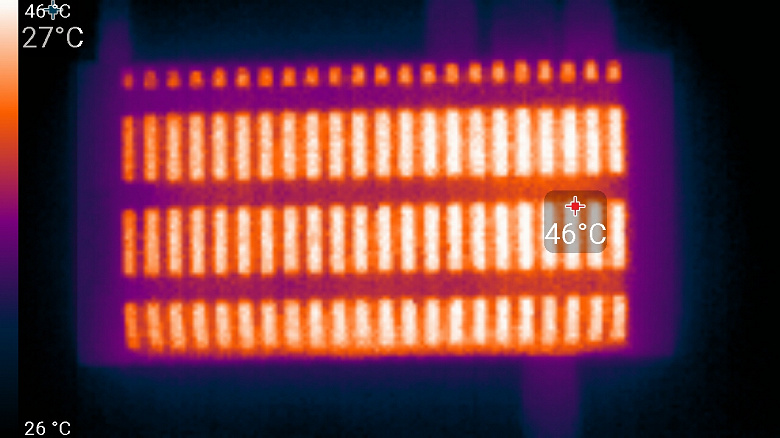
We have already seen the cooler device in model 11AD001TRU, now let’s take a look at it in action. Let’s make a reservation right away that in BIOS Setup you can select one of three modes of operation of the cooling system: Better Acoustic Performance (work quieter), Better Thermal Performance (cool better) and Full Speed (always run at maximum speed). By default, Better Thermal Performance is selected, and as tests have shown, this is the right choice: the noise level is low, there is no obvious need to switch to a quieter mode. As for the Full Speed mode, the fan spins up when the computer is turned on (up to 6900 rpm) and never stops; during operation, the computer creates noise at the level of 40 dBA . This is, in principle, tolerable, but the noise is very distinct, it is uncomfortable to work in an office in such an environment, so we can only recommend this mode for using the ThinkCentre M90n-1 Nano in an unmanned room – if, for example, you want to play it safe with cooling.
In the default Better Thermal Performance mode, the fan runs at 1900 rpm in idle mode, under normal conditions it is not audible, you need to put your ear to the grille. Hardware measurements showed that the noise level of the computer in these conditions is 21 dBA , and the consumption is 16 watts. Under load, the Core i3-8145U processor first raised the frequencies to 3.3-3.4 GHz, its consumption in these 20 seconds reached 26 W, the temperature of the cores rose to 94 ° C, one core throttled. The fan at its peak spins up to 4750 rpm, creating a noise level of 31 dBA – this is not much, but still noticeable. However, after the Turbo Boost period expired, the processor limited consumption to the standard 15 W, the core frequency dropped to 2.5-2.6 GHz, the temperature stabilized at about 85 ° C, and overheating disappeared. The fan gradually reduced the speed to 3900 rpm, the noise decreased to 27 dBA – this, in principle, can be seen, but very quietly. System consumption in the long run was 26 watts.
Thus, in normal mode, the cooling system functions adequately, manual intervention is not required, there is no overheating of the components, and the noise only rarely rises to a level at which it can be noticed. Everything here is almost perfect.
Performance Study
Let’s leave on the conscience of the manufacturer statements like “it is not inferior in performance to a full-sized desktop computer.” It is clear that the available configurations of the Lenovo ThinkCentre M90n-1 Nano do not imply the use of these computers as part of render farms or as a powerful workstation for video editing. Thus, testing in our iXBT Application Benchmark 2020 seems to be pointless. However, potential buyers would still like to imagine the level of performance of these solutions, and the final score of our benchmark will at least not be the worst way to quickly understand this. In addition, such a test is important in principle to make sure that a variety of applications, sometimes creating a very high load on PC components, work successfully, nothing freezes or bugs.
| Test | Reference result | Lenovo ThinkCentre M90n-1 Nano (11AD001TRU) | Lenovo ThinkCentre M90n-1 Nano IoT (11AH000QRU) |
|---|---|---|---|
| Video conversion, points | 100.0 | 29.3 | 12.7 |
| MediaCoder x64 0.8.57 | 132.03 | 436.81 | 1025.77 |
| HandBrake 1.2.2 | 157.39 | 557.50 | 1399.31 |
| VidCoder 4.36 | 385.89 | 1305.82 | 2750.22 |
| Rendering points | 100.0 | 30.9 | 13.0 |
| POV-Ray 3.7, with | 98.91 | 358.80 | 712.38 |
| Cinebench R20, with | 122.16 | 385.04 | 951.68 |
| Вlender 2.79, with | 152.42 | 462.14 | 1321.79 |
| Adobe Photoshop CC 2019 (3D rendering), c | 150.29 | 475.14 | 1085.13 |
| Creation of video content, points | 100.0 | 40.7 | 15.6 |
| Magix Vegas Pro 16.0 | 363.50 | 1028.33 | 2271.67 |
| Adobe After Effects CC 2019 v 16.0.1, with | 468.67 | 1363.67 | 2935.00 |
| Photodex ProShow Producer 9.0.3782, c | 191.12 | 344.51 | 1290.55 |
| Digital photo processing, points | 100.0 | 52.2 | 20.2 |
| Adobe Photoshop CC 2019, s | 864.47 | 1226.10 | 2906.34 |
| Adobe Photoshop Lightroom Classic CC 2019 v16.0.1, c | 138.51 | 288.75 | 834.34 |
| Phase One Capture One Pro 12.0, c | 254.18 | 605.93 | 1513.16 |
| Text recognition, points | 100.0 | 32.5 | 14.5 |
| Abbyy FineReader 14 Enterprise | 491.96 | 1513.73 | 3383.61 |
| Archiving, points | 100.0 | 48.1 | 21.5 |
| WinRAR 5.71 (64-bit), c | 472.34 | 981.44 | 1985.11 |
| 7-Zip 19, c | 389.33 | 811.38 | 2005.23 |
| Scientific calculations, points | 100.0 | 33.3 | 16.4 |
| LAMPPS 64-bit | 151.52 | 458.19 | 1080.60 |
| NAMD 2.11, with | 167.42 | 580.49 | 1154.58 |
| Mathworks Matlab R2018b | 71.11 | 233.15 | 413.63 |
| Dassault SolidWorks Premium Edition 2018 SP05 with Flow Simulation 2018, c | 130.00 | 308.67 | 635.33 |
| Integral result without accumulator, points | 100.0 | 37.3 | 16.0 |
| WinRAR 5.71 (Store), c | 78.00 | 95.66 | 104.46 |
| Data copying speed, s | 42.62 | 45.53 | 50.27 |
| Integral result Storage, points | 100.0 | 87.4 | 79.6 |
| Integral performance result, points | 100.0 | 48.1 | 25.9 |
The Lenovo ThinkCentre M90n-1 Nano (11AD001TRU) in testing showed numbers slightly above a third of the reference value – a relatively average desktop computer with a Core i5-9600K processor. The ThinkCentre M90n-1 Nano IoT (11AH000QRU) is twice as slow. To reiterate, Lenovo has several different configurations for its ThinkCentre Nano line of computers, including slightly more powerful ones, but the order will be the same. The SSD here is also not at all fast (however, it performs its main task flawlessly).
The integrated graphics of both Intel processors used in our test computers are very weak, so, of course, there is no question of any gaming use here. Nevertheless, we ran omnivorous tanks on 11AD001TRU (with Core i3-8145U) and got quite acceptable 117 fps (with a minimum of 35 fps) at 1920×1080 with minimum graphics quality. An attempt to raise the quality at least to the average squandered the average fps to 20-22.
Conclusion
We will not hide the fact that we were curious to get acquainted with these unusual devices. The Lenovo ThinkCentre Nano is a near-perfect idea for a nettop that retains some reasonable performance (albeit an entry-level one) but occupies a record low space on the table (with the ability to hang it almost anywhere and take no space on the table at all). The computer runs flawlessly under Windows 10 Pro, remains quiet even under maximum load, and heats up very little.
ThinkCentre Nano IoT is a less powerful and less compact solution, but without a fan at all, and this is not only a matter of noise (absent in this case), but also impeccable reliability when working in some dusty workshops with high air temperatures. Such computers are focused on industrial applications, they have specific functionality, primarily in terms of interface ports, and there are specific expansion options.

The ThinkCentre M75n models will soon be on sale in the same cases, but so far they are all only on the old mobile AMD Ryzen 3000 series processors. We are waiting for the Ryzen 4000!
Lenovo sells several modifications of the ThinkCentre M90n-1 Nano and ThinkCentre M90n-1 Nano IoT, differing in processor, RAM and storage, and the installed operating system (from “no OS” to “with Windows 10 Pro”). Any modifications you require can be ordered from Lenovo partners, including KNS, which provided us with samples for testing . If necessary, you can buy any Microsoft software products from KNS, the company is ready to pre-install them on the purchased computers or laptops.
In conclusion, we suggest watching our video review of Lenovo ThinkCentre M90n-1 Nano computers:
Our video review of Lenovo ThinkCentre M90n-1 Nano computers can also be viewed at iXBT.video





