In a large bedroom or, let’s say, in an entire medium-sized apartment, it would be good to keep the atmosphere clean without placing several appliances in the corners. We need one that can defeat allergens, airborne microparticles and volatile organic compounds.

This time we are testing the LIFAair LA330 air purifier, which is just announced as such a hero. For ease of use, it has a separate control unit with a display, clock and air quality sensors, and can be controlled from a mobile application.
How efficiently, quickly and quietly our device improves the atmosphere in the house, what modes it has and what are the features of using the mobile application, we will find out during the testing process.
Characteristics
| Manufacturer | LIFAair |
|---|---|
| Model | LA330 |
| Type | air purifier |
| Country of Origin | China |
| Warranty | 1 year |
| Service life * | 5 years |
| Recommended room area | 23 m² – 39 m² |
| Filters | H12 HEPA + gas absorption panels (1kg) |
| Sensors | particles PM2.5, PM10 TVOC (Volatile Organic Compounds) relative humidity temperature |
| Noise level | night mode: 33 dB(A) turbo mode: 66 dB(A) |
| CADR (macroparticles) | 330 m³/h |
| CADR (formaldehyde) | 141 m³/h |
| CCM (macroparticles) | P4 |
| CCM (formaldehyde) | F4 |
| The weight | 10.8 kg |
| Dimensions | ∅200×505 mm |
| Network cable length | 2.6 m (main unit) 1.5 m (master controller) |
| Retail offers |
* Contrary to common misconception, this is not the period after which the device will definitely break. However, after this period, the manufacturer ceases to bear any responsibility for its performance and has the right to refuse to repair it, even for a fee.
Equipment
The device is supplied in a brown cardboard box with the manufacturer’s logo and a schematic representation of the purifier’s top panel on the top side. On the sides, the manufacturer lists the advantages of the model: the presence of an autonomous control unit with air quality sensors, high performance, a HEPA filter of the twelfth class, an activated carbon filter, touch control, high-precision PM2.5 and TVOC sensors and a compact design.

It also provides information about the manufacturer. LIFAair air purifiers are reportedly being developed with the participation of the Finnish National Technical Research Center (VTT), as evidenced by the logos on the packaging and body of the device. They are made, like the vast majority of modern household appliances, in China. The information on the packaging is in Chinese and English.
Upon opening the box, we found:
- air cleaner with installed HEPA element and activated carbon filters
- power supply unit with power cord
- control controller with a separate power supply and an adapter for a euro socket
- Micro-USB cable to power the controller
- user guide
- quick start guide
- a quick guide to connecting the application

Additional accessories are packed in a separate plastic box protected by cardboard.
At first sight
The air cleaner housing is a white cylinder with about two-thirds of the side surface area occupied by air intake openings that act as a pre-filter. Their size decreases from bottom to top.

The body walls are made of painted metal. This adds strength to the device, but affects its weight: with relatively small dimensions, the LA330 weighs more than ten kilograms.
The connector for connecting the power adapter is located at the bottom of the rear wall and is covered with a conspicuous yellow sticker: it reminds you of the need to completely unpack the installed filters before the first start.

The top panel is made of plastic that is pleasant to the touch. The outlet is equipped with a stylish grille that swirls the air flow coming out of the appliance.

There is a gray rubber ring around the perimeter of the base that prevents slipping. To look inside the instrument, rotate the round cover in the center of the bottom panel a quarter of a turn. It contains a brief technical information in Chinese.

The air entering through the side openings first passes through activated carbon filters that absorb organic impurities, and then enters a cylindrical HEPA element of impressive thickness: it occupies almost a third of the volume of the device.

The air cleaner uses an H12 class HEPA filter. According to the standard, this class of purification means that up to 99.5% of airborne particles are retained.

The pre-filter consists of four plastic grids covered with a nylon mesh. Filled with activated charcoal inside. The segments are installed along the inner circumference of the body and are tightly, but without effort, fixed with latches.

The activated charcoal particles are compressed into cylinders a little over a millimeter in diameter and approximately three to seven millimeters long.

The air cleaner’s external power supply is a low white plastic cylinder with a rounded top panel with an embossed manufacturer’s logo on it. The power supply is supplied with a 170 cm long Euro plug. The length of the DC wire coming out of the adapter is 90 cm. Therefore, the main air cleaner unit can be located up to 2.6 meters from the outlet.

The front side of the control unit is made of dark plastic. On the left side there are two screens: a digital LED matrix 24×10, which displays the main indicators of air quality, and an LCD screen with a diagonal of about 0.9″ for additional information. The touch control panel is located on the right side of the panel. In the off state, the controller screens are not visible, and we will dwell on them in more detail below.

Inside the controller housing are air quality sensors: an optical particulate sensor that measures the amount of dust PM2.5 and PM10, and a TVOC sensor that informs about the concentration of volatile organic compounds. The sensors are equipped with forced ventilation: on the back of the case there are holes for air, which is driven through the sensors by a built-in miniature fan.
The control unit has its own power supply: using a flat cable with a standard Micro-USB connector, it is connected to a DC adapter (5 V, 2.4 A) equipped with an adapter for a European plug. The length of the power cord is 1.5 m.
The backup power supply of the controller is provided by an internal battery, the characteristics of which are not reported by the manufacturer.
Instruction
The User’s Guide is a square 18-page booklet printed on very thick paper. The document contains a large number of diagrams, drawings and photographs that allow you to understand the device, prepare it for operation, manage the cleaner and care for it.
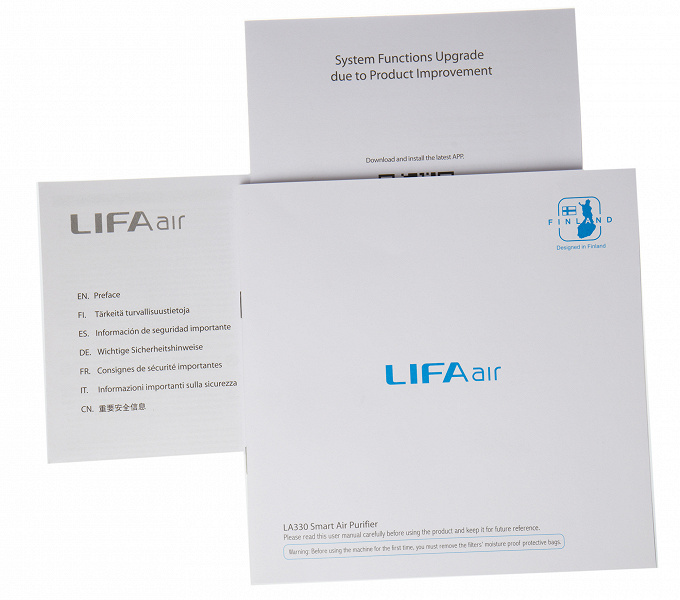
The language of the document is English. Our version of the manual contained a number of inaccuracies in the description of the device and the synchronization procedure with the mobile application, which, however, did not prevent us from examining the device.
The documentation package also includes two short brochures describing the quick start of the device and the installation of the mobile application. They are in English, Finnish, Spanish, German, French, Italian and Chinese.
The Russian-language version of the manual is available for download on the manufacturer’s website. The above inaccuracies have been corrected.
Control
The main unit of the air cleaner is equipped with a touch control that allows you to change the fan power level even when not connected to the control unit. Sensitive zones are located along the perimeter of the top panel. To increase power, you need to stroke them clockwise, to decrease – against it.
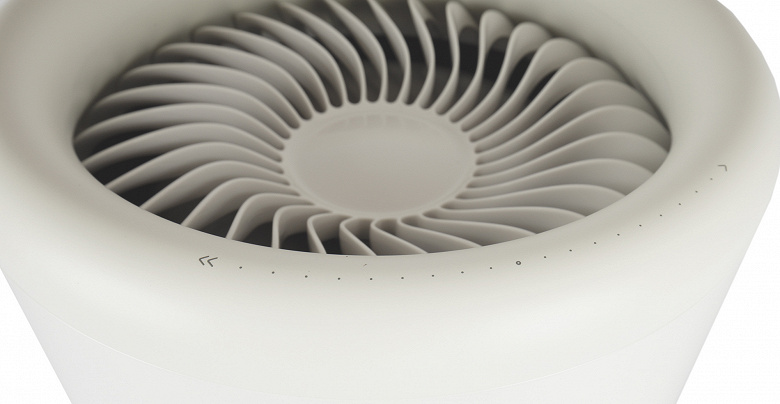
Although the directional hint is printed on a relatively small segment, the sensors cover the entire circumference of the panel: two full circles must be covered to change the power from minimum to maximum.
Remote control
Significantly more opportunities are provided to the user by the use of a control controller combined with air quality sensors.
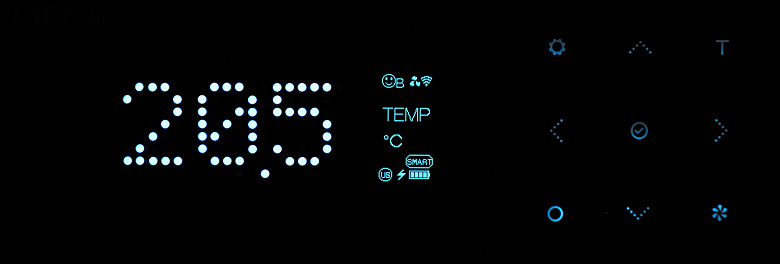
On the digital panel on the left side of the screen, the device displays the current air parameters: temperature, humidity, the amount of suspended particles PM10 and PM2.5 and the level of volatile organic pollution (TVOC).

A small, about 0.9″ diagonal LCD screen in the central part of the panel displays the overall air quality in the form of a tiny smiley face, indicators for connecting to the main unit (fan icon) and Wi-Fi network connection, the current operating mode (automatic, manual , night and maximum), the status of the built-in battery and the presence of a connection to the power adapter.

On the right side of the panel are nine touch buttons. Vertical arrows sequentially switch readings of air quality parameters: numbers display values from sensors of suspended particles (in milligrams per cubic meter), temperature (in degrees Celsius) and relative humidity (in percent). The relative level of TVOC is shown as a scale: four “blank” squares indicate low levels of VOC pollution, and four “shaded” squares indicate hazardous.
After the last pressing of the arrow buttons, the selected indicator is displayed on the screen for half a minute, after which the device returns to the standby mode. If you need a longer monitoring of temperature, humidity or pollution, you can use the “T” button in the upper right corner: the device goes into continuous testing mode, which lasts five minutes.
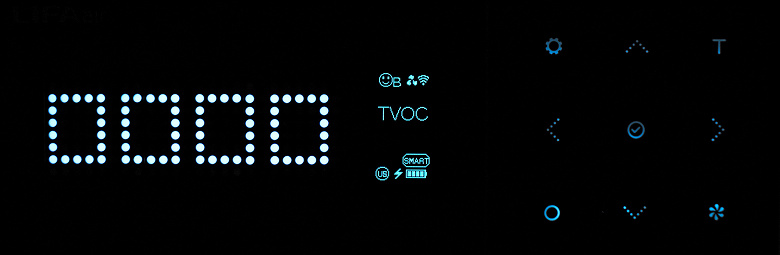
The horizontal arrows allow you to control the fan power. The selected speed is displayed as a scale on the LED display. The same picture appears on the controller screen if you use the touch panel on the main cleaner unit.

In standby mode, the screen displays the current time in 12-hour (AM/PM) format. The clock built into the controller is automatically synchronized via NTP when connected to the network, but they can also be set manually: the internal battery allows you to save the selected time.
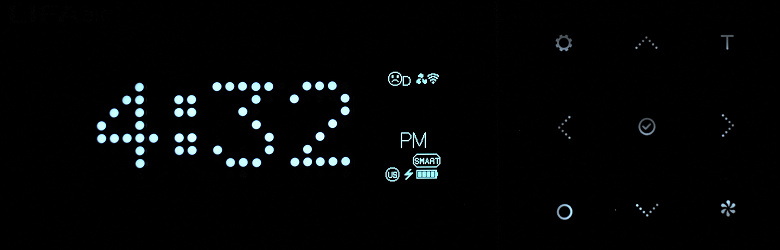
Clicking the fan icon in the lower right corner switches the operation programs of the main unit. Here you can select the automatic mode, in which the cleaner itself selects the power level depending on the level of pollution; night (with minimal noise) and user (fan rotates at the speed set by the owner). The fourth menu item allows you to turn off the main unit.
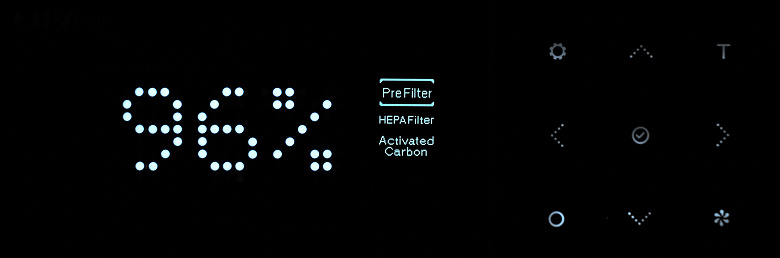
The button in the lower left corner switches the screen to the filter resource indication mode. Their condition depends on the operating time since the last replacement or service of the element, as well as on the level of air pollution in which the device was used.
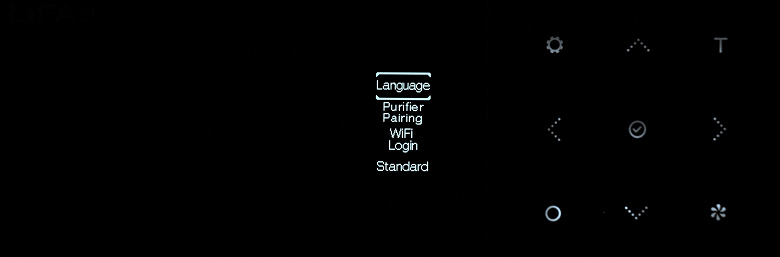
A long press on the gear button opens the settings menu. Here you can choose:
- Display language (Chinese or English)
- Setting synchronization with the main unit
- Enabling Wi-Fi Configuration Mode
- Measurement standards system – American and Chinese standards are available, for a Russian user, the manufacturer recommends choosing the first item. The selected standard is displayed on the indicator in the lower left corner of the LCD screen.
- Display Brightness (Low or High)
- Automatic brightness (On or Off). Photoelectric cell on the front panel allows you to automatically set the brightness of the display depending on the level of lighting in the room
- Night mode (On or Off). When the option is enabled, the device automatically turns off the screen at 22:00 and turns it on at 6:00 am (unfortunately, the settings for switching on and off cannot be changed)
- App Control (On or Off). Enables or disables control of the device through the mobile application.
- Purifier Control (On or Off). Enables or disables control of the device through the control unit
- Night Eco (On or Off). When this option is selected, the air purifier reduces the operating power to the minimum in the period from 22 to 6. The beginning and end of the “night” are also rigidly set, they cannot be changed.
- factory reset . Reset device settings to factory settings.
Smartphone control
The air cleaner is controlled by the LIFAair application developed by the manufacturer. At the time of writing the review, it had a rating of 3+ and over a thousand downloads.

Registration is not required for use with the air cleaner. It is enough to read the license agreement with the privacy policy and accept them. To work, the application requires permission to access the location – this is necessary for the correct detection of our device on the home network – as well as (for some reason) access to the file system and multimedia.
During the installation process, we decided not to give the application the rights to read personal photos and videos – and subsequently made sure that this did not affect functionality.
The LIFAair program is designed to control air cleaners, humidifiers and air sterilizers produced by the company. To add our device to it, you should use the inconspicuous link in the form of a plus in the upper right corner of the main screen.
The application asks for the SSID with the password of our home network and explains how to switch the air purifier into pairing mode: to do this, select the appropriate item in the settings menu of the control unit.
When pairing is activated, the control unit creates a temporary Wi-Fi network, into which the application must switch on its own, transfer new network settings to the device, and then return to the home network.
To complete synchronization, one more step is required: having found the control unit on the network, the application requests a six-digit “security code” printed on the back of the case next to the serial number. For the curious, we will inform you that this “code” is just the last three octets of the MAC address of the network interface of our device, and you can find it even without physical access to the device.

After the connection is established, it makes sense to correctly set the time zone in which the device will operate. To do this, from a long list of cities in the world, you need to select the desired one and confirm the choice – then the device’s clock starts self-synchronization with the exact time servers.
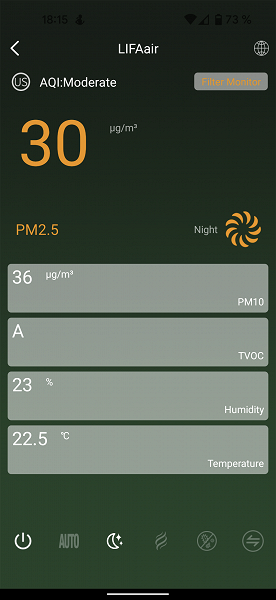
Compared to a hardware controller, the application does not provide any additional functionality. On its single page, you can see the same air quality parameters as on the screen of the control unit: temperature, humidity, concentration of PM2.5 and PM10 particles, as well as the TVOC index. Dies with parameters can be interchanged by raising or lowering the desired one.
The operating mode can be switched using the icons at the bottom of the screen: automatic, night, maximum and custom modes are also available here. When you click on the manual mode icon, a slider is activated that allows you to set the desired fan power level.

The “Filter monitor” button in the upper right corner of the screen allows you to check whether it is time to clean the device or purchase a new filter.
The application architecture allows you to control the air cleaner only from the local network – there is no possibility of remote control of the device.
There is also no history of measurements, which is a pity: it would be interesting to receive information about the dynamics of changes in air quality indicators – for example, in the form of daily, weekly or monthly graphs.
It also seemed offensive to us that the device was not integrated into popular ecosystems of the Internet of Things and that it could be controlled using common voice assistants: such a relatively simple addition would significantly increase the benefits of a “smart” air purifier.
Exploitation
Before use, the device should be completely unpacked, the installed charcoal filter cassettes should be removed, the protective film removed from them, and they should be properly reinstalled.
For best performance, the manufacturer recommends installing the main air cleaner unit at least 20 cm away from walls and furniture. There are no height recommendations in the manual, but given the experience of testing similar devices, we would recommend placing the device half a meter above the floor. In this position, the air cleaner does not draw in dust and debris from the floor, and gentle air filters work longer and better.
The main unit can function without the control controller. Power control in this case is done manually – using touch sensors located around the perimeter of the top panel. However, the connection greatly expands the capabilities of the device, so it makes sense to do this immediately after the first start.
When the main unit is out of sync with the controller, the green LED on the front panel flashes slowly. To put the device into synchronization mode, you should wake it up by running your hand over the control sensors, and then touch the middle part of the touch scale marked with the “o” symbol for a few seconds. Slow blinking of the green indicator is replaced by a fast one.
After that, in the controller menu, you need to select the “Purifier pairing” item and wait until the flashing green indicator changes to a constantly burning white one. At this moment, the blinking fan symbol on the LCD screen of the control unit changes to a permanently on one. The synchronization procedure did not cause any difficulties for us, the devices are synchronized quickly and accurately.
When choosing a location for the control unit, it is worth remembering that the LIFAair LA330 measuring sensors are separated into two blocks: the TVOC and PM sensors are located inside the controller, and the temperature and humidity sensors are in the main body. In practice, this means: if the controller is placed closer to the source of pollution, then the main unit will reduce power with a known delay when the pollution level decreases. And vice versa – a cigarette smoked near the main unit will not immediately increase the filtering power: it will take some time for the cigarette smoke to reach the sensor in the controller and affect the readings of the PM sensor.
The automatic night mode, which turns on at 22:00 and turns off at six in the morning, left us with mixed impressions. The on and off time is sewn into the air cleaner tightly, without the possibility of change. For those who, like us, are used to going to bed and getting up much later, it will not be very convenient to wake up at six in the morning from the sound of a fan suddenly turned on.
Care
The carbon pre-filter panels should be regularly cleaned of dust with a dry soft brush. The use of a vacuum cleaner is also allowed.
The HEPA filter does not require maintenance and is replaced when the resource is exhausted.
Consumables can be ordered on the manufacturer’s website. LA31 plates are suitable for replacing the carbon filter, and a replaceable HEPA element is offered under the LA21 index.
After installing new filters, reset the resource counter of the corresponding element in the device menu.
Our measurements
The power consumption and noise of the device depend, of course, on the mode of operation.
| Power | Minimum | Medium | Maximum |
|---|---|---|---|
| Power, W | 2.4 | 10.5 | 43 |
| Noise, dBA | 32 | 45 | 59 |
At minimum speed, the noise of the operating air cleaner is not audible even in the quietest room: to make sure that the device is working, you have to put your hand in the outlet. In the middle of the scale, the sound of the fan is quite distinguishable, but does not interfere with normal life. In the maximum power mode, the noise emitted by the LIFAair LA330 is slightly annoying, but you can talk near the device without raising your voice.
At minimum power, our device consumes only 2.4 watts, and the maximum power consumption of the device is 43 watts: this is not much, considering its maximum performance. And in order to evaluate it empirically, we connected a ventilation pipe with a diameter of 270 mm and a length of 1 meter to the outlet grille of the device, sealing the junction.
Using an anemometer at the outer opening of the pipe, the air flow velocity was measured at 17 points. The average velocity was approx. 1.641 m/s, which, with a duct diameter of 270 mm, means a capacity of 5.64 m³/min or 338 m³/h.
To evaluate the filtration efficiency of the LifAair LA330, we filled a test room with a hermetically sealed seal (approximately 2.1 × 2.1 × 2.4 meters, that is, 10.5 m³ in volume) with smoke from a smoke generator made by ourselves to a concentration “no fingers of an outstretched hand are visible”.
We measured the concentration of suspended particles using the optical sensor SDS011, which can detect the content of PM2.5 up to 999 µg/m³ and PM10 up to 1999 µg/m³. These values were used as the maximum. The upper threshold of a similar air cleaner sensor turned out to be significantly higher, and at the beginning of the test, absolutely prohibitive concentrations appeared on the screen.

In order to compare the speed of air cleaning with the help of the device and in a natural way, we repeated the experiment: we turned off the air cleaner and looked at the speed at which the particles would settle if nothing was done with them on purpose. The obtained data is presented in the form of a graph.

Running at maximum performance, the LIFAair LA330 reduced PM2.5 pollution to 50% of its maximum in 2 minutes and 50 seconds, and particulate matter fell to an acceptable level of 30 µg/m³ after 3 minutes and 40 seconds. Pollution with larger PM10 particles decreased significantly faster.
Ten minutes after the start of operation at maximum power, the amount of PM2.5 and PM10 particles dropped to 1.4 and 1.6 μg/m³, respectively, while during natural settling, air pollution remained at extremely dangerous levels: more than 999 (beyond the upper sensor sensitivity limit) for PM2.5 and 1731 µg/m³ for PM10, respectively.
In enhanced mode, the device showed excellent performance, and we decided to conduct another, optional, test and check the performance of the night program.

“At night”, when the power consumed by the device is reduced by almost twenty times compared to the maximum, and the sound of the fan is no longer audible, the efficiency, of course, also decreases, but remains at a very decent level.
It took the device 8 minutes and 40 seconds to reduce the concentration of PM2.5 particles to 50% of the maximum, and after half an hour of operation of the device, the concentration of PM2.5 reached a completely safe 11.4 μg / m³.
| Maximum performance | 338 m³/h |
|---|---|
| Maximum noise level | 59 dBA |
| Reduction of PM2.5 particle pollution by 50% of maximum, min:sec | 2:50 |
| PM2.5 air pollution level after 10 minutes of operation | 1.4 µg/m³ |
| Maximum power consumption | 43 W |
findings
During instrumental tests, the LIFAair LA330 air purifier demonstrated excellent efficiency and high economy. It allows you to quickly and efficiently purify the air in the room from suspended particles, dust and unpleasant odors, while maintaining efficiency even at the minimum power level.
A convenient controller that allows you to monitor the level of pollution, can also serve as a clock and a desktop thermometer. You can also receive information from the device using a mobile application.

The hardware implementation of the device seemed to us excellent: the air cleaner is well designed, high-quality and reliable, and perfectly performs its main function. But we have a number of complaints about the software part. The disadvantages of the product include the minimum functionality of the mobile application, the lack of the ability to integrate the air purifier into the smart home system, the inability to connect voice assistants (in our opinion, in 2022 these functions become mandatory for smart devices in the home network), as well as the unchanging time to turn on and off night mode.
Pros :
- excellent efficiency
- high profitability
- convenient control
- air quality measurement by three parameters (PM2.5, PM10, TVOC)
- built-in thermometer and hygrometer
- modern design
- mobile application informing about all measured indicators
Cons :
- lack of integration with common IoT ecosystems
- inability to voice control
- hard-coded time to turn on and off the night mode is not suitable for every user
- no measurement history





