Many people remember the Irbis brand from the early 2000s as a domestic computer assembler. Over time and as a result of a series of reorganizations, the company also began selling smartphones, tablets and laptops, and now, as we see, it has come to home appliances.

The Irbis Bean 0121 has a traditional sensor system: it does not have a laser rangefinder, and navigation is provided by a combination of infrared and mechanical sensors. In today’s review, we will introduce you to the device and decide whether it is worth dropping such an orientation scheme from a modern steamer.
Characteristics
| Manufacturer | Irbis |
|---|---|
| Model | Bean 0121 |
| Type | robot vacuum cleaner |
| Country of Origin | China |
| Warranty | 1 year |
| Service life * | 2 years |
| Sensors | infrared, collision, lifting |
| Suction power | up to 1400 kPa |
| brushes | 2 side |
| Battery | lithium-ion battery, 14.8 V, 2500 mAh |
| WiFi module | 802.11b/g/n, 2.4GHz |
| Charging time | 300 minutes |
| Cleaning time | 100 minutes |
| Cleaning modes | automatic, spot, spiral, zigzag |
| Noise | ⩽ 65 dB |
| Dust capacity | 200 ml |
| Water tank capacity | 230 ml |
| Filters | HEPA |
| Remote control | IR remote |
| Smartphone control | Irbis Home app + voice assistants |
| The weight | 2 kg |
| Dimensions | ∅300 mm, height 74 mm |
| Network cable length | 1.6 m |
| Retail prices | from 8000 rubles at the time of publication of the review |
* Contrary to common misconception, this is not the period after which the device will definitely break. However, after this period, the manufacturer ceases to bear any responsibility for its performance and has the right to refuse to repair it, even for a fee.
Equipment
Our robot is packaged in a white and purple printed cardboard box with full color printing. On the front side, the manufacturer provides a color photograph of the device and lists the main advantages of the model. This is the possibility of dry and wet cleaning, increased cross-country ability, automatic charging at the base and remote control: using a remote control, voice commands or a mobile application.

At the bottom of the front side, the logos of Google Play and the App Store are printed (the vacuum cleaner application is being developed for both Android and IOS), as well as the Internet assistants Alice and Marusya, popular in Russia: the device supports voice control in the Yandex and Mail ecosystems .ru. Here you can also study the main characteristics of the device – a more complete list of them is given on the sides of the package.

In addition to the vacuum cleaner itself with a garbage collector and a wet cleaning unit installed inside the box, we found:
- side brush set
- base for charging the device
- network adapter
- infrared remote control
- remote control battery set
- vacuum cleaner cleaning brush
- user guide
- warranty card
- promotional brochure
The complete set of the robot vacuum cleaner is Spartan: the device comes with the necessary minimum of consumables. Side brushes and a microfiber cloth for wet cleaning will have to be ordered separately after a while.
At first sight
The case of Irbis Bean 0121 is traditionally round. The black plastic vacuum cleaner looks strict and solid, and the relief coating of the top panel distinguishes it from its counterparts.

In the center of the top panel is the manufacturer’s logo – a stylized image of a cat’s head. Which is not surprising, because the irbis is the famous snow leopard .

The entire front half of the side circumference is occupied by a movable bumper. Hidden behind it are infrared sensors that detect obstacles and mechanical sensors that react to collisions.

The IR sensors are located behind a dark plastic glass, under which a porous rubber strip passes: it protects the device and furniture from damage.

There are several stickers on the body of the vacuum cleaner that make it easier to get started: for the first start, a detailed acquaintance with the documentation is not required.

A removable water tank is hidden in the stern of the robot, which is released by a reliable latch and equipped with liquid level marks. The tank capacity is 200 ml.

The waste container is located in the center of the body, under the flip top panel. Its volume is small – only 200 milliliters.

The air leaving the tank enters a rectangular HEPA filter equipped with a rubber seal. This model does not have a pre-filter.

The tank of the tank for wet cleaning is made in the shape of a horseshoe. The filler neck is equipped with a gray rubber stopper.

The liquid is displaced from the tank by air injected into it through a fitting on one of the ends of the horseshoe and leaves the tank through two holes in the bottom. The outlets are equipped with replaceable cylindrical filters made of cotton fibers.

The device rests on three wheels. On the “tires” of the leaders there are deep lugs: they give the robot confidence on any floor coverings. The suspension travel of the model is about 27 mm, which allows you to successfully overcome bumps, thresholds and carpet boundaries. The front (steering) wheel is mounted in a plastic sphere that can rotate 360°.

This model does not have a central brush – instead, there is a hole in the center of the bottom panel through which the vacuum cleaner sucks up debris. The outlet grille is located at the rear of the appliance.

The left and right side brushes slightly differ in geometry and are attached to the axles with latches. The rotors and their seats are marked with the letters “R” and “L”.
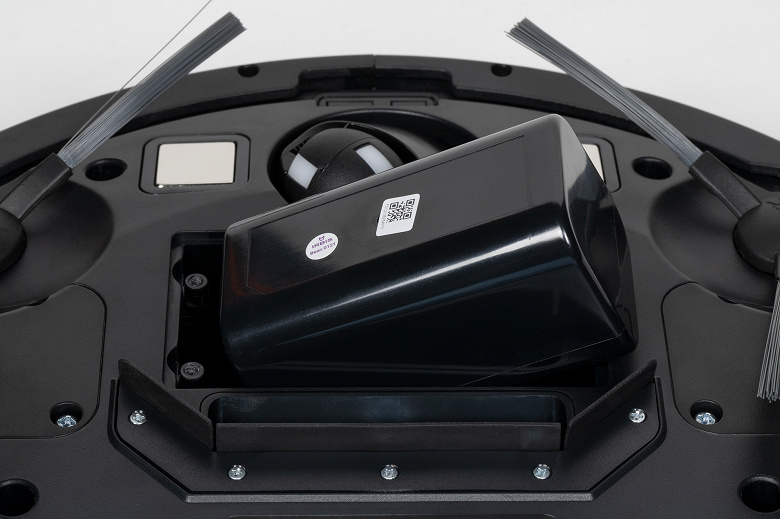
The battery of the vacuum cleaner is removable and can be easily replaced if necessary. The battery pack consists of four standard 18650 cells packaged in a plastic case.

A D-shaped microfiber cloth is attached with Velcro to a special frame mounted on the bottom panel of the vacuum cleaner.
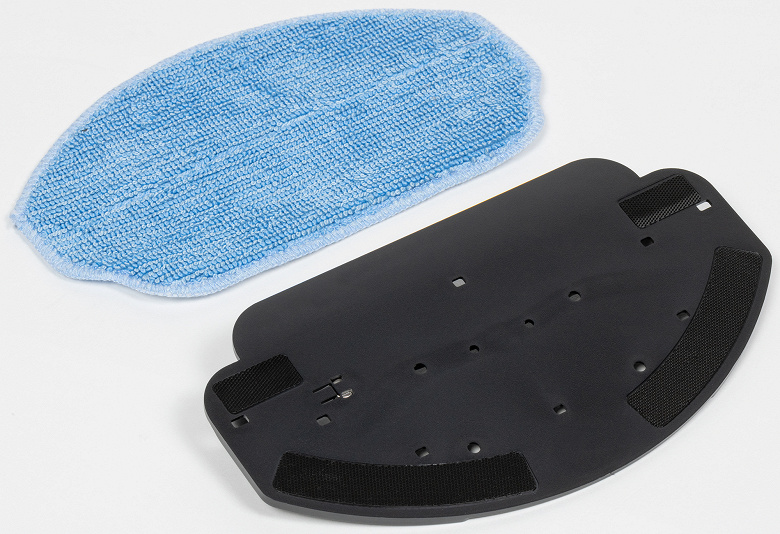
To prevent the Velcro from clinging to the carpet, before dry cleaning, the frame should be removed together with the microfiber.

The wet cleaning module is slightly smaller than the body diameter: its width coincides with the distance between the axes of the side brushes.

The upper part of the plastic base is made of IR transparent plastic. Below it are sensors that provide positioning of the robot when returning to charge. An LED indicates the charging process. The contacts are spring-loaded and have a stroke of about 3 mm.

At the bottom of the base there are four rubber stickers that prevent slipping.

The power adapter is marked with the manufacturer’s logo and provides an output current of 0.6 A 19 V.

The small brush included with the appliance is designed to clean the waste bin and the HEPA filter. Its handle ends with a spatula that makes it easier to remove the side brushes.

The device also includes a remote control with two AAA batteries.
Instruction
The User’s Guide is a 14-page A5 brochure printed on thick white paper. The quality of the printing is excellent – numerous illustrations are read without difficulty, the rather small print of the document remains quite legible.
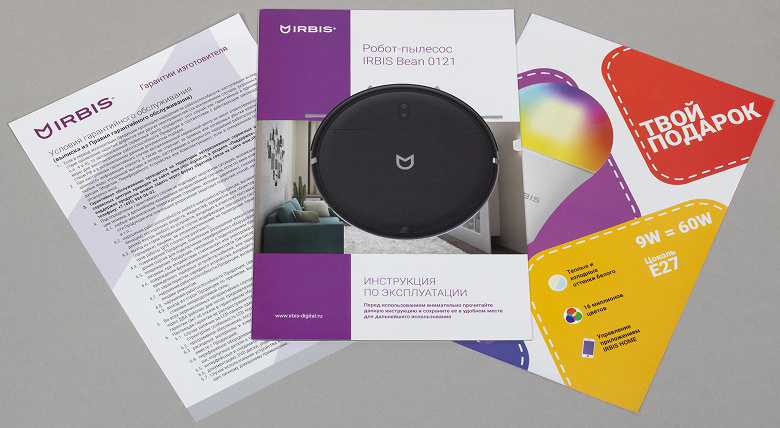
The document describes in detail about the device of the vacuum cleaner, its operation, operating modes and care for it. A separate section of the manual is devoted to installing a mobile application and connecting Yandex and Mail.Ru voice assistants – Alice and Marusya.
The package also includes a warranty card.
Control
The device is controlled by two buttons located on the top panel and combined into one block. A long press on the button with the “Power” symbol turns the vacuum cleaner on and off. A short press starts and stops automatic cleaning.

A short press on the button with the image of a power plug turns on the return to the base for charging mode.

The power button is illuminated green when the device is operating, and in case of emergency situations (for example, in case of a brush jam) it lights up red.
Remote control
A small IR remote control that comes with the vacuum cleaner greatly expands its capabilities. In its upper part there is a red button that turns the device on and off, as well as buttons for switching operating modes. Automatic mode, perimeter cleaning and local cleaning are available. The button with the image of the house sends the vacuum cleaner to the base.

The navigation buttons in the central part of the device allow you to control the movement of the robot, and the Start / Pause button starts and pauses cleaning in automatic mode.
The buttons under the navigation wheel allow you to control the suction power (minimum, medium and maximum power are available) and the intensity of the water supply in the wet cleaning mode.
The button with the zigzag symbol starts the vacuum cleaner in the “snake” cleaning mode.
Smartphone control
To control from a smartphone, the manufacturer offers the Irbis Home application (Starttech LLC). By the time this review was written, it had over a thousand downloads and 12 reviews with an average rating of 3.5.

After installation, the application requires registration using a verified email address. Having thought up a password and logging in, you can add a vacuum cleaner to the application.
To connect, you need to select our model from a short list of supported devices. It’s hard to go wrong here.
The application gives instructions on how to prepare the device for pairing, but it contains an unfortunate inaccuracy: having failed to achieve the described slow blinking of the indicator from the robot, we turned to the paper manual and found out that to activate the connection, you should use a long press on the charge button. The device beeps twice and the button starts flashing yellow – now you can start pairing.
To get started, tell the application the SSID and password of the wireless network and connect to the time grid created by the device. Synchronization did not take long and completed successfully without any problems.

On the main page of the application, we see the status of the vacuum cleaner and its battery level. “On” button you can start the automatic mode, and send it to the base with the next “Charging” button. Below are the icons of the operating modes: automatic, along the walls, dotted and zigzag. The fifth mode, which did not fit on the screen, is manual. When it is turned on, the application turns into an analogue of the control panel and allows you to direct the robot in the right direction.
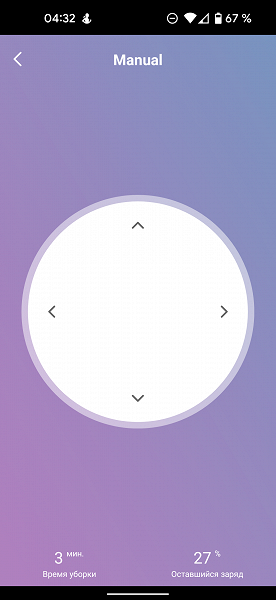
Using the “Advanced” link, we get to the device settings page, where we can choose one of three suction power modes and one of two levels of water consumption during wet cleaning.

Also on the settings page, you can manage device notifications, combine it with other Irbis smart home devices, share robot administration rights, check its network settings and install a new version of firmware.
The “Timer” section allows you to set cleaning at the right time and day of the week. We found it convenient to run the automatic mode twice a day: daily at eight in the evening, at ten in the morning on weekdays, and at noon on weekends when you want to sleep longer.
The mobile application of the robot vacuum cleaner turned out to be simple and logically organized, and during its operation we did not find any failures.
Management with the help of “Alice”
Of course, we also checked the function of working with voice assistants declared by the manufacturer by connecting the device to Yandex’s Alice.
The procedure for synchronizing the device with the voice assistant takes place in the usual way: you should use the link “Add a smart home device” and find “Irbis” in the long list of supported manufacturers.
The “Link to Yandex” button brings up the registration screen. Here you should enter the email address and password that we created when installing the mobile application. At this stage, a careful look reveals that the Tuya Smart platform, one of the most famous providers of smart home systems, is used for control. It works with many well-known manufacturers of smart home appliances.

The procedure for connecting the vacuum cleaner to Alice runs smoothly and without difficulty.
The virtual “control panel” consists of a single button that starts cleaning in automatic mode. Much more opportunities are provided by the tab “Voice commands”, which shows examples of the interaction of the robot with the assistant.
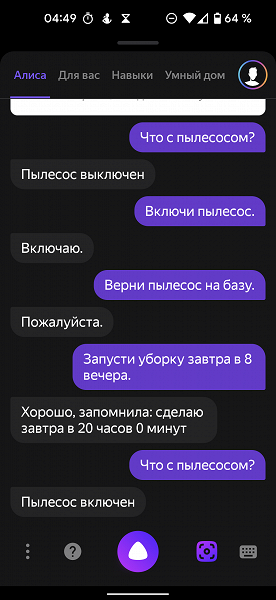
With the help of “Alice” we can turn automatic cleaning on and off, find out about the status of the vacuum cleaner, and also schedule work on a schedule.
Exploitation
After removing the Irbis Bean 0121 from the box, remove the packaging materials from it, including the protective bumper pads, and put the side brushes on the axles without confusing: the rotor marked with the letter “L” should be located on the left, and the letter “R” indicates the right brush.
You should also get rid of the protective film base of the robot. Then it must be connected to the network adapter and placed against the wall so that there is at least half a meter of free space to the right and left of it, and at least one and a half in front. You should not install it near reflective objects – for example, near mirrors. The manufacturer advises to keep the device away from direct sunlight.
Like any cordless device, the vacuum cleaner must be fully charged before use. The first charge can take longer than usual, so we just left the vacuum cleaner on the base from evening to morning.
Launched in automatic mode, the robot starts moving in a straight line, moving until it approaches an obstacle. When he reaches a wall or piece of furniture, he makes a turn at a random angle that is a multiple of 45°. The randomization of the movement algorithm is good: the device never repeats the same route twice. This significantly improves the quality of cleaning: the likelihood of leaving an uncleaned area of the floor as you work is constantly decreasing. In automatic mode, the device periodically turns on the movement along the walls.
For sweeping exclusively along the perimeter, the “Along the walls” mode is intended. When this scenario is activated, the vacuum cleaner does not travel to the middle of the room, moving parallel to the baseboards.
In the spot cleaning mode, the robot starts moving in a spiral with a diameter of about a meter, first increasing the circles, and then decreasing them, and returns to the starting point.
In the “Zigzag” mode, the vacuum cleaner moves in a “snake”, making turns when it encounters an obstacle only at a right angle. The maximum length of a straight route is approximately five meters.
Cleaning continues until the battery level reaches 20%. Then the robot turns off the suction, stops the rotors and goes in search of the base station. The duration of operation insensitively depends on the selected power mode and is just over an hour and a half – as promised by the manufacturer.
To start wet cleaning, a frame with a microfiber cloth should be installed on the bottom panel of the robot, and the device tank should be filled with water. In this configuration, Irbis Bean 0121 wipes the floor evenly without leaving drops or streaks. At the end of cleaning, you need to remove the tank, remove the remaining water, wash the fabric and dry it.
Wet cleaning is intended for the care of hard floors – it cannot be turned on on carpets. The manufacturer also warns that the device turned on in this mode should not be left unattended: a suddenly stopped vacuum cleaner can wet the coating and ruin it.
This model does not have a dust collector presence sensor, and the vacuum cleaner will not notice the absence of a container, and operation without a filter can lead to damage to the device. Therefore, the user must carefully monitor that the scheduled cleaning does not start while the container is being serviced – for example, drying after washing.
The vacuum cleaner reports the progress of cleaning and emerging difficulties by beeping, changing the color of the indicators and their glow mode (the manual contains a long table explaining the meaning of combinations of signals and indicators). The mobile application also sends push notifications about a sudden problem or about the successful completion of a task.
Care
It is recommended to regularly remove debris accumulated in the dust bin, as well as clean the body and wheels of the robot, side brushes and the charging station from dust and dirt.
To clean the brushes, it is best to remove them without using excessive force. The seats should be inspected and the hair and threads wound around the axis should be removed. If the brushes are worn out, they must be replaced.
The body of the robot is wiped with a dry soft cloth. Do not use wet materials to care for sensors and contact pads.
The dust container should be cleaned as it is full. The small volume of the container requires doing this quite often: after each cleaning or even more often if there is a lot of dust and debris in the room.
After emptying, the bin and HEPA filter should be washed under running warm water and dried thoroughly, out of direct sunlight. The maximum filter life is 3 months, after which the consumable must be replaced.
Cotton filters in the wet cleaning unit also need to be changed every 3 months of operation.
Our measurements
We present the results of testing the device according to our methodology, which is described in detail in a separate article . The video below was filmed from one point with full coverage of the retractable space; during processing, part of the video sequence was accelerated by 16 times.
In the first 10 minutes, the device walked around most of the test room, not forgetting to look into the narrow trap in the far left corner. The total amount of garbage collected was 88.2%.
The next ten minutes, the vacuum cleaner continued cleaning and increased the amount of garbage collected to 94.2%. A very good result for robots of this class.
At the third stage, the amount of garbage collected increased by another 1.2% and amounted to 95.4%.
The fourth stage of testing is a 30-minute cleaning in automatic mode. Video recording of this stage was not conducted. After weighing the filled container, we were surprised by the paradoxical result: over the past half hour, the amount of garbage collected has not increased, but, on the contrary, has decreased by a couple of percent!


Taking a closer look at the test area, we found the reason for such a strange result: the dustbin of the vacuum cleaner was filled to the maximum, and the collected debris began to spill out of the tank inlet, leaving the characteristic chains of rice grains. The transparent valve of the container, which should have blocked the opening, could not cope with such an amount of contents and remained in a half-open position.

Considering the experiment unsuccessful, we repeated it, having previously emptied the garbage collector. At the end of the “additional” half-hour cleaning, the rice that remained near the base was manually collected and weighed. Its weight was 2.1 grams.

As a result, the entire site had only 2.6% of uncollected debris, most of which was concentrated near the charger.
| Interval | Total cleaning time, min. | % (total) |
|---|---|---|
| First 10 min. | ten | 88.2 |
| Second 10 min. | 20 | 94.2 |
| Third 10 min. | thirty | 95.4 |
| Continuation | 60 | 97.4 |
The device, which has stood on the base after the end of work in automatic mode, is charged for approximately three and a half hours. In one hour, he manages to charge an average of 24%. At this time, the base consumes up to 16.5 watts.
The noise level in the standard mode in the immediate vicinity (at a distance of about 1 meter) from the vacuum cleaner reaches 58 dBA, in the enhanced suction mode – 64 dBA. This does not exceed the noise level declared by the manufacturer.
findings
We liked the Irbis Bean 0121 robot vacuum cleaner with an efficient movement algorithm that provides good cleaning quality. The absence of a central brush also does not affect the quality of sweeping: the side rotors cope well with household waste, and decent suction power allows you to effectively use the device on any type of floor covering. This model has a long battery life, low noise level and a nice design.

The only drawback we found in the course of practical testing was that the volume of the garbage bin was not too large: the user will have to monitor its contents, avoiding overflow.
Pros :
- low price
- excellent cleaning quality
- good battery life
- possibility of dry and wet cleaning
- Wi-Fi control
Cons :
- small dust container
In conclusion, we suggest watching our video review of the Irbis Bean 0121 robot vacuum cleaner:
Our video review of the Irbis Bean 0121 robot vacuum cleaner can also be viewed at iXBT.video





