In this era of content, it is important to be able to make high-quality sound for your video. And of course, you always want to do it as budget-friendly as possible, so that you have enough money for other life pleasures. In this review, we get to know the HIPER Broadcast Solo (H-M001) microphone, which is produced for beginner streamers, gamers and podcasters.
Technical specifications
- Microphone Type: Condenser
- Signal to noise ratio: 78 dB
- Maximum sound pressure level: 132 dB
- Min. and max. Frequency: 20 – 20000 Hz
- Resistance: -32±2kΩ
- Connection interface: USB A – USB B
- Wire length: 150cm
Unboxing
An interesting feature of the packaging is the changed colors. Typically, HIPER products have predominantly purple and black colors in their arsenal. Here they flirt with yellow.
The device comes in a glossy cardboard box. Traditionally, the front side shows a photo of the microphone and its main features. On the back side there are more detailed specifications and a photo of the kit. All description in native Russian.
Let’s open this beauty and get acquainted with the package:
- Microphone HIPER SOLO H-M001;
- Tripod stand;
- User manual in Russian;
- USB A -> USB B connection wire;



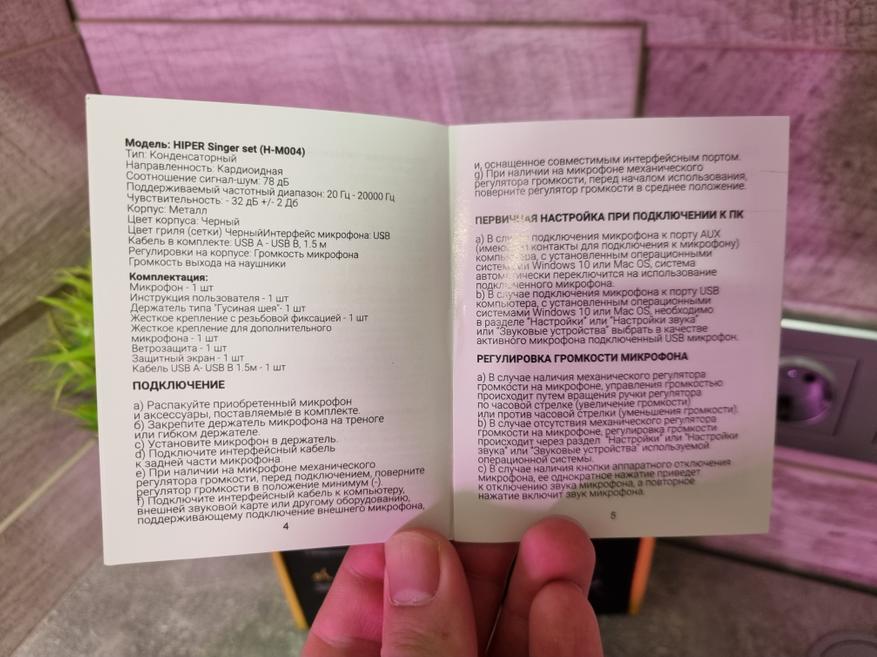
Exterior
The microphone is very compact. When you take it in your hands for the first time, the metal pleasantly cools your fingers. For its size, the Solo H-M001 is quite heavy. In this case, the weighting is felt at the bottom of the device. And this is good. So it will stand evenly and stably on the surface.
The body is usually cylindrical. Painted black. The upper part is occupied by a metal grill. Facing the user is the volume control. Above the LED is an LED that signals the status of the device.
At the bottom end is a connector for connecting a wire to a computer and a thread for attaching to a complete tripod. It is an ordinary small tripod and allows you to adjust the tilt of the microphone.




Operation and testing of the HIPER Broadcast Solo H-M001 microphone
The first start is very simple. We cut HIPER Solo H-M001 into a free USB port, Windows independently pulls up the necessary drivers within 30 seconds and the device is ready to go! Real plug’n’play!
Be sure to set the microphone towards you with the volume knob. This microphone is cardioid. It is specially configured to “catch” the sound directly in front of you and “mute” what is on the side and behind the microphone.
Next is an important life hack that will save you a lot of nerves and time. It applies to any USB microphones. On the device itself, we set the volume level with a twister almost to the maximum speed ~ 90%. But in the operating system we set the input signal level to 80%. This is the optimal value that will allow you to record your voice and at the same time not capture too much extraneous noise from the outside world.
During the use, I want to praise the tripod. Holds the device confidently and securely. Thanks to the tips on the legs, it does not slip on the surface.
I specially recorded a video for my Youtube channel using HIPER Solo H-M001 . From the software I used OBS Studio for screen recording. The microphone was at a distance of about 30 – 40 centimeters from the head. Plus, I looked at some part of the video into the smartphone camera at an angle, that is, the sound went a little to the left of the device. Edited in Adobe Premiere. I did not apply any filters or enhancers to the audio track. So it’s a “clean” unprocessed sound. No parasitic background noise was detected during the recording.



My review of the HIPER Broadcast Solo H-M001 microphone
It turned out to be a very suitable (although I don’t like this word) microphone. For a small price, we get a quality device that is pleasant to hold in your hands. Tactile microphone is very pleasant, while it is very budget. There are no problems with connection and software. Plug in the cable and let’s go! The sound quality is ideal for amateur vlogging, streaming or podcasting. Some pluses. There are no cons as such. Only now the volume level on the “twist” is really hard to see. But it can be experienced. Once set and then steer already in Windows.




