Digma has already released a lot of video recording tools. She also has a lot of action cameras in her line, which differ in functionality and various devices for shooting video. In this review, there will be an action camera that helps you take clear and excellent selfie videos and photos using an additional front display.

Specifications
- Front selfie color screen: 1.3 inches;
- Sony optics name: IMX386;
- Lens viewing angle: 170°;
- Image stabilizer type: digital;
- Video recording resolution, max (horizon/vert): 3840x2160pix;
- Photography resolution: 16 MP;
- Diagonal built-in display: 2 “;
- Built-in display resolution: 320×240;
- Battery capacity: 900 mAh;
- Weight (without battery)102.
Packaging and equipment
The action camera is delivered in a dense white box with color images of the product itself. The box is designed in the style of the company, on the front side there is a photo of the action camera from the side of the front display. Above are the advantages of an action camera, namely:
- Built-in WiFi;
- 30 m diving in a case;
- Ability to record 4 to 60 frames per second;
- 900 mAh battery;
- Card slot supporting 128 GB cards;
- Full HD video recording at 120 frames per second.



Technical specifications are located on the side, manufacturer information and a QR code for downloading the camera application are on the back.
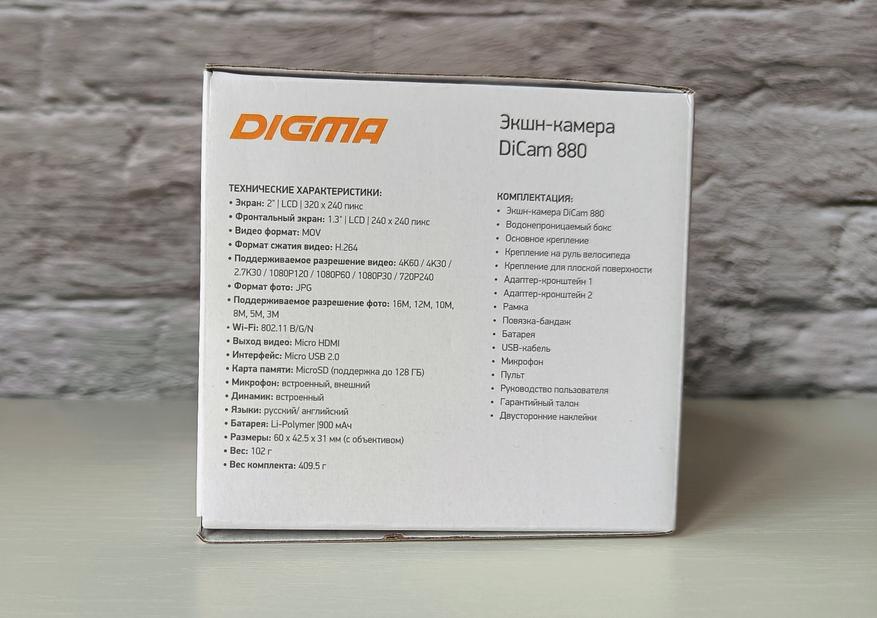
The standard package includes:
- The camera itself
- Case for shooting underwater;
- Instruction in Russian;
- Micro-USB cable for charging;
- Main mount;
- Bicycle handlebar mount
- Fastening for a flat surface;
- Bracket adapter;
- 1x Adapter-bracket;
- 2x Frame Bandage-bandage;
- Remote control;
- External microphone.

There are no complaints about the quality of materials for mounting the camera.







An interesting package with the presence of an external remote control and an external microphone





The case, in principle, does not differ from most similar solutions.




Appearance
Let’s start the description of the appearance from the front side of the camera, namely, it differs from many different models, similar cameras. The camera is made in a standard housing for such devices. The case is plastic, rubberized, all covered with notches in the form of parallel diagonal lines to improve the ergonomic properties of the device.
On the front side of the camera is a lens protected by a plastic rim. The company name and model are located under the lens, and on the left, almost the entire space of the front part is occupied by a 1.3 ″ display, under which 4K and WiFi are signed.

The camera controls are located on the top and right side of the case. There are 2 buttons on top: mode – on / off (aka mode selection) and an action confirmation button (ok). Next to the mode button is a camera status LED eyelet. From the side cake there are 2 buttons for moving up and down the menu. The up button is also responsible for turning on WiFi in the camera, and the down button switches the mode from the main display to the front one. Next to the down button is a speaker.


From the opposite end, we placed all the necessary camera interfaces, namely:
- Connector for external microphone;
- HD out connector, for connecting an external display:
- MicroUSB connector for battery charging;
- MicroSD memory card slot.

Below is traditionally placed a compartment for installing the battery. In order to remove the battery, you just need to slide the compartment door towards the up and down buttons, the door will automatically open to remove the battery. The battery comes with a special label. Battery dimensions are standard for such devices. It bears the brand name of the company. It has a 3-pin connection, Li-Polymer type, DC-L1 model, voltage 3.7 volts, capacity 900 mAh.



On the side of the case facing the owner, there is only a large 2-inch color display. And next to the quality certificate.

Exploitation
Hold the mode button for 2 seconds and the camera turns on.
The displays are of quite normal quality with good viewing angles.
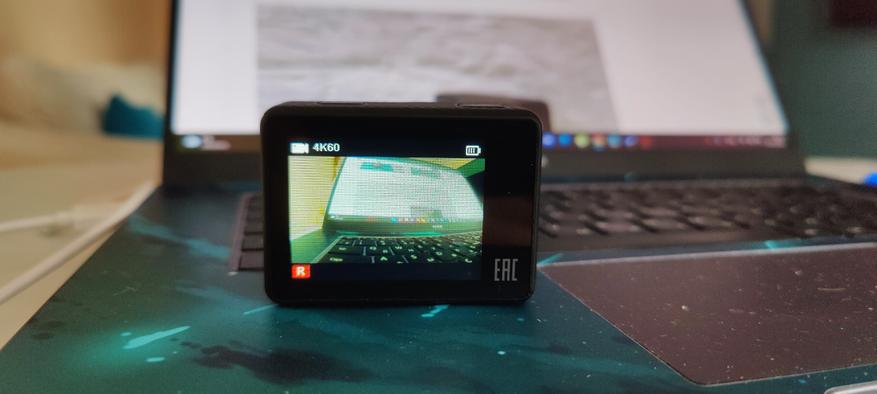



By pressing the mode button, we switch between the modes of shooting a video – creating a photo – choosing a mode. When you select a mode, Video Playback, Photo Viewer, Video Settings, Photo Settings, System Settings are available.
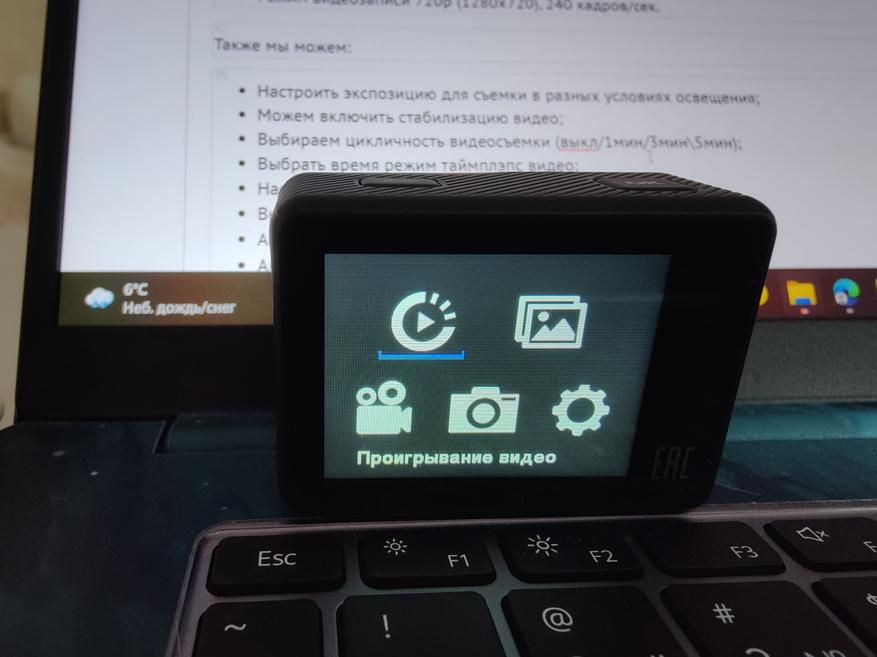
In the video settings, we can choose the video resolution:
- Video recording mode 4K (3840×2160), 60 fps;
- Video recording mode 4K (3840×2160), 30 fps;
- Video recording mode 2.7K (2704×1520), 30fps;
- Video recording mode 1080p (1920×1080), 120fps;
- Video recording mode 1080p (1920×1080), 60 fps;
- Video recording mode 1080p (1920×1080), 30 fps;
- Movie recording mode 720p (1280×720), 240fps
Also we can:
- Adjust the exposure for shooting in different lighting conditions;
- We can turn on video stabilization;
- Select the video shooting cycle (off / 1min / 3min 5min);
- Select time mode for timelapse video;
- Adjust the duration of the timelapse video;
- Select camera angle (Wide, Medium, Narrow);
- Activate night shooting;
- Activate date stamp.
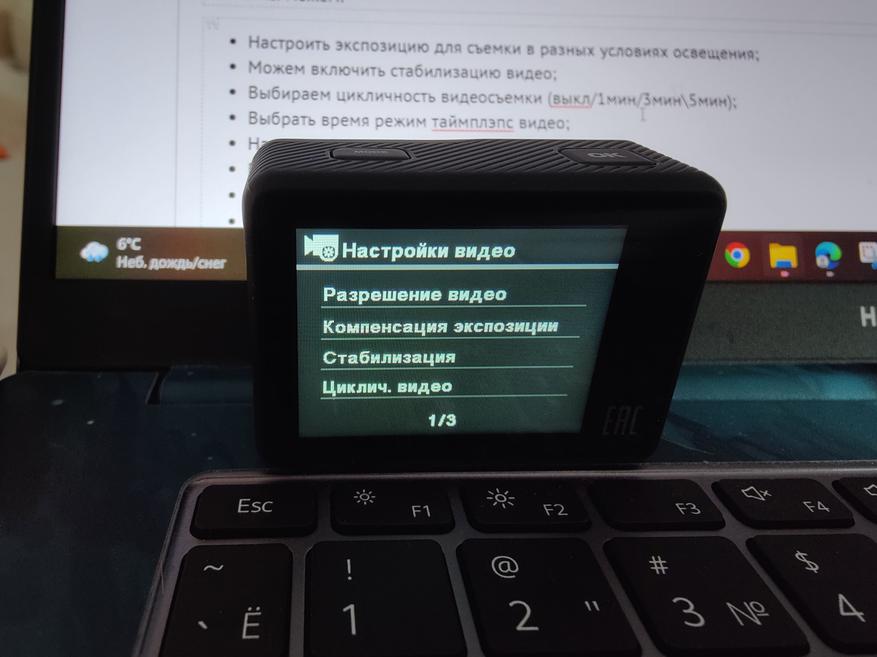
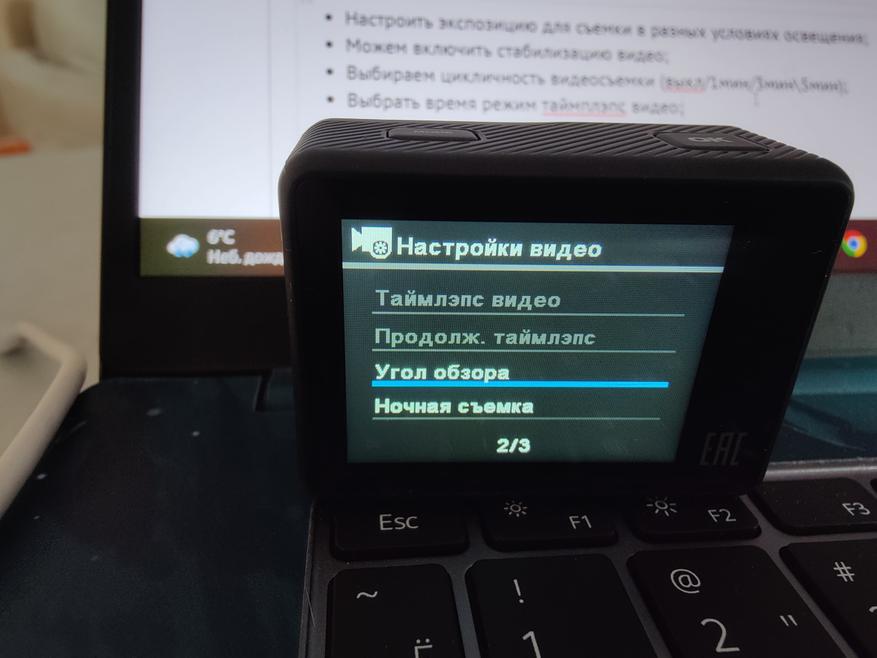
In photo settings:
- Photo resolution (8MP, 10MP, 12MP, 16MP);
- Exposure time (Off / 1 sec / 2 sec / 5 sec);
- ISO (100/200/400/800/1600/3200);
- exposure;
- Activate timelapse photo mode;
- Timelapse duration;
- Activate burst mode;
- Select photo timer mode;
- Activate date stamp.
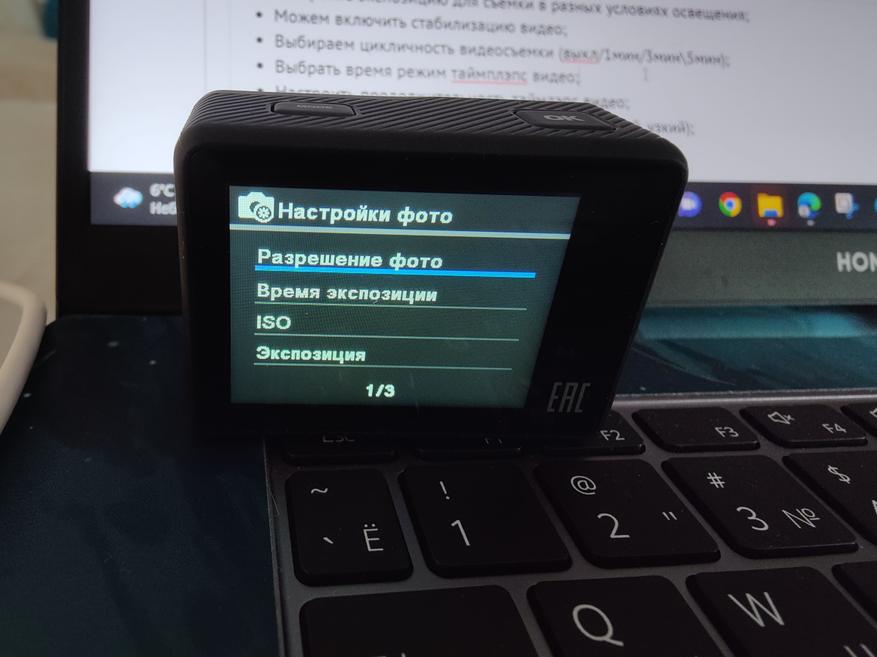
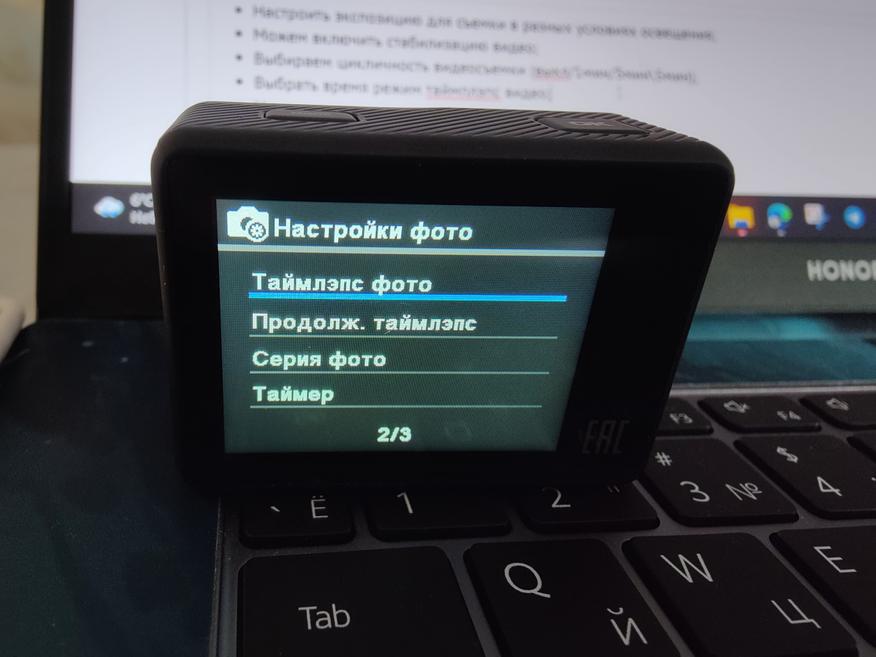
In the system settings, select:
- Frequency (50Hz/ 60Hz);
- Customize camera sounds;
- Select exposure meter to adjust focus;
- Adjust white balance;
- Select shooting effects;
- Activate distortion correction mode;
- Date and time;
- Set screen timeout;
- Select the time to turn off the camera;
- WiFi connection settings;
- On / Off work with the remote control;
- Activate auto-registrar mode
- Camera interface language;
- Formatting a memory card;
- Reset to factory settings;
- Device software version;
- Memory card status;
- Recommended memory cards.
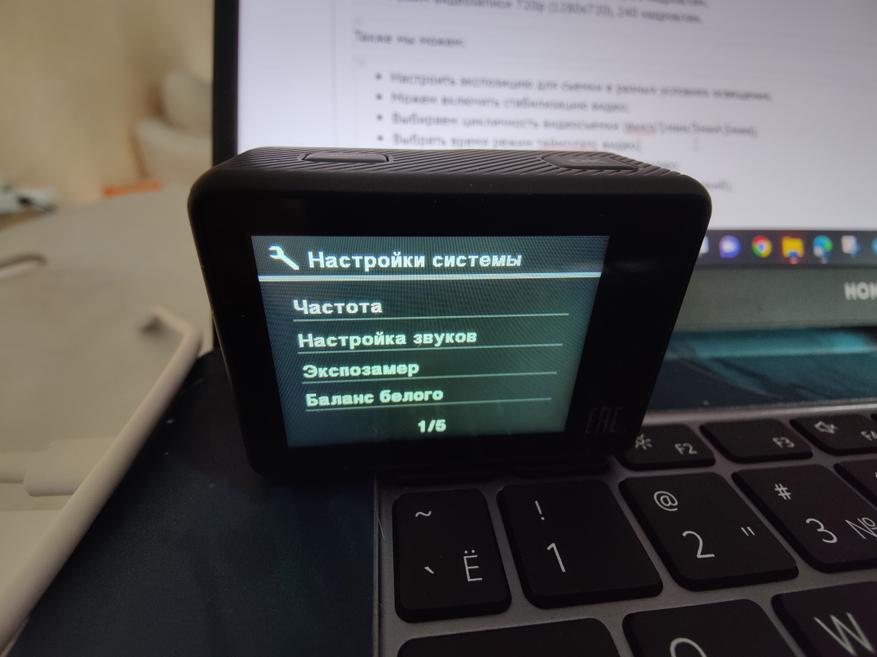
The camera has quite tolerable quality of shooting daytime videos. You can choose slow motion or time lapse video, which significantly adds variety to your videos. Electronic stabilization, which, with a lot of shaking, connects frame gluing algorithms to eliminate special jerks. As a result, it looks like a slight twitching of the picture.
Of particular joy is the front display, which allows you to know exactly which frame is in the video when shooting a selfie video. I consider this the main feature of this camera.
At night, the detail of shooting predictably drops, so you should choose places for shooting at least with streetlights in order to get a stable picture.
Additionally, the ability to connect to the camera using a WiFi connection using the iSmart DV application is pleasing
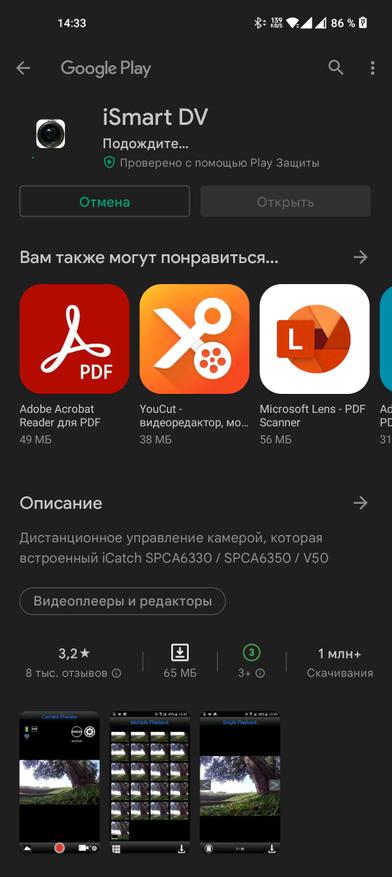
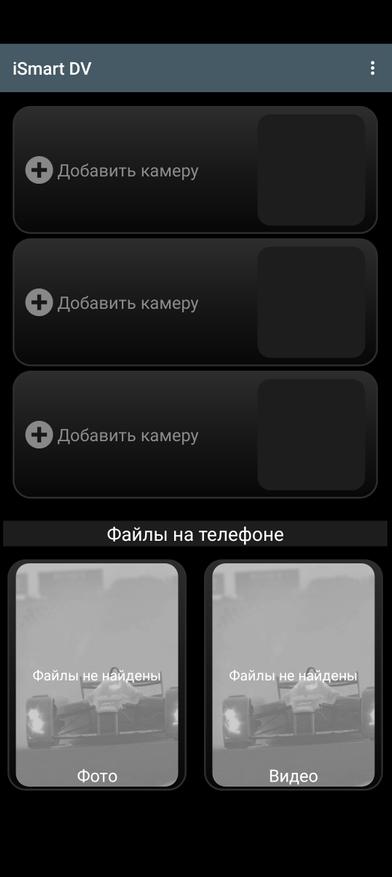
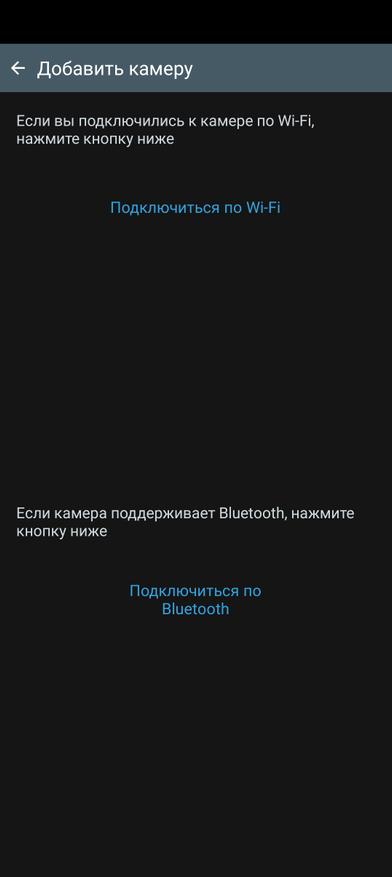
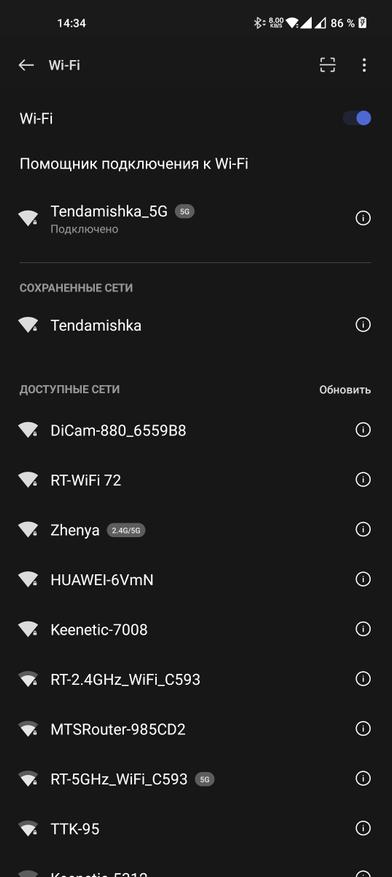
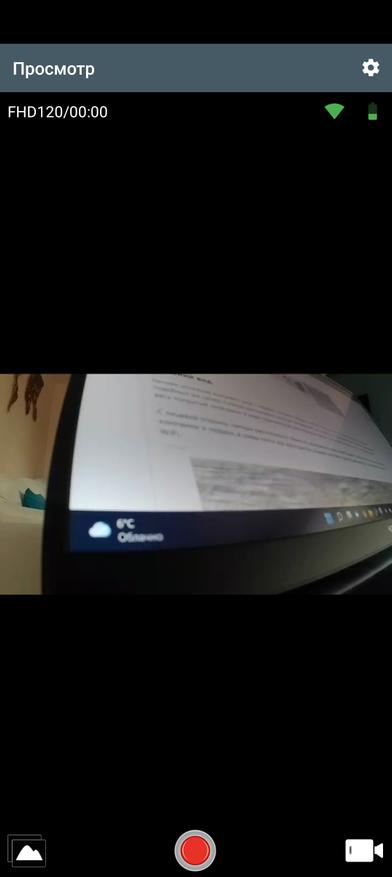
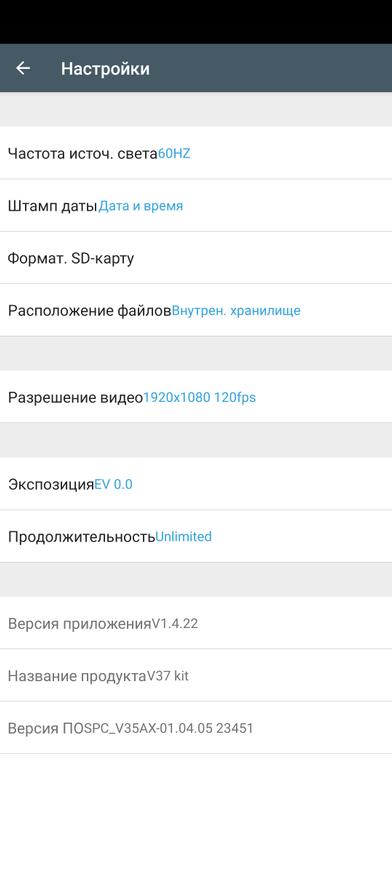
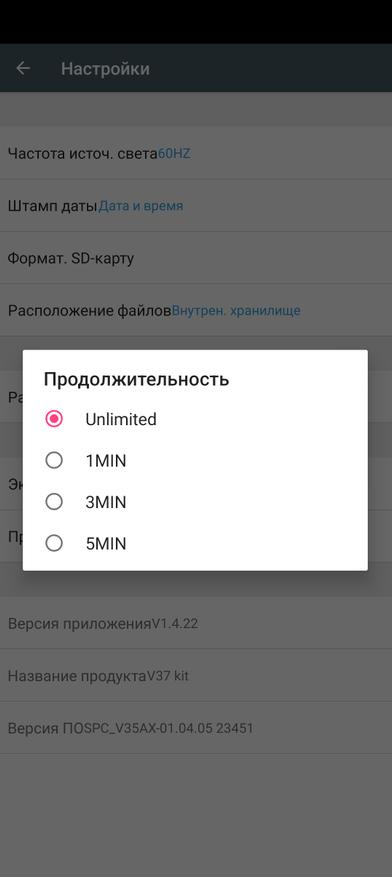
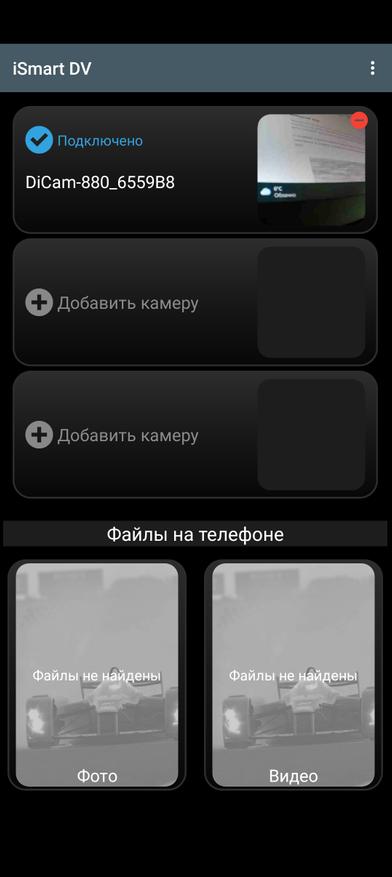
There are fewer settings in the application than in the camera menu
All shooting examples in a short video review
Original videos are available on Yandex disk
The camera records MOV movies and JPG photos and places them in the appropriate folders on the memory card
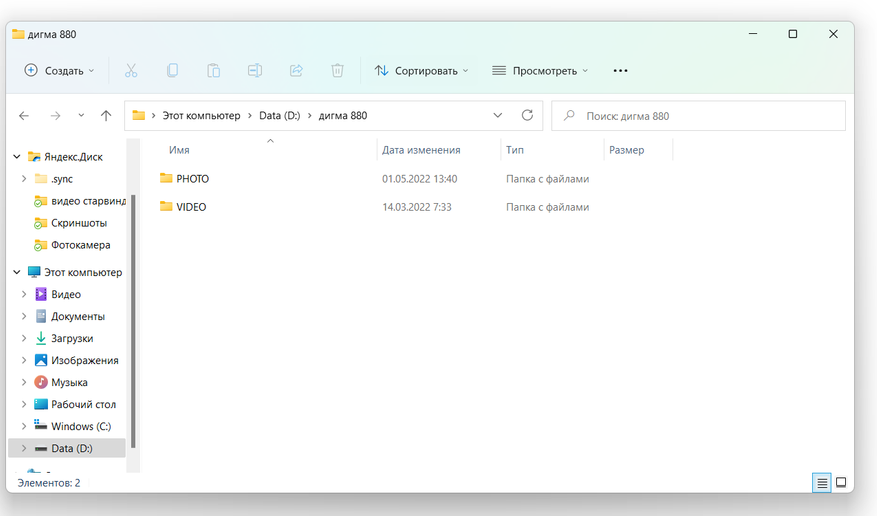
For example, a 55 second video at 4K resolution (3840×2160), 60 fps takes up 394MB of free space.
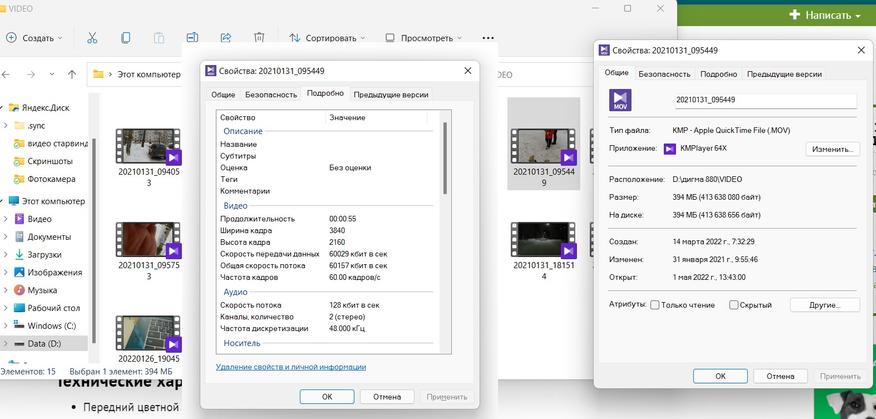
As a result, the Digma camera, at its budget cost, has a good picture and adequately working digital stabilization. She was pleased with the presence of a remote control and an external microphone. And I would call the presence of a selfie screen a special plus, which clearly distinguishes this model from many classmates. Plus, it is convenient to use the camera with the help of built-in WiFi, which allows you to immediately transfer video to your phone and share it on social networks. networks.
You can see about the camera on the official website




