Hiper has released a WiFi camera designed for external surveillance, which not only reacts to movements, has night illumination, sends notifications to a smartphone and records responses to a memory card, but can also illuminate the surveillance area with a spotlight built into it. More details can be found in the review.

Characteristics
|
vendor code |
HIPER IoT Cam CX3 |
|
Model |
IoT Cam CX3 |
|
Type |
smart outdoor camera |
|
Housing material |
Plastic |
|
Turn |
No |
|
Recording to a memory card |
micro SD up to 128GB |
|
Recording format |
AVCHD Full HD 1080P |
|
Possibility for installation |
for outdoor installation |
|
Spotlight Brightness |
up to 3000 lumens |
|
Moisture protection |
IP65 |
|
Internet connection |
WiFi 2.4GHz, IEEE802.11b/g/n |
Packaging and equipment
The camera is packed in a box made of thick glossy cardboard, decorated in the company’s colors. The range of colors chosen is white with a combination of purple. On the front side of the box, a photograph of the appearance of the device was printed and the model was written. On the side of the box, pictograms of the special benefits of the product are drawn. The technical specifications of the camera are printed on the reverse side.



The advantages of the camera include the following:
- Work in the smart home system;
- WiFi connection;
- App control;
- Day and night operation;
- Cloud storage;
- MicroSD memory card;
- Motion Detector;
- Searchlight;
- IP65;
- Two way audio.
We open the box and immediately see the illustrated instructions in Russian and parts of the package packed in individual packages.

The standard package includes only instructions, a power cable and a power supply. Power supply with Euro plug for 5V 2.5A 12.5W. The power supply is equipped with a standard USB port for cable connection.

Appearance
The camera is made in a rather unusual case. It is quite voluminous, a large spotlight covers a large area of the front of the camera. Below are the video recordings.

The spotlight is covered with a white plastic diffuser and occupies 2/3 of the entire front surface. Below is a video camera lens, a hole for a microphone and a motion sensor. The surface below the spotlight is glossy plastic.


When viewed from the back, we see a massive bracket for mounting the camera on the wall. It allows you to attach the camera to the wall with self-tapping screws. Holes are drilled in the corners of the bracket. It also allows you to choose the angle of rotation of the camera using a plastic hinge.

On the back of the camera, there is a perforation for the speaker, a power cable entry and a sticker with model data and a QR code under the hinge.


On the bottom of the camera, which is the least exposed to raindrops, there is a slot for installing a memory card. There is also a reset button next to the device. All this is covered with a rubber plug, which implies a further possibility to press the button without opening the plug itself.


In principle, it’s time to move on to the operation of the device
Exploitation
To start using the device, we need to plug the camera into a power outlet. Let’s use the supplied power supply. After turning on the camera, we may notice that the night light LEDs are activated

You can also check the operation of the backlight spotlight

True, for this you will need to use the HIPER IoT application. This application is available for download for IOS and ANDROID. The camera is already in the list of cameras in the application, all that remains is to add it in two clicks. The main camera control screen then appears with a live feed of what is happening in the camera’s field of view. WE can choose the quality to save space or bandwidth (SD and HD). Next, we can go to the camera functions, where we can navigate through the live screens, video galleries, choose a theme color, control lighting, view motion detection events. If something appeared in the detection area of the motion sensor, everything will be recorded in the detection log of the detector.
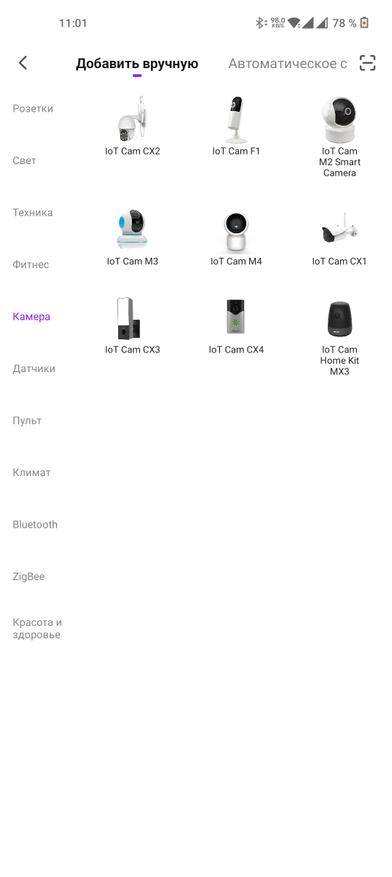

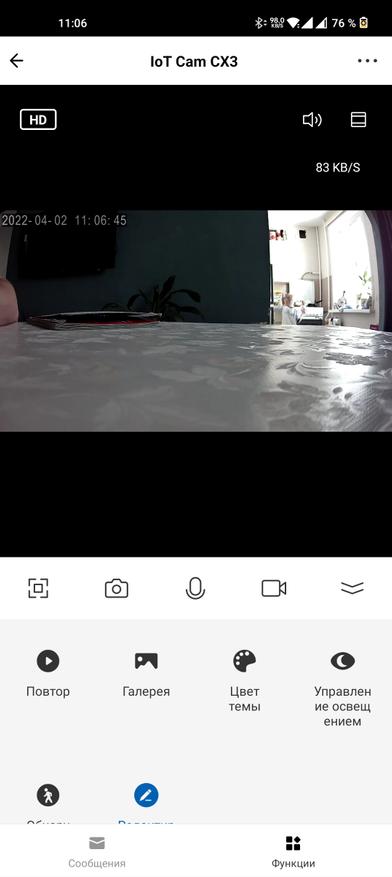
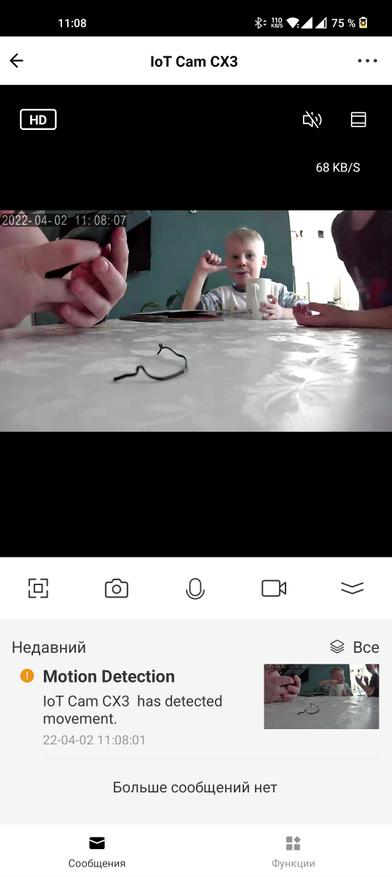
The camera has a good night illumination, but only for fixing close objects.
I planned to watch the car near the entrance. In general, the picture is fixed well. Of course, you can’t make out the rooms at a distance from the 4th floor, but you can record what is happening outside the window.
And here is an example from the same point, but at night
At this distance, of course, the use of the camera is strange. It is needed to trigger the motion sensor. After fixing the movement, she turns on the recording and sends a push notification to the phone.
If required, you can turn on the spotlight.
For example, here are photos from the camera without a spotlight and with a spotlight


If a person is within the range of the motion sensor, then even at night there will be no chance to miss his face

And the spotlight will illuminate everything as in the daytime.
The application has the ability to activate the spotlight by movement, but it didn’t work for me, only by manually turning it on, I hope it will be fixed in the next updates.
The camera is fully protected from water ingress to IP65 and is designed for outdoor location. It has mains power and does not have RJ45, that is, it is only a WiFi camera. It is easy to place on any surface and powered by any mains charger.
In its class, this camera is very interesting due to the presence of a spotlight, however, I still don’t understand about automatic backlighting.
You can see the price of the device on the official website of the product.
An additional plus is that all data in AVCHD format will be recorded in a micro-SD flash memory up to 128GB in size and duplicated in the cloud storage.
Let’s see in what format the camera actually saves videos. And she saves them in mp4 at a resolution of 1920×1080 and 15 frames per second.
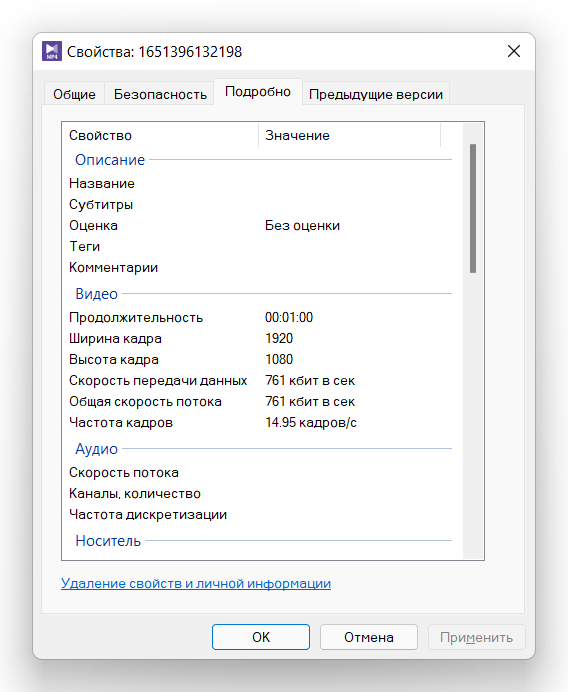
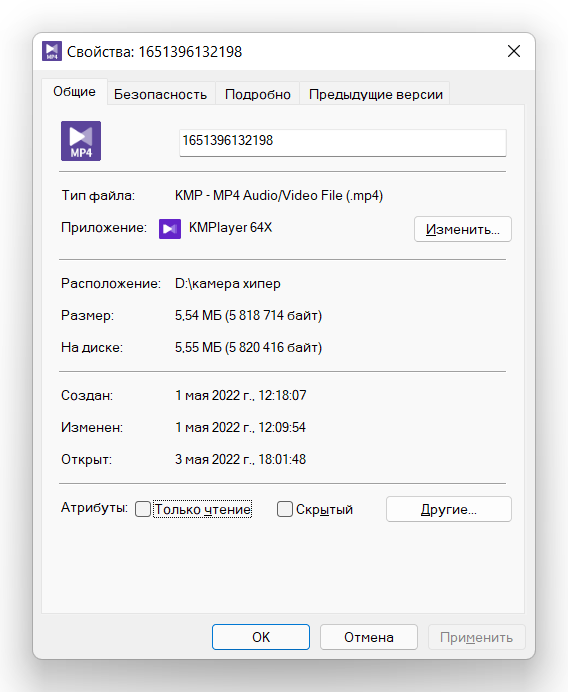
During operation, the camera consumes 1.4W, and during the operation of the spotlight, 7W.


This camera may appeal to those who need to organize monitoring of a certain area, where you also need a backlight to see everything as if it were daylight.
Of course, the camera is easily integrated into Google Home, Tuya Smart, Siri Shortcuts smart home systems.
If necessary, you can listen to what is happening in the control zone and say something there with your voice, since the camera supports two-way audio communication
Of the minuses, I will note not the most detailed video output.




