In recent years, fewer and fewer people use paper literature. Users prefer mobile gadgets: tablets, smartphones, laptops. However, reading from the screen of mobile devices has a negative effect on vision: the eyes get tired quickly, fatigue appears, and visual acuity decreases. To remedy the situation, manufacturers have developed e-books. They partly have the functionality of mobile gadgets and at the same time are equipped with displays that make the eyes less tired. In today’s review, we will talk about a worthy representative of this class: the Onyx Boox Leaf e-book.
Specifications Onyx Boox Leaf
| Display | 7″, E Ink Carta Plus, 16 grayscale, 1264×1680 pixels, 300 ppi pixel density |
| Touch screen | Capacitive with Multi-touch and SNOW Field |
| Backlight | MOON Light 2 |
| Protective glass | ASAHI |
| CPU | 8-core, 1.8 GHz |
| RAM | 2 GB |
| Built-in memory | 32 GB |
| Audio | Microphone, speaker |
| Wired interface | USB Type-C with OTG support |
| Supported file formats | TXT, HTML, RTF, FB2, FB2.zip, FB3, DOC, DOCX, PRC, MOBI, CHM, PDB, EPUB, JPG, PNG, GIF, BMP, PDF, DjVu, MP3, WAV, CBR, CBZ |
| WiFi | Wi-Fi IEEE 802.11 b/g/n/ac |
| Bluetooth | 5.0 |
| Sensors | G-sensor, Hall sensor |
| Battery | Lithium polymer, capacity 2000 mAh |
| Operating system | Android 10.0 |
| Housing material | Plastic |
| Dimensions | 165.6×130.8×5.95mm |
| Colour | Grey |
| Weight | 170 g |
| Equipment | E-book ONYX BOOX Leaf |
| User guide | |
| USB cable | |
| Warranty card | |
| Guarantee period | 1 year |
Packing and scope of delivery
The ONYX BOOX Leaf e-reader comes in a relatively small black cardboard box, consisting of several parts. The first is a dust jacket, on the top surface of which a schematic image of an e-book is embossed, and the bottom surface bears information about the main technical characteristics in 16 languages.
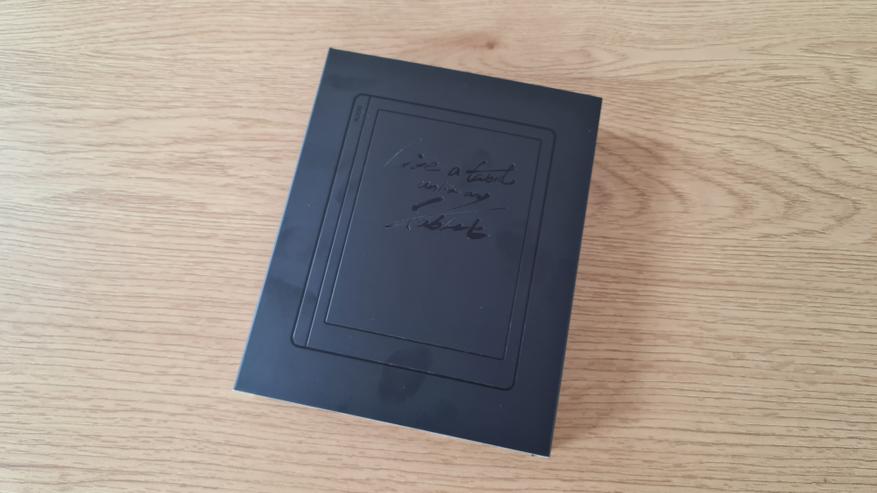
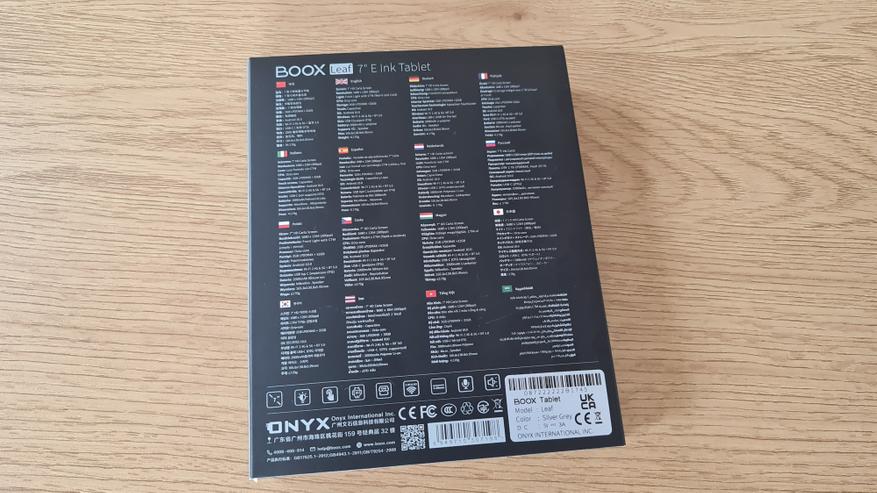
The second part – the main box – is made of thick black cardboard. On the top cover there is an inscription “BOOX”. The box does not contain any additional information.
Inside the box, on a prefabricated cardboard pedestal, there is a reader. The device is dressed in a protective package with a special strap for easy removal from the box.
A little lower, in the center of the cardboard pedestal, in a special compartment, there is a warranty card, a quick start guide and a cable for charging a device with a USB Type-C connector.
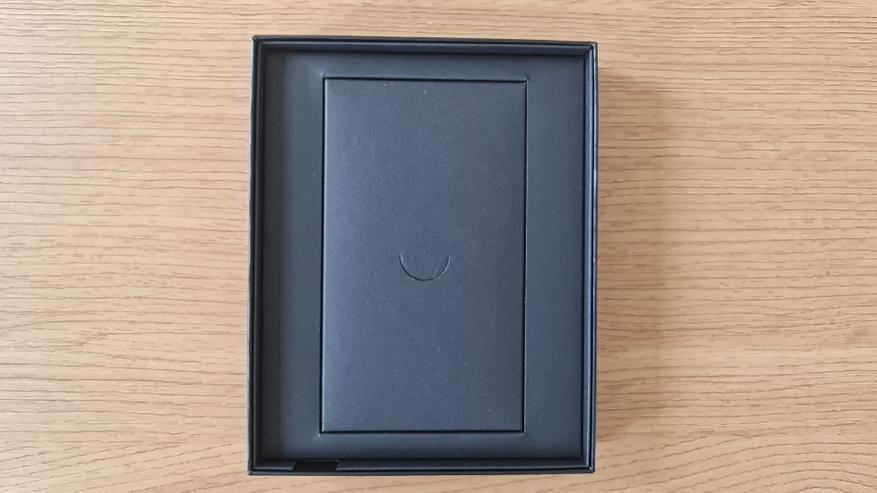

The delivery set is quite modest, but it has everything you need to work with the device:
- E-book ONYX BOOX Leaf;
- Cable for charging and connecting to a PC (USB-A/USB-C);
- Quick user guide (information is presented in several languages, including Russian);
- Warranty card.
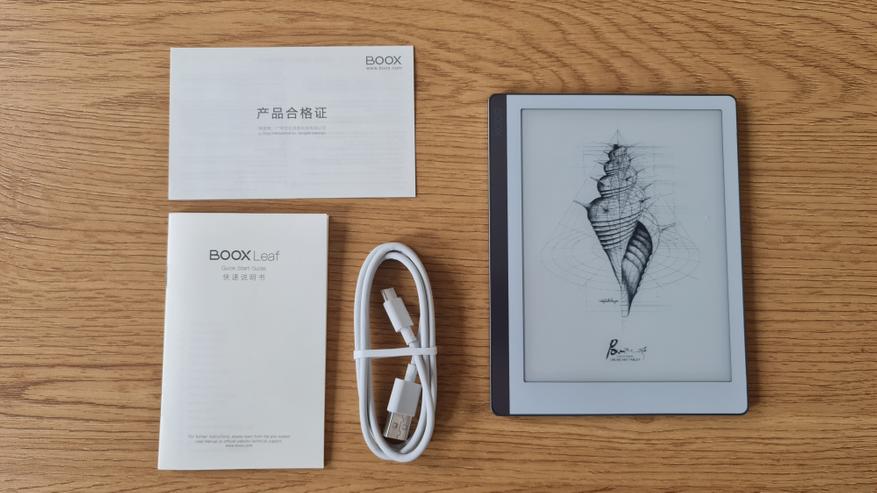
Appearance
The front surface of the device has an asymmetric design and is completely covered with protective glass, in the upper left corner there is an inscription “BOOX”. The Asahi protective glass (a competitor of Gorilla Glass protective glasses) located on top of the E-Ink display reliably protects the e-reader matrix from damage. The use of protective glass made it possible to position the screen flush with the case, and the entire upper surface is absolutely flat (for example, it annoys me when the screen is recessed into the case).
The top and right bezels around the display are 7mm, while the bottom and left bezels are 16mm. The glass is framed around the perimeter with a 1mm thick plastic bezel: that is, the actual bezels are 8mm and 17mm respectively. It is important to note here that the rather large frames of the device are not a drawback – this is a solution that allows you to hold a book with your left hand in both portrait and landscape orientations without covering part of the text on the screen with your fingers. If you need to hold a book in your right hand – no problem, just use the auto-rotate screen function.
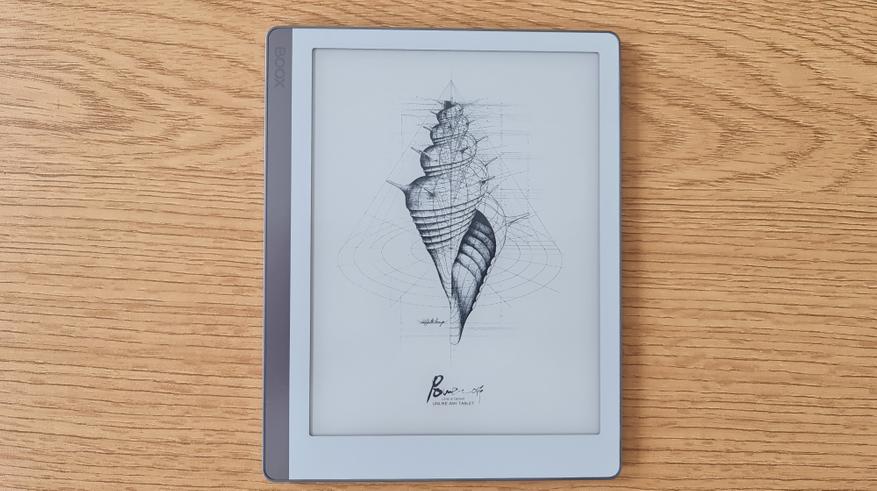
At first glance, it looks like the bottom cover is made of metal, but it is painted gray plastic. On the back surface is the inscription “BOOX”, information about the requirements for the power adapter, the serial number of the device, a link to the official website of the company and information that the device complies with CE / EAC standards.
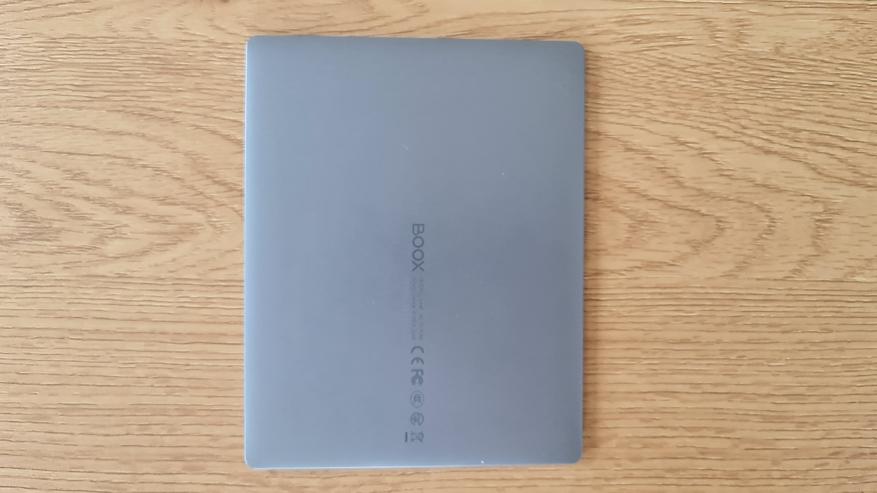
The right side is devoid of controls and design. This is an empty flat end.

At the bottom of the left side there is a contact group for connecting an e-book to a branded case, for the same purpose the entire left side is magnetized. This decision is only at hand – at least, I was very pleased with this decision. For many years I have been using a book, for which I chose a case with a hard case, from which it is very inconvenient to remove it and it is scary to break the plastic ends. Modern “smart” cases are equipped with magnetic holders, and if your book supports this functionality, I advise you to consider purchasing such a case.

On the top side there is a mechanical on/off button for the device. Like most modern devices, this button is designed to perform several actions:
- Long press – turn on / off the device;
- Short press – transition / exit from the standby mode.

On the bottom there is a connector for connecting a USB Type-C cable, on both sides of which you can symmetrically see two hexagon screws and two rows of holes. An external speaker is hidden behind the holes on the left side, on the right side they are made solely for symmetry. A little to the right of the USB Type-C connector is another small hole, behind it is a microphone.

The overall dimensions of the ONYX BOOX Leaf are 165.6 x 130.8 x 5.95 mm and the weight is 170 grams. The device has a strict design, there are no complaints about the build quality. All elements are carefully adjusted to each other, when you try to twist the device, nothing plays or creaks.
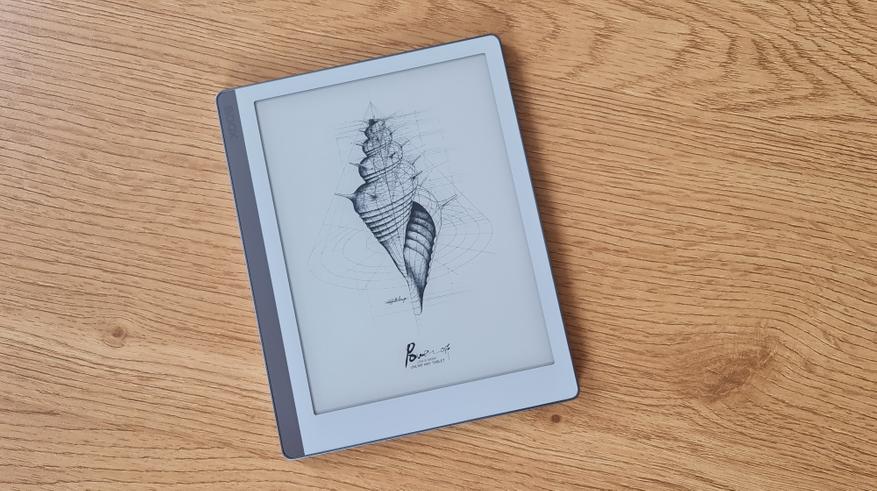
The book lies well in a large male hand. Wide ends allow fingers to fit on the platform in such a way that they do not cover the display, thereby leaving the entire screen area suitable for reading. In the hand of a first-grader, the book seems massive, 7” make themselves felt. At the same time, it will be comfortable for the child to use it, small fingers can hold the device even with two hands.
Hardware component
The ONYX BOOX Leaf is powered by the Qualcomm Snapdragon 636 octa-core chipset, announced at the end of 2017. This chipset is manufactured using a 14nm process technology, has 4 Kryo 260 Gold (Cortex-A73) cores with a clock frequency of 1800 MHz and 4 Kryo 260 Silver (Cortex-A53) cores with a clock frequency of 1600 MHz. The Qualcomm Adreno 509 graphics processor is responsible for the graphics. This processor has support for modern APIs, such as: Vulkan 1.0, OpenGL ES 3.1 + AE, OpenCL 2.0 and DirectX 12, Universal Bandwidth Compression (UBWC) is supported, which increases memory bandwidth. The device has 2 GB of LPDDR4X RAM and 32 GB (about 23 GB is available to the user) of built-in eMMC 5.1 memory.
Although the SoC configuration is budget and does not have high performance, the decisive factor is that we are talking about an e-reader. This radically changes the situation: devices of this type are not designed to perform complex resource-intensive tasks. Albeit not the most powerful SoC configuration ensures fast operation of the device – we are talking about the speed of opening e-books, the time required to turn pages, the ability to perform several tasks at the same time (for example, read a book aloud and record your voice).
The ONYX BOOX Leaf is equipped with a 7″ multi-touch capacitive screen with a resolution of 1680×1264 pixels, a density of 300 xhdpi, a screen refresh rate of up to 6 Hz and a transmission of up to 16 shades of gray. These are very good indicators: looking closely at the image on the device, we do not see pixels, and 16 shades of gray allow us to accurately convey shades in pictures – for example, in comics or illustrations accompanying text.
Like most e-books, the ONYX BOOX Leaf display is made using E-Ink Carta Plus technology (electronic paper): the device uses a technology due to which the perception of information from the screen by the eyes is similar to the perception of information from a regular sheet of paper. Displays made using this technology have excellent viewing angles, do not glare and do not light up in the sun.
Special attention deserves the backlight MOON Light 2, equipped with a flicker-free color temperature adjustment function (Flicker-Free technology). It allows you to adjust the brightness and color temperature for yourself depending on the situation: for example, choose a whiter light for reading during the day, or more yellow for reading in low light conditions. Unlike smartphone screens or LCD displays, where the backlight is very straining on the eyes, especially when using the device in the dark, MOON Light 2 provides a soft warm or cool color, only slightly illuminating the image on the display, if necessary. Most of the time I don’t use backlighting at all as I read in natural/artificial light.
Below are examples of how the backlight works under different lighting conditions.
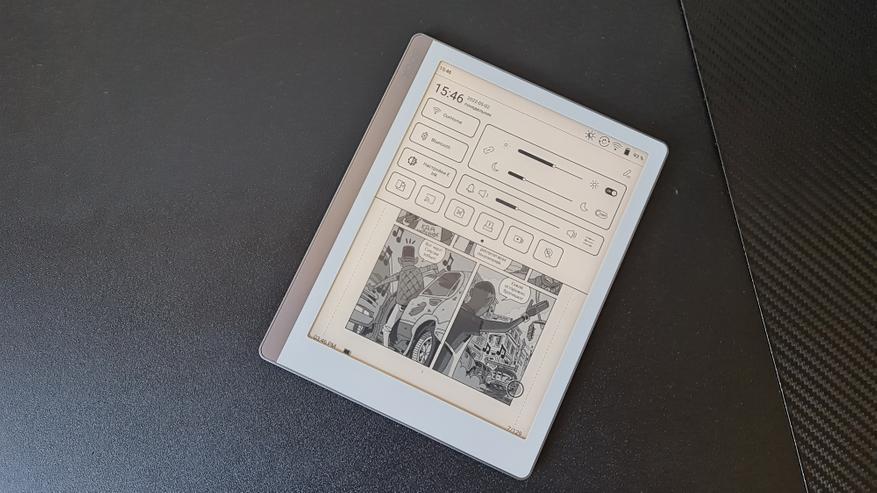
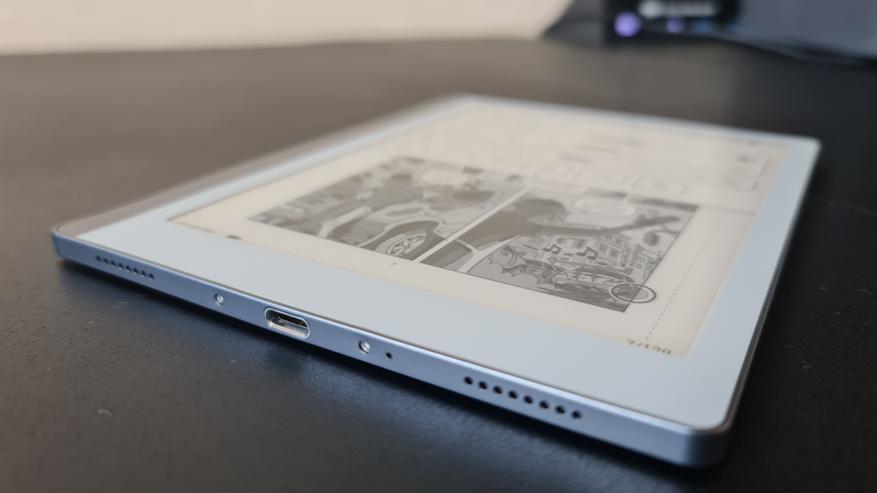
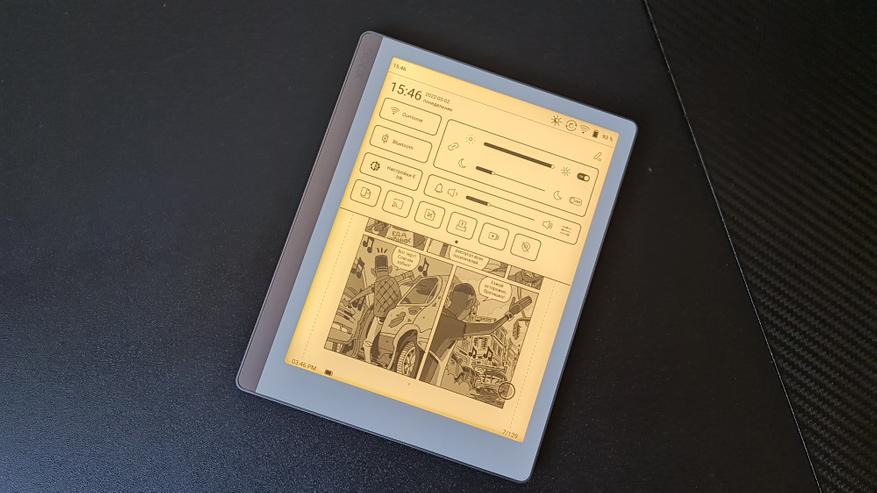
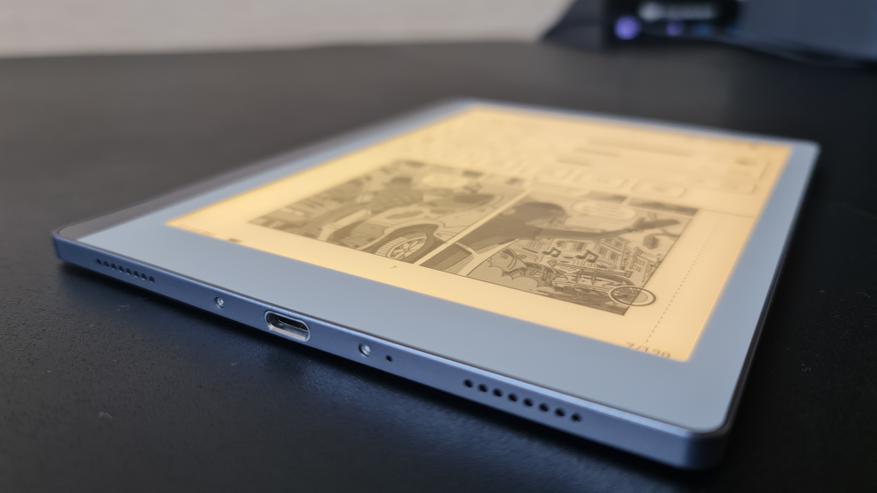
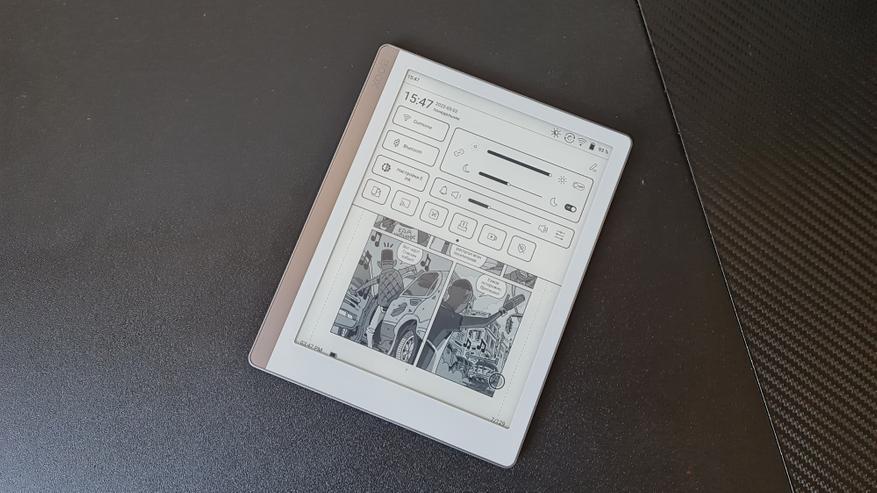
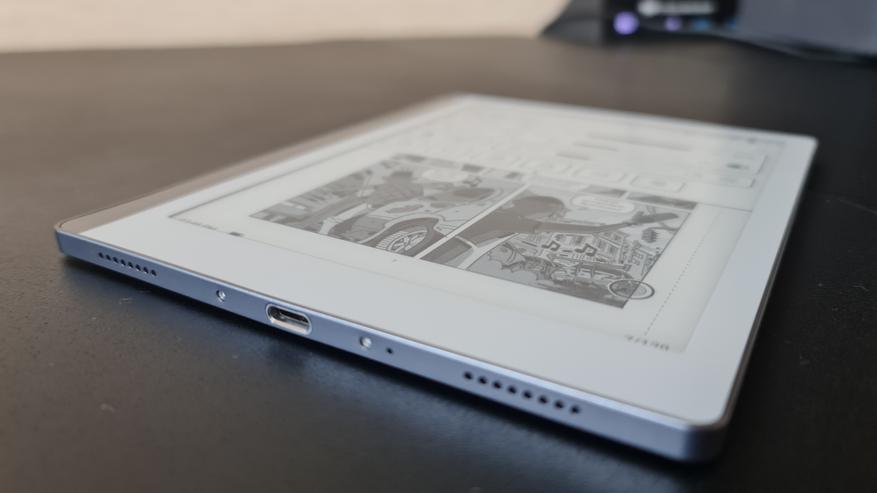
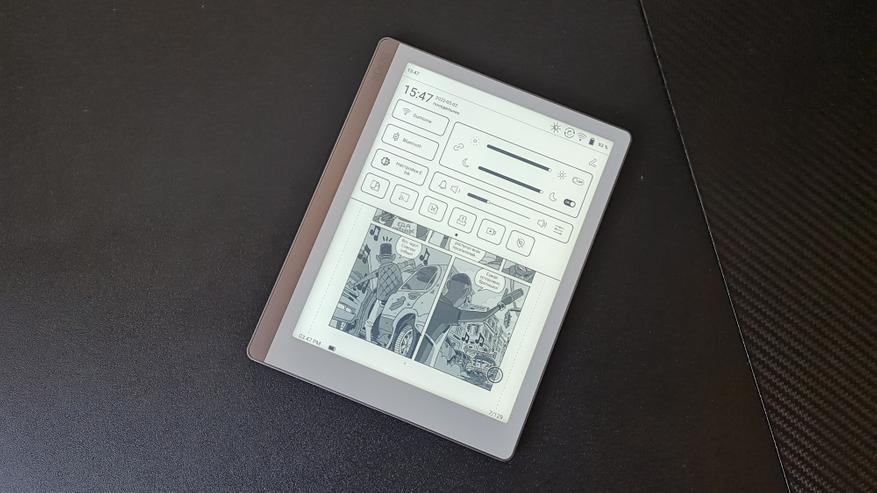

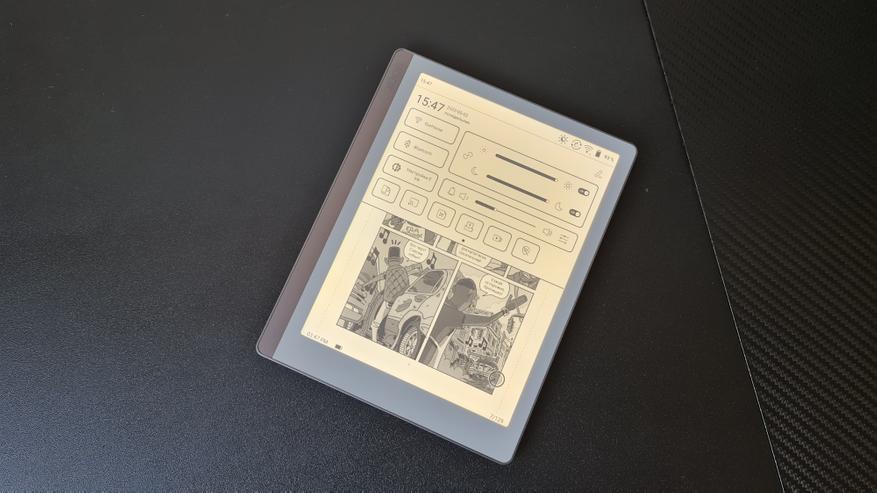
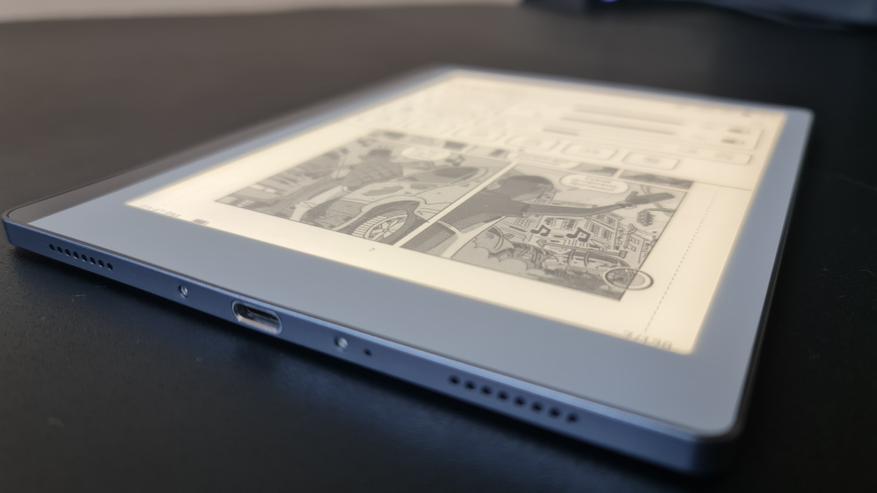
Speaking about the hardware, I will also note support for dual-band WiFi 2.4 / 5.0 GHz, WiFi IEEE 802.11 b / g / n / ac, the presence of Bluetooth 5.0 on board, as well as accelerometer and gyroscope sensors, thanks to which the screen can be rotated automatically when we rotate the book from portrait to landscape orientation, or shift the rider to the other hand.
I’ll add some more clarifications about the SoC configuration. A relatively powerful processor and graphics card coupled with 2 GB of RAM allow the device to quickly perform basic tasks. First of all, this configuration pulled the Android 10.0 operating system, the merits of which are just below. On a powerful hardware component, the operating system loads quickly. Thanks to the modern SoC configuration, the manufacturer was able to install a dual-band Wi-Fi module on the reader, and we all know very well that the data transfer rate of Wi-Fi 5.0 GHz is several times higher than the transfer rate of Wi-Fi 2.4 GHz. The same configuration made it possible to install a Bluetooth 5.0 module, which is characterized by reduced energy consumption and higher quality of data reception / transmission. If the device used a different SoC configuration, these wireless modules might not be available.
Powerful “stuffing” allows you to quickly launch even the most “heavy” applications, e-books larger than 100 MB open just as quickly: it takes a few seconds to download. This also includes the ability to use multiple applications for reading: in each application, open books will remain in the device’s memory and open almost instantly. This is convenient if you, for example, have a habit of reading several books at the same time.
By and large, the device can play videos without much difficulty, there is even a speaker. However, the screen refresh rate of 6 Hz and a black and white image will turn this process into torture.
Interface and software
The reader is running the Android 10 operating system, the use of which makes it possible to download and install the most modern applications: many e-book applications are limited to Android 10+. Working with the book is comfortable. All applications load quickly and work without slowdowns and plugging.
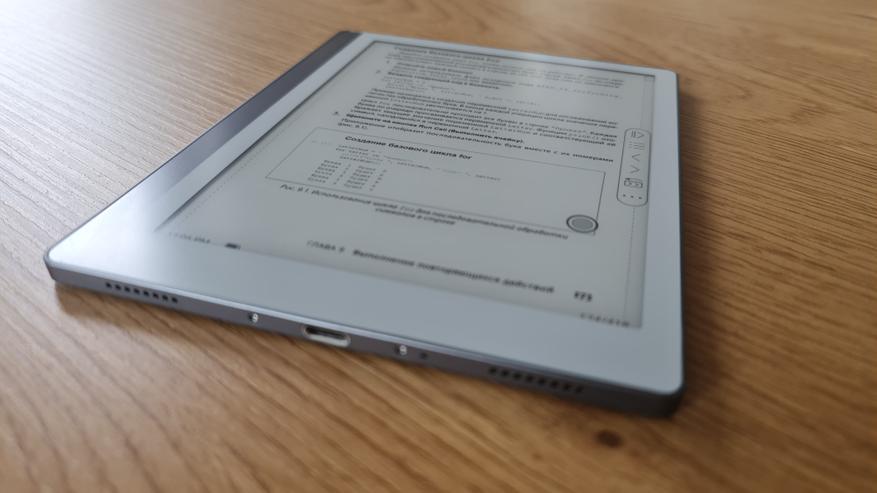
I will not consider the possibilities of expanding the software part in the review, but I will dwell in more detail on the pre-installed services and applications, as well as on the device settings.
Turning on the e-book and starting the operating system takes about 30 seconds.
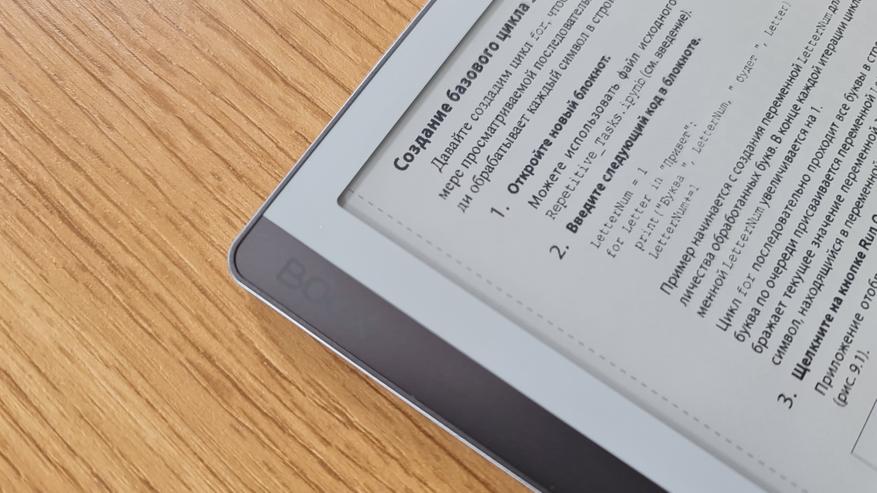
Immediately after launch, the user has access to a proprietary shell that has a tiled interface. At the bottom of the screen are icons that provide access to five sections:
- Library – all the books downloaded to the device are collected here. The library does not just store information about books, it sorts them by authors, titles and series. For quick access to the required book, a filter and a search mode are provided. There are two display options: list or covers. “Shelves” are available to the user, it is possible to display progress and reading statistics. If you hold your finger for a long time on the book icon, detailed information about the book and the application selection menu for opening the file opens;
- Shop – it presents books in English. Unfortunately, for Russian-speaking users, the section is of little interest, fortunately, the manufacturer has provided the possibility of deactivating it. Although this is not done very well: the icon is saved on the desktop;
- Internal storage – displays the contents of the device’s internal memory. Information is divided into subsections by category, it is possible to display information in a classic form;
- Applications – All pre-installed and user-added applications are displayed here. Pre-installed applications include mail, browser, gallery, music player, voice recorder, screensavers, calendar, calculator, clock and dictionary (however, you will need to download the necessary libraries to work with the dictionary). I will separately mention the Onyx Store branded application store, which has already collected a lot of applications focused on working with e-books, from readers and news feed aggregators to advanced office suites and calculators;
- Settings – everything is clear here. Here the device is configured by the user for themselves. The number of possible settings is very large.
Sections are switched by pressing the corresponding icon at the bottom of the screen.
Screenshots of the menu, sections and settings – under the spoiler.
Click to expand
As a standard application for working with e-books, Neo Reader 3.0 is used, which is capable of processing most popular formats: TXT, HTML, RTF, FB2, FB2.zip, DOC, DOCX, PRC, MOBI, CHM, PDB, EPUB, JPG, PNG, GIF, BMP, PDF, DjVu, MP3, WAV, CBR, CBZ. The application supports changing the style and size of the font, scaling the document, bookmarks and changing the layout of pages. The device easily copes with its direct tasks: it takes no more than 4-5 seconds to download files of 200-300 MB.
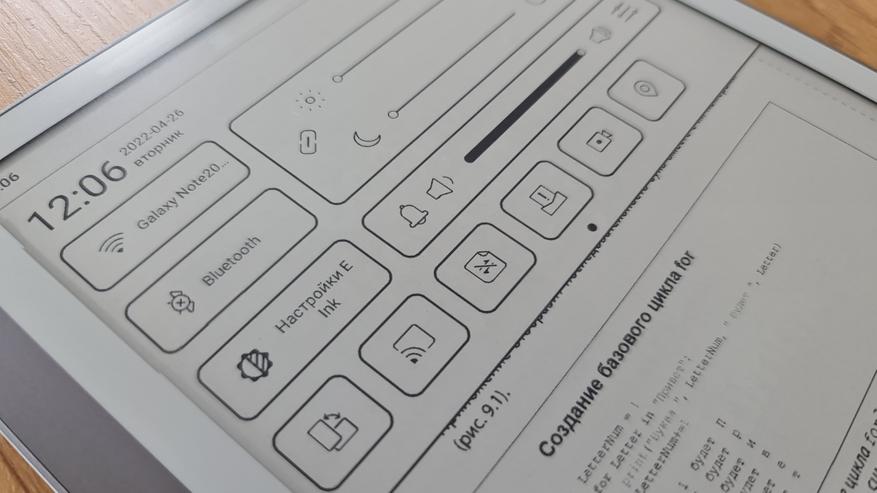
When reading a book, the pages are flipped by “swiping” in the desired direction or by touching the left or right side of the screen.
Among the interesting settings, I noticed: real-time translation of words or entire passages, reading text, creating bookmarks and notes, searching for the meaning of words in Wikipedia, and much more. For convenient viewing and reading of comics, the manufacturer has provided the ability to divide the displayed information into zones and set the order in which they are presented, as well as the possibility of text recognition.
Unfortunately, the ONYX BOOX Leaf e-book is devoid of mechanical / touch / on-screen control buttons, which, in my opinion, is a drawback of the model. The device supports gesture control. Partially on-screen buttons replaces a sliding on-screen ring with six customizable functions and double-tap access to the library.
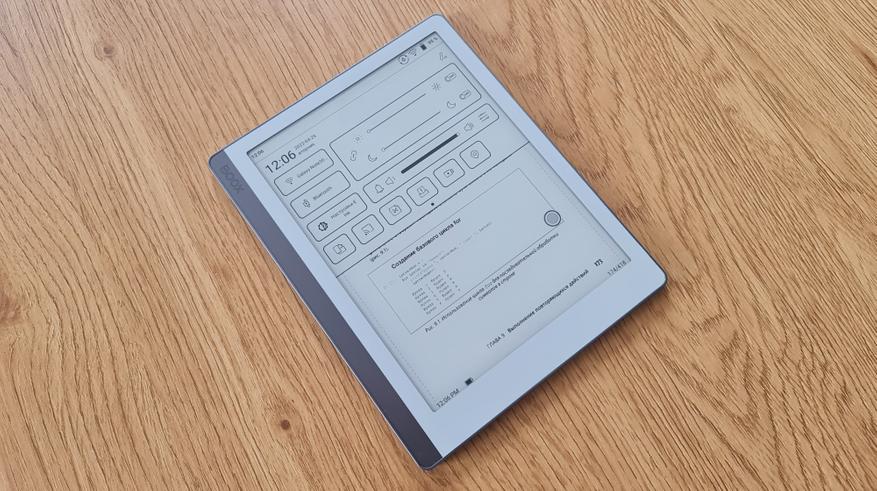
Everyone who has ever encountered e-books knows not only their advantages, but also their disadvantages, one of which is the afterimage that appears when changing the image (for example, when turning pages). In ONYX BOOX Leaf, to combat this, the screen is filled with white when flipping, after which a new picture is drawn on it – a complete redraw is not required. It is important to remember that this function works when reading simple text documents.
Depending on the quality of the material, it may be necessary to adjust the information display settings from time to time. For these purposes, there are settings that allow you to adjust the contrast and whiten the light areas.
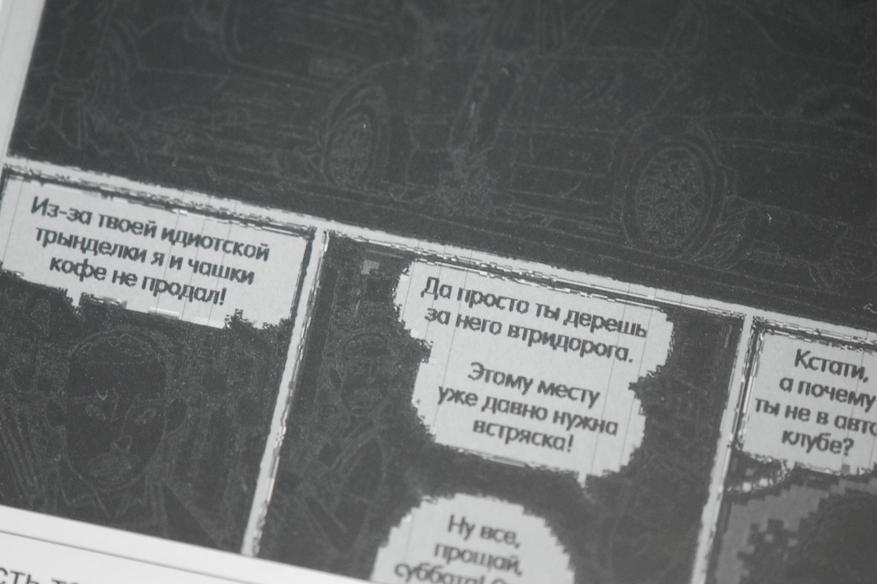
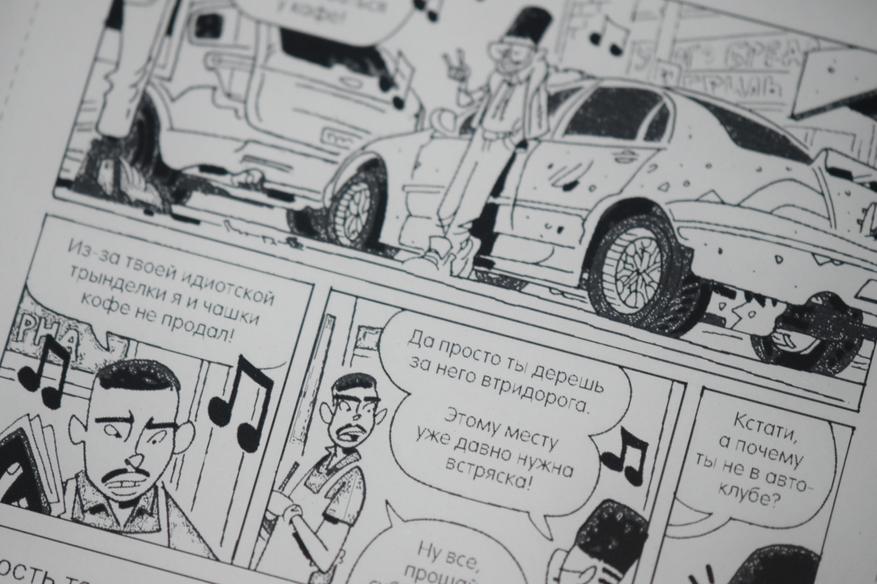
In the device settings you can find the control of the screen modes:
- “Normal” – the best display quality, it takes about half a second to refresh the page
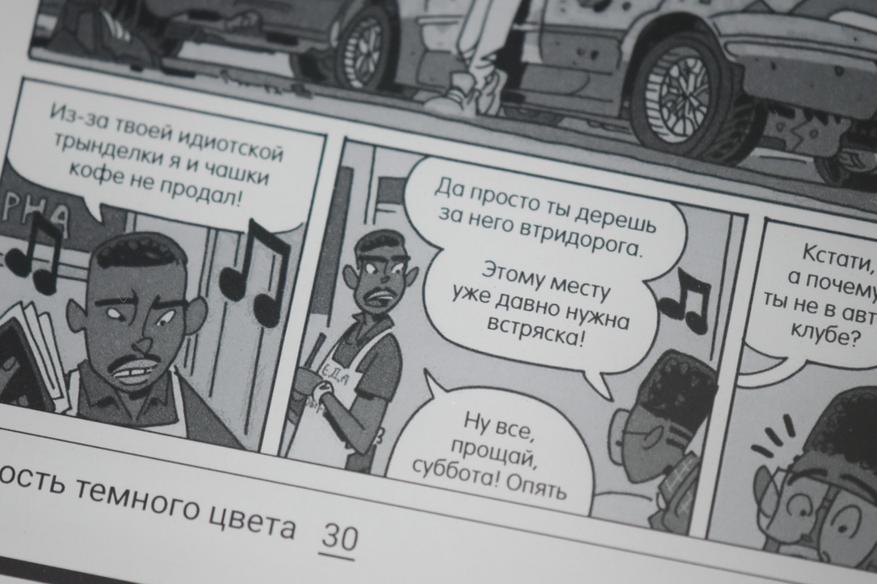
- “High-speed” – rendering quality is slightly reduced, while it takes about 0.15 s to refresh the page;
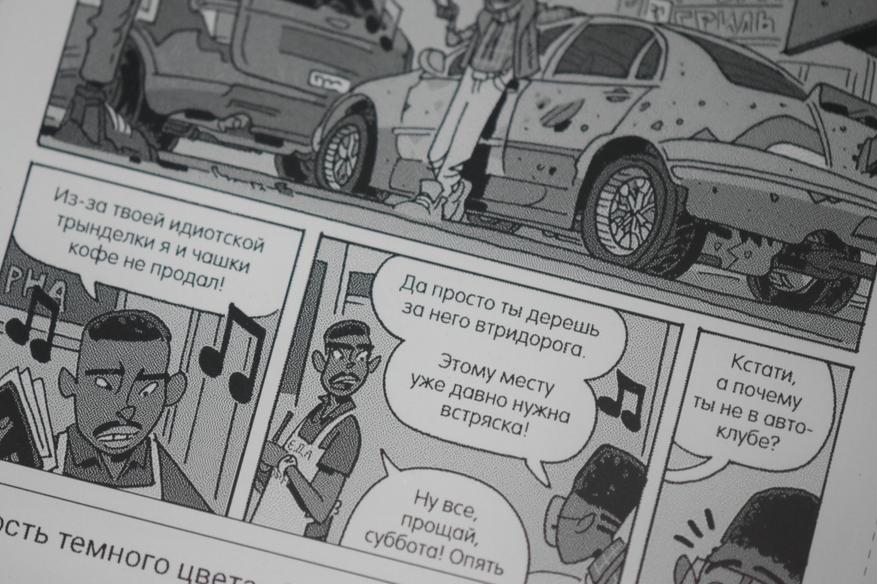
- “A2” – when refreshing the page, residual artifacts may appear, but the battery consumption is minimal;
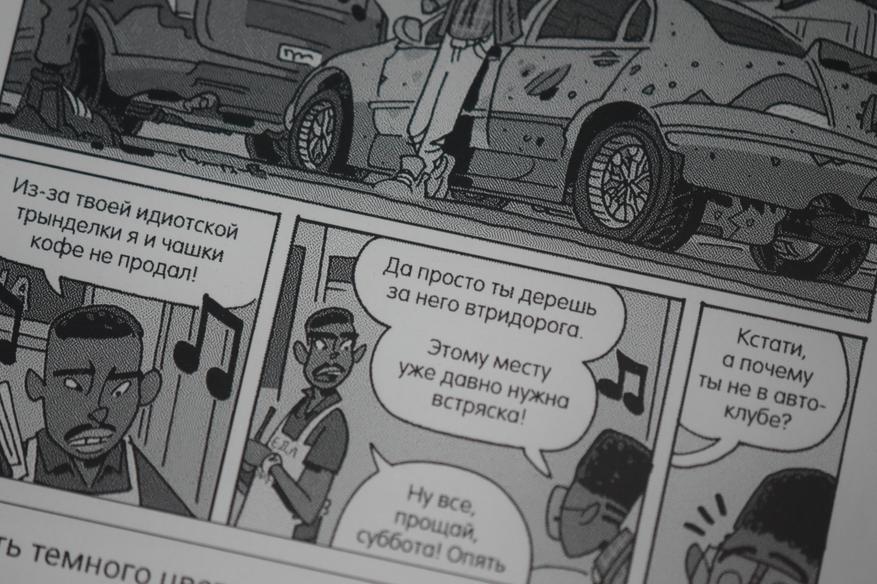
- “X” – the quality of the displayed information is greatly reduced, due to which the images become blurry, and the comics are almost unreadable, while the page refresh rate reaches 0.09 s.
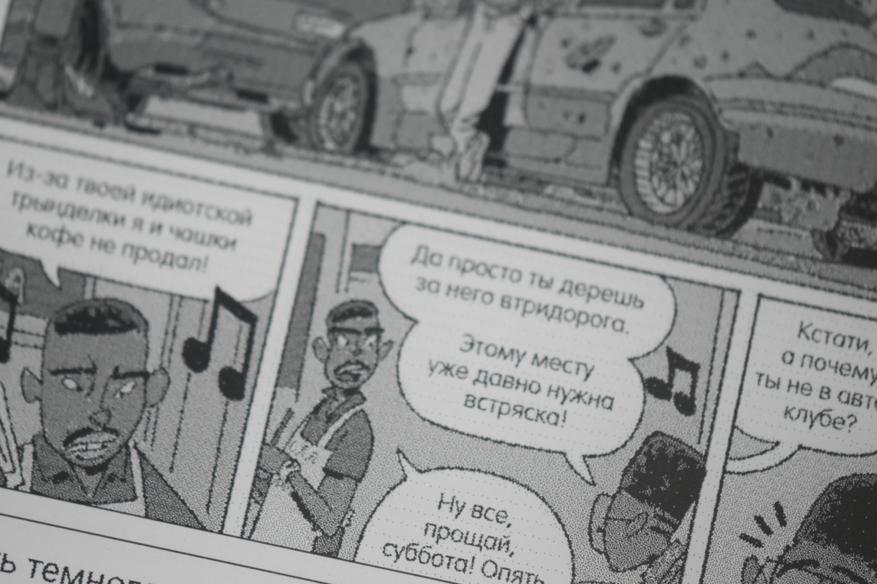
As for Android 10.0. This is not the newest, but the most common operating system at the time of writing (April 2022). A large number of applications are limited to Android 10+, and the operating system itself has a large number of advantages compared to its predecessors:
- First of all, it is navigation and gestures. As mentioned earlier, the ONYX BOOX Leaf e-reader is devoid of control buttons, and controlling the device without gestures would be very problematic.
- The use of ART technology (supported by SoC) provides accelerated launch of applications due to the fact that the device pre-compiles and optimizes the code.
- The function of connecting to a Wi-Fi network using a QR code, that is, the ability to connect to Wi-Fi without entering a password is implemented.
- Energy saving system that adapts to the user’s habits. In fact, the e-book can go into a deeper sleep while the owner himself is resting.
Testing and functionality
The ONYX BOOX Leaf e-reader does its job well. The device quickly loads books into memory. Turning pages is fast, without any delay. Images are also rendered quickly. The touchpad is very sensitive to touch.
The multi-touch sensor supports multiple touch points, allowing you to scale text, change the volume, or change the brightness of the backlight.
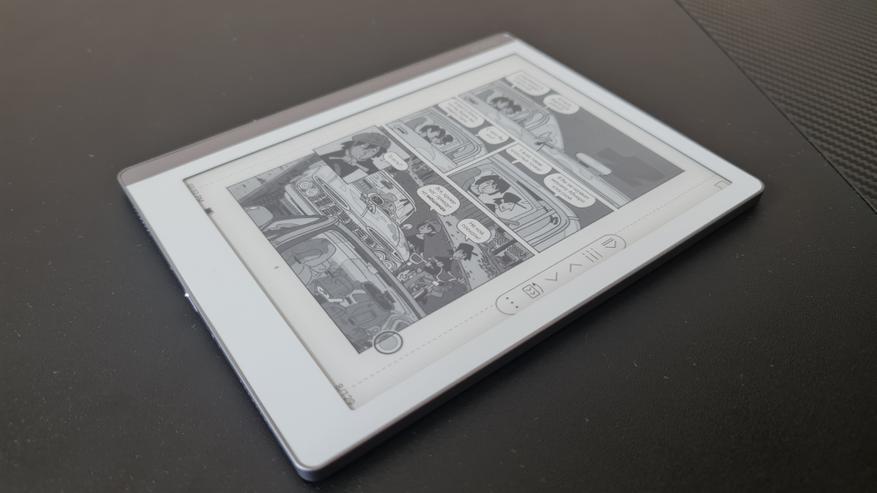
An important feature is the presence of a built-in G-sensor, which is responsible for auto-rotating the screen depending on how the user holds the rider at a particular moment in time. This feature allows you not only to change your hand while reading, but also to change the orientation of the device from portrait to landscape.
Of course, it is pleasing that the manufacturer uses a modern USB Type-C port with OTG support in its device, due to which it is possible to directly connect peripheral devices or external drives, and the connection process takes place in Plug & Play mode and does not require the installation of any additional drivers.
Information on the e-book can be written in several ways:
- Connecting to a personal computer via a USB cable;
- Connecting an external drive via an OTG adapter;
- Download data from the Internet using the built-in dual-band Wi-Fi module.
The presence of the Wi-Fi module allows you to access the Send2boox cloud PUSH service.
An external speaker allows you to listen to audio books and enjoy your favorite music. The reader can voice audiobooks using the TTS function. To output sound, there is an external speaker and a headphone / speaker connection using a USB cable, or via Bluetooth.
Speaking about the autonomy of the device, it is important to understand that it directly depends on the intensity of use, on the activity of wireless modules, the use of backlight, and so on.
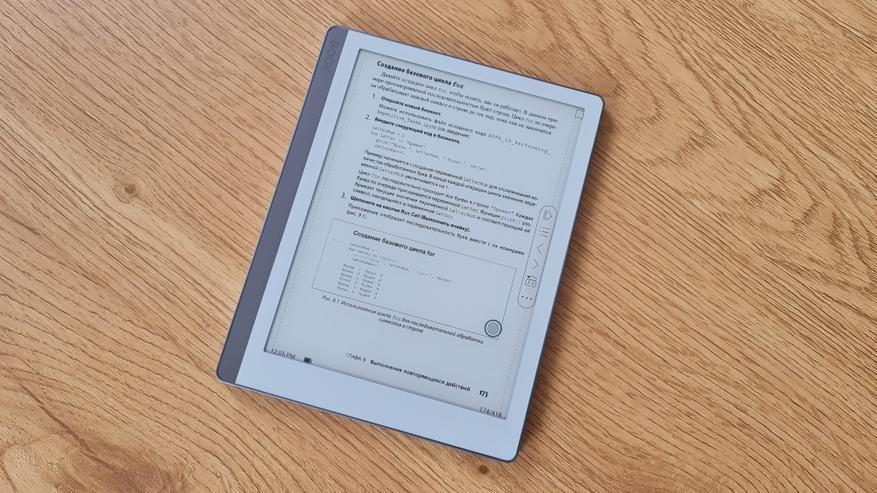
In order to save battery power, it is preferable to turn off unused wireless modules (Wi-Fi and Bluetooth), while in the settings there is a function to automatically turn them off. If you plan not to use the e-book for a long time, it is advisable to turn it off completely, but if the book is used regularly, this may not be done. ONYX BOOX Leaf consumes about 2% of the battery charge per day in standby mode, which is generally not so much. The turn-on time of the device is about 1-2 seconds.
The built-in 2000 mAh battery can be fully charged in 1 hour and 15 minutes thanks to the 10W fast charging function.

The following results were obtained empirically:
- With active daily use of the device, active wireless modules and backlight, 50% of the battery was used up in about 14 days;
- With daily use of the device, when the wireless modules were disabled and the backlight was rarely used, 50% of the battery charge was enough for 18 days of use.
- It can be assumed that the battery life to full discharge will be doubled. Unfortunately, there is no way to test the battery life in standby mode, but I can say with confidence that the device used up only 10% of the charge in 6 days.
You can buy the book at a great price here .
Advantages
- Gift wrap;
- Powerful hardware component (Qualcomm Snapdragon 636, Qualcomm Adreno 509, 2 GB of RAM, 32 GB of internal memory);
- Built-in Bluetooth 5.0 module with support for SBC, LDAC and AptX codecs;
- Dual-band Wi-Fi 2.4/5.0 GHz;
- The screen is made using E Ink Carta Plus technology;
- High-quality 7” display with a resolution of 1680×1264@6 and Multi-touch function;
- Protective glass from the Japanese manufacturer ASAHI;
- Screen backlight with independent adjustment of brightness and color temperature;
- The presence of a G-sensor and the function of auto-rotation of the screen;
- Battery capacity 2000 mAh;
- Battery life can exceed 30 days;
- Support for OTG technology;
- The device is running OS Android 10;
- Ability to install applications from Google Play and other sources;
- SNOW Field mode, which significantly reduces the number of artifacts when reading simple text documents;
- Stylish, strict, modern design;
- Free 5 GB in Push-service, after registration.
disadvantages
- Lack of control buttons;
- Price.
Conclusion
Summing up, I would like to say that the ONYX BOOX Leaf e-reader is a rather expensive device with good technical characteristics. Here, first of all, the diagonal of the E-Ink Carta Plus display increased to 7 inches is striking. In addition to this, the Multi-touch screen, we must not forget about the high resolution of the display, and a decent pixel density, due to which the text is displayed without distortion. Here I would like to recall the built-in backlight with the ability to adjust the color range. It is possible to install applications from Google Play, use network storage, or download e-books directly from the network. For local storage of information, the ONYX BOOX Leaf e-reader is equipped with 32 GB of internal memory. The presence of the OTG function allows you to connect external peripherals and drives.
I was lucky to compare the performance of ONYX BOOX Leaf with other readers. I want to note that the devices of the release of 2018-2022 were compared. In fact, the only competitor that I would pay attention to is the PocketBook 740, but the Android OS has become an important feature for me, thanks to which working with the reader has become much easier, because I have the opportunity to install the application I like. Well, the decisive factor was the ability to download e-books from the Internet directly to the internal memory, although, in fairness, it should be noted that PocketBook has a store with books.




