iBox has released a successful radar detector model, with the ability to detect radars up to 3000m, the function to catch up to 3 cameras at the same time, the variability of settings, with a unique technology that increases the sensitivity of the device and increases the detection distance of all police radars. Read more about the new product in the review. This is not my first such device, so there is already experience in using and with what to compare.

Characteristics
- Laser radiation detector: yes, 800-1100 nm;
- Laser detector viewing angle: 360°
- Signal receiver (radio channel): superheterodyne;
- Radar detection: Rapira, Binar, Cordon, Iskra, Arrow, Falcon, AUTOPATROL, Chris, Arena, Amata, Poliscan, Krechet , Integra-KDD, Avtodoria, Vocord, Oscon, Odyssey, Skat, Vizir, LISD, Robot, Radis, Avtohuragan, Mesta, ” Sergek”;
- Determination of coordinates: GLONASS, GPS, base station. radars;
- Detection protection: VG-2;
- Dimensions: 75x58x27 mm;
- Weight: 85 g.
Packaging and equipment
The radar detection device is delivered in a thick white box, on the front side of the box there is a photograph of the appearance of the device, the advantages are described and separate images indicate the update of the camera base via WiFi and a magnetic mount.

On the side, the technical characteristics of the product are written, on the back, the equipment, and on the bottom, the advantages of the product are described in more detail.
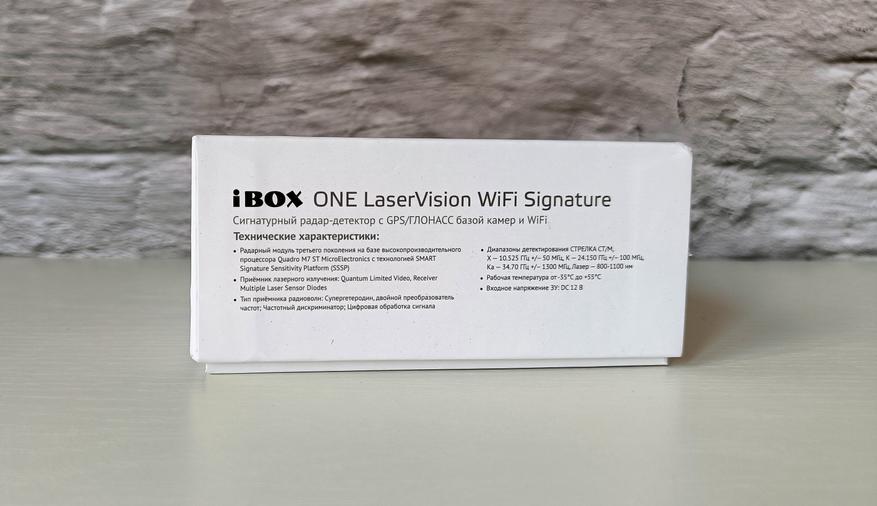
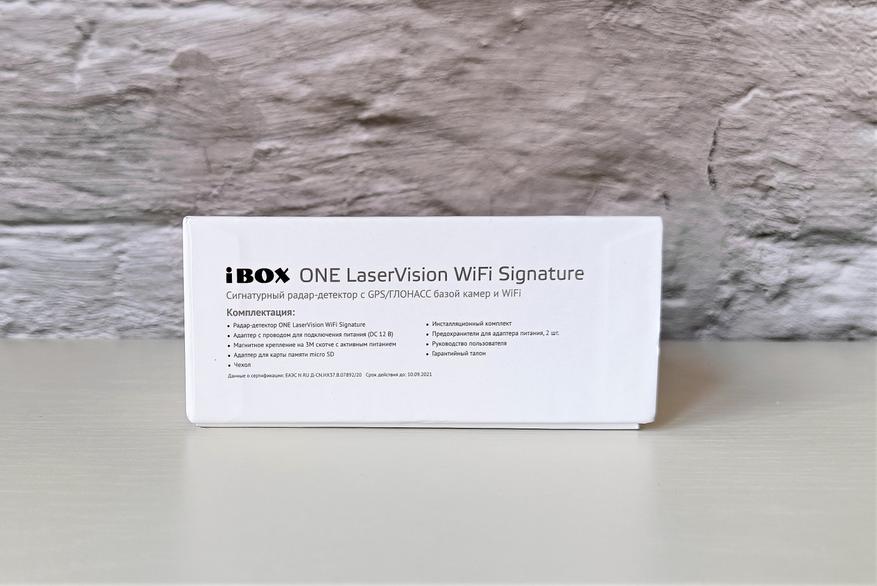
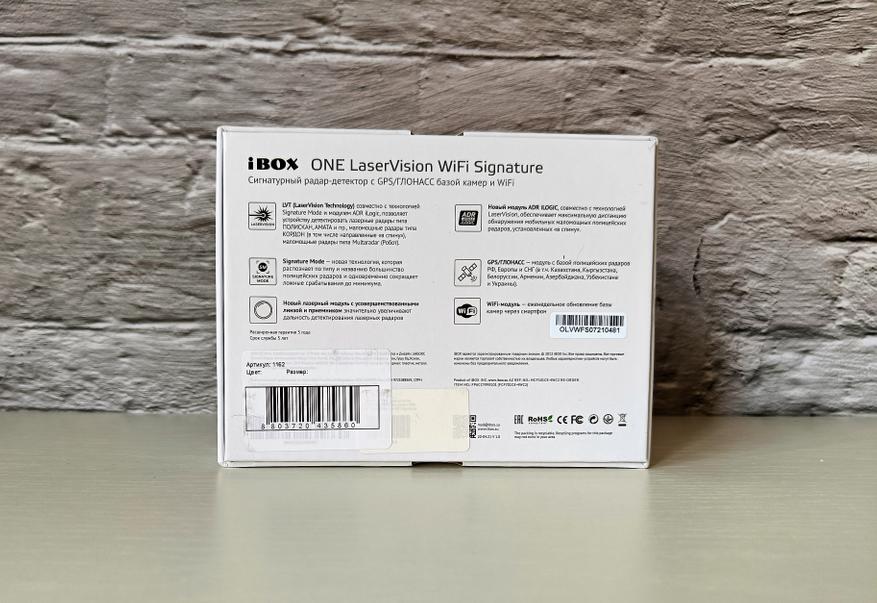
The radar detector itself inside the package is protected by a layer of foam rubber so that it is not afraid of external influences, and all parts of the package are in a separate black box.

The standard package includes:
- Warranty card, instructions and memo to the user;
- Bag for carrying the device;
- Power supply in the car cigarette lighter;
- Magnetic mount;
- Kit for fastening and running the cable under the car trim;
- Card reader;
- Circuit breakers.

In the kit for running the cable under the car interior trim, we will find a spatula, a cable attachment kit based on double-sided tape. There is also an additional adhesive tape for transferring the device. It should be noted a fabric bag for those who like to carry the device home every day. The power supply of a format of work from the lighter. It is distinguished by the fact that it is a pass-through, and you can insert any other charger into it, which has a positive effect on the number of ports for obtaining energy from the car battery.



Recently, a lot of devices come with a magnetic mount, and in my opinion this is a plus. Indeed, in this design, disconnecting the device and taking it home is much more convenient. The bracket itself has the ability to rotate along the horizontal axis so that you can adjust the position of the recorder. On one side of the bracket there is a connector for power supply from the complete unit.



Appearance
The body of the iBOX ONE LaserVision WiFi Signature radar detector is made of black matte plastic. It is made in the form of a small parallelepiped with rounded corners. On the front side, we can find the company logo embossed in the case, GPS and WiFi icons, slots for ventilation of the device and a radio eye.

On the side facing the driver, almost the entire useful area is occupied by a 2-inch IPS display with a resolution of 960x240p. Under the display, a considerable model name is applied in mirror font. To the left of the display we can see Sensors for gesture control. On the sides, this side is equipped with strips of LEDs that go to the sides.

On both sides there are control buttons for the radar detector. The OK button with a long hold turns WiFI on and off. The rest of the functionality of the buttons is standard: mode – switching modes of operation, three bars go to the settings menu, long-hold power turns off the device, a short press switches to a simplified screensaver with an indication of the real speed. The up and down buttons not only navigate through the menu items, they also adjust the speaker volume and the brightness of the instrument display.


On the bottom of the case there is a sticker with model data, a slot for installing a microSD card and ventilation slots. And on top is the counterpart of the magnetic mount with power contacts and slots for ventilation.


Exploitation
We hang the radar detector on the windshield. With the help of adhesive tape, it is easy to do this, it is difficult to tear it off later … Using the bracket, we once adjust its position relative to the vertical level and apply power. The length of the power cable was enough for me to lead from the center of the torpedo of the car under the skin and lead it over the salon mirror – which I consider a definite plus. After power is applied, the device welcomes us with a nice animation and bright LEDs. It should be noted right away that the LEDs are bright and they greatly help to notice the signals of the radar detector with peripheral vision. This is especially important if you like to listen to music loudly and the radar detection signal is simply not noticeable against the background of loud sound.

After that, on the main screen of the device, we see the real speed in km / h, in the lower right corner the operating mode of the radar detector, the selected country of work is located in the upper left corner, the status of communication with satellites (RD ON or RD OFF), volume and brightness levels and time.

When a radar or complex is detected, the name of the system of the complex is displayed on the display and the same thing is spoken aloud in a pleasant female voice. The distance to the alarm and the set speed limit also change. If you exceed this speed by the limit set in the settings, the display lights up red and the device screams in a voice – slow down.

In screen saver mode, only the actual speed is displayed. At the same time, it is pleasing that when a message about the location of the radar appears, the screen lights up with informational text, which also has a beneficial effect on the visibility of the signal when listening to music.

By pressing the menu button, we go to the flexible settings of the radar detector. The remarkable thing is that we can really customize the device for ourselves. For example, in my past radar detector, the speeding warning could be set in 5 km / h increments, in this case it is clearly 1 km / h. Plus, you can configure informing about certain signatures, and simply turn off some. There are many useful tools such as automatic volume reduction on radar and GPS signatures. This helps when driving on the autobahn when these messages are constant.

All settings can be viewed under the spoiler below
Click to expand
In order to make the process of updating the camera bases as simple as possible, the manufacturer provided the device with the ability to update them via WiFi. Many in the reviews wrote about the difficulties, but, in my opinion, higher education is not needed.
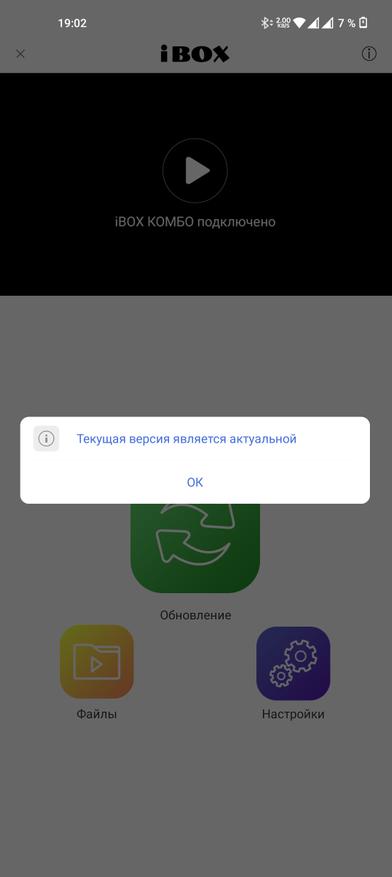
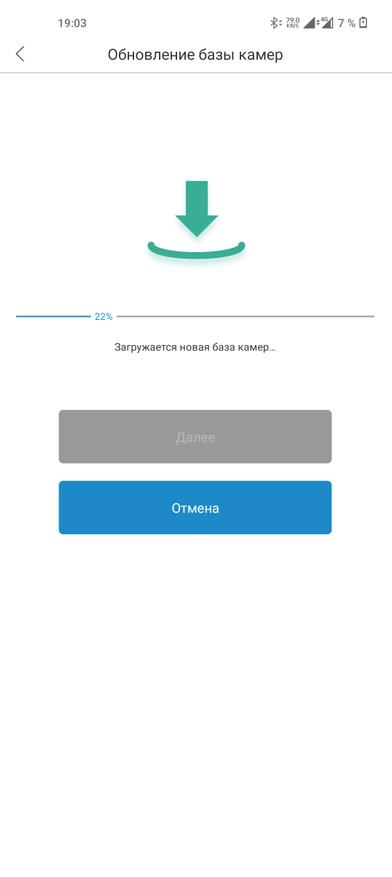

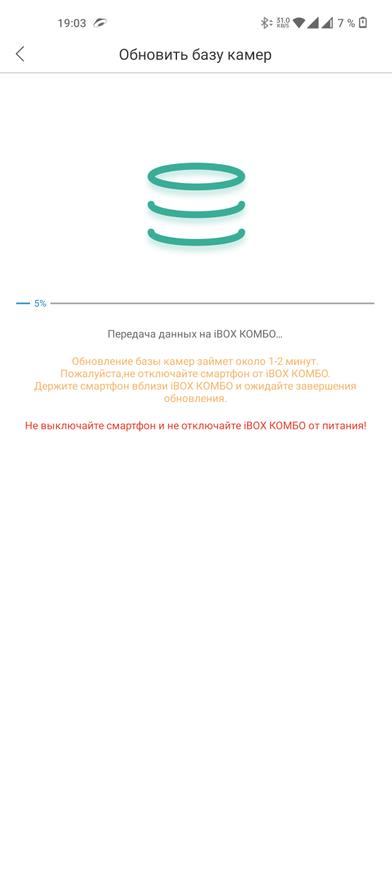
To do this is simple:
- Installing the ibox drive app
- Hold the OK button or turn on WiFi through the settings. There will be a corresponding icon on the display;
- We launch the application on the smartphone. Click settings – update device – update camera databases;
- We download the database from the site via mobile communication or Wifi with the Internet;
- Click on the arrow box
- Click download from the site and then;
- We connect to the WiFi of the radar detector itself – click next, the device will reboot, and the camera database will start updating.
The radar detector correctly displays the real speed, compared up to speed 140.
When triggered by a radar, the display has a signal strength scale, with its subsequent attenuation.


At the same time, I really liked the screensaver mode. It does not distract at night, but the display lights up when triggered by the radar. And the LEDs blink at the same frequency, according to the attenuation of the signal strength scale.
In order to mute the sound, you can simply show your palm in front of the sensors to the left of the display, and the device will mute the sound so that it does not break with frequent signals.


Let’s summarize. The iBOX ONE LaserVision WiFi Signature Radar Detector detects radar much earlier than many devices before it. Thanks to LaserVision technology. Plus, I was no longer infuriated by false positives from any interference in the city. For example, while traveling along the M8 highway, a friend with a similar registrar delivered me a lot, which caused heart-rending screams from the Digma radar detector. And none of us wanted to go at a speed lower, which caused discomfort from the constant screams of the device. With the subject of these problems, I have never found our friendship in 3000 km. Its signal is easy to see with peripheral vision, thanks to the LEDs going to the sides. This is a definite plus. At the same time, it is configured as individually as possible and has many pleasant buns. For example, it can report the time every hour and warn you to fasten your seat belts when power is applied. As a result, I want to say that iBOX ONE LaserVision WiFi Signature is the most competitive at its cost. It is quite difficult to find a device similar in characteristics, but also with a sane price.
You can get acquainted with the price on the official website of iBox




