Kaiweets ST600Y is a household multimeter with a large, informative, color LCD display, quite good technical characteristics, various types of user protection and True RMS for 6000 measurements. A device that can take its rightful place in the arsenal of a home master or an auto electrician. Let’s look at it in more detail.
Specifications
- DC voltage: 600mV / 6V / 60V / 600V ± (0.5% +3)
- AC voltage: 6V/60V/600V/750V±(0.8%+5)
- DC Current: 600mA /6A/10A ±(1.2%+3)
- AC Current: 600mA /6A /10A ±(1.2%+3)
- Resistance: 600/6K/60K/600K ohm=(1.0%+5)
- Capacitance: 6nF /60nF /600nF / 6uF /60uF /600uF ±(4.0%+5); 6mF/60mF±(5.0%+5)
- Frequency: 16Hz/60Hz/600Hz/6kHz/60kHz/600kHz/6MHz/10MHz ±(1.0%+3)
- Duty Rate: 1.0%-99.0% ±(1.0%+3)
- Temperature: -40~1000°C; -40-1832°F 2°C
Packing and scope of delivery
The Kaiweets ST600Y multimeter comes in a relatively small red/black cardboard box. On the box you can find a schematic image of the device, brief information about the manufacturer and the model name.

Inside the box is a protective case with a semi-rigid frame. The case is made of fabric, closes with a zipper, equipped with a carrying strap. On the top surface of the case there is a Kaiweets ST60 logo. Under the case there is a user manual in five languages, unfortunately there is no Russian language in the manual.

The entire delivery set is located inside the case. It included:
- Multimeter Kaiweets ST600Y;
- Set of probes;
- Thermocouple;
- AAA batteries set (4 pcs.).


Appearance
Case Kaiweets ST600Y has the shape of a rectangular monoblock with rounded edges. Out of the box, it is dressed in a fairly thick protective case-bumper in black, made of silicone. The cover has a corrugated surface, moderately soft. On the back surface there is a special hole for the LED flashlight, which is located on the back of the multimeter.




All control modules are located on the front surface. Here are a three-section LED indicator, a large, color LCD display, five mechanical control buttons and sockets for connecting probes, which are equipped with backlight. When you select one or another mode of operation, the device illuminates the connectors to which you want to connect the probes.

Five mechanical control buttons are available to the user. The buttons are made of silicone.
- Power button – turns the device on and off;
- Button “SEL / Flashlight” – responsible for switching modes within functions / long hold turns the flashlight on and off;
- Button “HOLD” – turns on and off the “data hold”;
- Buttons “FUNC” – is responsible for selecting a function, a long hold switches the device to automatic mode.

The display is bright enough. The image is perfectly readable both in daylight and in complete darkness. I would like to note that the multi-line three-color display is very informative, in addition to the basic information about the measurements, the display has an indication of the state of the built-in fuse, as well as an icon showing the selected operating mode.


All four side faces are devoid of controls and design. On the bottom surface there is an LED flashlight, a battery compartment, a warning label, and a sticker with a serial number.

The case of the Kaiweets ST600Y multimeter can be called compact and convenient. The location of the control buttons can be called ergonomic, during operation you can easily switch modes with one hand.

The scope of delivery includes a set of probes 600V/10A (CAT III). There are no markings on the wires.

Functionality
When choosing a device, it is important to pay attention to the one that meets IEC-61010-1 CATⅢ 1000V, CAT IV 600V surge safety standards, has CE and RoHS certification. This model is also double insulated (protected against contact with live parts).
One of the important features is the True RMS parameter for 6000 counts. For many, this parameter is incomprehensible. I’ll try to make it clear. The number of readings of the multimeter can be understood as the number of decimal places in the measurement. If we take the example of voltage, then the picture will look like this:
- when measuring voltage up to 6 V, the user will see 3 decimal places;
- when measuring voltage in the range of 6 to 60 V, the user will see 2 decimal places
- at a measurement of 600, the user will not see tenths at all.
It is also important to understand here that the number of True RMS samples (device resolution) and measurement accuracy (error) are different indicators.
An interesting feature is the indicator that turns on automatically if the load on the device is too high.
Even if we ignore this warning, the device will not fail, because. a double ceramic fuse is installed inside, which can be easily replaced if it fails. The fuse replacement procedure is simple. To do this, you will need to perform the following steps:
- Remove the silicone case;
- Remove the back cover of the battery compartment;
- Remove batteries;
- Unscrew the screws fixing the back cover;
- Replace the fuse that has failed.

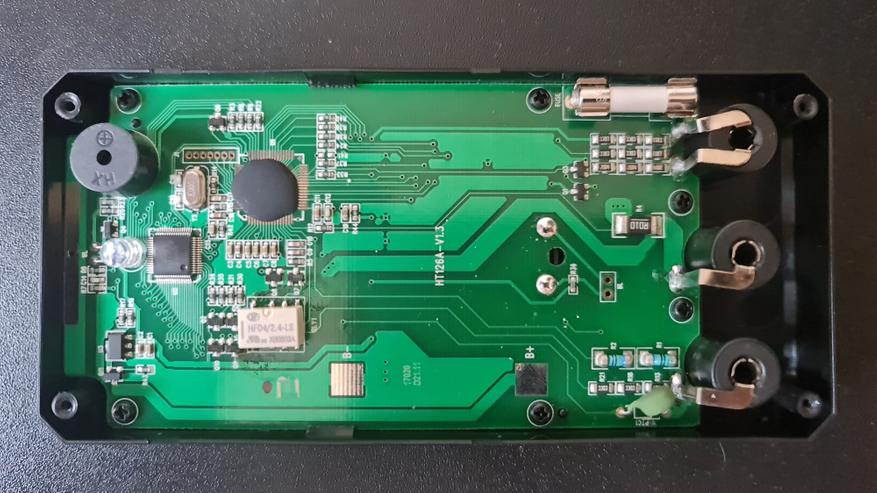
Immediately after turning on the device, it starts working automatically. In this mode, the instrument is able to measure DC/AC voltage, resistance and wiring integrity. When operating in this mode, the multimeter automatically determines what it is measuring at a particular time.
In manual mode, the following modes of operation are available to us:
- DC voltage (600mV/6V/60V/600V±(0.5%+3)) and AC (6V/60V/600V/750V±(0.8%+5)) current;
- Resistance (600/6KΩ/60KΩ/600KΩ ±(1.0%+5));
- Wiring integrity;
- diode test;
- Capacitance (6nF/60nF/600nF/6uF/60uF/600uF ±(4.0%+5); 6mF/60mF ±(5.0%+5));
- Frequency (16Hz/60Hz/600Hz/6kHz/60kHz/600kHz/6MHz/10MHz ±(1.0%+3)) and duty cycle (1.0%-99.0% ±(1.0%+3)) ;
- Temperature (-40~1000°C; -40-1832°F 2°C);
- DC (600mA/6A/10A ±(1.2%+3)) and AC (600mA/6A/10A ±(1.2%+3)) current;
- Non-contact detection of AC voltage.
Of course, Kaiweets ST600Y has an auto-off function that deactivates the device after five minutes of inactivity.
If the probes are inserted incorrectly, ignoring the indication on the ports, the device will first prompt you to select one of the appropriate modes, and then it will switch to automatic operation.
Testing at home
Before starting work, any multimeter must be tested for serviceability. For these purposes, it is necessary to install the probes, switch the device to the wiring integrity check mode, and touch the probes to each other. If the device beeps, it means that it is working properly.
Testing of the device took place in domestic conditions. First of all, the live wire detection (NCV) mode was tested. Using this feature is quite simple. First you need to select the appropriate mode, and then move the multimeter along the wall, pressing its upper edge against the wall. Just above the screen are three LEDs (two green and one red). When approaching the wire, the LEDs will light up, moreover, the device beeps. Everything is clear and understandable, but I want to clarify that looking for hidden wiring in the wall, in a similar way, is a thankless task. The multimeter is good at detecting the presence of a live wire in the immediate vicinity, but if the wire is in the wall at a depth of 2-3 centimeters, the multimeter is unlikely to see it. This mode is great for locating broken wires. If necessary, the red probe can be used during operation. Touching the probe to a live wire, the device will beep.
The simplest test is the wiring integrity test mode. All we need to do is attach the probes to the two ends of the same wire. If the wire is intact, the device will beep, if there is a break, the multimeter will be silent. In my case, a short circuit test was carried out in the outlet, which led to the failure of the fuse. That is what we are now testing in the photo.

The result of a short circuit for the probes can be seen in the photo below.
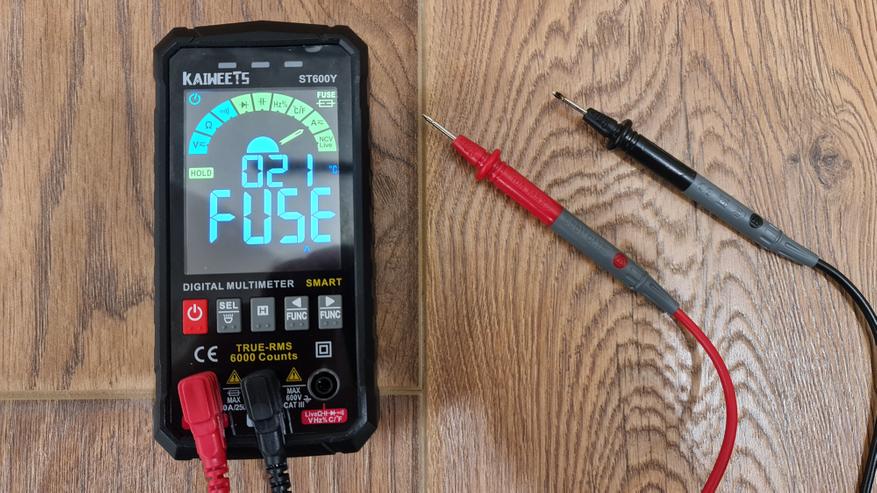
Further, with the help of Kaiweets ST600Y, the presence of voltage in the sockets was checked. In the AC voltage test mode, each of the probes was connected to a terminal on the outlet. The device displayed the current voltage of the electrical network.

After checking the mains voltage, we checked the AC frequency. For these purposes, the “Frequency” mode was activated.

Also, using a multimeter, you can monitor the condition of the batteries. On the example of finger batteries, it looks like this: the device is switched to the DC voltage measurement mode, the probes are applied on both sides of the battery. If the voltage is less than 1.4 V, the battery can be discarded.
The device will be extremely useful when connecting a chandelier. To find the right wires when connecting light bulbs, we put the device into resistance measurement mode. We apply the probes to the wires, if the display shows resistance, then we have found the right wire and connect them together.
If desired, we can measure the surface temperature or the temperature in the chamber. To do this, connect a thermocouple to the multimeter, activate the temperature measurement mode and that’s it. The current temperature will be displayed on the multimeter display, however, I would like to note that the temperature measurement occurs gradually, i.e. if we install the thermocouple probe in a very hot oven chamber, or in the freezer compartment of the refrigerator, the actual temperature will be displayed after a while, it will gradually change. We need to wait for the moment when the temperature is fixed.
For work in conditions of insufficient visibility, an LED flashlight will come to the rescue.

Once again, I would like to note that the display is bright and informative. Information from it is perfectly readable both in bright sunlight and in the dark.


You can buy the device on the OZON website .
Advantages
- Intelligent device operation mode;
- Convenient and easy switching between operating modes that can be performed with one hand;
- Double ceramic fuse to protect the device;
- Silicone cover that provides additional protection for the user from electric shock and burns;
- Large, bright, color, informative display;
- LED flashlight;
- True RMS for 6000 measurements;
- Help system when choosing ports for connecting probes;
- Complies with IEC-61010-1 surge safety standards CATⅢ 1000V, CAT IV 600V;
- Overload protection;
- Low battery indicator.
disadvantages
- The LCD display consumes a lot of power.
Conclusion
The versatility of the Kaiweets ST600Y multimeter has decent specifications. The device is capable of measuring AC/DC voltage up to 600 V, AC/DC current up to 10 A, and 60 MΩ resistance. These capabilities are more than enough to perform everyday tasks, moreover, these characteristics are quite enough to perform the work of an auto electrician. Ease of management, various protection modes, indicators that notify the user of the correct connection of the probes. All this has a positive effect on user performance.





