Content
- Video review
- Specifications
- Appearance and equipment
- Display, sound and webcam
- Keyboard and touchpad
- Software
- Performance and Benchmarks
- autonomy
- findings
The ASUS Republic Of Gamers (ROG) gaming line has been pleasing users with excellent solutions for several years now. Today we will talk about ASUS ROG Strix Scar 17 (2022) – a gaming laptop with enviable specifications, chic multimedia capabilities and a couple of non-standard chips.
Powerful gaming laptops in 2022:

Video review
Specifications
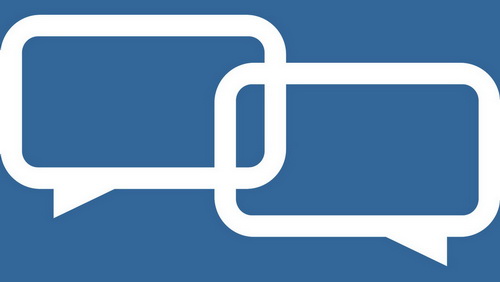 |
Specifications ASUS ROG Strix Scar 17 G733ZW-LL093W |
|---|---|
| Device type | A laptop |
| Operating system | Windows 11 Home |
| CPU | Intel Core i9-12900H 2.5GHz (24MB cache, up to 5.0GHz, 14 cores: 6 high performance and 8 energy efficient) TDP 45W |
| GPU | Integrated: Intel(R) Iris(R) Xe Graphics Discrete: NVIDIA GeForce RTX 3070 Ti for Notebooks, 8GB GDDR6, up to 1469MHz, TDP 125W + 25W with Dynamic Boost. |
| RAM | 32 GB (16×2) DDR5-4800 SO-DIMM x 2 |
| ROM | 2 TB M.2 NVMe PCIe 4.0 SSD |
| Screen | 17.3″, 16:9, 2560 x 1440 pixels, IPS, up to 300 nits, 100% DCI-P3, 240Hz, 3ms, anti-glare, display multiplexer, DV HDR |
| Keyboard | Numeric block Individual RGB lighting per key |
| Wireless interfaces | WiFi: a/b/g/n/ac/ax(6), 2.4/5GHz, RangeBoost Bluetooth: 5.2 |
| Speakers | Four Dolby Atmos, Hi-Res |
| Webcam | Not |
| Battery | 90 Wh |
| Charger | Included: Power supply 280 W (20 V, 14 A), proprietary Supported: USB-C, PD, up to 100W |
| Interfaces | 1 x USB-C 3.2 Gen2 (DisplayPort / PD / G-SYNC) 1 × Thunderbolt 4 / DisplayPort 2 x USB-A 3.2 Gen1 1 x HDMI 2.1 1 x 3.5mm combo mini jack 1×2.5G LAN |
| ON | Armor Crate MyAsus |
| Dimensions and weight | 39.5 x 28.2 x 2.34 ~ 2.83cm 2.9 kg |
| Peculiarities | Keychain Armor Caps Aura Light Strip Aura Sync Logo Aura Sync Edge backlight |
Appearance and equipment
The package includes the laptop itself, a brick-format power adapter, a Keystone key fob, two Armor Caps, and a premium service card. The power supply is large and weighty, but perhaps there could be no other: 280 W, after all.

Armor Cap are small patch panels for the body. I would say that there is not much value in this (the complete pair looks a bit boring), if not for one “but” – you can print your own version on a 3D printer! Here you can really give the device a pinch of individuality.

Keystone is a small chip with a magnet that can be conveniently carried in a carabiner keychain. With Armory Crate proprietary software, the user can set up various scenarios related to inserting and removing the Keystone from the slot. For example, you can use Keystone to go to the Windows lock screen when you eject, launch an application, or access Shadow Drive – a hidden file storage.

Modern gaming laptops are much less than before, reminiscent of a star cruiser multiplied by a Christmas tree, but in some places the similarity still remains. I propose to evaluate the appearance of ASUS ROG Strix Scar 17 from the photo, but I will focus on the details:
- The only aluminum part of the case is the lid, the rest is plastic. There are no complaints about him, he collects prints reluctantly (but he does).
- The laptop is equipped with a proprietary RGB backlight system Aura. In the Armory Crate application, those who wish can customize the color of the illumination of each button, the logo on the back panel and the light line at the bottom of the case. If you get the appropriate peripherals, you can synchronize the backlights of different devices, as well as put an Aura-friendly screensaver. In this case, you get the maximum PRO-ELITE-GAMER-XXX-machine.
- The impressive dimensions and weight of under 3 kilograms (and if you add the power supply, it turns out even more) leave their mark on the mobile operation of the laptop. This is not a device that can be easily and carelessly dragged from corner to corner. Except for fitness. However, this cannot be called a minus: such a feature of the Strix series aimed at extreme loads. For those looking for a smaller footprint, ROG offers the Zephyrus line.
- Part of the top panel is made of translucent plastic, which allows you to look a little into the inside of the laptop.

On the bottom there was a place for rubber legs, ventilation holes and a decorative grille.

The following connectors are located on the ends:
- 1 x USB-C 3.2 Gen2 (DisplayPort / PD / G-SYNC)
- 1 × Thunderbolt 4 / DisplayPort
- 2 x USB-A 3.2 Gen1
- 1 x HDMI 2.1
- 1 x 3.5mm combo mini jack
- 1 x LAN
- 1 × proprietary power port
USB-C, Thunderbolt, HDMI, LAN and a power port are mounted in the rear end, which made it possible to offload the “useful” sides to the right and left of the laptop.

The lid opens at ≈140°, which is enough for comfortable work on the table. You can also work from your knees and lying down, but only in ECO mode, which disables the discrete graphics card (more on this in the software and performance sections). Otherwise, it may be uncomfortable due to heat.
Display, sound and webcam
ASUS ROG Strix Scar 17 uses a large 17.3” IPS-matrix with a resolution of 2560 x 1440 pixels as a display. The picture is juicy: there is support for the DCI-P3 color space. The anti-reflective coating is excellent at blocking reflections.

An important gaming feature that even those who are far from gaming will appreciate is the refresh rate of 240 Hz. You quickly get used to smooth animations and scrolling, and after a week or two the standard 60 Hz seems “brake”.

HWINFO: installed matrix information
As many as four speakers are mounted in the speaker housing: two low-frequency ones from the bottom and two high-frequency ones from the top. Together they sound like a solid mobile speaker.

As for the webcam… There isn’t one. It is difficult to understand what ASUS was guided by, cutting out the camera from a laptop during pandemics and popularizing remote work, but the fact is that if necessary, you will have to look for an external solution. Speaking of which, on the laptop page, the company offers a range of peripherals: a headset, a mouse, a backpack, a 100W USB-C power bank, and a camera … Hmm.
Keyboard and touchpad
ASUS ROG Strix Scar 17 offers a keyboard with a number pad, a number of function keys and five programmable keys. Although it really makes sense to reprogram only the M4. Just because a centimeter away from it is a duplicate F5. In general, there are a lot of keys, they have a pleasant stroke, scissor type, pressing depth of 1.8 mm. I did not experience any problems with printing for a week and a half of operation. In addition, the keyboard device uses Overstroke technology, which registers pressing at half the height. A trifle, but nice.

The touchpad supports gestures, is large enough and comfortable in daily tasks.

Software
The laptop comes with Windows 11. Of the pre-installed programs, special attention should be paid to MyAsus and Armory Crate. The first is a proprietary control center where you can update drivers, set typical laptop parameters such as charge threshold, etc.
MyAsus
Armory Crate acts as a control center for laptop power, power consumption, Aura lighting, Keystone settings, and more. We have already mentioned some of them above, so we will focus only on power. There are five performance options:
- Windows – System settings are used.
- Quiet – limits power and reduces the intensity of the fans up to a complete stop.
- Efficiency – balances between performance and noise.
- Turbo (only available when powered from the mains) – maximum performance and intensity of the coolers.
- Manual – allows the user to configure the fan behavior and power consumption scenario.
ArmoryCrate
In addition, power consumption can be controlled by limiting the display refresh rate and switching graphics card usage modes. There are three such modes:
- Standard – a discrete card is used only in resource-intensive tasks.
- Eco – the discrete card is completely disabled (already disappears from the device manager).
- Optimized – the discrete card is automatically disabled in offline mode and is used in resource-intensive tasks when working from the network.
Performance and Benchmarks
The line of ROG Strix Scar 17 series laptops includes a number of devices that differ in hardware and recommended price. Within the framework of this text, we are talking about the G733ZW-LL093W model with the following characteristics:
- Processor: Intel Core i9-12900H 2.5GHz (24MB cache, up to 5.0GHz, 14 cores: 6 high performance and 8 energy efficient), TDP 45W.
- Integrated Graphics: Intel(R) Iris(R) Xe Graphics.
- Discrete Graphics: NVIDIA GeForce RTX 3070 Ti for laptops, 8GB GDDR6, up to 1469MHz, TDP 125W + 25W with Dynamic Boost.
- RAM: 32GB (16×2) DDR5-4800 SO-DIMM x 2
- Storage: 2TB M.2 NVMe PCIe 4.0 SSD

General information about HWiNFO64 components
General information about CPU-Z components
CrystalDiskMark: SSD read and write speed*
* Order of screenshots:
- mains, quiet
- from the network, efficiency
- offline, efficiency
- mains, turbo

Inside the case, there is a free M.2 port (used for ROM) and a removable SO-DIMM RAM format. Let the majority have enough of the available volumes, but the possibility of an upgrade cannot but rejoice.

The cooling system includes a couple of fans, a bunch of heat pipes and liquid metal instead of thermal paste. Air is taken in from the bottom, and the output is on the sides and rear. On the one hand, the more intense and better the heat dissipation, the better, however, when using an external mouse, it is not very pleasant to feel the flow of hot air on your hand. The volume of the cooling operation directly depends on the selected control mode and floats from complete silence (in quiet mode, the fans can stop completely) to about 46 dB in turbo mode. In office tasks, in the mode, the efficiency is recorded at about 26 dB, which ensures a comfortable workflow.

Performance also depends on the mode. For clarity, we took measurements using the Unigine Superposition graphic benchmark as an example. The screenshots below are presented in the following order:
- Plugged in, Turbo – CPU 44W, GPU 142W.
- Plugged in, Efficiency – CPU 38W, GPU 106W.
- Plugged in, Quiet – CPU 18W, GPU 67W.
- Autonomous, Efficiency – CPU 14W, GPU – 67W.
- Plugged in, Turbo, 1080p Extreme
- Offline, Turbo, 8K Optimized
Graphic benchmark Unigine Superposition
The modern and powerful Intel Core i9-12900H chipset is responsible for computing power. Obvious areas of application are simultaneous work in several programs, rendering, professional packages, etc. As part of the video review, we drove a 4K project in Adobe Premiere and were pleasantly surprised by the fast operation of the system ( link with timecode) .
Finally, the main question for a gaming laptop: how much fps can you expect in modern games? The results of our measurements in Turbo mode and native 2K resolution came out as follows:
- Dota 2, ultra – 190-200 fps.
- Death Stranding, ultra – 95-100 fps when walking around the world, drops up to 70 fps in heavy scenes. Enabling DLSS gives a dozen extra frames.
- Cyberpunk Benchmark, ray tracing: ultra, texture resolution: high – average fps around 37. With DLSS – 55.5 fps.
- Escape From Tarkov, ultra – 53-60 fps.
- The gameplay of Elden Ring, Ghoswire Tokyo, Crysis Remastered and Forza Horizon 5 can be seen in our video review ( timecode link ).
autonomy
Gaming laptops rarely boast long battery life, but if you work on an integrated graphics card, you can get quite good runtime. Our measurements showed the following discharge numbers (ECO mode disables the discrete graphics card):
- 60 minutes YouTube (Wi-Fi, brightness 50%, 1080p, ECO , quiet) – 12%
- 60 minutes in browser (50% brightness, Wi-Fi, quiet, battery saver) – 29%
- 60 minutes in browser (50% brightness, Wi-Fi, ECO , battery saver) – 21%
- 30 minutes Dota (70% brightness, Wi-Fi, ECO , low graphics, 100% zoom, 60 fps) – 18%
- 15 minutes Cyberpunk 2077 (60% brightness, Efficiency mode, low graphics + DLSS performance) – 25% | 20-45 fps, 24W CPU, 30W GPU. Without DLSS about 15-30 fps.

findings
The ASUS ROG Stix Scar 17 (2022) is a great choice for anyone looking for significant power, whether it’s gaming or professional. The laptop successfully handles both modern games in 2K resolution and editing 4K projects in Adobe Premiere. There is nothing to say about performance in less resource-intensive tasks!

A large 2K display with a faster refresh rate and smart speakers make for a great viewing and working experience. It is also important to note the support for modern wireless protocols, a solid set of high-quality interfaces and the presence of proprietary utilities for monitoring device performance.

True, it was not without nuances. The absence of a webcam seems to be a noticeable omission in modern realities, the absence of a fingerprint scanner is puzzling, and the Keystone chip, although it looks interesting, will turn out to be a little-useful toy for most. Finally, with all the perturbations in exchange rates, the price of the ASUS ROG Stix Scar 17 can be an unpleasant surprise. However, two points should be kept in mind here: firstly, the cost of components does not stand still, and assembling a similar PC for a lower price is no longer as easy as it used to be, and secondly, ASUS offers several variations, among which are less ultimate, but more affordable solutions.
Powerful gaming laptops in 2022:
© Dmitry Pivnev. mobile phone





