
Today on review is a set of top new products from Steelseries, the market launch of which is scheduled for September 2022. Let’s take a closer look at the capabilities and ergonomics of devices. Estimated cost of the Steelseries Apex Pro Mini keyboard is 7999 UAH, and the price tag of the Aerox 5 Wireless mouse is 5499 UAH. In connection with the military invasion of Russia, prices may change and the price is not final, but still you can roughly estimate how much the devices will cost you.

Equipment
The mouse and keyboard are delivered in cardboard boxes in the same design, but with slightly different packaging. If the keyboard is limited to only a USB-C to USB-A cable and a key removal tool, then the mouse has a richer set:
- USB-C to USB-A cable
- Adapter with rubberized bottom edge USB-C to USB-C
- 2.4GHz transmitter to USB-C

Thus, the user not only gets a longer version of the receiver by connecting all the components of the mouse into a single unit, but also the variability in connection (if your PC does not have USB-C inputs or they are all occupied by other devices).
The keys come off with a little effort, but thanks to the tool for replacing them, this is easy (easier than using the wire hooks that usually come with mechanical keyboards).
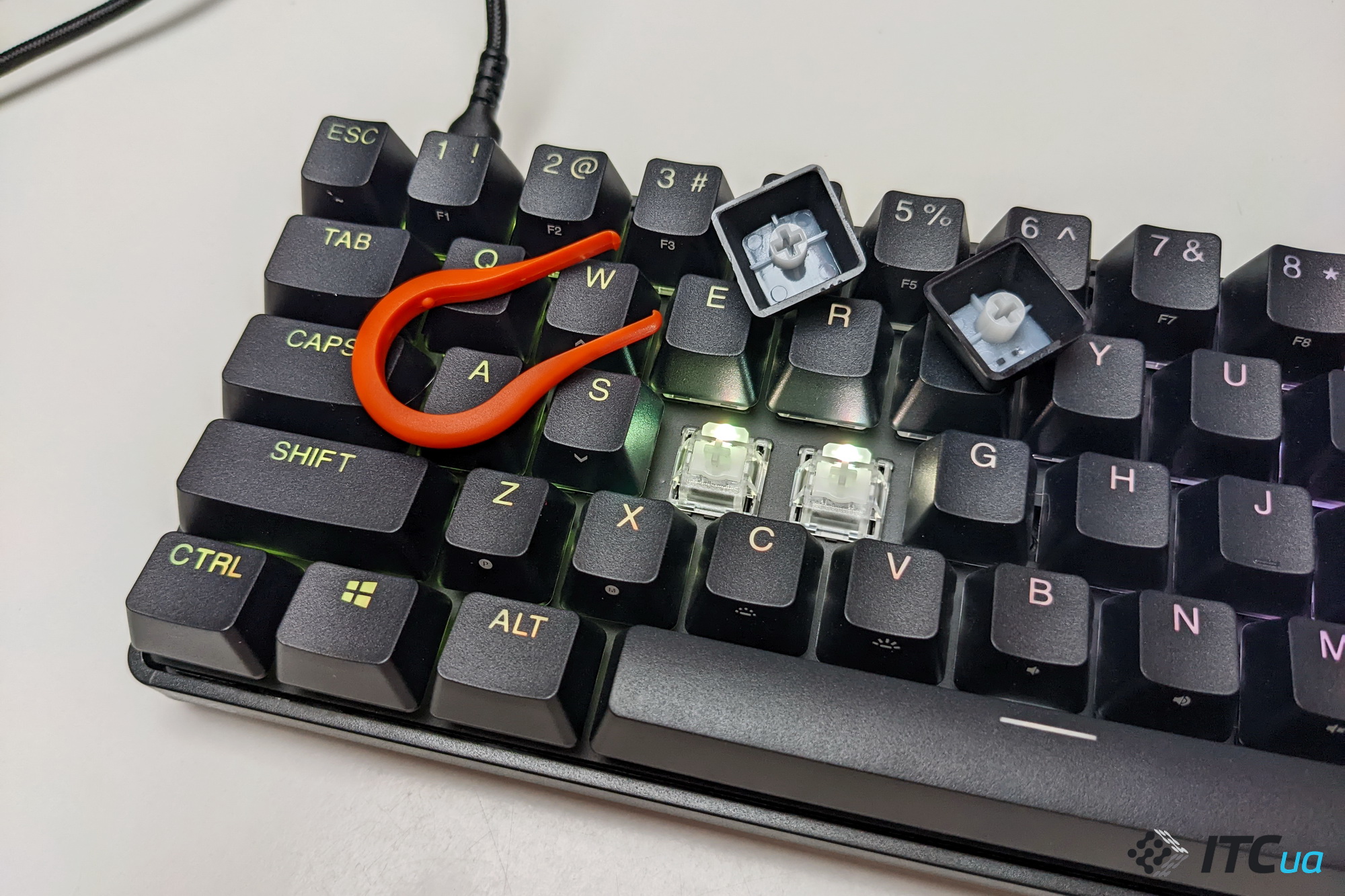
Design and ergonomics
Aerox 5 Wireless looks very catchy and futuristic due to its mesh body. The body of the mouse is made of plastic, and PTFE pads are responsible for smooth sliding. Of course, an experienced user may have a question: how often will you need to blow this mouse and clean the dirt from the holes? Often, if you are not playing with white gloves, the mouse will not be in the best condition, even if you are a careful user. For several weeks of use, the mouse mesh did not have time to clog, but this is a matter of time. However, you should not worry about the performance of the device, as the mouse has protection against dust and moisture from Steelseries – AquaBarrier™ IP54.
But, despite the need for a little more regular care of their peripherals, the design of the mouse is justified not only in terms of design, but also in terms of ergonomics. The mouse really feels weightless (the device weighs only 74 grams) and fits comfortably in the hand. Using it on a daily basis is as comfortable as possible both for work (photo processing and office tasks), and for many hours of gaming sessions. Additional side keys can easily be assigned to perform any actions within games. By the way, the gray side button is pressed a little unusually – you need to pull it up a little while pressing it, which is quite logical and convenient, given its location.
The wheel is not too textured, but the rubberized coating with small notches is quite tenacious and provides an accurate move. The manufacturer claims up to 80 million clicks before the mouse fails.

As for the Apex Pro Mini keyboard, it’s classic gaming mechanics with nice long travel, a distinct click, and noticeable tactile feedback. The dimensions of the keyboard can be called really miniature compared to desktop mechanics, but next to the laptop office keyboard, the Apex Pro Mini does not look so small anymore.
The 2-position feet will help you comfortably adjust the position of the keyboard to the user, but personally I really missed the wrist rest.
On the underside are rubberized feet and a compartment for a key removal tool.


Functionality
To start with, the Aerox 5 Wireless mouse has 3 connection options: via a 2.4 GHz transmitter, via a USB cable, and via Bluetooth 5.0 (the switch is located on the underside, next to the sensor). And if the transmitter works flawlessly and with a minimum response speed, then there are questions about a completely wireless connection. Unfortunately, the mouse fell off several times during use, but this could be closed if the mouse could be connected to a laptop. After the first tests, I connected the mouse to my smartphone, then to Acer and MacBook Air 2021, and after that my laptop (Xiaomi Mi Notebook Pro 15.6) stopped recognizing the mouse via Bluetooth in principle. No matter what I did, reconnecting the mouse to the laptop failed, but all subsequent connections to the Mac and smartphones occurred without problems. So most likely this is a feature of working in tandem with my particular laptop, but earlier such problems were not noticed behind it.
The mouse’s optical sensor supports multiple sensitivity modes ranging from 100 to 18,000 CPI. The sensor is responsive and not picky, so it can be used on any flat surface. The battery life of the mouse is about 180 hours when connected via Bluetooth, and up to 80 hours when connected via a 2.4 GHz transmitter, which is more than enough to charge it a couple of times a month, with daily use.


3-zone RGB backlight with a pleasant glow – bright enough, but not blinding the eyes even in the dark. The dimensions of the mouse are as follows: 128.8×62.8×26.7 mm.


The keyboard has white OmniPoint Adjustable Mechanical Switches. There are several RGB backlight modes, 10 brightness levels, and seamless synchronization with the mouse, which turned out to be an unexpected bonus – the mouse automatically understands that it is now next to the keyboard and adjusts the backlight to match it, synchronizing the color change.
The manufacturer promises users up to 100 million clicks, which, unfortunately, cannot be checked without a stress test until the device fails, but judging by the build quality of the peripherals, this seems to be true. Keyboard dimensions: 293x103x40.3 mm. The device weighs 610 grams, which, coupled with the rubberized coating of the bottom edge, makes it extremely tenacious. Connection is via a USB-C cable.

The keys are sensitive to pressure, which, for example, can be useful for adjusting the speed of movement in games. You can estimate the height of the stroke from the photo below.


As for the lack of some function keys, such as Delete, Home and navigation arrows, it turned out that their specific use is much easier to get used to than it seems. At first, the need to hold down an additional button to simply switch between files is annoying, but after a week of active use, you get used to it and no longer pay attention. For the aesthetics and neatness of the desktop, you have to sacrifice a few keys, but the price is not so great. Although it must be admitted that the solution is specific and will not be to everyone’s taste.

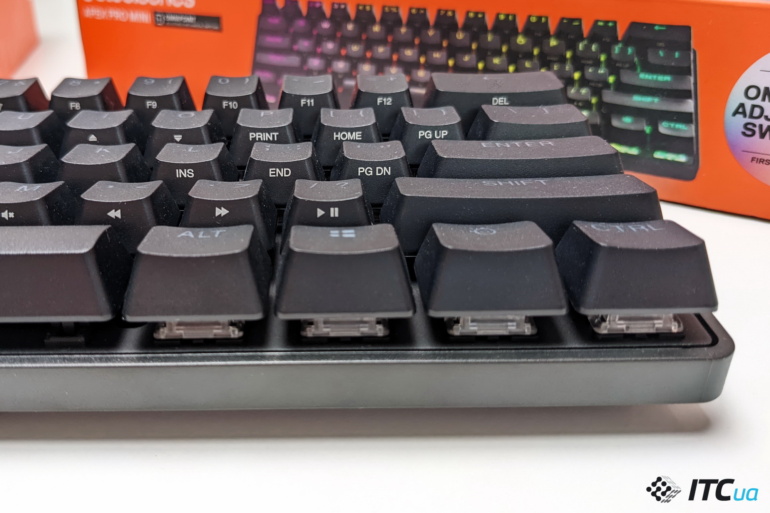
Software
At the moment, neither the keyboard nor the mouse is displayed in the proprietary Steelseries GG configuration utility. There are no devices in the supported devices section on the program page, which is quite understandable by the fact that they have not yet officially entered the market.
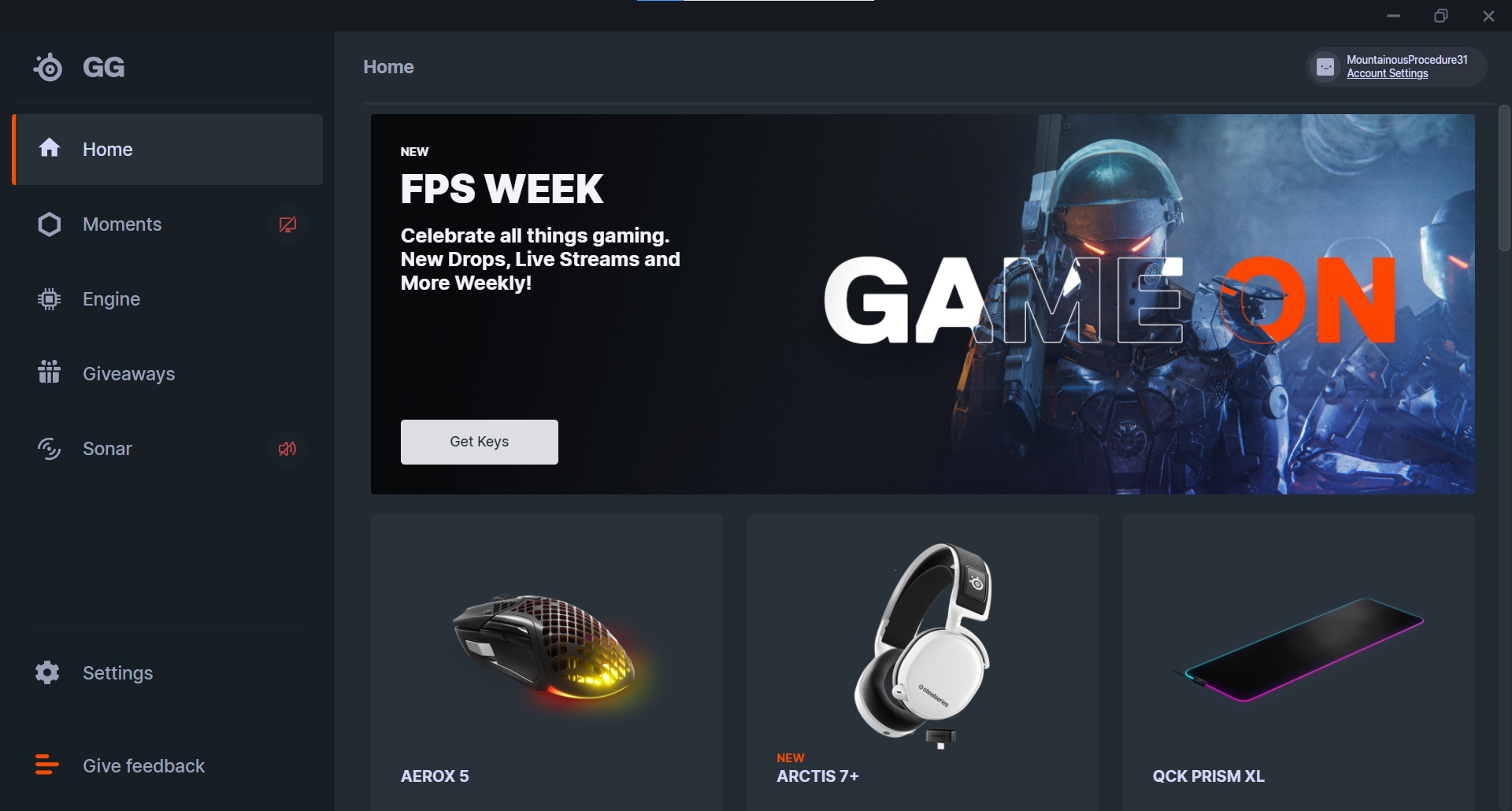
In general, the application works smartly and without crashes, so there are no complaints about the software today, you need to wait for the release of updates with support for new products.





