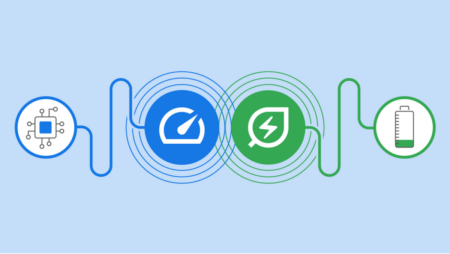
Google announced two new performance settings in its Chrome browser: Memory Saver (memory saving mode) and Energy Saver (power saving mode).
Memory Saver mode promises to reduce Chrome’s memory usage by up to 40% by putting inactive tabs to sleep — they’ll simply reload when users need them again.
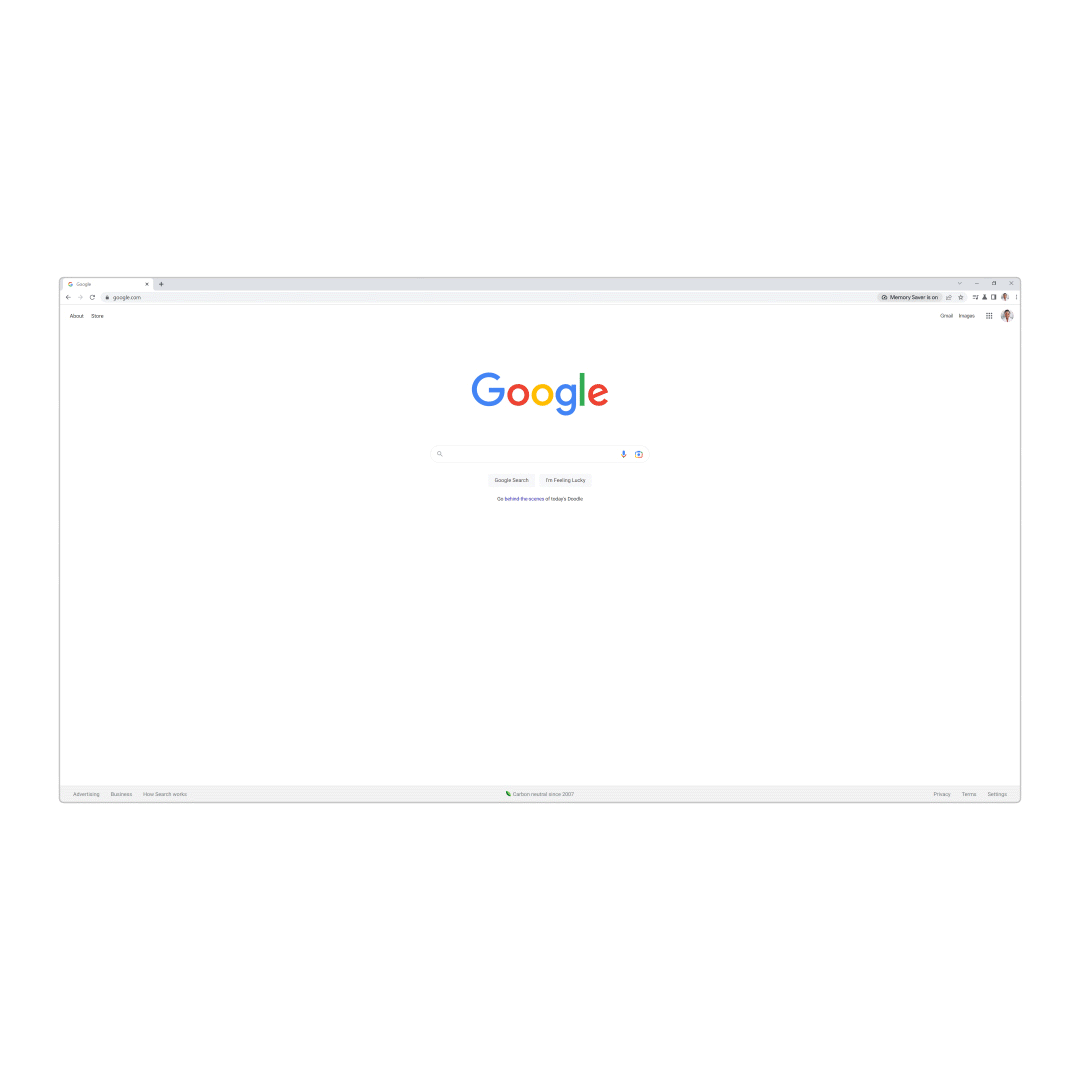
Meanwhile, Energy Saver mode limits background activity and visual effects for sites with animations and videos when your laptop’s battery power drops below 20%.
Course
BUILDING BUSINESS PROCESSES
Learn how to implement business processes in line with new company goals.
REGISTER!
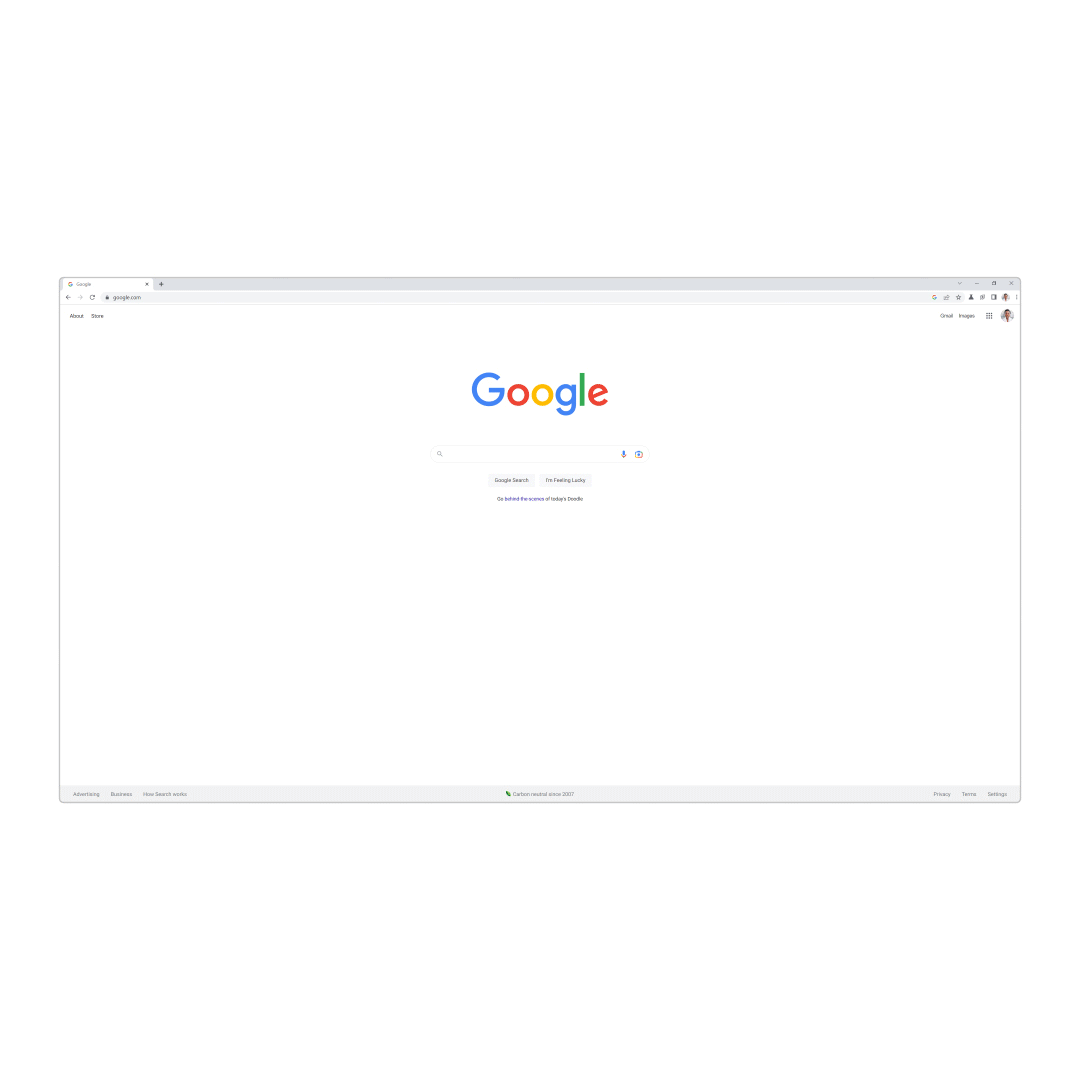
These features are rolling out with Chrome 108 and will be available globally for Windows, MacOS, and ChromeOS in the coming weeks.
If desired, both modes are possible activate manually right now with the help of the following commands:
- energy saving mode – chrome://flags/#battery-saver-mode-available;
- memory saving mode – chrome://flags/#high-efficiency-mode-available.
Individual sites can be restricted from going to sleep mode or, of course, completely disable these functions.
Smooth-running tabs? ✅
Extended battery life? ✅Get ready to enjoy a supercharged browsing experience #Chrome rolls out new Memory Saver and Energy Saver modes. Learn more about these new customizable performance settings: pic.twitter.com/etea0vs55l
— Chrome (@googlechrome) December 8, 2022
Google’s announcement comes a day after Microsoft said its Edge browser put 1.38 billion tabs to sleep in September alone. A few years ago, the company released its own version of the economy mode, which can automatically put tabs into sleep mode after five minutes of inactivity (the period can be reduced to 30 seconds), and at the beginning of the year it improved the function in the Edge 100 release.
According to Microsoft, this feature saves 85% memory and 99% CPU resources for Microsoft Edge. Microsoft also has a gaming mode that can automatically reduce CPU usage when it detects that you’re playing a game on your PC.
Another feature available in the Chrome 108 update for PC is the new @ shortcut, which will help you quickly search for tabs, bookmarks, and history directly from the browser’s address bar.
Google added “@” shortcuts to Chrome – quick search for tabs, bookmarks and history directly from the address bar of the browser





