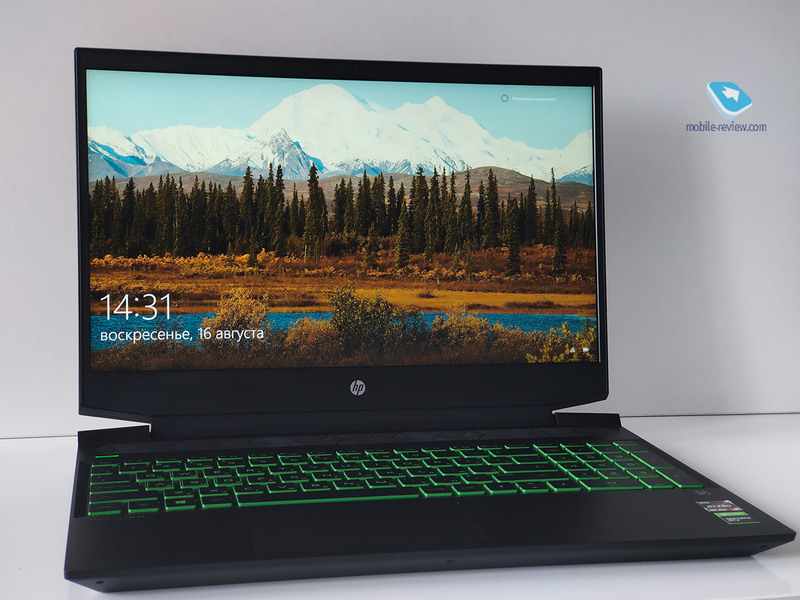
Content
- Contents of delivery
- TECH SPECS
- Positioning
- Appearance, ergonomics
- Screen, multimedia
- Keyboard, touch pad
- Performance, autonomy, cooling
- Additional features
- Competitors
- Results, impressions
Contents of delivery
- A laptop
- 65W power adapter
- Documentation
| TECH SPECS | |
| Operating system | Windows 10 Pro |
| Processor | Intel Core i7-10510U, 4 cores, 8 threads, 1.8 GHz (maximum frequency – 4.9 GHz, Turbo boost), 14 nm process technology (review version) |
| Video card | Intel UHD Graphics 620 Integrated |
| Screen | IPS, 14 ″ Full-HD (1920 × 1080), 16: 9, matte, 72% NTSC color gamut, narrow bezels, Comfy View technology |
| RAM | 16 GB, 2667 MHz, LPDDR4, 24 GB max. |
| Жесткий диск | 512GB NVMe PCIE 3.0 SSD (up to 1TB), optional Intel Optane |
| Connectors | 1x Type-C USB (Thunderbolt 3, Power Delivery, Display Port) 2x Type-A USB 3.0 Gen 2 1x HDMI, RJ45 LAN, 3.5 mm combo jack, MicroSD, smart card slot, Kensington Lock Optional – eSIM and NFC |
| Wireless Interfaces | Wi-Fi 6 802.11ax (2 × 2), Gigabit, Bluetooth 5.0 |
| Battery | Li-Pol, 66 Wh, 4 cells, supports fast charging and Power Delivery |
| Additionally | Fingerprint, shockproof housing (MIL-STD-810G), Acer TrueHarmony audio, physical camera shutter, keyboard backlight |
| Dimensions and weight | 32,5 x 23 x 1,7 cm; 1,1 kg |
| Cost | 134 rubles (average cost of a test configuration) |
Positioning
In case you have no time and do not want to understand all the variety of Acer notebook lines, all the information about positioning that interests us can be gleaned from the title. It follows from it that we are facing a reliable companion and assistant, designed to help as much as possible in work outside the office. The TravelMate line includes lightweight and powerful devices that offer a number of useful features for the business audience, they can be easily taken with you, such a laptop will not burden with its weight and at the same time will not create problems in working scenarios.
The lineup update was unveiled in Las Vegas earlier this year, along with the TravelMate P2 laptop. At the moment, the TravelMate P6 lineup has a lot of configurations, for every taste and request. The top version has a touchscreen display, on board – a 1 TB solid-state drive and an NVIDIA GeForce MX250 video card. Accordingly, the basic version will offer an Intel Core i5 processor, integrated graphics, 8 GB of RAM and 256 GB of permanent memory, the display will be normal, not touch-sensitive. The spread of prices depending on the characteristics is quite large: from 110 to 000 rubles, the test configuration is somewhere in the middle.


Appearance, ergonomics
I never tire of rejoicing in modern business laptops: austere design, well-defined lines, light and thin body – it is a pleasure to use such machines. The test laptop weighs 1,1 kg and is 17 mm thick, thus confirming its suitability for travel. The matte black magnesium alloy lid of the Acer TravelMate P6 is diluted only with the neat manufacturer’s logo on the metal plate. The surface of the lid is matte, fingerprints and dust on it are clearly visible, perfectionists will sometimes resort to the services of a lint-free napkin. The strength of the lid is noticeable when you try to squeeze it from the outside, if you try to bend it diagonally when open, you can feel its thin profile and the movement of the material in your hands. Despite this, the one-finger opening test does not bother her, a little effort – and the lid is open.



A solid and minimalist approach to the exterior can be seen throughout the laptop. There are no large colorful stickers with technical characteristics and color-coded keys, visually outstanding elements include the Acer logo, a completely optional HDMI sticker under the display and a small Intel Core i7 sticker in the place where the left hand rests when typing. Undoubtedly, there will be those who find design boring, but this emphasis is not needed here, only work, only serious tasks. The set of ports in the Acer TravelMate P6 can be called universal, it is a standard for ultrabooks aimed at a business audience. The USB-A connectors are spaced apart, left and right one at a time. There is a Type-C connector that supports charging using the Power Delivery protocol, but you will have to look for such a power supply separately, only a regular adapter is included. We did not forget about the slot for memory cards and a network cable.

Durable materials are one thing, but assembly is another. Fortunately, the Acer TravelMate P6 has no problems with this, no matter how hard I tried, I could not find fault with this parameter. And for good reason: the body of the device has passed many tests and meets military standards for durability (MIL-STD-810G). There is no critical backlash even in the weakest point of thin laptops: in the center of the keyboard, the approach can only be approved. Of the structural elements, I note a reliable hinge of the screen, which firmly holds the lid exactly in the position in which the user fixed it. You can easily expand it 180 degrees, such a scenario can be useful almost everywhere – on the train, at home, in the office, even in the car, as you could see in a recent editorial review of a laptop from Lenovo. As they say, there would be a desire.
Screen, multimedia


The laptop has an IPS-matrix with a diagonal of 14 inches, around it there is an average thickness of the frame, and the display itself is slightly recessed inward, apparently, to reduce the likelihood of breakage during transportation and minimize friction on the keys when closed. The reserve of brightness allows you to work under bright artificial light, in conditions of a bright sun it will be already more difficult. I liked the soft and natural color scheme, there are no poisonous shades, the eyes do not get tired. I used a laptop for work and writing three reviews, including this one, no complaints about the screen, except for the size, I’m not used to such diagonals, but we will not focus on taste.

In the top versions, a touch screen is available, which fits well into the format of a working machine, there was an experience of communicating with such a laptop, the idea is great, you can display a presentation on a large screen and draw on it in real time to visually reinforce the information. It is clear that the cost will increase from this, but it is worth it.
The volume of the standard audio system is generally enough for working in a home or office, the volume margin is average. The speakers are located inside the case, this allows you to create volume when playing media files and exclude the possibility of covering the speakers with your hand. If you wish, you can watch a movie or the next episode of your favorite TV series.
Keyboard, touch pad
The dimensions of the Acer TravelMate P6 did not allow preserving the digital block, but apart from the arrows and the Pg Up / Pg Down buttons, the keys retained almost their full size. The travel of the switches is soft and shallow, the keyboard is subjectively not the most convenient for typing, I prefer a more accented landing, but nevertheless, errors during blind input are minimal due to the comfortable distance between the keys. The backlight is soft, there are three levels of brightness.
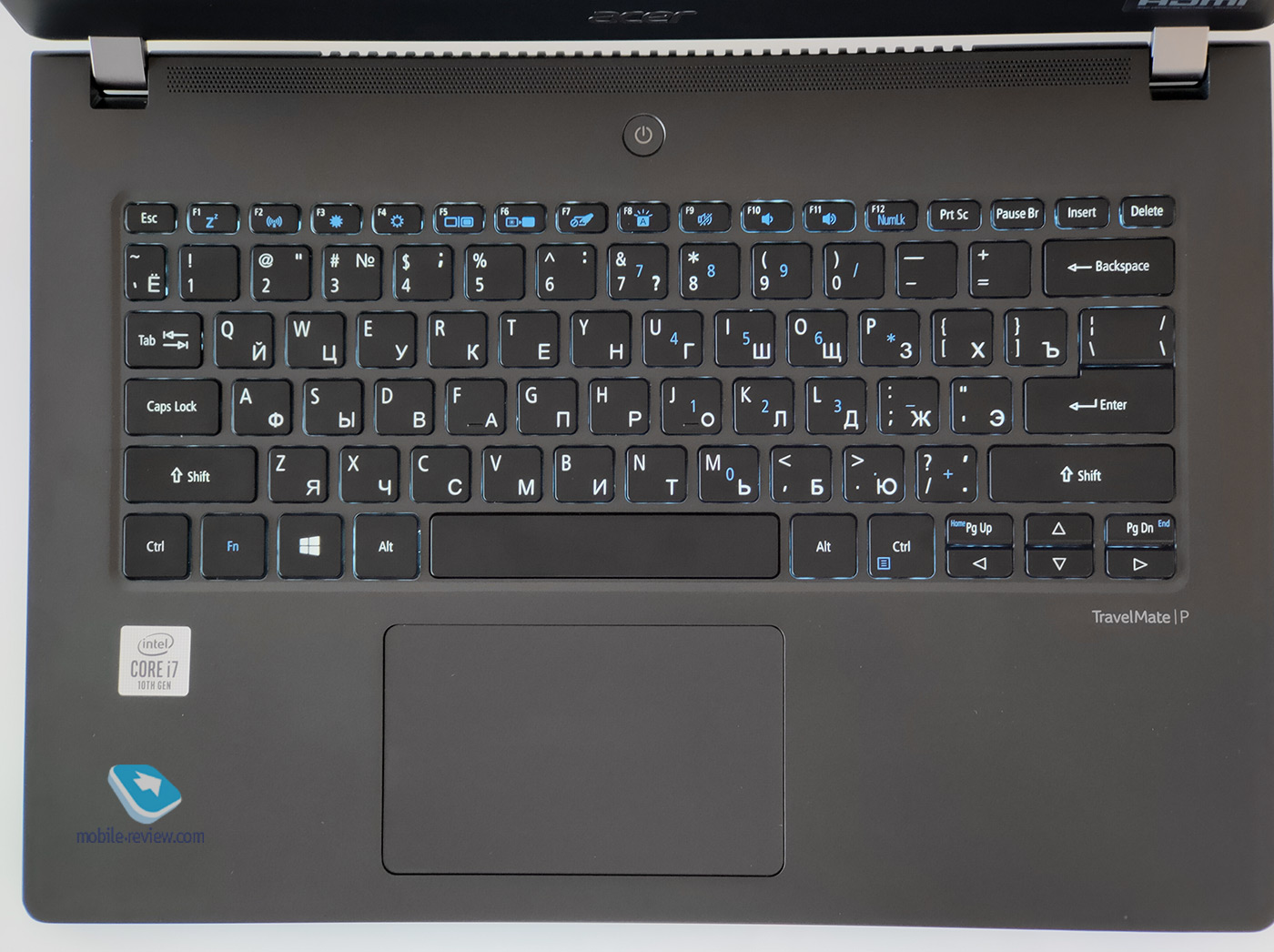

But the touch panel here is just a feast for the eyes: it is small, but one-piece, and even with a glass coating of Corning Gorilla Glass NBT. In addition to the tactile aesthetics, it also gives clarity in gestures and input commands, there is absolutely no desire to connect a mouse, such a pleasant experience. This is akin to the premium serifs on a smartphone’s power button, even better considering the frequency of use of the panel. It is located slightly to the left of the center of the body, it is softly pressed until it clicks. Standard emulation of mouse buttons is available, but the usual dedicated keys are absent, as well as any division of the trackpad.
Performance, autonomy, cooling
We are already familiar with the Intel Core i7-10510U processor, this is a chip for thin office laptops, in which the emphasis is on energy efficiency. It is already a year old, but in general, its capacity is enough for work tasks, because in the context of integrated graphics, we are not talking about games here. A nice bonus is the ability to add RAM and put a larger SSD, however, the model has enough configurations, you can choose for almost any request.
Benchmarks:
- Geekbench 5: 1175 single-core / 3776 multi-core
- Cinebench R20: CPU – 1306 cb, single-core mode – 279 cb
- PСMark: 3967 (total – 8163, productivity – 6728, digital content creation – 3087)
- 3DMark: Night Raid 5659, Sky Diver 4694
- CrystalDIskMark: 1714/1453 (Read / Write)
In my usual tests of autonomy with a workflow, I was never able to completely discharge the battery in one sitting. The figures are kept at 17 hours with reduced brightness, disabled keyboard backlighting, occasionally watched video and listened to streaming music almost all the time during testing.


Cooling works well, but the laptop doesn’t really have anything to warm up, at least in the test version. In more advanced versions, you can find NVIDIA GeForce MX250, which slightly improves the experience in resource-intensive applications. Under the benchmark load, the main heating falls on the area above the keyboard, hands practically do not feel it, the keyboard temperature does not change in any way.
Additional features
The laptop, which is inconspicuous at first glance, contains a fair amount of useful technologies for the business audience. First of all, this is biometric authentication. An infrared camera and a fingerprint scanner are responsible for it in the Acer TravelMate P6, both devices support Windows Helo. The camera is protected by a physical shutter for greater privacy, the scanner is built into a separate power button. A rather original analog method is also provided for authorization – smart cards, the slot for it is located on the panel under the trackpad. Not a very common element, but the more reliable such protection will be.
For additional security, the data on the drive is protected at the hardware level by means of a Trusted Platform Module 2.0 crypto processor. Remote control is available through vPRO technology, there is also Acer Contol Center built-in software, in which you can configure remote control.
Confirming its purpose as a device for work in any conditions and any environment, the top version of Acer TravelMate P6 has support for eSIM with 4G-protocol, as well as NFC for quick file exchange and payments. Of course, I would like to see these options in all models of the line, as well as outside the business segment. A reasonable question is how much they will be in demand, but personally I would definitely not refuse.
In terms of hardware, the laptop is part of the Project Athena program, which I wrote about in one of my reviews:
“Behind this name is an Intel program that prescribes and describes a specific set of characteristics that sets a kind of standard for laptop performance … In short, according to Project Athena, laptops must meet approximately the following minimum requirements:
- Ultra-thin form factor with at least 12-inch display and at least Full HD resolution
- Thunderbolt 3 ports, Intel Core i5 / i7 processor with 8GB of RAM, NVME or Optane storage, WiFI 6 support.
- Instant wake up with biometric authentication and instant readiness to browse sites, 30 minutes charge for 4 hours of use
- At least 9 hours of web browsing and 16 hours of video viewing on a single charge,
- Support for OpenVINO, WinML and AI voice assistants
In addition to standardizing specifications, Project Athena is collaborating with manufacturers, and it is planned to open laboratories to test and improve existing devices. Having such certification is like a quality mark, only for a laptop. ”
Competitors
The segment of business laptops cannot be called the most actively developing, but still, the hero of the review has many worthy alternatives. To their list you can add an exotic, but extremely curious combination of characteristics and very light ASUS ExpertBook, which has become a kind of benchmark Lenovo ThinkPad X1 Carbon, available in various configurations. When it comes to touchscreens, the gorgeous HP Elite Dragonfly with 4K comes to mind.
Results, impressions
I liked the discreet minimalistic design of the Acer TravelMate P6, as well as the reliability of the case. In working scenarios, you can’t find fault with the typewriter, both in terms of autonomy and performance. Unless the keyboard is for an amateur, you have to get used to it, it took me several days. For my taste, the test modification lacks some kind of zest that could immediately distinguish it from the background of competing models. Yes, it works, no problems, a bunch of ports for any occasion, you can also charge via Type-C. But somehow it so happened that all the top chips went to the flagship versions, one glass trackpad does not go far

On the other hand, the lack of uber-chips makes the laptop weighted in terms of the overall perception. It is lightweight and convenient to use, it works for a long time and will definitely survive most of the unpleasant situations at home, in the office and on the road. The general impression of the model is quite positive, the combination of price and characteristics, in my opinion, is adequate, you can choose a configuration for your budget. If you are looking for a simple and reliable laptop with an eye to work, then among the candidates for this position it is quite possible to consider the new product from Acer.
Back to content >>>
Related Links
Share:
we are in social networks:
Anything to add ?! Write … eldar@mobile-review.com





