
Content
- Contents of delivery
- TECH SPECS
- Positioning
- Appearance, ergonomics
- Screen, multimedia
- Keyboard, touch pad
- Performance, autonomy, cooling
- Additional features
- Competitors
- Results, impressions

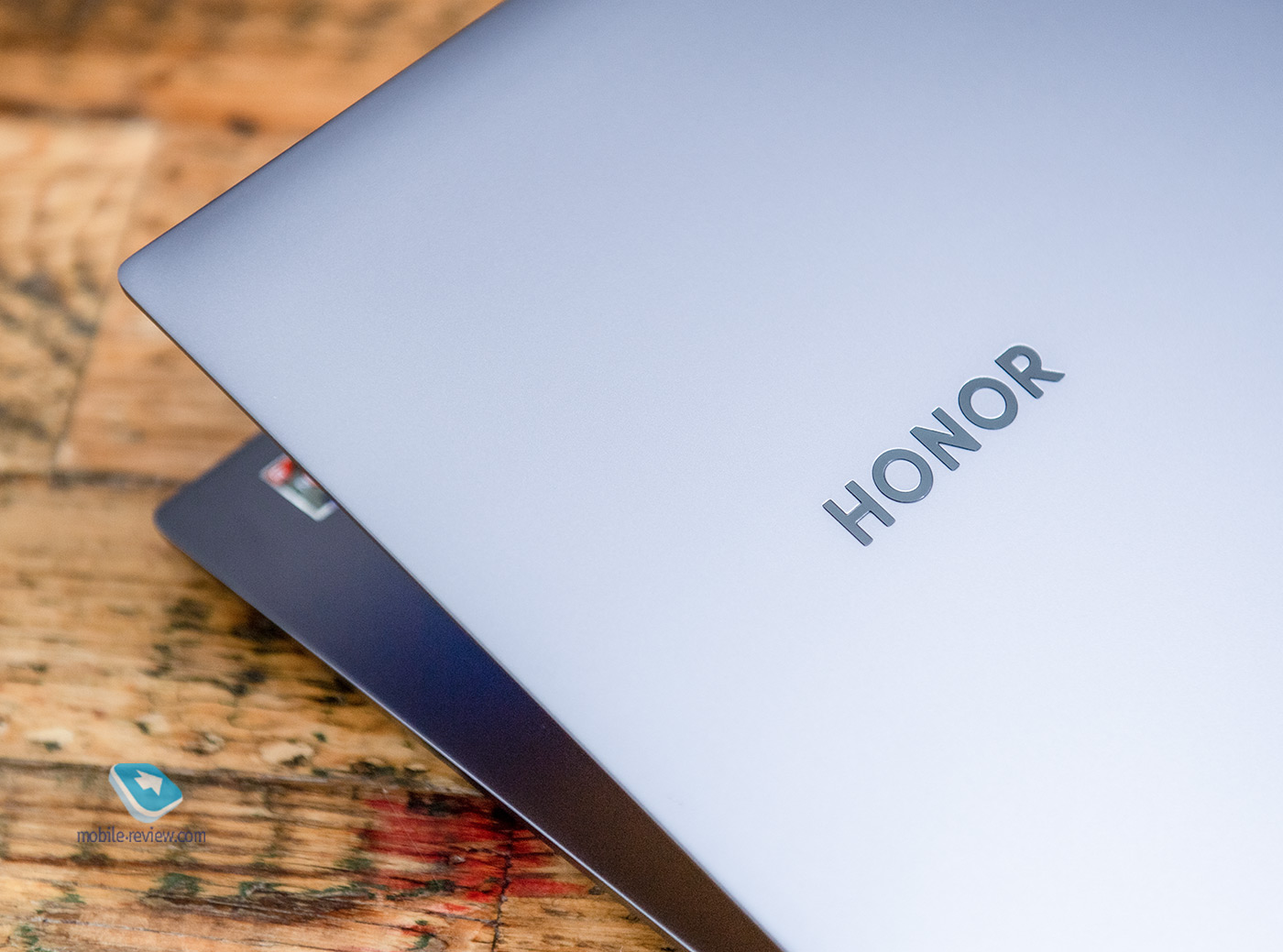
Contents of delivery
- A laptop
- 65W power adapter
- Type-C / Type-C cable
- Documentation
| TECH SPECS | |
| Operating system | Windows 10 Home |
| Processor | AMD Ryzen 5 4600H 6-core / 12-thread 3 GHz (4 GHz max, 3 MB L8 cache), 7 nm process technology |
| Video card | Radeon RX Vega 8 Integrated |
| Screen | IPS, 16.1 ″ Full-HD (1920 × 1080), 137 ppi, 60 Hz refresh rate, anti-glare, Tuv Rheinland certified, 100% sRGB color gamut, narrow bezels |
| RAM | 16GB 2400MHz DDR4 |
| Жесткий диск | 512 GB NVMe PCIe SSD |
| Connectors | 1x Type-C USB (Supports Power Delivery and DisplayPort) 3x Type-A USB 3.1 Gen 2 1x HDMI, 3.5 mm combo jack |
| Wireless Interfaces | Wi-Fi 802.11a / b / g / n / ac, 2,4GHz / 5GHz, 2 × 2 MIMO, Bluetooth 5.0 |
| Battery | Li-Pol, 2х3665 mAh, 56 Wh, support for fast charging 65 W |
| Additionally | Fingerprint reader, Honor Magic-link 2.0 technology, pop-up webcam (1 MP), keyboard backlight, Dolby Atmos audio |
| Dimensions and weight | 36,9 x 23,4 x 1,69 cm; 1,7 kg |
| Cost | 69 990 rubles |
Positioning
As part of the IFA 2020 presentation, Honor presented a bunch of devices. The Honor MagicBook line of laptops also received an update, which I personally remember as a good combination of price, quality and design that has become a kind of benchmark. It is significant that after my review of one of the models and a personal recommendation, several of my comrades purchased such a laptop and the reviews are only positive. The experience from brief communication with the previous generation of MagicBook largely determined the interest in the new product.
Despite the loud names flashed on the network in the style of “Honor MagicBook Pro 2020 Ryzen Edition”, the “naming” strategy remained unchanged, the older version was simply added to the model page on the manufacturer’s website. On the whole, this is natural, because the changes are mostly under the hood, of the visual differences we can only note the (temporary?) Absence of a “sapphire blue” version of the model. Is the model something radically new? Not. Did she become uninteresting from this? We understand in the course of the review.
Appearance, ergonomics


As I have already noted, the design of the Honor MagicBook Pro is made absolutely in the same vein as the younger model: a minimalistic design, a monochromatic body, a laconic manufacturer’s logo on the lid and even more neat – in the frame under the screen. The durable aluminum lid practically does not give in to attempts to bend and twist it in a horizontal plane, the external punching test showed the same results: there is a material flow, it is small, and I personally would not call it critical, it has been worse. The model can only be praised for its assembly and reliability; it is not easy to find a creaking surface. The weight of the laptop remains the same, 1700 grams, while the Honor MagicBook Pro opens in exactly the same way as the 15 ”model – with one finger and no problem.
When you open the lid, you immediately notice the black-painted speaker grilles to the left and right of the keyboard, this element contrasts with the main body. This arrangement of speakers is found not only in MacBooks, but also in many Windows laptops. But I mentioned Apple devices for a reason, in Honor MagicBook Pro there is a visual similarity to them, starting from the arrangement of elements and ending with the font. We will talk about individual features a little later, we will finish with ergonomics.


In terms of the set of connectors, everything is at the level: three USB-A and the coveted Type-C for many. Of course, in a model with a Pro console, restless geeks would like to see Thunderbolt 3 in order to connect an external video card to their computer, but the specification is not announced, so it is better to choose something else for the eGPU. For those who prefer larger diagonals, Display Port support is available, the monitor can also be connected via HDMI. I would add another USB Type-C so that there is no agony of choosing between charging and an external monitor.
Screen, multimedia
I liked the sound in the laptop. The speakers are directed vertically, but even if you cover them, the sound volume will not deteriorate much. When listening to compositions with pronounced low frequencies, the vibration of the resonating body is felt. Apparently, Dolby Atmos here is not just another marketing label, the sound is pleasant and spacious. The loudness margin is definitely above average, the work has been done thoroughly, but to reach the top indicators, you still need to try. In the meantime, we can state that even under load, the noise of the fans does not overlap the sound, you can safely watch TV shows and films or while away the time by watching YouTube.



The display color reproduction by default is as neutral as possible, this parameter is configured in the menu accessible by right-clicking on the desktop, you can make it warmer or colder, turn on the blue glow filter to protect your eyes. Viewing angles are standard for IPS, the peak brightness is in the range of 350 nits, however, I cranked it to full just a couple of times, too bright for my subjective taste.
Frankly, for the first time on my test a laptop with such a non-standard diagonal – 16,1 inches. This does not affect the user experience in any way: the body of the Honor MagicBook Pro is as close as possible to the usual form factor of the 15,6 ”models. This is realized due to the “slim” frames around the screen, allowing you to get the result of a screen-to-body ratio of 90%. The webcam is still hiding in the keyboard, there was no place for it in the upper frame.
Keyboard, touch pad
The touchpad in the laptop is quite large and is located in the center of the case. The surface is smooth, the sliding of the fingers on it is quick and easy. It would be better with a glass coating, but this is my personal wish, no matter how I tried to abstract myself from such “fad”, but some still “crawl” into the subconscious, especially the first time after testing the device. The panel is pressed with medium force until it clicks; there is no division into right and left buttons here. The movement of the panel itself is small, the sound when triggered is very quiet.


The switches are close in size to those in full-fledged keyboards, personally I got the impression that the keys are slightly compressed horizontally by the speakers, and this is despite the lack of a digital block. At the same time, I would not say that typing is inconvenient, difficult, or that there are often typos. Yes, I would appreciate the presence of dedicated Home, End, PgUp and PgDn keys, but if there is a desire to adapt to the Honor MagicBook Pro, then you can master the Fn + one of the arrows, everything is logical and gets used literally in one working day. Subjective point: small arrows up and down, it is not always possible to hit with blind input. There is a small movement of the panel in the area of the G and H keys, it is noticeable when you press it purposefully with effort, but it is absent during normal input.


I liked the quiet and shallow travel of the switches, after the “mechanics” it is pleasant to use a keyboard with such a profile. As usual, I typed the text of this review on the tested laptop, the experience is positive. The two-level keyboard backlighting is uniform, while there is no such unpleasant phenomenon as light leakage through the slots for the switches, which is not entirely comfortable when working in the dark. The readability of the characters is adequate, both in Latin and Cyrillic. The power button is hidden in the panel with the right speaker, in its upper part. It is combined with a fingerprint scanner, which is used for Windows Hello authorization. The button is physical, but you can simply attach it to scan your finger. The operation is instantaneous, the errors are minimal. The system immediately suggests this method as preferable, because the spy location of the webcam does not make it convenient to use.
Performance, autonomy, cooling
Honor MagicBook Pro is designed to work with resource-intensive applications such as Microsoft Visual Studio, Adobe Photoshop and Lightroom. According to the manufacturer, the increase in the speed of work, depending on a particular scenario of work in these programs is up to 2 times, if compared with last year’s model MagicBook Pro. If we continue the comparison, we can immediately note an increase in the amount of RAM to the confident and maximum 16 GB for the model and the use of a more recent AMD Ryzen 5 4600H processor, made on the 7 nm process technology and familiar from the ASUS TUF Gaming A15 gaming laptop. It is clear that, despite the similar performance with NVIDIA GeForce MX250, the stock graphics will not pull out AAA games to the fullest, the laptop does not pretend to be, but the capabilities of the RX Vega 8 are definitely enough for the mentioned applications. Encoding a test video with a duration of one and a half minutes from 4K to Full HD at 30 frames per second took the same 85 seconds.
Benchmarks:
- Geekbench 5: single-core 1082 / multi-core 5955
- Cinebench R20: CPU – 3062 pts, single-core mode – 440 pts
- PСMark 10: 4864 (total 8666, productivity 6931, digital content creation 5200)
- 3DMark: Night Raid 12, Sky Diver 017
- CrystalDIskMark: 3415/2712 (Read / Write)
Those who are still impatient to play on such a good diagonal for this can be advised to start simple casual games, puzzles, World of Tanks will definitely work at high settings. Fortnite’s test on auto-high settings averaged 25 frames per second. Someone will say that this is an acceptable result, but personally I do not yet trust the integrated graphics for a full-fledged gameplay. I look forward to the appearance on our market of the first laptops with a freshly announced and, judging by the manufacturer’s statements, promising in terms of the gaming process, the Intel Xe video card. AMD is not sitting idle either, the presentation of new processors is already at the beginning of October.


The autonomy in the mode of the typewriter and web music player was 9 and a half hours at a brightness of around 30%. By reducing the brightness to a minimum, 12 hours can be achieved. In games, the battery surrenders after an hour and a half, it’s good that there is a 65W Type-C fast charging. It takes an hour and a half to fully charge the battery, and 50% of the charge is replenished in 30 minutes.
Cooling works at 4 plus, the main heating falls on the panel under the screen hinge, it is felt when the laptop is on its knees. On the most intense tasks, heat can get to the row of F keys, but nothing more.


The Honor MagicBook Pro has a pretty smart 512 GB SSD, it is still divided into two disks for the convenience of separating important programs and auxiliary utilities. The user has 460 GB available. It takes 5 seconds to start the computer from the off state from the moment the power button is pressed by the finger registered in the system until it is fully ready for use.
Additional features
Of the preinstalled software, it is worth noting the PC Manager utility, namely the driver update menu. No unnecessary actions: I went in, checked for updates and updated everything at once with one button. There is no need to wait for the download of the archive, extract the contents, climb into the Power Shell, all these steps are skipped for the sake of user convenience. Here you can also check the system performance and fix problems, if any.
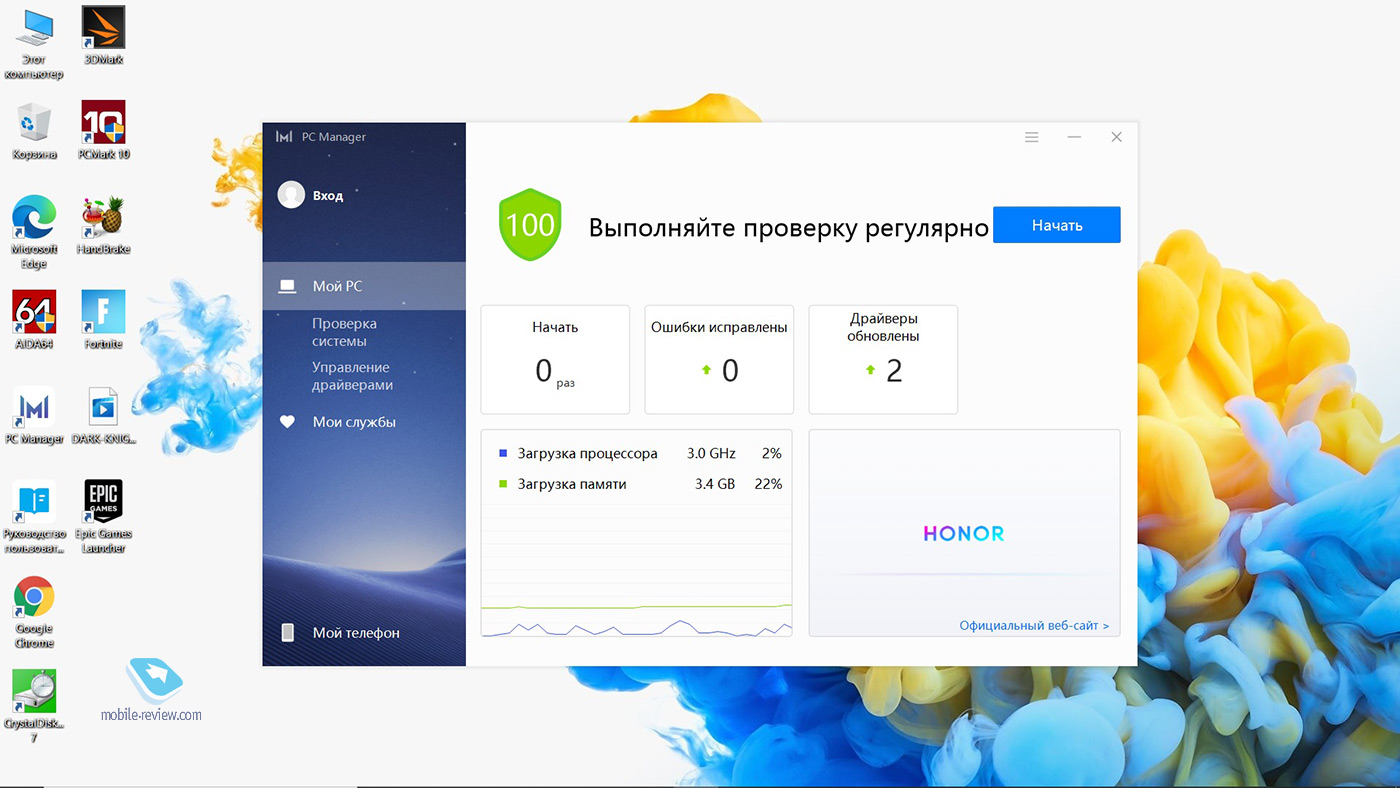
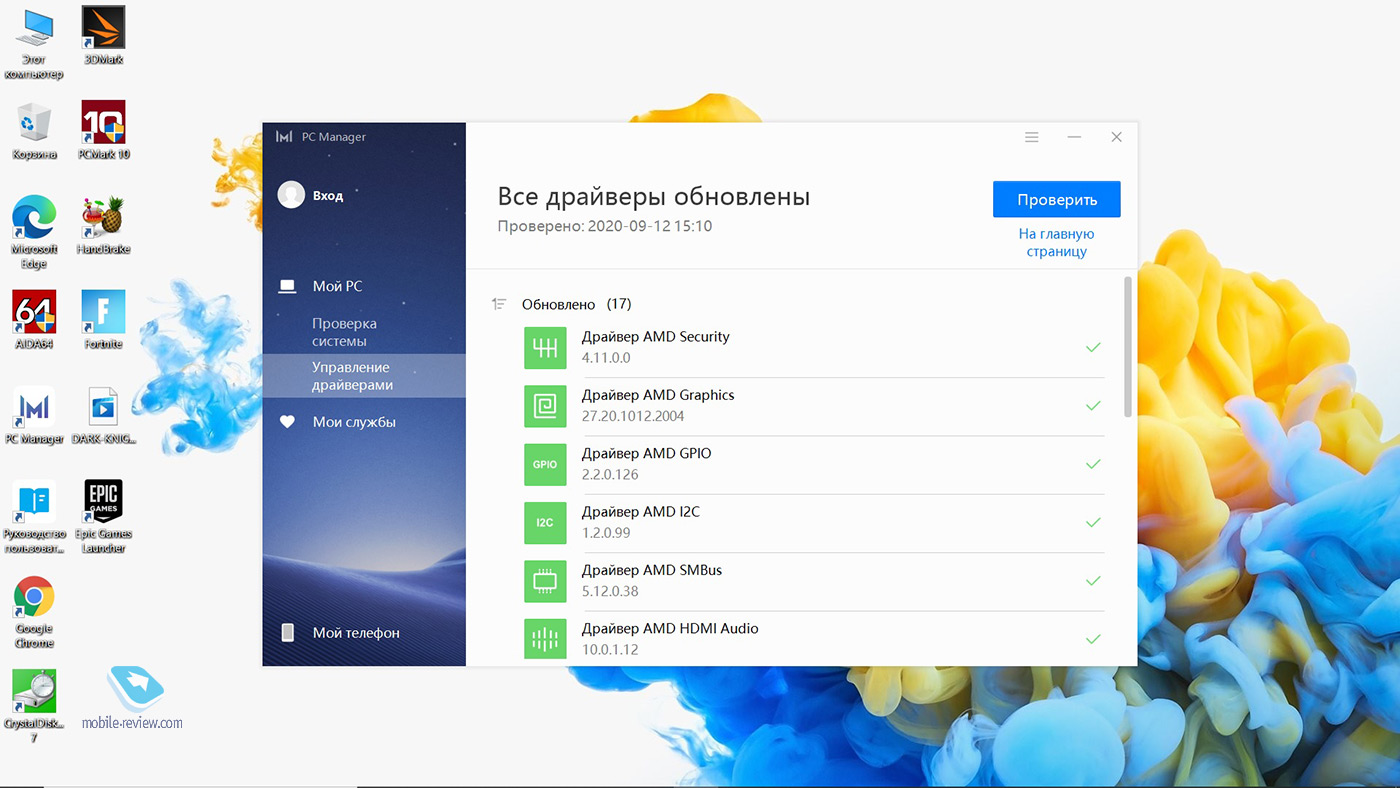

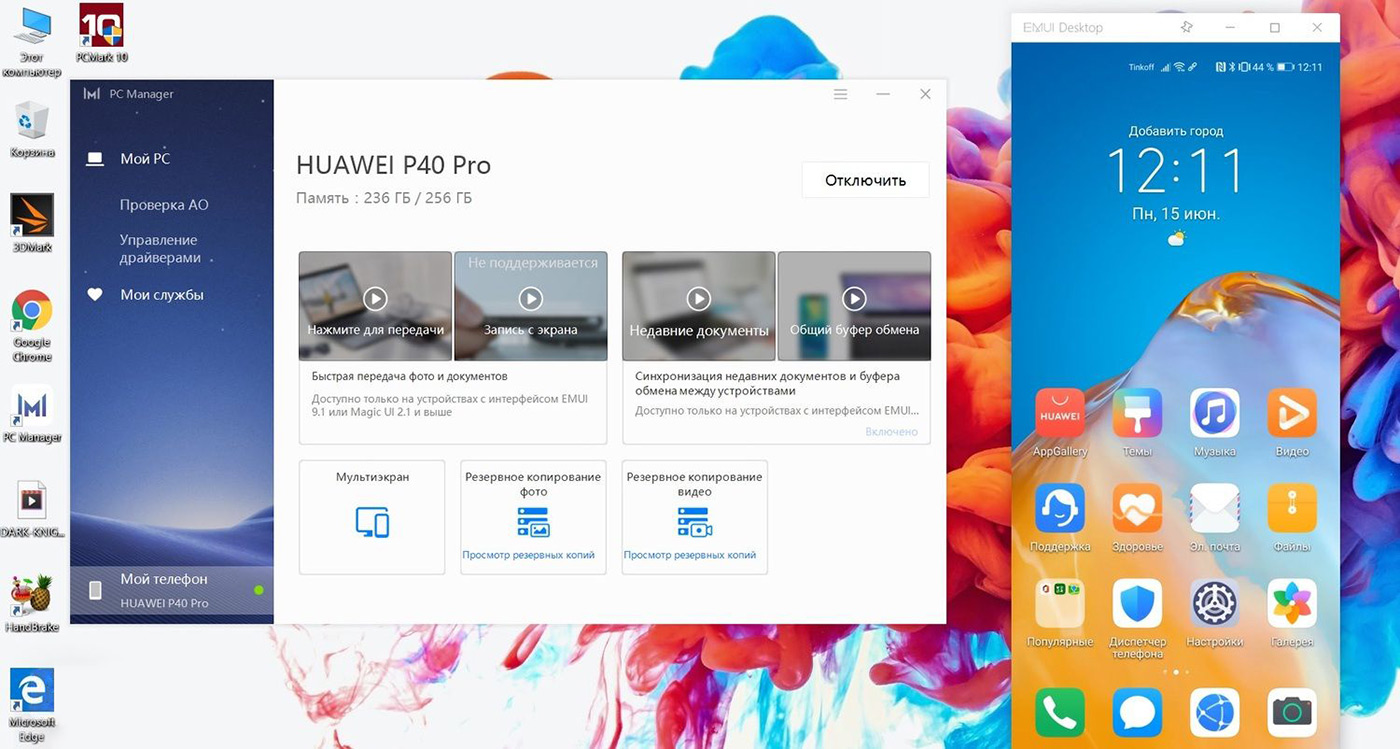
The pairing with smartphones based on EMUI 10.0+ / Magic UI 3.0+ is very pleasantly implemented, the Honor Magic Link 2.0 technology is responsible for it. It is necessary to touch the smartphone with NFC activated to the platform to the right of the touch panel, and a convenient menu appears for controlling the smartphone and quickly transferring files. Of course, many of these scenarios are covered by Telegram, which does not limit the device, but it is precisely due to this closed ecosystem that the speed of work is at an excellent level. I would like to see something like this for devices of all manufacturers, no matter how utopian it may sound, the impressions are very pleasant.
Competitors
The increased amount of RAM, coupled with a good, but infrequently encountered processor and a non-canonical diagonal, at first bring the search for alternatives to the camp of devices from Cupertino. But everything is not so obvious here. With a comparable amount of RAM and SSD capacity, the selected MacBook Air configuration will have a higher resolution, but at the same time a 13.3-inch diagonal and a quad-core Intel Core i7 processor, which clearly does not compete with the AMD Ryzen 5 4600H, especially in multi-threading. Add to this the cost of about 135 rubles, almost twice the price of a laptop from Honor. If you look at the diagonal and exclusively from this position swing at the MacBook Pro, then an even stranger result awaits, because the cost soars to almost 000 rubles and more serious advantages appear on Apple’s side: discrete graphics, high-resolution display, powerful processors.
Back to the Windows ecosystem. The younger model Honor MagicBook Pro looks nice, offering half the RAM for 59 rubles and a “younger” processor in an identical body, there is a blue color. One of the Lenovo IdeaPad S990 configurations will cost a thousand less: AMD Ryzen 340 7U, 3700 GB RAM, 12 TB SSD, a slightly better processor, but a quarter less RAM. Otherwise, with a combination of characteristics, a clear competitor is not visible. But it is worth turning to solutions on discrete video adapters, as the already mentioned ASUS TUF Gaming A1 immediately appears for the same money, but with NVIDIA GeForce GTX 15 Ti. Or you can add 1650 rubles and buy the HP Pavillion Gaming 2 in the version with the faster AMD Ryzen 000 15H.
Results, impressions
The updated version of the Honor MagicBook Pro turned out to be quite interesting in terms of a combination of characteristics in a form factor that is not quite familiar to Windows. It turned out to be a cross between MacBook Air and MacBook Pro, but not on Mac OS. Behind the exterior is a completely reliable machine for work, including with “heavy” applications. You can play, but the gaming experience in any case will rest against adequate, but still integrated graphics. To get a more seamless gaming experience at this stage, you should either take something with discrete graphics, or, again, wait for ultrabooks with 11th generation Intel processors.


In any case, I personally like the vector of development of the Honor notebooks direction, especially the news about the upcoming Hunter gaming line is fueling my interest. True, it is not yet clear whether these laptops will be in Russia. But the obtained rather curious Honor MagicBook Pro is already very close, official sales at a price of 69 rubles will begin after September 990, from the same date pre-ordered devices will be sent out.
Back to content >>>
Related Links
Share:
we are in social networks:
Anything to add ?! Write … eldar@mobile-review.com




