The past two months have significantly shaken up many industries, one of which includes my main work. The activity actually paused, the employees were dismissed to free bread without any promises and hopes for the future. In this regard, as well as with the forced measure of self-isolation at home, I had to reconsider my activities and focus on reviews. Both in work and in life, some scenarios have undergone changes, in some cases – not for the better.
Fortunately, technology came to the rescue: I managed to get acquainted with several gadgets that personally helped me to facilitate the task of working from home. They were not quite suitable for a full review in terms of format or their positioning, so I decided to combine them into a collection.
Content
- Pantum printer or print at home
- ASUS Chakram: the flagship for gamers
- AKG Lyra Super Microphone
- Huawei Freebuds 3i: no noise and no wires at all
- SanDisk iXpand Mini: When iPad Is Low on Memory
- Instead of deducing
Pantum printer or print at home
Yes, I don’t have a home printer. He printed all the necessary pieces of paper at work, which, as you could already understand from the introduction, was temporarily closed. Not to say that I often needed a printer, basically I printed the completed translation tasks for subsequent transfer to the customer. However, in such situations, the number of sheets can be up to 50, or even up to 100 pieces.
In addition, the printer is also useful for me to work on reviews of gadgets. Either the courier will ask you to print the invoice that has lost its presentability, then you need to sign documents confirming the receipt of the device for the test. Well, in the old fashioned way, I print out train tickets when I go to my native provincial town: no, no, they will ask for a paper version of a ticket to Moscow, looking longingly at the tube physical medium as a phenomenon rapidly receding into the past.
That is, a home printer for me is seemingly not the most relevant scenario, but in those cases when it is required, it is not so easy to quickly find an option where to print, except to go and meet new neighbors for me. So, after scratching my head and weighing the situation with closed centers with copying services, I practically decided to buy a printer. Among the press releases in the mail, I came across a letter about a line of printers and MFPs from the Chinese manufacturer Pantum, which spoke about inexpensive and compact devices for the home. Deciding to postpone the purchase and make an opinion about this whole venture in advance, I asked the company to test some inexpensive printer, the P2207 model arrived.


TECH SPECS:
- Printer type: laser
- Printing technology: laser
- Color printing: black and white
- Print speed: 20 sheets per minute
- Maximum size: A4
- Maximum resolution: 1200 x 1200 dpi
- Number of pages per month: 15000
- Cartridge yield: 1600 pages
- Compatibility: Windows, Linux, Mac OS
- Supported media weights: 60 – 163 g / mXNUMX
- Supported media: glossy and matte paper, envelopes, card stock, transparencies, labels
- Connection interface: USB, no wireless printing
- Dimensions: 22 x 34 x 18 cm
- Weight: 4,7 kg
- Price: 5799 rubles
A relatively small and compact printer is made in a design familiar to its class: a rectangular black body with trays for loading paper and issuing printed sheets, two buttons and two LEDs on the body, an on / off button on the rear panel. Visually, the model practically does not stand out from the number of its “colleagues in the shop”. The display is not provided in it. The complete set is basic, nothing outstanding: the printer itself, documentation, a starter cartridge and a CD-ROM with a driver. The device is not heavy.

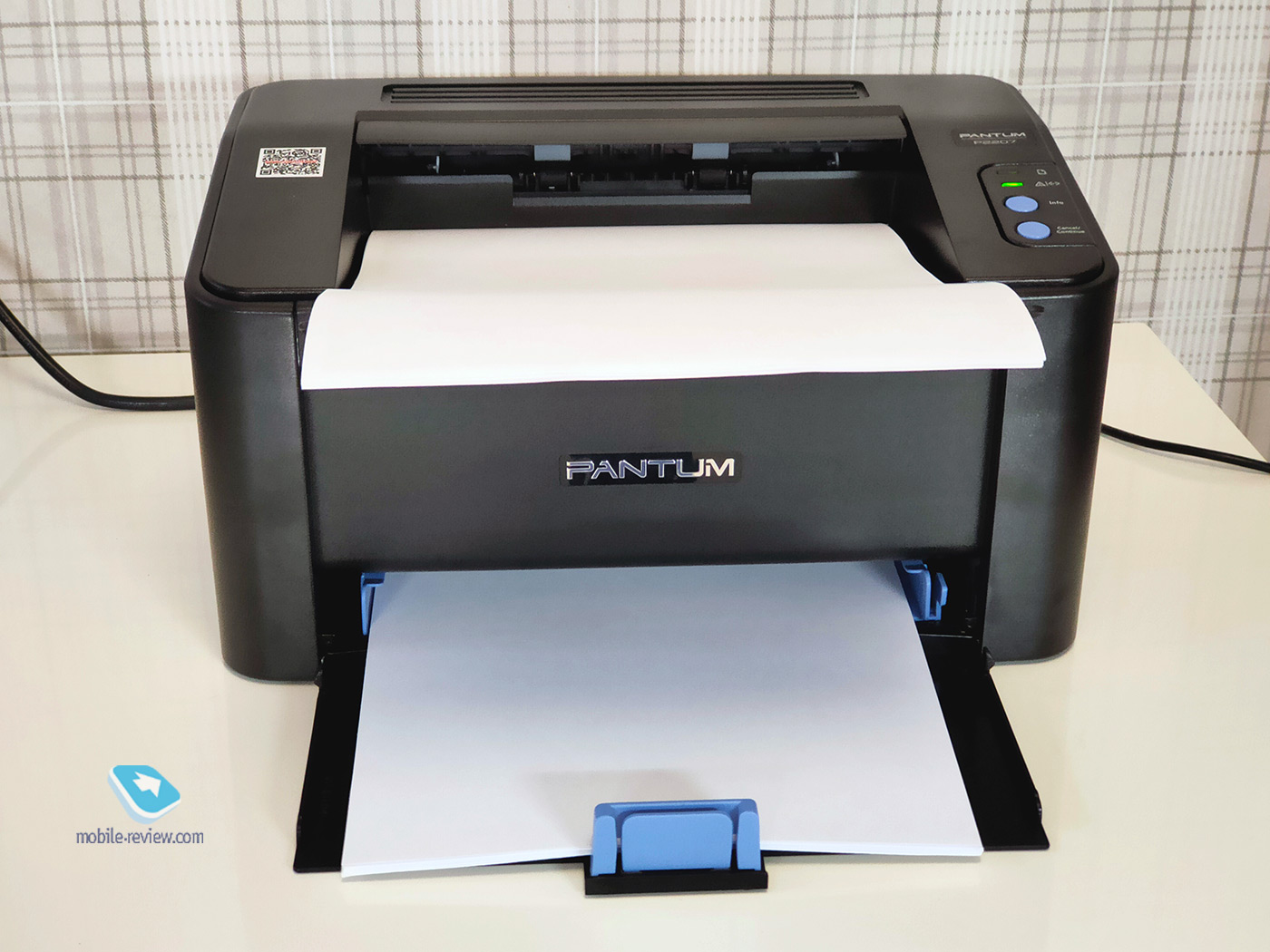
At the first meeting, I noticed not too strong plastic used in the case. Individual elements are frankly thin and bend easily, if you press harder, the plastic itself quickly becomes covered with fingerprints. It took about 10 minutes to set up the printer, most of that time was to download the drivers, my PC doesn’t have a floppy drive and hopefully won’t.
After installing the software, there were no problems with printing. The system “saw” the printer in the list of devices and automatically printed to it. According to impressions, the Pantum P2207 is quite suitable for home use, but there are a few points:
- For office work with a large flow of documentation, such a model, in my opinion, is suitable only if you are ready to change the toner frequently. The designated resource of 1600 pages is declared for 5% of the page occupancy, which is about 10-15 lines. If you print infrequently and a little (essays, reports, certificates, tickets, coloring pages for a child, and so on), then no problem. If you print much more often, then the stated number of pages may not be achieved.
- A replacement branded cartridge costs 3000 rubles. For a printer over 5800, in my opinion, a little expensive. There is an alternative: a refueling kit with a chip for a cartridge, it costs 800 rubles. The chip counts the number of printed pages, it needs to be changed every 1600 sheets. Not very convenient, but it allows you to save on new cartridges. A folk life hack with an “infinite chip” for 400 rubles is also a good option, but it is not so easy to find it.
- For my taste, the Pantum P2207 is a little noisy when printing, there is an involuntary comparison with an MFP from HP at work, which is much more expensive, but also better in functionality.
- It’s a pity that there is no wireless printing; an additional wire is definitely not needed at the workplace.
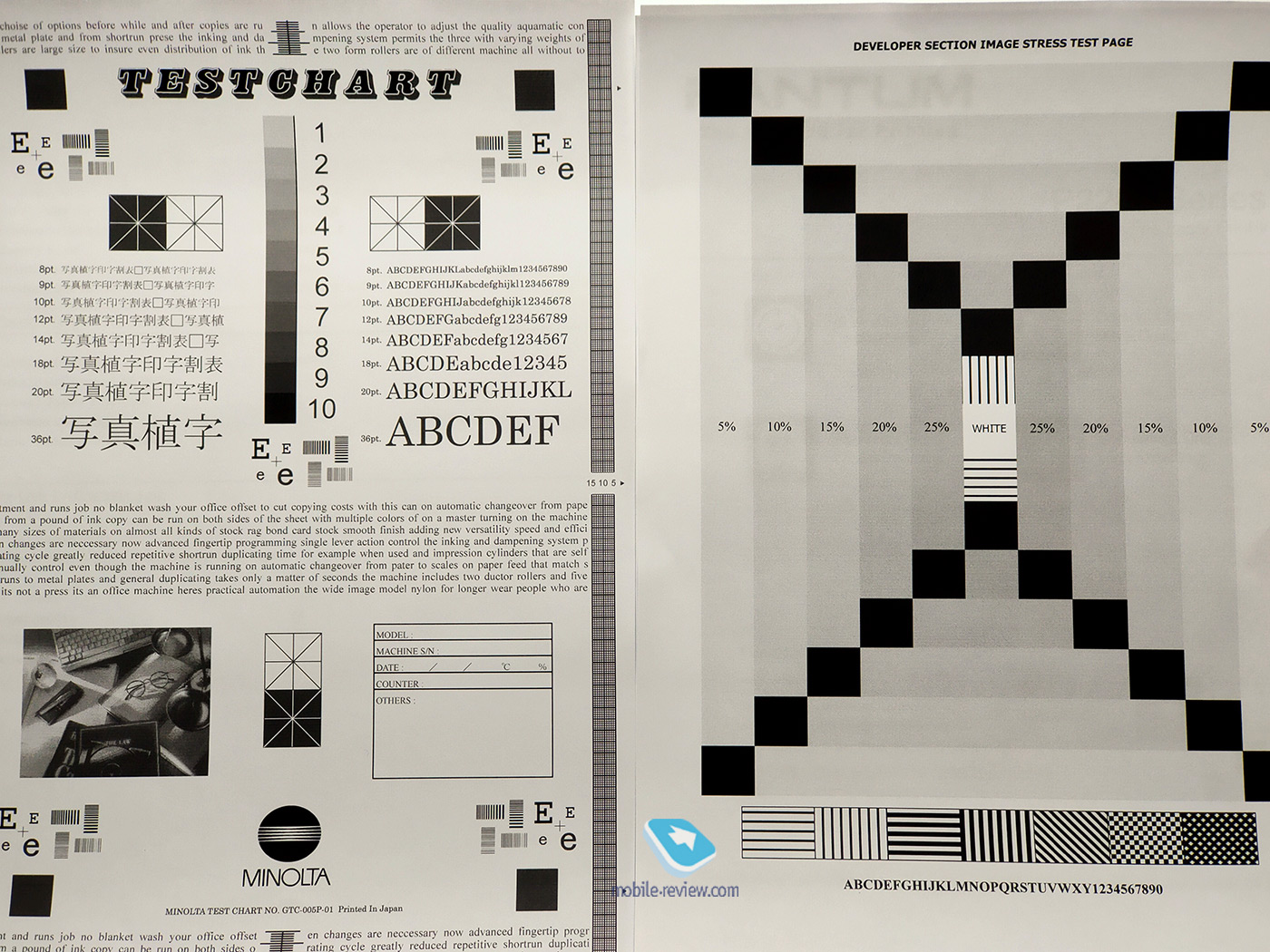
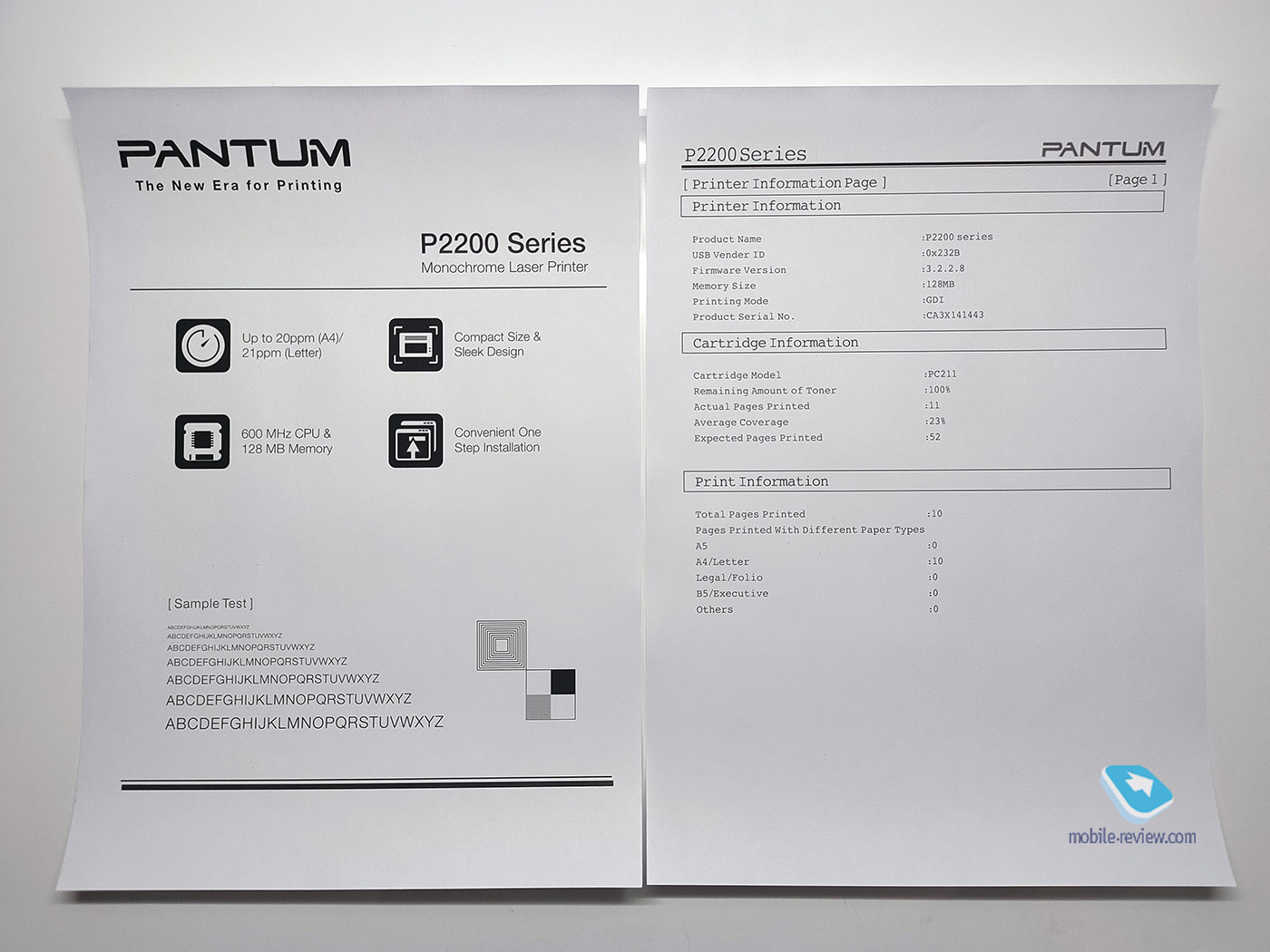
Test Pages
The opportunity to test the printer at home helped me understand that with my needs for printing documents, this model is quite suitable for the role of a home device. If necessary, you can quickly get it out, connect it and remove it after use, the box with the printer does not take up much space. In my scenarios, the print resource may be enough for a long time, the process of refilling the cartridge seems to be simple, refueling kits are easy to find on sale. So if I return to the thought of buying a printer, then the tested sample will become a kind of base from which I will start when choosing a printer. Who knows, maybe I’ll buy this model too.
ASUS Chakram: the flagship for gamers
A little over a year has passed since I moved from working at a laptop from a “where you have to” back to the concept of a full-fledged PC at the desk. All this time, I have been gradually adjusting the equipment of the workplace to my scenarios and needs, like most people working from home on a remote basis. Of course, to be honest, from time to time I still returned to my laptop, but only in those cases when a relatively free day at my main job allowed me to sit down for a couple of hours with a laptop and write a review or translate a new issue of the Gazebo. But with the beginning of April, the arrangement of the desktop unwittingly reached a new level.


The choice of the periphery is quite a challenge. It’s good that sometimes it turns out to test certain gadgets and form your opinion before buying. So, at one time I came to buy a gaming chair and a mechanical keyboard. And no, I’m not fond of games, as you might think, I just liked how my productivity improved when I entered text, and how my back stopped hurting after long sessions at the computer. Not so long ago, a button started to sink on my mouse, which had seen a lot, which became a signal to search for possible and more modern alternatives. The gaming segment was able to help with this: the ASUS Chakram mouse.
I must say right away that this is not a completely familiar model. Yes, the rainbow lighting helpfully hints at a gaming accessory, but this scenario is backed up by another feature: the outer casing of the mouse and the left / right buttons can and should be detached, they are attached to magnetic mounts and hide the slot for storing the wireless adapter. There is also an illuminated circular platform with the ROG logo under the case. The set includes another such platform where you can display your logo.

Removing the left and right buttons gives access to the microswitches, and comes with two sets from Japanese manufacturer Omron: the gray accented switches on the case are quieter and higher, while the blue ones give a more accented click. You can combine, you can install the same, but geeks and hardcore gamers will rejoice. For ease of replacement, ASUS Chakram comes with a small tweezers with the Republic of Gamers logo. However, you can pick it up with your fingers.

This festival of personalization ends with a joystick located on the left side of the device under the main mouse button. The set includes a long and short joystick button, as well as a connector cover for those who are not immediately ready to switch to a new way of managing the screen contents. A little higher and closer to the middle of the mouse are two more buttons, so that one thumb can control up to 6 commands.

Backlight setting
There are two modes available for the joystick: analog (for control in races and flight simulators) and discrete (for shooters). In the latter mode, any of the four joystick commands are programmed for a specific action, be it reloading, jumping, activating the radio, displaying a map of the area, and so on. Of course, these are general commands, the list expands depending on the game used. Tested the mouse in Apex Legends, used the joystick as a trigger for the character’s superpowers. Of course, this approach will come in handy in normal production scenarios as well. Joystick commands can be used to control playback, assign any of the keyboard commands to each of them, one of the Windows shortcuts (copy, cut, paste, show the desktop), create a dedicated macro is available, so there is where to roam. I scrolled the pages with the joystick in the browser, and also moved the cursor in Word and Google Docs, it is quite convenient, only you need to move your hand forward a little, the length of the thumb is not always enough.
I liked that the travel of the mouse buttons is minimally short, for this, hinges and springs are used in the design, they can also be seen during disassembly. As a result, such a mechanism minimizes the gap between the button and the switch, there is simply nowhere for dust to clog. So ASUS Chakram will last longer than the usual models, which is confirmed by the declared resource of each of the four complete switches for 50 million clicks.

On a good note, the autonomy is surprising: with the backlight turned off and connected via Bluetooth, ASUS Chakram will work for 100 hours, via a wireless adapter – 80 hours. Backlit readings will be 53 and 48 hours, respectively. Add to all this versatility in connection (via USB adapter, via Bluetooth or wire), high sensor resolution up to 16, maximum USB polling rate – not a mouse, a dream. Nevertheless, in the process of use, some subjective moments in use were revealed. First of all, the detached keys and the body are made of rather thin-looking plastic, from which the sensations in this form are not at all premium. These are my personal quibbles, which over time I stopped noticing, and yet the checkbox is ticked. ASUS Chakram is quite large and elongated, so I had to rebuild my habits, which can also cause discomfort at the beginning of use. But, as is usually the case, you quickly get used to the good and the return, it would seem, to the good old mouse for 000 rubles caused only sadness and thoughts that it was time to renew.


TECH SPECS:
- Connection type: wireless RF 2.4 GHz (adapter), Bluetooth, wired
- Sensor: optical
- Resolution: 100 – 16000 DPI
- Weight: 121 grams without cable
- Number of buttons: 6
- Charging: accelerated wired, wireless (Qi)
- Features: removable keys and magnetically mounted housing, programmable and replaceable joystick, interchangeable switches, customizable RGB lighting, fine-tuning via the Armory II app
- Cost: 11 990 rubles
In this model, it turned out to connect both a mouse and a gamepad, while the design is not too aggressive and intrusive: I turned off the backlight and here you go – a regular mouse. The indicated price for such a “transformer” seems to me quite adequate, at least, I would not regret this money, having already become familiar with the capabilities and ergonomics of the model. Test, move on.
AKG Lyra Super Microphone
In the course of our online dialogues, one of my friends at regular intervals reminds me that it’s time to start hosting your podcast, as well as create an Instagram page. And if my relationship with photography can be called purely business-like and restrained, then it is quite possible to think about recording thoughts in audio format. The question, of course, is what to talk about, but this is already out of the way of the material. An equally important question is how to record sound? I know that there are authors who dictate their thoughts to a smartphone’s dictaphone, while some use TWS headphones as a microphone, and it turns out quite tolerably. But there is a special warm analog charm in a dedicated device, as an example of such a gadget – AKG Lyra, new from Harman / Kardon.

TECH SPECS:
- Microphone type: condenser
- Connection type: wired, USB Type-C, detachable cable
- Housing material: aluminum
- Directivity: cardioid
- Frequency range: 20 – 20 Hz
- Maximum sound pressure level: 129 dBA
- Maximum Recording Resolution: 24bit / 192kHz (depends on software and host)
- Compatibility: Windows (8+), Mac OS (10.7+), iOS (10+, Apple Camera Connection Kit required) and Android (9+, OTG adapter required)
- Dimensions: 247.5 x 108 x 152,5 mm, weight 1,3 kg
- Optional: an array of four multi-directional capsules, built-in audio interface, zero latency headphone jack, and support for direct monitoring
- Cost: 14 990 rubles


First of all, about the design. Quite a weighty microphone is made of metal, its vintage design resembles studio models, it looks quite strict and modern, some things never become outdated. The microphone comes with a weighty aluminum stand, if you wish, you can place the device on standard microphone stands. On the front panel of the AKG Lyra is a headphone gain control knob, four LEDs for directional modes and a Mute button to mute the microphone signal. On the back there is a knob for switching the aforementioned directional modes (one of the LEDs will be on), as well as a microphone gain control. The interface connectors are located on the bottom of the case – Type-C connectors and a headphone jack with zero latency.


In fact, there is not much more to say about the case, except for the good strength of the metal. To test AKG Lyra, I used the free cross-platform Audacity application, its interface will be understood even by the most inexperienced user. We connect the microphone to the computer – and you can record. But first you need to choose one of four directional modes:
- Front: Uses front-mounted capsules to capture speech, vocals, instrument recordings in close proximity to the microphone. Streamers, podcasters, vloggers, you are here.
- Front & Back: the so-called “eight”, the sound is removed from both the front and rear capsules. In this mode, you can record duets or face-to-face interviews.
- Tight Stereo (narrow stereo): the left and right channels are recorded in parallel and simultaneously, while maintaining the localization of the sound image. Group discussions, side-by-side interviews, recording drums or keyboards are all about this mode.
- Wide Stereo: This mode is for when you want to record sound from multiple sources at once. It is suitable for conveying the latitude of the scene and the volume of the room in which the recording is taking place.
Perhaps, instead of outputting, I will share with you a brief impression in audio format.
Sample audio recording >>>
Huawei Freebuds 3i: no noise and no wires at all
Not to say that TWS is my favorite form factor of headphones, but the “childhood sores” of the first generations are gradually fading away, and in such headphones a rather significant functionality for me and many other users appears – active noise cancellation. It turned out to be tested using the example of new headphones from Huawei, which have already started in pre-order.

Specifications:
- Type: In-ear Earbuds, TWS
- Connection type: wireless, Bluetooth 5.0
- Charging connector: USB Type-C
- Speaker: 10mm
- Autonomy: 2,5 hours of talk time, 3,5 hours of listening to music without a case (without ANC), 2 hours of talk time, 3 hours of listening to music without a case (ANC is on)
- Weight: 5,5g (each earbud), 51g with case
- Optional: active noise cancellation, support for voice commands, fast charging, IPX4 (headphone only)
- Price: 8990 rubles
I would call the design of the headphones minimalistic: no manufacturer’s indications, only the designations L and R. The case is elongated in length and due to this it is perceived a little more slender than its counterpart in realme Buds Air or Apple AirPods, the ideological inspirers and popularizers of the TWS format. The inspiration for the Apple model can be traced in the design of the headphones themselves, I think it immediately caught your eye.



The fit in the ears is reliable: thanks to the in-ear arrangement of the earbuds, the Huawei Freebuds 3i is not so easy to shake out of your ear, no matter how you shake your head, well, there is a plus to passive noise isolation. The earbuds practically cease to be felt in the ears after the first 10 minutes of use. There are three listening modes available in the headphone software: ANC, sound transmission (when sounds from the environment are heard) and listening without any modes, for example, when the surroundings are quiet. The commands are worked out without problems, the place where you need to get your finger is marked with a sticker on each earphone, you can see them in the photo with the box.
In terms of noise cancellation, I did not find any surprises for myself: a confident cutoff of 80% of noise, the situation outside is a little worse due to the wind, noise during a conversation is reduced to nothing, a separate microphone works. It seemed to me that the autonomy is not so good, apparently, ANC affects. On the other hand, it is easy to keep the case close at hand and quickly replenish the charge. In general, it’s a good model, especially for summer, it’s already hot to wear full-fledged headphones.
SanDisk iXpand Mini: When iPad Is Low on Memory

And finally – a small and remote flash drive for Apple devices. In my small “flock” of devices there is an old iPad Mini 2, which I once gave to my wife. A tablet without a SIM card, 16 GB, I use it in conjunction with a Logitech Ultrathin – a wireless keyboard, and at the same time a stand and a case. My most popular scenario is watching YouTube at breakfast. Just a couple of days ago, my wife left to visit relatives, the journey takes three and a half hours by train. On the road, as expected, it is boring, and it is difficult to take a laptop, so the following solution was found: the flash drive that arrived for the test came in handy, where the favorite series was successfully downloaded from the calculation for the travel time there and back. Convenient, fast, the tablet is lighter than a laptop, not boring on the road – solid pluses.


The appearance is simple to disgrace: on the one hand – a USB-A 3.2 connector, on the other – protected by a Lightning cap. To work on an iOS device, you need to install the iXpand Drive utility (OS version 10.0.2+). In it, you can quickly move files from the device to a USB flash drive and vice versa, set up a backup of photos and contacts, view videos or listen to the videos on the drive.
iXpand Mini comes with 32 and 64 GB of memory and is useful for both old devices with a small amount of memory, and, for example, for the iPhone SE 2020 in the 64 GB version.
Instead of deducing
Based on the results of the past two months, it became clear to me that convenient and functional gadgets are not enough for working from home. An important aspect that is not for sale is the ability to plan tasks in time, organize yourself and not be distracted by external stimuli and temptations to be distracted. However, gadgets are a little easier. In the comments, I suggest sharing useful devices that help you work from home.
Back to content >>>
Related Links
Share:
we are in social networks:
Anything to add ?! Write … eldar@mobile-review.com





