Live photos
Content
- Contents of delivery
- TECH SPECS
- Positioning
- Appearance, ergonomics
- Screen, multimedia
- Keyboard, touch pad
- Performance, autonomy, cooling
- Competitors
- Impressions, results
Contents of delivery
- A laptop
- 180W power supply, cable
- Documentation
- 65W Type-C power supply *
- Branded protective case *
- ROG GC21 external webcam (1080p60) *
- ROG Compact Mouse *
* availability depends on the region of sale
| TECH SPECS | |
| Operating system | Windows 10 Pro |
| Processor | AMD Ryzen 9 4900HS, 8 cores, 16 threads, 3 GHz base frequency (4.3 GHz max frequency, 3 MB L12 cache), 7 nm process technology |
| Video card | NVIDIA GeForce RTX 2060 Max-Q, 6 GB VRAM (GDDR6) |
| Chipset | AMD Ryzen SOC |
| Screen | IPS, 14 ″ Full-HD (1920 × 1080), matte, 120Hz refresh rate, adaptive sync, 100% sRGB, 72% NTSC, Pantone certified |
| RAM | DDR4 16 GB (unsoldered), 3200 MHz, 1 free slot (up to 32 GB RAM in maximum configuration) |
| Жесткий диск | 1 TB SSD M.2 NVMe PCIE 3.0 (Max Capacity) |
| Connectors | 1x Type-C USB 3.2 Gen 2 1x Type-C USB 3.2 Gen 2 2x Type-A USB 3.2 Gen 1 1x HDMI 2.0, RJ45 Kensington Lock, 3.55mm combo jack |
| Wireless Interfaces | Intel Wi-Fi 6 (802.11ax), 2×2, Gigabit, Bluetooth 5.0 |
| Battery | Li-ion, 76 Wh, supports USB Type-C charging up to 65 W (Power Delivery 3.0) |
| Sound | 2 x 2.5W, 2 x 0.7W, Dolby Atmos |
| Additionally | Optional AniMe Matrix Display, Power Button Fingerprint, ErgoLift On-Screen Hinge, Independent Keystroke Handling, Overstroke Technology, Keyboard Backlight, ROG Armory Crate App, 2-Year Warranty, Pick Up and Return Available |
| Dimensions and weight | 324 x 222 x 17.9 mm, 1.6 kg (1.7 kg with AniMe Matrix) |
| Price | from 84 to 000 rubles |
Positioning
Today we are testing a new laptop ASUS ROG Zephyrus G14. The name itself already has a number of clues: ROG (Republic of Gamers) – a family of devices for gamers, Zephyrus – a line of thin and compact devices, G – a series with available models. The update of the line of gaming laptops from ASUS in 2020 turned out to be quite diverse in terms of device formats, Eldar Murtazin wrote about it in his material.
In the updated Zephyrus G series, the hero of the review is adjacent to the G15 model, in many respects similar in characteristics. It has a 15.6 ”display in versions with a refresh rate from 120 to 240 Hz, there is a model with NVIDIA GeForce GTX 1660Ti Max-Q graphics. If we consider the test sample, then this is an intermediate model G14 between the older version with a WQHD screen and the younger one with the usual Full HD display with a refresh rate of 60 Hz. There is more choice of video cards: NVIDIA GeForce RTX 2060 Max-Q / 1660Ti Max-Q / GTX 1650Ti / GTX 1650.
The novelty against the background of the externally brighter models presented in the above text looks modest, although in fact the models have something to surprise. It is curious in several aspects at once, both from the standpoint of the form factor and from the point of view of hardware filling. First of all, according to the manufacturer, we have the most powerful gaming laptop with a screen diagonal of 14 inches. A powerful new processor from the new line of AMD and graphics with support for ray tracing in real time are installed in a compact, thin and light package. Further – only more interesting.
Appearance, ergonomics
The design of a laptop is clearly different from the usual understanding of the appearance of a gaming device. It does not have RGB lighting shining from everywhere, highlighting the fanciful elements of the case and the logo of the manufacturer / series, and it weighs only 1600 grams, which, combined with its modest dimensions, does not in any way hint at any kind of gaming. But not everything is so obvious. On closer inspection, of course, clues are immediately revealed: the Zephyrus logo on the vents panel, visible with both the lid open and closed, and a small metal plate engraved with the Republic of Gamers logo and name.

ASUS ROG Zephyrus G14 is available in two color options: Pearl White and Metallic Gray, each with an optional AniMe Matrix display located in the laptop lid. The surface of the lid in all versions is point perforated, there are more than 6000 holes, trypophobes in shock. Under the perforated material there are more than a thousand mini-LEDs, the combinations of the glow of which are configurable by software and can display the ROG logo, equalizer, animations, battery percentage, current date and other elements that will appear later during development. Apparently, this functionality will be available in the preinstalled application, I can only talk about it in absentia, we reviewed the version without such a display. An interesting feature for those who like to stand out, but its absence personally did not upset me at all.
The lid is made of aluminum, the surface is matte and does not collect any prints, like the surface of the main body. The presence of a large number of holes does not contribute to absolute strength, the lid when closed is slightly squeezed from the outside. When opened, it lends itself slightly to twisting, but not within critical limits. By the way, the lid can be opened with one finger, you just need to get the hang of it, in the closed position, the lid fixation is quite tight.

The main body of the ASUS ROG Zephyrus G14 is crafted from a silvery magnesium alloy with beveled bottom edges to create a slimmer profile that floats above the table. The design of the main body in silver color and with smoothed corners in the context of the ASUS design language usual for gaming solutions looks at least unusual, looks more strict and solid. On the panel adjacent to the table, rubberized legs are provided, the laptop will not slide on the table.
Screen, multimedia
The ASUS ROG Zephyrus G14 test configuration features a matte IPS display with Full HD resolution and a 120Hz refresh rate. As already mentioned, its diagonal is 14 inches, even at the time of writing, I still have a certain cognitive dissonance, the paradigm of a gaming device with such a diagonal is new to me. Under the display is a large “chin” with the Zephyrus logo. The frames on the left and right have a thickness of 7 mm, on the top – 8 mm, they do not accentuate attention on themselves and do not interfere with viewing. Interestingly, there was no place for a webcam in the laptop, video chat lovers and streamers will have to use a third-party accessory.

In work and games, the display proved to be its best. First of all, of course, there is a big plus in the increased screen refresh rate. The smoothness of the image instantly captivates and engages in the gameplay, and the adaptive synchronization of the frame rate of the processor with the frequency of the screen helps. This technology eliminates possible image artifacts, making the image as smooth and high quality as possible. Eyes get tired less, you can spend a couple of hours in the game on the go and not notice it, the load is practically not felt.
It is worth noting the good calibration of the display, there is no feeling of poisonousness and incorrect color reproduction, its accuracy is confirmed by the Pantone Validated certification. You can use the ASUS ROG Zephyrus G14 display to work with multimedia files, if there are no preconceptions about the relatively small diagonal for such purposes. The brightness margin of the screen is confident, it was twisted to the full only when necessary when testing the display for light, they were not found in the test sample.
I will answer the most important question for me personally: is an adequate gaming experience available in a 14-inch diagonal format? I am inclined to answer yes, despite the habit of a widescreen PC monitor and a diagonal of at least 15.6 “(and ideally 17”) in laptops. At least, games in which you do not need to simultaneously cover an impressive space with your gaze are perceived on such a display no worse than on its “older” brothers. A little more difficult, for example, in Apex Legends and similar games, you have to look more closely at the image.
So there would be a desire, and it is not difficult to form a habit. During testing of the laptop in games, I almost got used to this display feature, but the feeling of the unusual experience did not leave, the gaming ultrabook in my value system is still something from the future, which is already available here and now.
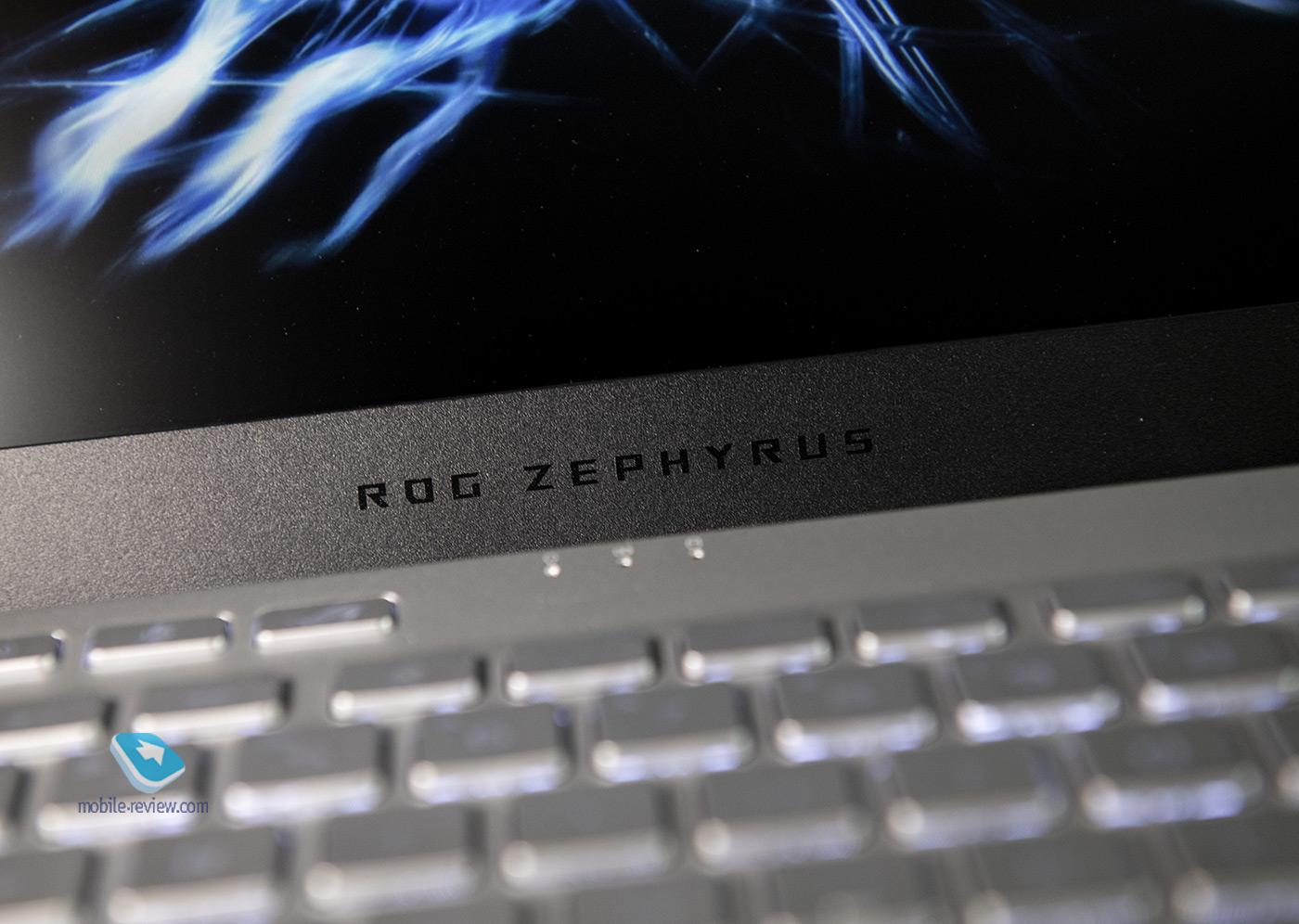
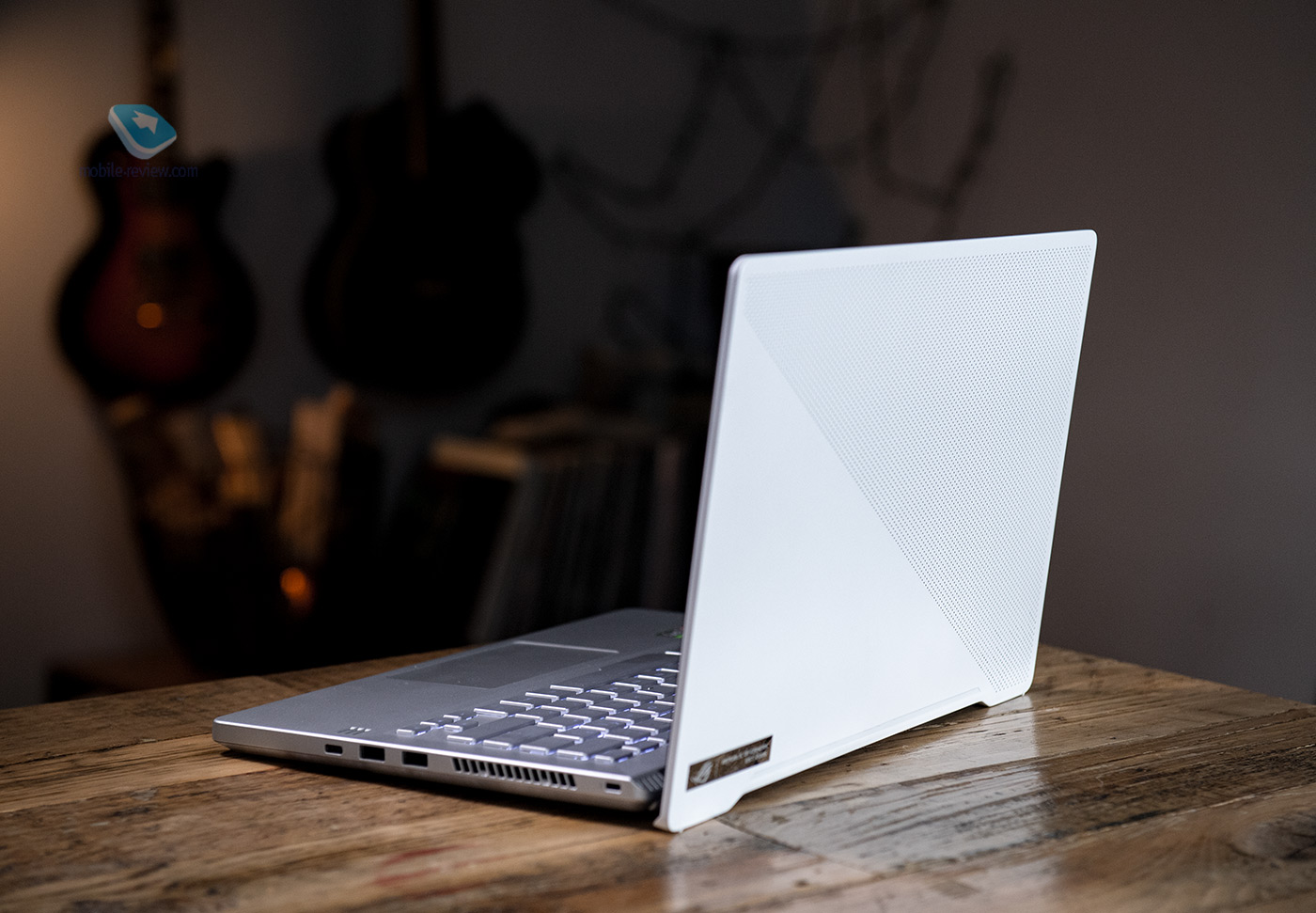
A system of four speakers is responsible for the sound. Two tweeters are located to the left and right of the keyboard unit, or rather, the place where your hands are when typing. Their sound comes out to the top, for the bass are two low-frequency speakers on the part of the case adjacent to the table. This arrangement allows them to resonate and create a certain volume of sound.

The maximum volume of the sound system is impressive, you can play without headphones. Of course, it all depends on the game: for example, the in-game spatial sound in Metro Exodus did not always allow you to clearly hear the dialogue with your mission partner at a short distance until the radio was turned on. 5.1.2 surround sound with Dolby Atmos support is a plus for using headphones in games.
Keyboard, touch pad
The ASUS ROG Zephyrus G14 keyboard is island-style, there is no digital block, which made it possible to install a full-size keyboard in the laptop, like in the usual external solutions. In this context, working with it after switching from a PC is very convenient, there is no need to change habits and hand position. The key travel is not loud, its depth can be described as average. The increased width of the “space” key helps to accurately hit it in games and when entering text. The lid uses an ErgoLift hinge for easier printing and better heat transfer. It raises the laptop case above the surface, somewhat limiting the maximum opening angle of the lid.



From the main unit, the so-called hot keys are taken out, with their help you can adjust the volume, turn on and off the microphone, and also launch the Armory Crate application. The computer on / off button is also located separately, it is combined with a fingerprint scanner. It is the only available biometric authentication method, as noted, there is no webcam. The button is physical, but to read the fingerprint, you just need to lean your finger against it, this happens instantly and clearly.
The touchpad is located in the center, its coating is smooth, fingers glide easily. Multi-finger gestures are supported, their handling was not satisfactory. The panel is squeezed until it clicks, no great effort is required, the click stroke is small.
Performance, autonomy, cooling
So, we decided that the laptop still has gaming potential. We deal with performance and cooling. To maintain top-level performance in such a slim package, the ASUS ROG Zephyrus G14 features the latest and most powerful AMD Ryzen 9 4900HS processor with 8 cores and 16 threads, jointly configured by ASUS and AMD for the optimal power consumption, thermal package (35W) and productivity. The chip runs on a mass of optimizations and improvements to the Zen 2 architecture and is made according to the 7 nm process technology: the size of the processor itself decreases, the core frequency increases, the increased memory speed gives an increase in bandwidth, and autonomy benefits from a reduced memory voltage. By and large, this is the secret: a physically small but powerful mobile processor, which in synthetic tests can give a head start to competitors in the face of, for example, Intel Core i9-9880H. At the same time, the solution from AMD has a margin of safety for the future, so even the next flagship model from Intel will have a hard time, because it will not be much faster than its predecessor.

Add to this processor up to 32 GB of RAM and an NVIDIA GeForce RTX 2060 (Max-Q) graphics card and get decent performance both in games and in specialized applications. Support for real-time ray tracing technology before your eyes changes the image, on the one hand, adding realism to it in terms of the physics of light, refraction of rays and rendering of shadows, and on the other – providing the action on the screen with the effect of an action movie that you control. Max-Q graphics card design means reduced heat dissipation, but not at all curtailed features: accelerated processing of simple calculations, deep learning (tensor cores) and hardware processing of light physics (RT cores) occur at the level of similar graphics for a full-fledged PC.
In the synthetic tests carried out, quite good results were obtained, the average heating was within 88 degrees, during stress tests, individual temperature peaks were noted, they are not in the game mode. At the same time, no heating was felt on the keyboard unit, but the body around the keyboard was noticeably hot, did not burn, but still. A 4K test video with a duration of 2 minutes 11 seconds was converted to 1080p30 in 95 seconds using Handbrake. Turning on takes 10 seconds, exiting sleep mode – about 5 seconds.
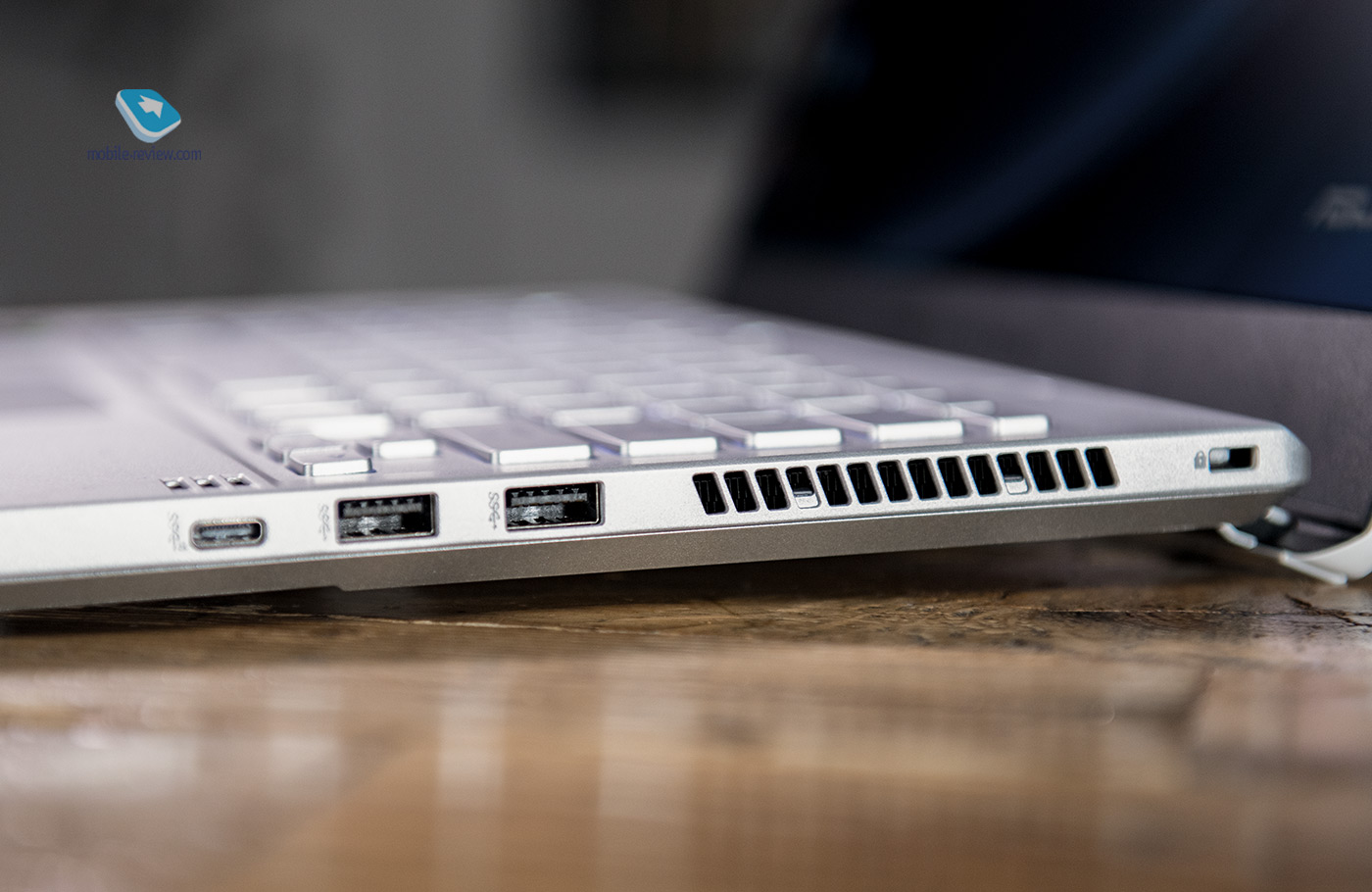

Cooling setting is available in the Armory Crate app. Turbo mode starts the fans with might and main under heavy load, there is noise, but the gameplay does not overlap. In turn, the Windows Mode turns the ASUS ROG Zephyrus G14 into an office machine for surfing the web and watching movies. This option is combined with the optional Type-C charger, which can be used to charge your laptop when you don’t need the full power of the included power supply. Indicators of autonomy in Windows Mode with the keyboard off and the brightness of the display reduced to a comfortable 40% gives as much as 9 hours of autonomous walk on the network or up to 10,5 hours of watching local video. In game mode, it is better to use a powerful charger, the laptop will withstand it for a maximum of a couple of hours.

Benchmarks:
- Cinebench R20: CPU multi-core 4256 / single-core 482
- Geekbench 4: single-core 5257 / multi-core 28958
- Pcmark 10: 5530 (total 9732, productivity 6914, content creation 6824)
- 3DMark:
- Port Royal 3270
- TimeSpy Extreme 2678 (2563 graphics, 3598 processor)
- Time Spy 6153 (Graphics 5851, CPU 8699)
- Fire Strike Ultra 3633 (Graphics 3470, Physics 21 057, Joint Test 1926)
- Fire Strike Extreme 7065
- Fire Strike 14 374
- Sky Diver 33 285 (graphics 40 264, physics 18 909, combined 28 711)
- CrystalDiskMark: 1780.66 MB / s read, 1756.07 MB / s write
Testing in games, everywhere Full HD:
- Metro Exodus (Hairworks, PhysX, Extreme): 48 fps RTX incl. / 56 fps RTX off
- Doom Eternal (High): 103 fps
- Fortnite: (Epic) 88 fps
- Shadow of Tomb Raider (High, medium quality): 64 fps
- Far Cry New Dawn: 87 fps
- Apex Legends:
- Overwatch (High): 75 fps
Competitors
If we compare the ASUS ROG Zephyrus G14 with existing competitors in the workshop, then within 14 inches, the MSI Prestige 14 suggests itself as an alternative. The processor in this model is not as productive (Intel Core i7-10710U), the GTX1650 Max-Q video card with 4 GB of video memory against 6. The price of this laptop hovers around 105 rubles. An even more exotic model was presented recently: in the updated version of the Razer Blade Stealth 000, the diagonal is even smaller – 13 inches, the video card is the same as in the MSI Prestige 13.3, the processor is comparable, this is Intel Core i14-7G1065. The top-end configuration has a 7K touchscreen display. The new product starts at $ 4.
As an alternative with a larger diagonal, the already mentioned ASUS Zephyrus G15 with the same processor and the same video card suggests itself, with a high degree of probability its price will be higher. ASUS TUF Gaming A15, which has already been tested, will become a more budget option, but it cannot be compared in performance.
Impressions, results
Models such as the ASUS ROG Zephyrus G14 blur the line between office and gaming solutions, flexibly adapting to the desired scenario through software, hardware, and packaging. I would like to play in self-isolation – I connected a powerful power supply, and go ahead, I need to work – I turned on Windows Mode and settled on the couch with a laptop on my lap. The dimensions and weight of the model make it comfortable to use in any scenario. The calm design is quite universal for both home and office, from the outside no one will say that there is a productive gaming laptop in front of it.


For all its versatility, the laptop pleases with excellent autonomy in dedicated modes and good sound. The optional AniMe Matrix display is interesting for the future, there are versions without it. But the increased refresh rate is something that gamers should definitely look at, after all, 2020 is already in the yard. From the subjective points, we can note the novelty of the very idea of gaming at 14 inches, not everyone will react to it with enthusiasm. Someone will be upset by the lack of a webcam; this moment will have to be solved with a separate accessory, which, depending on the configuration, may be present in the box with the laptop. Prices for the new product start at 84 rubles – not cheap, but the device practically without compromises and honestly fulfills most of the tasks and scenarios.
Back to content >>>
Related Links
Share:
we are in social networks:
Anything to add ?! Write … eldar@mobile-review.com





