
Content
- TECH SPECS
- Positioning
- Appearance
- Screen and second screen
- Keyboard and Touchpad
- Performance
- Battery life
- Competitors and impressions
TECH SPECS
- Processor: Intel Core i9 9880H (2.3 GHz, up to 4.8 GHz, 16 MB cache, 8 cores)
- Graphics: NVIDIA GeForce RTX 2080 Max-Q (8GB GDDR6)
- Memory: 16 GB DDR4-2666 SDRAM (2 x 8 GB)
- Storage: 2 TB PCIe NVMe M.2 SSD
- Screen: 15.6 inches, 4K (3840 x 2160 pixels), IPS anti-glare matte with micro frames and WLED-backlit, 60 Hz + NVIDIA G-SYNC
- Second screen: 6 inches, IPS LCD, Full HD resolution, touch
- OS: Windows 10 Home 64
- Battery: 72W * h, 6 cells, 230W adapter, fast charge 50% in 30 minutes
- Audio: Two Bang & Olufsen speakers
- Webcam: 720p and dual microphone
- Keyboard and Touchpad: Full-size RGB backlit keyboard, touchpad with gesture support
- Communication: Intel 802.11b / g / n / ac (2 × 2) Wi-Fi, Bluetooth 5 Combo (MU-MIMO support) + Ethernet 10/100/1000 GbE LAN
- Ports:
- 1x USB 3.1 Gen 2 Type-C Thunderbolt 3 (40 Gb / s signaling rate, Power Delivery 3.0, DisplayPort ™ 1.4, HP Sleep and Charge)
- 1x HDMI 2.0
- 3x USB 3.1 Gen 1 Type-A (HP Sleep and Charge)
- 1x Ethernet 10/100/1000 GbE LAN
- Headphone and microphone jack
- Proprietary charging port
- Dimensions: 36.21 x 26.17 x 2 cm, weight 2.46 kg
- Price: 212 000 rubles

Positioning
Not everyone knows, but the HP OMEN brand got its logo from the now defunct VoodooPC. Since 1991, Voodoo Computers has been building very high performance and very expensive custom computers. In 2006, HP bought the company. And I decided to repurpose the brand, move away from purely gaming solutions towards simply high-performance machines. Here it can be assessed in different ways, but I would characterize the further as “inaccurate actions of the management led to the discrediting of the brand, the loss of marketing uniqueness and positioning.” HP recognized this and closed the Voodoo brand at the end of 2014, saying that its legacy and DNA will always live on inside HP’s high-performance computers.
In 2016, the OMEN gaming brand was introduced to the world, based on the “legacy of VoodooPC”. To further emphasize continuity, OMEN received the VoodooPC logo.
A non-history user will not understand a logo that really doesn’t fit well with the OMEN name. But substitute the name VoodooPC for OMEN and look at the logo. What does it resemble? This is a stylized tribal mask. Absolutely logical for a brand with the word “voodoo” in the name, right? I don’t know about you, but every time I see the OMEN logo, Prodigy’s “Voodoo People” starts playing in my head.


The HP OMEN X 2S is probably the last laptop with this logo. This spring, HP decided to move to a new branding to show the world that the OMEN brand is not only about games, but also, thanks to its powerful graphics and good screens, is great for creative professionals. Now, instead of a mask, there will be various variations of the rhombus.

So the HP OMEN X 2s can be perceived as the highest final point in the development of an evil gaming laptop, which has not yet flirted with the creative class.
On the one hand, it’s a pity for the old OMEN identity, since after all, the tribal mask was one of the oldest and most distinctive logos on the PC market. On the other hand, a less daring logo should attract the attention of those who do not want to stand out so strikingly when working in public spaces. Not everyone will appreciate the aggressive logo burning in red (speaking of the laptop from the review, the logo color can be changed or turned off).
HP itself describes the HP OMEN X 2S as “a revolutionary dual-screen design for new gaming experiences,” highlighting the following as selling points:
- Ultra-thin design
- Powerful performance with Nvidia GeForce RTX 2080 Max-Q
- 4K display with NVIDIA G-SYNC ™ or 144Hz Full HD display
- RAID 0 support
- First-in-class Gaming Integrated Display / First-in-class Gaming Integrated Display allows you to enjoy full-screen gaming while streaming with a 5.98 ” touchscreen display
- Easy access to laptop internals for upgrades
- OMEN Tempest Cooling Technology. Thanks to the improved OMEN Tempest cooling technology, the device stays cool, even under the highest loads.
Appearance
- Right side: USB 3.1 Gen 2 Type-C Thunderbolt 3, USB 3.1 Gen 1 Type-A
- Left-hand side: proprietary charging connector, HDMI 2.0, 2x USB 3.1 Gen 1 Type-A, Ethernet 10/100/1000 GbE LAN, combo microphone and headphone jack

The laptop has already become a classic design of the top cover. However, if before there was a combination of metal and plastic, now the laptop is completely made of metal. And if everything is fine with the lower cover, then the upper one turned out to be unexpectedly a brand, so for cleaning it was necessary to use a cloth moistened with a special means. But the traces are still noticeable

The screen is connected to the body by a leg. The classic solution for multi-brand gaming laptops
The main decorative element of the lid is the OMEN logo. It may seem that it is shiny, but in fact it is made by analogy with the glowing apples on MacBooks (there used to be such) with the only difference that the user can change the color of the logo at his discretion, or even turn it off altogether. To make it less conspicuous, you can expose a rich blue or dark green, but I still like the original red.

The key feature of the back cover is that it is held in place by 6 screws. HP says this makes it easy to remove and upgrade memory or storage. In general, I agree, but we could have taken simple Phillips screws, not hexagonal ones. But more on that in the Performance section.


USB 3.1 Gen 2 Type-C Thunderbolt 3, USB 3.1 Gen 1 Type-A


Proprietary charging connector, HDMI 2.0, 2x USB 3.1 Gen 1 Type-A, Ethernet 10/100/1000 GbE LAN, combo microphone and headphone jack

Since the laptop requires a 230 W power adapter, we had to make a proprietary connector for charging.

Maximum opening angle. It does not open 180 degrees, and it is not necessary. The keyboard is unusually displaced to the bottom, the touchpad is located on the side on the right, so, apparently, the laptop is more for right-handers, and above the keyboard there is a glass surface
Screen and second screen
The user has two screen options to choose from:
- 15.6 inches 4K (3840 x 2160) IPS anti-glare matte with micro bezels and WLED-backlight, 60 Hz, brightness 500 nits + NVIDIA G-SYNC
- 15.6 inches, Full HD (1920 x 1080 pixels), IPS anti-glare matte with micro bezels and WLED-backlit, 144 Hz or 240 Hz, brightness 300 nits + NVIDIA G-SYNC
Which screen to choose depends rather on the user’s activity. If in the first place of the game, then you should take the Full HD screen. Still, for 4K gaming, a 15.6-inch screen is too small, and if you really want to, then via HDMI 2.0 or Type-C Thunderbolt 3, it is better to connect your laptop to an external monitor or TV. And the Full HD screen has a 144 Hz refresh rate, which also affects the games and the work with the interface. Speaking of the Full HD screen, it is important to note that it has a standard brightness of 300 nits and 100% sRGB color gamut.
If the user takes a laptop for consumption or content creation, then the 4K screen, of course, is more interesting. I had just such a copy on the test. The 4K screen is definitely pleasing to the eye. It has a refresh rate of 60 Hz. Firstly, so far it is everywhere. Secondly, despite the power of the RTX 2080 Max-Q, the rare game can be run as fast as 60fps in 4K. One of the advantages of a 4K screen is HDR 400 certification. Not only is it more accurate and wider color reproduction, but also increased brightness. In the specifications, the brightness is declared 550 nits, but I got 509 nits when measuring. Which, in general, is an excellent result with which you can sit on a park bench on a fine day. Minimum brightness is 20 nits. A nice feature is that the screen has no PWM, that is, it flickers at reduced brightness. For some users, PWM can cause eye fatigue.
I would like to kick the screen a little, since its color gamut is about 110% sRGB. Great screen, but just recently tested the Zbook G7 Fury also with 4K screen and HDR 400 certification, but it had “honest” 559 nits of brightness and 100% DCI-P3. If the same screen were installed in OMEN, then it could be immediately recommended to all designers working with color.
However, taking into account that the HP OMEN X 2S is only about games, there are no complaints about the screen.
Both display options support NVIDIA G-SYNC. It is a technology that synchronizes the refresh rate of the screen with the frame rate per second (FPS) given by the video card. This technology is most useful in high FPS games. In such cases, the screen may not keep up with the game, and image tearing will occur when it seems that the textures have slightly shifted. Not to say that this is a significant problem, since the breaks occur for a split second and the player does not always even notice them.
Nvidia G-Sync also has an unpleasant feature. HP OMEN X 2S refers to the previous generation of G-Sync, in which the presence of this technology means that the integrated graphics of the processor (Intel UHD Graphics) are permanently disabled. This directly affects the battery life, since the laptop uses a discrete powerful video card for all tasks. But we’ll talk more about the battery life in the corresponding section of the review.
The main design feature of the exterior is the offset keyboard and the wide glass surface above it, in the center of which is the 6-inch screen.

The main design feature is the downward-facing keyboard and a wide glass surface above it, in the center of which is a 6-inch screen.
The second screen is an interesting solution. However, at first glance at a laptop, an unprepared user can easily be misled. He may think that the entire glossy glass surface is the screen. For example, like the ASUS ZenBook Duo UX481 in the picture below. Although here it is more reasonable to cite the ASUS ROG Zephyrus Duo 15 as an example, since this is a gaming laptop (but I did not have it on the test, but my colleague Ilya Subbotin had it, the link to the review at the end).
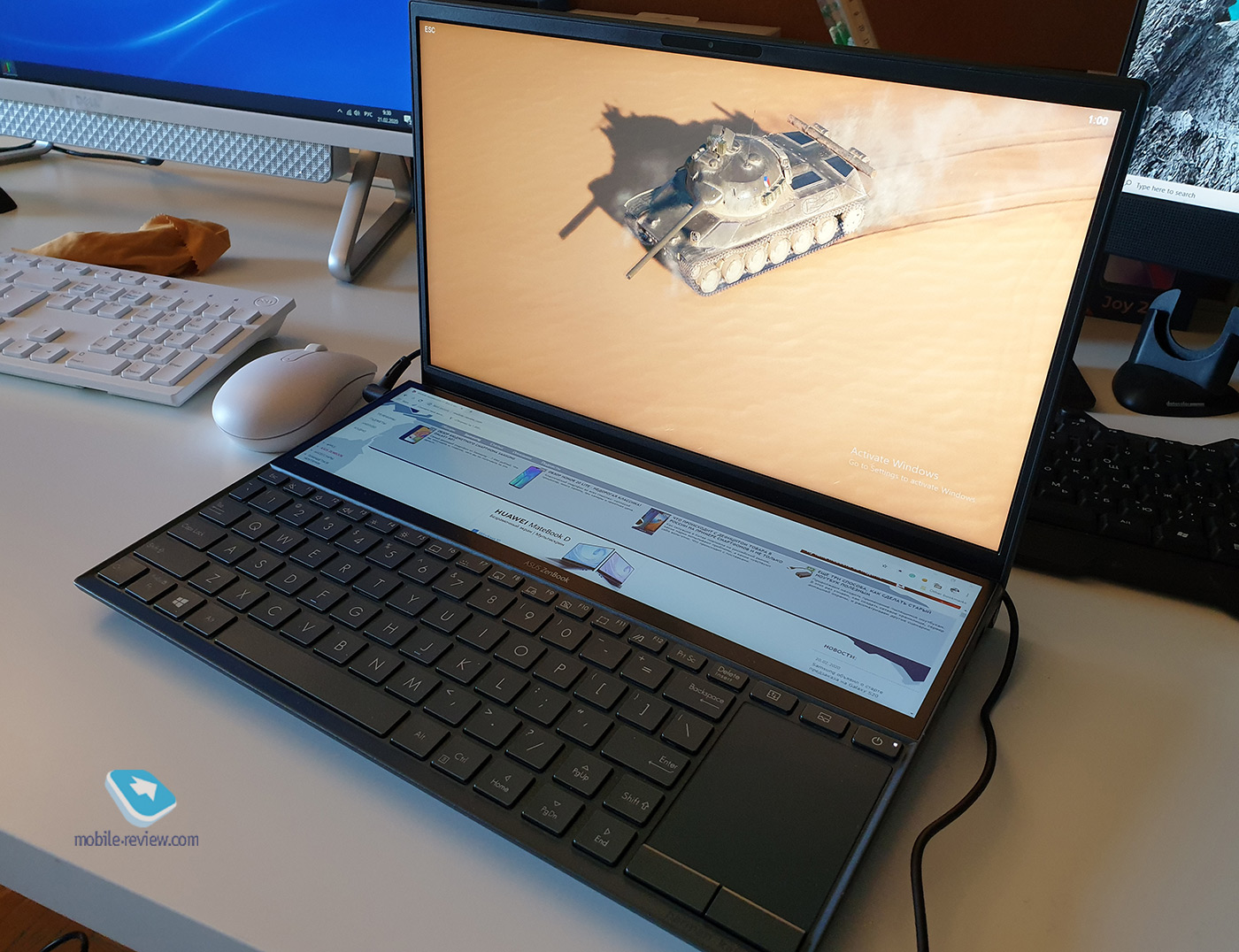
ASUS ZenBook Duo UX481
However, in the HP OMEN X 2S, the second screen is 6 inches and takes up only a fraction of the surface. Overall, this is a full-fledged IPS screen with Full HD resolution and 460 nits brightness. The user can display any information on the screen. For example, you can play a game and play a video on the second screen

HP OMEN X 2S
There are a couple of complaints about the screen. This is both the size and the glare due to the glass coating. A full-fledged large second screen was implemented only by ASUS.
6 inches is not enough even by the standards of smartphones. It is problematic to perceive text information from it. HP offers to display the parameters of the HP Command Center on it, in which, by the way, in addition to managing performance and monitoring the system status, you can also change the laptop’s backlight. However, in general, a laptop is not a car, so that you can constantly have speedometer and tachometer readings under your eyes.

Selectable color for highlighting OMEN logo on lid
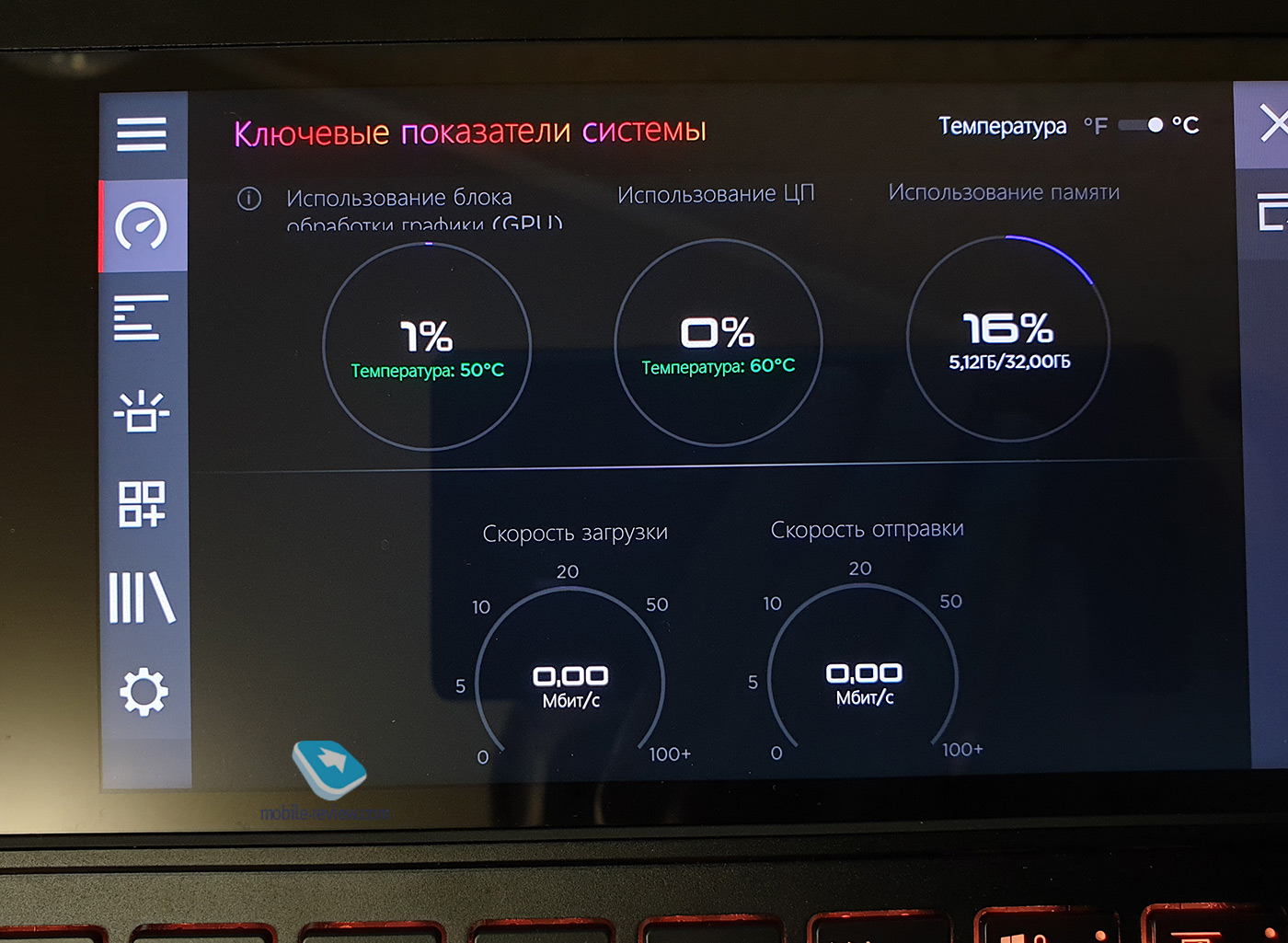
And also look after the technical condition of the system components
HP itself offers rather highly specialized use cases. For example, streamers will appreciate this screen. You can play on the main screen, and on the second monitor the situation in the chat. You can bring up Spotify on the second screen to control your music while working or playing. HP on the keyboard has made the keyboard shortcuts a second screen. You can turn it off or change the arrangement of windows between the second and the main screen. By the way, in terms of technology, HP has a better implementation than ASUS. In the latter, when the second screen is turned off, the main one also blinks (as it usually happens when the second monitor is turned off), but HP does not have this.

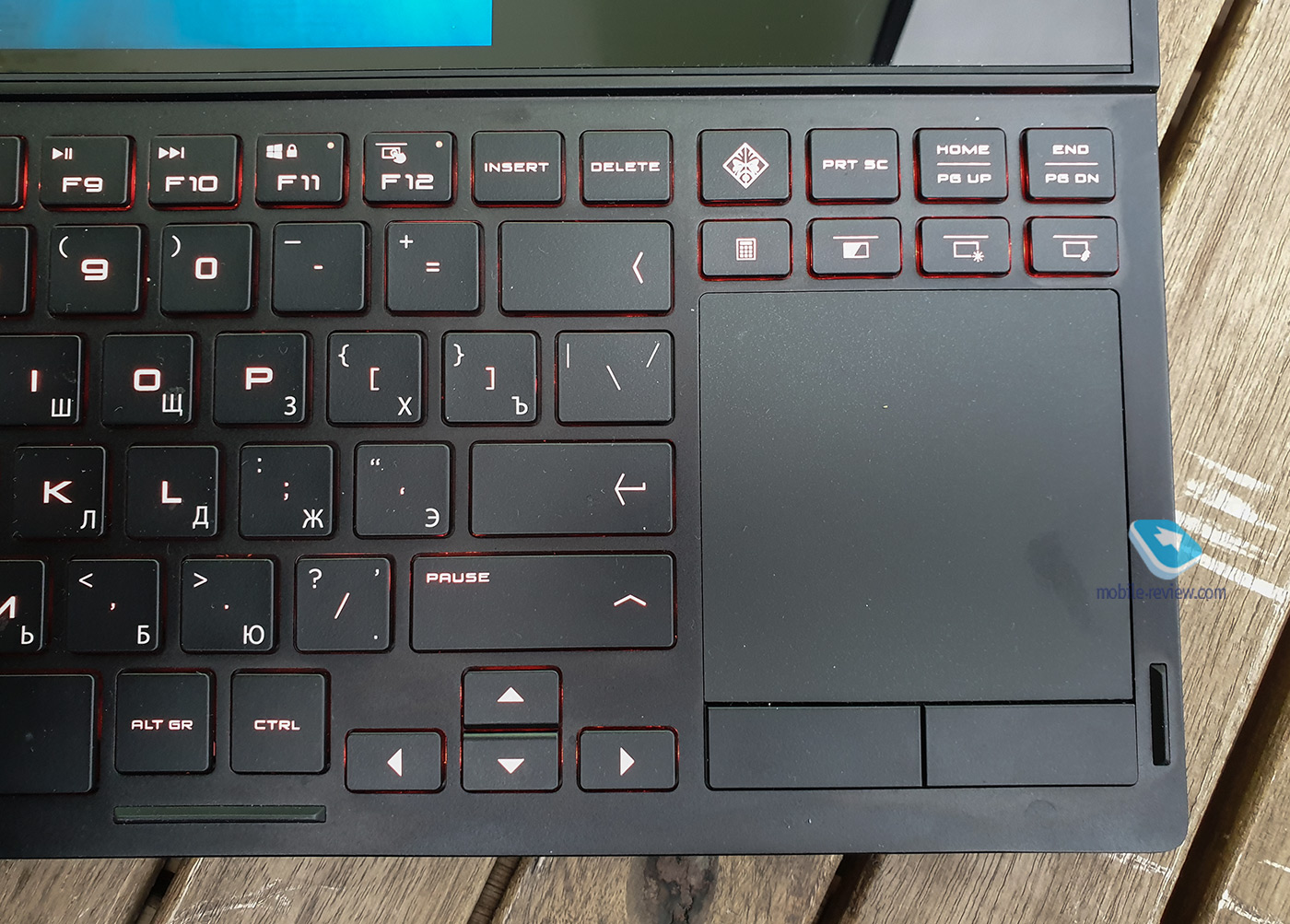
Three buttons just above the touchpad are used to control the second screen, and the fourth can be called up for the virtual numeric keypad
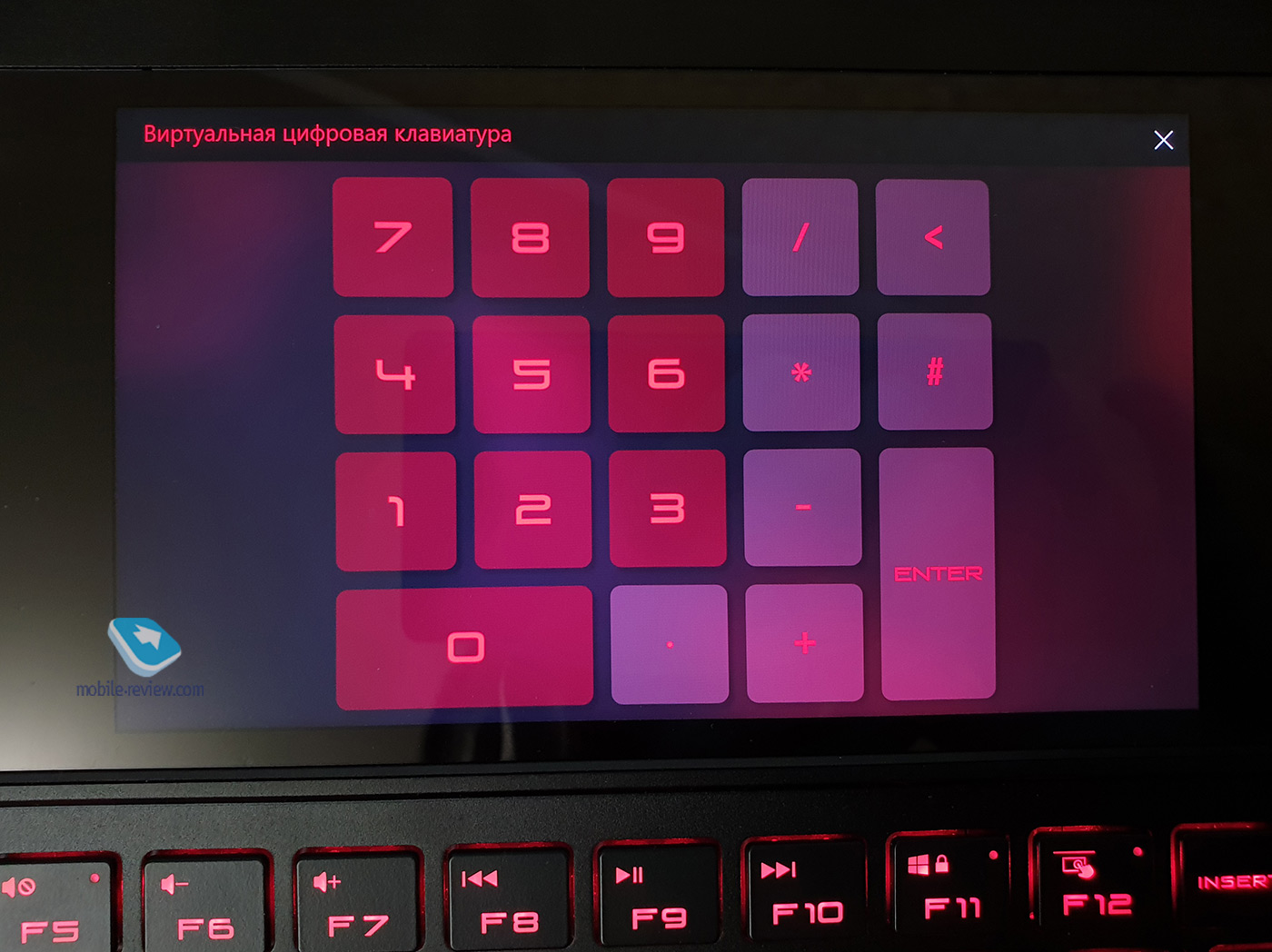
The laptop does not have a digital pad, but you can use the touchscreen to replace it. In general, it is even convenient. I needed to enter several numbers of tax receipts, and the virtual digital block was very useful
Keyboard and Touchpad
The presence of the second screen led to certain decisions. So, the keyboard has moved down, and the touchpad has moved to the right. Even when writing a review on ASUS, I said that such a solution, although unusual, is by no means inconvenient in everyday life. And I still hold that opinion. Of course, if you are left-handed, then, most likely, this layout will not work for you.

My position is that this arrangement is quite convenient for work, when with the right hand, holding down the touchpad button, it is easy to select an array of text. Surprisingly, this arrangement is slightly better for gaming than the classic touchpad. We are talking about games where there is a free camera and you control it with the mouse. When playing on the HP OMEN X 2S, it turns out that the left hand is on the WASD, and the right hand is on the touchpad and with your right thumb you click on the left touchpad button. Obviously, this is a crutch, and for a full game you need a mouse, and you can’t play a competitive shooter that way.
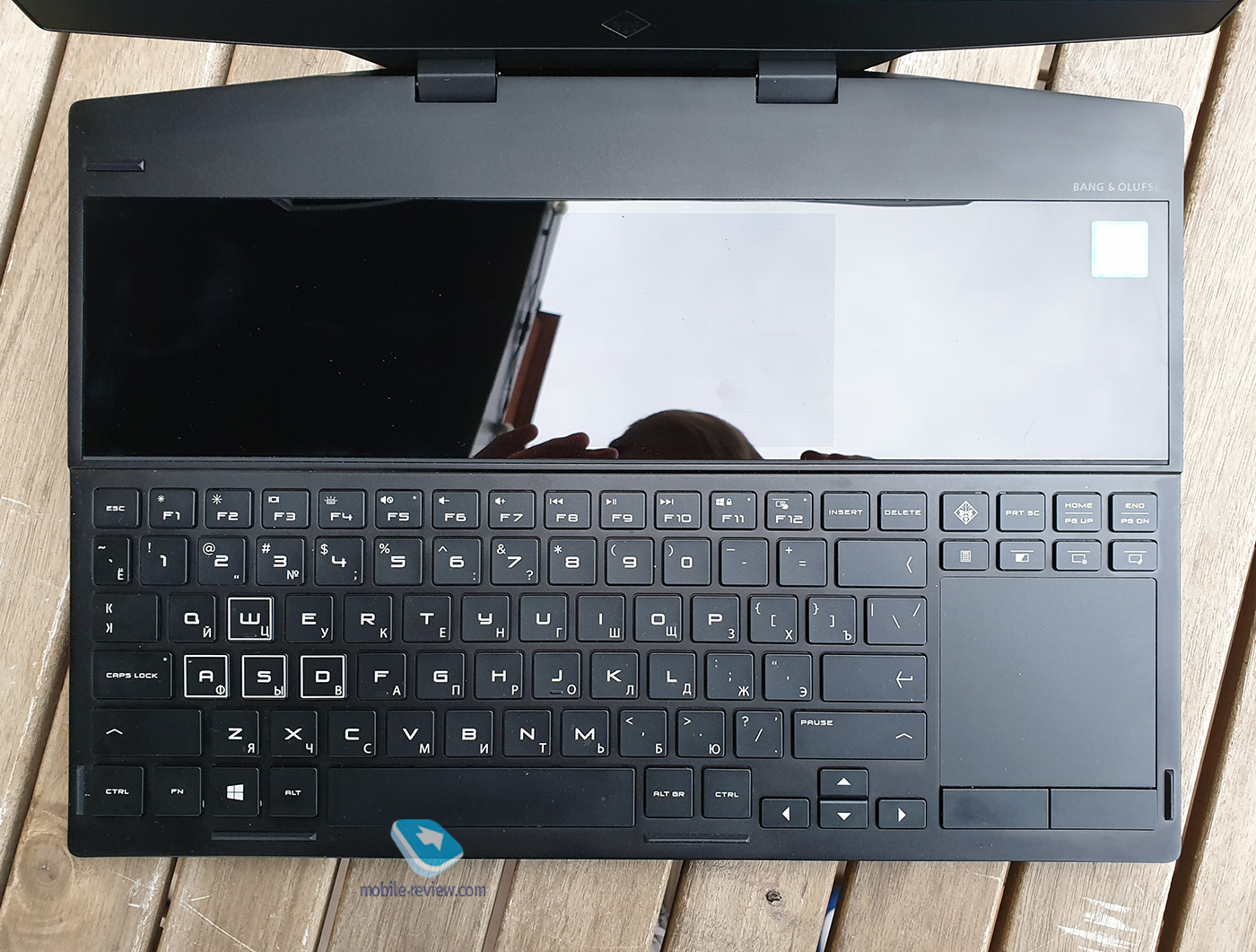
In general, there are no complaints about the keyboard. Excellent key travel, customizable color and intensity backlighting. Arrows with separate buttons. By the way, there is an interesting feature. When the backlight is on, if you hold down the FN button, all the backlight will go out, except for the row of function keys.
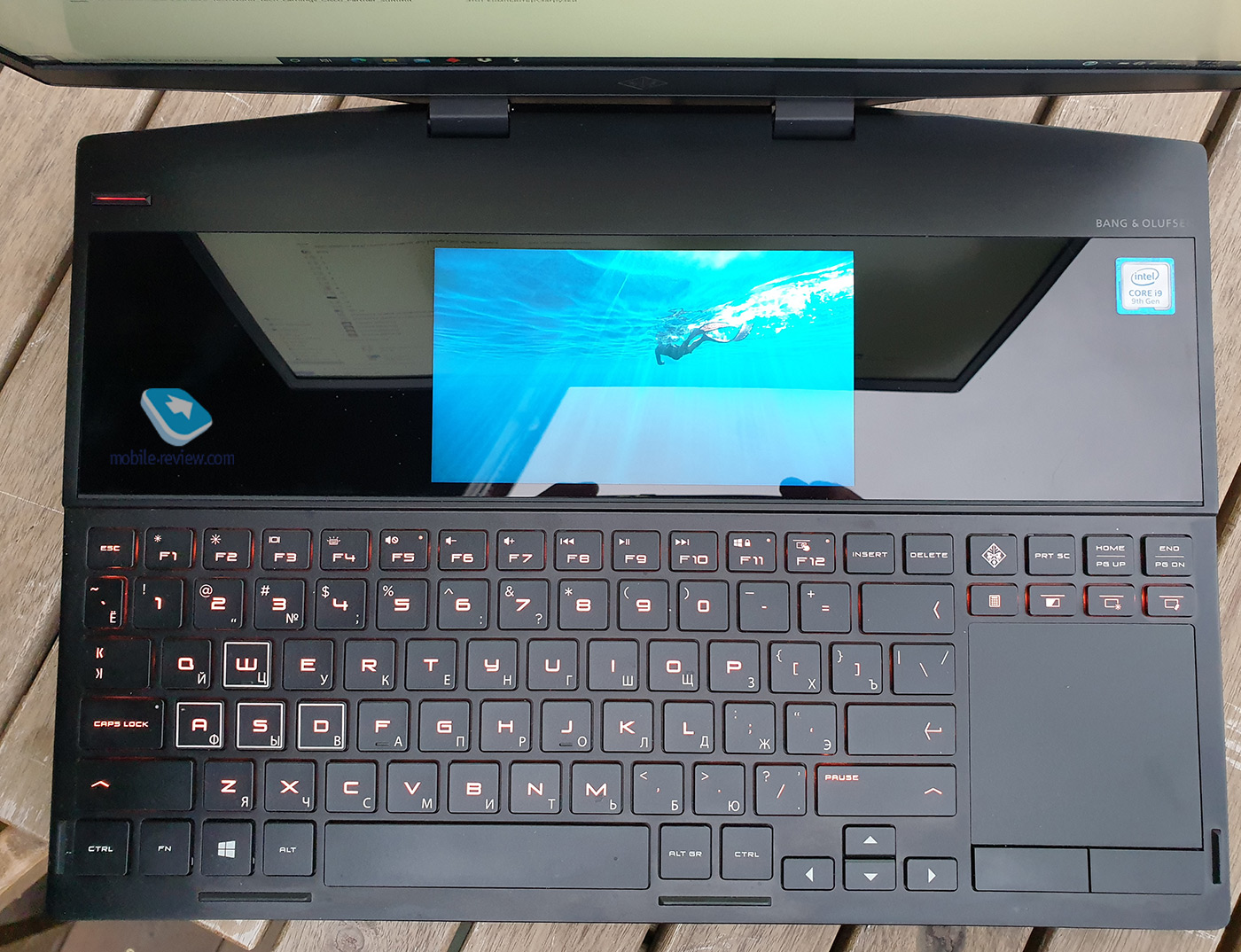
In general, looking at such a touchpad, I thought that it was high time for manufacturers to take a more creative approach to laptops. Lenovo recently introduced a laptop model with wireless headphones hidden in the case. So HP needs to make a gaming laptop without a touchpad, so that a large full keyboard is. And let the touchpad either slide out of the case, or bend out from under the bottom cover of the laptop. Thus, you can make not a small touchpad, but a large touch pad in size like Apple’s Magic Trackpad.
Performance
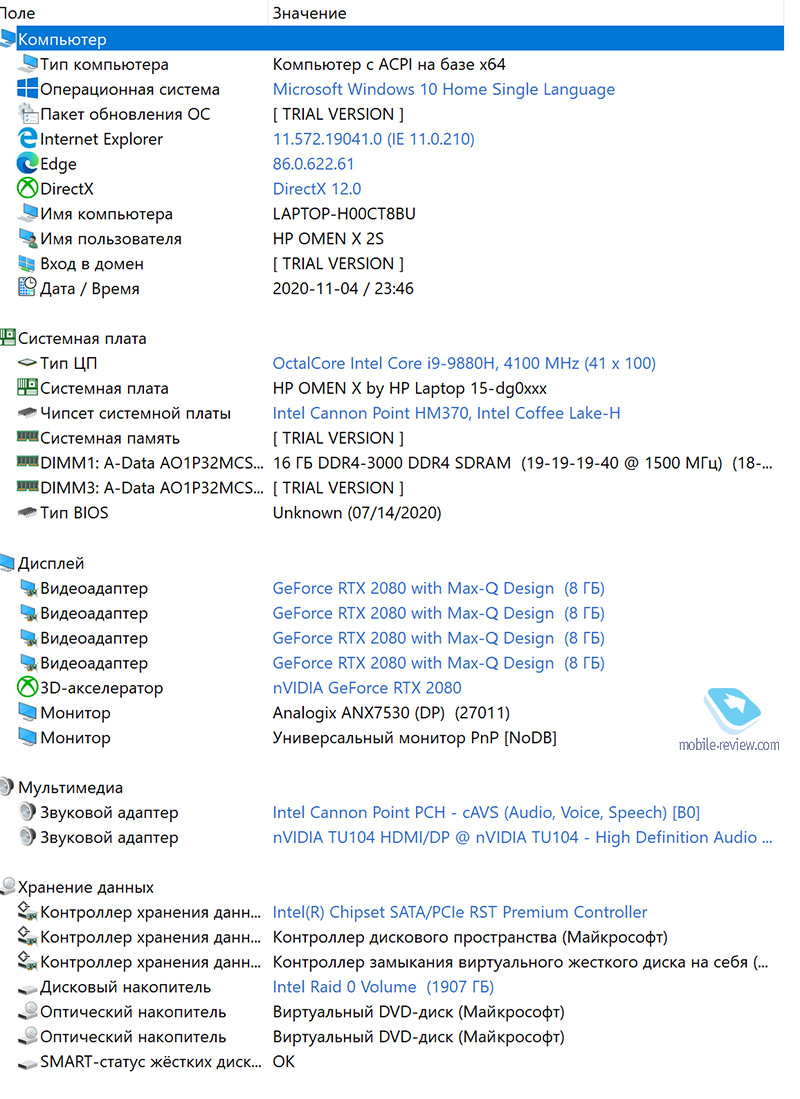
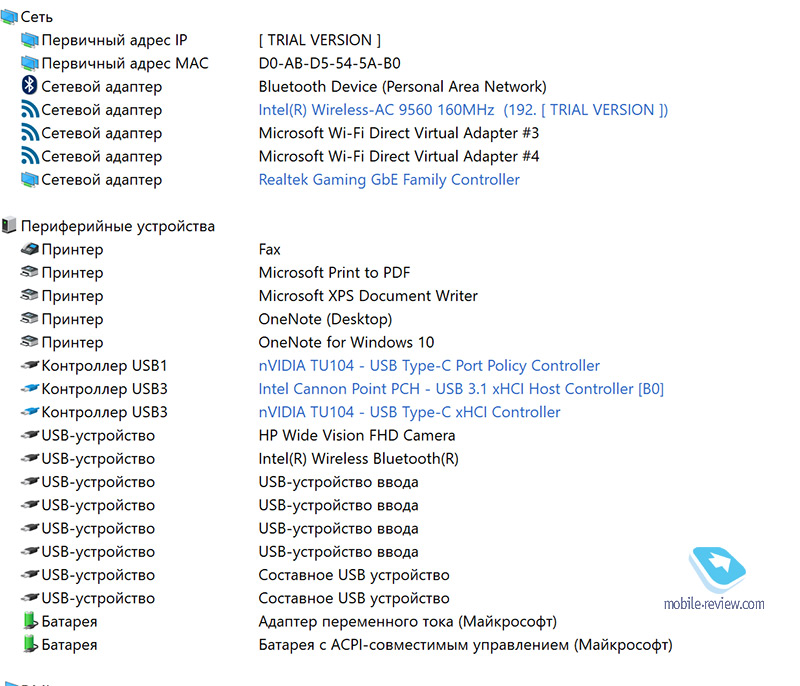
In terms of performance, OMEN is of course uncompromising. HP did not skimp on features or technology, and customer focus is good. Let’s start with the latter. The bottom cover of the laptop is screwed on so that the user can easily remove it. Although instead of the usual Phillips screws, hexagons are used. It is understood that the user may wish to upgrade the RAM and storage. If everything is clear with RAM, then about the drives it is worth noting that they will be connected via a RAID array. Thus, for example, the test instance had a 2 TB disk. The speed of the installed SSD drives is excellent.
Note. Before sending the text for publication, I looked at what my colleagues were writing. So the author with 3Dnews (there is, by the way, a wonderful review, read it) failed to remove the bottom cover. She really sits tight, and you can’t take it off with your bare hands. Do not use metal objects, it is better to use a plastic ruler with a thin edge. Then we begin to methodically pick the joint. Well, after we put it on one side, we carefully walk along the perimeter of the device. On the whole, of course, the remark is reasonable. HP boasts that the cover is easy and simple to remove, but in fact this does not apply to the cover, but to unscrewing the screws.
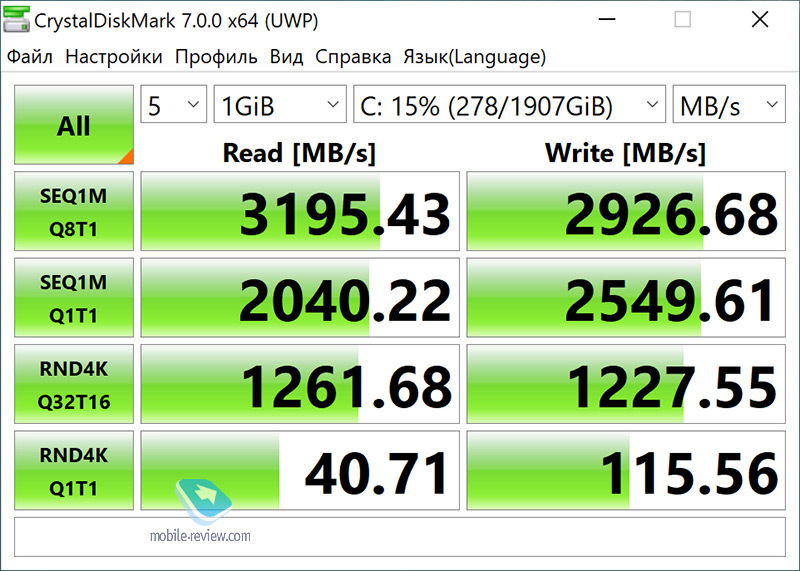
Speaking about synthetic tests and performance under load, I would like to note that the laptop practically does not heat up, and the noise level when measured directly at the ventilation holes does not exceed 46-48 dB. I ran both the AIDA64 stress test and the 3DMark version. Only under peak loads did the CPU temperature rise to 92 degrees. And in games and performance tests, both the graphics and the CPU work in the range from 67 to 80 degrees.
In theory, there is no such task for the HP OMEN X 2S that its performance is not enough. You can play games, or you can edit the video. Given the presence of a 4K screen, the question immediately arises whether 4K gaming is good. Correct answer: good, but with an external monitor connected. And at 15.6 inches, it looks great and Full HD. In Assassin’s Creed: Odyssey at the highest graphics settings, the system produces a stable 30 fps. In Full HD, you can get 57 fps. Say what you like, but “The Witcher 3” is still a benchmark for centuries, however, like the game itself. In 4K, the game produces 43 fps, and in Full HD, the royal 100 fps, which you do not need on a 4K screen, since the maximum refresh rate is 60 Hz. And finally, out of curiosity, I launched Metro Exodus. I am amazed by the developers, as the game in 4K manages to sink to 15 fps, giving out an average of 22 fps. In Full HD, the result is certainly better. Range from 40 to 50 fps.
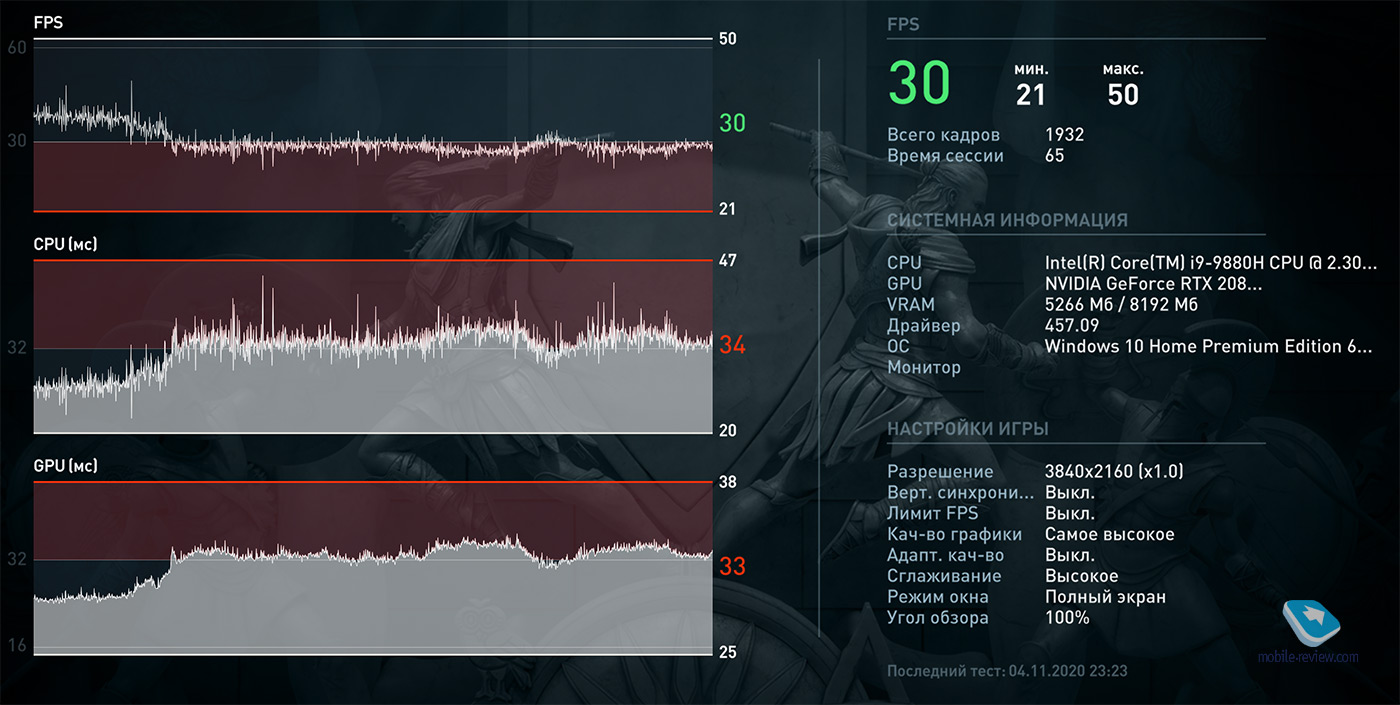
By the way, if you don’t turn off the second screen, the screenshots will be like this. These are the results of the Assassin’s Creed: Odyssey benchmark
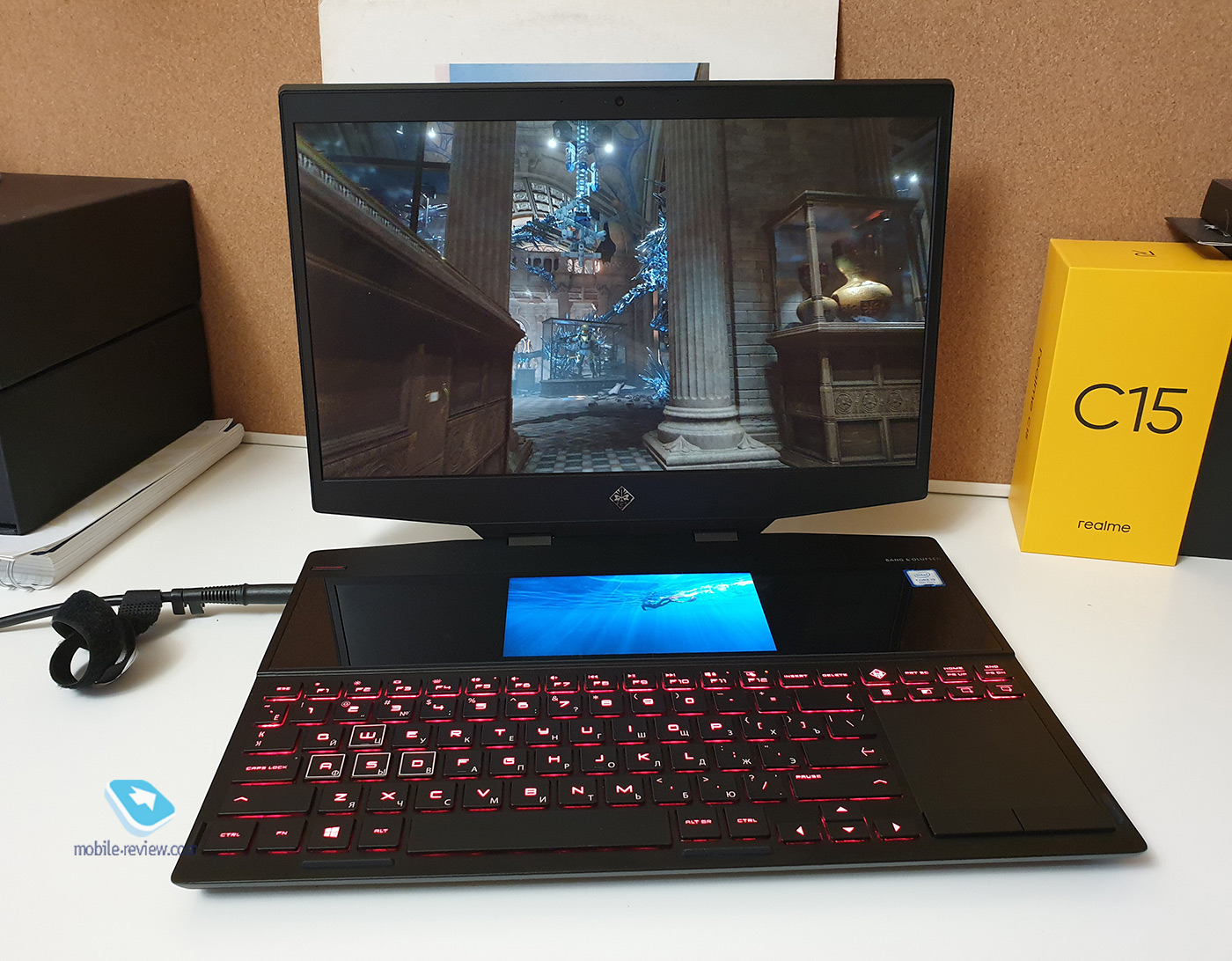
Battery life
HP OMEN X 2S, apparently, was supposed to be created as an uncompromising laptop for gaming. And perhaps from a performance standpoint, it is. But otherwise there are questions. For example, the laptop is visually very good. Looking at such a thin case, you don’t even suspect that it has such performance. The laptop fits perfectly into a backpack, and a bright screen of more than 500 nits seems to hint that it can be taken outside (even if not for games, but for work, to sit in a cafe on the Internet). Battery life is an Achilles heel, however. In theory, everything could be very good, since there is a large 72 Wh battery and Windows has become very economical. But because of Nvidia G-Sync, integrated graphics from Intel are disabled, and for all tasks the laptop is driven by Nvidia GeForce RTX 2080. Accordingly, with a screen at high brightness (range from 60 to 80 percent) in everyday tasks, the laptop lives for about 2 hours. If Intel UHD Graphics were available, the laptop would be able to deliver 5 hours of high brightness. And this is already, you see, the meaning that allows you to take it with you to the city. And so it turns out that the laptop was made thin and light, so that it was convenient to carry it around the apartment.
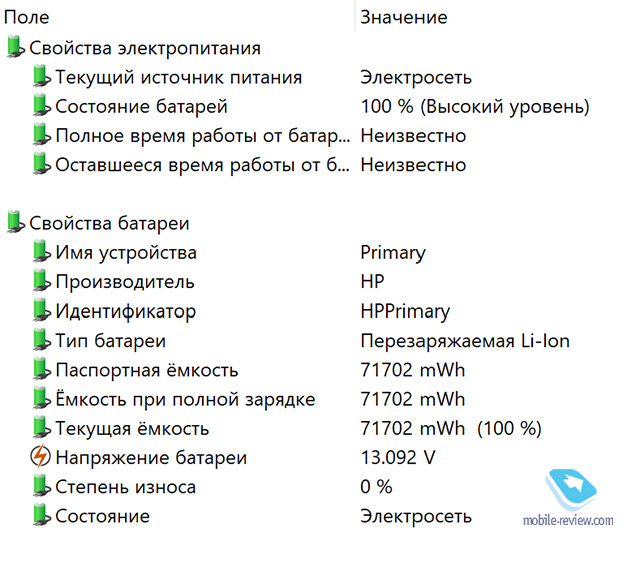

It seems, well, since it is so gluttonous, then let’s make a compact adapter. On the example of the HP Zbook G7 Fury, I saw that HP can do compact chargers. However, there is a traditional 230 W adapter, which together with the wire gives a plus kilo of weight, and most importantly, the size is such that it takes up all the space in the backpack.

Competitors and impressions
The experience of a laptop depends on how you evaluate it. If only as a gaming laptop that will move between the room and the kitchen, then there are no questions for him. Its performance makes you squeal happily, and you will hardly regret taking a gaming laptop and not building a traditional desktop.

I already want a little more even from gaming laptops. For example, compact charging and good battery life in Windows economy mode. So that you can play when you need or take to work outside the home.
The second screen will be useful for a certain category of users. However, every laptop owner will think of something for himself. I took OMEN X 2S for a few days to St. Petersburg as a working computer. During work and play, the second screen was mainly used either to follow from the corner of the eye what was there in messengers, or for an email client. If the second screen is not needed, then look at the regular OMEN. This copy will be a little fatter and heavier, but everything in it is traditional, and the price is more pleasant.
If we talk about a gaming laptop with two screens, then the main competitor is ASUS ROG Zephyrus Duo 15. One snag is that in a similar configuration ASUS costs 100 thousand more. Although you can save money by taking a slightly weaker option and pay only 50 thousand more. It is a little difficult for me to determine how the target audience acquires such solutions and whether the difference in price of 50-100 thousand affects the choice.

Back to content >>>
Share:
we are in social networks:
Anything to add ?! Write … eldar@mobile-review.com





