
Content
- TECH SPECS
- Positioning
- Packaging and appearance
- First connection
- Touchpad mode
- Print Mode
- Branded app for Android and iOS
- Battery life
- Impressions and advice on language switching
TECH SPECS
- Device type: keyboard combined with a touchpad
- Compatibility: Windows 7 and above, macOS, Android 6.0 and above, iOS
- Connectivity: Bluetooth 4.2 up to 3 devices, USB Type-C cable, 2.4GHz USB receiver
- Signal range: up to 10 meters
- Key mechanism: scissor
- Charging time: 1 hour
- Continuous working time (printing, touchpad): about 8 hours
- Others: status mode indicator, charging-pairing indicator, there is an application for Android and iOS
- Material: Plastic
- Dimensions: 132 x 283 x 16 mm, weight 307 g
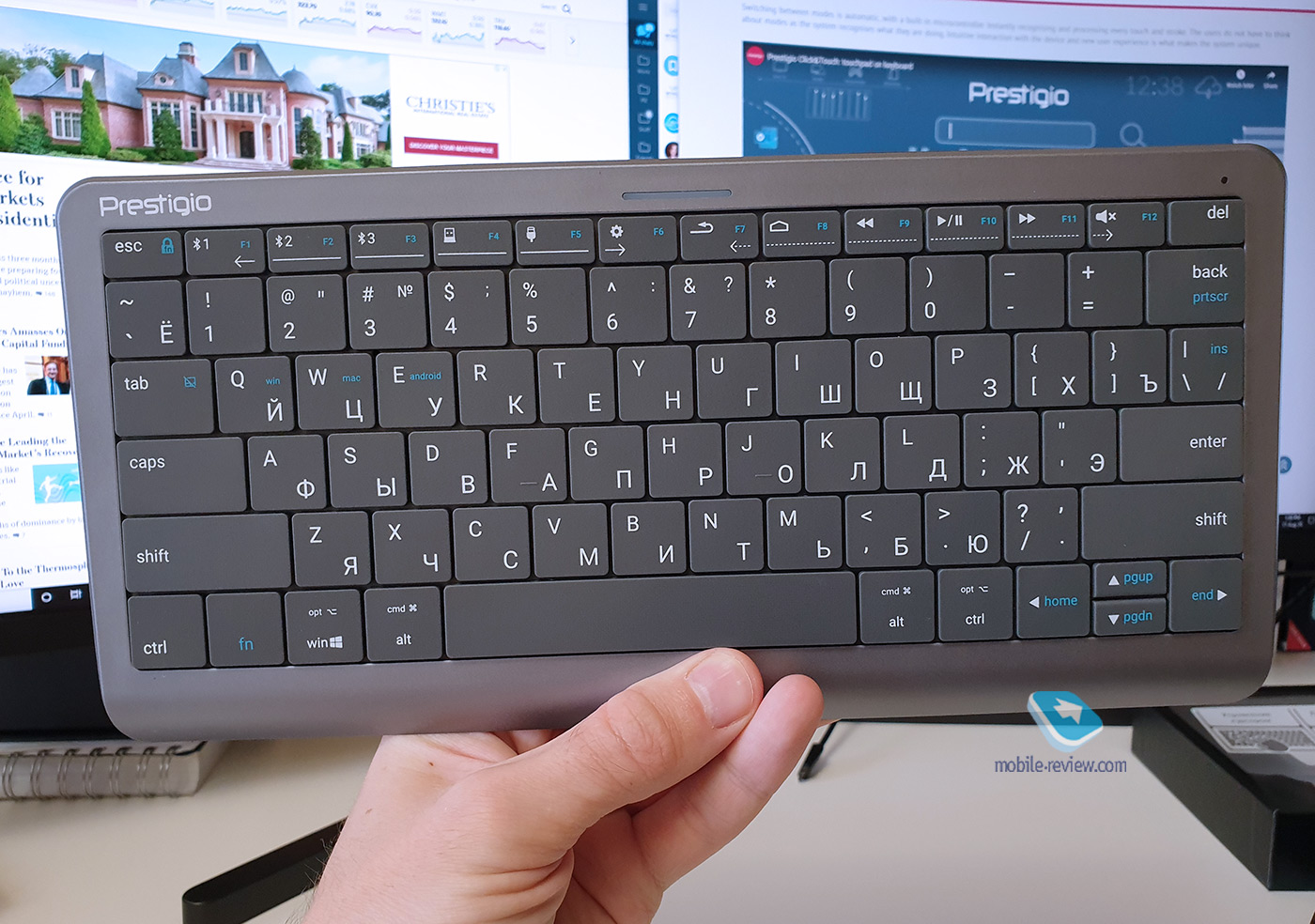
Positioning
Physical mice and keyboards, despite the past decades, are still the most convenient means for data entry and work with interfaces. Several attempts have been made to combine keyboard and mouse. Lenovo’s version comes to mind with a trackpoint, like on ThinkPad laptops, and many versions where the touchpad is placed on the side of the keys. Unfortunately, certain skills are required to work with a trackpoint, and you cannot work with it on weight. Well, the keyboards with the attached touchpad are too bulky, it is more of a desktop solution.
Prestigio has created a mobile universal keyboard for home devices. It is lightweight, wireless, instantly switches between different devices, and the surface of the keys is touch-sensitive, which allows you to use it as a touchpad.
Accordingly, Prestigio Click & Touch will appeal to those who need to operate more than one device. For example, the classic bundle: TV, desktop and tablet.
On the Internet, the keyboard is sold for 5 rubles. Prestigio Click & Touch has no direct competitors, but the price refers the product to the middle price segment. However, any keyboard for an iPad or Android tablet costs about the same.



Packaging and appearance
The keyboard has an interesting and stylish box. The feeling that the design was ordered from a western studio. The complete set is simple:
- Keyboard
- USB receiver
- Flat wire Type-C
- Instruction, warranty

The keyboard is completely made of plastic. The plastic is good, the build quality is excellent. The touch surface is perfectly flat. This is a note for those who have read reviews of engineering designs. At the back there is a power button and a Type-C connector for recharging.
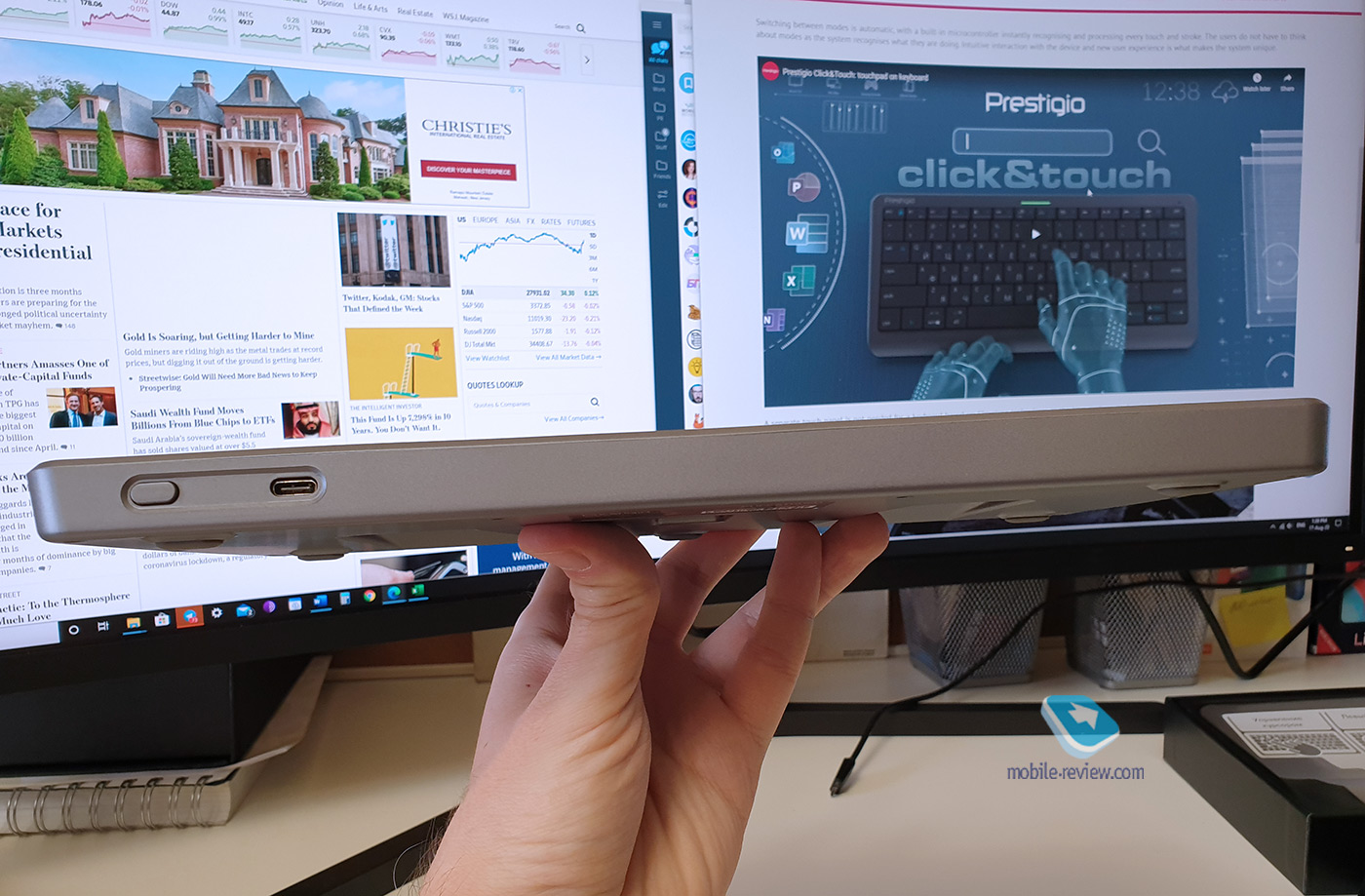
The keyboard has two indicator lights. In the center is a longitudinal one that burns with soft green and blue light. It reflects the mode the keyboard is in – touchpad or key input. The second indicator is in the upper right corner. It is multi-colored, performs system functions – charging process, pairing mode.
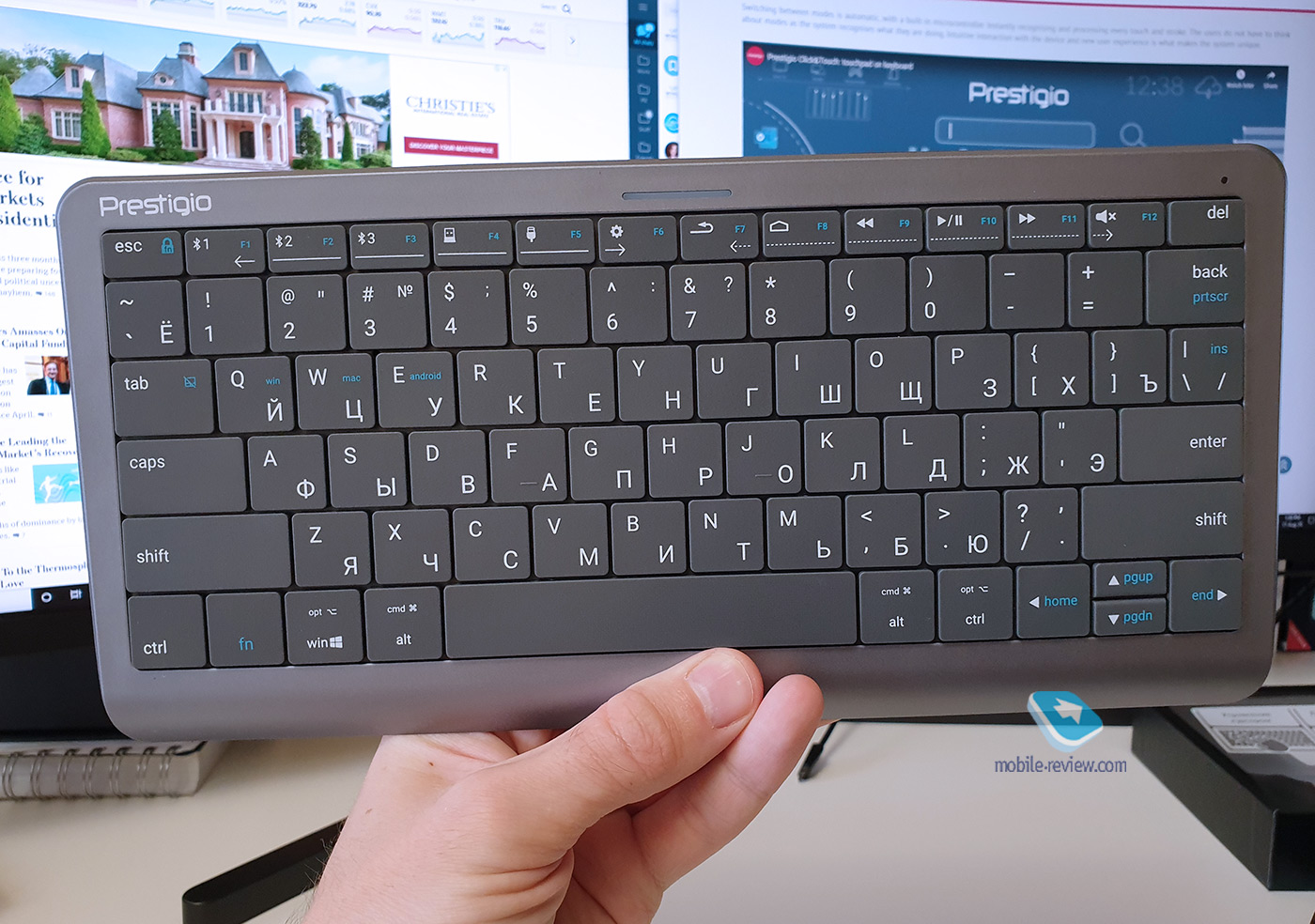
On the back side there are 6 rubber feet. The rubber is good, provides excellent grip, so the keyboard stays on the table as it should. There are a couple of indentations on the bottom of the keyboard. These are the notches for which it is convenient to hold the keyboard when working with it on the weight. For example, standing or sitting on the couch. In the center there is a recess with a magnet where you can place the USB receiver. The magnet is good, and even if you shake the keyboard sharply, the USB receiver will not fall out. The weight of the keyboard is only 307 grams, that is, it is convenient to work without weight, you do not get tired.


If you are thinking about what to find fault with in the design, then maybe I would like the recesses for the hands on the back to be the same depth as that for the USB receiver. I constantly had the feeling that I wanted to grab onto something deeper.
Another point that is easy to tweak is the ability to turn off the indicator lights. I know those who are infuriated by the lack of this option.
First connection
When I turned it on for the first time, I immediately made a mistake and for some reason plugged in the USB receiver. If you have Bluetooth on your computer, then you do not need to do this. But it is useful to open the instructions. The fact is that the keyboard can store up to three devices in memory, so you need to not only connect, but also select a channel. This is done by holding down the F1, F2 or F3 buttons for 3 seconds, after which you can already pair. Subsequently, you can quickly switch between devices.
Anyone who has worked with a laptop will immediately understand how to handle this keyboard, because it completely duplicates the capabilities of the touchpad, including gestures. And the elasticity of the keys is enough to make a click with a tap. However, there is a space-click mode in the settings. But for this, the keyboard must work in touchpad mode.
The keyboard has two modes – print mode and touchpad mode. The current state is shown by the indicator in the center. When it is green, it means the touchpad is working, when it is blue, it means text input. Switching between modes happens by itself. And the indicator is rather useless, because the keyboard switches between modes instantly: swipe the keys – and the cursor immediately runs across the screen, pressed the button – the entered character is displayed.
Touchpad mode
At the presentation of the keyboard last year, when they showed more engineering samples, the work in the “touchpad” mode did not impress me. This was largely due to the fact that the keys were pressed too easily, and in order not to push them, you had to touch them as gently as possible. Now this flaw has been corrected. You can slide your fingers over the surface without fear of false positives.
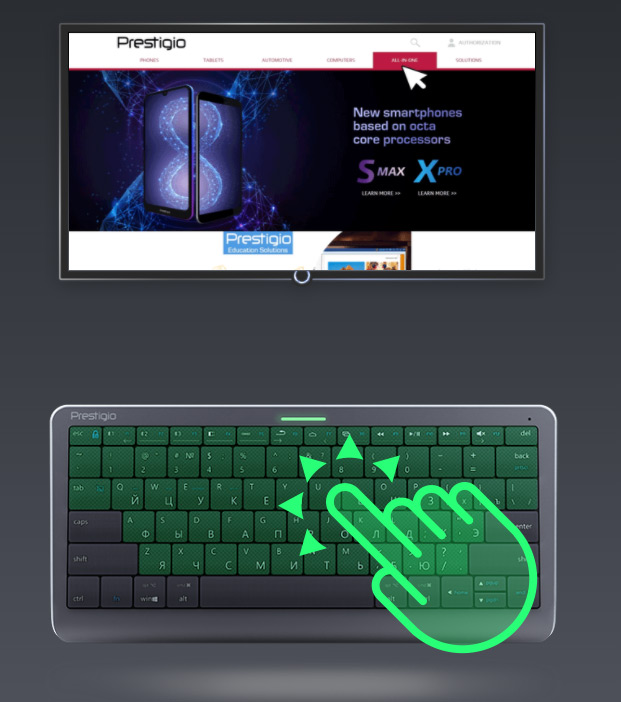
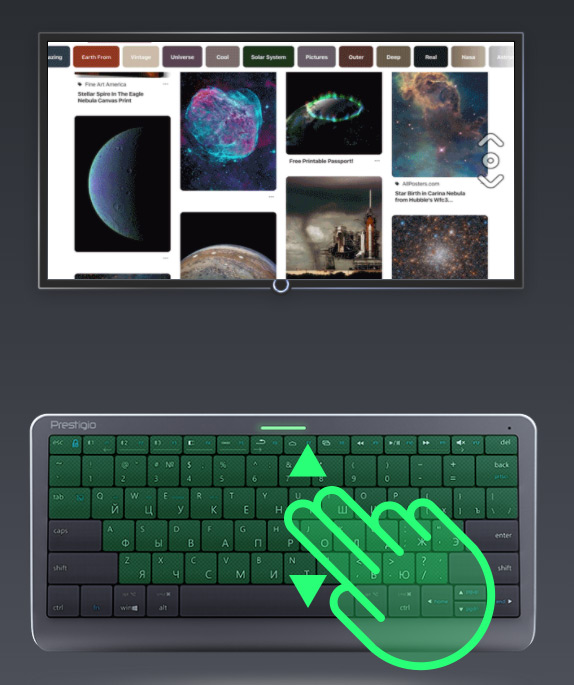
The keyboard supports all typical Windows and macOS gestures.
It is important to note that the touchpad area does not occupy the entire surface of the keyboard. There are no questions for such a decision. The surface reserved for the touchpad is still huge. And just the zone with which it will be convenient for you to work is involved.
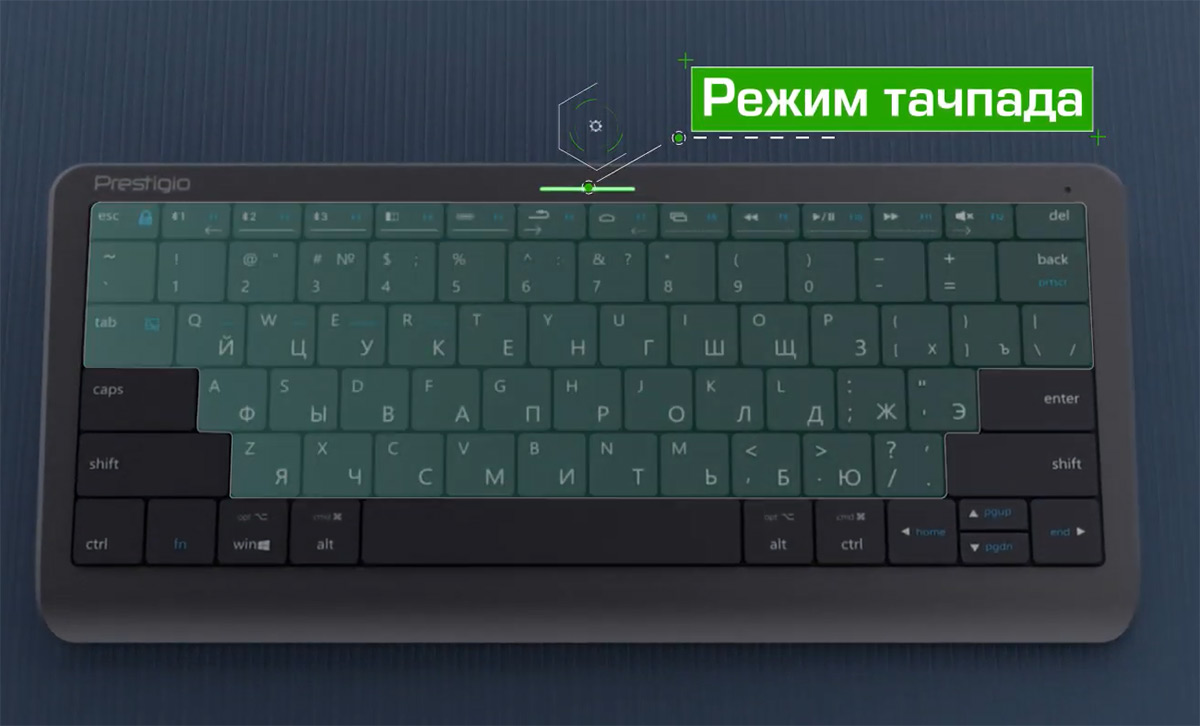
The keyboard has a feature to be aware of. The top row of keys can be used to scroll through media content.
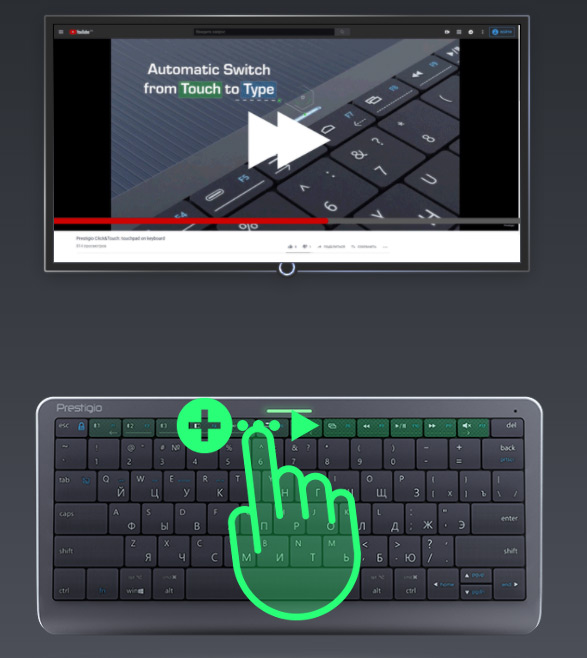

When using the touchpad on Android, a cursor appears on the screen
Print Mode
Take another look at the keyboard. From the appearance, all the pros and cons are immediately clear.

It should be understood that Prestigio Click & Touch is a universal multimedia keyboard. It is great for a smart TV, for chatting in instant messengers on a tablet or phone, as an auxiliary keyboard for a computer.
This is definitely not a tool for those who work a lot with text or tables in Excel. Having made the keys more resilient to make it more comfortable to work in the “touchpad” mode, in my opinion, Prestigio overdid it a little. As a result, after 30-40 minutes of printing, my hands got tired. But here who is used to something. For example, I have a wired keyboard from AUCHAN for 1 rubles from Crown. Typical cheap keyboard plays the role of a spare. I took it out and compared it. The buttons are much tighter than those of Prestigio. And most likely, the absolute majority uses such keyboards in offices and at home. It’s rare to find expensive mechanical keyboards or even basic advanced models from Logitech or Microsoft.

Accordingly, my recommendation is to try the springiness of the keys before purchasing. If you take a keyboard only for a smart TV, instant messengers, entering search queries on Google, then you can buy without testing.
Branded app for Android and iOS
To be honest, the first week I used the keyboard just like that and did not even know that it had another application. When I began to photograph the box for the material, I saw that there are two icons with app stores on the back in the lower left corner. It would be better, of course, placed on the side surface, because many will not notice. And the application is useful.

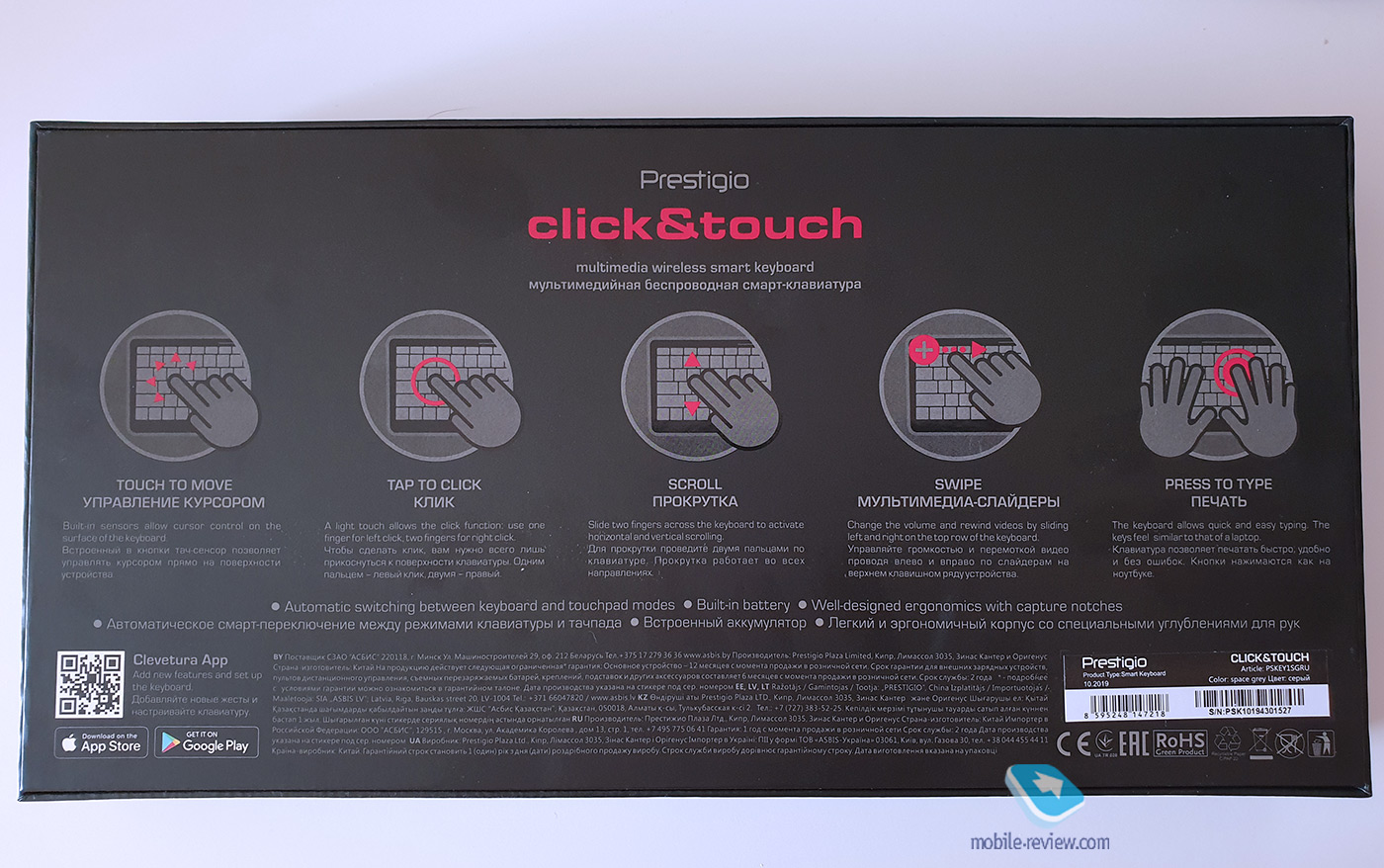
First, the keyboard immediately downloaded the new firmware. Here are screenshots. The changes are pleasant, but ones that you won’t even notice at first. On the other hand, well done for adding more features to iPad mode. It will definitely be more convenient for owners to use.

The application is useful as it gives access to additional settings. For example, there you can enable a click by pressing the space bar in the “touchpad” mode, set up gestures. You can forcibly turn off the print and touchpad mode. You can experiment with the scroll and cursor speed settings. The app also has a list of keyboard shortcuts that allows you to change settings without using the app. The same combinations are also included in the instructions in the kit.

Battery life
If you work tightly at the keyboard, then you can discharge it in a day. The battery life is 8 hours.
If you use it as a multimedia keyboard, that is, print something, switch it on a smart TV, etc., then the service life will be 5-6 days. After 10 minutes, the keyboard goes into sleep mode, and after 2 hours it turns off.
As a minus, it can be noted that the keyboard does not have a full-fledged indicator of the current state of charge. Although they could have improved the central indicator, so that with a combination of keys it was possible to call up the charge scale. The easiest way to find out the charge is by opening the settings in Windows or Android.
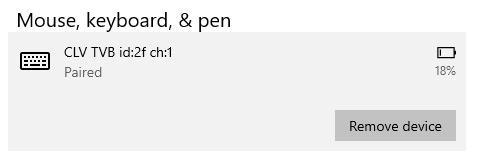
Impressions and advice on language switching
Let’s agree right away, if you work professionally or play on a computer, then we will not consider Prestigio Click & Touch as the main keyboard for a computer.
Prestigio Click & Touch is perfect for the role of a second keyboard from which you will control a smart TV, enter something on the game console, and work with a tablet. Or, sitting on the couch, remotely turn on something on the computer. Such a keyboard will look perfect on a coffee table: always at hand and universally useful.
By the way, just look at the reviews on Yandex.Market. Those who understand what kind of product it is, write positive reviews, give good grades. Others complain about battery life or that the keyboard is noisy and heavy on touch typing, as there are no scratches on the “A” and “O”.
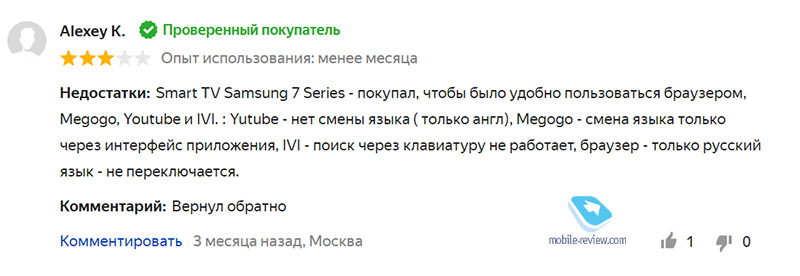
There is a man in the reviews who wrote an interesting post and returned the keyboard, because he did not cope with switching the language. Is the keyboard or Samsung Smart Tv to blame for this? I don’t know how the process works on Tizen (the OS in Samsung smart TVs), but in general, the instructions say that changing the layout in Android is done with the FN + E key combination. However, everything here does not depend on Prestigio. For example, to set up language switching on a smartphone, I had to download the Free Physical Keyboard driver from the Google app store. After that, the keyboard was immediately displayed in the input sources and allowed to change the language by pressing Win + space. By the way, I recommend the Free Physical Keyboard app to everyone. I was constantly having problems changing the language in Android when connecting external keyboards. It’s okay now. Likewise, this method works great on Android Tv as well.
At the same time, problems with changing languages are universal for all keyboards, even Logitech, even Prestigio. And this is primarily the fault of Google and Samsung, which did not implement simple solutions.
We will not discuss the price of the device. There are no direct analogs. Whoever can afford the price will buy. Another will pass by. Judging by the box in English, as well as by the fact that the keyboard is sold on Amazon, we can assume that Prestigio realizes that their product is more suitable for Western markets.
Back to content >>>
Share:
we are in social networks:
Anything to add ?! Write … eldar@mobile-review.com





