Content
- Contents of delivery
- TECH SPECS
- Positioning
- Design, dimensions, controls
- Display
- Battery
- Communication capabilities
- Memory, chipset, performance
- Камеры
- A few words about the S Pen
- Software features
- Impressions

Contents of delivery
- Smartphone
- S Pen
- Charger 25 W
- USB Type C cable
- AKG Wired Stereo Headset (USB Type C)
- Instructions




| TECH SPECS | |
| Dimensions and weight | 164.8 x 77.2 x 8.1 mm, 208 grams |
| Body materials | Stainless steel, Corning Gorilla Glass 7 |
| Display | 6.9 inches, 1440×3200 pixels (20: 9), Dynamic AMOLED 2X, 511 ppi, automatic brightness control, AlwaysOn Display, Corning Gorilla Glass 7, HDR10 +, 120 Hz refresh rate for FullHD + resolution |
| Operating system | Google Android 10.0, OneUI 2.5 |
| Platform | Exynos 990 chipset, 8 cores (2 Exynos M5 cores up to 2.73 GHz, 2 ARM Cortex-A76 cores up to 2.6 GHz, 4 ARM Cortex-A55 cores up to 2 GHz), Mali-G77 MP11, 64 bit, 7 nm Snapdragon 865 for US market |
| Memory | 8/256 GB (224 GB available to the user), memory cards up to 1 TB (combined slot) There are 12/512 GB options (5G version) UFS 3.0 RAM LPDDR5 |
| Wireless Interfaces | Wi-Fi a / b / g / n / ac / ax, dual-band, Bluetooth 5.0, NFC, ANT + 5G: NSA, 5G sub-6 LTE: Enhanced 4×4 MIMO, Up to 7CA, LAA, LTE Cat.20, download speeds up to 2.0 Gb / s, downloads up to 150 Mb / s LTE Bands: B1 (2100), B2 (1900), B3 (1800), B4 (AWS), B5 (850), B7 (2600), B8 (900), B12 (700), B13 (700), B17 ( 700), B18 (800), B19 (800), B20 (800), B25 (1900), B26 (850), B28 (700), B32 (1500), B66 (AWS-3) B38(2600), B39(1900), B40(2300), B41(2500) 5G Bands: N1 (2100), N3 (1800), N5 (850), N7 (2600), N8 (900), N28 (700) |
| Сеть |
Dual SIM, nanoSIM (combo slot) eSIM |
| Navigation | GPS / Beidou / Galileo – Dual Band GPS |
| Sensors and connectors | USB Type C (USB 3.2), USB OTG Accelerometer, Proximity Sensor, Light Sensor, Gyroscope, Geomagnetic Sensor, Hall Sensor In-screen fingerprint sensor (ultrasonic) Face unlock |
| Main camera | Main: camera with three modules – Primary: 108 MP, 0.8 μm, F1.8, PDAF, OIS – Ultra wide angle: 12 MP, 1.4 μm, F2.2, OIS – Telephoto: 12 MP, 1.0 μm, F3.0, OIS, PDAF, 1 / 3.6 inches, x4 optical zoom, x5, x10 hybrid Laser autofocus Space Zoom 8K video recording |
| Front-camera | 10 MP (f / 2.2), 2PD, 1 / 3.4 inches, 1.22 μm bokeh effect, various additional effects, autofocus |
| Battery | Li-Ion 4500 mAh Fast charging 25 watts included, 100% in 65 minutes; Fast wireless charging (15 watts), reversible wireless charging (up to 9 watts) PD 3.0; |
| Degree of protection | IP68 |
| Colours | white, black, bronze |
| Sound | Dolby Atmos, two speakers |
| Payment System | Google Pay, Samsung Pay |
| Features | Samsung DeX S Pen |
Positioning
Samsung usually presents two lines of top-end devices, in the spring these are the flagships of the Galaxy, at the end of summer there is an update to the Note line. Formally, Note series models can be considered intermediate flagships, they appear shortly before the release of a new line from Apple, update the characteristics of the flagship from Samsung, refresh it. But the most important thing is, of course, the S Pen and its capabilities, which no one could repeat in smartphones. Among Note series fans, there are those who think that the S Pen is pampering, never use a pen, ignore it. And there are quite a few such people, but it makes no sense to buy Note simply because of the characteristics, cost, this device is fully revealed precisely due to the S Pen and has no analogues on the market. It’s good to judge the capabilities of the S Pen in absentia, but it’s still worth trying and understand that it is convenient and your capabilities are expanded due to this tool. It is possible that it was the presence of the S Pen that formed such an army of fans around the Note line, who do not recognize anything else, choose this particular series. And if initially the Note line was distinguished by the most technological solutions (camera, processor, and so on), today they were reserved for the Galaxy S line, but the Note was left with the S Pen, this is its distinctive feature.
В линейке 2020 года впервые появляется модель S20 Ultra, приставка прямым текстом говорит, что с технической точки зрения это лучшее, что вы можете получить от Samsung. Максимальная стоимость, наличие всех технологий, что только можно представить. И впервые эта приставка появляется в линейке Note, то есть старшая модель получила имя Note20 Ultra, то есть прообразом становится аппарат семейства Galaxy. На самом деле можно смело сказать, что для создания Note20 Ultra взяли S20 Ultra, эти модели схожи практически во всем — радиочасти, процессоре, шасси. Если не близнецы-братья, то очень близки. И тут возникает коллизия, что будут выбирать покупатели, если устройства так близки, как их будут разводить на рынке. Прошлые годы доказывают, что в Samsung разводят устройства по стоимости, делают линейку Note выше по цене. Но тут есть и другой момент, базовые версии смартфона только 4G, в то время как S20 Ultra всегда с 5G. Это удешевление и оно оправданно, так как не везде есть 5G-сети, изменение которое наложила пандемия и здравый смысл.
Who is the Note20 Ultra for? Of course, for those who are ready to buy the most expensive Android smartphone and need an S Pen. For the rest, there is a regular S20 Ultra or lower models, there is no reason to buy the Note20 Ultra.
Design, dimensions, controls
Almost complete coincidence of dimensions with S20 Ultra, the devices are perceived as very close relatives. The only difference is the S Pen connector and the body colors. In Russia there will be such colors – bronze, white and black.



Please note that only in bronze color, the case is matte (satin), but white and black easily collect prints. Corning Gorilla Glass 7 is used everywhere, this is the first device with this glass – it is more resistant to drops and scratches. In a few weeks, with the bronze-colored device, I got some impressions of the glass – the back wall does not have a single scratch, as I wore the device without a case, with keys and other items. I noticed that from time to time there are traces from the hands, but they are visible only in the bright sun and it is enough to hold with your palm to make them wear off. The color is definitely good.
There are also no small scratches on the front surface, the glass resistance is high. I managed to drop my phone several times (on oak parquet, on asphalt once), the glass showed itself from the best side. And I dropped the device because of the camera block that protrudes. I touched the edge of my pocket when I took out my smartphone on the go, it is uncomfortable.


Even in the S20 Ultra, where I complained about this unit, it does not protrude so much, it is designed differently.


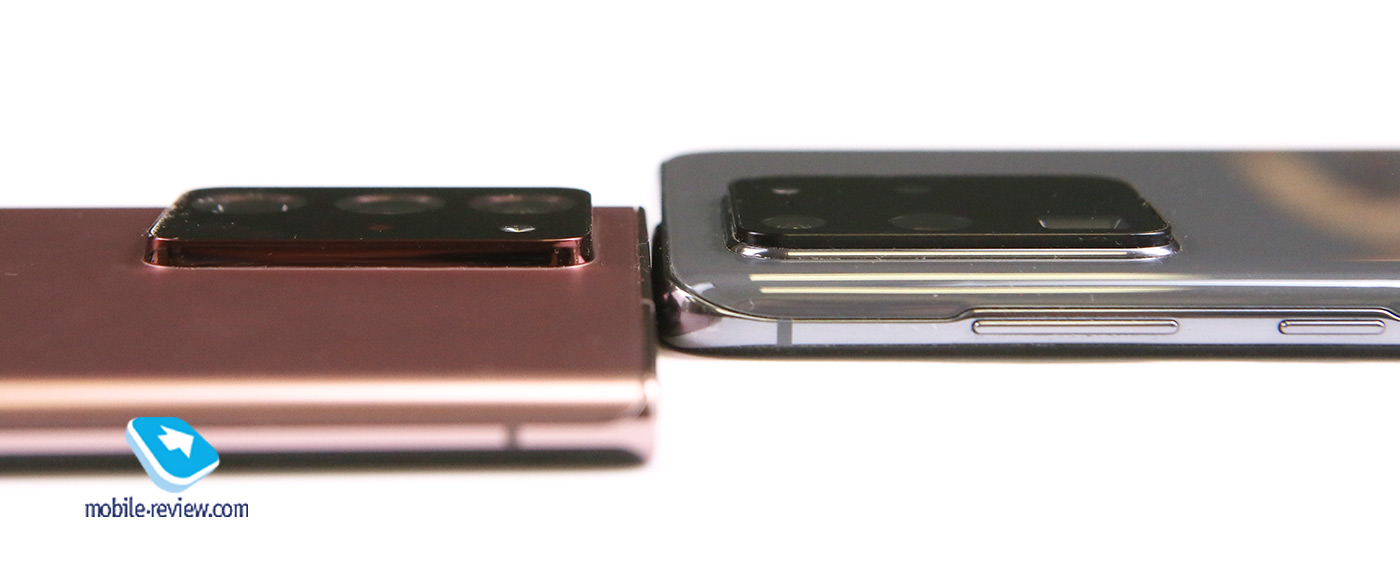


Therefore, it is worthwhile to attend to the purchase of a cover and then, of course, what you choose comes to the fore. I decided that a leather case would be appropriate and went with a dark green color.
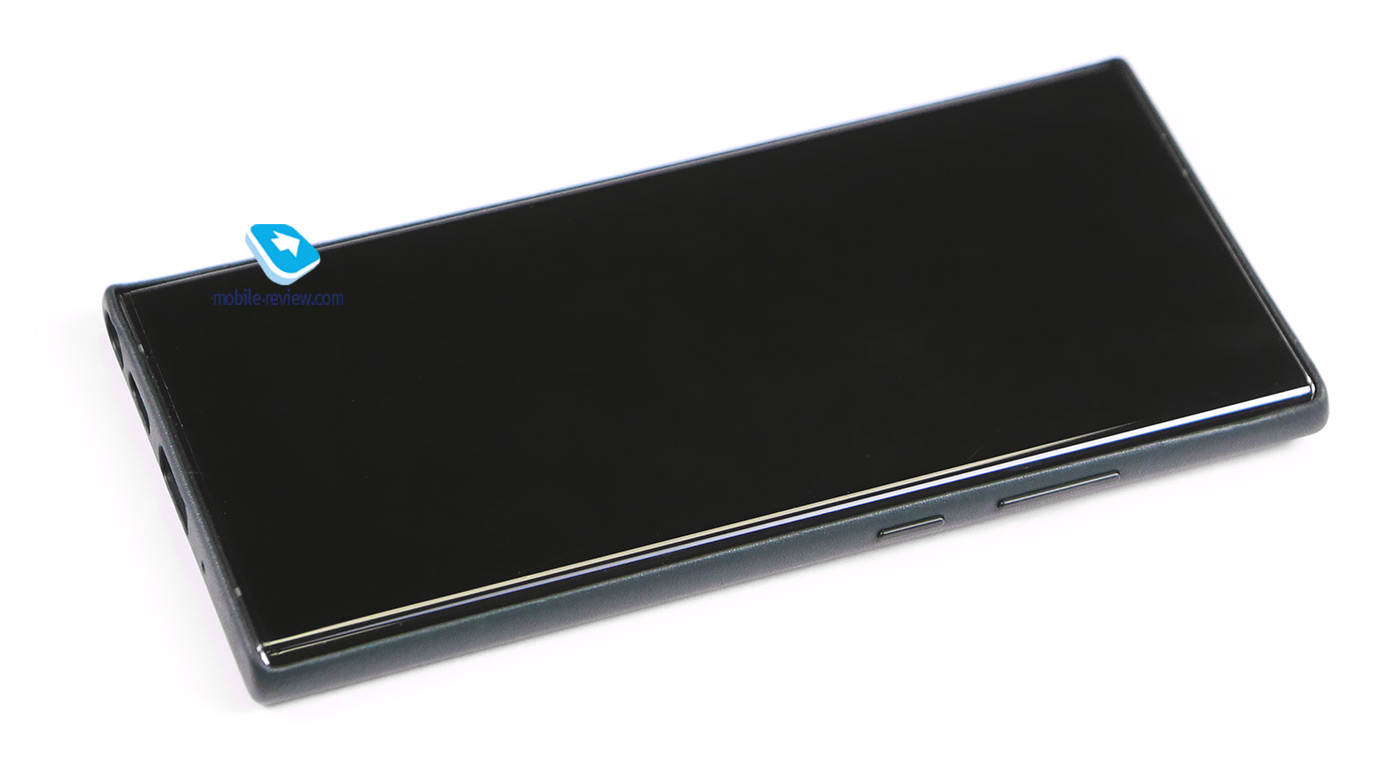

The camera block contrasts with the case, but it turned out more or less fine.

Choose a case by color so that there are no differences in perception, like a phone in someone else’s clothes. Regular readers will remember that I don’t like cases and used it for the first time on the S20 Ultra because of the protruding camera block. And there it did not raise any questions. As well as in the Note10 +, the regular case is also good, there are no complaints. In leather cases for Note20 Ultra, holes for connectors were made at the bottom end and it is very difficult to get the S Pen out. You need to focus on this, there is no lightness at all.

This frankly upset me, be careful when choosing a cover, otherwise you will get a negative impression from such a little. Here, obviously, no one thought about ergonomics and just made the cover as such.



The case is also important as the edge of the camera will wrinkle and color will wear off. This is a typical disease of all Samsung flagships in recent years. Look at how the edging has worn off in a couple of weeks with me (I wear the device inaccurately, many do not face such a problem at all).

The device is unambiguously masculine in terms of size and weight, although the example of the S20 Ultra shows that women can handle such models with ease. And here you probably need to focus on the perception of the model in comparison with the previous device – Note10 +. Taken separately, they seem to be plus / minus the same. In fact, the Note20 Ultra is a little wider, it cuts a little more into the hand (of course, we are talking about a smartphone without a case, there will be no difference in the case). Completely changed the location of connectors and control keys, the feeling that they were playing leapfrog. In fact, they used a different chassis and therefore the keys moved to a different end. But the main inconvenience for those who are accustomed to the Note line is the S Pen connector that has shifted to a different corner of the bottom end.

Take a look at the comparison photos of Note20 Ultra and Note10 +, they will tell you everything.

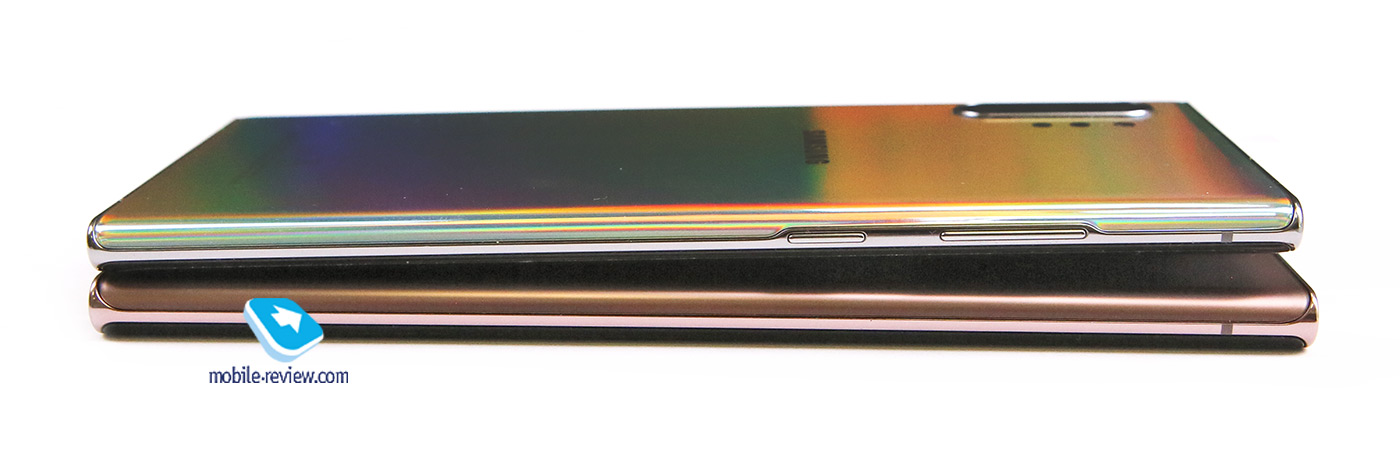


It is clear that this discomfort is only for those who are accustomed to the previous model, but still this moment had to be noted.
From the usual – there is protection against water (IP68), a standard USB Type C connector and the absence of 3.5 mm, which is bad for my taste. But this is already the fate for this connector, alas and ah.
The memory card slot supports two nanoSIM cards, as well as a memory card (there are no memory cards in the younger Note20). There is also eSIM support. Only two SIM cards can work at the same time, no matter what they are.
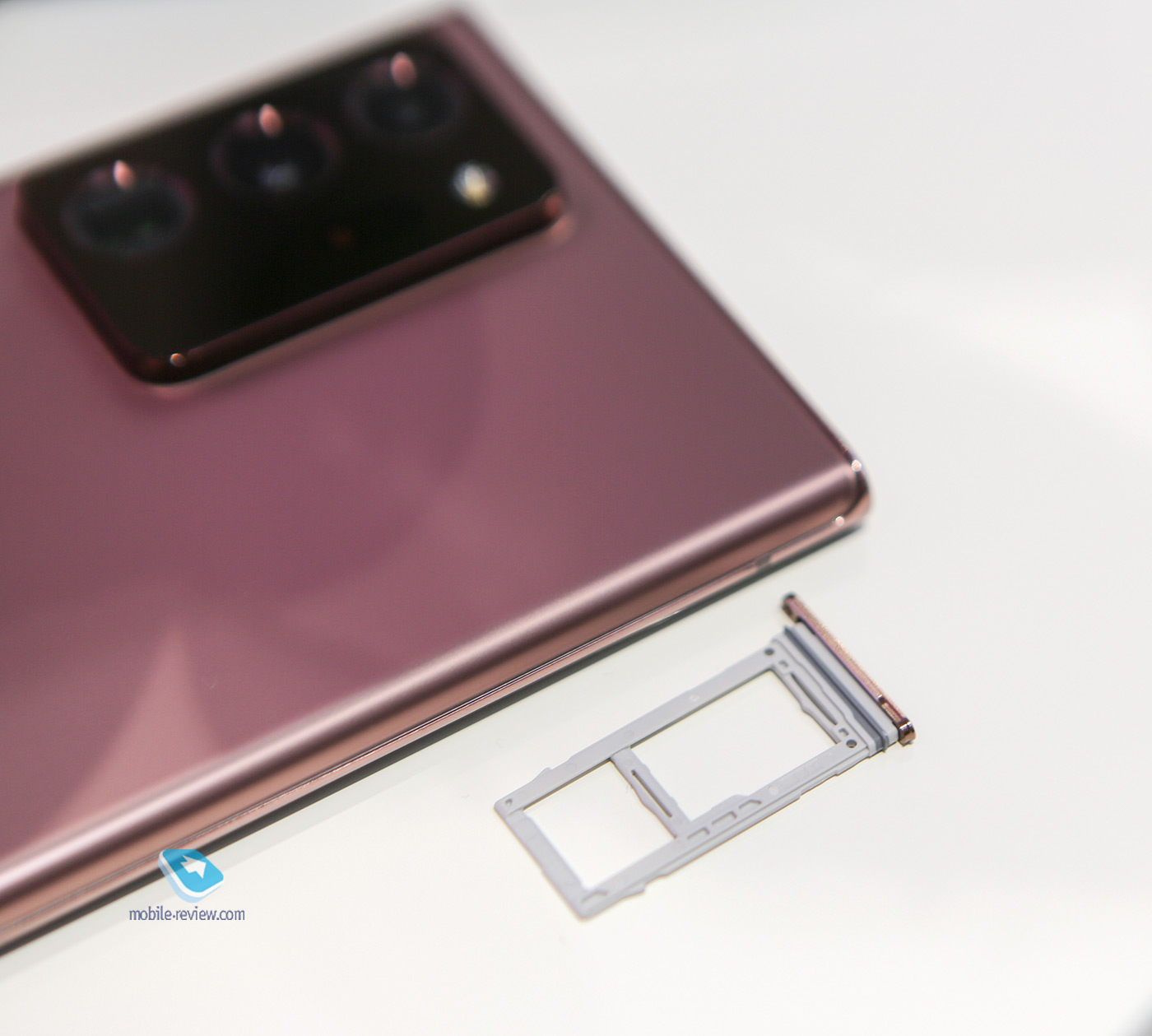
Another disadvantage in ergonomics, which forces you to use the cover, is the same camera unit. When the smartphone is on the table, it is difficult to write on the screen with the S Pen, it starts to “walk”, it’s a kind of swing. This is another reason for the case, which calls into question the choice of the case and its color. It will still be hidden from others, but I took the bronze one, it is the most popular in pre-orders.
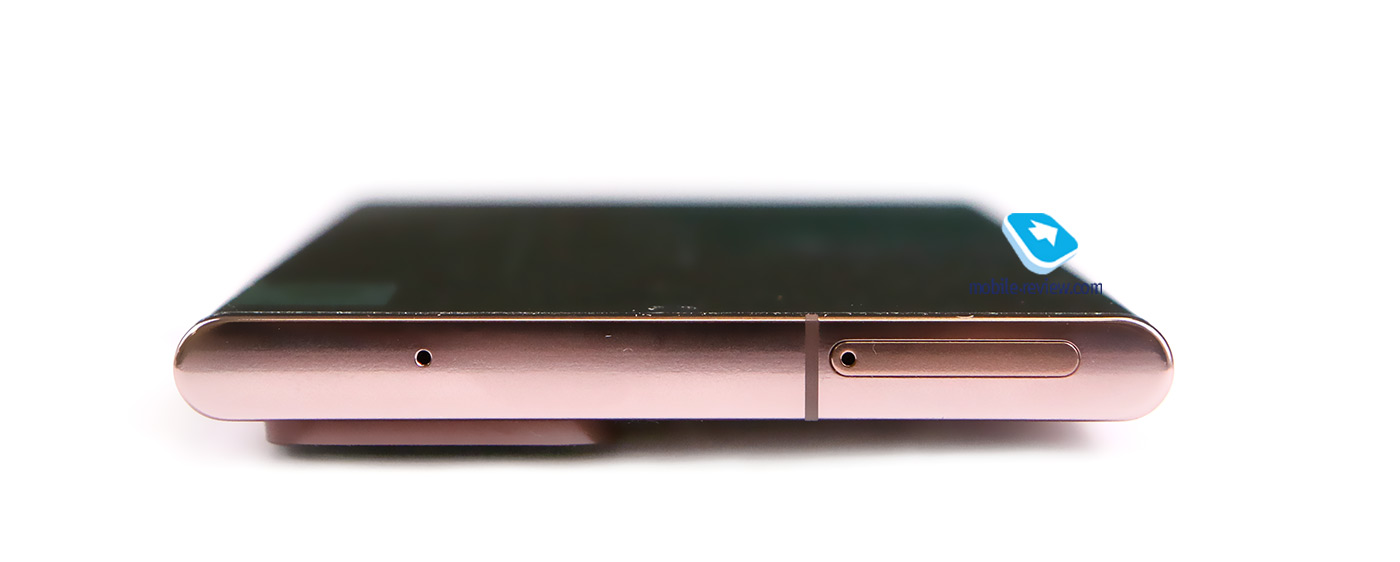
Face recognition works quickly, the technology has not changed in any way in comparison with other models of the company (it is more than safe, it is impossible to unlock it with a photo). The fingerprint sensor is built into the screen, it is ultrasonic and of the same generation as on other models. Compared to the Chinese flagships, where new sensors are used and the speed of their operation has increased, this is an absolute disadvantage.
Display
Let me quote a review of the S20 Ultra, as the screens are the same and no different. There are changes in the software aspect (OneUI 2.5 brings dynamic frequency control, it can change depending on the application). But by and large, that’s all that has changed. One of the fundamental differences – the frequency of 120 Hz is available only in adaptive mode (that is, the smartphone itself chooses when to turn it on).
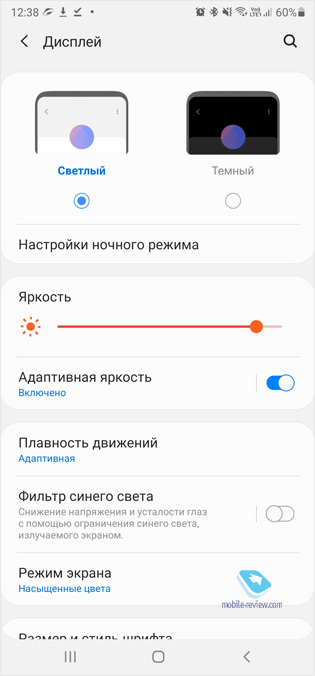
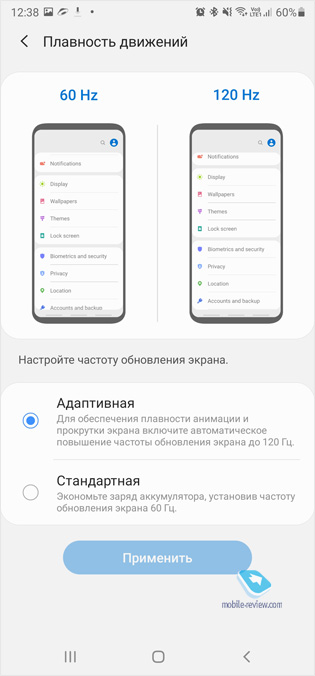
So, to quote the display section from the S20 Ultra review:
The diagonal of the screen is 6.9 inches, the maximum resolution is QHD, but the default is FullHD +. This is Dynamic AMOLED 2X, excellent color reproduction, maximum brightness is adjustable over a wide range, in FullHD + resolution, which is the default, the screen operates at 120 Hz (240 Hz sensor). Scrolling becomes smoother, but battery consumption increases by 10-15%.

120Hz operation is only guaranteed in interface, standard applications. For example, in games 120Hz may not be supported, it depends on the applications themselves (they must be adapted for such screens). I don’t see a big problem in this, since the quality of both games and pictures still remains at the maximum level.
By default, the screen is set to color gamut “Saturated colors” (there is also “Natural colors”). In this mode, the brightness and contrast of the picture are maximized, and the colors hit the eyes. If the sky is not just blue, but blue. It upset me at some point, because it is impossible to navigate what you are photographing, the screen distorts the picture too much, but everything is fine on the computer. As a result, I turned on “Natural colors”, although they are muted on the menu.
Traditionally, there is a blue filter, a dark theme, including the ability to set work on a schedule. Adaptive screen brightness adjusts to your preferences. In manual mode, you can set the brightness to 400 nits, in automatic mode it reaches 1100 nits. This allows you to read your phone screen even under the brightest sun.

As always, there is the AlwaysOn Display mode, it allows you to display the clock, calendar, picture in standby mode. At the same time, the screen does not consume much power, and this makes the look of the phone diversified.
At the moment, the screen in the Note20 Ultra is one of the most advanced, there are simply no alternatives, they have certain flaws. This is truly a flagship without any discounts.
Battery
The built-in Li-Ion battery has a capacity of 4500 mAh and supports USB Power Delivery 3.0. This allows you to get rid of a simple problem – a long charging of the smartphone. So, in Note20 Ultra, you can charge the battery up to 65% in 100 minutes (charging time depends on the ambient temperature). In half an hour, you get 62% of the charge. A 25W charger is included, which is enough for most behind-the-eyes use scenarios.

There is no point in buying a 45 W charger, since the charge speed increases by the first 50%, but the total time remains plus or minus the same. The company does not strive to create the fastest smartphones in terms of charging time, as Chinese manufacturers do. It’s a balance of speed, battery life and the included charging cost. The charger in this device is sufficient for most cases.
Wireless charging supports up to 15W of power, which allows you to charge your smartphone in 100 minutes. It’s also very fast and extremely comfortable. For several years I have forgotten what charging at night is, I always charge my devices on the go, in between. And I never have problems with the fact that they were discharged at some inopportune moment. It takes 10 minutes to get a charge for several hours of non-stop operation. And this convenience, which is difficult to overestimate.
Reverse reverse charging allows you to recharge accessories or another smartphone, power up to 9W.
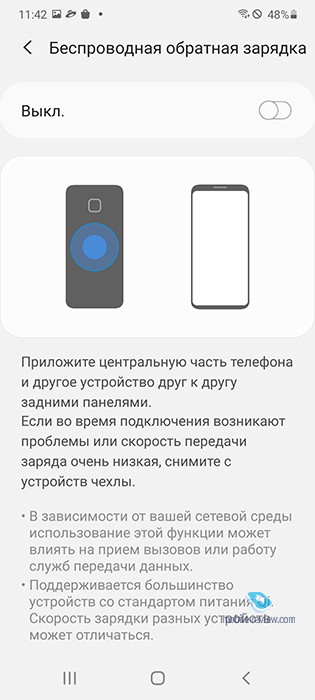
In practice, you can expect the Note20 Ultra to handle a day of work with ease, with moderate use up to two days. On average, my device works a full day, but you need to take into account that the VPN connection is turned on, data transfer is either LTE or WiFi (more over the cellular network), and I am also almost all the time at the border of the cellular operator’s reception area. Also, during the test, I often used Skype, it drains the battery before our eyes. But on average, without any restrictions in the settings, the device gives out 4 hours of screen operation (the brightness is more than comfortable, the operating speed is maximum).
For those who like shamanism in the settings, you can achieve 6.5-8 hours of screen operation. But is it really necessary? Outside of the test, I use chargers in the car, office, at home, that is, the device is always charged and it takes 10-15 minutes to recharge it, even if I woke up outside of normal time in the morning.
Communication capabilities
There is support for Wi-Fi 6 (802.11ax), as well as maximum aggregation of LTE frequencies.
Support for payment systems Samsung Pay, Google Pay, the work does not raise any questions. There is, of course, full NFC for everything imaginable.
Bluetooth version 5.0, there is support for sending an audio stream to multiple devices. A proprietary QuickShare feature has appeared, which allows you to quickly send large files to other devices from Samsung (a sort of combed Wi-Fi Direct).
Memory, chipset, performance
There are several memory options, two will be presented in Russia, the basic 8/256 (4G) and 12/512 GB (in the S20 Ultra, the basic 12/128 GB).
The model is built on the Exynos 990 chipset (7 nm) and has no shortcomings in the speed of both the interface and third-party applications. This is a very fast chipset, it has a margin of safety for several years to come. In the US, the model is supplied with Snapdragon 865, there are simply no special differences in performance, battery life and quality. The myths that Snapdragon is better have no foundation. In some ways the chipset from Samsung wins, in something from Qualcomm. The question of understanding this difference and what exactly you need from the device. If you like playing heavy games, then Qualcomm. If you love taking pictures and filming videos, then Exynos. Although the difference in any case will be minimal and in practice almost imperceptible.
The RAM is LPDDR5, it is fast, as the tests prove it. Look at the synthetic test results.
Камеры
The block of cameras is somewhat similar to that in Ultra, but the cameras themselves, their modules are different.

To begin with, the ToF camera has disappeared, but the laser light has appeared. As well as dual-pixel focusing appeared in the main module, which speeds up the system and allows you to quickly capture the scene. In the review of the S20 Ultra and the description of the camera, I argued that the new module will appear for several years and will be consistently improved, we see the first such changes in the new model, when the algorithms are reworked and the device is pulled up to the level of the previous flagships of the company. It is the Note20 Ultra that becomes fast, problem-free in the camera area, and this will be noticeable in everyday shooting (there are no problems in the S20 Ultra, but this is a new system and you need to retrain it, here they tried to smooth out sharp corners). For example, shooting in macro mode becomes easier, but such modes are being updated with an update on the S20 Ultra. The work of the main module at 108-megapixels is important, which is optimized – faster focusing, less blur during sequential shooting, the camera has been pulled to a new level. The changes, as always for the Note line, are not overwhelming, just another step towards improvement.

Ultra stated digital zoom x100, but in practice everything above x50 could not be used, I called the x100 mode digital binoculars, you look at something on the screen in the distance, but you don’t take the photo. It is possible that common sense prevailed, since this opportunity was simply abandoned and limited to x50 digital zoom. On the other hand, the telephoto module in the Note20 Ultra simply does not pull a larger zoom.
The periscope module provides x5 optical zoom, and x10 hybrid zoom. The picture quality should improve compared to the S20 Ultra, but I will check this point already in the full review, now it’s too early to talk about it.
The Single Take option can now work for up to 15 seconds (today the video is being written up to 5 seconds), but I don’t think that many will appreciate this moment.
In general, the quality of shooting on the Note20 Ultra will correspond to that of any Samsung flagship, the details in the 108-megapixel module have been improved, the algorithms have been slightly changed. In the latest generations, the company has been consistently improving the quality of video shooting, here, in addition to the already familiar 20K video recording for the S8 family, a 21: 9 frame geometry appears. A kind of cinematic picture borrowed from Sony and their flagships.
Just like in the Ultra there is a system of several microphones, there is a Zoom-In for sound, when you point the camera at the subject and the sound is amplified. But for the first time in my memory, it becomes possible to choose when recording a video on which microphones the sound will be recorded! That is, you can select pairs of microphones located on the device itself. Not only that, you can plug in an external microphone (including wireless headphones) and record sound from it. This option looks very interesting and dramatically expands the capabilities of the smartphone. See how sound recording looks like on the built-in microphone and on the Galaxy Buds + wireless headphones, the difference is visible to the naked eye.
A flagship with good quality photos, noticeably redesigned video algorithms. Let’s take a look at photos and videos to appreciate this unit.
Sample Photos
Zoom:
In my opinion, just like in the S20 Ultra, you will need to get used to the new module, how to take pictures up close, but this is a decent camera that allows you to get very interesting shots.
At the end, I want to show the camera interface and different modes.
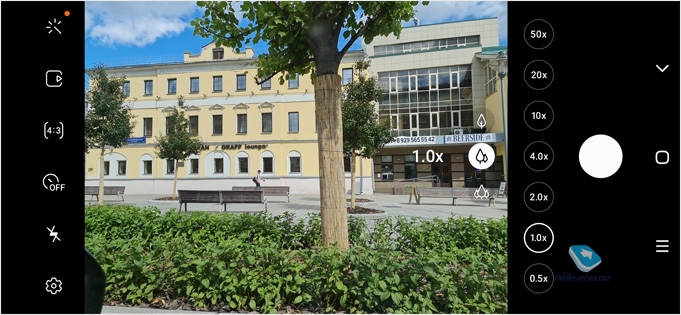
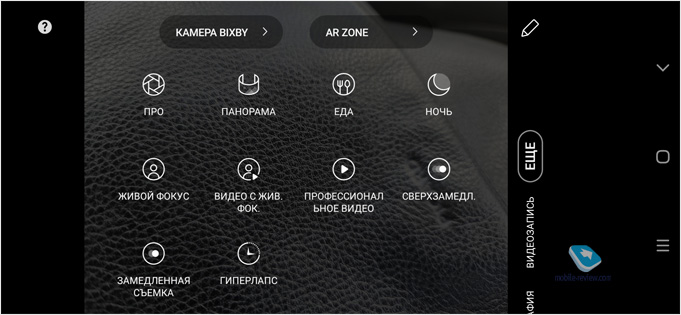
Take a special look at the professional mode when recording video.
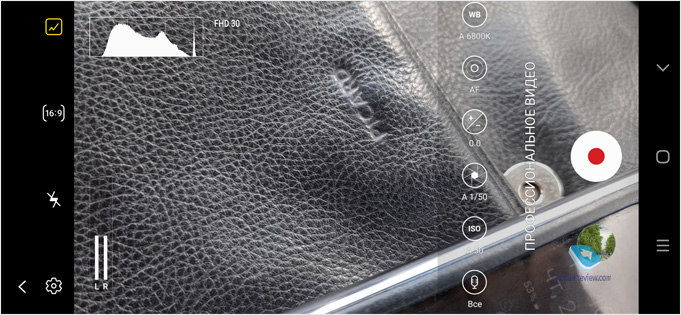
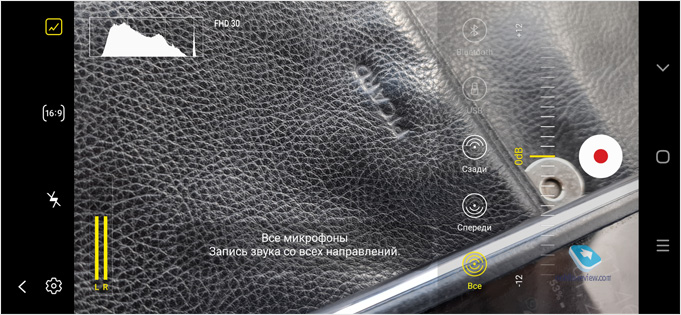
A few words about the S Pen
The S Pen is the same, the color is always in the body of the smartphone.









The speed of recording and response is now such that it seems like paper is in front of you, not a smartphone screen. The Note10 had a response rate of 42ms, the Note20 had 26ms, and the Note20 Ultra was 9ms! In numbers, it looks of course overwhelming, but in life you need to be an adherent of the Pentail sect to see a significant difference. On the other hand, I’m used to a screen frequency of 120 Hz, although I still can’t feel the difference and distinguish at what frequency the screen works. But it is more pleasant when it is 120 Hz, maybe it’s a psychological kunshtuk, I don’t know. The S Pen in the Note20 Ultra is a little nicer, but it’s impossible to say that the differences are striking. Therefore, you should not focus on this when choosing exactly.
In addition to this, there are no improvements in the S Pen, as before, you can use the pen to remotely control your smartphone (camera, video or screen recording), gestures in the air are supported, you can assign your own. But the biggest change is the updated Samsung Notes app. Now there are folders with categories where you can insert notes. Synchronization of notes with OneNote from Microsoft, as well as a to-do list (you need a Microsoft account, as you understand, this is the “Link to Windows” function).
The toolkit itself in notes has become much prettier, the application has turned into an advanced text editor with handwriting recognition. You can correct the text written crookedly, you can change its size and color. But one of the features I was pleasantly surprised by is recording audio in notes. For example, you are listening to a lecture, court session or meeting, come up with something important for you yourself. And you record audio, at the same time make notes in important places. Now a note with such audio shows you the comments made, you can quickly jump to the places where you noted something important. The thing is simple, but in life it will be useful to many people.
Recognition of geometric shapes, when an uneven circle turns into a perfect one, as well as other shapes. And there is also the ability to edit PDF, and do it with any of the available tools.
I’m not at all talking about the already standard capabilities of the S Pen, handwriting recognition in any language, translation of words anywhere on the smartphone, recognition of texts in pictures and their translation into files. All this is familiar.
Another feature, which at first glance seemed to me nonsense, but then I liked it, is the ability to draw in a regular calendar on top of the schedule. That is, you can circle dates, add something by hand. No need to enter notes or events, you can just draw what you need. For example, a mug or highlight some days.
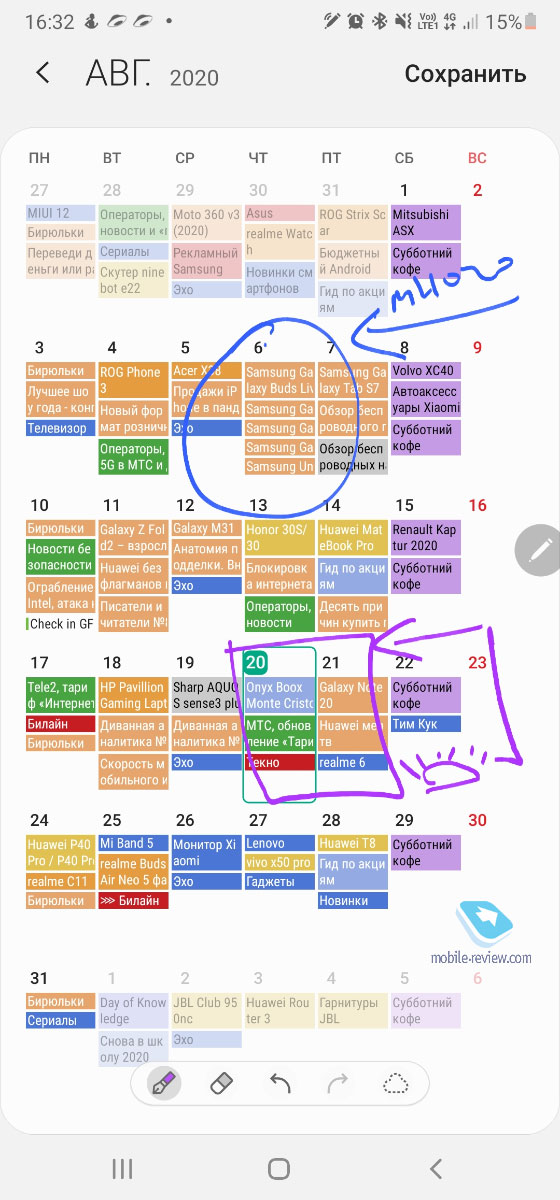
It’s fantastic to use the S Pen, and no other company has implemented similar capabilities over the years. It’s good that Apple consistently copies what Samsung does in the S Pen, however, they do it in almost everything, just look at their watches, smartphones.
To explore the capabilities of the S Pen, I’m sending you to the Note10 + review, where they are described in as much detail as possible, this is the basis for the stylus.
Software features
For the first time on Note20 Ultra, a wireless mode for DeX will appear, that is, you can connect a smartphone to a TV, also connect a keyboard and mouse to a TV set, your work computer is ready! No wires required. The question remains open whether this feature will be added to the previous models (I bet that most likely not, damn marketing).
Otherwise, this is the same OneUI, the changes are minor.
Impressions
It’s impossible to say that the device is head and shoulders above the S20 Ultra, the same chassis, comparable capabilities, but there is an S Pen and that changes everything. Comparison with the previous Note10 + will show that this is a device of a different generation – cameras, screen and everything else. There are already a lot of changes, after all, there is a whole year between them. Whether or not to change the previous Note to this model is an open question. Rational behavior would be to wait another year as more changes accumulate. On the other hand, if you have money and desire, then why not? You will definitely get a charge of positive emotions from the new product, it is unlikely that it will disappoint you.
The device turned out to be very pleasant, improved work with the S Pen, an updated note application from Samsung, all this is a plus for those who love the stylus and know how to work with it. The 108-megapixel camera has improved compared to the S20 Ultra, autofocus started working almost instantly, and mistakes were corrected (thanks to the laser illumination).
Samsung said in its presentation that Note users are more productive than regular people (up to 60%). I think that to some extent this is so, since flagships are often bought in order to squeeze the maximum possible out of them. The audience of flagships is very diverse, but here the maximum percentage of those who know how to get the most from devices, those who are called advanced users.
I definitely liked the Galaxy Note20 Ultra, the excellent S Pen and the new features, albeit not the sea. Those who love the Note line should pay attention to this device, it is for loyal users. For everyone else and those who want to try something like that, there is the S20 line or the regular Note20.
Are there competitors to the Note line in the market? Alas, they are not. Not a single manufacturer releases flagships with stylus support, and this expands the capabilities of the smartphone so much that there is nothing to say here. Therefore, we have to consider Note in its own class, where there are no competitors as such, and therefore this is a special product.
What happens if you close your eyes to the presence of the S Pen and consider that this is a simple smartphone? Then we instantly come to the conclusion that there is the same S20 Ultra, which is slightly better at some points (battery, more memory in the basic version). And it might be worth choosing it. But if you just need a smartphone, then there is always S20 in different versions, this is also an option. Choosing the Note20 Ultra should be based on the understanding that the S Pen will come in handy and you are ready to master it.
For the gradually disappearing audience of those who buy the very best flagships, the choice of Note20 Ultra may also be obvious – this is the newest flagship of the company. There is no point in comparing it with Apple’s lineup yet, the iPhone 11 Pro Max loses in all respects, but this is last year’s model. At the same time, it costs more. Let’s see what will be in the iPhone 12 to evaluate these devices and their capabilities directly, but I doubt that Apple will be able to come up with something new. Therefore, Note20 Ultra remains a thing in itself and the choice of this device for those who are already accustomed to the Note line, on the other hand, tries to squeeze the maximum out of the device, knows how to use it, if not one hundred percent, then close to that.
One of the frequently asked questions is what to choose the older model or the base Note20.
In short, they are different (the ergonomics of the younger model, I like the case design more!). But for those who are looking for maximum camera capabilities, do not want any compromises, this is of course the older model. But the junior device is interesting for rational people and those who first get acquainted with the Note line. But let’s talk about this in other materials.
Back to content >>>
Related Links
Share:
we are in social networks:
Anything to add ?! Write … eldar@mobile-review.com





