
Hey.
The pandemic has changed our world so that we are used to working remotely, communicating from home. This is the time for corporations to buy new conferencing equipment, with many opting for the latest generation of solutions that have grown prettier over the years. Huawei has a line of IdeaHub called a video conferencing system, when in fact it is part of the next generation smart office. Such “TVs” can be seen in the offices of executives, in the meeting rooms of ministries and, less often, in educational institutions, although Huawei uses them inside the company, including for this. Since the category of devices itself is still a novelty for the wide market, it has not received its own name, it is impossible to say that an ordinary buyer knows what it is and what it is eaten with.
This is not a review, but rather an acquaintance with IdeaHub, since in my everyday life I did not use such a panel, and my working scenarios do not imply the presence of video communication of this level and quality. The idea is on the surface: to create a combination of different devices for corporate users, combine a large TV panel with the capabilities of an electronic board, on which you can write or draw, display a picture from different sources, integrate it into a corporate network with all the necessary security standards. Make IdeaHub central to your meeting room or executive office.




Let’s take a look at the technical specifications of the line, there are two panel sizes – 65 and 86 inches, they also differ in name – IdeaHub S and IdeaHub Pro. Technically, the S and Pro models differ slightly, the older Pro models have speaker tracking, microphones automatically highlight his voice and amplify it, cut out other noises. Also, Pro models support 4K-resolution for video displayed on screens. Note that there are four devices in total, each IdeaHub is available in two sizes. Take a look at the specifications.

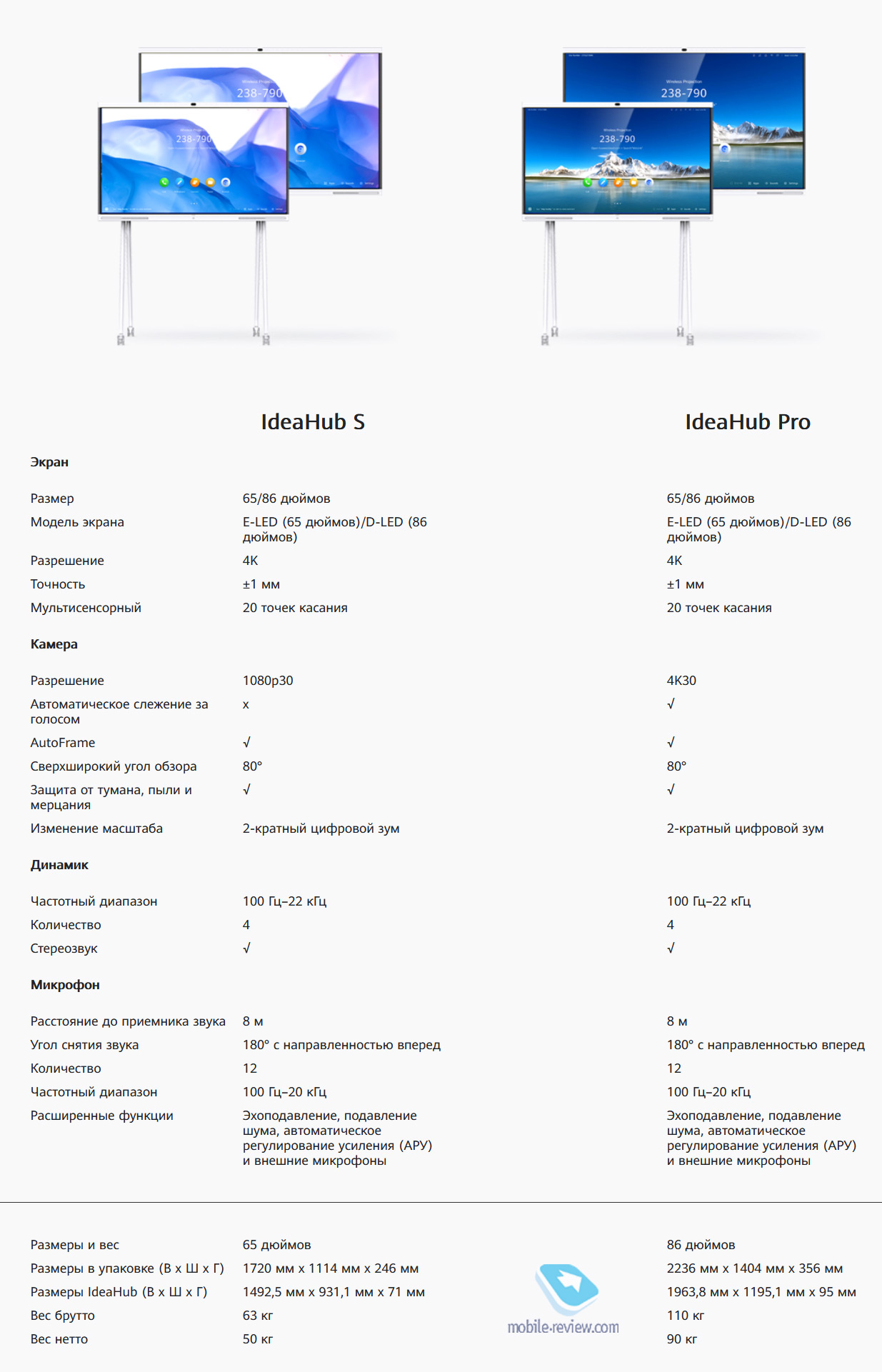
For the sake of simplicity, let’s take a look at the key features of IdeaHub to form an opinion on these products.
What is IdeaHub for and how it works
The system runs on an ARM processor, it has 8 cores (4 cores with a frequency of 1.5 GHz, 4 cores with a frequency of up to 1.8 GHz), 12 GB of RAM, 64 GB of internal memory. The performance in AI computing is distinguished separately, it reaches 4 TFLOPS, which is very good, and we know how much attention Huawei pays to this area. Optionally, you can connect a module with Windows on board, in fact, this is a computer that is installed on the back of the IdeaHub case. For third-party developers, an SDK is available that allows you to directly connect to the panel, including installing your own hardware or software.
There are six speakers on the sides of the panel, they have good quality and volume. In a large meeting room, speakers will be heard even in the farthest corner. But more interesting is that there are 12 microphones on the board and they are able to track the direction from which a person is speaking (Pro-models). This is a very interesting feature, since all other noises are cut off, the speaker’s voice is amplified, there is no mess when everyone speaks at the same time and there is noise.
I also like the fact that the system can cut off background noises, for example, someone enters an office or a meeting room, says something in the doorway. The system does not transmit “extraneous” sounds (neither this person, nor what is happening in the corridor), cutting them off. We add here the fact that the picture from the built-in camera of the Pro version is automatically fixed on whoever is speaking, be it one person or a dialogue between two, the system recognizes a monologue, dialogue and reacts accordingly. Switching is not instantaneous, but quite comfortable. The S version does not have speaker tracking, but both models have a convenient auto-framing technology that allows you to keep everyone in the center of the conversation, even if their number changes. It is AI algorithms that allow you to select speakers, remove extraneous noises, and fix the picture on the speaker.

IdeaHub can be installed on a stand or hung on a wall, stands will need to be purchased separately, but in the larger (86 ”) models, the hardware is included. In any case, such systems are purchased for specific tasks, and the buyer meticulously chooses what he needs.
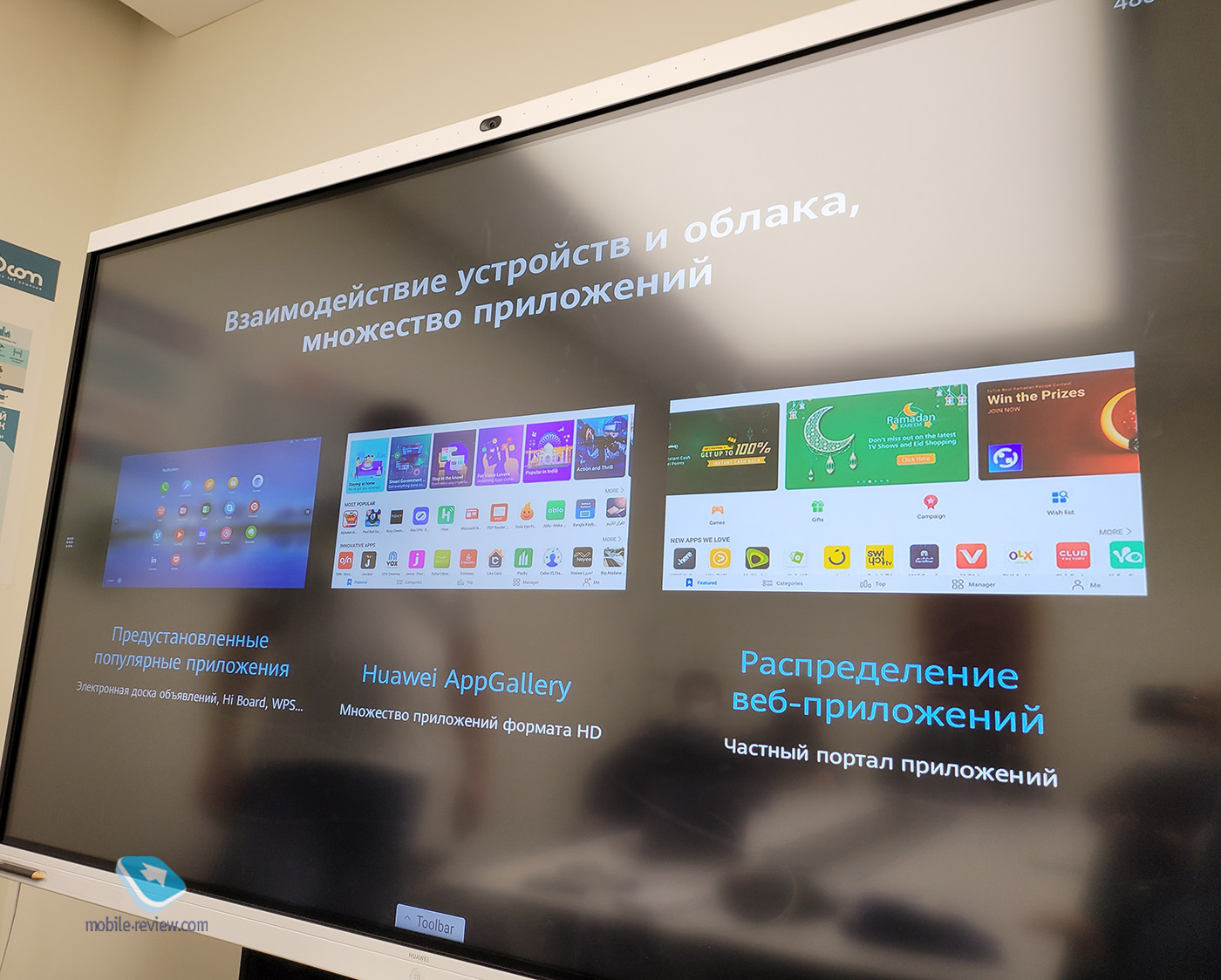
It’s tempting to say that IdeaHub is a big Android tablet without Google services and an AppGallery app store. You can run any application, including over-the-air TV applications. Ironically, many IdeaHub customers around the world expect TV to be here. Perhaps this is a stereotype associated with a large panel that can display a picture. Do you have a panel? This means that there must be television, in our case, IPTV.



Let’s focus on the possibility of drawing or writing something on the board. You can do this with a “marker”, it can be magnetically attached to the board. The large marker is handy, the touch sound reminiscent of school years when the teacher wrote with chalk on the blackboard. Even a little bit of nostalgia. But it is not necessary to use this marker, you can write by hand, literally with your finger, the board recognizes such clicks.


Handwritten text can be recognized and immediately converted into electronic form. A thing that is familiar to smartphones, and even then not to everyone, but here it is standard. But the unique feature is that IdeaHub supports two-way data exchange, mirroring with a connected computer. I have never seen such a feature anywhere, usually you can display your slides or other content in presentation mode, which is usual. Here you can not only display the picture, but immediately edit the file, draw, print. And these changes will instantly appear on the computer. Full mirroring of what you have on your computer.


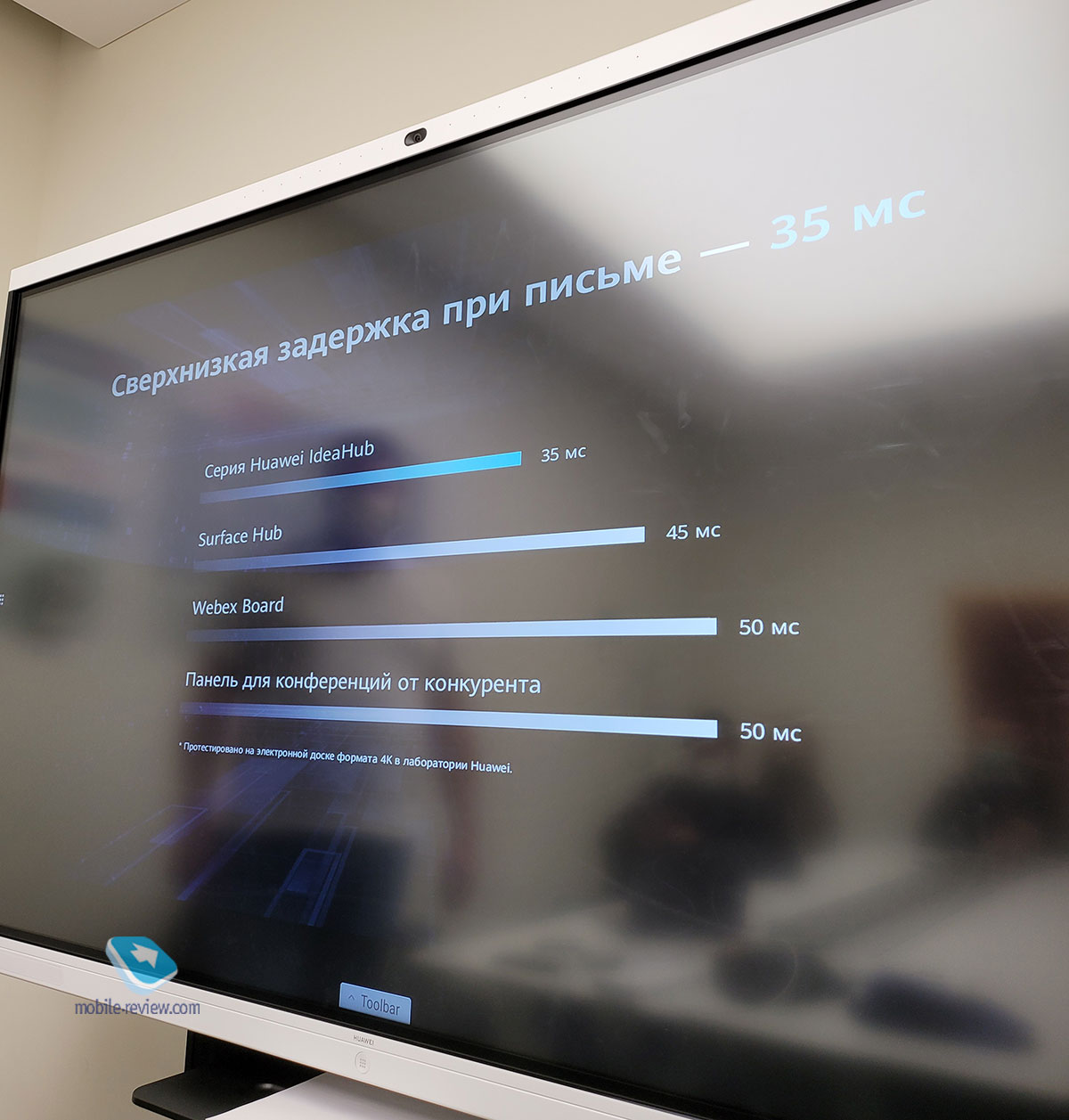
Another possibility, which I cannot verify in any way, is setting your own cryptography. In fact, the customer can not only configure IdeaHub with his own encryption keys, but also embed it inside the corporate intranet and completely encrypt his data. That is, IdeaHub can be integrated into a closed intranet without much effort and the need to somehow change the device itself. For law enforcement agencies, this is what is needed and what usually interferes with the purchase of this or that equipment.
What video communication systems are supported? This question arises instantly, since each company has its own set of standards. It supports both a native solution from Huawei, and virtually any video call that has an application for Windows (you need an OPS module).
By default, everything that you do on the board can be saved in one format or another, and immediately sent from the board to all participants by mail. This is a familiar option that comes as no surprise.
There is no point in dwelling on the connectors, they are listed in the technical specifications. There is NFC and you can connect your mobile device with one touch.
Short conclusions and conclusion
Devices like IdeaHub fit perfectly into the modern world, when communications have become global, corporate offices are scattered across different cities and countries. The pandemic gave impetus to this market, and IdeaHub provides seamless communication in corporate networks (and not only in them), gives the comfort of a large screen and additional features. You can draw, write, edit documents, instantly share them within the working group. This is the device of the generation of remote collaboration, as it brings people together within the company, allows you to comfortably work on large projects.
For many managers, such a screen becomes not only a necessity, but also an element of demonstrating the IT capabilities of the company in which he works. In educational institutions, such devices can be successful, but they are often not affordable for them. Therefore, it is probably not worth considering the market of general education institutions in relation to IdeaHub as a massive one.
IdeaHub systems are installed by system integrators, this is not the product that you can buy in a nearby store. And rightly so, as it is part of the network infrastructure that is responsible for both the IT department and the integrator providing the network solutions.
My acquaintance with video communication began a long time ago, gradually new devices began to appear, the screen diagonal and picture resolution grew in them (a 4K picture from an IdeaHub camera is something!). This market is not new for Huawei, the company used its strengths, AI algorithms, good knowledge of hardware, and the resulting product is interesting in terms of price / quality ratio, although each configuration should be looked at in relation to a specific company. For those who are far from the world of corporations, this text gives an opportunity to look at the devices that are used by companies in their work, primarily for video communication. This is a combination of different technologies in one case, but the name for this category of devices should be invented separately, since they grew from simple video communication systems, although this is a key function for them. How would you name such a device?
Share:
we are in social networks:
Anything to add ?! Write … eldar@mobile-review.com





