
Content
- Contents of delivery
- TECH SPECS
- Positioning
- Design, installation, power supply and initial setup
- Automation, camera use scenarios – intercom
- Price and short conclusion
Contents of delivery
- Camera
- Charger
- Scotch tape and plate for installation
- Memory card ejection clip
- Instructions


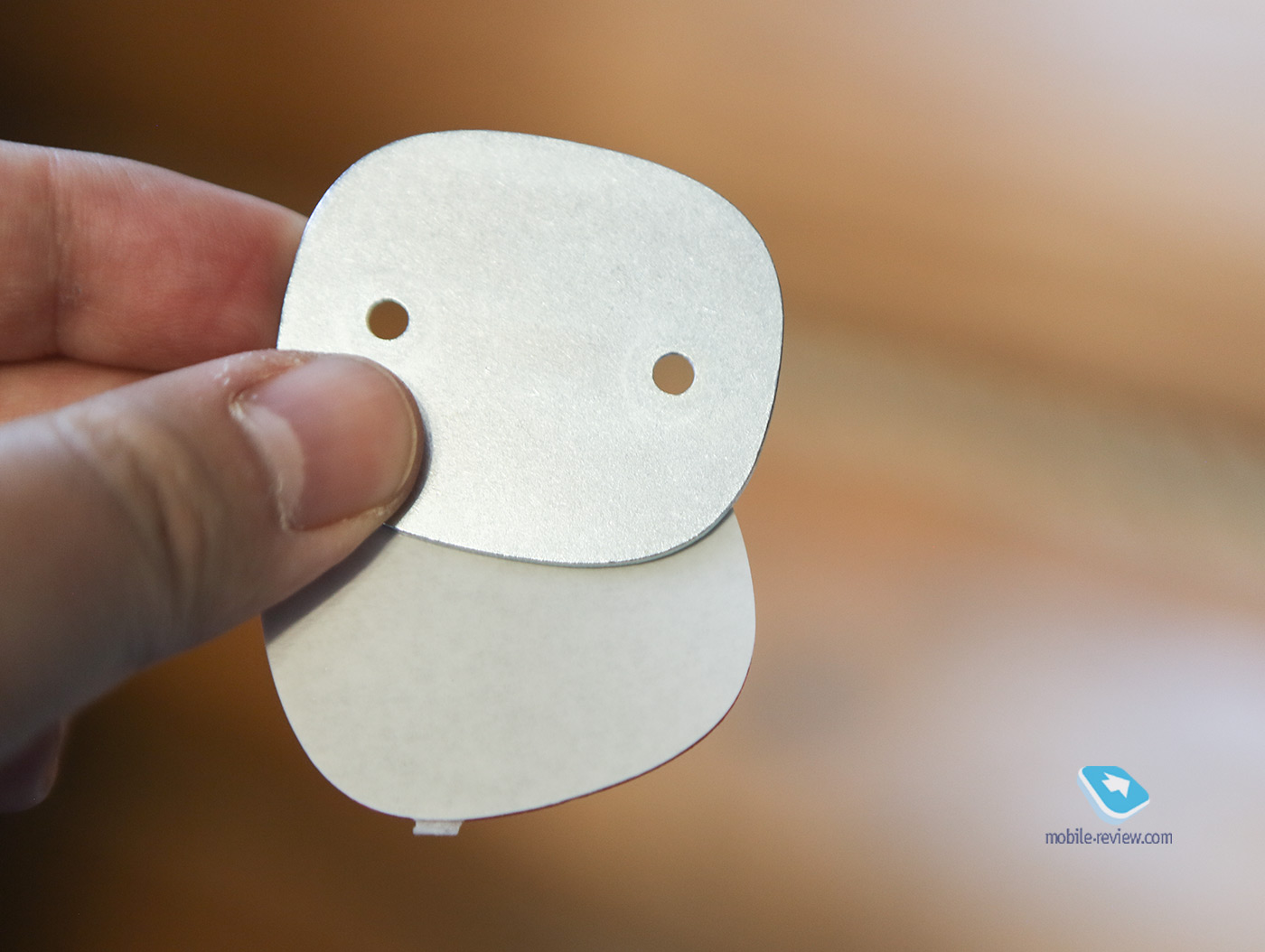
TECH SPECS
- One lens – 140 degrees, fixed camera
- Night shooting mode, up to 8 meters
- Motion Sensor
- Built-in speaker and microphone, call to camera, two-way communication
- Video resolution up to 1080p (20fps, H.264 / H.265 format)
- Wi-Fi 802.11 b / g / n, ZigBee
- MicroSD memory card up to 32 GB
- The ability to save videos to the cloud (including iCloud), face recognition
- The camera acts as the center of a smart home, up to 60 devices, automation
- Operation only from the mains (5 V, 1 A, power up to 5 W)
- No water protection, indoor installation only
- Led indicator
- Apple HomeKit support
- Aqara Home App
- Dimensions – 82.4×56.5×50.5 mm, weight – 112 grams
Positioning
The topic of a smart home has been actively promoted over the past ten years, but has not received noticeable development until recently. Enthusiasts installed such systems, but then stumbled upon the absence of convenient software for managing individual elements, the uselessness of many scenarios. The revolution happened imperceptibly, gradually, when people began to receive individual smart accessories, for example, light bulbs, and saw how they can be integrated into their lives. And so, device by device, our homes began to acquire accessories that make life easier.
Every smart home should have a center, what is called a hub. It is to this hub that you connect your devices. For many, buying a hub looks relatively expensive and somewhat pointless: why do I need a separate device, I want the light bulb to be controlled directly without intermediaries. But the hub is a necessary element of smart home control, another thing is that many people want to get it for a penny or even free of charge. Fighting with the green toad, you can cheat and buy not a separate hub, but a smart camera that already has these capabilities in it. For those who, like me, use a smart home, such an additional hub is interesting because you expand the area of your smart home, you can connect various sensors directly to the camera and automate many things. But security in the broadest sense of the word comes to the fore, of course, because a smart camera is needed for this, right?
Although, looking at the Aqara G2H camera, I can say that it can also be a baby monitor, you can monitor your baby in the crib. And you can use such cameras to organize intercom in the house, since you have the opportunity to call the camera or record a small video message from the camera (surprisingly, this became a kind of reminder for me of what exactly needs to be bought in the store).
The uniqueness of the Aqara G2H is that, in addition to the standard Aqara Home application, Apple HomeKit is fully supported, that is, you can integrate the camera into the Apple smart home ecosystem. And at a cost of about 5 rubles, this is the most inexpensive smart camera for this ecosystem, all other proposals are twice as expensive and there are not so many of them.
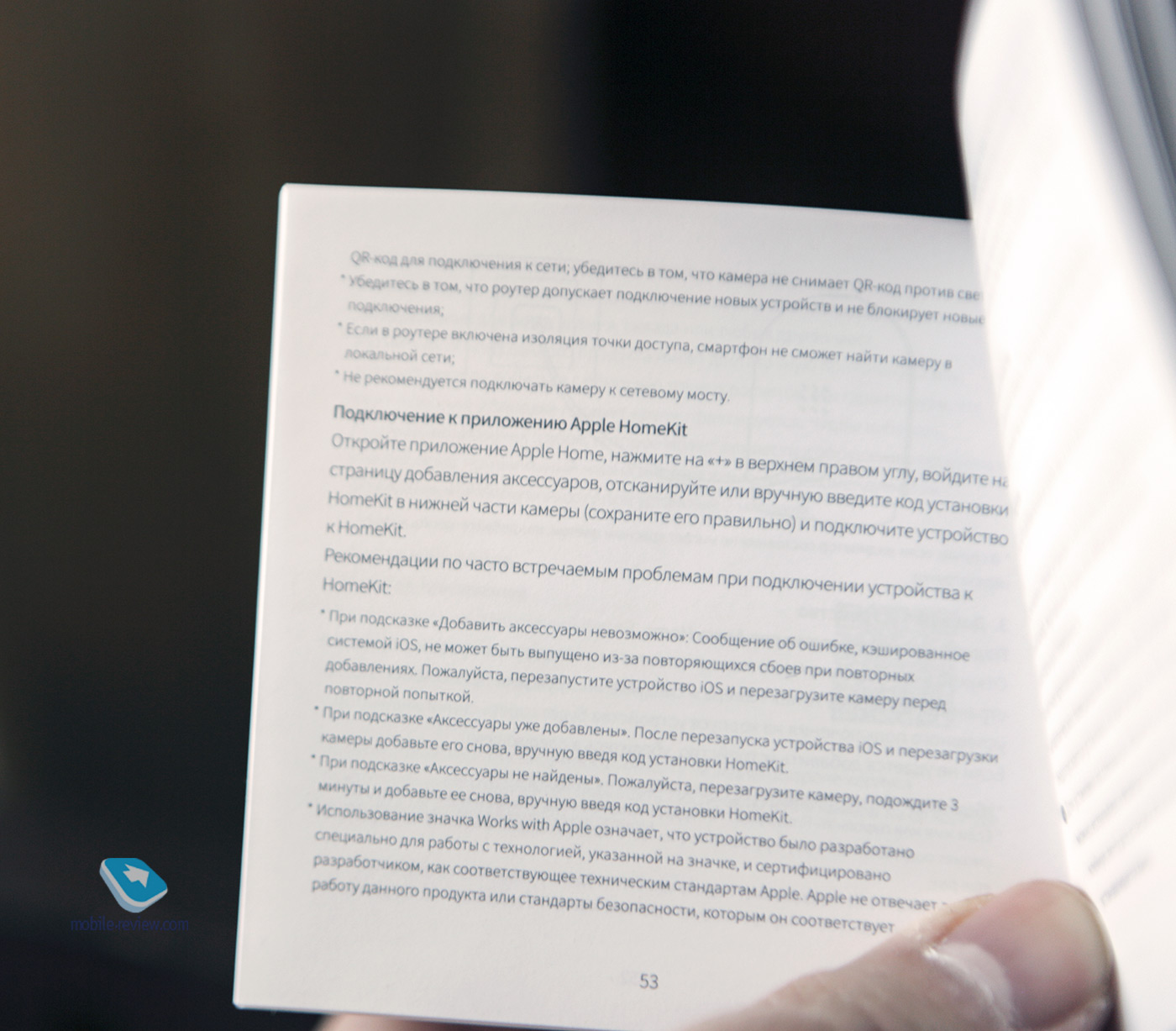
Let’s figure out together what this camera can do and how convenient it is in everyday use.
Design, installation, power supply and initial setup
Official deliveries of this camera to Russia are adjacent to the gray market, on the latter you can find a camera in different colors. But the officially supplied camera is only white, at least at the moment it is.

The camera is small, medium in size, but it is impossible to call it compact. A mains connection is always required, the supplied wire is two meters long, so you can reach the outlet for sure. The connector on the camera is microUSB, which should not worry, since the charger is included in the kit.
Nice rough plastic, the camera will perfectly fit into any interior. This is not a flush-mount camera, so find a location that is appropriate for the installation. You can hang the camera on the wall, but something will need to be done with the wire, in the official pictures this moment was even somehow ignored, as if the camera was hanging without wires at all.


In my opinion, you need to decide what kind of room you are going to equip with a camera, as well as why you need it. If it’s safety, then consider a good viewing angle, capture a larger angle, including doors and windows. But it is possible that you want to put a camera for the child to see what he is doing and so that he can communicate with you through video. Then it is appropriate to install the camera on the desktop.

I have combined several tasks, I installed a camera in the kitchen so that I can “call” it and find out when I can go to lunch, or ask some question. In fact, this is a convenient intercom that allows you to call from anywhere not to a telephone, but to this device.
The camera stands on a leg, on the inside there is a slot for microSD memory cards, you can remove the card by pressing a special paper clip, which is included in the package. At first glance, this is absurdity, because it is inconvenient to get the card this way. In fact, this was done for security reasons, because if attackers find the camera, then there is no reason to make it easier for them to remove the card on which video and events are recorded.
Perhaps the lack of a built-in battery in this simple camera is the biggest drawback, primarily for security purposes. Turning off the electricity, and the camera stops working, you can get out of the situation by adding an external battery, but this is a kind of collective farm and unnecessary inventions (it’s easier to buy another camera for these tasks, it’s more logical).
The camera stands on a leg, you can adjust the tilt.


An angle of 140 degrees covers virtually the entire room, from a small room to a large hall. IR Night Scene is turned on automatically by default and allows you to see the room at night.

The optics in the camera are not at the level of a high-quality camera, but no one imagined that you would take photos or videos with this camera for family viewing, it has completely different tasks. It is possible to correct the distortion of the optics, but enable or disable the option, I’ll leave it to your discretion.
The LED indicator under the camera’s eye is directional, it is visible when looking at the camera directly, it is not very bright and does not annoy in the dark. When the camera is in speakerphone mode, the blue color changes to red.

When you turn on for the first time, you need to configure the camera, for this you need to download the Aqara Home application for Android, on iOS you can use the branded Home. A QR code for setting will appear on the smartphone screen, show it to the camera, and it will be set up in a matter of minutes.
I want to note right away that it makes sense to set up the storage of information in the cloud, in addition to the fact that it will be recorded on a memory card (it is not included in the kit). For Apple, you’ll need an iCloud subscription with at least 200GB, and the camera is fully encrypted. One of the advantages of the system is that within HomeKit you can analyze your photos in the cloud, and then you can determine who exactly flashes in front of the camera – wife, daughter, someone else. The accuracy of face detection is quite high, and this is a great way to know that the child has come from school and is at home.
On Android, you can configure any of the cloud services available to you, there are many instructions on the network on how to do this, everything works simply and clearly.
Automation, camera use scenarios – intercom
There is a key on the top of the camera and a speaker on the back.


Of all the button settings, I prefer the ability to record small videos, hold the button for three seconds and you can record video up to 15 seconds. It will fly to all smartphones connected to your system (even if you are not at home, but somewhere else!). For a child, this is a great way to communicate with parents. From the non-obvious, I note the opportunity to remind you that you need to buy something in the store, instead of a call, send a message (for us somehow this scenario arose by itself and turned out to be convenient, as well as such video reminders to oneself). I don’t know about you, but I try to move around the house without a phone, and these cameras have become an excellent intercom option, someone calls you on them, and you immediately communicate (full duplex, microphone quality is excellent). The speaker volume is not very high, but it will be enough for a comfortable conversation even when the TV is on.
In addition to the fact that the camera constantly writes videos about what is happening around it, you can automate events, create notifications that will help you navigate what is happening. The camera can automatically detect movement in the field of the frame, as well as respond to unusual external noise (for example, broken glass). You will immediately receive notifications and will be able to watch a short video of the event. A few seconds before the event itself and a few seconds after, such a video is transmitted to your smartphone and stored for up to 30 days in memory (you can save it forever, everything is at your discretion).
The beauty of camera and automation is that you can create a wide variety of events, including using smart home accessories, and they will act as triggers for the camera and create a list of events. The software is very advanced, and you can create different scenarios, for example, a leakage sensor is triggered and a notification with a picture from the camera immediately comes.
It is not difficult to come up with all kinds of scenarios, here you are limited only by your imagination and what sensors you use. For example, I have a scenario in which the opening of a door creates an event – the camera records who exactly entered or exited. Conveniently? Not that word.
Price and short conclusion
The cost of the camera is around 5 rubles (for example, the camera can be bought in the official store aqara.ru), the price looks adequate, since this is a two-in-one device, not only a smart camera, but also a hub for a smart home. If such a camera appeared first, and your smart home from Aqara would begin to build around it.
We can call the camera from Aqara well made, good price / quality ratio, there are no flaws in it that interfere with use. For those who are looking for a solution to automate control over the space at home (for example, how often your child does not sit for lessons, but plays a console), this is the optimal product. For those who use Apple, this is the most affordable HomeKit camera with support for the company’s proprietary chips. So I recommend from the bottom of my heart, the product turned out to be good.
Back to content >>>
Related Links
Share:
we are in social networks:
Anything to add ?! Write … eldar@mobile-review.com





