
Content
- TECH SPECS
- Positioning
- Appearance
- Screen and webcam
- Keyboard, touchpad, fingerprint reader
- Performance
- Battery life
- Pros, cons, conclusion
TECH SPECS
- Processor: AMD Ryzen 7 4700U (2.00 GHz, up to 4.10 GHz Max Boost, 8 physical cores (8 threads), 8 MB L3 cache, 4 MB L2 cache, 512 KB L1 cache)
- Graphics Adapter: AMD Radeon Graphics (512 MB)
- Memory: maximum 16 GB DDR4 3200 MHz (unsoldered, non-replaceable)
- Storage: 1 TB PCIe 3.0 x4 SSD, 953GB Actual (M.2 2280 SSD)
- Screen: 13.3 inches, IPS LCD, touch screen, resolution FHD (1920 x 1080 pixels), glossy, brightness 300 nits
- Battery: 4 cells, 60W, battery save technology (limited to 55% charge), up to 18 hours
- Power adapter: 45W
- Webcam: 720p, privacy shutter
- Keyboard: full-size, no numeric pad, backlit, with a fingerprint reader
- Touchpad: standard size 10,5 x 6,5 cm, gesture support
- Audio: Stereo speakers 1.5W x 2 Dolby Atmos
- Communication: Wi-Fi 6 802.11AX (2×2), Bluetooth® 5.0
- Ports:
- 2 x USB-A 3.2 Gen 1 (Always-On option available)
- 1 x USB-C 3.2 Gen 1 (DisplayPort + power delivery)
- 1 x USB-C 3.2 Gen 1 (DisplayPort)
- 3.5mm headphone and microphone
- Color: “deep blue”
- Materials: fabric, soft-touch coating, aluminum
- Dimensions: 206.4 x 308 x 17 – 18.2 mm, weight 1.32 kg
- Price: 113 590 rubles

Positioning
Yoga is Lenovo’s premium and slightly experimental brand. Lenovo often tries unusual and interesting solutions here. For example, the Yoga 6 features an intriguing fabric-lined design that transforms this 2-in-1 laptop into a fashion accessory.
The notebook is designed for users looking for a lightweight, compact device with long battery life.
The main advantages of the product, according to Lenovo:
- Abyssal blue fabric cover;
- Dirt-resistant housing;
- Touchscreen with 13.3-inch stylus support with thin bezels;
- Up to 18 hours of battery life (18 hours of video playback);
- AMD Ryzen 7 4700U processor;
- Wi-Fi 6, Bluetooth 5.0;
- Webcam with a shutter.
At a price of 113 rubles, it is obvious that Lenovo Yoga 590 plays in Russia in the premium segment of thin and light laptops. Although formally premium ultrabooks are about 6 tr, and formally the Yoga 150 is in the middle of the middle segment (such is the tautology).

Appearance
The main highlight of the Yoga 6 is the fabric cover. And, apparently, this solution works, as I looked for reviews of the owners on the American Internet. And people write that this design decision prompted them to buy. I especially liked the review where a person came for a Samsung Flex because he wanted to buy a laptop of the same brand as the phone, but left the Yoga 6.
To be honest, I don’t understand the enthusiasm, but several times I went to cafes with a laptop and could not help but notice that people are really looking at the fabric cover with curiosity. I have only one hypothesis: the laptop market is so boring in terms of design that any bright solution attracts attention.
All friends-acquaintances, seeing the laptop, immediately reached out to touch the fabric with their dirty hands. But during the test, nothing happened to the laptop. In the reviews, too, no one complained. And Lenovo itself says that the lid is equipped with a special stain-resistant coating. Armed with a dropper, I gently dripped a drop of coffee with milk from the side. The drop was not absorbed, but remained on the surface. I wiped it off with a damp cloth, and there were no traces left. But in general, this only means that a couple of drops of coffee will not leave traces. But what if you pour out the whole cup from the heart ?!

In general, the quality of the fabric is good, from afar (apparently because of the color) it resembles jeans, there are no pellets, even if you carry it in a backpack without a cover.

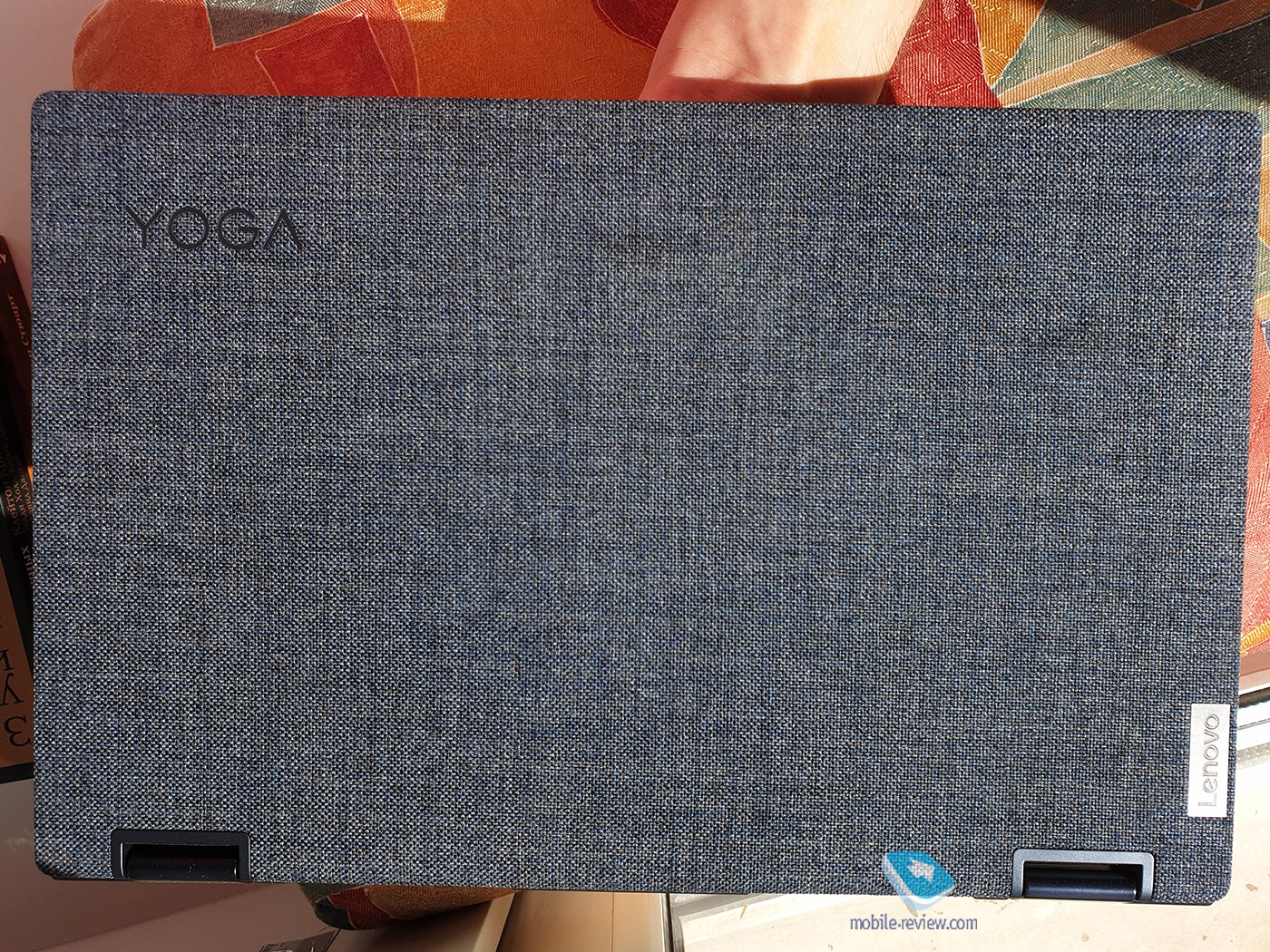
View of the cover in direct, bright sunlight.
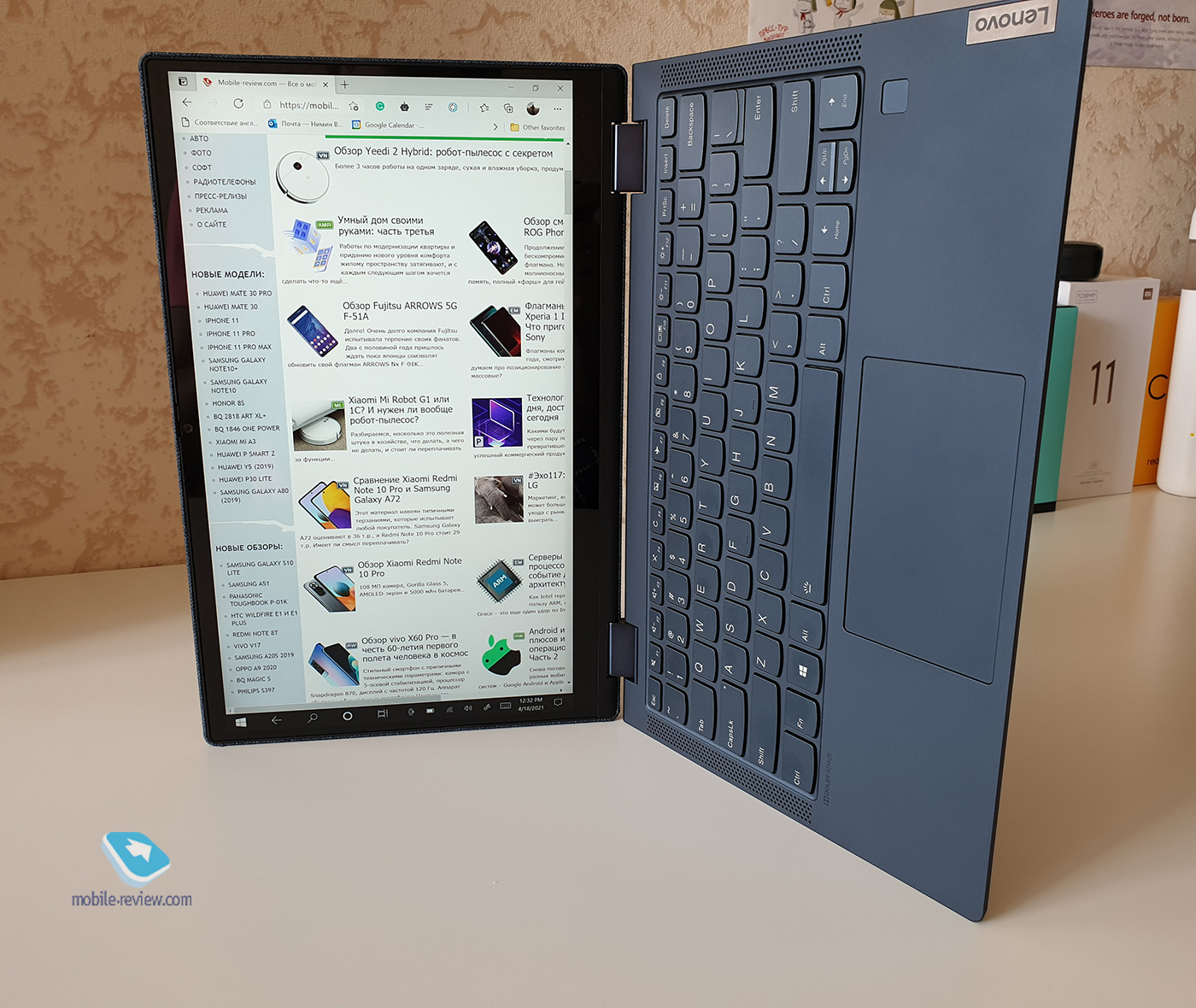
The laptop folds into a tablet, and can be used both horizontally and vertically.
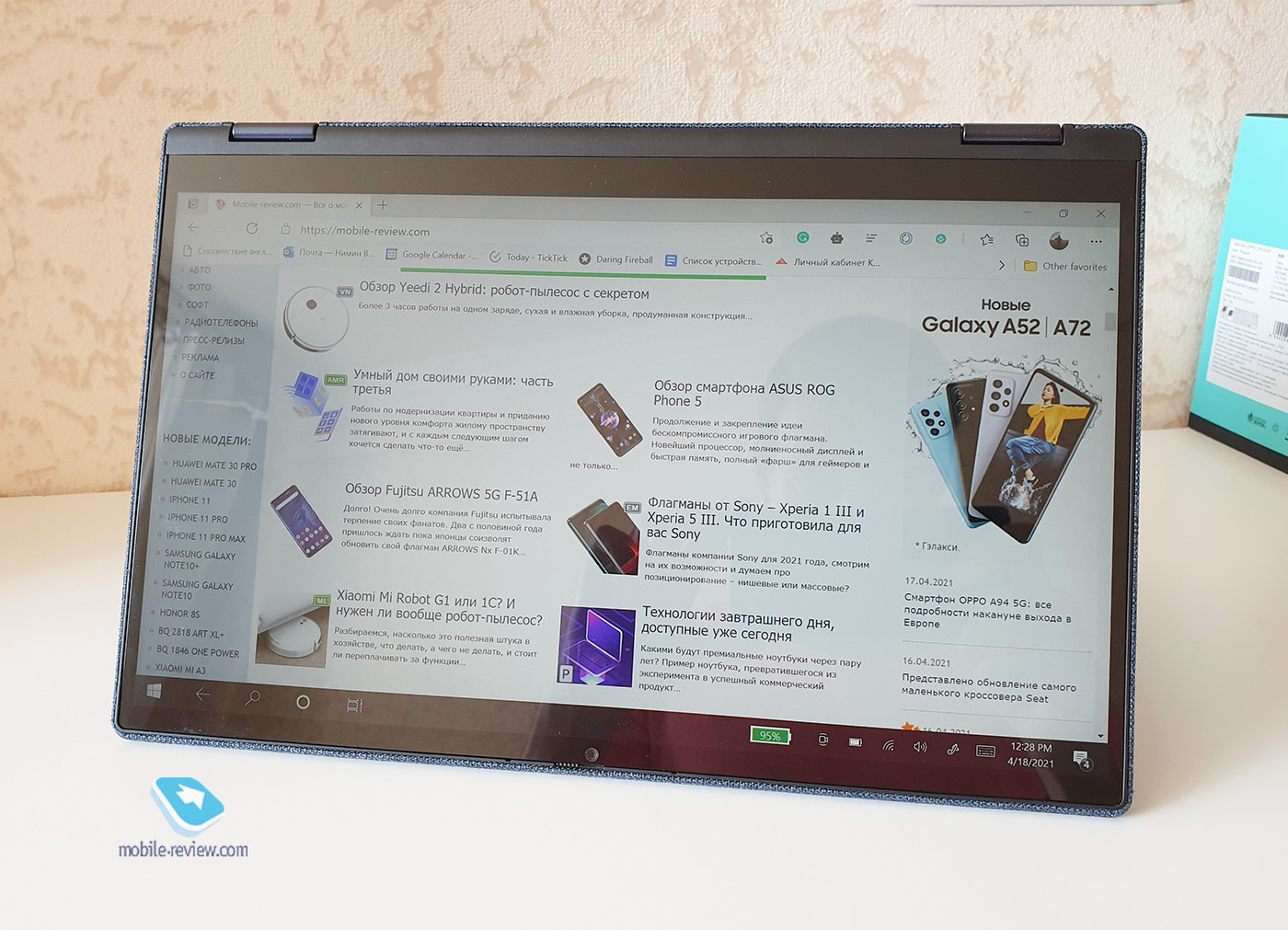
Surprisingly, the laptop cannot be opened with one hand. The lid is tight. I can assume that this is done on purpose, because this is a 2-in-1 device, so the screen can be opened at any angle.

On the right side are Type-C, Type-A and the power button.

Always-On USB Port

Left side – Type-C, Type-A and 3.5mm jack


I love that Lenovo has a neat approach to logo placement. Made unobtrusively.

On the inner surface, there are speakers on the sides of the keyboard. A convenient solution that increases the quality and volume of sound. The speakers themselves are standard, you can’t say much here.
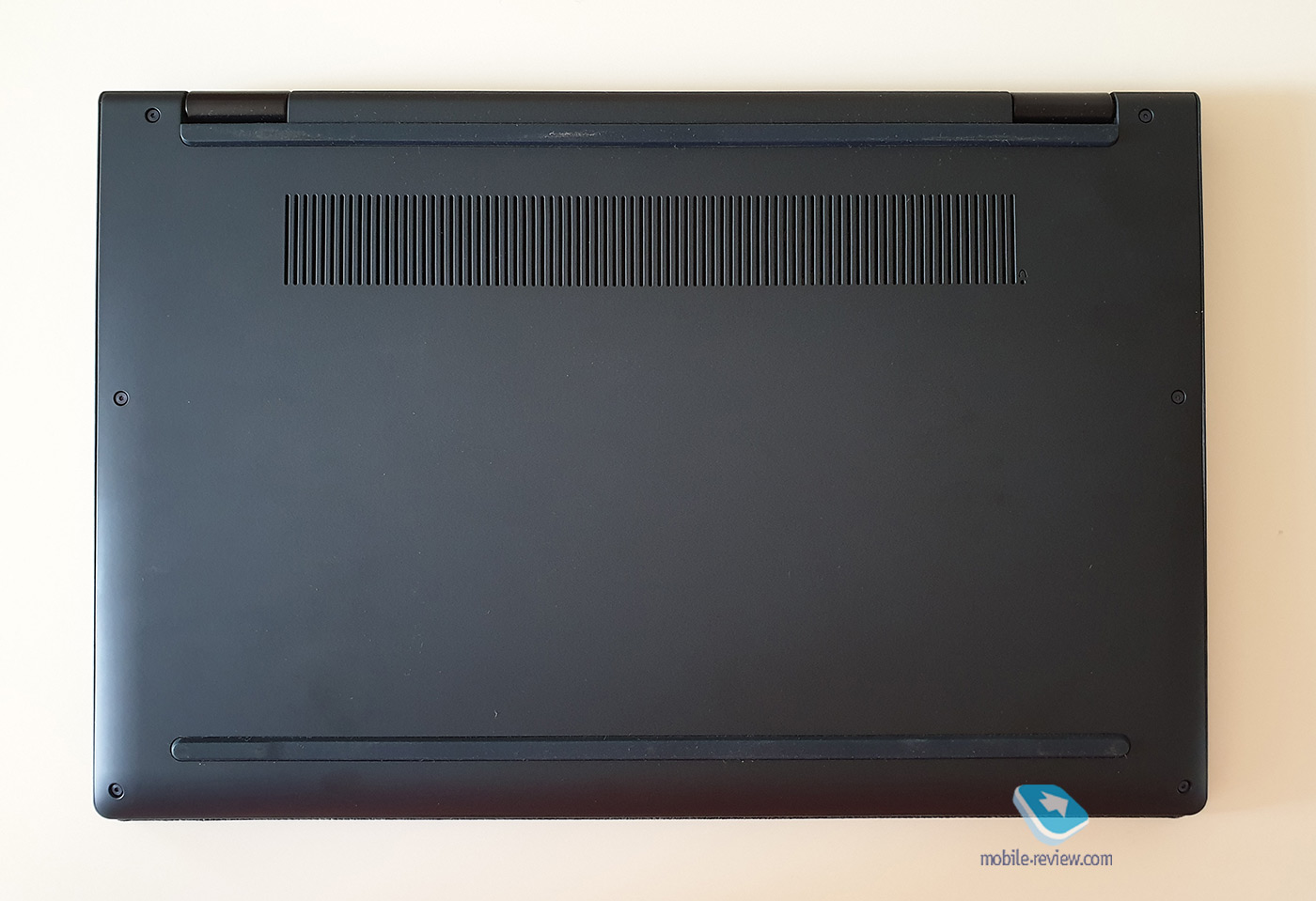
There are legs on the bottom cover. In a laptop, you can only replace the SSD drive. The memory is unsoldered.

Not the most standard cogs.

Rear view. The device is compact and lightweight.
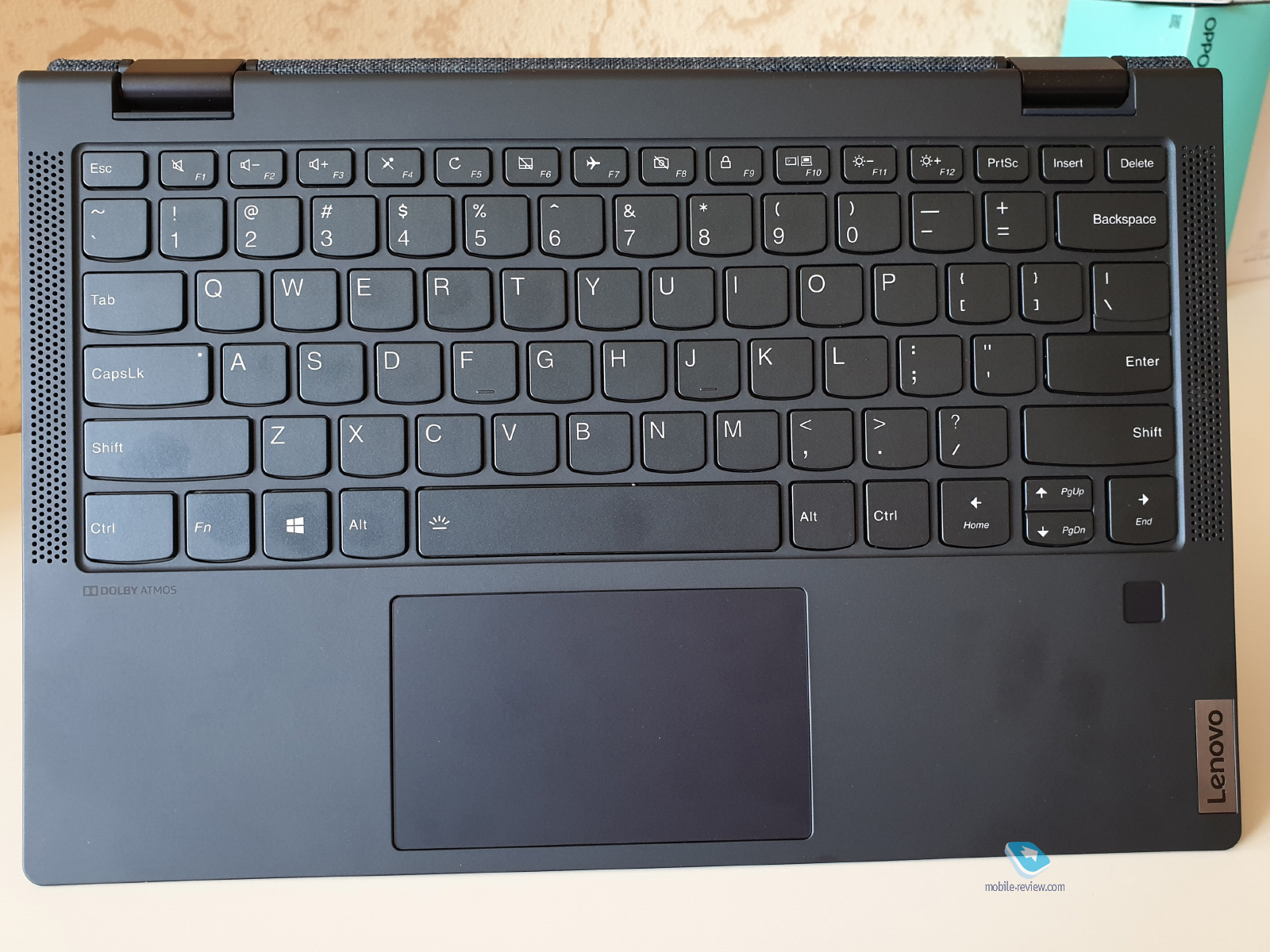
The case cannot be called easily soiled. Prints are noticeable, but not too much (Shift keys, space bar, area around the scanner)
Screen and webcam
The laptop has a 13.3-inch screen. This is an IPS LCD touch panel with stylus support and Full HD resolution. The Lenovo Yoga 6 only has one screen option. And the stylus was not included.
The screen has both strengths and weaknesses. Let’s go over the pluses first.

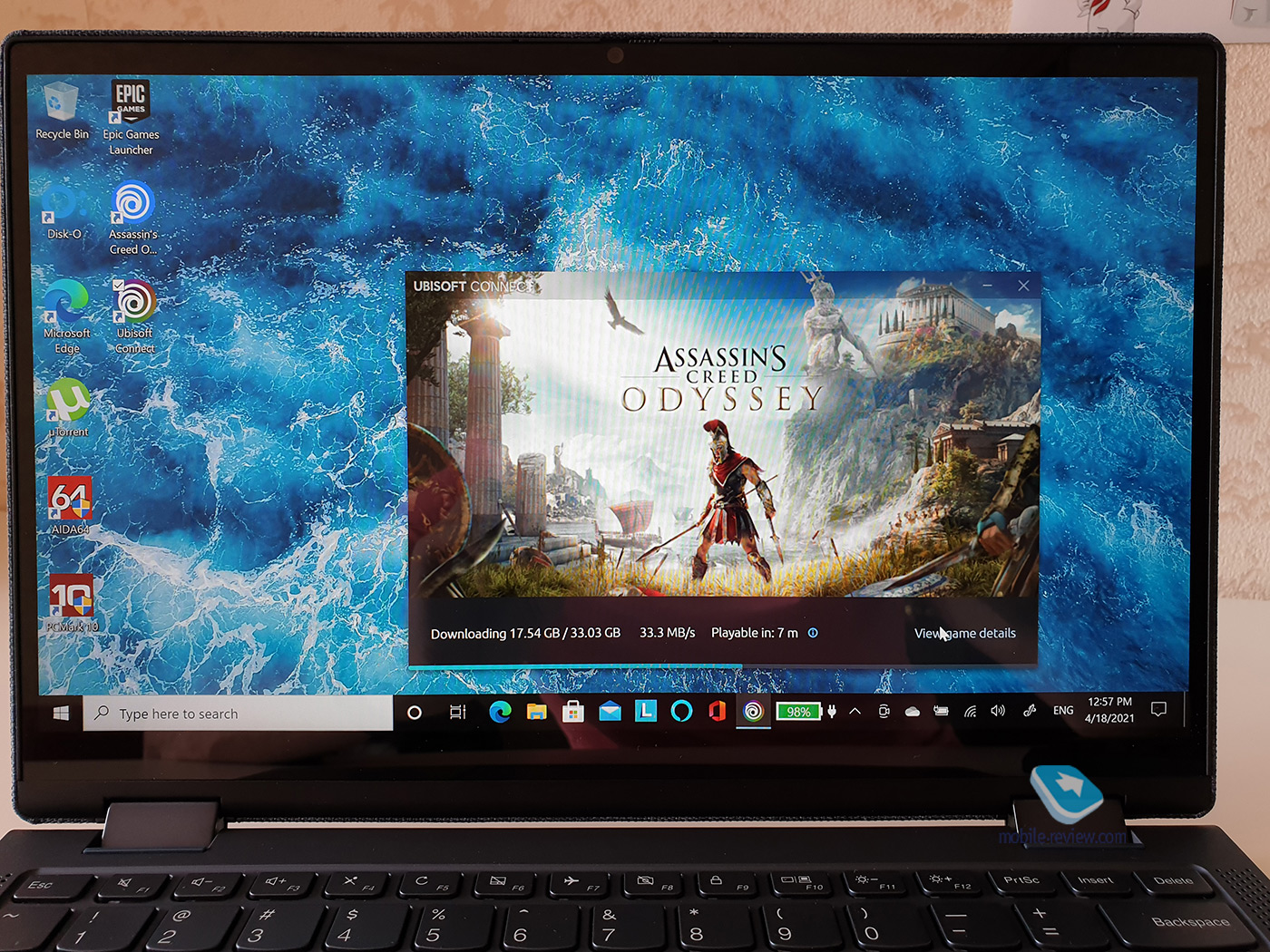
The Yoga 6 has thin bezels but just enough to comfortably use the device when folded into a tablet. Here it should be added that it is convenient to work with a laptop as a tablet.
The screen supports the use of a stylus, which will have to be purchased separately. Color gamut 100% sRGB. The color reproduction is accurate, there is no color distortion. A nice detail is that there is no PWM, that is, the screen does not flicker when the brightness decreases.

The maximum screen brightness is 300 nits (295 measured). This is the standard brightness for notebook computers. Manufacturers do not like to put screens with high brightness, as this immediately affects the battery life.
Brightness of 300 nits is enough for office or cafe work. However, it is better not to sit next to a window on a sunny day. The glossy screen is glare. Here, of course, a 400 nits screen would be ideal.

Above the screen is a 720p webcam. Lenovo is doing great and supplying privacy shutters to their laptops. So even if a cunning hacker breaks into the laptop, he will not see anything. The only drawback is that the shutter only covers the camera, but does not turn it off. That is, if at a meeting you covered the camera with a curtain, then your colleagues, of course, do not see you, but they continue to hear you.

The webcam has a pretty nice quality.

Talking about the webcam, I want to point out an interesting feature. The laptop has two microphones and a noise canceling function. The Lenovo Vantage proprietary app lets you choose your options. For example, if you set the “Only my voice” mode, then the laptop will try to extinguish external noise as much as possible. There is also a cool option – “Suppression of keyboard noise”, that is, during a conversation, the interlocutor will not hear the clicking on the keys. Such solutions show Lenovo’s strength – the company is constantly trying to figure out how to improve the user experience.
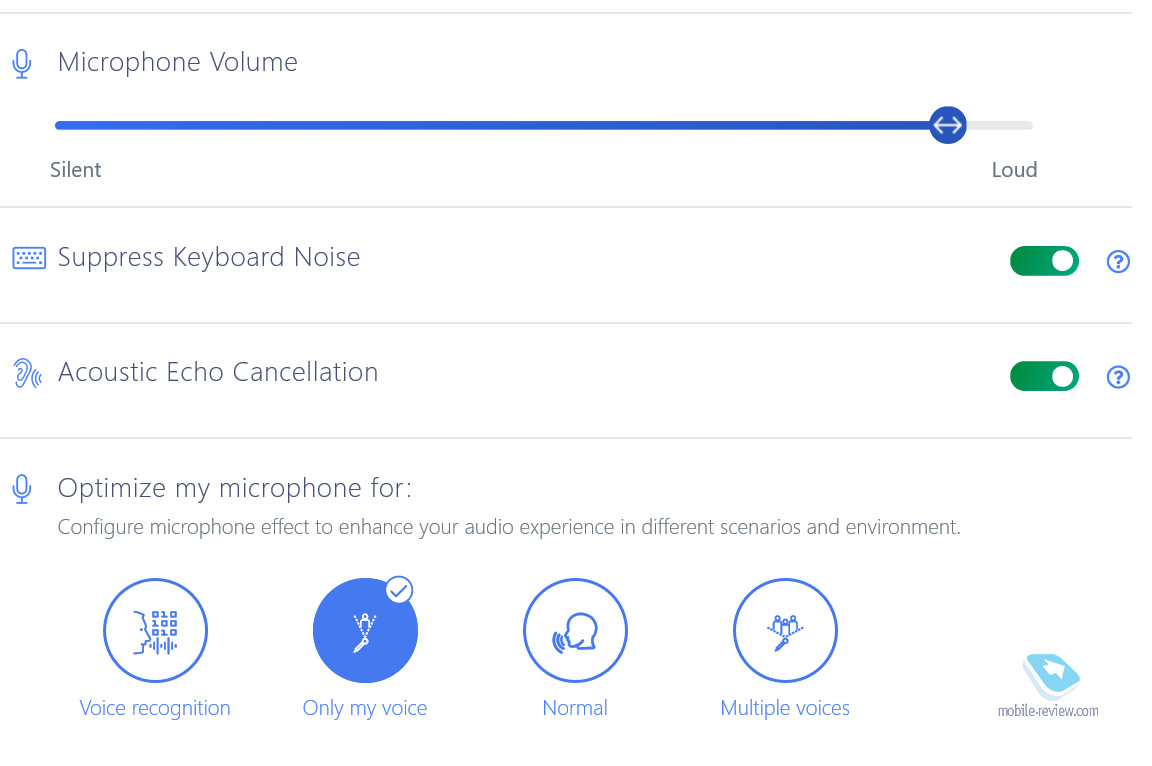
Keyboard, touchpad, fingerprint reader
Surprisingly nice keyboard, as from the side it seems that it has a very short stroke. But in fact, here, apparently, 1 mm. This is enough to comfortably collect materials and respond to mail.
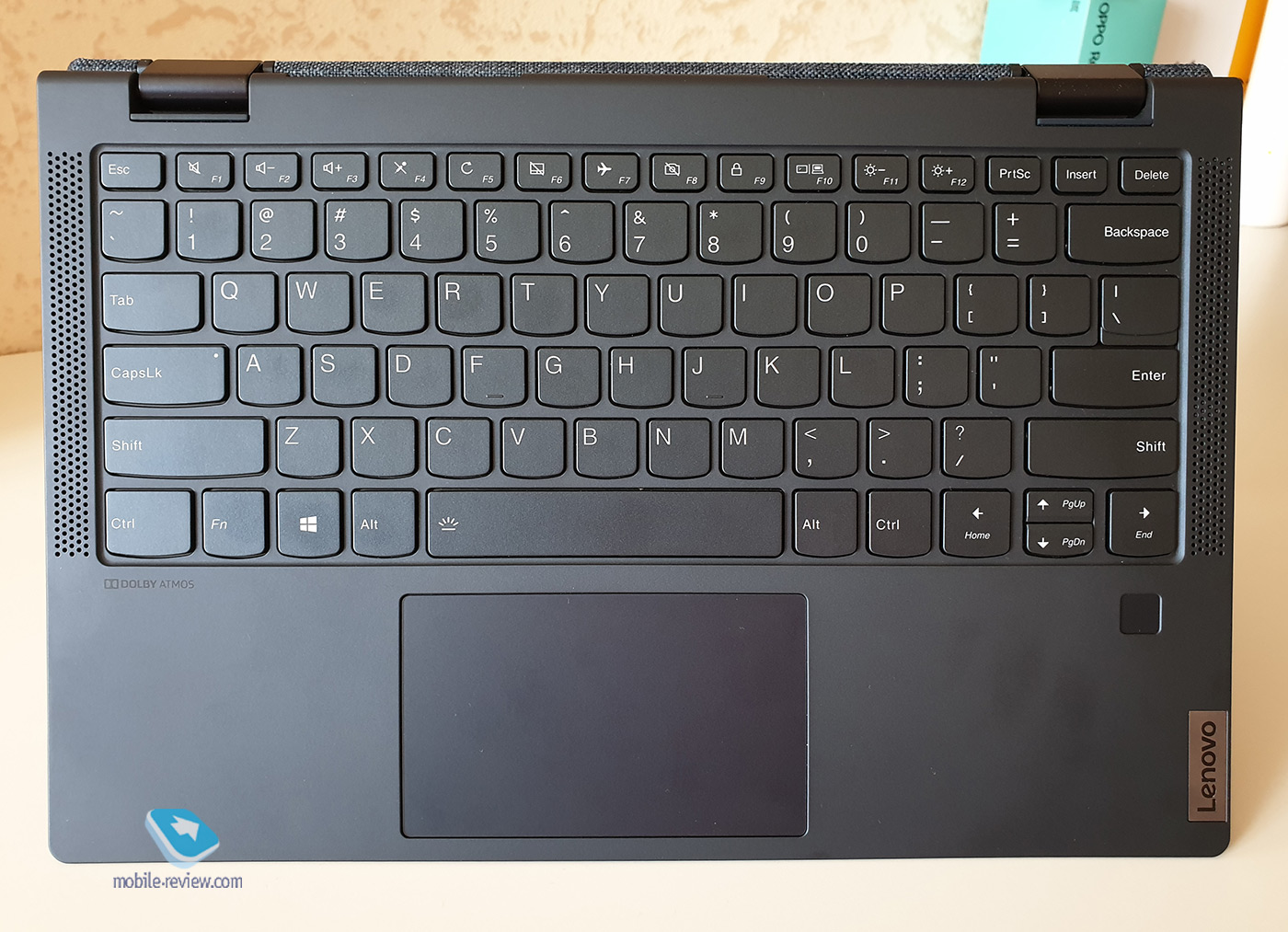
There are separate buttons Insert, Print Screen and Delete, but PgUp, PgDn, Home, End are located on the arrows. The disadvantage of such a solution affects if you prefer to use hotkey combinations in office applications.
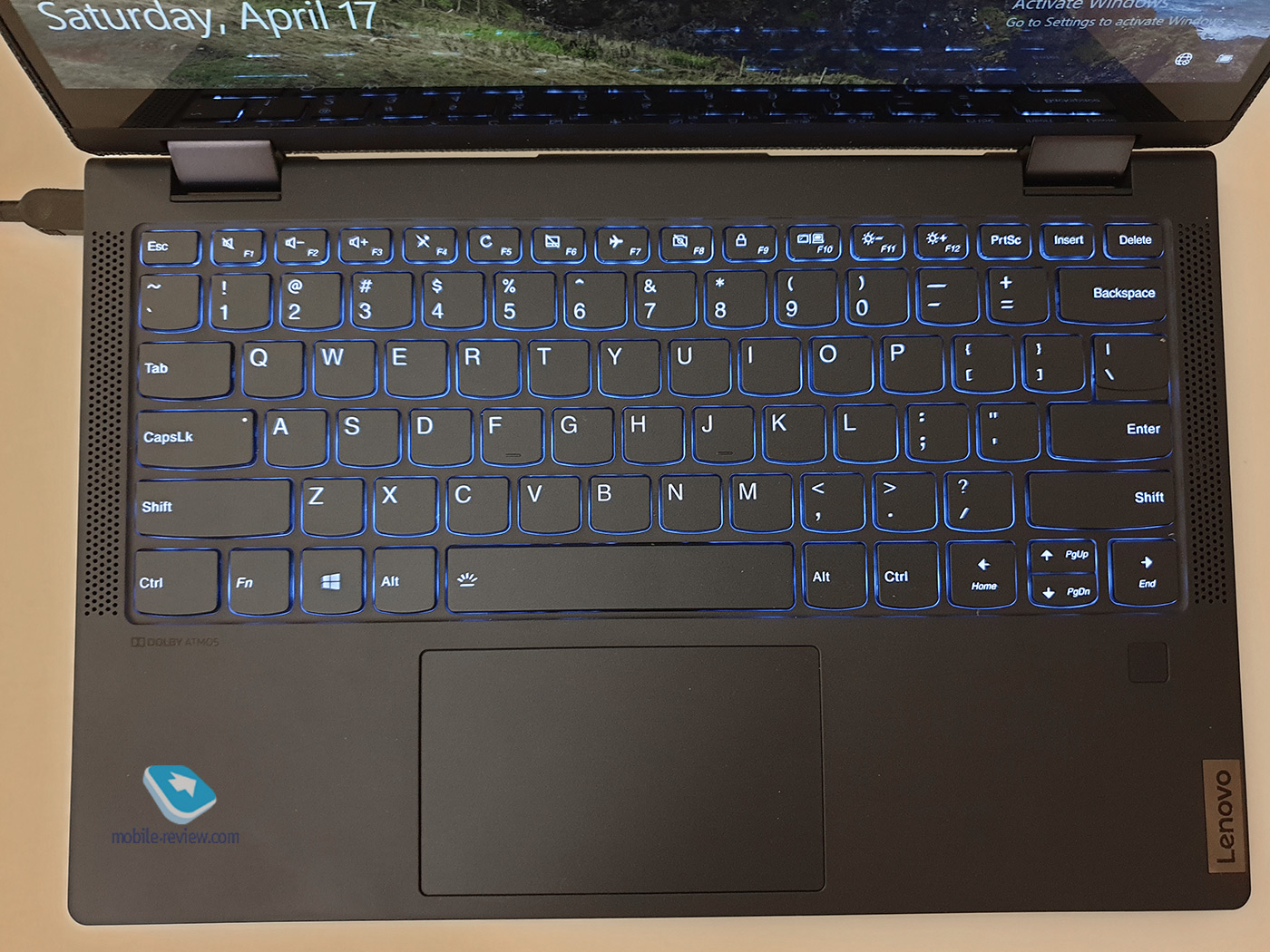
The laptop has a two-level white backlight.

I recommend using the proprietary Lenovo Vantage application. It can be placed on the taskbar in order to conveniently switch the mode of operation of the function keys (they perform the primary functions by pressing or the icons drawn on them – decrease / increase the volume, brightness, etc.)
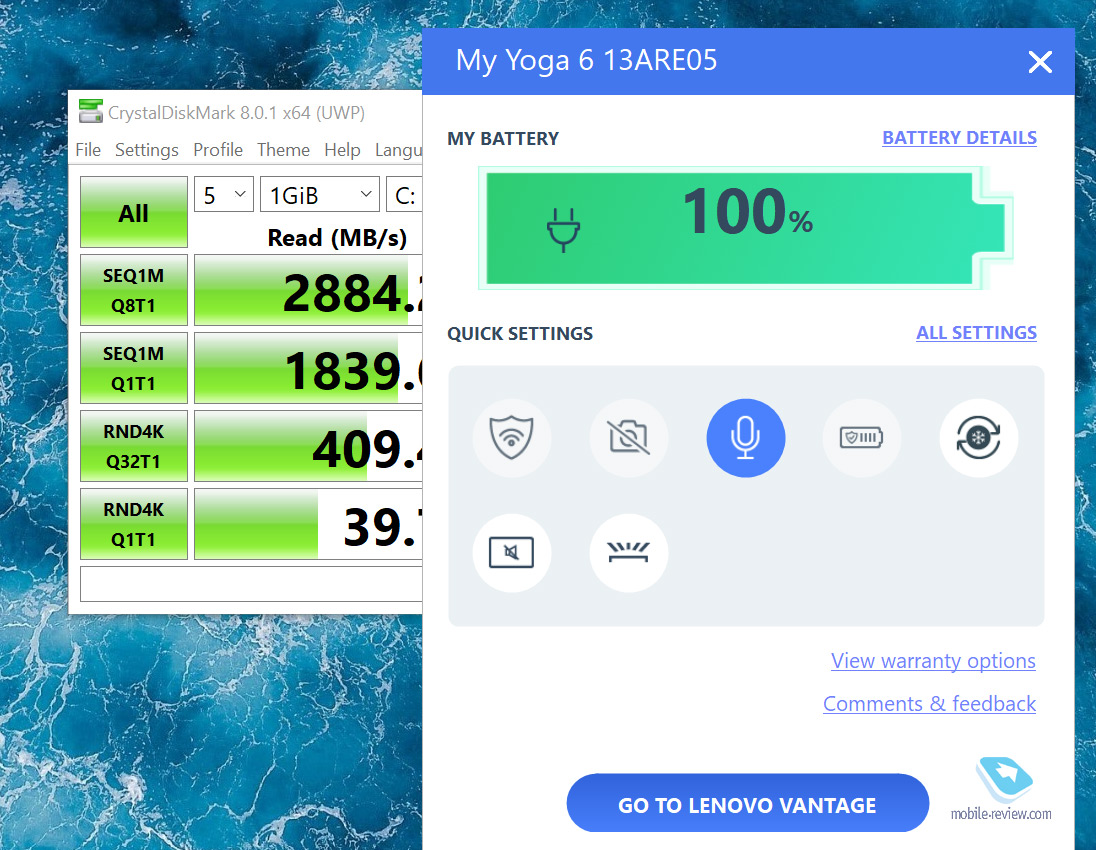
The touchpad is a standard size 10.5 x 6.5 cm. Supports gestures. The bottom of the touchpad mimics the left and right mouse buttons.
The wrist areas stay cool even under stress. The body is easily pushed through. Visually, it looks unpleasant, but I don’t think this is critical. To see this, you need to purposefully press into the body with your finger. Why do this?
The fingerprint scanner is located under the arrow keys. There are no questions about his work. However, the lack of an IR camera for face recognition is disappointing. Still, at a price of 113 tr. could have been added.

Performance
In terms of performance, Lenovo Yoga 6 is a decent solution in any configuration. There are 2 processor options to choose from: the 6-core AMD Ryzen 5 4500U and the 8-core AMD Ryzen 7 4700U.
The strong point of the Ryzen 7 4700U is that the processor does not overheat. Stress tests have shown that even after two hours of 100% load, the processor temperature is about 70 degrees. At the same time, the laptop is only slightly warm and quiet (this, by the way, is the reason for such a prolonged stress test).
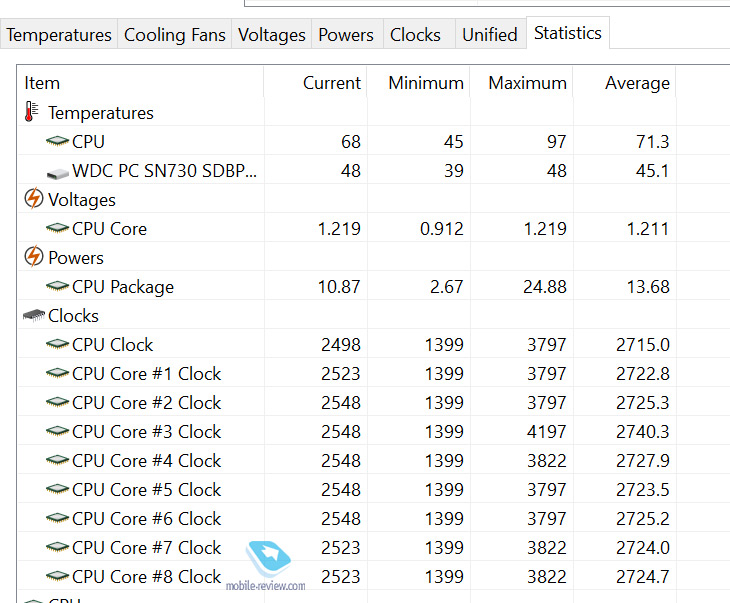
The laptop has 1 TB PCIe 3.0 x4 SSD, showing near-top speeds. Thanks to such a high-speed SSD and a rather nimble processor, the computer boots up in 7 seconds (after a reboot) and in 5 seconds when turned on normally. It’s very fast.
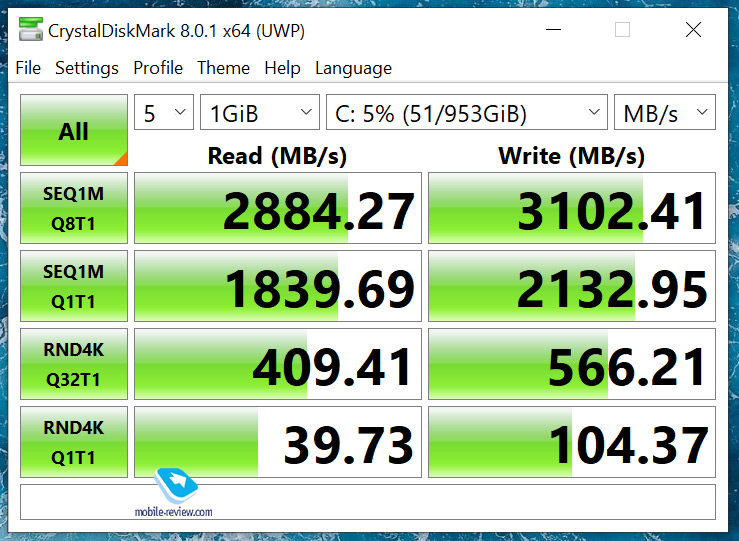
A fly in the ointment, however, typical for most thin and light laptops, is the soldered RAM. If the SSD can be replaced without any problems, then it will not work with RAM. The user is offered a choice of options with 8 GB and 16 GB of RAM. Given that a laptop is a multi-year purchase, the 16GB option is probably your best bet.
The Yoga 6 handles all typical office tasks effortlessly – a couple of browsers with open tabs, Word, Excel, YouTube, working simultaneously, do not cause any performance problems.
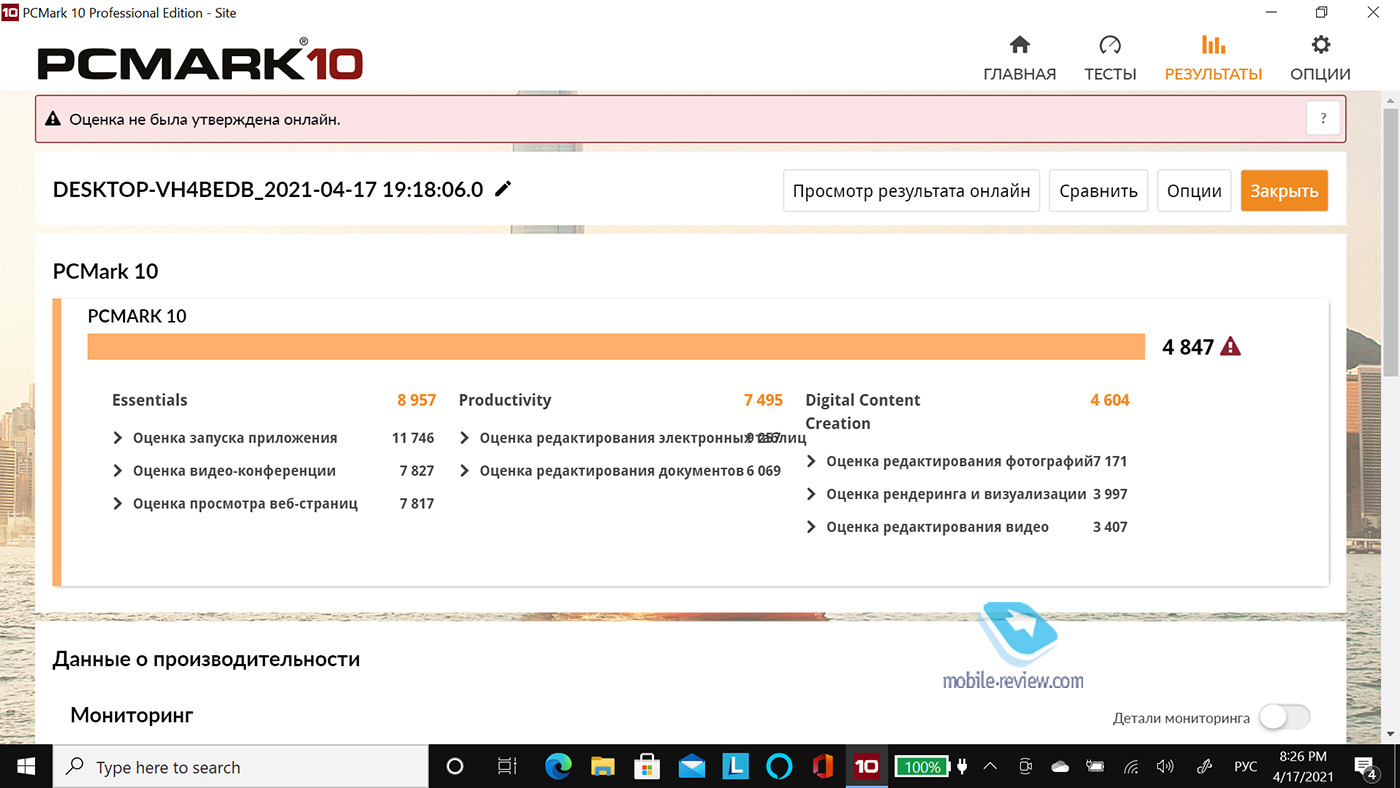
Perhaps, in the end, it is worth saying a few words about games, because the laptop AMD Radeon Graphics (512 MB), which is also called Vega 7. The solid performance of this video card is enough to play chess with good animation. Just kidding. In fact, the card is pretty good. It allows you to play many modern games at low settings at 720p. For example, Assassin’s Creed Odyssey works great (but Valhalla no longer pulls) – 28 fps at low settings.

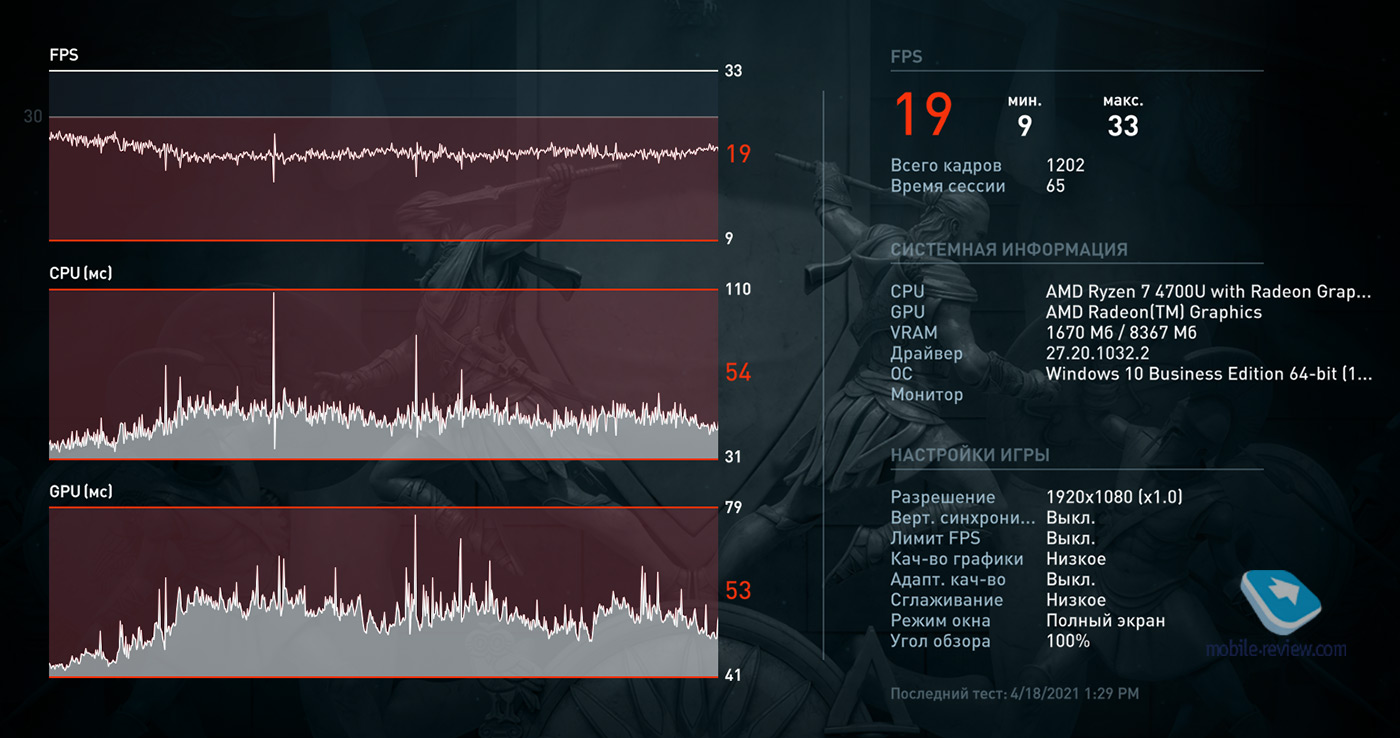
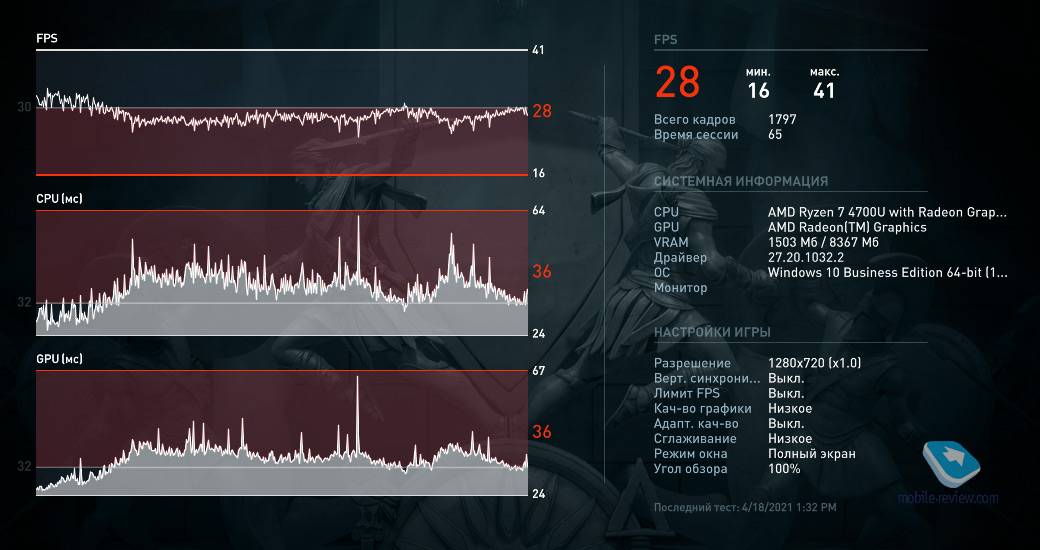
Battery life
Once again, I would advise you to use the Lenovo Vantage proprietary application, as this is perhaps the most convenient proprietary program among all manufacturers. I gave the first place due to the fact that you can make a quick access panel. If curious, then in second place is ASUS, which also has convenient and functional software, in third place is Dell, because it is functional, but not so convenient. In last place I have HP, because the company strictly delineates the areas. So, for example, business-class laptops get software to preserve the health of the battery (the charge is limited to 60%), while there is nothing on consumer models.
In Lenovo Vantage, you can limit the percentage of battery power, you can turn on the USB port so that you can, for example, charge your smartphone from it, even when the laptop is turned off. There are also modes of increased performance and energy efficiency. And there, as I understand it, you can monitor the health of the battery – the intended and actual capacity of the battery is indicated.
The manufacturer claims up to 18 hours of operation on a single charge. And, frankly, it’s time for everyone to start following an example from Apple, whose words do not differ from their deeds. In this case, we are talking about real scenarios, since few people will work on a screen with a brightness of 100 nits.
So, at maximum brightness in the Edge web browser (pages are refreshed every 15 seconds) and in Windows economy mode – 11.5 hours of work. A similar result when scrolling video in VLC (and Netflix through the application – 12 hours).

These are decent numbers, especially considering the laptop comes with 45W light charging. And it would be even more correct to take the charger from the smartphone instead of the complete adapter and recharge the laptop in this way (there is support for Power Delivery).
The Lenovo Yoga 6 has enough battery power to go to the city with peace of mind without an adapter. And in which case you can interrupt the charging from the smartphone.


Pros, cons, conclusion
Lenovo’s laptop turned out to be not only pleasant, but very good.
I will highlight the main positive points in points:
- Excellent performance (+ you can run games);
- The laptop does not heat up and does not make noise;
- Not a bad selection of ports, and they are conveniently distributed (USB Type-C and Type-A on each side);
- 2-in-1 format + compact size and light weight – the laptop can be folded into a tablet and held;
- The battery charge lasts for a whole working day (I noticed that I used a laptop like a smartphone, that is, I did not turn it off and charged it occasionally when I had time);
- The webcam is equipped with a security shutter;
- Tactilely pleasant keyboard;
- Useful proprietary Lenovo Vantage application;
- Unusual fabric design;
- Speakers on the sides of the keyboard.

The disadvantages include:
- The RAM is not updated;
- The camera has only a protective shutter (which blocks the image, but not the sound);
- Standard size touchpad;
- There is a fingerprint reader, but no IR camera for Windows Hello.
The only moment that confuses me is the declared price for Russia – 113 rubles. For example, in the US on the official Lenovo website, a laptop is sold for $ 590. To this figure, you need to add tax, I chose an address in New York for ordering and received a price of $ 1, that is, RUB 060 for a similar configuration. And for that price, it’s pretty obvious why the Yoga 1 is a bestseller of sorts, praised by both buyers and Western reviewers.
But this, unfortunately, is a pure economy and the costs of living in developed, stable countries: if people are willing to pay more, then prices are set higher. For example, in Hong Kong, you can buy ice cream on the street for 1.5 tr, so we still have room to grow.
The Lenovo Yoga 6 has a lot of competitors, as the market for thin and light laptops is the most active. I think the main competitors are the HP Envy x360 or the HP Specter x360 (with Intel Evo certification). The latter, by the way, have recently appeared on sale on the 11th generation of Intel processors at a price of 120 tr.
Back to content >>>
Related Links
Share:
we are in social networks:
Anything to add ?! Write … eldar@mobile-review.com





