
At the end of May, Logitech introduced a new keyboard in its popular MX series. The model is called MX Mechanical, it is a wireless mechanical keyboard with three types of low-profile switches and two versions: full-size with a number pad and Mini without it.
In the spring, we were a little out of touch with keyboards, so we got hold of the Logitech MX Mechanical just now. Let’s say right away that the novelty turned out to be successful, stylish and worthy of attention. Of course, there are nuances and disadvantages. Read all the details in the article below.
Technical characteristics of Logitech MX Mechanical
Type: Mechanical, wireless
Type of switches: Clicky, Tactile Quiet, Linear (tactile with a click “blue”, quiet tactile springy “brown”, linear “red”)
Connection and communication: Bluetooth LE, Logi Bolt (range up to 10 m)
Key illumination: Yes, white
Compatibility: Windows 10, Windows 11, Mac OS 10.15, Linux, Chrome OS, Android, iOS 14, iPadOS 14 or later
Software: Logi Options+, Logitech Flow
Add. Easy-Switch function, Caps Lock key and battery status indicator, light sensor
Connector: USB-C
Battery: Li-Po, 1500 mAh
Autonomy: Up to 15 days with backlight, up to 10 months without backlight
Armrest: No
Kit: Keyboard, Logi Bolt receiver, USB-C charging cable (USB-A to USB-C), documentation
Color: Graphite
Dimensions: 26.10×433.85×131.55 mm
Weight: 828 grams
Price: From 6699 hryvnias
Logitech MX Mechanical packaging and accessories
The Logitech MX Mechanical comes in a graphite black rectangular box.
Course
EXCEL FOR BUSINESS
Master Excel in just 1.5 months and increase the efficiency of business processes in your company.
REGISTER!

Inside is the keyboard itself, a branded Logi Bolt USB receiver, documents and a USB-A to USB-C cable for charging.

Design and ergonomics
Logitech MX Mechanical received the signature sophisticated and at the same time minimalistic style of the MX series. Thin (as for mechanics) body and low-profile candles distinguish the model from office competitors, visually bringing it closer to the gaming segment.
The main upper part of the case is made of aluminum plate. Other parts are matte plastic that is pleasant to the touch. The dimensions of the model are 26.10 433.85 131.55 mm, and the weight is 828 grams.

At the top and center there is a neat logi inscription.

In the upper right corner there is a keyboard indicator.

Immediately below it, on the front end, there is a USB C port and an on/off button.

At the bottom of the model there is a standard table indicating the name, additional technical and other information. Three silicone strips are also installed here, which prevent the keyboard from sliding on the surface.
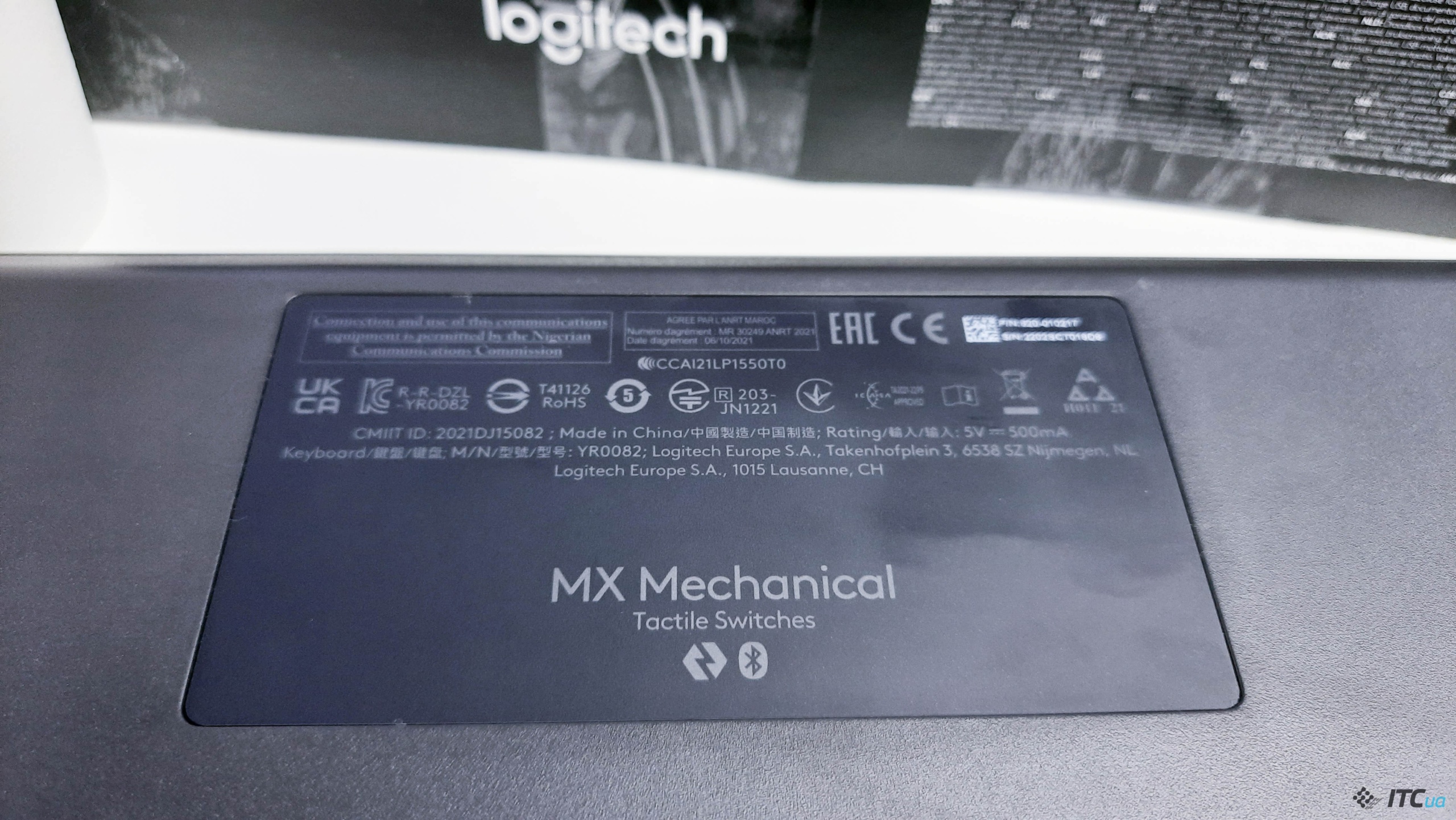

Two of them are placed on folding legs on the edges of the case. They raise the front of the keyboard eight degrees.

Logitech MX Mechanical is equipped with Ukrainian and English layouts. Icons and letters of the Ukrainian alphabet are not transparent, so they do not shine through. But the English layout glows brightly, like every key around the perimeter.
Enter is two-line, the left Shift is short and in its place, so it will be useful not only during work, but also for games, especially shooters. The Fn function key is one and is located next to the right Shift button.

The F1-F12 buttons are located exactly above the number keys. Also, this row of buttons has additional multimedia functions that can be turned on/off with the Fn+Esc key combination.
The keyboard has a number of symbols for the convenience of working with Apple devices.
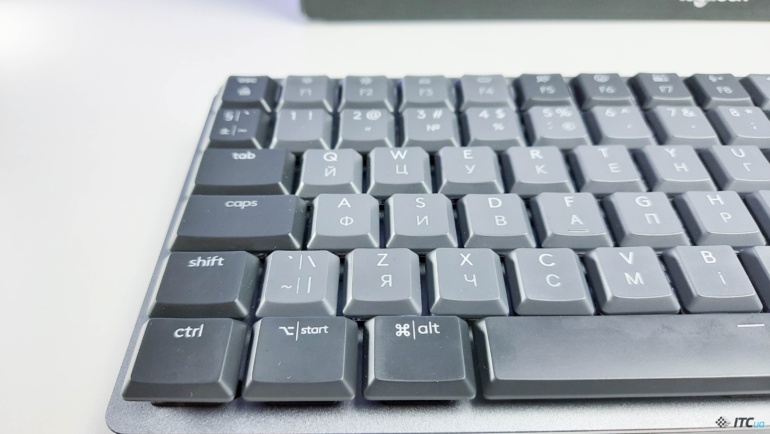
Logitech MX Mechanical functionality
The Logitech MX Mechanical keyboard comes with three types of low-profile switches: Clicky, Tactile Quiet, Linear (clicky blue, quiet tactile springy brown, linear red).

The caps are slightly concave and made of pleasant-to-the-touch ABS plastic. They are easily removed, which makes cleaning the keyboard much more convenient.

Logitech MX Mechanical received intelligent lighting. Its color is only white, the English layout and the space around the keys are illuminated. If desired, you can change the brightness of the backlight on the keyboard itself.
There is also a smart backlight – the novelty adjusts the brightness of the backlight depending on the lighting conditions around it, and also recognizes when the user’s hands are not above it or near it. It is worth raising your hands and it turns on. This function significantly increases the battery life of the model.
Connection and software
Logitech MX Mechanical connects to devices via Bluetooth Low Energy wireless interface or via the included Logi Bolt USB dongle. The keyboard works on Windows 10 and 11, Mac OS 10.15, Linux, Chrome OS, Android, iOS 14, iPadOS version 14 or later.

Like other models in the series, MX Mechanical can connect to three devices at the same time. Switching between them takes place through the three corresponding keys, which are located near the digital block.
The keyboard works with the Logi Options+ proprietary program. This shows the keyboard’s current battery level and the wireless connection method. Through the program, you can reassign keys, activate button presets for a number of installed programs, etc. Through Logi Options+, control is also available for all other manufacturer’s devices, if they are also connected to a PC or laptop.
Autonomous work
Logitech claims that the keyboard will work for up to 15 days at maximum backlight brightness. If you turn off the backlight, the novelty will last up to 10 months on one charge.
Of course, I did not have time to test the second option, and I did not turn off the backlight. But I can say that after almost two weeks of use with average brightness of the backlight, with 6-9 hours of daily work, the Logitech MX Mechanical has only decreased by 30%.
Based on the experience of using Logitech MX Keys, I can say that it works for a very long time and is charged once every few months with active backlighting at a medium brightness level. Judging by the tests, MX Mechanical will have a similar situation.
Experience of use
I am a fan of the Logitech MX office segment, I have been using the MX Keys keyboard for a long time, as well as the MX Master 3 mouse. I consider this duo the best for efficient work with text and constant typing.
Therefore, I was very interested in how successful the MX Mechanical would be, and most importantly, whether it would be as comfortable as the MX Keys scissor. I have been using the new product for almost two weeks and I can say that MX Mechanical is as cool as MX Keys in terms of convenience.
On review was the version with brown Tactile Quiet spring switches. They turned out to be very quiet, as for mechanics, but of course there is a sound from pressing the keys, so the keyboard sounds a little louder than scissor models. Most likely, “blue” and “red” will click even harder.

Pressing the switches is a little springy and soft. The movement is quiet and a little springy. Printing on such is pleasant and convenient. However, the case is still higher than that of the MX Keys, so my wrists hurt at first. So I still recommend using a special stand with this keyboard.
The keyboard itself is well assembled, every detail shows build quality and attention to detail.
In games, the Logitech MX Mechanical also feels confident and lively. The operation is instantaneous, the response is excellent, the keys are pressed quickly, clearly and at the same time smoothly.
Of course, this model is created primarily for work, but if you need to play sometimes and don’t want to change keyboards, take the MX Mechanical. Only for games, it is faster to use “red” or “blue” candles, but I don’t know how this will affect the ease of printing. Here everything must be tried and decided individually. I would not change the “brown” switches and leave them.
Instead, I had problems with the icons on the keys. Some of them were not in their usual places, and others were completely absent, although in fact they were fixed to the same keys.
For example, pressing Shift+6 puts a colon, and Shift+7 puts a question mark. But neither one, nor another, nor a few more three similar markings are applied to these and other buttons. On the same 6 and 7, there are also icons “^”, “&”, period and comma, but “: ” and “?”
Despite the strange layout, the experience of using Logitech MX Mechanical with “brown” switches is as pleasant as possible. The keyboard is stylish and super comfortable, it’s great not only for work, but also for games, but it lacks a wrist rest.

Price and competitors
The main disadvantage of Logitech MX Mechanical is the high price tag. The keyboard is sold at the price of 6,699 hryvnias. For this money, it has many competitors. However, some of them are other models of the same Logitech. I will not say that they are better than her, but definitely cheaper.
For users of Apple technology, there is a Magic Keyboard with a number pad. And it costs from 5175 hryvnias. Among the scissor options, there is the excellent Logitech K580 Slim Multi-Device. It is also worth paying attention to Logitech MX Keys Plus at the price of 4,560 hryvnias. This version comes with a wrist rest. And if you need something equally mechanical and low-profile, but more fun, that is, the Logitech POP Keys Wireless Mechanical Keyboard. Its price tag starts at 4,900 hryvnias. For games and with such low-profile candles, there is the Logitech G915 Lightspeed Wireless RGB Mechanical (price from 5,800 hryvnias).

Pros:
three types of mechanical switches to choose from, stylish design, excellent build quality, slim as mechanical, housing, adjustable tilt, wireless connection, long battery life, suitable for gaming and work
Cons:
high price tag, strange and inconvenient layout
Conclusion:
Logitech MX Mechanical is a stylish and practical keyboard with low-profile mechanical switches and a Ukrainian layout. The model is excellent for various types of work, including typing. It can also be used for games, where it shows itself in a wonderful way. Depending on your needs, MX Mechanical offers three types of spark plugs to choose from. The only significant minus of the model is the high price tag. The strange layout, as well as the transfer or removal of some functions from the keys, is not pleasing either. In addition, for such money, a wrist rest could be included in the kit, which is not superfluous for the height of the model. All these are, of course, negatives, but they do not prevent us from recommending the Logitech MX Mechanical for purchase to anyone who wants a reliable and comfortable keyboard with a new fashionable design that needs to be charged very rarely




