
Today, the MacBook Air model is under review in a new case design that corresponds to the latest changes in the model range of Apple laptops. The updates touched every aspect of the device, including the new Apple M2 chip, the notch display, the shape of the body and the appearance of the long-familiar device.

We will consider its features in detail and talk about the experience of using a laptop as a full-fledged working tool.
Complete set of Apple MacBook Air M2
The kit consists of a 30W power adapter and a fabric USB-C charging cable on MagSafe 3, as well as documentation and a branded sticker with the Apple logo.

The charging cable is covered with a dense fabric that bends easily. Impressions from use are extremely positive: the cable is pleasant to the touch, easily magnetized and disconnected, and does not take up one of the two USB-C ports. Apple returned to the old technology, refining it for the better, which cannot help but please.


Design and ergonomics
Visually, the Apple MacBook Air M2 looks very good. In fact, this is a slightly reduced MacBook Pro 14, from which it can be distinguished by a smaller number of ports, the absence of a black pad on the keyboard and a flatter body.
The device does not pass the Macbook test, however paradoxical it is. The display cover is quite tight, and the laptop itself is very light, so you have to open it with two hands.

MacBook Air legs are made of matte plastic. And it does not cling at all to the surfaces on which it is located. At first, the laptop moves even from simple typing, but then you get used to placing your hands a little differently, and the laptop will stop rolling on the table. It is difficult to call this an ergonomic disadvantage considering the weight of the device and its small dimensions.

It is also worth noting the absence of beveled edges, which subjectively visually looks better, but in practice it turned out that it is very difficult to lift such a laptop from the table with one hand, because it is difficult to catch it with your fingers.
But it’s a very light and compact device that you don’t notice in your backpack at first after a few years with the Xiaomi Mi NoteBook Pro 15.6. MacBook Air M2 is ergonomically closer to a tablet than a laptop, and this is one of its main advantages. Especially if you plan to move around the city with it often. MacBook Air weighs only 1.24 kg with dimensions of 30.4 x 21.5 x 1.1 cm. In the photo below, you can compare it with a Xiaomi laptop.
The model is presented in 4 colors: Silver, Starlight, Space Gray, Midnight.

Apple MacBook Air M2 ports
The ability to connect devices directly to the laptop without significant changes – Apple does not pamper users with connectors, so the new MacBook Air has only two Thunderbolt USB-C on the left side and a 3.5 mm audio output.


Unlike the 13-inch MacBook Pro, the new product is equipped with the proprietary MagSafe charging port, the return of which both fans of the old Powders and common sense have been waiting for. What was the point of removing such a useful option as magnetic charging, especially since it was proprietary. Apple is very fond of cable products, which can only be sold after certification, is not entirely clear.

In the presence of a separate connector for charging, such a number of ports is quite enough. In a typical usage scenario, one USB-C input is occupied by an external hard drive, the second by a USB hub, and the audio output is used for headphones. I would have liked to see a card reader, but this option was left for the more expensive MacBook Pro 14.
Apple MacBook Air M2 display
Another detail that makes the MacBook Air similar to the MacBook Pro 14 is the display bezel. Just as with the Pro version, this cannot be called a significant plus, except perhaps for the visual selection of the new device, but it cannot be considered a minus either, since such a solution increases the useful space of the screen, and you stop noticing the notch after a few hours of active use. .

The diagonal of the Liquid Retina display is 13.6 inches with a resolution of 2560×1664 pixels and a density of 224 pixels per inch. The screen supports 1 billion colors and a peak brightness of 500 nits. The reserve of brightness is enough outside in sunny weather, under the conditions of an apartment, usually 60-70% of the brightness of the backlight is quite enough.

The display is probably the main reason to buy this version, rather than the MacBook Air M1, because the MacBook Air M2 still wins significantly in terms of color and number of supported colors, contrast and image saturation. Also, the new display is 100 nits brighter (500 nits in the Air M2 versus 400 nits in the Air M1).
Keyboard and touchpad
A keyboard with a short, pleasant stroke, convenient for work and typing (but the small arrows are probably the most inconvenient thing Apple designers have ever implemented). The illumination is uniform and with a wide range of brightness adjustment. The power button has a built-in fingerprint scanner, which works immediately, but without fail.

The most useful innovation can be called the key for changing the language layout, for which the lowest left button is responsible. Subjectively, this is extremely inconvenient and most users will still use the spacebar key combination.
Apple’s touchpads are some of the best touchpads in the world, primarily due to the software and tight integration into MacOS. Using the touchpad is so comfortable that during the entire testing time there was never a desire or need to connect a mouse. It takes up a fairly large area and is convenient even for photo processing, although on Windows you need a mouse to comfortably work with the image.
Sound and camera
The laptop has 4 speakers that create the effect of spatial audio. The sound can be described as high-quality and rich; it is one of the few laptops on which you can hear the difference in the quality of the audio track when watching videos (for example, when switching between online viewing and a downloaded Blu-ray movie). The speakers are loud and half the volume is enough to watch movies and videos on YouTube.
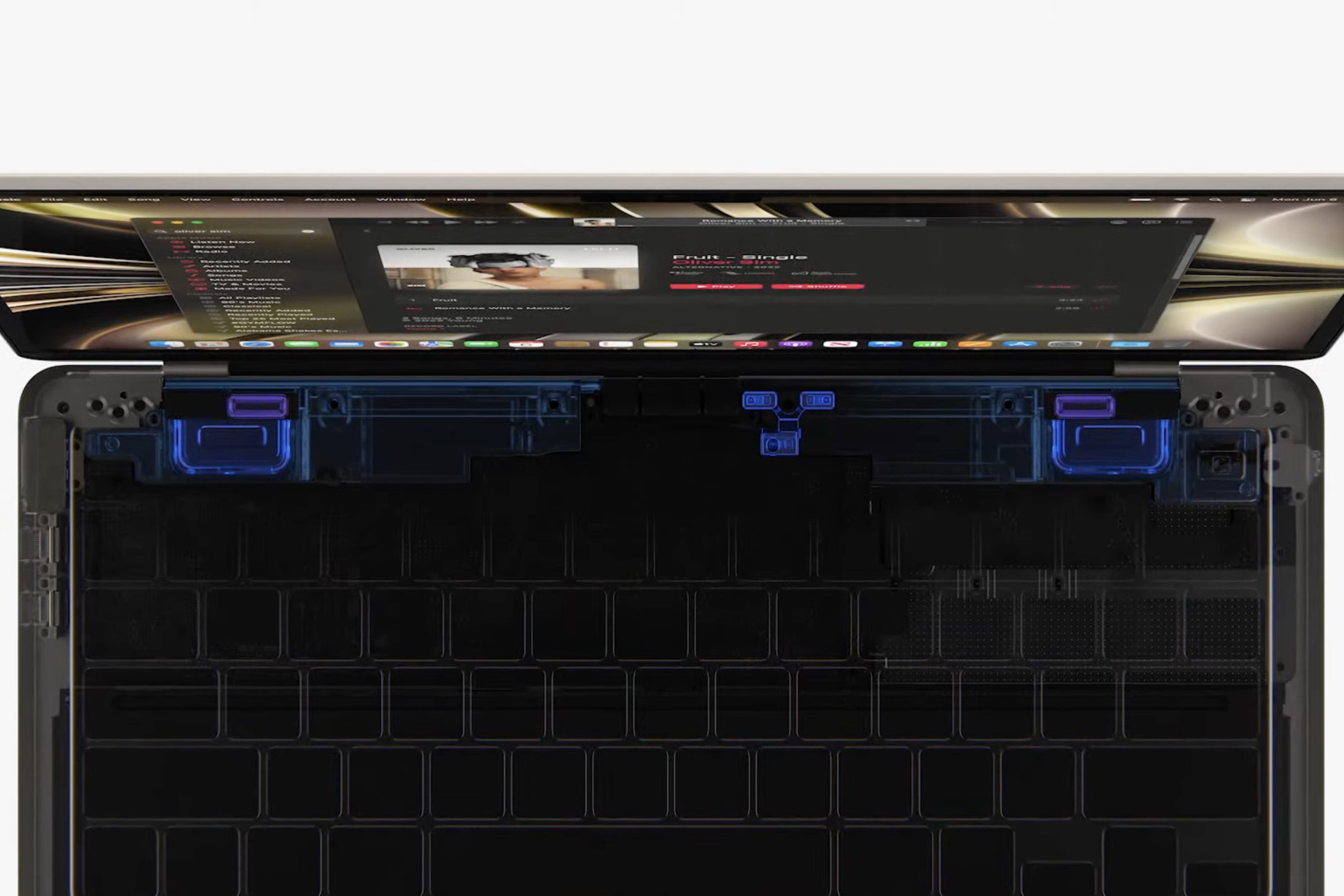
The HD 1080p camera provides good video quality in daylight, but is very noisy in the slightest lack of light.
Technical characteristics of Apple MacBook Air M2
| Chip |
8-core processor 8-core graphics processor 16-core Neural Engine system Memory bandwidth – 100 GB/s |
| Display |
Liquid Retina Diagonal 13.6 inches LED lighting IPS technology The resolution is 2560×1664 pixels The number of colors is 1 billion Brightness 500 cd/m² Extended color gamut (P3) True Tone technology |
| Battery and power supply |
Up to 18 hours of playback of movies on Apple TV Up to 15 hours of wireless Internet use Lithium-polymer battery 52.6 Wh 30W USB-C power adapter USB‑C/MagSafe 3 cable Support for fast charging with a power of 67 W |
| RAM |
8 GB of combined memory Possible configuration: 16 GB or 24 GB |
| Accumulator |
SD 256 GB Possible configurations: 512 GB, 1 TB or 2 TB |
| Wireless communication |
Support for Wi-Fi 6 (802.11ax) networks Compatible with IEEE 802.11a/b/g/n/ac networks Bluetooth 5.0 |
| Cell | HD 1080p |
| Size |
Thickness: 1.13 cm Length: 30.41 cm Width: 21.5 cm |
| Weight | 1.24 kg |
Productivity and software
In the review configuration, the Apple MacBook Air M2 has 8GB of RAM and 256GB of internal storage. That’s not much for a laptop in 2023, especially if it has the potential to be a work machine rather than just a typing and web surfing device.
Course
EXCEL FOR BUSINESS
Master Excel in just 1.5 months and increase the efficiency of business processes in your company.
REGISTER!
A quarter of the drive is immediately consumed by installed software, MacOs and other system files, another quarter goes to music and movies, another quarter to programs and their cache. As a result, an active user has about 60-80GB of free memory, so more storage is simply necessary.
Given the exorbitant prices for Apple’s internal memory, it will most likely be an external hard drive that you need to carry with your laptop all the time. But the good thing is that the company abandoned the starting threshold of 128GB.
Thanks to the new M2 chip, the laptop loads everything instantly. In my usage scenario, I had several resource-intensive programs open at the same time, namely: Google Chrome 20-40 tabs, processing an average of 40 photos in Pixelmator Pro, Audirvana (a processor-intensive program for playing audio files), rendering of a small video Final Cut Pro (a clip on 10 minutes with minimal processing), as well as a standard office suite with Microsoft Word, Excel and Telegram.
With such a set of open programs, the user can calmly start the game, in my case it was Warcraft III: Reforged, and not even notice that he did not close the previously opened list of applications. So the performance of the laptop is enough with a margin.
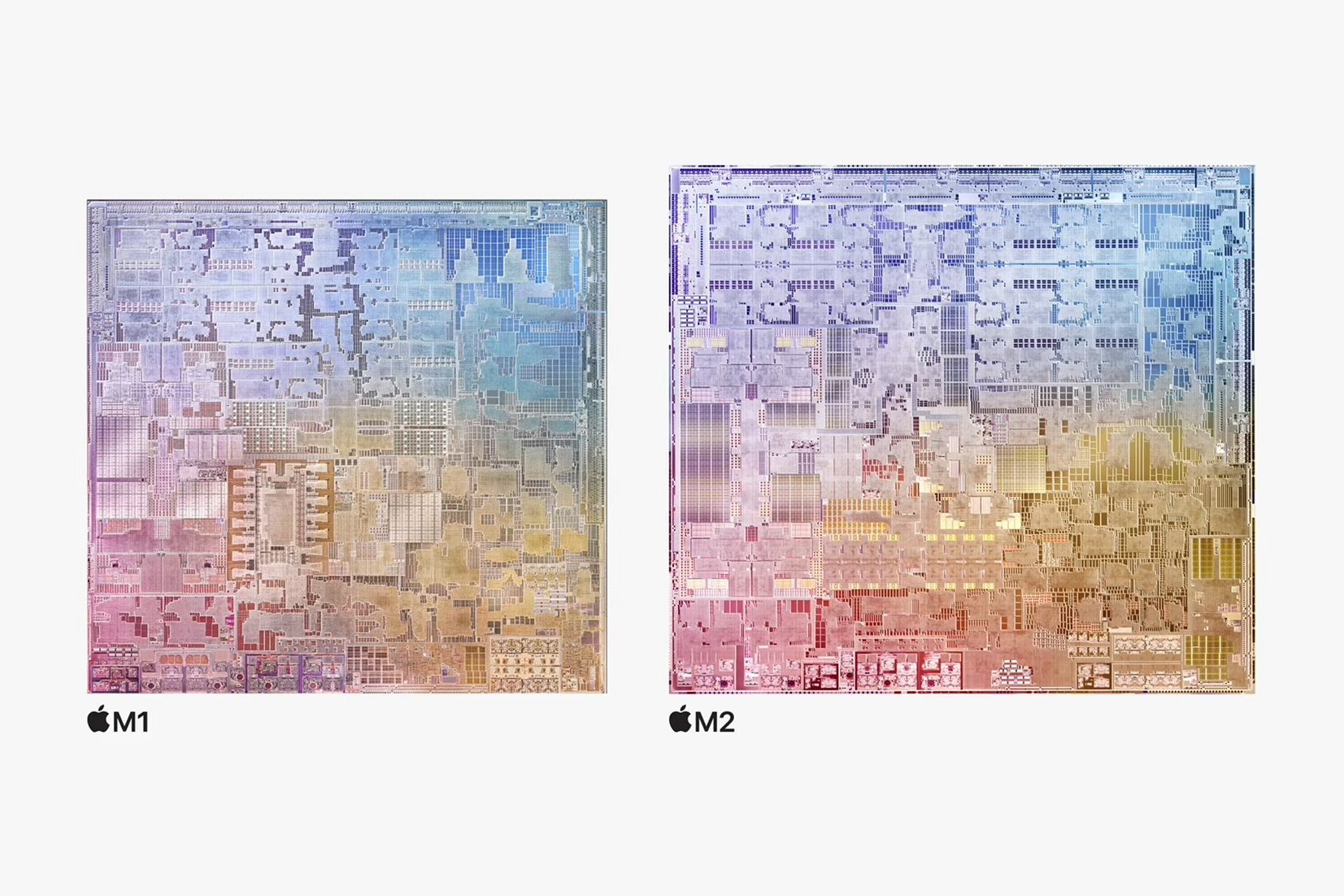
Separately, it is worth noting the completely silent design, since the laptop is equipped only with passive cooling, there is simply nothing to make noise in it, which is especially important for people who work with sound. Significant heating capable of causing discomfort due to the high body temperature was not observed during testing, despite the high load.
The results of synthetic tests are as follows:
- Geekbench 5 – 1901 single-threaded and 8703 multi-threaded
- Cinebench R23 – 1580 single-threaded and 7912 multi-threaded
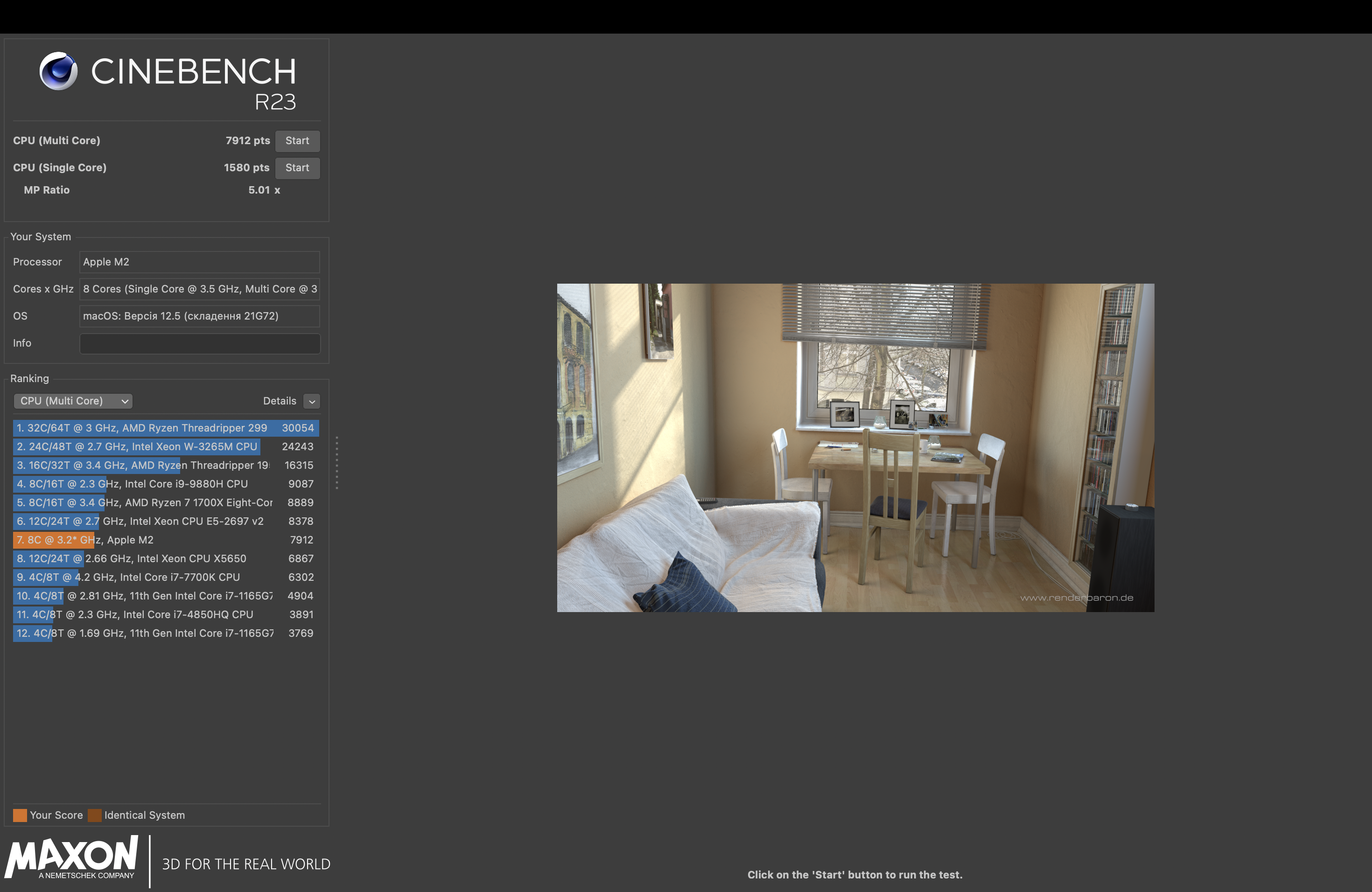
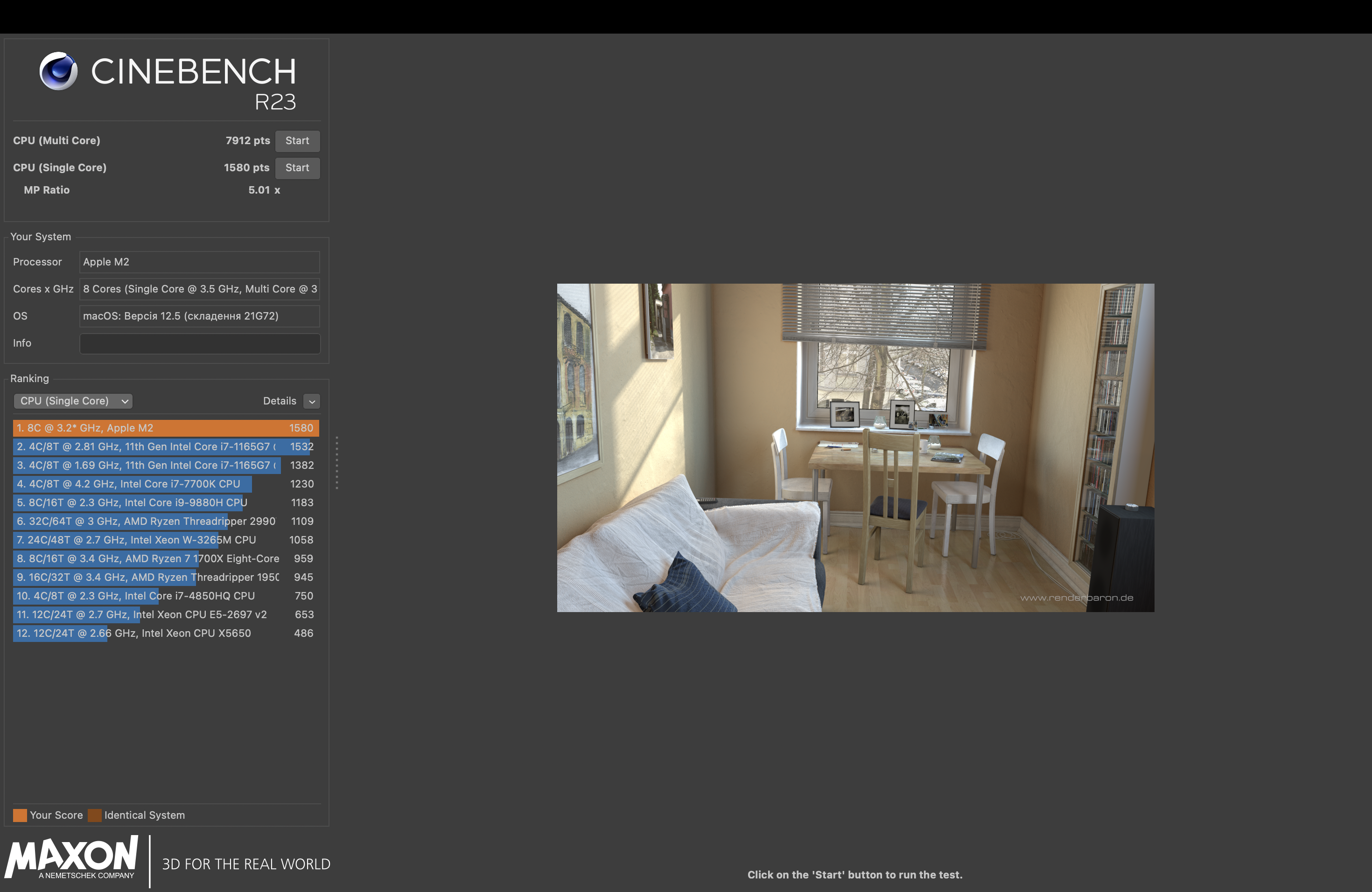
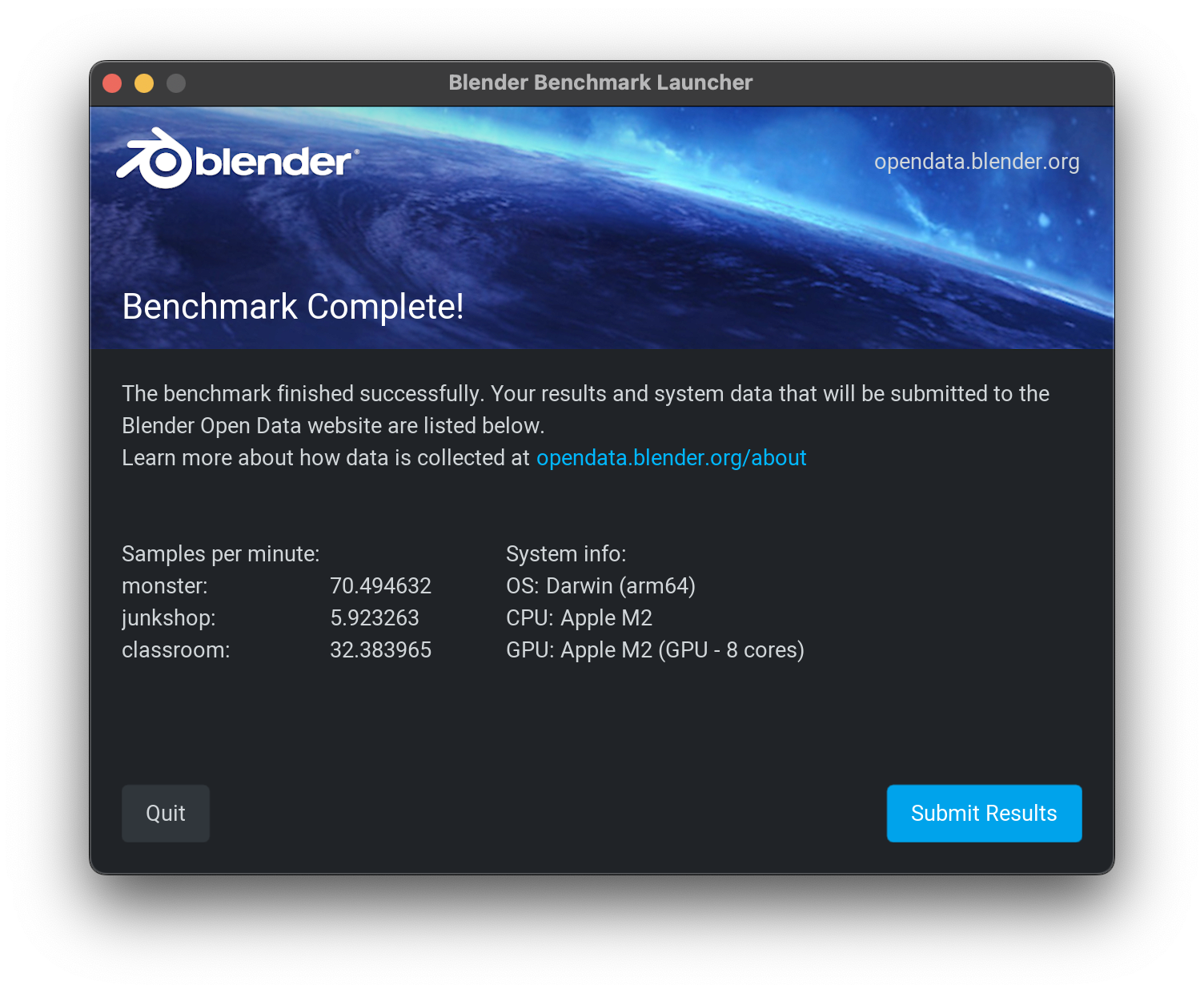
- Blackmagic Disk Speed Test
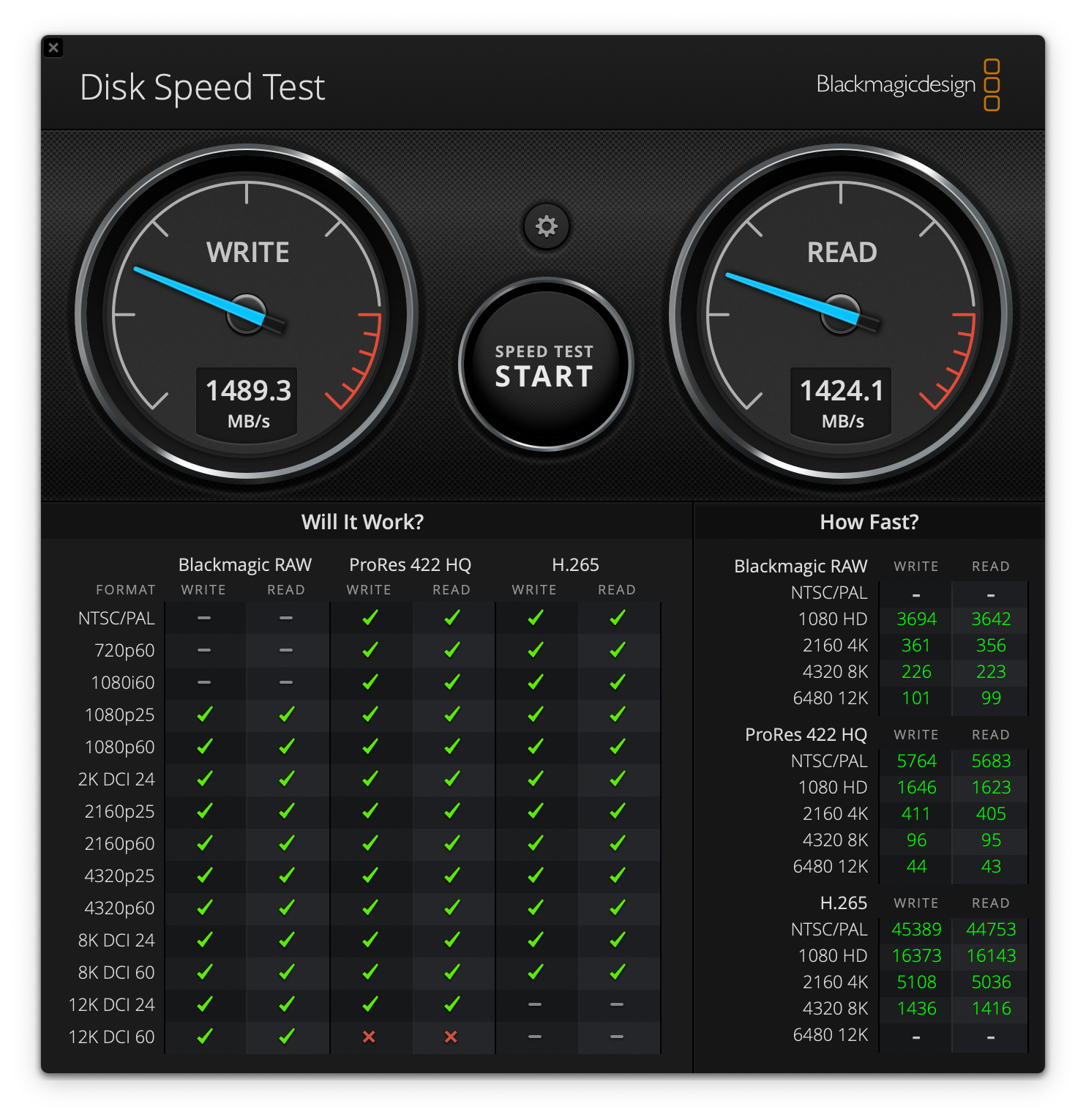
Autonomy
And another trump card of MacBooks with Apple M2 chips is their autonomy. With heavy tasks and constant load, the laptop worked stably for 10-12 hours a day. With light tasks, such as working with documents and working in a browser, the laptop discharges by only 4-6% per hour.
The charging speed using the MagSafe cable from a power bank with 100W charging support, despite the laptop’s support for fast charging up to 67W, averages 20-48W depending on the load.

When using a MagSafe cable with a 100W power adapter, the laptop charges from 0 to 50% in 30-40 minutes and another 40-50 minutes from 50 to 100%.
Problems with iron
With all the advantages that the MacBook Air M2 has, it turned out to have one significant disadvantage, namely a raw and unfinished design. For two weeks, the laptop worked perfectly, but literally a couple of days before returning to the store, artifacts appeared on the display. At first there were stripes, and then the screen stopped showing the image at all.
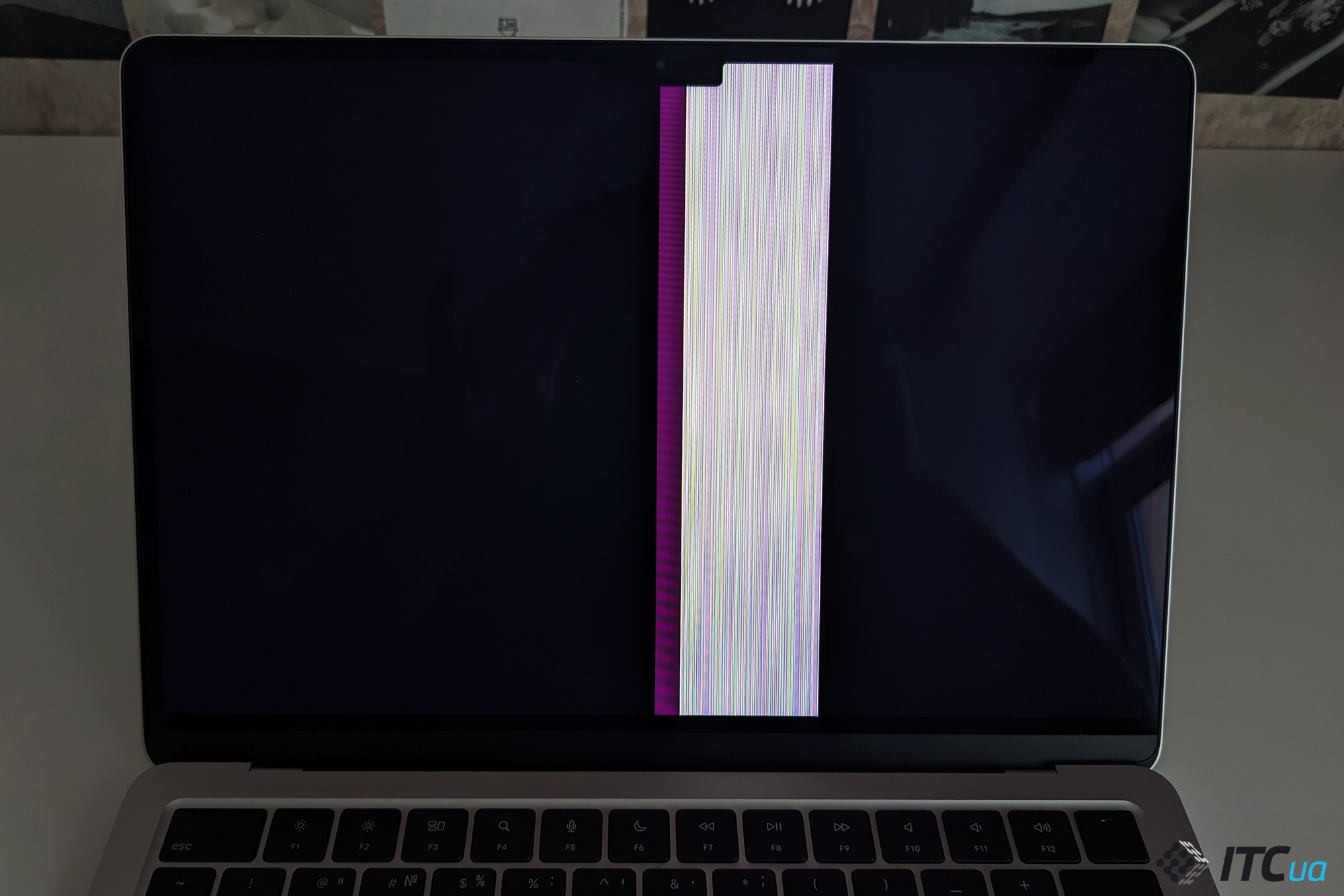
At the time of publication of the review, the service center has not yet given its opinion on the breakdown, but it is most likely related to the display loop, because in a certain position it was still possible to catch the image on it.
There have been similar cases of factory marriage at Apple before, but still, this is a good reason to hold off on buying for a while, especially if you consider this model as a primary work tool.
Price and competitors
Today, the current price of the Apple MacBook Air 13″ M2 256GB is UAH 49,999.
At the same time, the price of the Apple MacBook Air M1 13 “256GB is lower on average by only 10 thousand hryvnias and is UAH 39,499which isn’t a big deal considering the difference in displays, new chip, design, improved speakers, and the presence of MagSafe fast charging that frees up a USB-C port.
Apple MacBook Pro 13″ M2 256GB will cost buyers already UAH 57,999And the basic Apple Macbook Pro 14 “M1 Pro 512GB is almost twice as expensive as the Macbook Air M2 – UAH 76,999.
From Windows machines, you can buy a gaming Lenovo Legion 5 for the same amount UAH 47,199MSI Katana GF66 for UAH 45,399 or the thin 14-inch ASUS ZenBook 14X OLED for UAH 46,666.
Pros:
performance, autonomy, display, speaker sound, design, ergonomics, silence
Cons:
broken display and small amount of internal storage
Conclusion:
the main and essentially the only significant minus is the factory marriage, which greatly spoiled the experience of using the device. Especially considering its cost. But it should be recognized that everyone has defective goods and this is no reason to put a cross on a laptop. Plus, Apple has been guilty of such defects in new models for the past few years, so it was expected.
Also, the minuses include sliding legs and a small starting volume of the internal drive, but these are rather minor gripes.
Despite all the negatives, before us is one of the best laptops for working with graphics and media content, especially when transporting the device frequently and changing locations frequently.
The laptop has one of the best displays on the market for its price, amazing performance, autonomy and ergonomics, a nice understated design and a comfortable touchpad make the Apple MacBook Air M2 a great device.




