
Picsart’s AI Replace can be used to replace people or objects in a photo with almost anything. The company advertises its specific and very popular application – “Replace My Ex”. Picsart has released a tutorial on how to get rid of an ex (ex) in a photo in a few steps, providing it with funny examples.


There are many reasons to be concerned about artificial intelligence, but sometimes it allows you to do useful and fun things without any special knowledge – just enter a simple text query.
“We’ve been through this: There’s a photo where you look really cute, but the picture is ruined by the presence of someone who’s no longer in your life,” the company wrote on its blog. “You’d rather not see or think about them, but you don’t have to delete hundreds (or even thousands) of your photos together.”
You can not only remove the unwanted person from the photo, but also replace it with any funny object of your choice. Artificial intelligence will do everything for you: select the image and correct the background.
Course
CUSTOMER SERVICE
Attracting new and retaining existing customers with wow service is possible! Go ahead and learn more.
REGISTER!
Picsart’s AI Replace feature was first introduced last December and builds on the generative AI tools the company added to its app a month earlier.

While many of Picsart’s features are free to use, AI Replace and the AI Background tool, which gives the editor the ability to replace a photo’s background with another AI-generated scene, are reserved for Gold subscribers. At the time of publication, AI Replace was only available on iOS devices, though the company says Android support is coming soon.
Here is a detailed instruction from Picsart on how to get rid of your ex (in the photo, of course):
- Download Picsart for iOS, open the app and tap the + at the bottom of the screen.
- Upload a photo of you and your ex
- Scroll the toolbar at the bottom of the screen to Draw
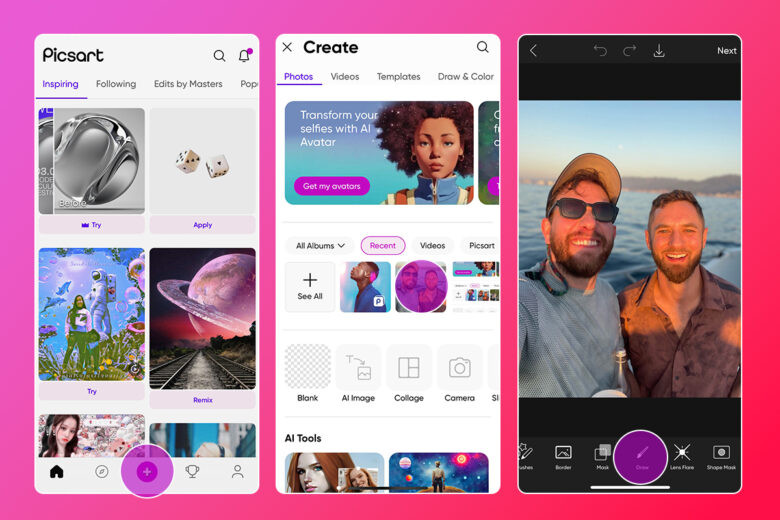
- Scroll through the menu and select “AI Replace” at the bottom of the screen
- Hover over the person you want to replace and click “AI Replace”
- Describe in words what you would like to replace your ex with (eg snake, flag, dog, burrito) and select “Generate Image”
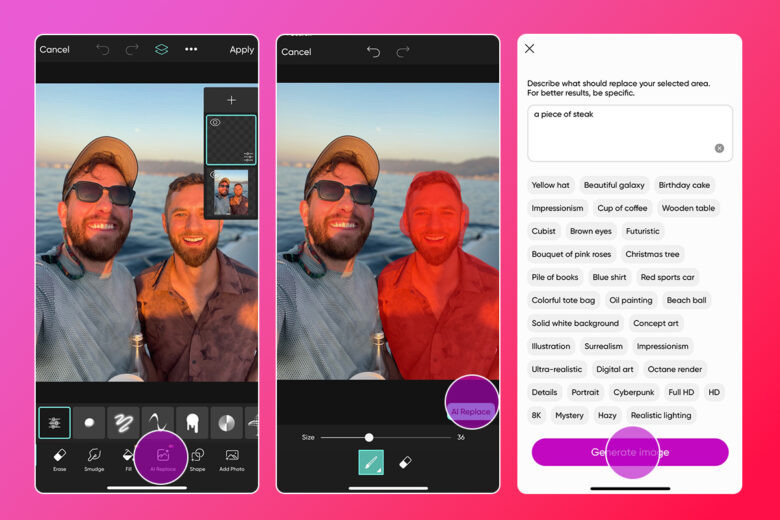
- Upload or edit images below
- Live your own, best life!
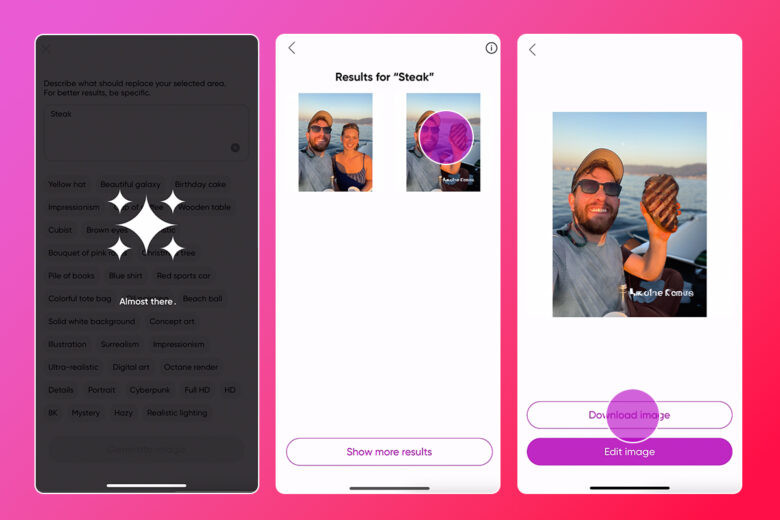
Artificial intelligence “spins” an endless series on Twitch – Seinfeld continuously generates content based on the sitcom of the same name
Sources: PetaPixel, Picsart




