The full-scale invasion of Russia did not break Ukrainians, so we see that work is gradually being restored, new FOPs are opening, startups are being created, businesses, cafes and other service establishments are being launched. Ukrainians do all this not only in their cities, but also in new places where they moved after February 24.
Ukrainians also manage to open a successful business in Europe or work remotely from there to Ukraine. In this partner article with Zadarma, we will tell you how this IP telephony service can help you create a virtual office in the European Union or Great Britain, find a way to customers located in different countries and provide a convenient way to communicate with them.
Project partner?

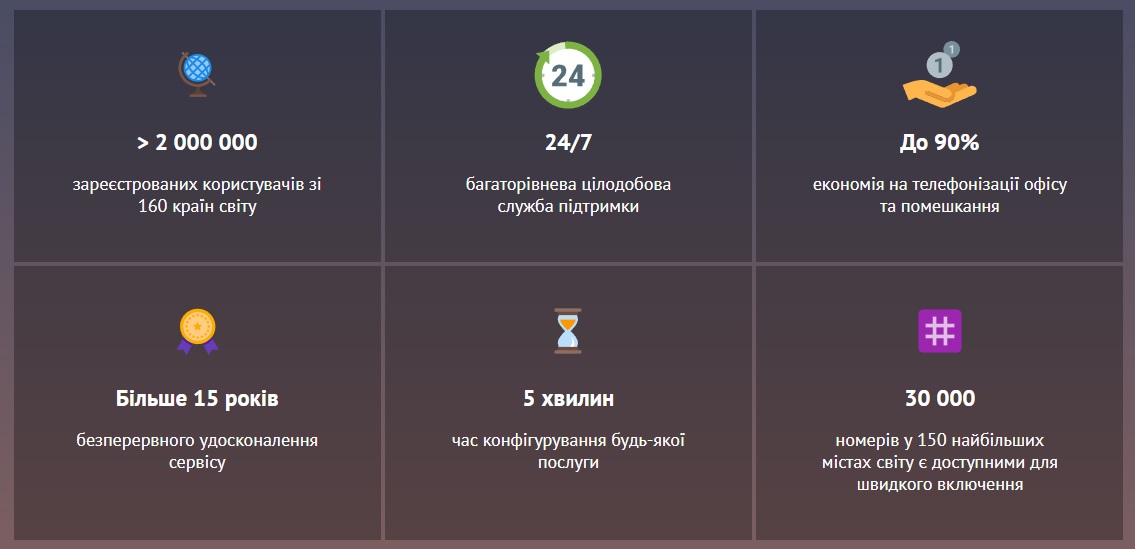
What is a virtual office and what does it consist of?
A virtual office is very similar to a regular one, only without the premises. It has employees, established telephony, its own PBX, customer relationship management system – CRM, etc.
If you have decided on a place to open a business, you need to purchase phone numbers of that country in order to be in touch and keep track of customers. You also need to set up a cloud PBX. It will help to receive calls, redirect them or redistribute between operators or managers.
For a quick and successful start of business in Europe, it is very important to connect a new or integrate an existing cloud CRM system into your business. It will record calls, mark customers and their data.
You probably already have a headache from all these “shoulds”, so let’s sort it out sequentially. Next, we describe the sequential steps you need to take to open a virtual office in the EU with the least effort.
You can learn more about the virtual office here
Step 1. We create a virtual office
To open a virtual office using the Zadarma service, It is necessary to perform the following actions:
- Register on the zadarma.com website and confirm your account.
- Download the software to configure the virtual number. This can be done through the web interface or using a mobile application.
- Choose the country where you need to open a virtual office, connect the virtual number and call directly from the browser or through the program/application.
- Set up relevant features of your own virtual office, such as IVR voice menu, group forwarding and others.
- In the online interface, you can manage services and reporting. Here you can change settings and view statistics from any device with Internet access.
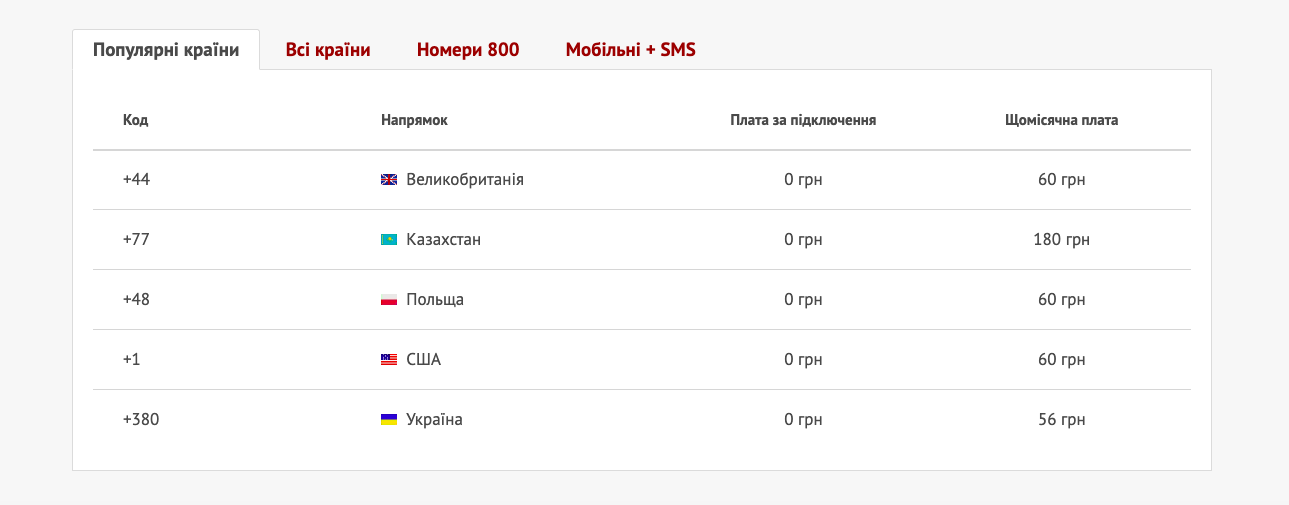
Here are all the steps to setting up a virtual office, but there are a few that are worth learning more about. That’s why read on.
Step 2. Choose the tariff and configure the cloud PBX
First, let’s choose a tariff package. It will be the best option for a team of two to ten people “The Office”. The rate is $17 per month for a team if you pay all at once for a year, or $19 if you pay monthly. There are also tariffs “Standard” for teams of up to five people and “Corporation” for medium and large companies from five to 400 employees.
Zadarma tariff plans include literally everything you need: outgoing calls, phone numbers, expansion of PBX capabilities, as well as a virtual telephone exchange.
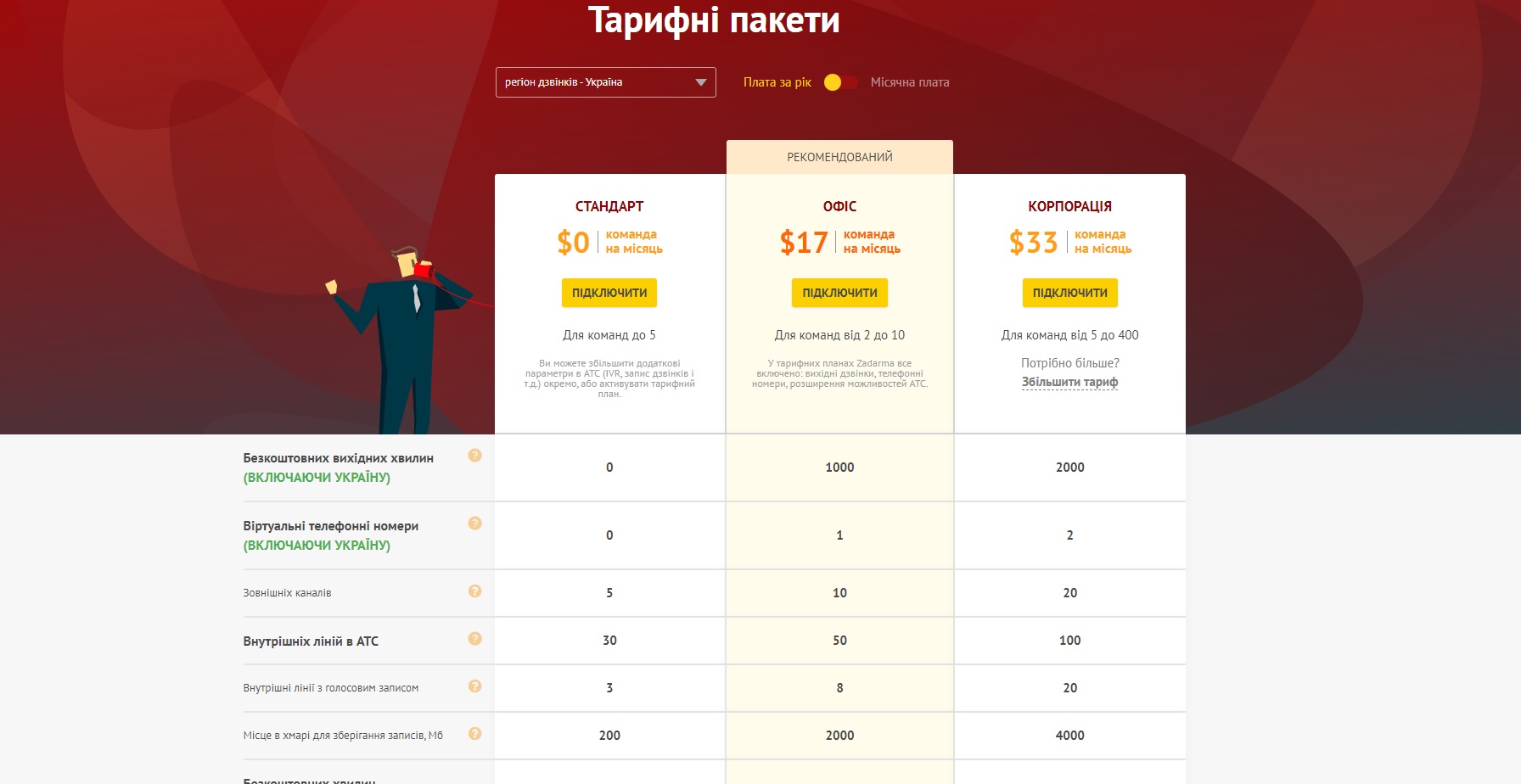
Next, we pay attention to the cloud PBX from Zadarma. This is a convenient tool that allows you to organize work with the phone remotely. The main elements of a virtual PBX are a virtual phone number and an Internet connection.
The main principle of operation of the cloud PBX is to make calls without binding to the country and equipment. The cloud PBX allows you to telephone the office, configure the voice menu, keep statistics of conversations, and has other useful functions that increase the efficiency of working with clients.
The Zadarma service provides an opportunity to install special software that allows you to make phone calls from a computer or other device. Businesses, especially new small businesses, that use these programs significantly reduce their phone costs and make it easier to work with customers.
Since the Zadarma PBX is based on cloud technology, it provides users with communication stability and also allows the use of the required number of telephone lines depending on business needs.
To set up a virtual PBX, you must do the following:
- Go to the “Virtual Numbers” page and order a phone number, if you haven’t already done so. We remind you that you can choose a number from any region of the world. For example, Polish.
- Importantly! Many European countries have legal restrictions on the purchase of numbers. Therefore, in some countries, the city number is registered only with the internal address, for the resident. But in Poland, the Czech Republic and Great Britain, registration is available using the passport of a citizen of Ukraine. With it, you can buy any landline, mobile and business 800 number. If you are thinking of opening your business in the EU, pay attention to these three countries.
- After ordering a phone number, go to the “Cloud PBX” page on the main page of the site and create your PBX. The settings wizard will help you with this.
- Configure the functions of the virtual PBX according to your needs.
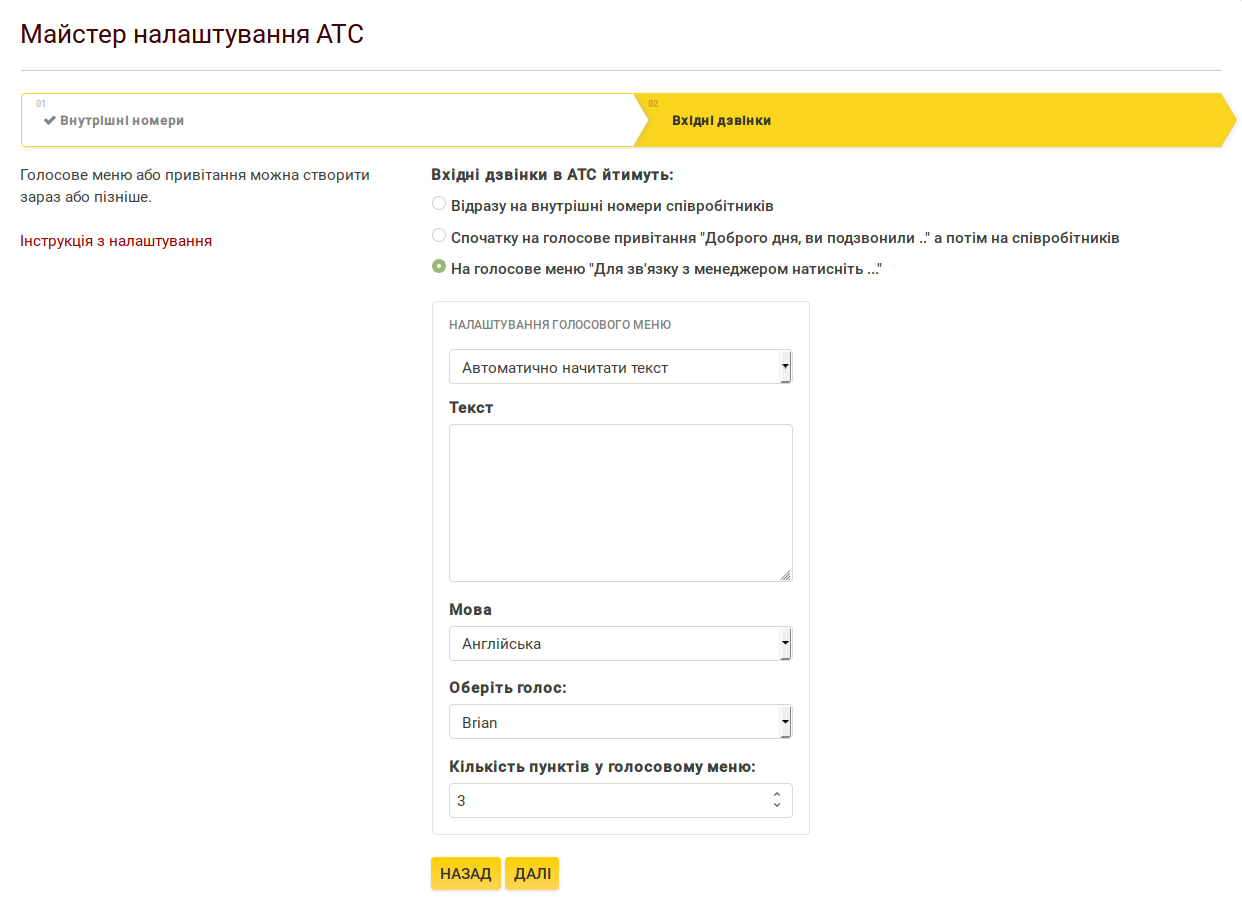
Once you’ve set up your cloud PBX, you can add the code to your company website or online store so that site visitors can easily contact you with callback widget.
You can learn more about Zadarma cloud PBX here
Step 3. Choose bonuses and additional services
Zadarma has many interesting and useful bonuses for its customers. For example, the service offers integration with various CRM systems:
- Bitrix24;
- AmoCRM;
- Salesforce;
- Zoho CRM;
- Pipedrive;
- HubSpot CRM.
It allows you to connect Zadarma telephony to the user’s CRM system so that he can work with customers from one convenient interface. For example, when a customer calls a virtual number, the call information will automatically be stored in the CRM system, making it easy to track customer interactions and collect important data.
Some integrations will help you make calls directly from the CRM system. This means that a manager or any other employee can dial a phone number directly from their CRM interface and talk to a customer directly from their computer.
Zadarma has its own free Teamsale CRM. This cloud system will help to automate all the main processes without extra costs. Teamsale CRM is fully integrated with telephony and Zadarma PBX, is suitable for businesses of any size and, most importantly, there is no need to pay for it at all, regardless of the number of employees.
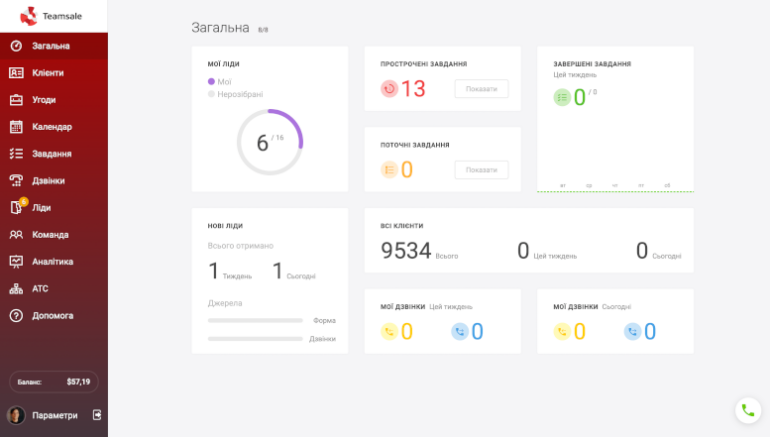
Among other additional useful tools of Zadarma, call tracking should be highlighted, conversation analytics and free video conferencing. Call tracking helps you save money on advertising. It analyzes the number of incoming calls and also shows additional data about calls and customer sessions on your site.
Conversation analytics is presented by a special tool that automatically converts a manager’s telephone conversation with a client into text. In this format, it is easier and more efficient for managers to analyze it. Moreover, there are various templates and filters for this.
The possibility of video calls on the site allows you not to waste time looking for external communication tools and quickly organize meetings within the company through a browser, tablet or smartphone.
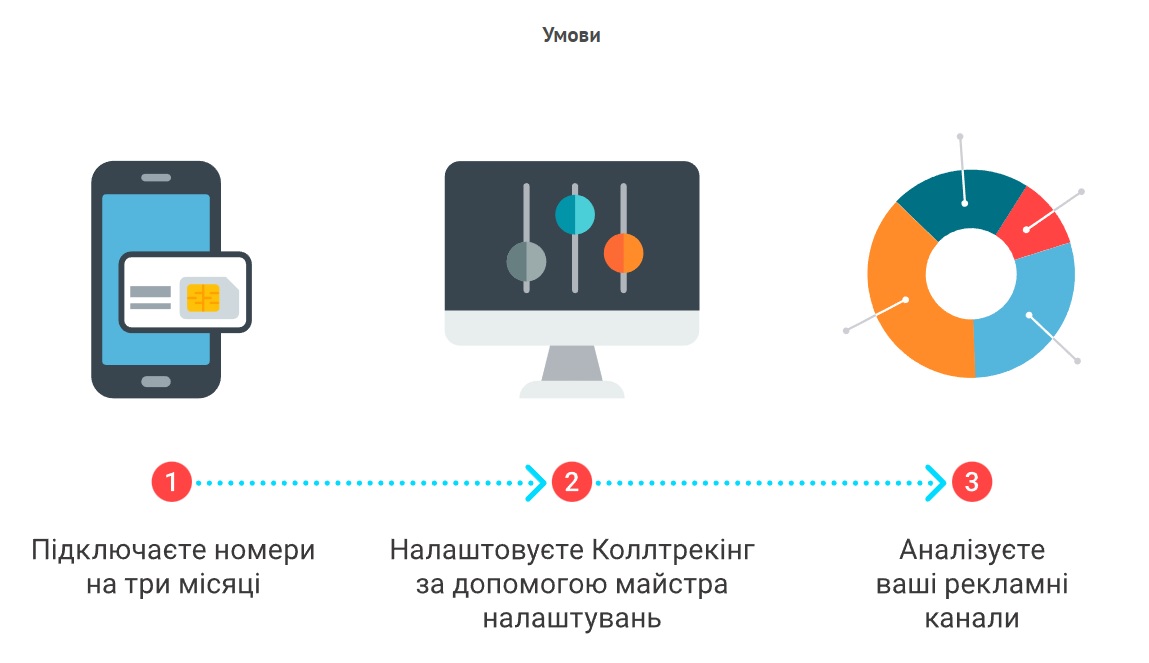
You can view all possibilities and try the Zadarma virtual PBX on the website
Conclusions
Zadarma is a great service for opening a business in Europe or working from there to Ukraine. The platform provides many useful tools and services: virtual numbers in many EU countries that allow you to connect to local networks to call and receive calls from local customers, partners or suppliers; cloud PBX, which collects all calls on one number and redirects them to different numbers or different employees; video conferences that help to connect with partners and employees from anywhere in the world and discuss issues in real time.
Via Zadarma, you can send SMS to local mobile phone numbers in Europe. The administrator console is also worthy of attention. This tool tracks and manages all services, settings and payments related to a virtual office in Ukraine or the EU.
Project partner?

Try Zadarma virtual PBX
Article with affiliate links This material contains links to partners – this does not affect the content and editorial policy, but provides the publication with an opportunity for development.
This material contains links to partners – this does not affect the content and editorial policy, but provides the publication with an opportunity for development.





