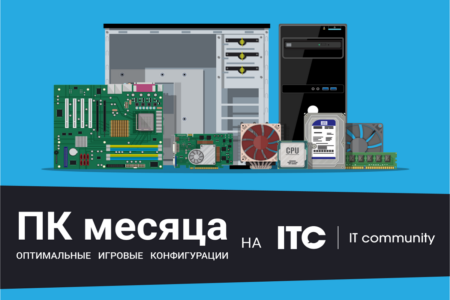
Course
Production of art projects
Shall we bring order to this creative mess?
Ah-ah-ah
The classic column “PC of the month” consisted of three configurations. Such an approach sooner or later had to evolve into something more. It makes no sense to consider three PCs (Budget, Optimal, Progressive) every four weeks. Video cards are released every two years, processor lines are updated annually, and prices for most components remain unchanged for a long time. The classic “PC of the month” remains a thing of the past, because we do not want to “feed” readers with almost the same content from month to month.
Let’s get rid of the feeling of déjà vu by taking a much broader look at the world of computer components. Now the editor will take into account all price ranges: from ultra-budget PCs for accountants to the most powerful assemblies of today. All configurations alternate with a repeating interval during the year. We will try to provide as relevant and diverse content as possible, which will help navigate the world of computer technologies.
In the April review, we will look at the following assemblies:
Course
Typography
Let’s learn to put letters into words
Let’s
- Multimedia Plus is a cheap but productive computer for basic needs;
- Budget Lite – a minimal gaming computer with the potential for a video card upgrade;
- Progressive Pro is a powerful PC with components of the latest generations with an emphasis on work tasks;
For those looking for the “Ultimate” PC, we recommend reading the February 2023 PC of the Month. There you will also find alternative configurations “Budget” (with the best video card) and “Progressive”.
Multimedia computer for common needs
| PC “Multimedia Plus” | Price, UAH | |
| Processor | Intel Core i3-12100 | 4700 |
| AMD Ryzen 5 4600G | 4300 | |
| Motherboard | Intel H610M | 3200 |
| AMD A520M | 2600 | |
| RAM | DDR4 16GB 3200MHz CL16 | 1700 |
| Video card | Intel HD/AMD Vega | 0 |
| Accumulator | SSD SATA 512 GB | 1050 |
| Body and PSU | Mini Tower ATX, 400 W | 1100 |
| Cooling | BOX | 0 |
| All Intel PC | 11750 | |
| All PC AMD | 10750 | |
| Monitor | 24″ Full HD VA 75 Hz | 4300 |
The Intel Core i3-12100 processor is a productive and economical CPU that will satisfy even demanding users. It will not make you wait a long time when loading pages in the browser and will perform all actions in the system many times better than old garbage from the secondary market, which sellers dare to call “gaming”.
You can take an alternative from AMD. The Ryzen 5 4600G has slightly worse CPU performance, but the best iGPU. Also, the price of the entire platform will be slightly lower than that of Intel.
We take the simplest motherboards. Such CPUs do not require a powerful power subsystem, any board that supports the selected processor will suffice. Alternatively, ASRock A520M-HVS for AM4 and Gigabyte H610M K DDR4 for LGA1700.
16 GB is enough for a PC of this class. Moreover, they chose a memory with good characteristics. GOODRAM DDR4 3200 MHz CL16 at UAH 850 for an 8 GB bar is an adequate offer. We add SSD 512 GB for UAH 1000-1100. There are cheaper models for UAH 900, but GOODRAM CX400 Gen.2 was used as an example.
It remains to choose a home for a multimedia PC. Quite a small 2E Vigeo case with a built-in 400W power supply (actually around 250W). The configuration consumes a little more than 100-120 W in stress tests, so this is enough with a margin. We use coolers that come with processors.
It is strange to choose an elite monitor for such a computer, so we are looking for something inexpensive with Full HD resolution and a diagonal of 24 inches. Avoid the 27-inch 1080p models. The 2E 23.8 B2422B monitor will not empty the wallet and will definitely suit most users. A good addition to a multimedia PC.
A budget computer for eSports games
| PC “Budget Lite” | Price, UAH | |
| Processors | Intel Core i3-12100F | 4200 |
| AMD Ryzen 5 3600 | 3400 | |
| Motherboard | Intel H610 | 3300 |
| AMD A520 | 2500 | |
| RAM | DDR4 16GB 3200MHz CL16 | 1700 |
| Video card | NVIDIA GTX 1650 GDDR6 | 7200 |
| Radeon RX 6500 XT | 6700 | |
| Accumulator | SSD SATA 512 GB | 1050 |
| Corps | Mini Tower ATX | 1000 |
| Power Supply | 500 W Bronze 80+ | 1600 |
| Cooling | Intel BOX | 0 |
| AMD 100W Cooler | 500 | |
| All PC Intel + NVIDIA | 20050 | |
| All PC Intel+Radeon | 19550 | |
| All PC AMD+NVIDIA | 18950 | |
| All PC AMD+Radeon | 18450 | |
| Monitor | 24″ Full HD VA 144 Hz | 6700 |
If everything is clear with the Intel Core i3-12100F processor, why was the Ryzen 5 3600 added to the comparison? The processor is really not the first freshness, but it is still relevant. In some stores you can find it at an attractive price. It is not worth its 4,000-4,500 UAH, but for 3,300-3,400 UAH you can already think about it.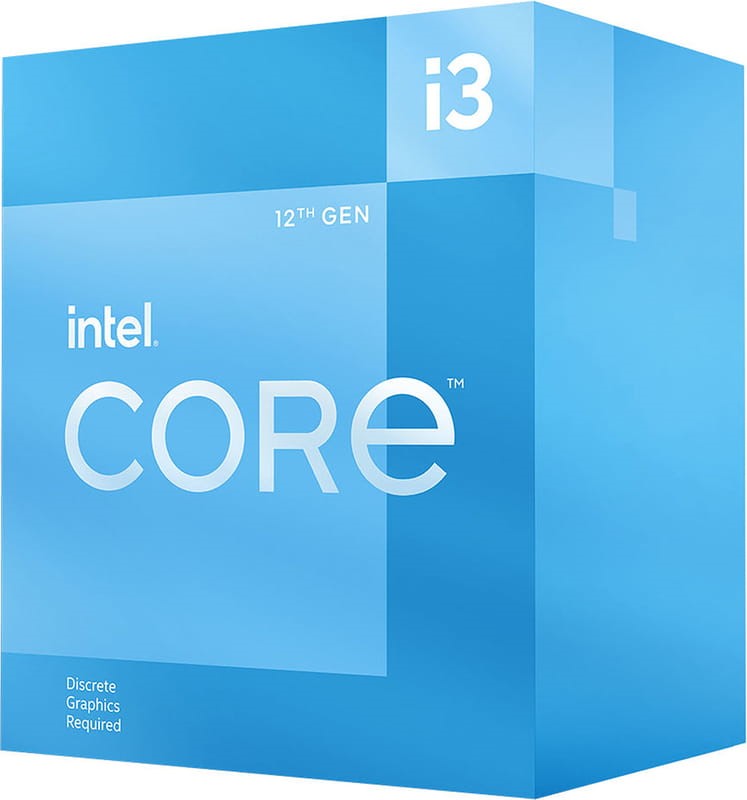
It has one big advantage over the Ryzen 5 5500, it supports PCI-E 4.0. And this is very important for the Radeon RX 6500 XT video card, which loses the lion’s share of performance with PCI-E 3.0. We buy Ryzen 5 3600 only at a good price, in other cases it is more rational to take Ryzen 5 5500, for which only GTX 1650 GDDR6 is recommended.
Not everything is straightforward with motherboards. The table shows the cheap models ASRock A520M-HVS for AM4 and Gigabyte H610M K DDR4 for LGA1700. Processors are economical and consume little energy, which will not exhaust the power subsystem of the boards. You can always look at the B550 AM4 and B660 LGA1700 models, although you will have to pay 30-50% more.
The RX 6500 XT video card is really not bad, but it will lose a lot on older systems (without PCI-E 4.0). Therefore, we put such an adapter only in computers with PCI-E4.0. The GTX 1650 has no such limitations and can be added to older PCs as well.
Under ideal conditions, the Radeon model shows the best performance per unit of money spent, although the cheapest gaming NVIDIA also has a right to exist. Still, it’s better than the most powerful iGPUs. We are primarily looking for versions of the GTX 1650 with GDDR6.
The memory subsystem will be identical to the previous PC. A 512 GB SSD holds 5-10 eSports projects. For games, 16 GB of RAM is still enough, we take GOODRAM DDR4 3200 MHz CL16, or an alternative with similar characteristics. It is best to avoid the 3200 MHz CL22 models.
The case can be any (1stPlayer D8-M-2B1 with good cooling), but we will not skimp on the PSU. Let’s take one that will allow us to install a more productive video card in the future. We are looking at models from 500 W. Something like the Zalman ZM500-XEII 500W would do. For the i3-12100F, a box cooler is enough, and for the Ryzen 5 3600, you need to buy a radiator for 500-700 UAH.

For video games, we want maximum smoothness, so we will focus our search on Full HD models with a high refresh rate. One of the cheapest 144 Hz monitors PHILIPS 242E1GAJ BLACK 23.8 will satisfy the needs of most gamers. The RX 6500 XT graphics card easily draws 150-250 FPS in eSports games like Dota, Counter Strike, Valorant, etc. For its price, a good monitor with a brightness of up to 350 cd/m2 and a relatively fast matrix of 144 Hz.
A progressive computer for professionals
| PC “Progressive Pro” | Price, UAH | |
| Processor | Intel Core i7-13700K | 18300 |
| AMD Ryzen 9 7900 | 18000 | |
| Motherboard | Intel B760 | 10200 |
| AMD B650 | 12400 | |
| RAM | DDR5 32GB 6000MHz CL32 | 7000 |
| Video card | NVIDIA RTX 4070 Ti | 40000 |
| Accumulator | SSD M2 Nvme PCI-E 4.0 2 Tb | 4600 |
| Corps | Midi Tower ATX | 4100 |
| Power Supply | 800 W Gold 80+ | 4500 |
| Cooling | 250 W Cooler | 2800 |
| All Intel PC | 91500 | |
| All PC AMD | 93400 | |
| Monitor | 34″ Ultra Wide 2K VA 100 Hz | 14000 |
In this section, we collect a powerful PC with a significant reserve for the future. AMD Ryzen 9 7900 and Intel Core i7-13700K processors are direct competitors in terms of performance and price. Models without X indexes lose a little in relation to their top versions. Moreover, the Ryzen 9 7900 lags behind the 7900X by only 5%.
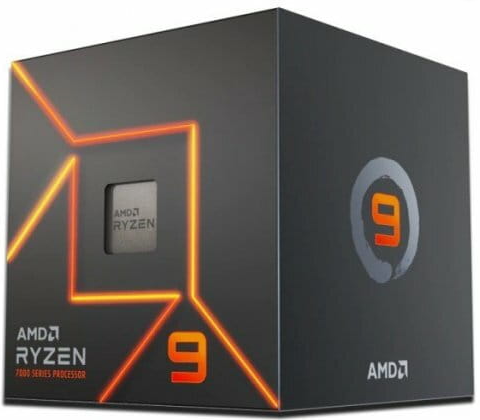
Top chipset motherboards are optional for selected processors. We choose B650 and B760 among elite representatives. For AMD, something like MSI MPG B650 Edge WIFI or Carbon WIFI is suitable. Asus ROG Strix B760 Gaming WIFI will be a competitor. Both models are well stuffed.
Memory DDR5 2x16GB/6000 Kingston Fury Renegade RGB has high frequencies and low latencies. Fast modules with backlighting, large radiators and overclocking capabilities. They will be an optimal addition to a powerful computer.
For example, consider an inexpensive SSD. The 2TB MSI Spatium M371 M.2 2280 PCIe 4.0 x4 NVMe 3D NAND TLC drive accommodates the system, software, video games and many personal files. Some professionals will need a larger volume, but initially 2 TB will be enough. Shipping another drive was never a problem.
AMD video cards perform well in games, but cannot compete in work tasks. The RTX 4070 Ti scores more than 7000 points in the Blender Benchmark, which is 2 times higher than the flagship RX 7900 XTX. For NVIDIA only. Of course, the 4070 Ti is also suitable for video games, although it does not look so convincing in 4K resolution. It would be possible to put a more expensive video card in such a powerful PC, but even this took half the budget. 40,000 for a graphics adapter is a lot.

For example, we chose the Aerocool Rime 4 Dual cooler. It is much easier to cool the Ryzen 9 7900 than the Core i7-13700K, so everything is not clear-cut here. A much cheaper radiator will suffice for AMD. However, you can choose with a TDP margin for quieter fan operation. No matter how it is an elite PC.
Body according to your taste and preference. Strict NZXT H510 Flow Black will easily accommodate top components and please the eye of the owner. We choose a modular power supply, with a reserve of power, but not excessive. As an option, you can consider the Chieftec GPX-850FC.

A 4K monitor is too banal (and difficult for a 4070 Ti), but a wide 3440×1400 is much more interesting. Prices for such monitors start at UAH 12,000. Simple MSI MAG342CQPV BLACK 34 costs UAH 14,000. There are much better models with more expensive matrices, a higher refresh rate, etc., and you will have to pay 20 thousand for them. Working on wide monitors is a pleasure, because the screen contains a large amount of information and several full-size windows.




