
We have long been accustomed to the hybrid and remote format of work. Applicants choose them for the opportunity to balance work and life. Employers for being able to hire talent from anywhere in the world. And it is also a tool that can increase loyalty to the company, because deletion is an important plus for many people.
In the partner material with the authorized Apple service center in Ukraine, iOn Service, his team tells how to remotely organize safe work of the team, protect data and what role Jamf – a solution for centralized management of corporate Apple devices – can play in this.
Affiliate material?

Hybrid work is a new business format
After the COVID-19 pandemic, people are no longer in a hurry to return to the office. Some workers prefer a remote work format, others – a hybrid one, to alternate between the office and the home. The applicants’ position is clear: in order to do the work well, it is not necessary to do it in a specific place.
But not everything is clear from the employer’s side. The larger the staff, the more difficult it is to manage the IT infrastructure, especially if it is spread across different countries. At a distance, it is more difficult to build communication within the team, managers are concerned about efficiency and compliance with discipline. It is also important to secure the devices used by employees: this prevents data leakage.
Jamf – a solution for large and small businesses from ASBC, a department for working with corporate clients of the company iOn, will help to clearly build business processes in the company.

Learn how to secure your devices with the Jamf platform here
Transfer employees from offices to apartments without loss
Optimizing IT resources will help MDM (mobile device management). These are systems that allow the company’s IT support to remotely manage employees’ corporate devices. And not only with computers, but also with tablets, mobile phones and other equipment used for work.
One of the leading MDM solutions on the market is Jamf software from the American developer of the same name. It helps IT companies, hospitals, schools, government agencies and other organizations connect and manage devices remotely. Using the platform Jamf can automatically configure and personalize your MacBook when it’s first turned on, then manage it continuously and respond quickly to cyber attacks.
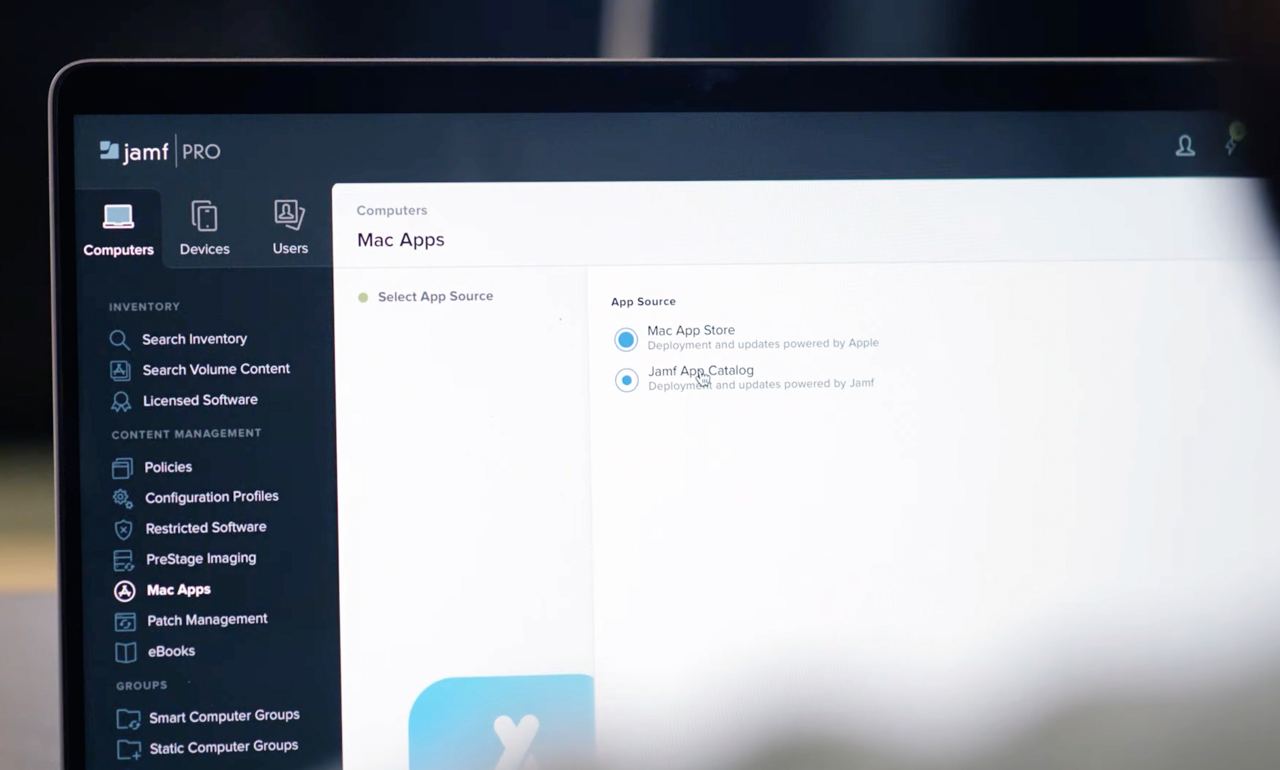
6 reasons to choose Jamf
- Instant installation of applications without a visit to the office. Your employee will be able to start work immediately, the administrator will remotely prepare his computer: download the necessary programs and grant access.
- Timely update. As soon as a new version of the operating system is released, it will be immediately available on all corporate devices of the company.
- Automatic inventory of all devices connected to the system. Special smart groups track all important changes in the “computer-user” connection. Including when software updates are released, the warranty period expires, or disk encryption occurs. They also see data about the password: whether it is complex enough and when it was last changed. This information is collected in one click.

- Detection of vulnerabilities. For example, the software developer reported that all but the latest version contained a vulnerability. The company needs to find out as quickly as possible which computers have dangerous versions and urgently update them. With Jamf it’s simple: the system will show how many devices you have with incompatible versions, where they are and who their owner is. The information security department will then start the process of forcing the application to update.
- Purchasing and deploying applications in bulk. Jamf Pro integrates with Apple Business Manager – a tool for remote management of Apple devices. Therefore, you can easily assign applications to users or devices without using an Apple ID. Install apps from the App Store, B2B App Store, or internal store. And if necessary, your employees will be able to request licenses for programs to reuse on another device.
- Remote data deletion in case of force majeure. MacOS is one of the most secure operating systems in the world. And in tandem with Jamf, your data is in maximum security. Even if an employee’s computer is stolen or lost, your support engineer can format the device remotely.

More about Jamf software at the link
MacBook protects your business
MacBook Pro on chips M1 Pro or M1 Max optimal for IT companies due to quality, level of security and price. These computers are powerful and reliable. They allow you to manage Apple devices when there are many of them. And also have a high residual value, and they protect confidential data.
Remoteness is gaining popularity, and to organize remote workplaces, companies are forced to implement new digital solutions. They can become a target for hackers. And it is worth remembering that a leak can happen unintentionally: due to careless behavior of users on the Internet. To minimize this risk, Apple equips the MacBook with protection. They work on several levels at once.

- MacOS is a master at recognizing threats and protecting against them. For this, the computer is built-in XProtect – an antivirus system that detects and removes malicious software. It works imperceptibly for the user and does not affect the performance of the computer. Another built-in technology is Gatekeeper. It prevents an app from running unless it has passed Apple’s security check or been signed by a registered developer. The programs themselves, when first opened, run in an isolated environment (“sandbox”) and do not have access to important system parameters.
- The FileVault 2 data encryption system encodes information on the boot disk and prevents unauthorized access to it.

- Apple collects minimal data. Many tech giants make money by selling information about their users to other companies. But not Apple: the company collects the data needed for the correct operation of its own services and transaction processing. This could be contact information, device and account information, payment information, depending on how you interact with Apple. All information is stored in encrypted form and is not passed on to third parties.
- A large array of data is processed directly on the device. Apple independently develops both hardware and software for its equipment. They optimally complement each other in terms of security and allow operations to be processed without contacting the server. For example, the Siri voice assistant is not tied to an Apple ID and does not share information with Apple or other companies. Requests are processed on the device using the Neural Engine.
- Security features are already built into MacOS. MacBooks come with the Safari browser, which warns about potentially dangerous pages and prevents brokers and advertisers from identifying users or tracking their behavior. By default, Safari has the Anti-Tracking feature enabled, which hides your IP address from trackers.
Employees of companies often connect to the corporate network from different points. To protect data during this time, macOS provides standard network protocols. They provide authentication, authorization and encryption. MacOS supports WPA2 Enterprise, App Transport Security and Transport Layer Security (TLS) protocols, as well as VPN. In addition, a firewall is built into the system to protect your Mac from network access and denial-of-service attacks.

You can familiarize yourself with the advantages of Jamf and find out what opportunities the MDM solution opens up here
Briefly about the main thing
MacBook Pro with M1 Pro and M1 Max chips along with Jamf will suit businesses that practice a hybrid or remote work format. Mac helps keep the team productive and protects the data stored on the computer.
With the help of MDM solutions, it is easy to connect and configure MacBook and other Apple equipment, as well as protect the information stored on the devices. By connecting Jamf, your support team will be able to manage devices automatically and remotely. This is why the Mac is so popular in the business environment.

Explore the benefits of Jamf in your office. ASBC offers a trial period where you can understand the capabilities of this MDM solution. The company’s employees will tell you about Jamf’s features, help you choose the appropriate type of license, and implement the software in your business. It’s free during the trial period.
Find out the details
Article with affiliate links This material contains links to partners – this does not affect the content and editorial policy, but provides the publication with an opportunity for development.
This material contains links to partners – this does not affect the content and editorial policy, but provides the publication with an opportunity for development.
This is affiliate material. Information for this article was provided by a partner.
The editors are responsible for stylistic compliance with editorial standards.
You can order material about you in the format of a PR article here.





